2015 SKODA SUPERB AUX
[x] Cancel search: AUXPage 4 of 276
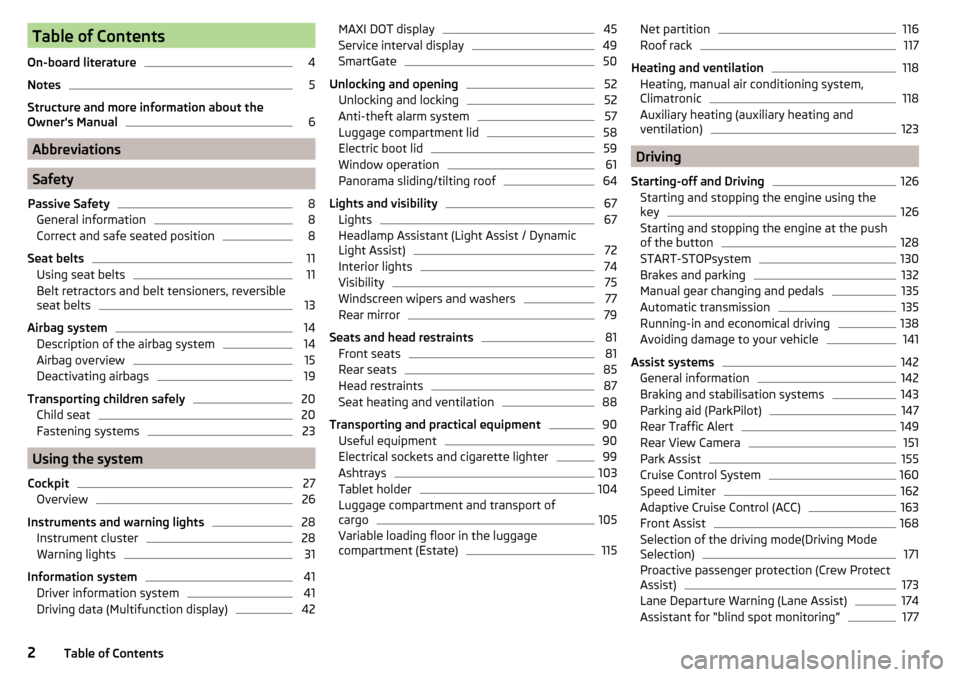
Table of Contents
On-board literature4
Notes
5
Structure and more information about the
Owner's Manual
6
Abbreviations
Safety
Passive Safety
8
General information
8
Correct and safe seated position
8
Seat belts
11
Using seat belts
11
Belt retractors and belt tensioners, reversible
seat belts
13
Airbag system
14
Description of the airbag system
14
Airbag overview
15
Deactivating airbags
19
Transporting children safely
20
Child seat
20
Fastening systems
23
Using the system
Cockpit
27
Overview
26
Instruments and warning lights
28
Instrument cluster
28
Warning lights
31
Information system
41
Driver information system
41
Driving data (Multifunction display)
42MAXI DOT display45Service interval display49
SmartGate
50
Unlocking and opening
52
Unlocking and locking
52
Anti-theft alarm system
57
Luggage compartment lid
58
Electric boot lid
59
Window operation
61
Panorama sliding/tilting roof
64
Lights and visibility
67
Lights
67
Headlamp Assistant (Light Assist / Dynamic
Light Assist)
72
Interior lights
74
Visibility
75
Windscreen wipers and washers
77
Rear mirror
79
Seats and head restraints
81
Front seats
81
Rear seats
85
Head restraints
87
Seat heating and ventilation
88
Transporting and practical equipment
90
Useful equipment
90
Electrical sockets and cigarette lighter
99
Ashtrays
103
Tablet holder
104
Luggage compartment and transport of
cargo
105
Variable loading floor in the luggage
compartment (Estate)
115Net partition116Roof rack117
Heating and ventilation
118
Heating, manual air conditioning system,
Climatronic
118
Auxiliary heating (auxiliary heating and
ventilation)
123
Driving
Starting-off and Driving
126
Starting and stopping the engine using the
key
126
Starting and stopping the engine at the push
of the button
128
START-STOPsystem
130
Brakes and parking
132
Manual gear changing and pedals
135
Automatic transmission
135
Running-in and economical driving
138
Avoiding damage to your vehicle
141
Assist systems
142
General information
142
Braking and stabilisation systems
143
Parking aid (ParkPilot)
147
Rear Traffic Alert
149
Rear View Camera
151
Park Assist
155
Cruise Control System
160
Speed Limiter
162
Adaptive Cruise Control (ACC)
163
Front Assist
168
Selection of the driving mode(Driving Mode
Selection)
171
Proactive passenger protection (Crew Protect
Assist)
173
Lane Departure Warning (Lane Assist)
174
Assistant for “blind spot monitoring”
1772Table of Contents
Page 29 of 276

Using the system
Cockpit
OverviewElectric windows
61
Electric exterior mirror adjustment
80
Door opening lever
56
Air outlet nozzle
122
Parking ticket holder
91
Operating lever (depending on equipment):
▶ Turn signal light, headlight and parking light, headlight
flasher
68
▶ Speed regulating system
160
▶Speed limiter
162
▶Headlamp assistant
72
Steering wheel (depending on equipment):
▶ With horn
▶ With driver’s front airbag
15
▶With buttons for the operation of the information system
41
Instrument cluster
28
Operating lever:
▶ Windscreen wiper and wash system
77
▶Information system
45
Infotainment » Owner's Manual for Infotainment
Air outlet nozzles
122
Button for hazard warning light system
71
Warning light for the front passenger airbag
19
Interior rear-view mirror
79
Storage compartment on the front passenger side
95
Front passenger airbag
15
External Infotainment module (in the front passenger storage
compartment) » Owner's Manual Infotainment
Key switch for switching off the front passenger airbag (in front
passenger storage compartment)
19
Air outlet nozzle
122
Door opening lever
561234567891011121314151617181920Power window in the front passenger door63
Storage compartment with bottle storage
91
Light switch
67
Bonnet release lever
207
Storage compartment on the driver's side
91
Fuse box (behind the storage compartment on the driver's
side)
239
Operating lever for adaptive cruise control
165
Lever for adjusting the steering wheel
9
Depending on specification:
▶ Ignition lock
127
▶Starter button
128
Pedals
135
Depending on specification:
▶ Gearshift lever (manual transmission)
135
▶Selector lever (automatic transmission)
136
Auto-hold button
146
Button for the electric parking brake
133
Armrest with storage compartment and storage for the tablet
94
Central locking system
55
Bars with buttons depending on the equipment fitted:
▶ START-STOP
130
▶
Stabilisation control ESC / Traction control TCS
144, 144
▶
Selection of travel mode
171
▶
Park Assist
155
▶
Parking aid
147
Storage compartment
92
Depending on specification:
▶ Phone box
92
▶12-volt power socket
100
▶Cigarette lighter
102
▶Ashtray
103
▶USB and AUX input » Infotainment Owner's Manual
Depending on equipment fitted: ▶ Operating controls for the heating
119
▶Operating controls for the manual air conditioning system
119
▶Operating controls for Climatronic
120
212223242526272829303132333435363727Cockpit
Page 92 of 276

The setting of the heating / ventilation level by pressing the keys and is
not possible .
Rear seats with seat heating
Fig. 88
The seat heating is switched on
at maximum heat
Read and observe and on page 89 first.
The level of the seat heating is indicated by the number of illuminated warning
lights in the switch.
Seat heating operation
›
Press button or
.
The seat heating is switched on at maximum heat » Fig. 88.
With repeated pressing of the switch, the level is down-regulated up to the
switch-off.
The adjustment of the heating power can be locked and unlocked in the Info-
tainment with the function key
» Owner´s Manual Infotainment , chap-
ter Adjustment of the heating and cooling system . In the locked setting the
heating power can only be adjusted down to turn off.
Transporting and practical equipment
Useful equipment
Introduction
This chapter contains information on the following subjects:
Car park ticket holder
91
Storage compartment on the driver's side
91
stowage compartments in the doors
91
Storage compartment in the front centre console
92
Cup holders
92
Waste container
93
Storage compartment under the front arm rest
94
Glasses compartment
95
Storage compartment on the front passenger side
95
Storage compartment under passenger seat
96
Clothes hook
96
Storage pockets on the backs of the front seats
97
Storage pockets on the inner sides of the front seats
97
Storage compartments for umbrella
97
Storage compartment in the rear centre console
98
Storage compartment in the rear armrest
98
Removable through-loading bag
98
AUX and USB inputs
99WARNING■ Do not place anything on the dash panel. These objects might slide or fall
down when driving (when accelerating, cornering or with an incorrect driv-
ing action) and may distract you from concentrating on the traffic – there is
the risk of an accident.■
When driving, ensure that no objects from the centre console or from oth-
er storage compartments can get into the driver's footwell. You would not
be able to brake, operate the clutch pedal or accelerate - danger of causing
an accident!
■
No objects should be placed in the storage compartments nor in the
drinks holders; the vehicle occupants could be endangered if there is sud-
den braking or the vehicle collides with something.
■
Ash, cigarettes, cigars and the like. may only be placed in the ashtray!
90Using the system
Page 101 of 276

›Guide the securing strap B through the opening in the seat backrest around
the upper part of the seat backrest.›
Then push the seat backrest back into the upright position until the unlock-
ing button clicks into place - check by pulling on the seat backrest.
›
Insert the securing strap
B
into the lock
C
until it clicks into place.
WARNING■ After placing skis into the through-loading bag, you must secure the bag
with the securing strap B » Fig. 109 .■
The strap
A
must hold the skis tight.
■
Make sure that the strap
A
holds all skis in front of the binding (see also
the text on the through-loading bag).
■
The total weight of the skis which are transported must not exceed 24
kg.
CAUTION
■ Never fold and stow the through-loading bag wet - risk of damaging the
through-loading bag.■
The through-loading bag is designed for the transportation of up to four
pairs of skis.
■
Place the skis with the tips facing to the front and the sticks with the tips
facing to the rear. into the through-loading bag.
AUX and USB inputs
Fig. 110
Installation locations of the USB port in the centre console,
front/rear
Fig. 111
Installation location if the AUX
input
Read and observe on page 90 first.
The USB input is in the storage compartment of the front centre console and
the rear console, it is identified with the symbol
» Fig. 110 .
The AUX input can be found in the stowage compartment of the front centre
console » Fig. 111 .
Additional information » Owner´s Manual Infotainment .
Electrical sockets and cigarette lighter
Introduction
This chapter contains information on the following subjects:
12 volt socket in front centre console
100
12 volt socket in the rear centre console
100
12 volt socket in luggage compartment
101
230-volt socket
101
Cigarette lighter
102WARNINGInstructions for devices connected to the outlets.■Safely stow away all devices during the journey to prevent them from be-
ing thrown around the interior in the event of a sudden braking manoeuvre
or an accident – risk of death!■
The devices may warm up during operation – risk of injury or fire! If the
device becomes too hot, switch it off and disconnect it from the power sup-
ply immediately.
99Transporting and practical equipment
Page 121 of 276

WARNING■For your own safety and that of other road users, ensure that all the win-
dows are free of ice, snow and misting. The blower should always be on to
prevent the windows from misting up.■
Under certain circumstances, air at a temperature of about 5 °C can flow
out of the vents when the cooling system is switched on.
CAUTION
■ The air inlet in front of the windscreen must be free of e.g. ice, snow or
leaves to ensure that the heating and cooling system operates properly.■
After switching on the cooling Condensation from the evaporator of the air
conditioning may drip down and form a puddle below the vehicle. This is not a
leak!
■
If the coolant temperature is too high, the cooling system is switched off to
ensure that the engine cools down.
Heating and manual air conditioning
Fig. 153
Heating Controls
Fig. 154
Controls of the manual air conditioning
Read and observe
and on page 119 first.
Individual functions can be set and switched on by turning the rotary switch or
by pressing the button in question. When the function is switched on, the indi-
cator lamp below the button lights up.
Functions of the individual controls » Fig. 153 and » Fig. 154
Setting temperature
▶ Lower the temperature
▶ Increase the temperature
Set the blower speed (Level 0: fan off, Level 6: high speed)
Set the direction of the air flow » page 122
▶ Air flow to the windows
▶ Air flow to the upper body
▶ Air flow into the footwell and to the body (warmer air directed to the
footwell than to the body)
▶ Air flow to the footwell
▶ Air flow to the windows and the footwell
Depending on equipment fitted:
▶ Auxiliary heating and ventilation on / switch off
» page 124
▶ Switching the windscreen heater on/off
» page 75
Operate seat heating for the front left seat » page 88
Switching the cooling system on/off
Switch the heated rear window function on/off » page 75
Switch recirculation on/off » page 122
Operate seat heating for the front right seat » page 88
ABCD119Heating and ventilation
Page 123 of 276

Depending on equipment fitted:
▶ Auxiliary heating and ventilation on / switch off » page 124
▶ Residual heat function on/off - after switching off the Ignition, the
remaining heat from the engine is used to continue heating the vehicle
interior for about 30 minutes »
Adjust rear temperature - the operating elements can be locked in the In-
fotainment with the function key
» Owner´s Manual Infotainment ,
chapter Setting the heating and the cooling system .
▶ Lower the temperature
▶ Increase the temperature
Display of the temperature set in the rear Seat heating / Operate seat heating and ventilation for the left-hand seat
» page 88
Air flow to the windows
Air flow to the upper body
Air flow in the footwell
Switch recirculation on/off » page 122
Seat heating / Operate seat heating and ventilation for the right-hand
seat » page 88
Intensive de-icing or ventilation of the windscreen, switching on/off
Switch the heated rear window function on/off » page 75
Switching the windscreen heater on/off » page 75
Climatronic set in the Infotainment » Owner´s Manual Infotainment
Synchronize the temperature inside the entire vehicle according to the
temperature setting on the driver's side
Switching automatic mode on » page 121
Switching the cooling system on/off
Setting temperature
The temperature can be adjusted on the Climatronic control unit or in the Info-
tainment » Owner´s Manual Infotainment , chapter Setting the heating and the
cooling system .
The temperature can be set between +16 °C and +29.5 °C. The temperature is
regulated automatically within this range.
Illuminates in the temperature display then the Climatronic works with
max-
imum cooling (temperature setting below +16 °C).
Illuminates in the temperature display then the Climatronic works with
maxi-
mum heating (temperature setting above +29.5 °C).
GHIThere is no automatic temperature control in the two end positions.WARNING■
Do not switch off the Climatronic system for longer than necessary.■Switch on the Climatronic system as soon as the windows mist up.
CAUTION
■The residual heat function can also be operated if the ignition is switched
off.■
The residual heat function
turns off after about 30 minutes, or when the
battery has a low charge state.
■
Do not cover the interior temperature sensor
B
» Fig. 155 as this could im-
pair the functioning of the Climatronic.
Note
■ During operation of the Climatronic, an increase in engine idle speed can oc-
cur under certain circumstances in order to ensure adequate heating comfort.■
When
is switched on, the air flow to the windows
is switched on. The
air flow to the windows will remain switched on after turning
off.
■
Holding the button
will turn on
automatically.
Climatronic - automatic operation
Read and observe
and on page 119 first.
The automatic mode is used in order to maintain a constant temperature and
to demist the windows in the interior of the car.
Automatic mode can be switched off by pressing any of the air distribution
buttons or by increasing/decreasing the blower speed. The temperature regu-
lation is continued.
Operating modes
Automatic mode works in three modes - moderate, medium, and intensive.
Setting the individual operating modes » Owner´s Manual Infotainment , chap-
ter Setting the heating and the cooling system .
After the automatic mode is switched on, Climatronic works in the last selec-
ted mode.
The currently selected mode is displayed in the Infotainment display.
121Heating and ventilation
Page 125 of 276

Fig. 158
Air vents at the rear
Read and observe
and on page 119 first.
The direction of airflow can be adjusted using the air outlet vents 3, 4
» Fig. 157 and 6 » Fig. 158 - the outlets can be opened and closed individually.
Changing the direction of air flow
›
To change the height of the air flow, swivel the horizontal fins with the mov-
able adjuster
A
» Fig. 157 or » Fig. 158 upward or downward.
›
To change the lateral direction of the air flow, turn the vertical fins with the
movable adjuster
A
» Fig. 157 or » Fig. 158 to the left or right.
Opening
›
Turn regulator
B
» Fig. 157 or » Fig. 158 upwards.
Closing
›
Turn regulator
B
» Fig. 157 or » Fig. 158 downwards.
Depending on the setting of the air distribution on the front panel of the heat-
er, the manual air conditioning or the Climatronic, the following air vents are
active.
Set the direction of the air outletActive air outlet nozzles » Fig. 157 and
» Fig. 158 1, 2 , 41, 2 , 4 , 5 , 7 3, 4 , 6Set the direction of the air
outletActive air outlet nozzles » Fig. 157 and
» Fig. 1584 , 5 , 73 , 4 , 5 , 6 , 7
CAUTION
To ensure that the heating, the manual air conditioning and the Climatronic
systems work properly, do not block up the air outlet vents with any objects.
Auxiliary heating (auxiliary heating and ventilation)
Introduction
This chapter contains information on the following subjects:
Switching on/off
124
Radio remote control
125
Functional requirements of the auxiliary heating (auxiliary heating and ventila-
tion)
The charge state of the vehicle battery is sufficient.
The fuel supply is adequate (the warning light is not illuminated in the
instrument cluster).
Aux. heating
The auxiliary heating can be used when both when stationary, when the en-
gine is switched off, to preheat the vehicle and also while driving (e.g. during
the heating phase of the engine).
The auxiliary heating warms up the coolant by combusting fuel from the vehi-
cle tank. This heats the air flowing into the passenger compartment (if the
blower is turned on).
The auxiliary heating also warms up the engine.
Auxiliary ventilation
The auxiliary ventilation enables fresh air to flow into the vehicle interior by
switching off the engine, whereby the interior temperature is effectively de-
creased (e.g. with the vehicle parked in the sun).
123Heating and ventilation
Page 126 of 276

WARNING■The auxiliary heating (auxiliary heating and ventilation) (following as aux.
heating) must never be operated in closed rooms (e.g. garages) – risk of
poisoning!■
The auxiliary heating must not be allowed to run during refuelling – risk
of fire.
■
The exhaust pipe of the auxiliary heating is located on the underside of
the vehicle. If you want to use the heater, do not switch off the car in pla-
ces where the exhaust fumes can come into contact with flammable mate-
rials such as dry grass, undergrowth, leaves, spilled fuel etc. -. risk of fire.
CAUTION
■ The exhaust pipe of the auxiliary heating, which is located on the underside
of the vehicle, must not be clogged and the exhaust flow must not be blocked.■
If the auxiliary heating is running, the vehicle battery discharges.
■
The air inlet in front of the windscreen must be free (e.g. of ice, snow or
leaves) to ensure that the auxiliary heating operates properly.
Note
■ The auxiliary heating only switches the blower on, if it has achieved a coolant
temperature of approx. 50 °C.■
At low outside temperatures, this can result in a formation of water vapour in
the area of the engine compartment. This is quite normal and is not an operat-
ing problem.
■
So that warm air can flow into the vehicle interior after switching on the aux.
heating, you must maintain the comfort temperature normally selected by you,
leave the fan switched on and leave the air outlet vents in open. It is recom-
mended to put the air flow in the position
or
.
Switching on/offFig. 159
Button for direct power on / off of the auxiliary heating (heating
and ventilation) on the front panel of the Climatronic / manual air condi-
tioning
Read and observe
and on page 124 first.
The auxiliary heating (heating and ventilation) (hereinafter referred to as a
heater) can be switched on and off as follows.
Switching on
▶ Manually with the symbol key on the front panel of the Climatronic or the
manual air conditioning » Fig. 159.
▶ Manually with the symbol key on the radio remote control.
▶ Via an automatically programmed and activated pre-set time in the Infotain-
ment.
▶ Automatically according to the ambient conditions »
.
Switching off
▶ Manually with the symbol key on the front panel of the Climatronic or the
manual air conditioning » Fig. 159.
▶ Manually with the symbol key on the radio remote control.
▶ Via an automatically programmed and activated pre-set time in the Infotain-
ment.
▶ Automatically when the warning light in the instrument cluster illumi-
nates.
▶ Automatically according to the ambient conditions »
.
After switching the system off, the auxiliary heating will continue running a lit-
tle while longer in order to burn the remaining fuel in the auxiliary heating.
After switching off, coolant pump still runs for a short period.
124Using the system