2015 SKODA SUPERB key
[x] Cancel search: keyPage 169 of 276
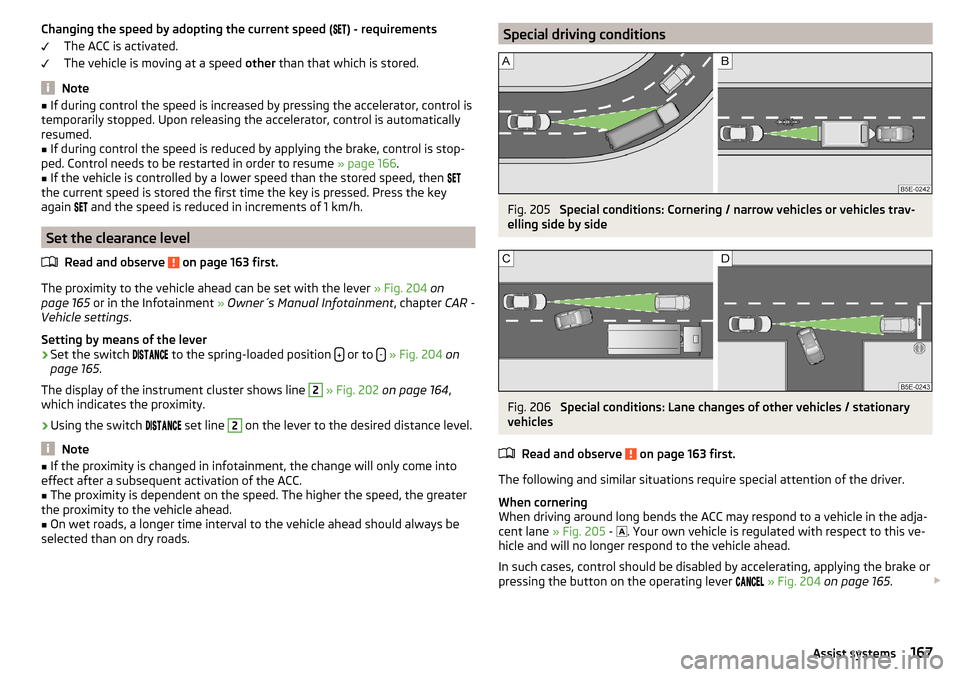
Changing the speed by adopting the current speed () - requirements
The ACC is activated.
The vehicle is moving at a speed other than that which is stored.
Note
■
If during control the speed is increased by pressing the accelerator, control is
temporarily stopped. Upon releasing the accelerator, control is automatically
resumed.■
If during control the speed is reduced by applying the brake, control is stop-
ped. Control needs to be restarted in order to resume » page 166.
■
If the vehicle is controlled by a lower speed than the stored speed, then
the current speed is stored the first time the key is pressed. Press the key
again
and the speed is reduced in increments of 1 km/h.
Set the clearance level
Read and observe
on page 163 first.
The proximity to the vehicle ahead can be set with the lever » Fig. 204 on
page 165 or in the Infotainment » Owner´s Manual Infotainment , chapter CAR -
Vehicle settings .
Setting by means of the lever
›
Set the switch to the spring-loaded position or to -
» Fig. 204 on
page 165 .
The display of the instrument cluster shows line
2
» Fig. 202 on page 164 ,
which indicates the proximity.
›
Using the switch set line
2
on the lever to the desired distance level.
Note
■
If the proximity is changed in infotainment, the change will only come into
effect after a subsequent activation of the ACC.■
The proximity is dependent on the speed. The higher the speed, the greater
the proximity to the vehicle ahead.
■
On wet roads, a longer time interval to the vehicle ahead should always be
selected than on dry roads.
Special driving conditionsFig. 205
Special conditions: Cornering / narrow vehicles or vehicles trav-
elling side by side
Fig. 206
Special conditions: Lane changes of other vehicles / stationary
vehicles
Read and observe
on page 163 first.
The following and similar situations require special attention of the driver.
When cornering
When driving around long bends the ACC may respond to a vehicle in the adja-
cent lane » Fig. 205 -
. Your own vehicle is regulated with respect to this ve-
hicle and will no longer respond to the vehicle ahead.
In such cases, control should be disabled by accelerating, applying the brake or
pressing the button on the operating lever
» Fig. 204 on page 165 .
167Assist systems
Page 175 of 276

Mode selection and Infotainment displayFig. 210
Button for selecting the driving mode / Display in Infotainment
display
Read and observe
on page 171 first.
Procedure for the selection of the driving mode
›
Press the symbol key
» Fig. 210 .
In the Infotainment display a running mode menu » Fig. 210 appears.
The mode is changed by repeatedly pressing the symbol key or by pressing
the corresponding function key in the Infotainment display.
If a driving mode other than
Normal
is selected, then the symbol illuminates
on the button.
Function buttons on the display » Fig. 210
Sets the mode
Individual
and information on the setting of the currently se-
lected mode.
Cancel the menu to select driving mode.
Modes (for the selected mode the button is shown in green).
Note
■ The currently selected running mode is displayed in the Infotainment in the
status bar of the main menu of the symbol .■
If the driving mode menu is not operated within a few seconds, the Infotain-
ment switches to the last selected menu or switches off.
ABCMode settingsIndividual
Read and observe on page 171 first.
In mode
Individual
the vehicle systems can be set as follows.
■
DCC:
- Set the shock characteristics
■
Comfort
- Comfortable
■
Normal
- Normal
■
Sport
- Sports
■
Steering:
- Set the power steering characteristics
■
Normal
- Normal
■
Sport
- Sports
■
Engine:
/
Drive:
- Sets the engine characteristic (vehicles with manual transmis-
sion) / drive characteristic (vehicles with automatic transmission)
■
Normal
- Normal
■
Sport
- Sports
■
Eco
- Economical
■
ACC:
- Set the vehicle acceleration when adaptive cruise control is activated
■
Normal
- Normal
■
Sport
- Sports
■
Eco
- Economical
■
Dynamic cornering light:
- Set the characteristics of the xenon headlights
■
Normal
- Normal
■
Sport
- Sports
■
Eco
- Economical
■
Air conditioning:
- Set the Climatronic characteristics
■
Normal
- Normal
■
Eco
- Economical
■
Reset mode
- Setting for all menu items in the
Individual
mode to
Normal
■
Cancel
- Keep the current settings
■
Reset
- Set all menu items to
Normal
Proactive passenger protection (Crew Protect Assist)
Introduction
This chapter contains information on the following subjects:
Function
174
173Assist systems
Page 185 of 276

Tyre pressure monitoring
Introduction
This chapter contains information on the following subjects:
Save tyre pressure values and infotainment display
183
The tyre pressure monitoring function (following known as system) monitors
the tyre pressure while driving.
When changing the tyre inflation pressure, the warning light illuminates
in
the instrument cluster and an audible signal is heard.
Information on the procedure for the notification of change of tyre inflation
pressure » page 35 .
The system can only function properly if the tyres have the prescribed inflation
pressure and these pressure values are stored in the system.
WARNING■ Please take note of the general points relating to the use of assistance
systems » page 142, in section Introduction .■
Having the correct tyre inflation pressure is always the driver's responsi-
bility. Tyre pressure should be checked regularly » page 217.
■
The system cannot warn in case of very rapid tyre inflation pressure loss,
e.g. in case of sudden tyre damage.
Save tyre pressure values and infotainment display
Fig. 219
Button for saving pressure val-
ues / Example of the display: the
system indicates a tyre pressure
change on the front left tyre
Read and observe on page 183 first.
Procedure for storing the tyre pressure values
›
Inflate all the tyres to the specified pressure.
› Switch-on the ignition.›The Infotainment switches on.›
Press the key
in the Infotainment and then in the display the function
keys one after the other
→
Vehicle status
.
›
By using the function keys
select the Tyre Pressure Loss Indicator menu
item.
›
Press the function key
SET
» Fig. 219 .
In addition, follow the instructions that appear on the display.
A message in the display informs about the storage of the tyre pressure val- ues.
Always save the tyre pressure values in the system if one of the following
events occurs.
▶ Change of tyre pressure values.
▶ Change one or more wheels.
▶ Change in position of a wheel on the vehicle.
▶ The warning light in the instrument cluster.
WARNINGBefore storing the pressures, the tyres must be inflated to the specified in-
flation pressure » page 217. If the wrong pressure valuesare stored, the
system may not issue any warnings, even if the tyre pressure is too low.
CAUTION
Save the tyre pressure values every 10,000 km or 1x annually to ensure correct
system functioning.
Note
When a warning light in the instrument cluster appears, the affected tyre
can be displayed on the infotainment » Fig. 219.183Assist systems
Page 208 of 276

After refilling›After refilling AdBlue®
put the cap on the fuel filler neck and turn in the oppo-
site direction of the arrow 3
until it engages.
›
Close the fuel filler flap until it clicks into place.
Before driving
›
After filling AdBlue ®
only switch on the ignition and leave it on for at least 30
s, so that the refilling can be recognized by the system.
Only then start the engine.
CAUTION
The AdBlue ®
- tank is full when no AdBlue ®
flows from the refill bottle or as
soon as the correctly operated pump cuts out for the first time. Do not contin-
ue refilling AdBlue ®
.
Note
The working life of the AdBlue ®
solution is 4 years. Thereafter the solution
must be replaced by a specialist garage.
Engine compartment
Introduction
This chapter contains information on the following subjects:
Opening and closing the bonnet
207
Engine compartment overview
208
Radiator fan
208
Windscreen washer system
208WARNINGInjuries or scolding or risks of accident or fire may occur when working in
the engine compartment. For this reason, it is essential to comply with the
warning instructions outlined below and with the general applicable safety
rules. The engine compartment of your car is a hazardous area!WARNINGInstructions before beginning work in the engine compartment■Turn off the engine and remove the ignition key.■
The parking brake switch.
WARNING (Continued)■ For vehicles with manual transmission the lever into the neutral position.■On vehicles with automatic transmission, shift the selector lever into the
P position.■
Allow the engine to cool.
■
Never open the bonnet if you can see steam or coolant escaping from the
engine compartment – risk of scalding! Wait until no more steam or coolant
is escaping.
WARNINGInformation for working in the engine room■Keep all people, especially children, away from the engine compartment.■
Never touch the radiator fan. The fan might suddenly start running!
■
Do not touch any hot engine parts – risk of burns!
WARNINGInformation for working in the engine compartment with the engine run-
ning■
Pay particular attention to moving engine parts, e.g. V-ribbed belt, gener-
ator, radiator fan - danger to life!
■
Never touch the electric wiring on the ignition system.
■
Avoid short circuits in the electrical system, particularly on the vehicle's
battery.
■
Always make sure that no jewellery, loose clothing or long hair can get
caught in rotating engine parts – risk to life! Always remove any jewellery,
tie back long hair and wear tight fitting clothing before completing any
work.
WARNINGInformation for working on the fuel system or the electrical system■Always disconnect the vehicle battery from the electrical system.■
Do not smoke.
■
Never work near open flames.
■
Always have a functioning fire extinguisher nearby.
206General Maintenance
Page 223 of 276

Winter tyres
The handling of your vehicle will be significantly improved when driving on
wintry roads if you fit winter tyres (labelled M+S).
To obtain the best possible handling, winter tyres must be fitted to all four
wheels. The minimum tread depth must be 4 mm.
Fit the summer tyres on again in good time as they provide better handling
properties, a shorter braking distance, less tyre noise, and reduced tyre wear
on roads which are free of snow and ice as well as at temperatures above 7 °C.
Speed symbol
Winter tyres (marked with M+S and a peak/snowflake symbol
) of a lower
speed category can be used provided that the permissible maximum speed of
these tyres is not exceeded even if the possible maximum speed of the vehicle
is higher.
On vehicles with the infotainment system with key the speed limit can be
set for winter tyres » Owner´s Manual Infotainment , chapter CAR - Adjust ve-
hicle systems .
For other vehicles, there is the possibility to have the speed limit set for winter
tyres in a specialist workshop.
Snow chains
When driving in wintry road conditions, snow chains improve not only traction,
but also the braking performance.
Snow chains must only be mounted on the front wheels.
It is only permissible to fit snow chains with the following wheel/tyre combina-
tions.
Rim sizeImpression depth DTyre size6.5J x 1641 mm215/60 R166.5J x 1741 mm215/55 R17
Applies for 2.0 l/162, 206 kW TSI
Rim sizeImpression depth DTyre size6.5J x 1741 mm215/55 R17
Only fit snow chains with links and locks not larger than 12 mm.
Remove the full wheel trims before installing the snow chains » page 225.
CAUTIONThe chains must be removed when driving on snow-free paths. They would
otherwise cause loss of performance and damage the tyres.221Wheels
Page 235 of 276

Removing/installing the towing eye›Manually screw the towing eye as far as it will go in the direction of the ar-
row 3
» Fig. 252 » .
For tightening purposes, we recommend, for example, using the wheel
wrench, towing eye from another vehicle or a similar object that can be pushed through the eye.
›
Unscrew the towing eye against the direction of the arrow
3
.
WARNINGThe towing eye must always be screwed in fully and firmly tightened, oth-
erwise the towing eye can tear when towing in or tow-starting.
Rear towing eye
Fig. 253
Removing the cap / fitting the towing eye
Read and observe
and on page 232 first.
Removing/installing the cap
›
Press on the fuel filler flap in the direction of the arrow
1
» Fig. 253 .
›
Remove the cap in the direction of the arrow
2
.
›
After unscrewing the towing eye, insert the cap in the area of arrow
1
.
›
Press the opposite side of the cap.
The cap must engage firmly.
Removing/installing the towing eye
›
Manually screw the towing eye as far as it will go in the direction of the ar-
row
3
» Fig. 253 » .
For tightening purposes, we recommend, for example, using the wheel
wrench, towing eye from another vehicle or a similar object that can be pushed
through the eye.›
Unscrew the towing eye against the direction of the arrow
3
.
WARNINGThe towing eye must always be screwed in fully and firmly tightened, oth-
erwise the towing eye can tear when towing in or tow-starting.
Vehicles with a tow hitch
Read and observe
and on page 232 first.
On vehicles with a factory-fitted towing device, there is no mount for the
screw-in towing eye behind and below the cap.
Use the detachable ball rod for towing » page 184, Hitch .
Towing the vehicle using the tow bar device is a viable alternative solution to
using the towing eye.
CAUTION
The ball rod and/or the vehicle can be damaged if an unsuitable tow bar is
used.
Remote control and removable light
Introduction
This chapter contains information on the following subjects:
Replacing the battery in the remote control key
234
Replace battery in KESSY key
234
Synchronising the remote control
235
replace battery in the remote control the auxiliary heating (auxiliary
heating)
235
Change batteries of the removable lamps
235
Depending on the equipment the battery can be replaced in the remote con-
trol key or KESSY key.
The key has to be synchronised if the vehicle cannot be unlocked or locked
with the key after replacing the battery » page 235.
233Emergency equipment and self-help
Page 236 of 276

CAUTION■We recommend having faulty rechargeable batteries or batteries replaced by
a ŠKODA service partner.■
The replacement battery or the replacement rechargeable battery should
have the specifications of the original battery or original rechargeable battery.
■
Pay attention to the correct polarity when changing the rechargeable batter-
ies.
Note
If a key has an affixed decorative cover, this will be destroyed when the bat-
tery is replaced. A replacement cover can be purchased from a ŠKODA Partner.
Replacing the battery in the remote control key
Fig. 254
Remote control key: Remove cover/take out battery
Read and observe
on page 234 first.
Remote control key
›
Flip out the key.
›
Press off the battery cover
A
» Fig. 254 with your thumb or by using a flat
screwdriver in region
B
.
›
Open the battery in the direction of the arrow
1
.
›
Remove the discharged battery in the direction of arrow
2.›
Insert the new battery.
›
Insert the battery cover
A
and press it down until it clicks audibly into place.
Replace battery in KESSY keyFig. 255
KESSY key
Fig. 256
Replacing the battery
Read and observe
on page 234 first.
KESSY key
›
Remove retainer tabs
A
in the direction of arrow
1
» Fig. 255 .
›
Remove the emergency key
B
in the direction of the arrow
2
.
›
Slide a 3 mm wide slot screwdriver approximately 12 mm into the key body in
the direction of arrow
3
» Fig. 256 .
›
Turn the screwdriver in the direction of arrow
4
.
›
Slide the battery in the direction of the arrow
5
.
›
Remove the discharged battery in the direction of arrow
6.›
Insert the new battery.
›
Insert the battery cover and press it down until it clicks into place.
234Do-it-yourself
Page 237 of 276

Synchronising the remote controlRead and observe
on page 234 first.
If the vehicle does not unlock when pressing the remote control, the key may
not be synchronised. This can occur when the buttons on the remote control
key are actuated a number of times outside of the operative range of the
equipment or the battery in the remote control key has been replaced.
Synchronise the key as follows.
›
Press any button on the remote control key.
›
Unlock the door with the key in the lock cylinder within 1 minute of pressing the button.
replace battery in the remote control the auxiliary heating
(auxiliary heating)
Fig. 257
Radio remote control: Battery
cover
Read and observe on page 234 first.
The battery is located under a cover on the back of the radio remote control
» Fig. 257 .
›
Insert a flat, blunt object, such as a coin, into the gap of the battery cover.
›
Turn the cover against the direction of the arrow up to the mark to open the
cover.
›
Replace the battery.
›
Return the battery cover.
›
Turn the cover in the direction of the arrow up to the initial marking, engage.
Change batteries of the removable lampsFig. 258
Locking clip
Read and observe on page 234 first.
The battery change is carried out as follows.
›
Remove the lamp from the holder.
›
Lever off the cover for the rechargeable batteries with a narrow and pointed
object from the area of the lock clips
A
» Fig. 258 .
›
Take out the faulty rechargeable batteries from the lamp.
›
Insert the new rechargeable batteries.
›
Insert the cover for the rechargeable batteries and press it down until it
clicks into place.
CAUTION
If an incorrect rechargeable battery is used or a non-rechargeable battery,
there is a risk of damaging the lamp and the vehicle's electrical system.
Emergency unlocking/locking
Introduction
This chapter contains information on the following subjects:
Unlocking/locking the driver's door
236
Locking the door without a locking cylinder
236
Unlock the boot lid
236
Selector lever-emergency unlocking
237235Emergency equipment and self-help