2015 SKODA SUPERB warning light
[x] Cancel search: warning lightPage 81 of 276

To ensure the correct functioning of the system, even in winter, this needs to
be regularly cleared of snow and ice, e.g. free with a de-icing spray.
Rear mirror
Introduction
This chapter contains information on the following subjects:
Interior mirror dimming
79
Exterior mirrors
80WARNING■ Convex (curved outward) or aspheric exterior mirrors increase the field of
vision. They do, however, make objects appear smaller in the mirror. These
mirrors are therefore only of limited use for estimating distances to the fol-
lowing vehicles.■
Whenever possible use the interior mirror for estimating the distances to
the following vehicles.
WARNINGThe mirrors with automatic dimming contain an electrolyte liquid which can
escape if mirror glass is broken.■
The leaking electrolytic fluid can irritate the skin, eyes and breath appara-
tus.
■
If your eyes or skin come into contact with the electrolytic fluid, immedi-
ately wash the affected area for a few minutes long with a lot of water. If
necessary get medical assistance.
Interior mirror dimmingFig. 70
Interior mirror: manual dimming/auto-darkening
Read and observe
on page 79 first.
Mirrors with manual dimming » Fig. 70 -
Basic position of the mirror
Mirror blackout
Mirror with automatic dimming
After starting the engine, the mirror darkens » Fig. 70 -
automatically.
The mirror dimming is controlled by the light incident on the sensors on the
front and back of the mirror.
When the interior lights are switched on or the reverse gear is engaged, the
mirror moves back into the basic position (not dimmed).
Do not attach external devices (e.g. navigation systems) on to the windscreen or in the vicinity of the interior mirror »
.
WARNING■
The illuminated display of an external navigation device can lead to op-
erational faults to the automatic dimming interior mirror – risk of accident.■
The automatic dimming mirror only functions smoothly if the light falling
on the sensors is not impaired, e.g. by the rear sun roller blind.
1279Lights and visibility
Page 91 of 276

When the ignition is switched off, the seat heating and seat ventilation is also
switched off. If the engine is started again within 10 minutes, the driver's seat
heating and seat ventilation is automatically turned on again at the last set-
ting.WARNINGIf you have a subdued pain and/or temperature sensitivity, e.g. through
medication, paralysis or because of chronic illness (e.g. diabetes), we rec-
ommend not to use the seat heating. There may be difficult to heal burns. If
the seat heating is used, we recommend to make regular breaks in your
journey when driving long distances, so that the body can recuperate from
the stress of the journey. Please consult your doctor, who can evaluate
your specific condition.
CAUTION
The following instructions must be observed to avoid damage to the seats.■Do not kneel on the seats or otherwise apply concentrated pressure to them.■
Do not turn on any of the seat heaters if seats are not occupied.
■
Do not switch on the relevant seat heating if the seats have objects attached
to or placed on them, for example a child seat, a bag, etc.
■
When there are additional protective covers or protective covers mounted on
each of the seats, do not turn the seat heating on.
Note
If the on-board voltage decreases, the seat heating and ventilation switches
off automatically » page 216, Automatic load deactivation .
Front seats with heating
Read and observe
and on page 89 first.
The level of the seat heating is indicated by the number of illuminated warning
lights below the switch.
Seat heating operation
›
Press button or
.
The seat heating is switched on at maximum heat » Fig. 86 on page 88 -
.
With repeated pressing of the switch, the level is down-regulated up to the
switch-off.
Front seats with heating and ventilationFig. 87
Infotainment display: Front seat
heating and ventilation with
maximum heating / ventilation
level switched on
Read and observe and on page 89 first.
The heating / ventilation level is indicated by the number of illuminated func-
tion keys in Infotainment, if necessary, by the number of illuminated warning
lights below the button.
The heating / ventilation setting can also be adjusted in the Infotainment us-
ing function keys
A
and
B
» Fig. 87 and with the respective function key
turned off.
Seat heating operation only
›
Press button or
.
The seat heating is switched on at maximum heat » Fig. 86 on page 88 -
.
With repeated pressing of the switch, the level is down-regulated up to the
switch-off.
The heat output can be set in the Infotainment.
Only use seat ventilation
›
Press button or
.
›
Turn off the seat heating.
›
Set the ventilation level in the Infotainment with the function keys
A
» Fig. 87
.
Another setting of the ventilation level up to turn off can also take place by
pressing the buttons and
again.
Operating the seat heating and ventilation simultaneously
›
Press button or
.
›
Adjust the heating / ventilation level in the Infotainment.
Below the button the control lamps » Fig. 86 on page 88 -
illuminate.
89Seats and head restraints
Page 92 of 276

The setting of the heating / ventilation level by pressing the keys and is
not possible .
Rear seats with seat heating
Fig. 88
The seat heating is switched on
at maximum heat
Read and observe and on page 89 first.
The level of the seat heating is indicated by the number of illuminated warning
lights in the switch.
Seat heating operation
›
Press button or
.
The seat heating is switched on at maximum heat » Fig. 88.
With repeated pressing of the switch, the level is down-regulated up to the
switch-off.
The adjustment of the heating power can be locked and unlocked in the Info-
tainment with the function key
» Owner´s Manual Infotainment , chap-
ter Adjustment of the heating and cooling system . In the locked setting the
heating power can only be adjusted down to turn off.
Transporting and practical equipment
Useful equipment
Introduction
This chapter contains information on the following subjects:
Car park ticket holder
91
Storage compartment on the driver's side
91
stowage compartments in the doors
91
Storage compartment in the front centre console
92
Cup holders
92
Waste container
93
Storage compartment under the front arm rest
94
Glasses compartment
95
Storage compartment on the front passenger side
95
Storage compartment under passenger seat
96
Clothes hook
96
Storage pockets on the backs of the front seats
97
Storage pockets on the inner sides of the front seats
97
Storage compartments for umbrella
97
Storage compartment in the rear centre console
98
Storage compartment in the rear armrest
98
Removable through-loading bag
98
AUX and USB inputs
99WARNING■ Do not place anything on the dash panel. These objects might slide or fall
down when driving (when accelerating, cornering or with an incorrect driv-
ing action) and may distract you from concentrating on the traffic – there is
the risk of an accident.■
When driving, ensure that no objects from the centre console or from oth-
er storage compartments can get into the driver's footwell. You would not
be able to brake, operate the clutch pedal or accelerate - danger of causing
an accident!
■
No objects should be placed in the storage compartments nor in the
drinks holders; the vehicle occupants could be endangered if there is sud-
den braking or the vehicle collides with something.
■
Ash, cigarettes, cigars and the like. may only be placed in the ashtray!
90Using the system
Page 94 of 276

Storage compartment in the front centre consoleFig. 92
Storage compartment: open/close
Fig. 93
Phone box
Read and observe on page 90 first.
The storage compartment contains an induction panel that is connected to theGSM antenna - the Phonebox » Fig. 93.
The storage compartment is equipped with an interior light which illuminates
when the parking or dipped head lights are on.
Opening
›
Press on the fuel filler flap in the direction of the arrow » Fig. 92 -
.
Closing
›
Press on the fuel filler flap in the direction of the arrow » Fig. 92 -
.
The lid closes automatically in the opposite direction of the arrow.
Phone box
When the telephone is inserted into the Phone box, the telephone signal in-
creases in strength by about 20%. This reduces the level of phone battery dis-
charge and the electromagnetic radiation inside the vehicle.›
Place the telephone in the storage compartment B with its back on the in-
duction panel » Fig. 93.
WARNING■
The storage compartment is not a substitute for the ashtray and must al-
so not be used for such purposes – risk of fire!■
The storage compartment must always be closed when driving for safety
reasons.
CAUTION
■ The Phone box cannot be used as an alternative to connecting the tele-
phone with the Infotainment.■
Protective cases or cases around the telephone placed in the storage com-
partment may interfere with the telephone signal strength.
■
Metallic objects such as coins or keys under the telephone can affect the tel-
ephone signal strength.
Cup holders
Fig. 94
Front centre console: Open cup holder / cup holder
92Using the system
Page 96 of 276

Closing takes place in reverse order.
Replace bags›
Remove the waste container from the slot.
›
Press the two locking lugs on the frame in the direction of arrow
4
» Fig. 97 .
›
Pull the bag together with the frame down in the direction of arrow
5
.
›
Remove the bag from the frame.
›
Pull the new bag through the frame and pull it over the frame in the direction
of arrow
6
.
›
Place the bag containing the frame in the direction of arrow
7
into the con-
tainer body, so that the two lugs engage audibly to the frame.
WARNINGNever use the waste container as an ashtray - risk of fire!
Note
We recommend that you use 20x30 cm bags.
Storage compartment under the front arm rest
Fig. 98
Open tray / control air supply
Fig. 99
Open storage compartment for
the tablet
Read and observe on page 90 first.
The storage compartment is equipped with an interior light which illuminates when the parking or dipped head lights are on.
Opening the storage compartment
›
Raise the armrest in the direction of the arrow
1
» Fig. 98 .
Closing storage compartment
›
Raise the armrest in the direction of the arrow
1
until it stops » Fig. 98.
›
Fold the armrest in the opposite direction of the arrow
1
.
Storage compartment for the tablet
›
Pull on the loop
A
in the direction of the arrow » Fig. 99.
›
Place the tablet in the storage compartment, directed with the cord upwards
or sideways.
Air supply operation
The air supply can be operated by turning the rotary switch in the direction of
arrow
2
as far as the stop » Fig. 98.
Opening
Closing
When the air inlet is opened, and the air-conditioning system is switched on
the air flows in the storage compartment corresponding to the control dial set-
tings on the air conditioning, depending on the outer climate conditions.
Opening the air inlet when the air conditioning system is on causes fresh or in-
terior air to flow into the storage compartment.
Note
If not using the air supply in the storage compartment we recommend that you
leave the air supply closed.94Using the system
Page 97 of 276

Glasses compartmentFig. 100
Opening the glasses storage box
Read and observe on page 90 first.
The maximum permissible load of the glasses compartment is 250 g.
Opening
›
Press the button
A
» Fig. 100 .
The box closes in the direction of the arrow.
Closing
›
Swivel the box in the opposite direction to that of the arrow » Fig. 100 until it
audibly clicks in place.
WARNINGThe compartment must only be opened when removing or inserting the
glasses and is otherwise kept closed - it could cause a restricted view to
the outside or to an injury!
CAUTION
■ Do not put any heat-sensitive objects in the glasses storage box - with high
temperatures there is risk of damage.■
The box must be closed before leaving and locking the vehicle – risk of im-
pairment to the functions of the anti-theft alarm system.
Storage compartment on the front passenger sideFig. 101
Open storage compartment / close storage compartment and
open air supply
Read and observe
on page 90 first.
A pen holder is provided in the stowage compartment.
The storage compartment is equipped with an inner light that illuminates
when opening and closing the storage compartment.
Opening
›
Press the button
A
» Fig. 101 .
The cover folds in the arrow direction
1
.
Closing
›
Swing the cover in the direction of the arrow
2
, until it audibly clicks into
place.
Air supply operation
The air supply can be operated by turning the rotary switch in the direction of
arrow
B
as far as the stop » Fig. 101.
Opening
Closing
Opening the air supply when the air conditioning system is switched on allows
cooled air to flow into the storage compartment.
Opening the air inlet when the air conditioning system is on causes fresh or in-
terior air to flow into the storage compartment.
95Transporting and practical equipment
Page 99 of 276
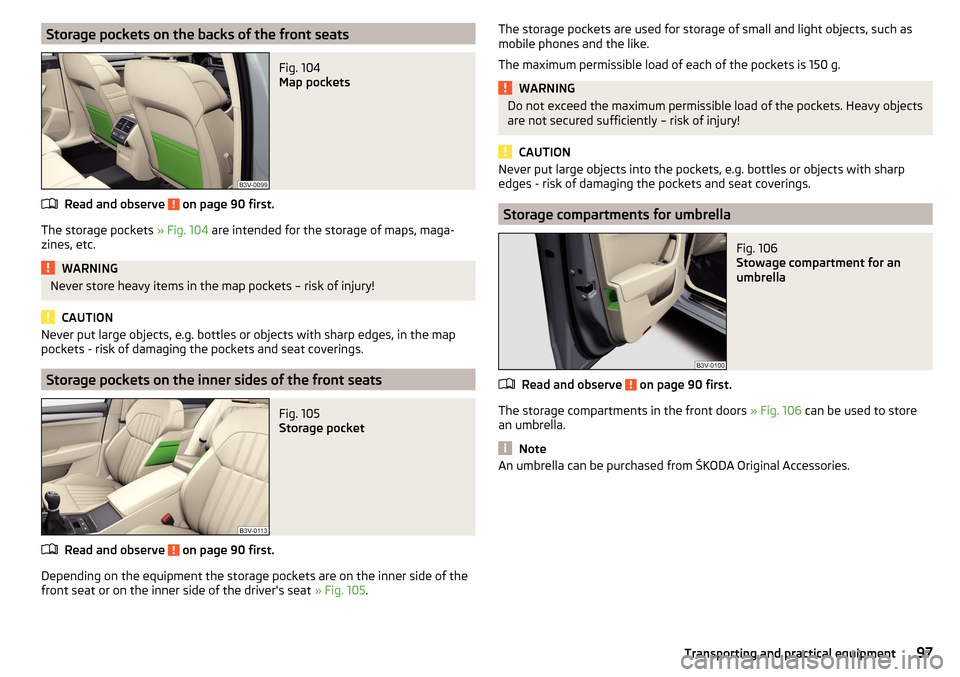
Storage pockets on the backs of the front seatsFig. 104
Map pockets
Read and observe on page 90 first.
The storage pockets » Fig. 104 are intended for the storage of maps, maga-
zines, etc.
WARNINGNever store heavy items in the map pockets – risk of injury!
CAUTION
Never put large objects, e.g. bottles or objects with sharp edges, in the map
pockets - risk of damaging the pockets and seat coverings.
Storage pockets on the inner sides of the front seats
Fig. 105
Storage pocket
Read and observe on page 90 first.
Depending on the equipment the storage pockets are on the inner side of the
front seat or on the inner side of the driver's seat » Fig. 105.
The storage pockets are used for storage of small and light objects, such as
mobile phones and the like.
The maximum permissible load of each of the pockets is 150 g.WARNINGDo not exceed the maximum permissible load of the pockets. Heavy objects
are not secured sufficiently – risk of injury!
CAUTION
Never put large objects into the pockets, e.g. bottles or objects with sharp
edges - risk of damaging the pockets and seat coverings.
Storage compartments for umbrella
Fig. 106
Stowage compartment for an
umbrella
Read and observe on page 90 first.
The storage compartments in the front doors » Fig. 106 can be used to store
an umbrella.
Note
An umbrella can be purchased from ŠKODA Original Accessories.97Transporting and practical equipment
Page 100 of 276

Storage compartment in the rear centre consoleFig. 107
Open storage compartment,
open lockable storage compart-
ments
Read and observe on page 90 first.
In the rear centre console there is an equipment-dependent open storage
compartment
A
and a lockable storage compartment
B
» Fig. 107 .
The compartment
B
is equipped with an interior light which illuminates when
the parking or dipped head lights are on.
Compartment
B
open / close
›
Pull the handle on the upper section of the recess and open out the com-
partment in the direction of the arrow » Fig. 107.
Closing takes place in reverse order.
WARNINGNever use the storage compartment as an ashtray - risk of fire!
Storage compartment in the rear armrest
Fig. 108
Open storage compartment / interior of the compartment
Read and observe on page 90 first.
In the storage compartment there is a cup holder
B
, storage compartment for
the multimedia holder
C
as well as a pen holder
D
» Fig. 108 .
Open/close
›
Grasp the lid to the recess
A
» Fig. 108 .
›
Unfold the cover to the stop in the direction of arrow.
Closing takes place in reverse order.
Removable through-loading bag
Fig. 109
Tighten ribbon / secure through-loading bag
Read and observe
on page 90 first.
The removable through-loading bag (hereinafter referred to as a through-load-
ing bag) is used exclusively for transporting skis.
Stowing through-loading bag and skis
›
Open the tailgate.
›
Fold the rear armrest and the cover in the seat backrest downwards
» page 86 .
›
Place the empty through-loading bag in such a way that the end of the bag
with the zip is in the boot.
›
Push the skis into the through-loading bag from the boot » .
›
Close the through-loading bag.
Securing through-loading bag and skis
›
Tighten the strap
A
on the free end around the skis in front of the bindings
» Fig. 109 .
›
Fold the seat backrest a little forward.
98Using the system