2015 SKODA SUPERB park assist
[x] Cancel search: park assistPage 160 of 276

Fig. 194
To park in a traverse parking space: Display
Read and observe
and on page 156 first.
The system supports the driver when reverse parking in the parking space
found in a number of traverse and parallel parked vehicles.
Display » Fig. 193 or » Fig. 194
Parking space recognised with the information to drive on.
Parking space recognised with the information to reverse.
Note to drive on to the parking space.
Note to reverse to the parking space.
Process for reverse parking
If the system finds a parking space, then this parking space is displayed
» Fig. 193 or » Fig. 194 -
.
›
Continue driving forwards until the display appears -
.
›
Stop and ensure that the vehicle does not continue to move forward until
the parking procedure starts.
›
Select reverse gear or move the selector lever into position R.
›
As soon as the following message is shown in the display:
Steer. interv. Checkarea around veh.!
, let go of the steering wheel. The steering will be taken over
by the system.
›
Observe the direct vicinity of the vehicle and reverse carefully.
If necessary, the parking procedure can be continued with further steps.
›
If the forward arrow flashes in the display - , engage 1st gear or move the
gear selector to position D / S.
The display shows the icon (brake pedal).
›Depress the brake pedal and wait until the steering wheel automatically ro-
tates into the required position, the symbol goes out.›
Carefully drive forwards.
›
If the backwards arrow is flashing in the display -
, select reverse gear
again or move the selector lever into position R.
The display shows the
icon (brake pedal).
›
Depress the brake pedal and wait until the steering wheel automatically ro-
tates into the required position, the symbol
goes out.
›
Carefully move backwards.
You can repeat these steps several times in succession.
As soon as the parking procedure is completed, an audible signal sounds and
the following message appears in the display:
Park Assist stopped. Take over steer-ing!
Park forward
Fig. 195
To park forwards in a traverse parking space: Display
Read and observe and on page 156 first.
The system supports the driver when parking forward in the parking space
found in a number parallel parked vehicles.
Parking space found by the system
If the system finds a parking space, then select with the symbol key
» Fig. 191
on page 156 the parking mode forward » Fig. 192 on page 157 -
.
The display shows the following » Fig. 195.
The further procedure is analogous to that for reverse parking.
›
Follow the system instructions shown in the display.
158Driving
Page 161 of 276

As soon as the parking procedure is completed, an audible signal sounds and
the following message appears in the display: Park Assist stopped. Take over steer-ing!
Parking space found by the driver
The system activation is also possible if the vehicle has already been partially
moved to a suitable parking space.
›
Press the symbol key
» Fig. 191 on page 156 . The display shows the follow-
ing » Fig. 195 .
The further procedure is analogous to that for reverse parking.
›
Follow the system instructions shown in the display.
As soon as the parking procedure is completed, an audible signal sounds and
the following message appears in the display:
Park Assist stopped. Take over steer-ing!
Departing from a parallel parking space
Read and observe
and on page 156 first.
The system supports the driver when leaving a parking space of a parallel
parking space.
Leaving a parking space process
›
Press the symbol key
» Fig. 191 on page 156 .
The following message is displayed:
Park Assist: indicate and engage reverse›
Activate the turn signal for side of the vehicle where the parking space is out
of which you wish to manoeuvre.
›
Select reverse gear or move the selector lever into position R.
The further procedure is analogous to that for reverse parking.
›
Follow the system instructions shown in the display.
As soon as the parking procedure is completed, an audible signal sounds and
the following message appears in the information display:
Please take over steer-ing and drive on.Automatic brake assist
Read and observe
and on page 156 first.
Automatic brake assist when speeding
If a velocity of 7 km / h is exceeded during the parking manoeuvre for the first
time, the speed will be automatically reduced by the system to less than 7 km /
h. This prevents the parking manoeuvre from aborting.
Automatic emergency braking
If the system detects a risk of collision during parking, automatic emergency
braking takes place to prevent a collision.
The parking is terminated by the emergency braking.
CAUTION
The automatic emergency braking is not triggered by the system when the
parking process stops due to the speed of 7 km / hr being exceeded!
Information messages
Read and observe
and on page 156 first.
The warning symbols are shown in the instrument cluster display.
Park Assist stopped. Speed too high.
If a speed of 50 km / h is exceeded while searching for a parking space, the
system with the key symbol is must be reactivated.
Speed too high. Take over steering!
The parking is terminated if the speed exceeds 7 km / hr.
Park Assist stopped. Driver steering intervention
The parking procedure is terminated due to a driver steering intervention.
Park Assist finished. ASR deactivated.
The parking procedure cannot be carried out because the TCS system is deac-
tivated » page 143 , Braking and stabilisation systems . Activate the TCS.
ASR deactivated. Take over steering!
The parking procedure was ended because TCS was deactivated during the
parking procedure.
Trailer: Park Assist stopped.
159Assist systems
Page 162 of 276

The parking process cannot be performed with a trailer or when another ac-
cessory is connected to the trailer socket.Time limit exceeded. Take over steering!
The parking procedure was ended because the time limit of 6 minutes was
passed.
Park Assist currently not available.
The system cannot be activated because a fault exists on the vehicle. Seek
help from a specialist garage.
Park Assist stopped. Not available.
The parking procedure was ended because a fault exists on the vehicle. Seek
help from a specialist garage.
Park Assist faulty. Workshop!
The parking procedure is not possible because a fault exists in the system.
Seek help from a specialist garage.
ASR intervention. Take over steering!
The parking procedure is terminated by a TCS intervention.
Aut. parking space exit not possible. Space too small.
The manoeuvring procedure using the system is not possible. The parking gap
is too small.
Braking intervention. Speed too high.
The speed was too high during the parking and was automatically reduced.
Cruise Control System
Introduction
This chapter contains information on the following subjects:
Functioning
160
Operating Description
161
The Cruise Control System (CCS) maintains a set speed without you having to
actuate the accelerator pedal.
The state where the CCS maintains the speed is referred to hereinafter as the
control .
WARNING■
The general information relating to the use of assistance systems must
be observed » page 142, in section Introduction .■
After pressing the clutch pedal, no interrupted control occurs! For exam-
ple, if a different gear is engaged and the clutch pedal is released, control is
continued.
Functioning
Fig. 196
MAXI DOT display (monochrome): Examples of status displays
the CCS
160Driving
Page 182 of 276

The assistant for emergencies (following known as system) detects inactivity
of the driver, which for example can be caused by a sudden loss of conscious-
ness. The system then performs measures as safely as possible to decelerate
the vehicle to a stop.
The system is only available for vehicles with Automatic transmission.WARNING■
Please take note of the general points relating to the use of assistance
systems » page 142, in section Introduction .■
The system is intended for emergency situations when the driver is sud-
denly unable to take over the steering task. Therefore, never try to test out
the system - there is a risk of an accident!
Operation
Read and observe
on page 180 first.
The assistant for emergencies is an extension of the systems Lane Assist
» page 174 and ACC » page 163 and works by using the functions of these two
systems.
For this reason, the chapters on System Lane Assist and ACC are to be read
carefully and the safety notes are to be observed.
System intervention
If the system detects the driver's inactivity, it draws attention to this fact by a
beep and a message on the display of the instrument cluster. It keeps the ve-
hicle in its lane.
If the driver does not take over the steering even after repeated warning, the
system begins to automatically brake the vehicle. This is followed by continu-
ous braking. After the vehicle has come to a stop, automatic activation of the
parking brake takes place.
With automatic braking, the hazard warning lights are activated to warn other
road users.
Note
The automatic braking interventions can be cancelled by pressing the acceler-
ator pedal or by steering intervention.Operating conditions
Read and observe
on page 180 first.
The system can intervene when the following basic conditions are present. Lane Assist is activated and the boundary line is detected at least on one
side of the lane » page 174.
ACC is activated and the regulation » page 163 follows.
Traffic sign recognition
Introduction
This chapter contains information on the following subjects:
Function
181
Additional display
181
Information messages
182
The traffic sign recognition (following known as system) shows certain traffic
signs (e.g. speed limits) on the display of the instrument cluster and if necessa-
ry warns against excessive speeds.
WARNING■ Please take note of the general points relating to the use of assistance
systems » page 142, in section Introduction .■
Vertical traffic signs must always take precedence over the traffic signs
shown in the display. The driver is always responsible for correctly assess-
ing the traffic situation.
■
Traffic signs may not be recognised at all by the system, or may be recog-
nised incorrectly. As a result, the traffic signs may not be displayed at all, or
the wrong one may appear.
■
The speed limits shown in the road signs displayed refer to the country-
specific speed measurement units. For example, the display
may refer to
km/h or mph, i.e. specific to that country.
Note
The system is only available in some countries.180Driving
Page 242 of 276
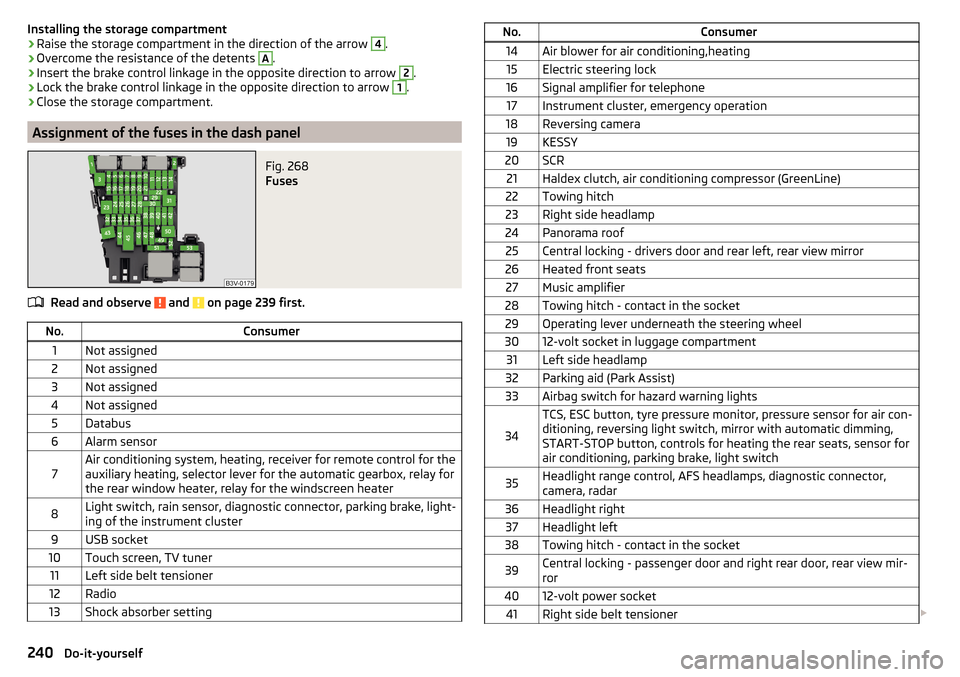
Installing the storage compartment›Raise the storage compartment in the direction of the arrow 4.›
Overcome the resistance of the detents
A
.
›
Insert the brake control linkage in the opposite direction to arrow
2
.
›
Lock the brake control linkage in the opposite direction to arrow
1
.
›
Close the storage compartment.
Assignment of the fuses in the dash panel
Fig. 268
Fuses
Read and observe and on page 239 first.
No.Consumer1Not assigned2Not assigned3Not assigned4Not assigned5Databus6Alarm sensor7Air conditioning system, heating, receiver for remote control for the
auxiliary heating, selector lever for the automatic gearbox, relay for
the rear window heater, relay for the windscreen heater8Light switch, rain sensor, diagnostic connector, parking brake, light-
ing of the instrument cluster9USB socket10Touch screen, TV tuner11Left side belt tensioner12Radio13Shock absorber settingNo.Consumer14Air blower for air conditioning,heating15Electric steering lock16Signal amplifier for telephone17Instrument cluster, emergency operation18Reversing camera19KESSY20SCR21Haldex clutch, air conditioning compressor (GreenLine)22Towing hitch23Right side headlamp24Panorama roof25Central locking - drivers door and rear left, rear view mirror26Heated front seats27Music amplifier28Towing hitch - contact in the socket29Operating lever underneath the steering wheel3012-volt socket in luggage compartment31Left side headlamp32Parking aid (Park Assist)33Airbag switch for hazard warning lights
34
TCS, ESC button, tyre pressure monitor, pressure sensor for air con-
ditioning, reversing light switch, mirror with automatic dimming,
START-STOP button, controls for heating the rear seats, sensor for
air conditioning, parking brake, light switch35Headlight range control, AFS headlamps, diagnostic connector,
camera, radar36Headlight right37Headlight left38Towing hitch - contact in the socket39Central locking - passenger door and right rear door, rear view mir-
ror4012-volt power socket41Right side belt tensioner 240Do-it-yourself
Page 259 of 276

automatic transmissionselector lever lock defect137
Automatic transmission135
Kick down138
Launch control138
Malfunctions37
Selector lever lock137
Warning light37
Warning messages37
AUX99
Auxiliary heating (auxiliary heating and ventila- tion)
123
Adjust124
Switching on/off124
Auxiliary heating (heating and ventilation) Radio remote control
125
Avoiding damage to your vehicle141
B
Bags on the backs of the front seats
97
on the inner sides of the front seats97
Battery In the remote control key
234
Replace the KESSY key234
Belts11
Belt tensioners14
Bonnet Closing
207
Opening207
Boot Class N1 vehicles
114
Non-contact opening61
See Boot lid59
Boot lid automatic locking
59
Closing59
Non-contact opening61
Opening59
Brake Information messages33
Warning light33
Brake Assist (HBA)145
Brake booster133
brake fluid specification
213
Brake fluid212
Checking212
Information messages33
Brake linings Warning light
36
Brake pedal (automatic transmission) Warning light
37
Brakes Brake booster
133
Brake fluid212
Braking and stabilisation systems143
Running-in139
Brakes and parking132
Brake system143
Braking Information on braking
132
Bulbs Replacing
242
C
Camera Lens care
197
Camera lens care
197
Car care Jack
197
Car computer see multifunction display
42
Care and maintenance190
Cargo element112
Car park134
Car park ticket holder91
Carrier Roof rack117
Cavity protection197
Central locking52
Problems57
Central locking button55
Change Bulb for indicator (halogen headlight)
243
engine oil209
light bulb in tail light244
Change engine oil
209
Changing Wheels
224
Changing a wheel Follow-up tasks
227
Preparation224
Changing wheels Wheel removal and fix
227
Charging a vehicle battery215
Checking Battery electrolyte level
214
Brake fluid212
Coolant211
Engine oil210
Oil level210
Windscreen washer fluid208
Checks Statutory checks
190
Children and safety20
Child safety Side airbag
22
Child safety lock57
Child safety seat Use of child safety seats
23
Child seat Classification
22
i-Size25
ISOFIX23
on the front passenger seat21
257Index
Page 261 of 276

Fuel supply30
Gear changes42
Service interval49
Disposal Acceptance and recycling of used vehicles
193
Distance driven31
Distance warning Warning light
40
Door Child safety lock
57
Closing56
Emergency locking236
Emergency locking the driver's door236
Opening56
Door warning41
Drive Driving through water
141
DriveGreen140
Driver Steering Recommendation (DSR)145
Driving Emissions
248
Fuel consumption248
through water141
driving data operation
43
Driving mode171
driving mode select Normal mode
172
Driving Mode Selection171
DSR145
Dynamic Light Assist72
E
ECO-TIP
49
Eco-tips49
Economical driving Tips
139
Economy mode Warning light
41
EDL145
Electrical boot lid set the top position of the lid
60
Electrical power windows Buttons in the driver's door
62
Electric boot lid Force limit
59
Manual operation59
Electric luggage compartment lid Malfunctions
61
Operating60
Electric parking brake133
Electric window lifter61, 63
Button in the passenger door63
Button in the rear doors63
Window operation malfunctions64
Electronic differential lock (EDL, XDS)145
Electronic immobilizer126
emergency replace battery in the remote control
235
Emergency Changing a wheel
224
Hazard warning light system71
Jump-starting230
Locking the door without a locking cylinder236
Locking the driver's door236
Selector lever-unlocking237
Switch off the engine by pressing a button129
Towing the using the tow hitch233
Towing the vehicle231
Tyre repair228
Unlocking the driver's door236
emergency equipment reflective vest
223
Emergency equipment Fire extinguisher
223
First aid kit222
Jack223
Vehicle tool kit223
Warning triangle222
Emissions248
Engine Information messages
38
Running-in139
Engine compartment206
Brake fluid212
Overview208
Vehicle battery213
Engine number246
engine oil specification
209
Engine oil209
Checking210
Replenishing210
Warning light38
EPC Warning light
35
ESC Operation
144
Warning light34
ESC Sport144
Exhaust emissions control system Warning light
34
F
Fastening elements
106
Fatigue detection182
Function182
Information messages182
Films195
Fire extinguisher223
First aid kit222
Floor covering Fixing
108
in the luggage compartment108
Fog lights Warning light
36
Fog Lights70
Fold in passenger's mirror80
259Index
Page 263 of 276

Interior lightFront74
Interior lighting Ambient lighting
75
Interior monitor58
iPad holder behind the head restraint
104
Handling104
in the rear armrest105
ISOFIX23
J
Jack
223
- fit226
Maintenance197
Jump-starting230
K
KESSY Boot lid
61
Locking54
Unlocking54
Virtual pedal61
Key Start the engine
127
Stopping the engine127
Switch off the ignition127
Switch on the ignition127
Key CAR see Infotainment
4
key for KESSY Remove emergency key
54
Key for KESSY Replacing the battery
234
Knee airbag17
L
Lamp failure Warning light
39
LampsWarning light39
Lane Assist see Lane Departure Warning
174
Warning light36
Lane Departure Warning174
Activation / deactivation176
Information messages176
Operation175
Leather Natural leather care
199
LEAVING HOME71
Lever Main beam
68
Turn signal68
Levers Windscreen wipers
78
Light Cockpit
74
COMING HOME / LEAVING HOME71
Fog Lights70
Headlamp Assistant72
Headlights with CORNER function71
Rear fog light70
Replacing bulbs242
travel mode70
Xenon headlight69
Light Assist72
lighting entry space
75
Lighting Luggage compartment
105
Lights67
Automatic driving lamp control69
Daylight running68
Hazard warning light system71
Headlight flasher68
Headlight range adjustment67
Low beam67
Main beam68
Parking lights67, 72
Switching on and off67
Turn signal68
Warning lights31
Load248
Locking Individual settings
56
KESSY54
Remote control53
Locking and unlocking the vehicle from the in- side
55
Locking the door without a locking cylinder Emergency
236
Long cargo channel86
Low beam67
Low temperature warning light Warning light
40
Low tyre pressure warning refer to the tyre pressure monitoring
183
Luggage compartment105
Cover108
Fastening elements106
Fix floor covering108
Fixing nets107
floor covering on both sides108
foldable hook107
Lighting105
Luggage net108
Net partition116
removable light114
Roll-up cover109
Side pockets112
Storage compartments under the floor cover- ing
113
tray with cargo element112
unlock manually236
Unlock the boot lid236
Variable loading floor115
261Index