2015 SKODA SUPERB ECU
[x] Cancel search: ECUPage 106 of 276

Removable ashtrayFig. 121
Removing ashtray
Read and observe on page 103 first.
Removing/inserting
›
When removing, do not hold the ashtray on the cover.
›
Pull out the ashtray in the direction of the arrow » Fig. 121.
Insertion takes place in reverse order.
Tablet holder
Introduction
This chapter contains information on the following subjects:
Attach behind the head restraint
104
Mount in the storage compartment in the rear armrest
105
Handling the holder
105
External devices (e.g. tablet, smartphone etc.) measuring min. 122 mm and
max. 195 mm can be secured in the holder.
The maximum permissible load of the compartment is 750 g.
CAUTION
Never exceed the maximum permissible load of the holder - there is a risk of
damage or functional impairment.Attach behind the head restraintFig. 122
Positioning the adapter/installing the holder
Fig. 123
Removing the holder/removing the adapter
Read and observe
on page 104 first.
Fitting
›
Attach the opened adapter to the guide rods of the front headrest » Fig. 122.
›
Clip in the adapter in the direction of arrow
1
» .
›
Clip in the holder in the direction of arrow
2
into the adapter.
Removing
›
Pull on the locking strap
A
in the direction of the arrow
3
» Fig. 123 .
›
Take out the holder out of the holder in the direction of arrow
4
.
›
Press the adapter and remove in the direction of the arrow
5
from the guide
rods of the headrest.
WARNINGClip in the adapter carefully - there is a risk of injuring your finger.104Using the system
Page 107 of 276

Mount in the storage compartment in the rear armrestFig. 124
Open storage compartment / room for holder / holder removal
Read and observe
on page 104 first.
Fitting
›
Grasp the storage compartment cover to the recess
A
» Fig. 124 .
›
Open the cover in the direction of the arrow.
›
Insert the holder in the space
B
until it stops.
Removing
›
Pull on the locking strap
C
in the direction of the arrow » Fig. 124.
›
Remove the holder from the slot.
›
Close the storage compartment cover in the opposite direction of the arrow
until it clicks.
Handling the holder
Fig. 125
Tilting and rotating the holder
Fig. 126
Adjusting the holder size
Read and observe on page 104 first.
Tilting and rotating the holder
The holder may be tilted 30° in the direction of arrow
1
and rotated through
360° in the direction of arrow
2
» Fig. 125 .
Adjusting the holder size
›
Pull out the securing tab
A
in the direction of arrow
3
and move part
B
in
direction of arrow
4
to the desired position » Fig. 126.
Luggage compartment and transport of cargo
Introduction
This chapter contains information on the following subjects:
Fastening elements
106
Fixing nets
107
Foldable hook
107
Floor covering
108
Floor covering on both sides
108
Luggage net
108
Luggage compartment cover
108
Roll-up cover
109
Roll-up cover - automatic rolling-up
110
Multi-function pocket
111
Side storage compartment and trays
112
Cargo element
112
Storage compartments under the floor covering
113
Removable light
114
Class N1 vehicles
114
105Transporting and practical equipment
Page 108 of 276
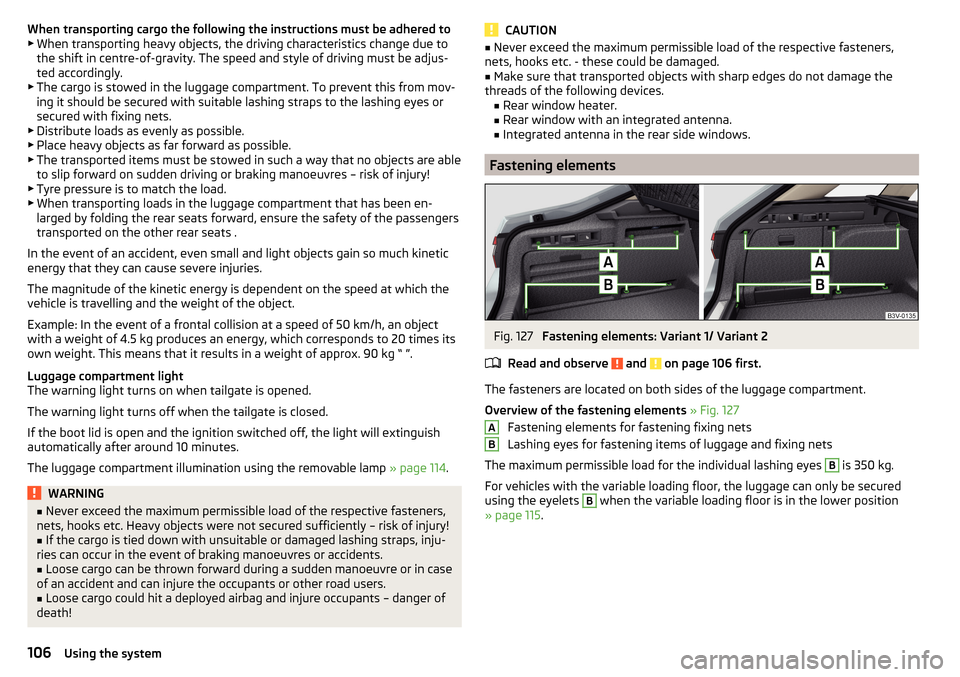
When transporting cargo the following the instructions must be adhered to
▶ When transporting heavy objects, the driving characteristics change due to
the shift in centre-of-gravity. The speed and style of driving must be adjus-
ted accordingly.
▶ The cargo is stowed in the luggage compartment. To prevent this from mov-
ing it should be secured with suitable lashing straps to the lashing eyes or
secured with fixing nets.
▶ Distribute loads as evenly as possible.
▶ Place heavy objects as far forward as possible.
▶ The transported items must be stowed in such a way that no objects are able
to slip forward on sudden driving or braking manoeuvres – risk of injury!
▶ Tyre pressure is to match the load.
▶ When transporting loads in the luggage compartment that has been en-
larged by folding the rear seats forward, ensure the safety of the passengers
transported on the other rear seats .
In the event of an accident, even small and light objects gain so much kinetic energy that they can cause severe injuries.
The magnitude of the kinetic energy is dependent on the speed at which the
vehicle is travelling and the weight of the object.
Example: In the event of a frontal collision at a speed of 50 km/h, an object
with a weight of 4.5 kg produces an energy, which corresponds to 20 times its
own weight. This means that it results in a weight of approx. 90 kg “ ”.
Luggage compartment light
The warning light turns on when tailgate is opened.
The warning light turns off when the tailgate is closed.
If the boot lid is open and the ignition switched off, the light will extinguish
automatically after around 10 minutes.
The luggage compartment illumination using the removable lamp » page 114.WARNING■
Never exceed the maximum permissible load of the respective fasteners,
nets, hooks etc. Heavy objects were not secured sufficiently – risk of injury!■
If the cargo is tied down with unsuitable or damaged lashing straps, inju-
ries can occur in the event of braking manoeuvres or accidents.
■
Loose cargo can be thrown forward during a sudden manoeuvre or in case
of an accident and can injure the occupants or other road users.
■
Loose cargo could hit a deployed airbag and injure occupants – danger of
death!
CAUTION■ Never exceed the maximum permissible load of the respective fasteners,
nets, hooks etc. - these could be damaged.■
Make sure that transported objects with sharp edges do not damage the
threads of the following devices. ■Rear window heater.
■ Rear window with an integrated antenna.
■ Integrated antenna in the rear side windows.
Fastening elements
Fig. 127
Fastening elements: Variant 1/ Variant 2
Read and observe
and on page 106 first.
The fasteners are located on both sides of the luggage compartment.
Overview of the fastening elements » Fig. 127
Fastening elements for fastening fixing nets
Lashing eyes for fastening items of luggage and fixing nets
The maximum permissible load for the individual lashing eyes
B
is 350 kg.
For vehicles with the variable loading floor, the luggage can only be secured
using the eyelets
B
when the variable loading floor is in the lower position
» page 115 .
AB106Using the system
Page 109 of 276

Fixing netsFig. 128
Fastening examples for nets / side pocket fastening
Read and observe
and on page 106 first.
Fastening examples for nets » Fig. 128
Horizontal pocket
Floor net
Vertical pocket
The maximum permissible load of each of the nets is 1.5 kg.
For vehicles with variable loading floor, the nets can be secured only when the
variable loading floor is in the lower position » page 115.
CAUTION
Do not place any sharp objects in the nets – risk of net damage.ABCFoldable hookFig. 129
Fold-down hooks: variant 1 / variant 2
Read and observe
and on page 106 first.
Fold-down hooks for attaching small items of luggage, such as bags etc., are provided on both sides of the luggage compartment.
The maximum permissible load of the hook is 7.5 kg.
Fold down hooks
›
Grasp the hook in the area ofthe arrows » Fig. 129.
›
Fold down the hook in the direction of the arrow
1
.
107Transporting and practical equipment
Page 114 of 276

CAUTIONIf you want to stow the roll-up luggage compartment cover and the multifunc-
tion tray at the same time , then it is necessary that the rear part of the roll-up
luggage compartment is covering the multifunction tray.
Side storage compartment and trays
Fig. 138
Side shelf removal / open side pocket
Read and observe
and on page 106 first.
Located at the two sides of the luggage compartment, depending on vehicle equipment are side trays » Fig. 138 -
or lockable side compartments
» Fig. 138 -
.
The space behind the tray and in the tray is provided for storing small objects
up to a total weight of 2.5 kg.
Side shelf removing / Inserting
›
Take out the tray in the direction of arrow » Fig. 138 -
.
Insertion takes place in reverse order.
Open side compartment
›
Pull the handle to position
1
» Fig. 138 -
.
›
Remove the wiper blade in the direction of the arrow
2
.
The tray can be removed.
Close side compartment
›
Close the tray in the opposite direction of the arrow
2
» Fig. 138 -
.
CAUTION■
When using the side tray, take care not to damage it or the luggage compart-
ment lining.■
Only use the lockable side trays for storing smaller items, which do not
project out - there is a risk of damaging the trays.
Cargo element
Fig. 139
Removing cargo elements: variant 1 / variant 2
Fig. 140
Removing cargo elements : variant 3 / securing cargo using the
cargo elements
Read and observe
and on page 106 first.
The Cargo elements are equipment-dependent and are on the two sides of the
luggage compartment on the side trays or just in one of the lockable side com-
partments.
The cargo element is designed for attaching and securing objects with a maxi-
mum total weight of 8 kg.
112Using the system
Page 118 of 276

›Fold up the variable loading floor by moving it in the direction of the arrow2.
Dividing the luggage compartment
Fig. 148
Dividing the boot with variable
loading floor
The luggage compartment can be divided with the variable loading floor in the
lower and upper position.
›
Raise the rear of the variable loading floor by the handle
A
» Fig. 148 .
›
Push the rear edge of the variable loading floor into the grooves
B
in the
direction of the arrow.
The variable loading floor is secured against movements in the grooves
B
.
Net partition
Introduction
This chapter contains information on the following subjects:
Using the net partition
116
Removing and refitting the net partition housing
117
The net partition can either be extracted from behind the rear seats or behind
the front seats.
This chapter describes the procedure for extracting and rolling up the net par-
tition behind the rear seats.
Installing and removing the net partition from behind the front seats is carried
out in a similar way as behind the rear seats. Before removing the net parti-
tion, the rear seat backrests should be folded forwards. After rolling up the net
partition in the housing, the rear seat backrests should then be folded back
» page 85 .
Using the net partitionFig. 149
Open part of the roll-up luggage compartment cover / release
lever
Fig. 150
Correctly secure net partition behind the front seats in the
pulled-out state
Removing the net partition behind the rear seats
›
Fold out part of the roll-up luggage compartment cover
A
in the direction of
the arrow » Fig. 149.
›
Pull out the net partition at the upper crossbar
C
from the housing
D
» Fig. 150.
›
Insert the transverse rod into one of the mounts
E
and push forwards.
›
Insert the transverse rod into the mount
E
on the other side of the vehicle
in the same way.
›
Make sure that the crossbar is firmly seated in the fittings
E
.
116Using the system
Page 119 of 276

›Fold back part of the roll-up luggage compartment cover A in the opposite
direction of the arrow » Fig. 149.
Using the net partition behind the rear seats›
Fold out part of the roll-up luggage compartment cover
A
in the direction of
the arrow » Fig. 149.
›
Pull the transverse rod back slightly first on one side and then on the other
and remove it from the mounts
E
» Fig. 150 .
›
Hold the crossbar
C
in such a way that the net partition can slowly roll up
into the housing
D
without being damaged.
›
Fold back part of the roll-up luggage compartment cover
A
in the opposite
direction of the arrow » Fig. 149.
CAUTION
If the net partition blocks when pulling it out of the housing, push the release
lever B in the direction of the arrow » Fig. 149.
Removing and refitting the net partition housing
Fig. 151
Removing the net partition
housing
Removing
›
Fold the rear seat backrests forward » page 85.
›
Open the rear right door » page 56.
›
Push the net partition housing
A
in the direction of the arrow
1
and re-
move it from the mounts on the right seat backrests in the direction of the
arrow
2
» Fig. 151 .
Fitting
›
Insert the recesses on the net partition housing into the mounts on the rear
seat backrests.
›
Push the net partition housing in the opposite direction of the arrow
1
» Fig. 151 as far as the stop.
›
Fold the rear seats back into their original positions » page 85.
Roof rack
Introduction
This chapter contains information on the following subjects:
fixing points for base support
118
Roof load
118WARNINGWhen transporting cargo the following the instructions must be adhered
to.■
The transported items on the roof rack must always be securely attached
– risk of accident!
■
Always secure the load with appropriate and undamaged lashing straps
or tensioning straps.
■
Distribute the load evenly over the roof rack system.
■
When transporting heavy objects or objects which take up a large area on
the roof rack system, the handling of the car may change as a result of the
displacement of the centre of gravity. The style of driving and speed must
therefore be adapted to the current circumstances.
■
Avoid abrupt and sudden driving/braking manoeuvres.
■
The permissible roof load, permissible axle loads and permissible total ve-
hicle weight must not be exceeded under any circumstances – risk of acci-
dent!
CAUTION
■ On models fitted with a sliding/tilting roof, ensure that the sliding/tilting roof
does not strike any items of luggage transported on the roof when tilting.■
Ensure that the boot lid does not hit the roof load when opened.
■
The height of the vehicle changes after mounting a roof luggage rack system
including the load that is being transported. Compare the vehicle height with
available clearances, such as underpasses and garage doors.
■
Ensure the roof aerial is not impaired by the load being transported.
Note
We recommend that you use a roof rack from ŠKODA Original Accessories.117Transporting and practical equipment
Page 135 of 276

Wet roads or road salt
The performance of the brakes can be delayed as the brake discs and brake
pads may be moist or have a coating of ice or layer of salt on them in winter.
The brakes are cleaned and dried by applying the brakes several times »
.
Corrosion
Corrosion on the brake discs and dirt on the bake pads occur if the vehicle has
been parked for a long period and if you do not make much use of the braking
system. The brakes are to be cleaned by applying the brakes several times
»
.
Long or steep slopes
Before travelling a long distance with a steep gradient, reduce speed and shift
into the next lowest gear. As a result, the braking effect of the engine will be
used, reducing the load on the brakes. Any additional braking should be com-
pleted intermittently, not continuously.
Emergency brake display
If the brakes are applied in full and the vehicle systems evaluate the situation
as dangerous for the traffic following behind, the brake light flashes automati-
cally.
After the speed was reduced below around 10 km/h or the vehicle was stop-
ped, the brake light stops flashing and the hazard warning light system
switches on. The hazard warning light system is switched off automatically af-
ter accelerating or driving off again.
Faults in the brake surface
If it is found that the braking distance has suddenly become longer and that
the brake pedal can be depressed further, the brake system may be faulty.
Visit a specialist garage immediately and adjust your style of driving appropri-
ately, as you will not know the exact extent of the damage.
Low brake fluid level
An insufficient level of brake fluid may result in problems in the brake system.
The level of the brake fluid is monitored electronically » page 33,
Brake sys-
tem .
Brake booster
The brake booster increases the pressure generated with the brake pedal. The
brake booster only operates when the engine is running.
WARNINGOnly apply the brakes for the purpose of drying and cleaning the brake
discs if the traffic conditions permit this. Do not place any other road users
in jeopardy.
Electric parking brake
Fig. 166
Parking brake button
Fig. 167
Parking brake operation
Read and observe
and on page 132 first.
The electric parking brake (hereinafter referred as a parking brake) replaces the handbrake. This secures the vehicle when stopping and parking against
unwanted movement.
The parking brake can be used when the ignition is on or off.
Switching on
›
On the symbol key
in the direction of arrow
1
pull » Fig. 167 and hold until
the symbol
in the button and warning light
illuminate in the instrument
cluster.
133Starting-off and Driving