2015 SKODA RAPID SPACEBACK ignition
[x] Cancel search: ignitionPage 176 of 208

Attaching the windscreen wiper blade›Push the windscreen wiper blade to the stop until it locks into place.›
Check that the windscreen wiper blade is correctly attached.
›
Fold the windscreen wiper arm back to the windscreen.
Fuses and light bulbs
Fuses
Introduction
This chapter contains information on the following subjects:
Fuses in the dash panel
175
Assignment of the fuses in the dash panel
175
Fuses in the engine compartment
176
Fuse assignment in the engine compartment
177
Individual electrical circuits are protected by fuses.
Switch off the ignition and the corresponding power consuming device before
replacing a fuse.
Find out which fuse belongs to the component that is not operating
» page 175 , Assignment of the fuses in the dash panel or » page 177 , Fuse
assignment in the engine compartment .
Colour coding of fuses
Fuse colourMaximum amperagepurple3light brown5dark brown7.5red10blue15yellow/blue20white25green/pink30green40red50WARNINGAlways read and observe the warning notes before completing any work in
the engine compartment » page 143, Engine compartment .174Do-it-yourself
Page 177 of 208

CAUTION■“Never repair” fuses, and do not replace them with fuses of a higher amper-
age – risk of fire! This may also cause damage at other points in the electrical
system.■
If a newly inserted fuse blows again after a short time, have the electrical
system checked as quickly as possible by a specialist garage.
■
A blown fuse is recognisable by the molten metal strip. Replace the faulty
fuse with a new one of the same amperage.
Note
■
We recommend always carrying replacement fuses in the vehicle. A box of
replacement fuses and bulbs can be purchased from ŠKODA Genuine Accesso-
ries.■
There can be several power-consuming devices for one fuse.
■
Multiple fuses may exist for a single power-consuming device.
Fuses in the dash panel
Fig. 183
Remove the fuse box cover.
Read and observe and on page 174 first.
The fuses are located on the bottom of the dash panel behind a cover.
Replacing fuses
›
Grip the fuse box cover at point
A
and take-out in the direction of arrow
» Fig. 183 .
›
Remove the plastic clip from the holder in the fuse box cover.
›
Place the clip on the respective fuse and pull this fuse out.
›
Insert a new fuse.
›
Replace the bracket at the original position.
›
Insert the top edge of the cover into the dash panel first.
Carefully push the cover in.
Assignment of the fuses in the dash panelFig. 184
Schematic representation of the fuse box for vehicles with left-
hand steering/right-hand steering
Read and observe
and on page 174 first.
No.Power consumer1Left light2Central locking system3Relay for ignition4Right light5Power windows - driver6Central control unit - interior lights7Horn8Towing hitch - left light
9
Operating lever beneath the steering wheel, engine control unit (on-
ly without KESSY), automatic gearbox (only without KESSY), selector
lever of the automatic transmission (only without KESSY), ESC (only
without KESSY), towing equipment (only without KESSY), power
steering (only without KESSY)10Power windows - rear left11Headlight cleaning system12Radio, navigation display13Taxi preparation14Operating lever under the steering wheel, light switch, ignition key
removal lock (automatic gearbox), headlight flasher, SmartGate, rain
sensor 175Fuses and light bulbs
Page 180 of 208

Replacing the bulb for the licence plate light181Rear Light181
Replacing bulbs in rear light
182
Some manual skills are required to change a bulb. For this reason, we recom-
mend having bulbs replaced by a specialist garage or seeking other expert help
in the event of any uncertainties.
▶ Switch off the ignition and the relevant lights before replacing a bulb.
▶ Faulty bulbs must only be replaced with the same type of bulbs. The designa-
tion is located on the light socket or the glass bulb.
A stowage compartment for replacement bulbs is located in a plastic box in
the spare wheel or underneath the floor covering in the boot.
We recommend having the headlight settings checked by a specialist garage
after replacing a bulb in the low, high or fog beam.
In case of failure of a xenon gas discharge lamp or an LED diode, visit a special- ist garage.
WARNING■ Always read and observe the warning notes before completing any work
in the engine compartment » page 143.■
Accidents can be caused if the road in front of the vehicle is not suffi-
ciently illuminated and the vehicle cannot or can only be seen with difficul-
ty by other road users.
■
H7 and H15 bulbs are pressurised and may burst when changing the bulb -
risk of injury! We therefore recommended wearing gloves and safety
glasses when changing a bulb.
■
Do not carry out any work on the Xenon gas discharge lamps - risk of
death!
CAUTION
■ Do not take hold of the glass bulb with naked fingers (even the smallest
amount of dirt reduces the working life of the light bulb). Use a clean cloth,
napkin, or similar.■
The protective cap of the bulb must always be properly inserted into the
headlamp. Water and dirt may get into the headlamp if the cover is not re-
placed properly - there is a risk of damage to the headlamp!
Note■ This Owner's Manual only describes the replacement of bulbs where it is pos-
sible to replace the bulbs on your own without any complications arising. Other
bulbs must be replaced by a specialist garage.■
We recommend that a box of replacement bulbs always be carried in the ve-
hicle. Replacement bulbs can be purchased from ŠKODAOriginal Accessories.
Bulb arrangement in the headlights
Fig. 188
Principle sketch: Headlights
Read and observe and on page 178 first.
Bulb arrangement » Fig. 188
Low beam or low beam with xenon gas discharge lamp
Main beam, separate daytime running lights, and parking light
Turn signal light (at the front)
ABC178Do-it-yourself
Page 196 of 208

Hill Start Assist (HHC)111
Hitch121
Drawback load121
Hooks83
Horn27
I
Ice scrapers
136
Ignition lock96
Immobilizer95
Indicator lights31
Individual settings Locking
52
Unlocking52
Inertia reels13
Information system39
Compass point display45
Door warning39
Gear recommendation39
MAXI DOT display42
Multifunction display40
operation40
Service interval display46
Information system operation40
Infotainment4
Instrument cluster28
Auto-check control39
Counter for distance driven30
Display29
Fuel gauge30
Indicator lights31
Overview28
Revolution counter29
see instrument cluster28
Temperature gauge29
Interior care138
Natural leather138
interior light Front
63
Interior monitor54
iPad holder Behind the headrests
80
Handling80
ISOFIX22
J
Jack
161
Maintenance137
Jacking points Raise vehicle
164
Jump-starting168
K
KESSY Locking
51
Unlocking51
Key Lock
50
Start the engine96
Stopping the engine96
Switch off the ignition96
Switch on the ignition96
Unlock50
L
Lamp failure Warning light
37
Lamps Warning light
37
Leather Natural leather care
138
LEAVING HOME62
Lever Main beam
60
Turn signal60
Windscreen wipers66
Light COMING HOME / LEAVING HOME62
Daytime running lights60
Fog Lights61
Headlights with CORNER function62
Parking light63
Rear fog light61
Lighting Luggage compartment
81
Lights59
Automatic driving lamp control61
Beam range adjustment59
Cockpit63
Hazard warning light system62
Headlight flasher60
Indicator lights31
Low beam59
Main beam60
Parking light59
Replacing bulbs177
switching on/off59
Turn signal60
Load184
Lock Key
50
Locking Individual settings
52
KESSY51
Remote control50
Locking and unlocking the vehicle from the in- side
51
Locking the door without a locking cylinder Emergency
172
Low beam59
Low temperature warning indicator Warning light
38
Low tyre pressure warning refer to the tyre pressure monitoring
119
194Index
Page 199 of 208
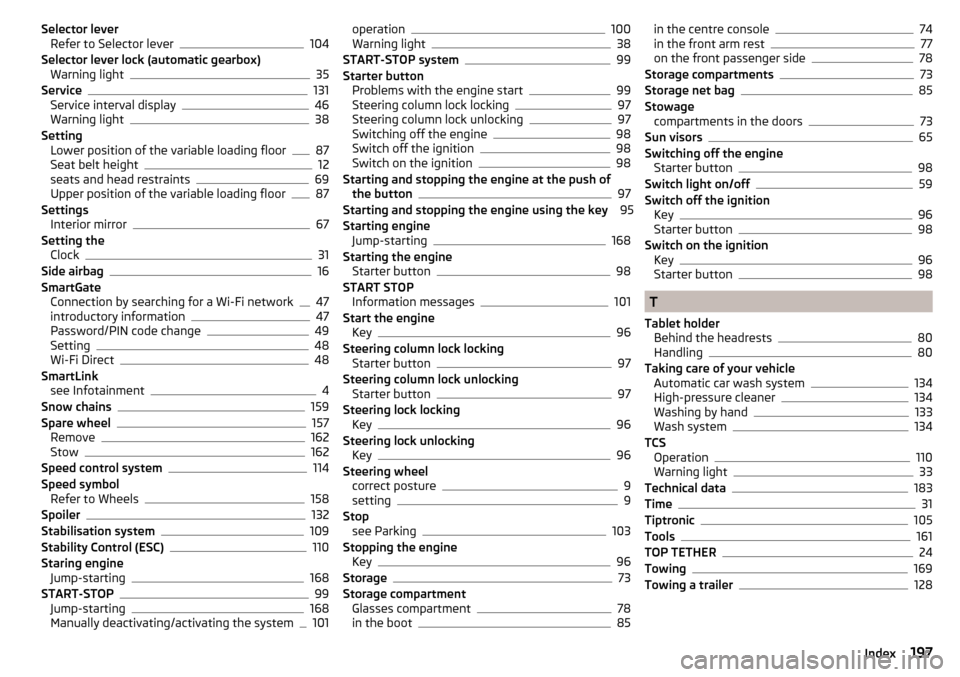
Selector leverRefer to Selector lever104
Selector lever lock (automatic gearbox) Warning light
35
Service131
Service interval display46
Warning light38
Setting Lower position of the variable loading floor
87
Seat belt height12
seats and head restraints69
Upper position of the variable loading floor87
Settings Interior mirror
67
Setting the Clock
31
Side airbag16
SmartGate Connection by searching for a Wi-Fi network
47
introductory information47
Password/PIN code change49
Setting48
Wi-Fi Direct48
SmartLink see Infotainment
4
Snow chains159
Spare wheel157
Remove162
Stow162
Speed control system114
Speed symbol Refer to Wheels
158
Spoiler132
Stabilisation system109
Stability Control (ESC)110
Staring engine Jump-starting
168
START-STOP99
Jump-starting168
Manually deactivating/activating the system101
operation100
Warning light38
START-STOP system99
Starter button Problems with the engine start
99
Steering column lock locking97
Steering column lock unlocking97
Switching off the engine98
Switch off the ignition98
Switch on the ignition98
Starting and stopping the engine at the push of the button
97
Starting and stopping the engine using the key 95
Starting engine Jump-starting
168
Starting the engine Starter button
98
START STOP Information messages
101
Start the engine Key
96
Steering column lock locking Starter button
97
Steering column lock unlocking Starter button
97
Steering lock locking Key
96
Steering lock unlocking Key
96
Steering wheel correct posture
9
setting9
Stop see Parking
103
Stopping the engine Key
96
Storage73
Storage compartment Glasses compartment
78
in the boot85
in the centre console74
in the front arm rest77
on the front passenger side78
Storage compartments73
Storage net bag85
Stowage compartments in the doors
73
Sun visors65
Switching off the engine Starter button
98
Switch light on/off59
Switch off the ignition Key
96
Starter button98
Switch on the ignition Key
96
Starter button98
T
Tablet holder Behind the headrests
80
Handling80
Taking care of your vehicle Automatic car wash system
134
High-pressure cleaner134
Washing by hand133
Wash system134
TCS Operation
110
Warning light33
Technical data183
Time31
Tiptronic105
Tools161
TOP TETHER24
Towing169
Towing a trailer128
197Index