2015 SKODA RAPID SPACEBACK infotainment
[x] Cancel search: infotainmentPage 120 of 208

Automatic Braking
If the driver fails to respond to the acute warning, the system starts to apply
the brakes automatically with increasing stopping power in several stages.
Brake assist
If the driver brakes inadequate with an impending collision, the system auto-
matically increases braking force.
The braking assistance only occurs as long as the brake pedal is being firmly
pressed down.
Note
■ If an automatic brake intervention is triggered by the system, the pressure in
the brake system increases and the brake pedal cannot be operated with the
normal pedal stroke.■
The automatic braking interventions can be cancelled by pressing the accel-
erator pedal or by steering intervention.
Disable/enable
Fig. 134
Buttons/dial: on the control lever/on the multifunction steering
wheel
Read and observe
and on page 116 first.
The system is automatically activated each time the ignition is switched on.
The system should only be disabled in exceptional cases »
.
On vehicles with the MAXI DOT display, the system can be activated / deactiva-
ted in the main menu in menu item
Assist systems
» page 42 .
Deactivation / activation in vehicles with segment displayButton
» Fig. 134ActionOperationAPress and hold at the top or downShow Front Assist menu itemBPress brieflyConfirm entry (disable / enable)
Deactivation / activation in vehicles with multi-function steering wheel
Button /dial
» Fig. 134ActionOperation
CPress brieflyShow Front Assist menu itemDPress brieflyConfirm entry (disable / enable)
Disable / enable and setting in the Infotainment
In the Infotainment the entire system or the functions warning and distance warning can be disabled / enabled » Owner´s Manual Infotainment , chap-
ter CAR - Vehicle Settings .
f the distance-warning function was deactivated before the ignition was
switched off, it remains deactivated after the ignition is switched on again.
WARNINGIn the following situations, Front Assist should be switched off for safety
reasons.■
When the vehicle is being towed away.
■
When the vehicle is on a rolling test bench.
■
If an unfounded warning or a system action was taken.
■
When on a truck, or a car ferry service or similar.
Information messages
Read and observe
and on page 116 first.
The warning symbols are shown in the instrument cluster display.
Front Assist: no sensor view.FRONT ASSIST NO SENSOR VIEW
The sensor is soiled or covered.
118Driving
Page 121 of 208

Stop the car, switch off the engine and clean the sensor or eliminate the dis-
turbance causing the lack of visibility » Fig. 131 on page 116 .
If after engine start the message persists, then the help of a professional or-
ganisation is required.Front Assist not available.FRONT ASSIST NOT AVAILABLE
The system is not available for an unknown reason.
Stop the vehicle, switch off the engine and then start it again.
If after engine start the message persists, then the help of a professional or- ganisation is required.
Fatigue detection
Introduction
This chapter contains information on the following subjects:
Function
119
Information messages
119
The fatigue detection system (hereinafter referred to as the system) recom-
mends the driver takes a break from driving when driver fatigue can be detec-
ted due to the driver's steering behaviour.
WARNING■ The general information relating to the use of assistance systems must
be observed » page 109, in section Introduction .■
For the driving ability is always the driver's responsibility. Never drive if
you feel tired.
■
The system may not detect all cases where a break is needed.
■
Therefore, take regular, sufficient breaks during long trips.
■
There will be no system warning during the so-called micro-sleep.
Note
■ In some situations, the system may evaluate the driving incorrectly and thus
mistakenly recommend a break (e.g. sporty driving, adverse weather condi-
tions or poor road conditions).■
The system is designed primarily for use on motorways.
Function
Read and observe
on page 119 first.
From the start of the journey, the system evaluates steering behaviour. If,
while driving, there have been changes in the steering behaviours that are
evaluated by the system as indicating possible fatigue, a break recommenda-
tion is issued.
The system evaluates steering behaviour and recommends a break at speeds
of 65 - 200 km/h.
The system detects a break from driving when one of the following condi-
tions is met.
▶ The vehicle is stopped and the ignition switched off.
▶ The vehicle is stopped, the seat belt removed and the driver's door opened.
▶ The vehicle is stopped for more than 15 minutes.
If none of these conditions are met or if the driving style is not changed, the
system recommends a driving break again after 15 minutes.
The system can be activated or deactivated in the Infotainment » Owner´s
Manual Infotainment , chapter CAR - vehicle settings .
Information messages
Read and observe
on page 119 first.
The icon appears and the following message for a few seconds in the display
of the instrument cluster and the following message.
Driver alert.
Take a break!DRIVER ALERT TAKE A BREAK
An audible signal is also emitted.
Tyre pressure monitoring
Introduction
This chapter contains information on the following subjects:
Save tyre pressure values
120
Save tyre pressure values and infotainment display
120
Save tyre pressure values by pressing a button
121
119Assist systems
Page 122 of 208

The tyre pressure monitoring function (hereinafter referred to as the system)
monitors the tyre pressure while driving.
When changing the tyre inflation pressure, the warning light illuminates
in
the instrument cluster and an audible signal is heard.
Information on the procedure for the notification of change of tyre inflation pressure » page 34 .
The system can only function properly if the tyres have the prescribed inflation
pressure and this pressure values are stored in the system.WARNING■ The general information relating to the use of assistance systems must
be observed » page 109, in section Introduction .■
Having the correct tyre inflation pressure is always the driver's responsi-
bility. Tyre pressure should be checked regularly » page 155.
■
The system cannot warn in case of very rapid tyre inflation pressure loss,
e.g. in case of sudden tyre damage.
Save tyre pressure values
Read and observe
on page 120 first.
The tyre pressure values are always stored in the system, if one of the follow-
ing events occurs.
▶ Change of tyre inflation pressure.
▶ Change one or more wheels.
▶ Change in position of a wheel on the vehicle.
▶ The warning light in the instrument cluster.
The storage of the tyre pressure values depends on equipment, either in the
infotainment or by pressing a button.
WARNINGBefore storing the pressures, the tyres must be inflated to the specified in-
flation pressure » page 155. When storing incorrect pressure values, the
system could possibly not issue any warnings, even with a too low tyre
pressure.
CAUTION
The tyre pressure values are to be saved every 10,000 km or once annually to
ensure correct system functioning.Save tyre pressure values and infotainment displayFig. 135
Button for storing the pressure
values/Example of the display:
the system indicates a tyre pres-
sure change in the front right
tyre
Read and observe on page 120 first.
›
Inflate all the tyres to the specified pressure.
›
Switch on the ignition.
›
The Infotainment switches on.
›
Press the button in the Infotainment and then in the display the function
keys one after the other ,
Vehicle status
.
›
By using the function keys
select the
Tyre Pressure Loss Indicator menu
item.
›
Press the function key
SET
» Fig. 135
.
In addition, follow the instructions that appear on the display.
A message in the display informs about the storage of the tyre pressure val-
ues.
Note
When a warning light in the instrument cluster appears, the affected tyre
can be displayed on the infotainment » Fig. 135.120Driving
Page 160 of 208

Tyre labelRead and observe
on page 154 first.
Only use radial tyres of the same type, size (rolling circumference) and treadpattern on one axle on all four wheels.
When mounting new tyres the tyres have to be replaced axle by axle.
Explanation of tyre markings
For example, 225/50R 17 91 T means:
225Tyre width in mm50Height/width ratio in %RCode letter for the type of tyre – Radial17Diameter of wheel in inches91Load indexTSpeed symbol
The date of manufacture is stated on the tyre wall (possibly on the inside).
For example DOT ... 10 15... means that the tyre was manufactured in the 10th
week of the year 2015.
Load index
The load index indicates the maximum permissible load for each individual
tyre.
Load index838485868788Load
(In kg)487500515530545560
Speed symbol
The maximum speed symbol indicates the maximum permissible vehicle speed
with fitted tyres in each category.
Speed
symbolSTUHVWMaximum speed
(in km/h)180190200210240270
WARNING■ Never exceed the maximum permissible load bearing capacity of moun-
ted tyres.■
Never exceed the maximum permissible speed for the mounted tyres.
Winter operation
Introduction
This chapter contains information on the following subjects:
Winter tyres
158
Snow chains
159
Do not use alloy rims with bevelled or polished surfaces during the winter. The
rim surface does not have sufficient corrosion protection and could be perma-
nently damaged (e.g. through grit).
Winter tyres
The handling of your vehicle will be significantly improved when driving on
wintry roads if you fit winter tyres (labelled M+S).
To get best possible handling, winter tyres must be fitted to all four wheels. The minimum tread depth must be 4 mm.
Fit the summer tyres on again in good time as they provide better handling
properties, a shorter braking distance, less tyre noise, and reduced tyre wear
on roads which are free of snow and ice as well as at temperatures above 7 °C.
Speed symbol
Winter tyres (marked with M+S and a peak/snowflake symbol
) of a lower
speed category can be used provided that the permissible maximum speed of
these tyres is not exceeded even if the possible maximum speed of the vehicle
is higher.
On vehicles with the infotainment system with key the speed limit can be
set for winter tyres » Owner´s Manual Infotainment , chapter CAR - Adjust ve-
hicle systems .
For other vehicles with the MAXI DOT display there is the possibility to have
the speed limit set for winter tyres in a specialist workshop.
158General Maintenance
Page 186 of 208

Maximum permissible front axle load
Maximum permissible rear axle load
Vehicle identification number (VIN)
The vehicle identification number - VIN (vehicle body number) is stamped into
the engine compartment on the right hand suspension strut dome. This num-
ber is also located on a sign on the lower left hand edge below the windscreen
(together with a VIN bar code), and on the type plate.
The VIN number can also be displayed in the Infotainment » Owner´s Manual
Infotainment , chapter CAR - vehicle settings .
Engine number
The engine number (three-digit identifier and serial number) is stamped on the
engine block.
Supplementary Information (applies to Russia)
The full type approval number of the means of transport is indicated in the
registration documents, field 17.
Maximum permissible towed weight
The listed maximum allowable trailer weight is only valid for altitudes up to
1000 m above sea level.
The engine output falls as altitude increases, as does the vehicle's climbing
power. Therefore, for every additional 1,000 m in height (or part), the maximum
permissible towed weight must be reduced by 10%.
The towed weight is made up of the actual weights of the loaded towing vehi-
cle and the loaded trailer.WARNINGDo not exceed the specified maximum permissible weights – risk of acci-
dent and damage!
Operating weight
The value represents the lightest possible vehicle weight without any addi-
tional equipment that would add to the weight, e.g. air conditioning, spare
wheel.
The specified operating weight is for orientation purposes only.
The operating weight also contains the weight of the driver (75 kg), the weight
of the operating fluids, the tool kit, and a fuel tank filled to 90 % capacity.
1011Operating weightEngineGearboxOperating weight (kg)1.2 l/66 kW TSIMG1160DSG11941.2 l/81 kW TSIMG11801.4 l/92 kW TSIDSG1212DSG (Green tec)12211.6 l./81 kW MPIMG1160AG12001.4 l/66 kW TDI CRMG1229DSG12501.6 l/85 kW TDI CRMG1275
Note
If required, you can find out the precise weight of your vehicle at a specialist
garage.
Payload
It is possible to calculate the approximate maximum payload from the differ-
ence between the permissible total weight and the operating weight.
The payload consists of the following weights.
▶ The weight of the passengers.
▶ The weight of all items of luggage and other loads.
▶ The weight of the roof, including the roof rack system.
▶ The weight of the equipment that is excluded from the operating weight.
▶ Trailer draw-bar load when towing a trailer (max. 50 kg).
Measurement of fuel consumption and CO
2 emissions according to
ECE Regulations and EU Directives
The data on fuel consumption and CO 2 emissions were not available at the
time of going to press.
The data on fuel consumption and CO 2 emissions are given on the ŠKODA
websites or in the sales and technical vehicle documentation.
The measurement of the intra-urban cycle begins with a cold start of the en-
gine. Afterwards urban driving is simulated.
184Technical data
Page 193 of 208

Brake pedal (automatic gearbox)Warning light35
Brakes Brake booster
102
Brake fluid150
Braking and stabilisation systems109
Handbrake102
Information messages32
Running-in106
Warning light32
Brakes and parking101
Brake system109
Braking Information on braking
101
Button CAR see Infotainment
4
Button in driver's door electric windows
56
C
Car care Jack
137
Car computer see multifunction display
40
Care and maintenance130
Cargo element85
Car park103
Car park ticket holder73
Carrier Roof rack
89
Cavity protection137
Central locking49
Problems53
Central locking button51
Change Engine oil
146
light bulb in tail light181
Changing bulbs
177
Front turn signal bulb180
Wheels161
Changing a wheel Follow-up work
165
Preliminary work162
Changing wheels Wheel removal and fix
165
Charging a vehicle battery152
Check Fit ball head properly
124
Checking Battery electrolyte level
152
Brake fluid150
Coolant148
Engine oil147
Oil level147
Windscreen washer fluid145
Checks Statutory checks
130
Children and safety19
Child safety Side airbag
21
Child safety lock53
Child seat Classification
21
ISOFIX22
on the front passenger seat20
TOP TETHER24
Use of child seats21
Use of ISOFIX child seats23
Chrome parts Refer to vehicle maintenance
136
Cigarette lighter75
Clean Anodized parts
136
Chrome parts136
Cleaning Alcantara
139
and maintaining belts140
artificial leather139
headlight glasses136
materials139
natural leather138
plastic parts135
seats covers of the electrically heated seats140
wheels137
Cleaning safety belt
140
Cleaning seat covers
140
Cleaning the interior artificial leather
139
Seat covers140
Cleaning the vehicle exterior Cavity protection
137
Decorative films135
Door locking cylinder137
Headlight glasses136
Protective films135
Towing device137
Under-body protection138
wheels137
Windows and external mirrors136
Cleaning vehicle133
Cleaning vehicle exterior134
Anodized parts136
Chrome parts136
Plastic parts135
Rubber seals136
Vehicle paint work135
Wiper blades138
Clean interior Safety belt
140
Climatronic air distribution control
93
Automatic mode93
Operating elements92
Clothes hook79
191Index
Page 196 of 208

Hill Start Assist (HHC)111
Hitch121
Drawback load121
Hooks83
Horn27
I
Ice scrapers
136
Ignition lock96
Immobilizer95
Indicator lights31
Individual settings Locking
52
Unlocking52
Inertia reels13
Information system39
Compass point display45
Door warning39
Gear recommendation39
MAXI DOT display42
Multifunction display40
operation40
Service interval display46
Information system operation40
Infotainment4
Instrument cluster28
Auto-check control39
Counter for distance driven30
Display29
Fuel gauge30
Indicator lights31
Overview28
Revolution counter29
see instrument cluster28
Temperature gauge29
Interior care138
Natural leather138
interior light Front
63
Interior monitor54
iPad holder Behind the headrests
80
Handling80
ISOFIX22
J
Jack
161
Maintenance137
Jacking points Raise vehicle
164
Jump-starting168
K
KESSY Locking
51
Unlocking51
Key Lock
50
Start the engine96
Stopping the engine96
Switch off the ignition96
Switch on the ignition96
Unlock50
L
Lamp failure Warning light
37
Lamps Warning light
37
Leather Natural leather care
138
LEAVING HOME62
Lever Main beam
60
Turn signal60
Windscreen wipers66
Light COMING HOME / LEAVING HOME62
Daytime running lights60
Fog Lights61
Headlights with CORNER function62
Parking light63
Rear fog light61
Lighting Luggage compartment
81
Lights59
Automatic driving lamp control61
Beam range adjustment59
Cockpit63
Hazard warning light system62
Headlight flasher60
Indicator lights31
Low beam59
Main beam60
Parking light59
Replacing bulbs177
switching on/off59
Turn signal60
Load184
Lock Key
50
Locking Individual settings
52
KESSY51
Remote control50
Locking and unlocking the vehicle from the in- side
51
Locking the door without a locking cylinder Emergency
172
Low beam59
Low temperature warning indicator Warning light
38
Low tyre pressure warning refer to the tyre pressure monitoring
119
194Index
Page 197 of 208
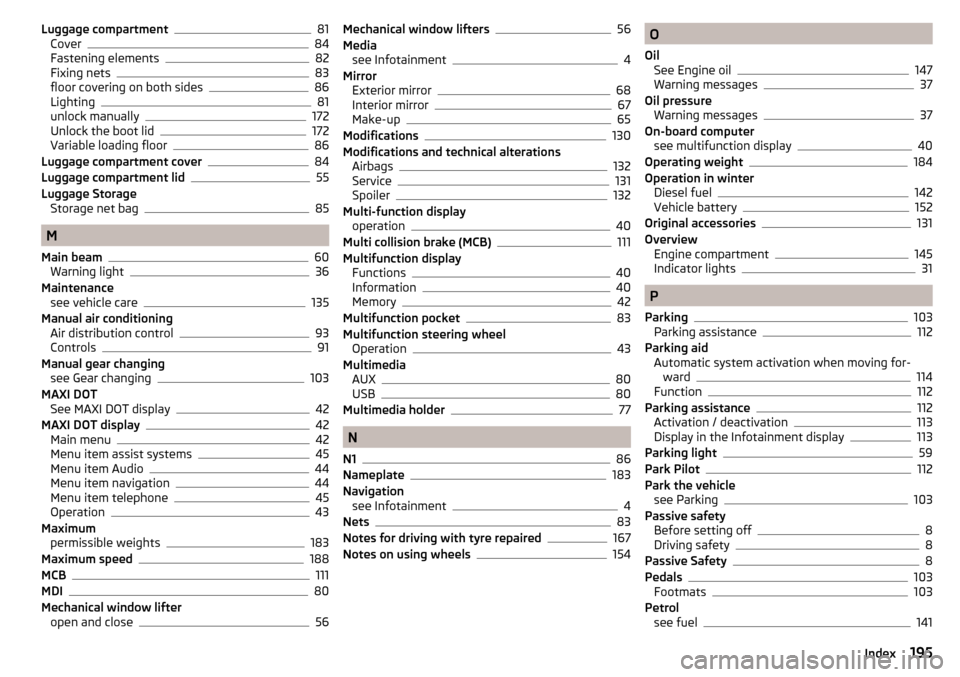
Luggage compartment81
Cover84
Fastening elements82
Fixing nets83
floor covering on both sides86
Lighting81
unlock manually172
Unlock the boot lid172
Variable loading floor86
Luggage compartment cover84
Luggage compartment lid55
Luggage Storage Storage net bag
85
M
Main beam
60
Warning light36
Maintenance see vehicle care
135
Manual air conditioning Air distribution control
93
Controls91
Manual gear changing see Gear changing
103
MAXI DOT See MAXI DOT display
42
MAXI DOT display42
Main menu42
Menu item assist systems45
Menu item Audio44
Menu item navigation44
Menu item telephone45
Operation43
Maximum permissible weights
183
Maximum speed188
MCB111
MDI80
Mechanical window lifter open and close
56
Mechanical window lifters56
Media see Infotainment
4
Mirror Exterior mirror
68
Interior mirror67
Make-up65
Modifications130
Modifications and technical alterations Airbags
132
Service131
Spoiler132
Multi-function display operation
40
Multi collision brake (MCB)111
Multifunction display Functions
40
Information40
Memory42
Multifunction pocket83
Multifunction steering wheel Operation
43
Multimedia AUX
80
USB80
Multimedia holder77
N
N1
86
Nameplate183
Navigation see Infotainment
4
Nets83
Notes for driving with tyre repaired167
Notes on using wheels154
O
Oil See Engine oil
147
Warning messages37
Oil pressure Warning messages
37
On-board computer see multifunction display
40
Operating weight184
Operation in winter Diesel fuel
142
Vehicle battery152
Original accessories131
Overview Engine compartment
145
Indicator lights31
P
Parking
103
Parking assistance112
Parking aid Automatic system activation when moving for-ward
114
Function112
Parking assistance112
Activation / deactivation113
Display in the Infotainment display113
Parking light59
Park Pilot112
Park the vehicle see Parking
103
Passive safety Before setting off
8
Driving safety8
Passive Safety8
Pedals103
Footmats103
Petrol see fuel
141
195Index