2015 SKODA OCTAVIA display
[x] Cancel search: displayPage 4 of 268

Table of Contents
On-board literature4
Notes
5
Structure and more information about the
Owner's Manual
6
Abbreviations
Safety
Passive Safety
8
General information
8
Correct and safe seated position
8
Seat belts
11
Using seat belts
11
Inertia reel and belt pretensioners
13
Airbag system
14
Description of the airbag system
14
Airbag overview
15
Deactivating airbags
19
Transporting children safely
20
Child seat
20
Fastening elements
23
Using the system
Cockpit
27
Overview
26
Instruments and warning lights
28
Instrument cluster
28
Warning lights
31
Information system
40
Driver information system
40
Driving data (Multifunction display)
41
MAXI DOT display
44Service interval display49SmartGate50
Unlocking and opening
53
Unlocking and locking
53
Anti-theft alarm system
58
Luggage compartment lid
59
Electric boot lid
60
Window operations
61
Panorama sliding/tilting roof
64
Lights and visibility
67
Lights
67
Interior lights
74
Visibility
76
Windscreen wipers and washers
77
Rear mirror
79
Seats and head restraints
81
Seats and head restraints
81
Seat features
85
Transporting and practical equipment
89
Useful equipment
89
Multimedia holder
99
Luggage compartment and transport of
cargo
100
Variable loading floor in the luggage
compartment (Estate)
107
Net partition
109
Roof rack
110
Heating and ventilation
112
Heating, manual air conditioning system,
Climatronic
112
Auxiliary heating (auxiliary heating and
ventilation)
117Driving
Starting-off and Driving120
Starting and stopping the engine using the
key
120
Starting and stopping the engine at the push
of the button
122
START-STOPsystem
124
Brakes and parking
126
Manual shifting of gears and pedals
128
Automatic gearbox
129
Running-in and economical driving
132
Avoiding damage to your vehicle
134
Assist systems
135
General information
135
Braking and stabilisation systems
135
OFF ROAD-mode
138
Parking aid (ParkPilot)
140
Rear View Camera
143
Park Assist
144
Cruise Control System
148
Adaptive Cruise Control (ACC)
150
Front Assist
155
Selection of the driving mode (Driving Mode
Selection)
157
Proactive passenger protection (Crew Protect
Assist)
160
Lane Departure Warning (Lane Assist)
160
Traffic sign recognition
162
Fatigue detection
164
Tyre pressure monitoring
165
Hitch and trailer
167
Hitch
167
Trailer
1722Table of Contents
Page 6 of 268

On-board literature
You will always find this Owner's Manual and the Service plan in the on-board
literature for your vehicle.
Depending on the equipment, the on-board literature may also include the In-
fotainment Owner's Manual and in some countries also the brochure On the
road .
Owner´s Manual
This Owner's Manual applies to all body variants of the vehicle and all related
model versions as well as all equipment levels .
This Owner's Manual describes all possible equipment variants without identi-
fying them as special equipment, model variants or market-dependent equip-
ment variants. Consequently, this vehicle does not contain all of the equip-
ment components described in this Owner's Manual.
The level of equipment in your vehicle refers to your purchase contract for the
vehicle. For questions regarding the scope of equipment, please contact a
ŠKODA Partner.
The illustrations in this Owner's Manual are for illustrative purposes only. The
illustrations can differ in minor details from your vehicle; they are only inten-
ded to provide general information.
ŠKODA AUTO a.s. pursues a policy of constant product and model develop-
ment. Changes to the scope of delivery with regard to design, equipment and
technology are therefore possible at any time. The information listed in this
Owner's Manual corresponds to the information available at the time of going
to press.
Therefore legal claims cannot be made based on the technical data, illustra-
tions and information contained in this Owner's Manual.
We recommend that web pages that are referred to in this Owner's Manual are
displayed using the classic view. Not all necessary information may be dis-
played correctly if the mobile view is chosen.
Service plan
The service plan includes the documentation of the vehicle handover and in-
formation relating to the warranty and service events.
Infotainment Owner's Manual
The Infotainment Owner's Manual contains a description of the Infotainment
service and possibly also some functions and vehicle systems.On the move brochure
The On-the-road brochure contains the importer's customer service number
and the service number in the individual countries, as well as the emergency
numbers.
Online user manualsFig. 1
Using this QR code, the web page with a model overview of the ŠKODA brand
is opened.
The page can also be accessed by entering the following address in the web
browser.
http://www.skoda-auto.com/en/mini-apps/owners-manuals/
▶ Select the desired model - a menu for the user manuals is displayed.
▶ Select the construction period as well as the language.
▶ Select the desired manual - it can be displayed either online or in pdf format.
4On-board literature
Page 7 of 268

Notes
Terms used
The on-board literature contains the following terms relating to the service
work for your vehicle. - Workshop - a workshop that carries out specialist service tasks
for ŠKODA vehicles. A specialist can be a ŠKODA Partner, a ŠKODA Serv-
ice Partner, or an independent workshop.
- a workshop that has been contractually authorized
by the manufacturer or its sales partner to perform service tasks on
ŠKODA vehicles and to sell ŠKODA Genuine Parts.
- a company that has been authorized by the manufacturer
or its sales partner to sell new ŠKODA vehicles and, when applicable, to service them using ŠKODA Genuine Parts and sell ŠKODA Genuine Parts.
Explanation of symbols
An overview of the symbols used in the Owner's Manual and a brief explana-
tion of their meanings.Reference to the introductory module of a chapter with important infor-
mation and safety warningsContinuation of the module on the next pageSituations in which the vehicle must be stopped as soon as possible®TrademarkTelephone operation in the MAXI DOT displayText display in the segment displayWARNINGTexts with this symbol draw attention to threats of a serious accident, in-
jury or loss of life .
CAUTION
Texts with this symbol draw attention to the risk of vehicle damage or possible
inoperability of some systems.
For the sake of the environment
Texts with this symbol contain information on environmental protection as
well as tips for economical operation.“Specialist”“ŠKODA service partner”“ŠKODA partner”NoteTexts with this symbol contain additional information.5Notes
Page 8 of 268

Structure and more information about the Owner's
Manual
Structure of the manual
The Owner's Manual is hierarchically divided into the following areas.
■ Section (e.g. Safety) - the title of the Section is always indicated at the lower
left-hand side
■ Main chapter (e.g. Airbag system) - the title of the main chapter is always
indicated at the lower right-hand side
■ Chapter (e.g. Airbag overview)
■ Introduction to the topic
– Module Overview within the chapter, in-
troductory information about the chapter content, if necessary, valid for
the entire chapter notes
■ Module (e.g. Front airbags)
Information search
When searching for information in the Owner's Manual, we recommend using
the Index at the end of the manual.
Direction indications
All direction indications such as “left”, “right”, “front” and “rear” relate to the forward direction of travel of the vehicle.
Units of measurement
The volume, weight, speed and length data is given in metric units, unless oth-
erwise indicated.
Display
In this Owner's Manual, the screen on the MAXI DOT display is used as the dis-
play illustration, unless specified otherwise.6Structure and more information about the Owner's Manual
Page 20 of 268
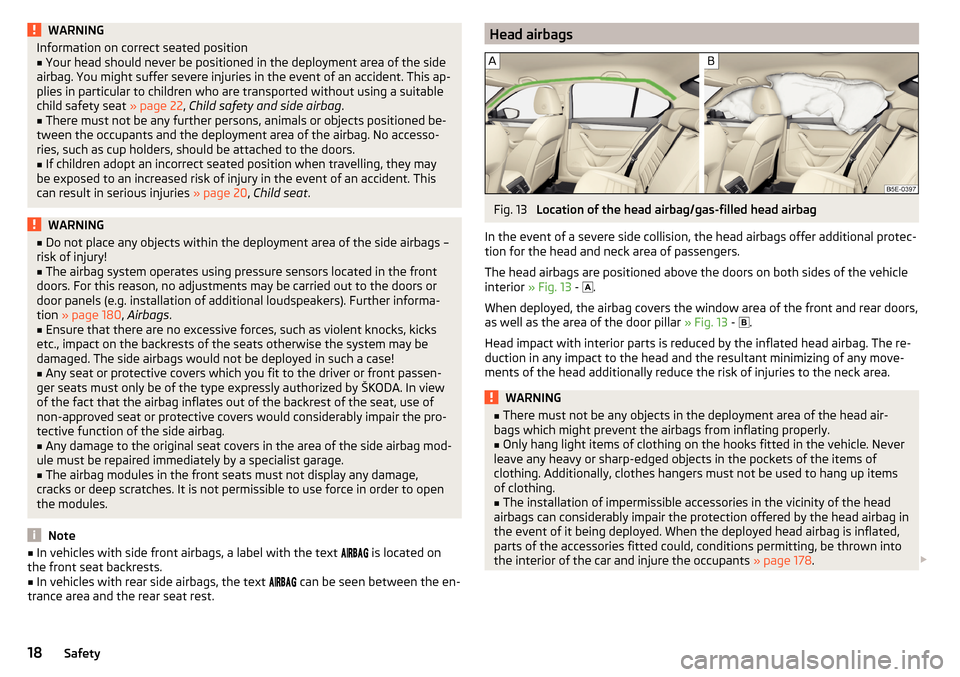
WARNINGInformation on correct seated position■Your head should never be positioned in the deployment area of the side
airbag. You might suffer severe injuries in the event of an accident. This ap-
plies in particular to children who are transported without using a suitable
child safety seat » page 22, Child safety and side airbag .■
There must not be any further persons, animals or objects positioned be-
tween the occupants and the deployment area of the airbag. No accesso-
ries, such as cup holders, should be attached to the doors.
■
If children adopt an incorrect seated position when travelling, they may
be exposed to an increased risk of injury in the event of an accident. This
can result in serious injuries » page 20, Child seat .
WARNING■
Do not place any objects within the deployment area of the side airbags –
risk of injury!■
The airbag system operates using pressure sensors located in the front
doors. For this reason, no adjustments may be carried out to the doors or
door panels (e.g. installation of additional loudspeakers). Further informa-
tion » page 180 , Airbags .
■
Ensure that there are no excessive forces, such as violent knocks, kicks
etc., impact on the backrests of the seats otherwise the system may be
damaged. The side airbags would not be deployed in such a case!
■
Any seat or protective covers which you fit to the driver or front passen-
ger seats must only be of the type expressly authorized by ŠKODA. In view
of the fact that the airbag inflates out of the backrest of the seat, use of
non-approved seat or protective covers would considerably impair the pro-
tective function of the side airbag.
■
Any damage to the original seat covers in the area of the side airbag mod-
ule must be repaired immediately by a specialist garage.
■
The airbag modules in the front seats must not display any damage,
cracks or deep scratches. It is not permissible to use force in order to open
the modules.
Note
■ In vehicles with side front airbags, a label with the text is located on
the front seat backrests.■
In vehicles with rear side airbags, the text
can be seen between the en-
trance area and the rear seat rest.
Head airbagsFig. 13
Location of the head airbag/gas-filled head airbag
In the event of a severe side collision, the head airbags offer additional protec-
tion for the head and neck area of passengers.
The head airbags are positioned above the doors on both sides of the vehicle
interior » Fig. 13 -
.
When deployed, the airbag covers the window area of the front and rear doors,
as well as the area of the door pillar » Fig. 13 -
.
Head impact with interior parts is reduced by the inflated head airbag. The re-
duction in any impact to the head and the resultant minimizing of any move-
ments of the head additionally reduce the risk of injuries to the neck area.
WARNING■ There must not be any objects in the deployment area of the head air-
bags which might prevent the airbags from inflating properly.■
Only hang light items of clothing on the hooks fitted in the vehicle. Never
leave any heavy or sharp-edged objects in the pockets of the items of
clothing. Additionally, clothes hangers must not be used to hang up items
of clothing.
■
The installation of impermissible accessories in the vicinity of the head
airbags can considerably impair the protection offered by the head airbag in
the event of it being deployed. When the deployed head airbag is inflated,
parts of the accessories fitted could, conditions permitting, be thrown into
the interior of the car and injure the occupants » page 178.
18Safety
Page 21 of 268

WARNING (Continued)■When objects are attached to the sun visor, the visor can not be pivoted
to the side windows. This might result in injuries to the occupants if the
head airbag is deployed.■
There must not be any further persons, animals or objects positioned be-
tween the occupants and the deployment area of the airbag. In addition,
none of the occupants should lean their head out of the window when driv-
ing, or extend their arms and hands out of the window.
Note
In vehicles with head airbags, the text can be seen on the B column clad-
ding.
Deactivating airbags
Introduction
This chapter contains information on the following subjects:
Deactivating airbags
19
Deactivating the front passenger airbag
19
Deactivating airbags
If you sell your vehicle, provide the complete vehicle documentation to the
new owner. Please note that the information relating to the possibility of de-
activating the front passenger airbag must be included!
If an airbag in the vehicle is to be turned off, then the buyer is to draw atten-
tion to this fact!
Deactivating an airbag should be considered in cases such as the ones
outlined below. ▶ If a child seat must be used on the front passenger seat, where the child is
transported facing rearward » page 20, Transporting children safely .
▶ If not being able to maintain a distance of at least 25 cm between the middle
of the steering wheel and chest, despite the driver's seat being correctly ad-
justed.
▶ If special attachments are required in the area of the steering wheel because
of a physical disability.
▶ If other seats have been installed (e.g. orthopaedic seats without side air-
bags).
The front passenger airbag can be switched off with the key-operated switch
» Fig. 14 on page 19 - .
We recommend that you ask a ŠKODA service partner to deactivate any other
airbags as appropriate.
Deactivation indicator
Display of the airbag deactivation » page 35,
Safety systems .
Note
A ŠKODA service partner will be able to inform you which, if any, of your vehi-
cle's airbags can or must be deactivated.
Deactivating the front passenger airbag
Fig. 14
Key-operated switch for the front passenger airbag/warning light
for the front passenger airbag
Only the front passenger airbag is deactivated with the key switch.
Key switch positions » Fig. 14 -
Passenger front airbag deactivated
Passenger front airbag activated
Switch off
›
Switch off the ignition.
›
Open the storage box on the front passenger's side.
›
Fold the key bit out completely for the radio key » .
›
Carefully insert the key into the key slot in the key switch as far as the stop.
›
Use the key to turn the slot of the key switch » Fig. 14
carefully into the
position
.
›
Pull the key out of the slot in the key switch » .
›
Close the storage box on the front passenger's side.
19Airbag system
Page 30 of 268

Instruments and warning lights
Instrument cluster
Introduction
This chapter contains information on the following subjects:
Overview
28
Revolutions counter
29
Display
29
Coolant temperature gauge
29
Fuel reserve display - Natural gas
30
Fuel reserve display - Petrol / Diesel
30
Counter for distance driven
30
Setting the clock
31
The instrument cluster gives the driver basic information such as the current
speed, engine speed, the state of some vehicle systems and the like.
If there is a fault in the instrument cluster, the following message will appear
in the display.
Error: instrument cluster. Workshop!COMBI-INSTRUM_ WORKSHOP
Seek help from a specialist garage.
WARNINGConcentrate fully at all times on your driving! As the driver you are fully re-
sponsible for road safety.
Note
■ If the message SAFE CP appears in the instrument cluster display, the compo-
nent protection for the instrument cluster is active. Further information
» page 180 , Component protection .■
With the ignition switched on the instruments are also illuminated. The
brightness of the instrument illumination is set automatically depending on
the ambient lighting throughout.
OverviewFig. 22
Instrument cluster
Read and observe
on page 28 first.
Engine revolutions counter » page 29
▶ with warning lights » page 31
Display » page 29
Speedometer
▶ with warning lights » page 31
Depending on equipment fitted:
▶ Coolant temperature gauge » page 29
▶ Gas gauge 1)
» page 30
Bar with warning lights » page 31
Button for: ▶ Setting the time » page 31
▶ Resetting the counter for distance travelled (trip) » page 30
▶ Displaying the distance and days until the next service interval
» page 49
Gasoline / diesel reserve display » page 30
12345671)
Applies to G-TEC vehicles
28Using the system
Page 31 of 268

Revolutions counterRead and observe
on page 28 first.
The tachometer
1
» Fig. 22 on page 28 shows the actual engine speed per
minute.
The beginning of the red scale range of the tachometer indicates the maxi-
mum permitted engine speed of a driven-in and operating warm engine.
You should shift into the next highest gear before the red scale of the revolu- tion counter is reached, or select mode D on the automatic gearbox.
The gear recommendation is important to note in order to maintain the opti-
mum engine speed » page 41.
CAUTION
The pointer of the tachometer must reach the red area for only a short time -
there is a risk of engine damage!
Display
Fig. 23
Display types
Read and observe on page 28 first.
Display types » Fig. 23
MAXI DOT display.
Segment display
The following information will be displayed.
▶ Exterior temperature information
▶ Distance travelled » page 30
▶ Time » page 31
▶ Warning lights » page 31
▶ Information system data » page 40
NoteDepending on vehicle equipment, the MAXI DOT display can be either mono-
chromatic “(black and white)” or colour.
Coolant temperature gauge
Fig. 24
Coolant temperature gauge
Read and observe on page 28 first.
The display » Fig. 24 provides information on the engine coolant temperature.
The fuel gauge only works if the ignition is switched on.
Cold range
If the pointer is still in the left area of the scale, this indicates that the engine has not yet reached its operating temperature. Avoid high speeds, full throttle
and high engine loads. This prevents possible damage to the engine.
The operating range
The engine has reached its operating temperature as soon as the pointer
moves into the middle of the scale
A
» Fig. 24 .
High temperature range
If the pointer reaches the red area of the scale, the coolant temperature is too
high.
CAUTION
■ Additional headlights and other attached components in front of the air inlet
impair the cooling efficiency of the coolant.■
Never cover the radiator - there is a risk of the engine overheating.
29Instruments and warning lights