2015 Seat Toledo turn signal
[x] Cancel search: turn signalPage 127 of 248

Lights and visibility
steering wheel or whether or not the turn sig-
n al
s1)
ar
e switched on, if the following condi-
tions are met:
● The vehicle is stationary, the ignition is
switc
hed on or you are moving at a speed of
less than 40 km/h (25 mph);
● The daytime driving light is switched off
● The dipped beam is switched on
● The fog lights are switched off
● Reverse gear is not engaged
Rear fog light Switching on the rear fog light
– First turn the light switch ››
›
Fig. 132
››› page 124 to position , or .
– Pull on the light switch to position 2 .
If the
v
ehicle is not equipped with front fog
lights ››› page 124, the rear fog light is
switched on by turning the switch to position
or and pulling it to position 2 . This
type of sw
it
ch only has one position.
The ›››
page 98 warning lamp lights up on
the general instrument panel if the rear fog
lights are switched on. If you are towing a trailer or caravan equip-
ped with a re
ar fog light on a vehicle with a
factory-fitted towing bracket or one installed
using parts from the original SEAT parts
catalogue, only the rear fog light on the trail-
er or caravan will light up.
Function “Coming Home”/“Leaving
Home”* This function makes it possible, under poor
v
i
s
ibility conditions, to automatically turn on
the lights for a brief period of time after the
vehicle has been parked or when approach-
ing the vehicle.
The function is automatically turned on if the
following conditions are met:
● The light switch is in position
››
› page 124.
● The visibility around the vehicle is reduced.
● The ignition is switched off.
To turn on thi
s function, switch on the head-
light flasher prior to exiting the vehicle.
The light is adjusted according to the data re-
corded by the light sensor that is installed between the windscreen and the inside rear
view mirror
.
The function automatically turns on the side
lights and headlights, the lighting for the en-
try area on the exterior mirrors and the num-
ber plate light.
“Coming Home” function
The light is automatically switched on when
the driver door is opened (for 60 seconds af-
ter the ignition is switched off).
The lights is switched off when all the doors
and the boot lid are closed.
If a door or the boot lid remains open, the
light will switch off after 60 seconds.
“Leaving Home” function
The light is automatically switched on when
the vehicle is unlocked using the remote con-
trol.
The light is switched off after 10 seconds or
when the vehicle is locked. 1)
In the event of a conflict between both functions,
i.e. if
you turn the steering wheel to the left while the
right-hand turn signal is on, the turn signals will take
priority. 125
Technical data
Advice
Operation
Emergencies
Safety
Page 128 of 248

Operation
Hazard warning lights switch Fig. 133
Instrument panel: switch for hazard
w arnin
g lights. –
Press the button ››
›
Fig. 133 to switch
the hazard warning lights on or off.
The warning lamps on the instrument panel
and the warning lamp on the switch will flash
at the same time as the turn signals when
the hazard warning lights are switched on.
The hazard warning lights also work when
the ignition is switched off.
The hazard warning lights come on automati-
cally in the event of an accident in which an
airbag is triggered. Note
Switch on the hazard warning lights to warn
other ro a
d users, for example:
● When reaching the tail end of a traffic jam ●
if the v
ehicle has a technical fault or you
are involved in an emergency situation. Parking lights*
Parking lights
– Switch the ignition off.
– Move the turn signal lever ›››
Fig. 131
››› page 123 up or down to turn on the right
or left-hand parking lights respectively.
Parking light on both sides
– Turn the light switch ›››
Fig. 129
››› page 121 to position and engage the
steering lock. Note
● The park in
g lights can only be activated
with the ignition disconnected.
● The parking light will not come on automat-
ical
ly after switching off the ignition if the
left- or right-hand turn signal is left on. Adjusting the headlights
The light beam of the dipped beam lights is
a
symmetric: the s
ide of
the road on which
you are driving is lit more intensely. When a car that is manufactured in a country
that driv
es on the right travels to a country
that drives on the left (or vice versa), it is nor-
mally necessary to cover part of the headlight
bulbs with stickers or to change the adjust-
ment of the headlights to avoid dazzling oth-
er drivers.
In such cases, the regulations specify certain
light values that must be complied with for
designated points of the light distribution.
This is known as “Tourist light”.
The light distribution of the halogen and full-
LED headlights of the SEAT Toledo allows the
specific “tourist light” values to be met with-
out the need for stickers or changes in the
settings. Note
“Tourist light” is only allowed temporarily. If
you ar e p
lanning a long stay in a country that
drives on the other side, you should take the
vehicle to an Authorised Technical Service to
change the headlights. 126
Page 173 of 248

Driver assistance systems
Manual disconnection of Parking Aid
● Press the butt
on again.
Manual disconnection of Parking Aid display
(the audible sounds remain active)
● Press a button on the main menu of the fac-
tory
-assembled infotainment system.
● OR: press the BACK fu
nction button.
Automatic connection of Parking Aid ● Engage reverse gear or turn the selector
lever t
o position R.
● OR: If the vehicle approaches an obstacle
that
is in its forwards path at a speed below
10 km/h (6 mph) ››› page 171, Automatic ac-
tivation. The obstacle is detected as of a dis-
tance of approx. 95 cm if the automatic con-
nection is activated in the infotainment sys-
tem. A reduced display is shown.
Automatic disconnection of Parking Aid
● Move the selector lever to position P.
● OR: accelerate to more than approx.
10 km/h (6 mph) for
ward.
Temporary suppression of sound in Parking
Aid
● Press the function b
utton. Change from reduced view to full view
●
Engage reverse gear or turn the selector
lever t
o position R.
● OR: press the car icon in reduced view.
If nec
essary, switch to the rear-assist image
(Rear View Camera “RVC”)
● Engage reverse gear or turn the selector
lever t
o position R.
● OR: Press the RVC fu
nction button.
A short confirmation signal will be heard and
the button symbol will light up yellow when
the system is switched on.
Automatic activation Fig. 183
Miniature indication of automatic ac-
tiv ation When the Parking System Plus is switched on
aut
om
atic
ally, a miniature of the vehicle will be displayed and the segments will be
shown on the lef
t side of the screen
››› Fig. 183.
Automatic activation occurs when slowly ap-
proaching an obstacle located in front of the
vehicle. It only operates every time the speed
is reduced below approximately 10 km/h (6
mph) for the first time.
If the parking aid is switched off using the
button, the following actions must be carried
out in order for it to automatically switch on:
● Switch off the ignition and switch it on
again.
● OR: ac
celerate above 10 km/h (6 mph) be-
for
e reducing speed below this number
again.
● OR: place the selector lever in position P
and then mov
e it from this position.
● OR: switch on and off the automatic activa-
tion in the Ea
sy Connect system menu.
The automatic activation with parking aid
miniature indication can be switched on and
off from the Easy Connect system menu
››› page 20:
● Switch the ignition on.
● Select: CAR button > Settings
> Parking
and manoeuvring .
● Select the Automatic activation op-
tion. When the f
u
nction button check box is
activated , the function is on. »
171
Technical data
Advice
Operation
Emergencies
Safety
Page 175 of 248
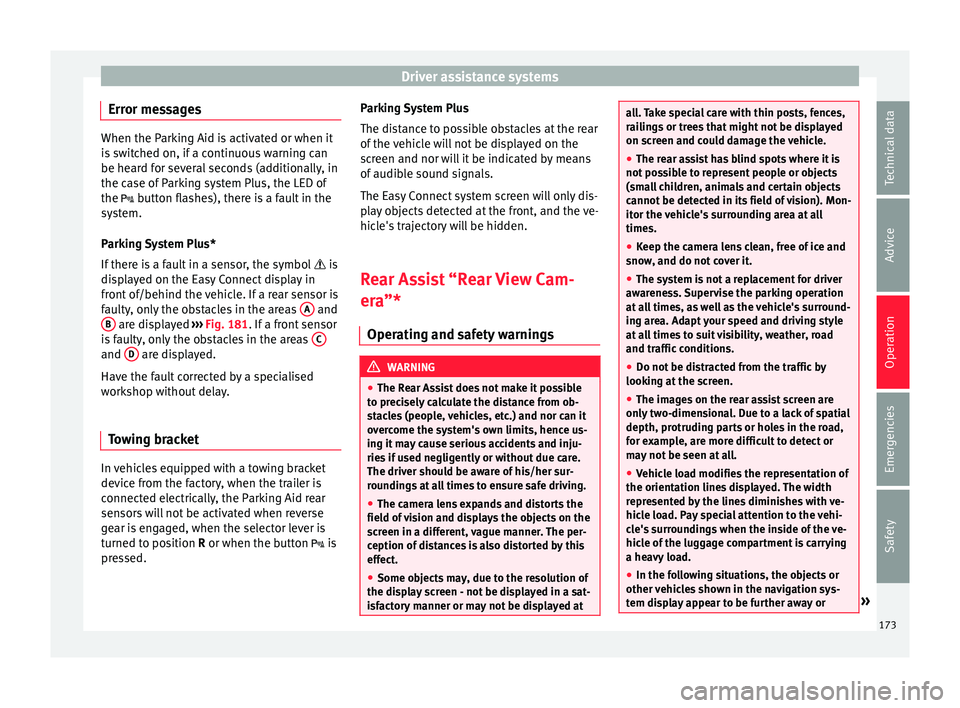
Driver assistance systems
Error messages When the Parking Aid is activated or when it
is
sw
itched on, if a continuous warning can
be heard for several seconds (additionally, in
the case of Parking system Plus, the LED of
the button flashes), there is a fault in the
system.
Parking System Plus*
If there is a fault in a sensor, the symbol is
displayed on the Easy Connect display in
front of/behind the vehicle. If a rear sensor is
faulty, only the obstacles in the areas A and
B are displayed
››
›
Fig. 181. If a front sensor
is faulty, only the obstacles in the areas Cand
D are displayed.
Hav e the f
au
lt corrected by a specialised
workshop without delay.
Towing bracket In vehicles equipped with a towing bracket
dev
ic
e fr
om the factory, when the trailer is
connected electrically, the Parking Aid rear
sensors will not be activated when reverse
gear is engaged, when the selector lever is
turned to position R or when the button is
pressed. Parking System Plus
The dist
ance to possible obstacles at the rear
of the vehicle will not be displayed on the
screen and nor will it be indicated by means
of audible sound signals.
The Easy Connect system screen will only dis-
play objects detected at the front, and the ve-
hicle's trajectory will be hidden.
Rear Assist “Rear View Cam-
era”*
Operatin
g and safety warnings WARNING
● The Re ar As
sist does not make it possible
to precisely calculate the distance from ob-
stacles (people, vehicles, etc.) and nor can it
overcome the system's own limits, hence us-
ing it may cause serious accidents and inju-
ries if used negligently or without due care.
The driver should be aware of his/her sur-
roundings at all times to ensure safe driving.
● The camera lens expands and distorts the
field of
vision and displays the objects on the
screen in a different, vague manner. The per-
ception of distances is also distorted by this
effect.
● Some objects may, due to the resolution of
the disp
lay screen - not be displayed in a sat-
isfactory manner or may not be displayed at all. Take special care with thin posts, fences,
rai
lin
gs or trees that might not be displayed
on screen and could damage the vehicle.
● The rear assist has blind spots where it is
not pos
sible to represent people or objects
(small children, animals and certain objects
cannot be detected in its field of vision). Mon-
itor the vehicle's surrounding area at all
times.
● Keep the camera lens clean, free of ice and
snow
, and do not cover it.
● The system is not a replacement for driver
awar
eness. Supervise the parking operation
at all times, as well as the vehicle's surround-
ing area. Adapt your speed and driving style
at all times to suit visibility, weather, road
and traffic conditions.
● Do not be distracted from the traffic by
looking at
the screen.
● The images on the rear assist screen are
only tw
o-dimensional. Due to a lack of spatial
depth, protruding parts or holes in the road,
for example, are more difficult to detect or
may not be seen at all.
● Vehicle load modifies the representation of
the orientation lines
displayed. The width
represented by the lines diminishes with ve-
hicle load. Pay special attention to the vehi-
cle's surroundings when the inside of the ve-
hicle of the luggage compartment is carrying
a heavy load.
● In the following situations, the objects or
other vehic
les shown in the navigation sys-
tem display appear to be further away or » 173
Technical data
Advice
Operation
Emergencies
Safety
Page 178 of 248

Operation
Side lines: e xt
en sion of the vehicle (the
approximate width of the vehicle plus the
rear view mirrors) on the road surface.
End of the side lines: the area marked in
green ends approximately 2 m behind
the vehicle on the road surface.
Intermediate line: indicates a distance of
approximately 1 m behind the vehicle on
the road surface.
Red horizontal line: indicates a safe dis-
tance of approximately 40 cm at the rear
of the vehicle on the road surface.
Parking manoeuvre
● Place the vehicle in front of the parking
spac
e and engage reverse gear (manual
gearbox) or move the selector to the R posi-
tion (automatic gearbox).
● Reverse slowly, and turn the steering wheel
so that the s
ide orientation lines lead to-
wards the parking space.
● Guide the vehicle into the parking space so
that the s
ide orientation lines run parallel to
it.
cruise speed (Cruise control)*
Introduction Read the additional information carefully
› ››
page 31
1
2
3
4 The cruise control system allows you to drive
at
a c
on
stant speed of 30 km/h (19 mph) or
higher without having to press the accelera-
tor. However, the speed is only maintained
within the margin permitted by the engine
power and the braking effect of the engine.
The warning lamp lights up on the general
instrument panel if cruise control is switched
on. WARNING
● For s af
ety reasons the cruise control sys-
tem must not be used in dense traffic or
where roads conditions are poor (e.g. due to
ice, aquaplaning, loose grit, snow). – Risk of
accident!
● The programmed speed can only be re-es-
tabli
shed if it is not too high for current traf-
fic conditions.
● Always switch the cruise control system off
after u
sing it in order to avoid involuntary
use. CAUTION
● The crui se c
ontrol cannot maintain a con-
stant speed when the vehicle is moving
downhill. The vehicle tends to accelerate un-
der its own weight. Therefore, shift down or
use the brake pedal in good time to slow the
vehicle. Note
● In v ehic
les with an automatic gearbox, the
cruise control system cannot be switched on
if the selector lever is in position P, N or R.
● In vehicles with a manual gearbox, the
cruise c
ontrol cannot be switched on if first
gear or reverse gear is engaged. Setting the speed
Fig. 187
Turn signal and main beam head-
light l
ev
er: cruise control buttons. Setting speed
– Move knob 1
› ›
› Fig. 187
to the ON posi-
tion.
– Briefly press rocker switch 2 in S
ET posi-
tion when y
ou have reached the speed you
wish to set.
176
Page 182 of 248

Operation
Operating the Front Assist monitoring
sy s
t
em Fig. 190
On the instrument panel display:
Fr ont
As
sist switched off message. Fig. 191
On the turn signal and main beam
he a
dlight
lever: button for the driving assis-
tance systems The Front Assist monitoring system is active
whenev
er the ignition i
s
switched on. When the Front Assist is switched off, so too
are the pre-w
arning function (pre warning)
and the distance warning.
SEAT recommends leaving the Front Assist al-
ways switched on. Exceptions ››› page 180,
Switching the Front Assist Monitoring Sys-
tem off in the following situations .
Switching the Front Assist monitoring sys-
tem on and off
With the ignition switched on, the Front As-
sist can be switched on and off as follows:
● Select the corresponding menu option us-
ing the butt
on for the driver assist systems
››› Fig. 191.
● OR: switch the system on or off in the Easy
Connect
system with the button and the
f u
nction b
uttons and
Driv
er As
s ist ›››
pag
e 20.
When the Fr ont Assist monitoring system is
switched off, the instrument panel will inform
that it has been switched off with the follow-
ing indicator ››› Fig. 190.
Switching the pre-warning function on or off
The pre-warning function can be switched on
or off in the Easy Connect system with the
button and the function buttons
and
Driv er As
s
ist
› ›
›
page 20.
The system will store the setting for the next
time the ignition is switched on. SEAT recommends keeping the pre-warning
function sw
itched on at all times.
Switching distance warning on and off
If the safe distance with regard to the vehicle
in front is exceeded, the relevant warning will
appear on the instrument panel display
. In this case, increase the safe dis-
tance.
The distance warning function can be activa-
ted or deactivated in the Easy Connect sys-
tem with the button and the function but-
t on
s
and
Driv
er As
s ist
› ›
›
page 20.
The system will store the setting for the next
time the ignition is switched on.
SEAT recommends keeping the distance
warning switched on at all times.
Switching the Front Assist Monitoring
Sys
tem off in the following situations In the following situations the Front Assist
Monit
orin
g
System should be deactivated
due to the system's limitations ››› :
● When the vehicle is to be towed.
● If the vehicle is on a test bed.
● When the radar sensor is damaged.
● If the radar sensor takes a heavy knock, for
e x
amp
le in a rear collision.
180
Page 193 of 248

Towing bracket device
Verification of correct placement Fig. 200
Correct placement of the ball-head-
ed b ar
. Before using the ball-headed bar, ensure it is
c
orr
ectly
fitted.
Ensure that:
● The ball-headed bar does not come out of
the clampin
g bush in a “jerky” manner.
● The red mark A
› ›
› Fig. 200
on the manual
regulator signals toward the white mark on
the ball-headed bar.
● The manual regulator is adjusted to the
ball-he
aded bar, leaving no space between
them.
● The regulator is locked and the key has
been remov
ed.
● Cover B has been placed over the manual
r e gu
lator lock. WARNING
Only use the towing bracket device when the
ba l
l-headed bar is properly fitted! Disassembly of the ball-headed bar
Fig. 201
Remove the key slot cover/unlock
w ith the k
ey
. Fig. 202
Unblock the ball-headed bar. –
Remove cover A from over the regulator
k ey
s
lot in the direction of arrow 1 ›››
Fig. 201.
– Insert key B in the key slot.
– Open the manual regulator lock by turning
key
B fully to the left in the direction of ar-
r o
w 2 . The arrow on the key points to the
“u n
loc
ked” symbol.
– Hold the ball-headed bar from underneath
›››
Fig. 202 and remove manual regulator
C with your other hand in the direction of
arr o
w 3 .
– Turn the removed regulator fully in the di-
rection of
arr
ow 4 and hold it firmly in this
po s
ition.
– R
emove the ball-headed bar from the
clampin
g bush, pulling downward in the di-
rection of arrow 5 .
»
191
Technical data
Advice
Operation
Emergencies
Safety
Page 236 of 248

Index
Brakes brak
e fluid
. . . . . . . . . . . . . . . . . . . . . . . . . . . . . 209
control lamp . . . . . . . . . . . . . . . . . . . . . . . . . . . . 99
handbrake . . . . . . . . . . . . . . . . . . . . . . . . . . . . . 158
running in . . . . . . . . . . . . . . . . . . . . . . . . . . . . . 163
Brake servo . . . . . . . . . . . . . . . . . . . . . . . . . . . . . . 157
Braking brake assist . . . . . . . . . . . . . . . . . . . . . . . 100, 167
Bulb fault control lamp . . . . . . . . . . . . . . . . . . . . . . . . . . . 101
C Capacities . . . . . . . . . . . . . . . . . . . . . . . . . . . . . . . . 39
Car-care products . . . . . . . . . . . . . . . . . . . . . . . . . 194
Care of vehicle door lock cylinder . . . . . . . . . . . . . . . . . . . . . . . 197
leatherette . . . . . . . . . . . . . . . . . . . . . . . . . . . . . 198
natural leather . . . . . . . . . . . . . . . . . . . . . . . . . 199
seat belts . . . . . . . . . . . . . . . . . . . . . . . . . . . . . 199
upholstery . . . . . . . . . . . . . . . . . . . . . . . . . . . . . 198
washing by hand . . . . . . . . . . . . . . . . . . . . . . . 195
Carrier system . . . . . . . . . . . . . . . . . . . . . . . . . . . . 145
Catalytic converter . . . . . . . . . . . . . . . . . . . . . . . . 164
CCS . . . . . . . . . . . . . . . . . . . . . . . . . . . . . . . . . . . . . 31
Central locking . . . . . . . . . . . . . . . . . . . . . . 109, 112 anti-theft alarm . . . . . . . . . . . . . . . . . . . . . . . . . 117
central locking switch . . . . . . . . . . . . . . . . . . . . 114
closing . . . . . . . . . . . . . . . . . . . . . . . . . . . . . . . . 113
individualised settings . . . . . . . . . . . . . . . . . . 112
keyless Access . . . . . . . . . . . . . . . . . . . . . . . . . 115
locking . . . . . . . . . . . . . . . . . . . . . . . . . . . . . . . . 113
locking manually . . . . . . . . . . . . . . . . . . . . . . . . 10
opening . . . . . . . . . . . . . . . . . . . . . . . . . . . . . . . 113
unlocking . . . . . . . . . . . . . . . . . . . . . . . . . . . . . 113
Cetane number (Diesel fuel) . . . . . . . . . . . . . . . . 202
Changing a wheel . . . . . . . . . . . . . . . . . . . . . . 46, 75 subsequent work . . . . . . . . . . . . . . . . . . . . . . . . 49 Changing bulbs . . . . . . . . . . . . . . . . . . . . . . . . . . . 83
daytime driv ing light . . . . . . . . . . . . . . . . . . . . . 86
dipped beam . . . . . . . . . . . . . . . . . . . . . . . . . . . 85
double headlight bulbs . . . . . . . . . . . . . . . . . . . 84
main beam headlight . . . . . . . . . . . . . . . . . . . . . 85
side light . . . . . . . . . . . . . . . . . . . . . . . . . . . . . . . 85
turn signal . . . . . . . . . . . . . . . . . . . . . . . . . . . . . . 86
Changing bulbs on the number plate . . . . . . . . . . 91 removing the bulb holder . . . . . . . . . . . . . . . . . 91
Changing bulbs on the side panel . . . . . . . . . . . . 88 fitting the rear light . . . . . . . . . . . . . . . . . . . . . . 89
removing the bulb holder . . . . . . . . . . . . . . . . . 88
removing the rear light . . . . . . . . . . . . . . . . . . . . 87
Changing lights on the side panel . . . . . . . . . . . . 87
Changing oil . . . . . . . . . . . . . . . . . . . . . . . . . . . . . 208
Changing rear lights on the rear lid changing bulbs . . . . . . . . . . . . . . . . . . . . . . . . . . 90
fitting the bulb-holder . . . . . . . . . . . . . . . . . . . . 90
removing the bulb holder . . . . . . . . . . . . . . . . . 89
Changing settings CAR menu . . . . . . . . . . . . . . . . . . . . . . . . . . . . . . 20
Changing tail lights on the rear lid . . . . . . . . . . . . 89
Changing the bulbs fog light . . . . . . . . . . . . . . . . . . . . . . . . . . . . . . . . 86
Charging the battery . . . . . . . . . . . . . . . . . . . . . . . 51
Checking levels engine compartment . . . . . . . . . . . . . . . . . . . . 206
Child-proof locking . . . . . . . . . . . . . . . . . . . . . . . . 117 electric windows . . . . . . . . . . . . . . . . . . . . . . . . 120
Child seats . . . . . . . . . . . . . . . . . . . . . . . . . . . . 16, 74 Categorisation in groups . . . . . . . . . . . . . . . . . . 74ISOFIX system . . . . . . . . . . . . . . . . . . . . . . . . . . . 17
safety instructions . . . . . . . . . . . . . . . . . . . . 16, 73
securing with the seat belt . . . . . . . . . . . . . . . . 16 Top Tether system . . . . . . . . . . . . . . . . . . . . . . . . 17
Cigarette lighter . . . . . . . . . . . . . . . . . . . . . . . . . . 137
City Emergency braking function . . . . . . . . . . . . . 181 Cleaning . . . . . . . . . . . . . . . . . . . . . . . . . . . . . . . . 194
chromed p arts . . . . . . . . . . . . . . . . . . . . . . . . . 196
headlights . . . . . . . . . . . . . . . . . . . . . . . . . . . . . 197
leatherette . . . . . . . . . . . . . . . . . . . . . . . . . . . . . 198
natural leather . . . . . . . . . . . . . . . . . . . . . . . . . 199
plastic parts . . . . . . . . . . . . . . . . . . . . . . . . . . . 197
upholstery . . . . . . . . . . . . . . . . . . . . . . . . . . . . . 198
washing the vehicle . . . . . . . . . . . . . . . . . . . . . 195
wheels . . . . . . . . . . . . . . . . . . . . . . . . . . . . . . . . 197
windows . . . . . . . . . . . . . . . . . . . . . . . . . . . . . . 197
Cleaning and thawing windows . . . . . . . . . . . . . 197
Climatronic . . . . . . . . . . . . . . . . . . . . . . . . . . . . . . . 36 adjusting the temperature . . . . . . . . . . . . . . . . 152
air recirculation . . . . . . . . . . . . . . . . . . . . . . . . . 152
automatic mode . . . . . . . . . . . . . . . . . . . . . . . . 152
blower selection . . . . . . . . . . . . . . . . . . . . . . . . 152
windscreen defrost . . . . . . . . . . . . . . . . . . . . . . 153
Closing . . . . . . . . . . . . . . . . . . . . . . . . . . . . . . . . . 109 central locking . . . . . . . . . . . . . . . . . . . . . . . . . 113
vehicle with Keyless Access . . . . . . . . . . . . . . . 115
windows . . . . . . . . . . . . . . . . . . . . . . . . . . . . . . 120
Coat hooks . . . . . . . . . . . . . . . . . . . . . . . . . . . . . . 139
Coming Home and Leaving Home . . . . . . . . . . . . 125
Controls and displays General instrument panel . . . . . . . . . . . . . . . . . 93
Controls on the steering wheel Operating the audio system . . . . . . . . . . . . . . 106
operating the audio system and telephone . . 107
Cooling system Checking coolant . . . . . . . . . . . . . . . . . . . . . . . 208
engine coolant temperature display . . . . . . . . . 97
topping up coolant . . . . . . . . . . . . . . . . . . . . . . 208
Correct position . . . . . . . . . . . . . . . . . . . . . . . . . . . 56
Correct sitting position front passenger . . . . . . . . . . . . . . . . . . . . . . . . . 57
rear seat passengers . . . . . . . . . . . . . . . . . . . . . 58
234