2015 Seat Mii change time
[x] Cancel search: change timePage 2 of 36

SEAT S.A. is permanently concerned about continuous development of its t\
ypes and models. For this reason we ask you to under-
stand, that at any given time, changes regarding shape, equipment and te\
chnique may take place on the car delivered. For this reason
no right at all may derive based on the data, drawings and descriptions \
in this current handbook.
All texts, illustrations and standards in this handbook are based on the\
status of information at the time of printing. Except for error
or omission, the information included in the current handbook is valid a\
s of the date of closing print.
Re-printing, copying or translating, whether total or partial is not all\
owed unless SEAT allows it in written form.
SEAT reserves all rights in accordance with the “Copyright” Act.
All rights on changes are reserved.
❀This paper has been manufactured using bleached non-chlorine cellulose.
© SEAT S.A. - Reprint: 15.05.15
About this manual
This manual contains information, recommen-
dations, advice and warnings related to your
radio system. The other publications in the
vehicle documentation contain further infor -
mation of which you should be aware for your
own safety and for that of your passengers.
Ensure that the onboard documentation is
kept in the vehicle at all times. This is espe -
cially important when lending or selling the
vehicle to another person.
This manual contains a description of the
equipment supplied with the vehicle at the
time of press. Some of the units described
herein will not be available until a later date or
is only available in certain markets. The
illustrations are intended as a general
guide and may vary from the equipment �tted
in your vehicle in some details.
The screen colour and the colour of the infor -
mation displayed on it can vary according to
vehicle model.
Directions and positions of components (e.g.
right, left, front, rear) are always relative to the
direction of travel of the vehicle unless other -
wise stated.
The equipment marked with an aster -
isk* is �tted as standard only in certain
versions, and is only supplied as op -
tional extras for some versions, or are
only offered in certain countries.
® All registered marks are indicated with
®. Although the copyright symbol does
not appear, it is a copyrighted mark.
>> The section is continued on the follow -
ing page.
WARNING
Texts preceded by this symbol contain infor -
mation on safety. They warn you about possi -
ble dangers of accident or injury.
CAUTION
Texts with this symbol draw your attention to
potential sources of damage to your vehicle.
For the sake of the environment
Texts preceded by this symbol contain rele-
vant information concerning environmental
protection.
Note
Texts preceded by this symbol contain additio -
nal information.
Page 6 of 36

Introduction
Introduction B ef
or
e using the unit for the first time Before using the unit for the first time, carry
out the f
o
llowing steps. This will enable you
to use the unit safely and make full use of
the functions it provides:
Take the b
asic safety notes into account
››› page 4.
Familiarise yourself with the unit over-
view
››› page 6.
Use suitable data media for media mode
››› page 18. Safety notes
WARNING
Any distraction may lead to an accident, with
the risk of
injury. Operating the radio system
could distract you from the traffic.
● Always stay alert and drive responsibly.
● Select volume settings that allow you to
eas
ily hear signals from outside the vehicle
at all times (e.g. emergency service sirens).
● Setting the volume too high may cause
damag
e to your hearing. This also applies if
the device is set to high volumes for a short
period. WARNING
The volume level may suddenly change when
you sw it
ch audio source or connect a new au-
dio source.
● Reduce the base volume before switching
audio source or c
onnecting a new audio
source. WARNING
The connection, introduction or removal of
dat a medi
a whilst driving may distract you
from the traffic, causing an accident. WARNING
Connecting leads for external devices may
ob s
truct the driver.
● Arrange the connecting leads so that they
do not ob
struct the driver. WARNING
External devices that are placed loose in the
vehic l
e or not properly secured could be flung
through the interior of the vehicle during a
sudden driving or braking manoeuvre, or in
the event of an accident and cause damage or
injury.
● Never fit external units on the doors, wind-
scr
een, on or near the area marked with the
word “AIRBAG” on the steering wheel, the
dash panel, seat backrests or between these
areas and the vehicle occupants. In the case
of an accident, external units can cause seri- ous injury, particularly when the airbags in-
flat
e. WARNING
Opening a CD player's housing may lead to
injurie s fr
om invisible laser radiation.
● Only have CD players repaired by a Special-
ised work
shop. CAUTION
● When in sertin
g and removing the CD, al-
ways hold it at right angles to the front of the
unit without scratching or tilting it.
● Inserting a second CD while a CD is already
insert
ed or being ejected may damage the CD
player. Always wait until the data medium
has been fully ejected! CAUTION
Any foreign objects attached to a data medi-
um and non-rou nd d
ata media can damage
the CD player.
● Only use standard 12 cm CDs!
– Do not stic
k stickers or other items to the
data medium. Stickers may peel off and
damage the drive.
– Do not use printable data media. Covers
and stickers may peel off and damage the
drive.
– Do not insert 8 cm "single" CDs or non-
round CDs or DVDs (shaped CDs). 4
Page 8 of 36

Introduction
Unit overview Fig. 1
Operating overview R
otary/push knob:
– Pr e
ss››› page 8 to switch on or off.
– Turn to adjust the basic volume
››› page 8.
Unit buttons: Press to activate a range of
functions.
– RADIO : Switch to radio mode. In radio
mode, sel ect the fr
equency band and
change the station display
››› page 10.
1
2 –
MEDIA : change to Media mode. Select
another medi a sour
c
e in Media mode
››› page 18.
: Pr
ess ›››
p
age 27 to open the sound
settings.
CD slot: To insert or extract CDs
››› page 18.
Display: The brightness can be adjusted
››› page 27.
: Pr
ess
›
›› p
age 18 to eject the CD.
3 4
5
6 TP
: Pr
ess
t
o switch the traffic news func-
tion (T
raffic Programme) on or off
››› page 16.
Setting knob: its function depends on
the particular mode it is in at the time (ro-
tary/push knob ››› page 8).
– Radio mode: Turn to tune to a station
manually and press to start or stop the
scan function (Scan) ››› page 10.
7 8
6
Page 9 of 36
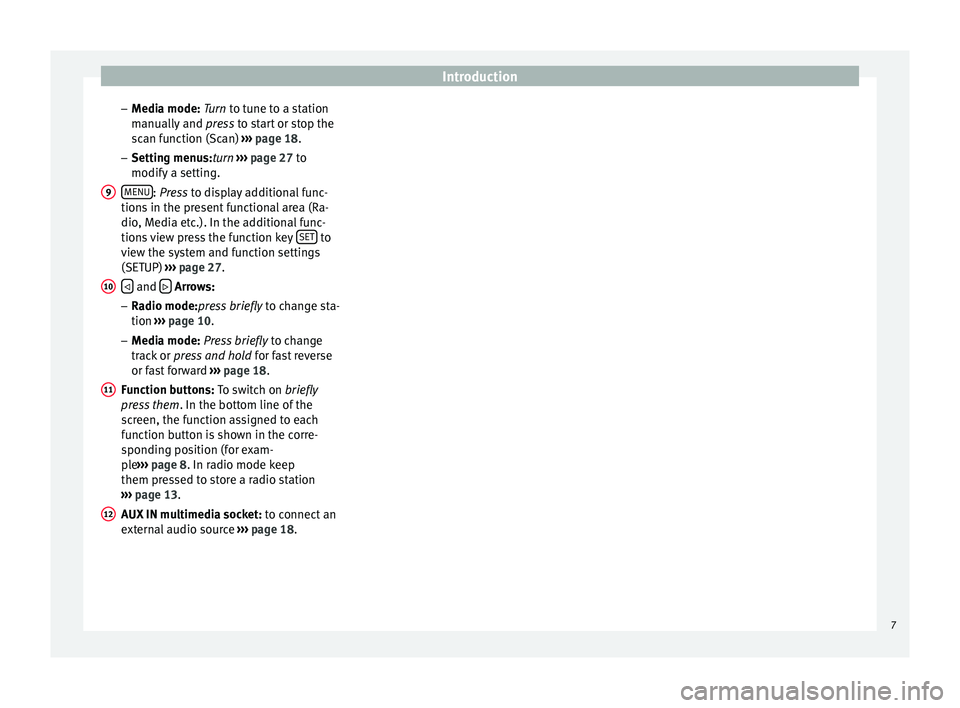
Introduction
– M edi
a mode:
Turn to tune to a station
manually and press to start or stop the
scan function (Scan) ››› page 18.
– Setting menus:turn ››› page 27 to
modify a setting.
MENU : Pr
ess to display additional func-
tion s
in the present functional area (Ra-
dio, Media etc.). In the additional func-
tions view press the function key SET to
v iew the sy
s
tem and function settings
(SETUP) ››› page 27.
and
Arr
ows:
– Ra
dio mode:press briefly to change sta-
tion ››› page 10.
– Media mode: Press briefly to change
track or press and hold for fast reverse
or fast forward ››› page 18.
Function buttons: To switch on briefly
press them . In the bottom line of the
screen, the function assigned to each
function button is shown in the corre-
sponding position (for exam-
ple ››› page 8. In radio mode keep
them pressed to store a radio station
››› page 13.
AUX IN multimedia socket: to connect an
external audio source ››› page 18. 9
10
11
12
7
Page 12 of 36
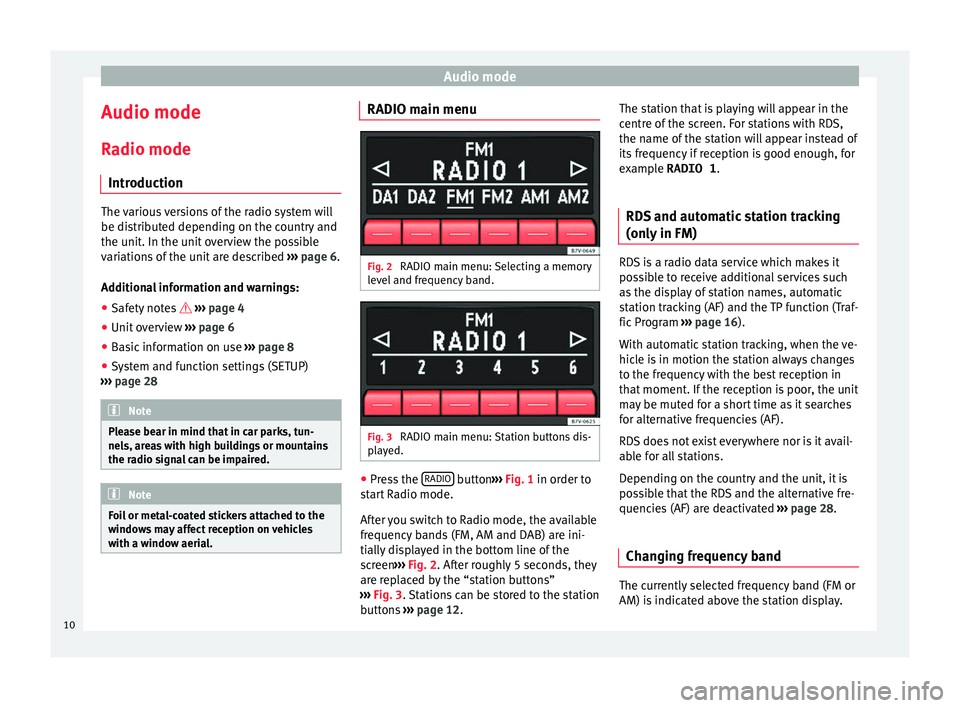
Audio mode
Audio mode
R a
dio mode
Intr
oduction The various versions of the radio system will
be dis
trib
uted depending on the country and
the unit. In the unit overview the possible
variations of the unit are described ››› page 6.
Additional information and warnings: ● Safety notes ››
›
page 4
● Unit overview ›››
page 6
● Basic information on use ›››
page 8
● System and function settings (SETUP)
›››
page 28 Note
Please bear in mind that in car parks, tun-
nels, ar e
as with high buildings or mountains
the radio signal can be impaired. Note
Foil or metal-coated stickers attached to the
windo w
s may affect reception on vehicles
with a window aerial. RADIO main menu
Fig. 2
RADIO main menu: Selecting a memory
l ev
el
and frequency band. Fig. 3
RADIO main menu: Station buttons dis-
p l
a
yed. ●
Press the RADIO button
››
›
Fig. 1 in order to
start Radio mode.
After you switch to Radio mode, the available
frequency bands (FM, AM and DAB) are ini-
tially displayed in the bottom line of the
screen ›››
Fig. 2. After roughly 5 seconds, they
are replaced by the “station buttons”
››› Fig. 3. Stations can be stored to the station
buttons ›››
page 12. The station that is playing will appear in the
centre of
the screen. For stations with RDS,
the name of the station will appear instead of
its frequency if reception is good enough, for
example RADIO 1.
RDS and automatic station tracking
(only in FM) RDS is a radio data service which makes it
pos
s
ible to receive additional services such
as the display of station names, automatic
station tracking (AF) and the TP function (Traf-
fic Program ››› page 16).
With automatic station tracking, when the ve-
hicle is in motion the station always changes
to the frequency with the best reception in
that moment. If the reception is poor, the unit
may be muted for a short time as it searches
for alternative frequencies (AF).
RDS does not exist everywhere nor is it avail-
able for all stations.
Depending on the country and the unit, it is
possible that the RDS and the alternative fre-
quencies (AF) are deactivated ›››
page 28.
Changing frequency band The currently selected frequency band (FM or
AM) i
s
indic
ated above the station display.
10
Page 21 of 36

Audio mode
Playing order of files and folders Fig. 15
Example of an MP3 CD structure. Audio files
on dat
a medi a are often sorted
by folders and playlists to determine a
certain playing order.
Tracks, folders and playlists on a data medi-
um are sorted by name in alphabetic or nu-
meric order.
Subfolders are treated like folders and num-
bered in accordance with the sequence on
the CD.
The illustration ›››
Fig. 15 shows a typical
MP3 CD that contains tracks , folders
and subfolders. Accordingly, the tracks and folders on this CD
are pl
ayed and displayed in the following or-
der:
Tracks 1 and
2 in the r
oot directory
(ROO T) of
the CD
Tracks 3 and
4 in the fir
st folder F1 in
the r oot
directory of the CD (display:
01 ).
Track 5 in the fir
st subfolder F1.1 of the
f o
lder F1 (display: 02).
Track 6 in the fir
st subfolder F1.1.1 of
the s ubf
older F1.1 (display: 03).
Track 7 in the sec
ond subfolder F1.2 of
the f o
lder F1 (display: 04).
Tracks 8 and
9 in the sec
ond folder F2
(di s
play: 05).
With regard to the playing order, playlists
are treated like folders. Note
The playing order will change when modify-
ing the p l
ay mode ( MIX) ››› page 23. 1.
2.
3.
4.
5.
6.
MEDIA main menu Fig. 16
MEDIA main menu: Display of availa-
b l
e medi
a sources. Fig. 17
MEDIA main menu: MP3 CD playback. Various media sources can be selected and
c
ontr
o
lled in Media mode.
● Press the MEDIA
› ›
›
Fig. 1 unit button.
Playback of the multimedia source last
played is resumed.
The type of media source currently playing is
displayed in the centre of the top line of the
screen, e.g. MP3 ›››
Fig. 17. Following this,
the track playing time appears. »
19
Page 25 of 36

Audio mode
Changing playback mode (SCN and
MIX) Fig. 24
MEDIA main menu: random playback
a s
activ
e playback mode. Fig. 25
MEDIA main menu: random playback
fr om c
urr
ent folder only selected. Refer to the information on the playing order
of
fi
l
es and folders ›››
page 19.
Selecting play modes
The play modes that can be selected for the
current data medium are shown as function
buttons on the bottom left. ●
Pres
s a function button to start the corre-
sponding playback mode. The function but-
ton is underlined.
SCN Aut
omatic playback
: A
l
l tracks will play
for approximately 10 seconds. The scan func-
tion starts with the next track and ends auto-
matically when all tracks of the selected fold-
er or selected CD have been scanned.
MIX R
andom playback: The tracks play in
r andom or
der. Random playback remains ac-
tive for the corresponding media source until
it is closed for that source.
● Press the SCN or
MIX function button
ag ain t
o s
top the current playback mode of
the track currently playing.
The scan function can also be started and
stopped by pressing the setting button
››› Fig. 1 8 .
Diff er
ent
playback modes
Depending on the media source that is being
played (CD-DA or MP3) and whether playlists
are available, the different playback modes
indicated as follows can be selected:
Display: Effect
...CD : All the tracks on the current data medium will be
played in the selected playback mode.
...FOLDER : Only the tracks in the current folder are
played in the selected playback mode.
Display: Effect
...PLAYLIST : Only the tracks of the current playlist
will be played in the selected playback mode. To select a certain mode press the corre-
spondin
g f
unction button (SCAN or MIX) as
many times as required. The display will
change on the screen. For example: MIX
FOLDER > MIX CD > MIX PLAYLIST > (End of MIX
function).
Connecting an external audio source
to the A UX
-IN multimedia socket*. Depending on the vehicle, there is an AUX-IN
mu
ltimedi
a soc
ket on the front of the radio
››› Fig. 1 12 , the storage compartment on the
fr ont
p
assenger side, on the centre console
or on the armrest between the front seats.
The AUX-IN multimedia socket can only be
used with a 3.5 mm jack plug.
An external audio source connected to it can
only be played over the vehicle speakers, but
cannot be controlled via the radio system.
An external audio source connected to the
socket is indicated by AUX in the Media se-
lection menu.
If AUX is not displayed, AUX must be activa-
ted in the SETUP menu ›››
page 28. »
23
Page 27 of 36

Audio mode
Connecting a portable naviga-
t or*
Intr oduction The radio system will only operate with a spe-
ci
al
portable navigator, the SEAT Portable
System, bought through SEAT.
Different media sources can be played
through the portable navigator.
The portable navigator allows an additional
display and controls of CD and MP3 played
through the radio system (track display, track
selected from the track list).
Additional information and warnings:
● Safety notes ››
›
page 4
● Unit overview ›››
page 6
● Basic information on use ›››
page 8
● Media mode ›››
page 18 Note
Please read and observe the manufacturer
operatin g m
anual for the Media and Tele-
phone modes for navigating with the portable
navigator. Connection and use
Mount and connect the portable navigator in
the hol
der a
s described in the manufacturer
operating manual.
Playing through the vehicle speakers
● With the radio system in media mode,
pres
s the MEDIA
››› Fig. 1 unit button to dis-
play the selection menu for available media
sources, and following this, press the NAV function button.
● OR: R epeatedly press the MEDIA unit but-
t on u
nti
l NAV is selected.
PORTABLE wi
l
l be shown on the screen of the
radio system.
Playback will continue from the last track
played when the corresponding media
source is still available through the portable
navigator.
When, at this moment, there is no media
source available through the portable naviga-
tor, NO MEDIA will be briefly displayed on
the screen of the radio system and playback
will resume from the last audio source activa-
ted on the radio system.
Portable navigator media mode
Different media sources can be played
through the portable navigator using the ve-
hicle speakers. Practically all playback con- trol is carried out through the portable navi-
gator
.
It is also possible to change tracks with the
arrow button ››› Fig. 1 10 of the radio system
› ›
›
page 18.
Displaying the track on the radio system is
not possible.
The change to another audio source played
through the portable navigation system is
carried out through the portable navigation
system.
Only audio sources available on the system
(Radio, CD, AUX) can be changed through the
radio system.
Navigation instructions
Navigation announcements are made
through the vehicle speakers.
Operations are controlled through the porta-
ble navigator.
Using the telephone
Linking, connecting and controlling is carried
out on the portable navigator.
Telephone call playback is carried out
through the vehicle speakers. PHONE will be
shown on the screen of the radio system.
When voice activation is activated on the
portable navigator, at the same time, the »
25