2015 Seat Leon 5D power steering
[x] Cancel search: power steeringPage 8 of 308

Table of Contents
Monitoring system Front Assist* . . . . . . . . . . . . 197
Lane Assist system* . . . . . . . . . . . . . . . . . . . . . . 202
SEAT Drive Profile* . . . . . . . . . . . . . . . . . . . . . . . 204
Traffic sign detection system . . . . . . . . . . . . . . . 208
Tiredness detection (break recommenda-
tion)* . . . . . . . . . . . . . . . . . . . . . . . . . . . . . . . . . .
210
P ark
ing aid . . . . . . . . . . . . . . . . . . . . . . . . . . . . . 211
Rear Assist “Rear View Camera”* . . . . . . . . . . . 217
Towing bracket device . . . . . . . . . . . . . . . . . . . . 220
Towing bracket device* . . . . . . . . . . . . . . . . . . . 220
Trailer towing . . . . . . . . . . . . . . . . . . . . . . . . . . . 225
Advice . . . . . . . . . . . . . . . . . . . . . . . . . . . . . . . . 230
Care and maintenance . . . . . . . . . . . . . . . . . . . . 230
Accessories and modifications to the vehi-
cle
. . . . . . . . . . . . . . . . . . . . . . . . . . . . . . . . . . . . 230
Care and cleaning . . . . . . . . . . . . . . . . . . . . . . . 231
Vehicle exterior care . . . . . . . . . . . . . . . . . . . . . . 231
Caring for the vehicle interior . . . . . . . . . . . . . . 235
Intelligent technology . . . . . . . . . . . . . . . . . . . . 238
Electromechanical steering . . . . . . . . . . . . . . . . 238
Progressive steering . . . . . . . . . . . . . . . . . . . . . 238
Four-wheel drive . . . . . . . . . . . . . . . . . . . . . . . . . 239
Power Management . . . . . . . . . . . . . . . . . . . . . . 239
Checking and refilling levels . . . . . . . . . . . . . . . 241
Filling the tank . . . . . . . . . . . . . . . . . . . . . . . . . . 241
Fuel . . . . . . . . . . . . . . . . . . . . . . . . . . . . . . . . . . . 243
Engine compartment . . . . . . . . . . . . . . . . . . . . . 246
Engine oil . . . . . . . . . . . . . . . . . . . . . . . . . . . . . . 248
Cooling system . . . . . . . . . . . . . . . . . . . . . . . . . . 250
Brake fluid . . . . . . . . . . . . . . . . . . . . . . . . . . . . . 251
Windscreen washer reservoir . . . . . . . . . . . . . . 252
Battery . . . . . . . . . . . . . . . . . . . . . . . . . . . . . . . . . 253
Wheels . . . . . . . . . . . . . . . . . . . . . . . . . . . . . . . . 255
Wheels and tyres . . . . . . . . . . . . . . . . . . . . . . . . 255
Tyre monitoring systems . . . . . . . . . . . . . . . . . . 259
Temporary spare wheel . . . . . . . . . . . . . . . . . . . 262
Winter service . . . . . . . . . . . . . . . . . . . . . . . . . . . 263 Technical data
. . . . . . . . . . . . . . . . . . . . . . . . 265
Technical specifications . . . . . . . . . . . . . . . . . . 265
Important . . . . . . . . . . . . . . . . . . . . . . . . . . . . . . 265
Vehicle identification data . . . . . . . . . . . . . . . . . 265
Information on fuel consumption . . . . . . . . . . . 266
Driving with a trailer . . . . . . . . . . . . . . . . . . . . . . 267
Wheels . . . . . . . . . . . . . . . . . . . . . . . . . . . . . . . . 267
Engine data . . . . . . . . . . . . . . . . . . . . . . . . . . . . . 269
Dimensions . . . . . . . . . . . . . . . . . . . . . . . . . . . . . 292
Index . . . . . . . . . . . . . . . . . . . . . . . . . . . . . . . . . 293
6
Page 64 of 308

The essentials
Towline anchorages
Att ac
h the b
ar or rope to the towline ancho-
rages.
The towline anchorages are located under
the floor panel in the luggage compartment,
next to the vehicle tools ›››
page 86.
Screw the towline anchorage into the screw
connection ››› Fig. 76 o ››› Fig. 77 and tighten
it with the wheel brace.
Tow rope or tow bar
The tow bar offers increased safety and a
lower risk of damage.
The tow rope is recommended when there is
no tow bar. It must be elastic so that it does
not damage the vehicle.
Notes for the driver of the towing vehicle
● The tow rope must be taut before you drive
off.
● Rel
ease the clutch very carefully when start-
ing the v
ehicle (manual gearbox), or acceler-
ate gently (automatic gearbox).
Driving style
Towing requires some experience, especially
when using a tow rope. Both drivers should
realise how difficult it is to tow a vehicle. In-
experienced drivers should not attempt to
tow. Do not pull too hard with the towing vehicle
and take c
are to avoid jerking the tow rope.
When towing on an unpaved road, there is al-
ways a risk of overloading and damaging the
anchorage points.
Switch on the ignition so that the turn sig-
nals, windscreen wipers and windscreen
washer can work. Ensure that the steering
wheel is unlocked and moves freely.
Place the gear lever in neutral on vehicles
with a manual gearbox. With an automatic
gearbox, place the lever in N.
To brake, press the brake pedal firmly. The
brake servo does not work when the engine
is switched off.
The power steering only works when the igni-
tion is switched on and the vehicle is moving,
provided that the battery is sufficiently charg-
ed. Otherwise, it will need more force.
Ensure that the tow rope remains taut at all
times.
››› in General information on page 89
››› page 89 Tow-starting
If the engine will not start, first try starting it
us
in
g the battery of another vehicle
››› page 62. You should only attempt to tow-
start a vehicle if charging the battery does
not work. This is done by leveraging wheel
movement.
When tow-starting a vehicle with a petrol en-
gine, do not tow it more than a short dis-
tance, otherwise unburned fuel can enter the
catalytic converter.
● Engage 2nd or 3rd gear before moving off.
● Press the clutch and hold the pedal down.
● Switch the ignition on.
● Once both vehicles are moving, release the
clut c
h.
● As soon as the engine has started, press
the clutc
h and move the gear lever to neutral.
How to jump start Jump lea
ds The jump lead must have a sufficient wire
c
r
o
ss section.
If the engine fails to start because of a dis-
charged battery, the battery can be connec-
ted to the battery of another vehicle to start
the engine. 62
Page 167 of 308

Driving
WARNING
● Never ru n the en
gine in confined spaces, as
the exhaust gases are poisonous. CAUTION
Avoid high engine speeds, full throttle and
extr eme lo
ad conditions until the engine has
reached its normal operating temperature,
otherwise this can damage the engine. For the sake of the environment
Do not warm up the engine by idling it. You
shoul d driv
e off as soon as you start the en-
gine. This will help avoid unnecessary ex-
haust emissions. Note
● If it i
s difficult to turn the ignition key to
the position 1 , turn the steering wheel to
both side s
to release the steering lock.
● When starting from cold, the engine may be
a little noisy
for the first few seconds until oil
pressure has built up in the hydraulic valve
lifters. This is quite normal, and no cause for
concern.
● If the vehicle battery is disconnected and
reconnect
ed, the key must remain in the posi-
tion 1 for around 5 seconds before starting
up.
● Vehic
les with automatic gearbox: after
switc
hing off the ignition, you can only re-
move the ignition key if the selector lever is in position “P” (parking lock). Next, the se-
lect
or l
ever is locked. Switching off the engine with the key
Switching off the engine
– Stop the vehicle.
– Turn the ignition key to position 1 ›››
Fig. 185.
Eng agin
g the steering wheel lock
In vehicles with automatic gearbox, the igni-
tion key can only be removed when the selec-
tor lever is in position P.
– Remove the key from the ignition in posi-
tion 1
› ›
› Fig. 185
››› .
– Turn the steering wheel until you hear it en-
gag
e.
P
ossible vehicle theft is prevented with the
steering lock engaged. WARNING
● Never sw it
ch the engine off until the vehi-
cle is stationary. The brake servo and power
steering functions will not be completely cov-
ered under warranty. More force may also be
needed to turn the steering wheel or to brake.
As you cannot steer and brake in the normal
manner, there is a greater risk of accidents
and serious injury. ●
Never r emo
ve the key from the ignition if
the vehicle is in motion. Otherwise, the steer-
ing could suddenly lock, making it impossible
to steer the vehicle: risk of accident!
● Always take the key with you when you
leav
e the vehicle. This is particularly impor-
tant if there are children in the vehicle, as
they might otherwise be able to start the en-
gine or use power-operated equipment (e.g.
the electric windows), which could cause in-
juries. CAUTION
If the engine has been running under high
loa d f
or a long time, there is a risk of heat
building up in the engine compartment after
it has been switched off; this could cause en-
gine damage. For this reason, you should idle
the engine for approximately 2 minutes be-
fore you switch it off. Note
● Aft er the en
gine is switched off the radiator
fan may run on for up to 10 minutes, even if
the ignition is switched off. It is also possible
that the fan turns itself on once more if the
coolant temperature increases due to the
heat accumulated in the engine compartment
or due to its prolonged exposure to solar ra-
diation.
● If the vehicle is stopped and the Start-Stop
syst
em* switches off the engine, the ignition » 165
Technical data
Advice
Operation
Emergencies
Safety
Page 185 of 308

Driver assistance systems
●
When fo l
lowing a line of traffic uphill, if you
want to prevent the vehicle from rolling back
accidentally when starting off, hold the brake
pedal down for a few seconds before starting
off. Note
The Official Service or a specialist workshop
c an t el
l you if your vehicle is equipped with
this system. Start-Stop system*
D e
s
cription and operation
›› ›
table on page 2
The Start-Stop system helps save fuel and re-
duce CO 2 emissions.
In Start-Stop mode, the engine will automati-
cally switch off when the vehicle stops, when
stopping at traffic lights for example. The ig-
nition remains switched on during the stop-
ping phase. The engine automatically
switches back on when required.
As soon as the ignition is switched on, the
Start-Stop function is automatically activa-
ted.
Basic requirements for the Start-Stop mode ● The driver door must be closed. ●
The driver mu s
t have their seat belt fas-
tened.
● The bonnet must be closed.
● The vehicle must have travelled at more
than 4 km/h (2 mph) sinc
e the last stop.
● The vehicle cannot be towing a trailer. WARNING
● Never sw it
ch the engine off until the vehi-
cle is stationary. The brake servo and power
steering functions will not be completely cov-
ered under warranty. More force may also be
needed to turn the steering wheel or to brake.
As you cannot steer and brake in the normal
manner, there is a greater risk of accidents
and serious injury.
● Never remove the key from the ignition if
the vehic
le is in motion. Otherwise, the steer-
ing could lock making it impossible to steer
the vehicle.
● To avoid injury, make sure that the Start-
Stop sys
tem is switched off when working in
the engine compartment ››› page 185. CAUTION
The Start-Stop system must always be
swit c
hed off when driving through flooded
areas ››› page 185. Stopping/Starting the engine
Vehicles with a manual gearbox
– When the vehicle is stopped, put it into
neutral and r
elease the clutch pedal. The
engine will switch off. The warning lamp
will appear on the instrument panel dis-
play.
– When the clutch pedal is pressed the en-
gine wil
l start up again. The warning lamp
will switch off.
Vehicles with an automatic gearbox
– Use the foot brake to bring the vehicle to a
stop and k
eep the brake pedal pressed
down with your foot. The engine will switch
off. The warning lamp will appear in the
display.
– When you take your foot off the brake pedal
the engine wi
ll start up again. The warning
lamp will switch off.
Additional information related to the auto-
matic gearbox
The engine stops when the selector lever is in
the positions P, D, N and S, in addition to
when in manual mode. With the selector lev-
er in position P, the engine will also remain
switched off when you take your foot off the
brake pedal. In order to start the engine up
again the accelerator must be pressed, or an-
other gear engaged or the brake released. »
183
Technical data
Advice
Operation
Emergencies
Safety
Page 186 of 308
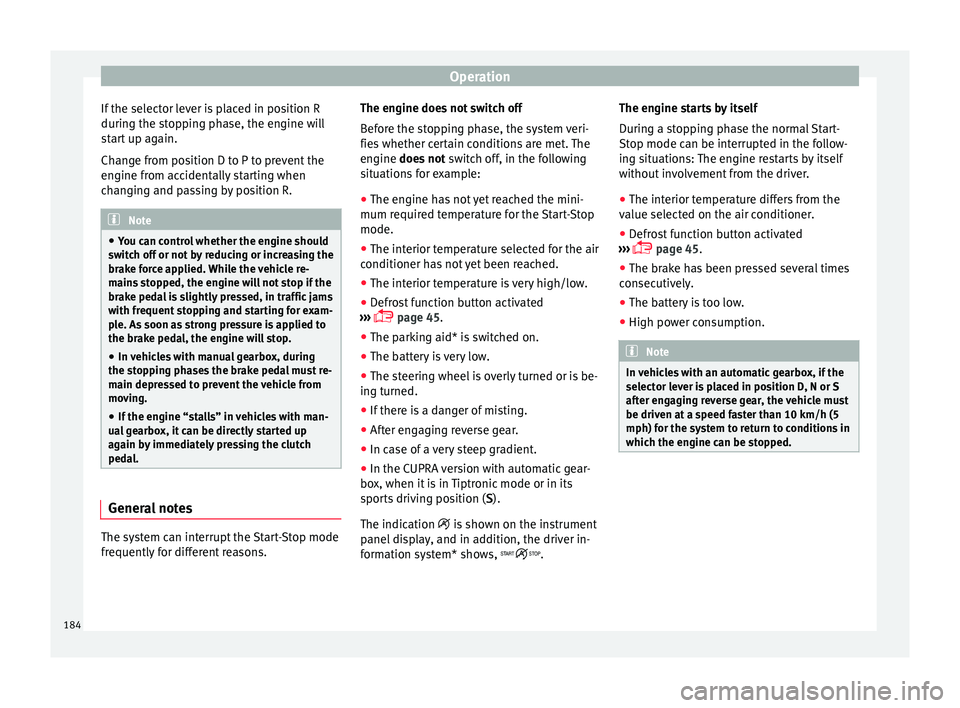
Operation
If the selector lever is placed in position R
durin g the s
t
opping phase, the engine will
start up again.
Change from position D to P to prevent the
engine from accidentally starting when
changing and passing by position R. Note
● You c an c
ontrol whether the engine should
switch off or not by reducing or increasing the
brake force applied. While the vehicle re-
mains stopped, the engine will not stop if the
brake pedal is slightly pressed, in traffic jams
with frequent stopping and starting for exam-
ple. As soon as strong pressure is applied to
the brake pedal, the engine will stop.
● In vehicles with manual gearbox, during
the stop
ping phases the brake pedal must re-
main depressed to prevent the vehicle from
moving.
● If the engine “stalls” in vehicles with man-
ual g
earbox, it can be directly started up
again by immediately pressing the clutch
pedal. General notes
The system can interrupt the Start-Stop mode
fr
equently
f
or different reasons. The engine does not switch off
Befor
e the stopping phase, the system veri-
fies whether certain conditions are met. The
engine does not switch off, in the following
situations for example:
● The engine has not yet reached the mini-
mum required t
emperature for the Start-Stop
mode.
● The interior temperature selected for the air
conditioner ha
s not yet been reached.
● The interior temperature is very high/low.
● Defrost function button activated
›››
page 45.
● The parking aid* is switched on.
● The battery is very low.
● The steering wheel is overly turned or is be-
ing turned.
● If
there is a danger of misting.
● After engaging reverse gear.
● In case of a very steep gradient.
● In the CUPRA version with automatic gear-
box, when it i
s in Tiptronic mode or in its
sports driving position ( S).
The indication is shown on the instrument
panel display, and in addition, the driver in-
formation system* shows, . The engine starts by itself
During a s
topping phase the normal Start-
Stop mode can be interrupted in the follow-
ing situations: The engine restarts by itself
without involvement from the driver.
● The interior temperature differs from the
value select
ed on the air conditioner.
● Defrost function button activated
›››
page 45.
● The brake has been pressed several times
consec
utively.
● The battery is too low.
● High power consumption. Note
In vehicles with an automatic gearbox, if the
select or l
ever is placed in position D, N or S
after engaging reverse gear, the vehicle must
be driven at a speed faster than 10 km/h (5
mph) for the system to return to conditions in
which the engine can be stopped. 184
Page 207 of 308

Driver assistance systems
In the FR and X-PERIENCE models equipped
w ith dy
n
amic chassis control and Navi Sys-
tem Plus, the Comfort profile is also
available.
In the Leon Cupra model the four profiles are Comfort , Sport, Cupra and Individual .
The Individual profile can be configured
according to personal preferences. The other
profiles are fixed.
Description Depending on the equipment fitted in the ve-
hic
l
e,
SEAT Drive Profile can operate on the
following functions:
Engine
Depending on the profile selected, the en-
gine responds more spontaneously or more
in harmony with the movements of the accel-
erator. Additionally, when Eco mode is selec-
ted, the Start-stop function is automatically
activated.
In vehicles with automatic transmission, the
gear change points are modified to position
them in lower or higher engine speed ranges.
Additionally, the Eco 1)
mode activates the In- ertia function, enabling consumption to be
further r
educed.
In manual gearbox vehicles, Eco1)
mode cau-
ses the gear change recommendation indica-
tions that appear on the instrument panel to
vary, facilitating more efficient driving.
Dynamic chassis control (DCC)
››› table on page 2
DCC continuously adapts the shock absorb-
ers to the condition of the road and current
driving conditions, according to the pre-set
programme.
In the event of a fault in the DCC, the follow-
ing message is displayed on the instrument
screen Fault: damping setting .
Address
Power steering becomes more robust in
Sport mode to enable a sportier driving
style. In the Leon Cupra the power steering
becomes more robust in Cupra mode.
Air conditioning
In vehicles with Climatronic, this can operate
in eco 1)
mode, especially restricting fuel con-
sumption. Ambient lighting
The ambient lightin
g guides located in the in-
terior front door panels of the Leon FR and
the Leon Cupra change colour from white to
red depending on the driving mode selected.
Adaptive Cruise Control (ACC) 2)
According to the active driving profile, the ac-
celeration gradient of the adaptive cruise
control varies.
Electronic self-locking differential 2)
The self-locking differential adapts its behav-
iour depending on the driving profile chosen.
Normal mode or Cupra mode can be selected
to prioritise improved traction in sport driv-
ing. 1)
In the Leon Cupra model, Ec o
mode is selected
through the Individual profile.
2) Applies to the Leon Cupra model.
205
Technical data
Advice
Operation
Emergencies
Safety
Page 240 of 308

Advice
The retract function may not operate properly
in v
er
y dirty belts. Make sure that the inertia
reel seat belts are completely dry before al-
lowing them to retract. CAUTION
● Do not r emo
ve the seat belts from the vehi-
cle to clean them.
● Do not use chemical cleaning agents on the
seat belt
s, as this can damage the webbing.
Ensure that the seat belts do not come into
contact with corrosive fluids.
● If you find any damage to the belt webbing,
belt fitting
s, the belt retractor or the buckle,
the belt in question must be replaced by a
specialised workshop. Intelligent technology
El ectr
omec
hanical steering Electro-mechanical power steering assists
the driver when s
t
eering.
Electro-mechanical power steering adapts
electronically to the speed of the car, torque
and turning angle.
If the power steering should fail at any time
or the engine is switched off (for instance
when being towed), the car can still be
steered. However, more effort than normal
will be required to turn the steering wheel.
Driver warning lamps and messages (in red) Faulty steering! To
park the vehicle
If the warning lamp remains on and the driver
indication appears, the power steering could
be faulty.
Do not continue driving. Seek specialist as-
sistance. (in yellow) Steering: System
fault! You may continue driving.
If the warning lamp comes on, the steering
could react with more difficultly or more sen-
sitivity than normal. In addition, when driving
in a straight line the steering wheel may be
off-centre. Drive slowly to a specialised workshop and
hav
e the f
ault repaired.
(in yellow) Steering lock:
fault! Go to an Official Service
The electronic steering lock is malfunction-
ing.
Go to a specialised workshop as soon as
possible and have the fault repaired. WARNING
Take it immediately to a specialised work-
shop and hav e the f
ault repaired: risk of acci-
dent! Note
If the lamp (in red) or el se
(in yellow)
lights up briefly, you may continue driving. Progressive steering
Depending on the vehicle equipment, the
pr
ogr
e
ssive steering can adapt steering hard-
ness to the current driving situation. The
power steering only works when the engine
is running.
In city traffic you do not need to turn so much
on parking, manoeuvring or in very tight
turns.
On the road or on the motorway, progressive
steering transmits, for example, in bends, a
238
Page 297 of 308

Index
Cornering lights . . . . . . . . . . . . . . . . . . . . . . . . . . . . . . . . .
131
C orr
ect position . . . . . . . . . . . . . . . . . . . . . . . . . . . 67
Correct sitting position front passenger . . . . . . . . . . . . . . . . . . . . . . . . . 68
rear seat passengers . . . . . . . . . . . . . . . . . . . . . 69
Cruise control system . . . . . . . . . . . . . . . . . . 40, 185 operation . . . . . . . . . . . . . . . . . . . . . . . . . . . . . . 186
warning and indication lamp . . . . . . . . . . . . . . 185
D Dangers in not using the seat belt . . . . . . . . . . . . 74
Dash panel . . . . . . . . . . . . . . . . . . . . . . . . . . . . . . . 41
Data sticker . . . . . . . . . . . . . . . . . . . . . . . . . . . . . . 265
Deactivating the front passenger front airbag . . . 18
Deactivation of front airbag . . . . . . . . . . . . . . . . . . 81
Detachable ball Assembling . . . . . . . . . . . . . . . . . . . . . . . . . . . . 222
Checking attachment . . . . . . . . . . . . . . . . . . . . 223
Placing in standby position . . . . . . . . . . . . . . . 221
removing . . . . . . . . . . . . . . . . . . . . . . . . . 223, 224
standby position . . . . . . . . . . . . . . . . . . . . . . . . 221
Diesel Diesel particulate filter . . . . . . . . . . . . . . . . . . . 176
engine oil . . . . . . . . . . . . . . . . . . . . . . . . . . . . . 248
Preheating . . . . . . . . . . . . . . . . . . . . . . . . . . . . . 164
refuelling . . . . . . . . . . . . . . . . . . . . . . . . . . . . . . 244
Digital clock . . . . . . . . . . . . . . . . . . . . . . . . . . . . . 104
Dimensions . . . . . . . . . . . . . . . . . . . . . . . . . . . . . . 292
Direction of rotation tyres . . . . . . . . . . . . . . . . . . . . . . . . . . . . . . . . . . . 60
Display . . . . . . . . . . . . . . . . . . . . . . . . . . . . 104, 105
Display of traffic signs on the instrument panel activate . . . . . . . . . . . . . . . . . . . . . . . . . . . . . . . 210
deactivate . . . . . . . . . . . . . . . . . . . . . . . . . . . . . 210
Disposal Seat belt tensioners . . . . . . . . . . . . . . . . . . . . . . 76 Distance control
see Adaptive cruise control . . . . . . . . . . . . . . . 187
Door cylinder . . . . . . . . . . . . . . . . . . . . . . . . . . . . . 11
Door handle . . . . . . . . . . . . . . . . . . . . . . . . . . . . . . 11
Door lock . . . . . . . . . . . . . . . . . . . . . . . . . . . . . . . . . 11
Door release lever . . . . . . . . . . . . . . . . . . . . . . . . 103
Doors Childproof locks . . . . . . . . . . . . . . . . . . . . . . . . 121
opening and closing . . . . . . . . . . . . . . . . . . . . . 11
Downhill speed control . . . . . . . . . . . . . . . . . . . . 173
Drawer . . . . . . . . . . . . . . . . . . . . . . . . . . . . . . . . . . 145
Drink holders . . . . . . . . . . . . . . . . . . . . . . . . . . . . 146
Driver see Correct sitting position . . . . . . . . . 67, 68, 69
Driver information system CD/radio indication . . . . . . . . . . . . . . . . . . . . . . 31
engine oil temperature display . . . . . . . . . . . . . 36
Operation with the windscreen wiper lever . . . 31
Driving Driving abroad . . . . . . . . . . . . . . . . . . . . . . . . . 134
with a trailer . . . . . . . . . . . . . . 220, 225, 227, 267
With a trailer . . . . . . . . . . . . . . . . . . . . . . . . . . . 228
Driving abroad headlights . . . . . . . . . . . . . . . . . . . . . . . . . . . . . 134
Driving mode . . . . . . . . . . . . . . . . . . . . . . . . . . . . 206
Driving profile . . . . . . . . . . . . . . . . . . . . . . . . . . . . 206
Driving safety . . . . . . . . . . . . . . . . . . . . . . . . . . . . . 66
Driving through water . . . . . . . . . . . . . . . . . . . . . 176
DSG . . . . . . . . . . . . . . . . . . . . . . . . . . . . . . . . . . . . 167
Duplicate keys . . . . . . . . . . . . . . . . . . . . . . . . . . . 117
Dust and pollen filter . . . . . . . . . . . . . . . . . . . . . . 159
Dynamic headlight range control . . . . . . . . . . . . 134
E
E10 see Ethanol (fuel) . . . . . . . . . . . . . . . . . . . . . . . 243
Easy Connect . . . . . . . . . . . . . . . . . . . . . . . . 28, 110 Economical
driving . . . . . . . . . . . . . . . . . . . . . . . . . . . . . . . . 177
EDL see Electronic differential lock . . . . . . . . . . . . . 178
Efficiency programme additional electrical appliances . . . . . . . . . . . . 36
saving tips . . . . . . . . . . . . . . . . . . . . . . . . . . . . . . 37
Electrical accessories see Power socket . . . . . . . . . . . . . . . . . . . . . . . 147
Electrical socket trailer . . . . . . . . . . . . . . . . . . . . . . . . . . . . . . . . . 226
Electric windows . . . . . . . . . . . . . . . . . . . . . . 14, 124 convenience opening and closing . . . . . . . . . 125
Electromechanical steering . . . . . . . . . . . . . . . . . 238 lamp . . . . . . . . . . . . . . . . . . . . . . . . . . . . . . . . . 238
Electronic differential lock . . . . . . . . . . . . . . . . . . 178
Electronic immobiliser . . . . . . . . . . . . . . . . . . . . . . 11
Electronic self-locking . . . . . . . . . . . . . . . . . . . . . 178
Electronic Stability Control (ESC) . . . . . . . . . . . . 178
Electronic torque management (XDS) . . . . . . . . . 179
Emergencies . . . . . . . . . . . . . . . . . . . . . . . . . . . . . . 86 anti-puncture kit . . . . . . . . . . . . . . . . . . . . . . . . . 86
automatic gearbox backup programme . . . . . 174
bulbs . . . . . . . . . . . . . . . . . . . . . . . . . . . . . . . . . . 56
changing a wheel . . . . . . . . . . . . . . . . . . . . . . . . 58
emergency towing of the vehicle . . . . . . . . . . . . 61
fuses . . . . . . . . . . . . . . . . . . . . . . . . . . . . . . . . . . 55
hazard warning lights . . . . . . . . . . . . . . . . . . . 133
jump leads . . . . . . . . . . . . . . . . . . . . . . . . . . . . . 62
Manual unlocking and locking . . . . . . . . . . . . . 88
puncture . . . . . . . . . . . . . . . . . . . . . . . . . . . . . . . 56
replacing a blown fuse . . . . . . . . . . . . . . . . . . . . 55
replacing the battery . . . . . . . . . . . . . . . . . . . . 254
vehicle tool kit . . . . . . . . . . . . . . . . . . . . . . . . . . 86
Emergency braking warning . . . . . . . . . . . . . . . . 133
295