2015 Seat Leon 5D clock reset
[x] Cancel search: clock resetPage 10 of 88
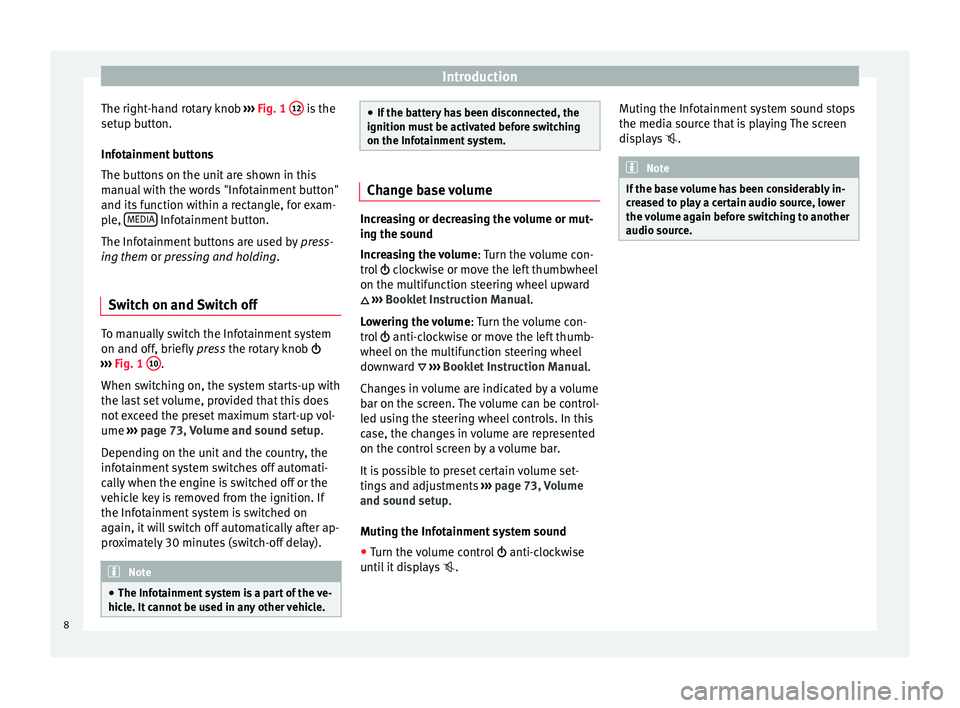
Introduction
The right-hand rotary knob ››
› Fig. 1 12 is the
set up b
utt
on.
Infotainment buttons
The buttons on the unit are shown in this
manual with the words "Infotainment button"
and its function within a rectangle, for exam-
ple, MEDIA Infotainment button.
The Inf ot
ainment
buttons are used by press-
ing them or pressing and holding.
Switch on and Switch off To manually switch the Infotainment system
on and off
, briefly
pr
ess the rotary knob
››› Fig. 1 10 .
When sw it
c
hing on, the system starts-up with
the last set volume, provided that this does
not exceed the preset maximum start-up vol-
ume ››› page 73, Volume and sound setup.
Depending on the unit and the country, the
infotainment system switches off automati-
cally when the engine is switched off or the
vehicle key is removed from the ignition. If
the Infotainment system is switched on
again, it will switch off automatically after ap-
proximately 30 minutes (switch-off delay). Note
● The Infot ainment
system is a part of the ve-
hicle. It cannot be used in any other vehicle. ●
If the b att
ery has been disconnected, the
ignition must be activated before switching
on the Infotainment system. Change base volume
Increasing or decreasing the volume or mut-
ing the sou
nd
Inc
reasing the volume : Turn the volume con-
trol clockwise or move the left thumbwheel
on the multifunction steering wheel upward
››› Booklet Instruction Manual.
Lowering the volume : Turn the volume con-
trol anti-clockwise or move the left thumb-
wheel on the multifunction steering wheel
downward ››› Booklet Instruction Manual.
Changes in volume are indicated by a volume
bar on the screen. The volume can be control-
led using the steering wheel controls. In this
case, the changes in volume are represented
on the control screen by a volume bar.
It is possible to preset certain volume set-
tings and adjustments ››› page 73, Volume
and sound setup.
Muting the Infotainment system sound
● Turn the volume control anti-clock
wise
until it displays . Muting the Infotainment system sound stops
the media sourc
e that is playing The screen
displays . Note
If the base volume has been considerably in-
cr e
ased to play a certain audio source, lower
the volume again before switching to another
audio source. 8
Page 82 of 88

Index
R RADIO . . . . . . . . . . . . . . . . . . . . . . . . . . . . . . . . . . .
15
a d
ditional DAB services . . . . . . . . . . . . . . . . . . . 17
additional DAB stations . . . . . . . . . . . . . . . . . . . 17
AM setup . . . . . . . . . . . . . . . . . . . . . . . . . . . . . . . 22
change frequency . . . . . . . . . . . . . . . . . . . . . . . . 15
DAB display . . . . . . . . . . . . . . . . . . . . . . . . . . . . . 17
DAB operation . . . . . . . . . . . . . . . . . . . . . . . . . . . 17
DAB preset list . . . . . . . . . . . . . . . . . . . . . . . . . . 17
DAB Radio Text . . . . . . . . . . . . . . . . . . . . . . . . . . 17
DAB settings . . . . . . . . . . . . . . . . . . . . . . . . . . . . 23
DAB station information . . . . . . . . . . . . . . . . . . . 17
DAB station tracking in FM . . . . . . . . . . . . . . . . . 17
DAB transmission standards . . . . . . . . . . . . . . . 17
EON . . . . . . . . . . . . . . . . . . . . . . . . . . . . . . . . . . . 21
FM setup . . . . . . . . . . . . . . . . . . . . . . . . . . . . . . . 22
main menu . . . . . . . . . . . . . . . . . . . . . . . . . . . . . 15
memory buttons . . . . . . . . . . . . . . . . . . . . . . . . . 18
messages and symbols . . . . . . . . . . . . . . . . . . . 15
Radio mode . . . . . . . . . . . . . . . . . . . . . . . . . . . . . 15
Radio Text (RDS) . . . . . . . . . . . . . . . . . . . . . . . . . 16
RDS . . . . . . . . . . . . . . . . . . . . . . . . . . . . . . . . . . . 16
scan function . . . . . . . . . . . . . . . . . . . . . . . . . . . 20
select stations . . . . . . . . . . . . . . . . . . . . . . . . . . 19
set a station name . . . . . . . . . . . . . . . . . . . . . . . 20
settings . . . . . . . . . . . . . . . . . . . . . . . . . . . . . . . . 22
station list . . . . . . . . . . . . . . . . . . . . . . . . . . . . . . 19
station names display . . . . . . . . . . . . . . . . . . . . 16
station tracking by RDS . . . . . . . . . . . . . . . . . . . 16
store station logos . . . . . . . . . . . . . . . . . . . . . . . 18
store stations . . . . . . . . . . . . . . . . . . . . . . . . . . . 19
TP (traffic news station) . . . . . . . . . . . . . . . . . . . 21
traffic announcement (INFO) . . . . . . . . . . . . . . . 22
traffic news station . . . . . . . . . . . . . . . . . . . . . . . 21
tune stations . . . . . . . . . . . . . . . . . . . . . . . . . . . . 19
tune the frequency of the stations . . . . . . . . . . 19
Radio Text (RDS) . . . . . . . . . . . . . . . . . . . . . . . . . . . 16 Random play (Mix) . . . . . . . . . . . . . . . . . . . . . . . . . 27
RDS . . . . . . . . . . . . . . . . . . . . . . . . . . . . . . . . . . 16, 75
aut
omatic station tracking . . . . . . . . . . . . . . . . . 16
Regional RDS . . . . . . . . . . . . . . . . . . . . . . . . . . . 16
TP (traffic news station) . . . . . . . . . . . . . . . . . . . 21
Repeat . . . . . . . . . . . . . . . . . . . . . . . . . . . . . . . . . . . 27
Repeat function (Repeat) . . . . . . . . . . . . . . . . . . . . 27
Requirements for data storage devices and files . . . . . . . . . . . . . . 24
Restore original settings . . . . . . . . . . . . . . . . . . . . 72
Road sign indicators . . . . . . . . . . . . . . . . . . . . . . . 45
Rotary knobs . . . . . . . . . . . . . . . . . . . . . . . . . . . . . 3, 7
Route guidance Demo mode . . . . . . . . . . . . . . . . . . . . . . . . . . . . 46
dynamic . . . . . . . . . . . . . . . . . . . . . . . . . . . . . . . . 43
S Safety Instructions Infotainment system . . . . . . . . . . . . . . . . . . . . . . 6
SCAN MEDIA . . . . . . . . . . . . . . . . . . . . . . . . . . . . . . . . . 27
radio . . . . . . . . . . . . . . . . . . . . . . . . . . . . . . . . . . 20
Scan function RADIO . . . . . . . . . . . . . . . . . . . . . . . . . . . . . . . . . 20
Scan (SCAN) MEDIA . . . . . . . . . . . . . . . . . . . . . . . . . . . . . . . . . 27
SD Card see: memory card . . . . . . . . . . . . . . . . . . . . . . . . 31
Search lists . . . . . . . . . . . . . . . . . . . . . . . . . . . . . . . 10
Settings Bluetooth . . . . . . . . . . . . . . . . . . . . . . . . . . . . . . 61
DAB . . . . . . . . . . . . . . . . . . . . . . . . . . . . . . . . . . . 23
default setting . . . . . . . . . . . . . . . . . . . . . . . . . . 72
factory settings . . . . . . . . . . . . . . . . . . . . . . . . . . 72
images . . . . . . . . . . . . . . . . . . . . . . . . . . . . . . . . . 35
main menu . . . . . . . . . . . . . . . . . . . . . . . . . . . . . 72
Media . . . . . . . . . . . . . . . . . . . . . . . . . . . . . . . . . 34 menu and system settings . . . . . . . . . . . . . . . . . 72
navig
ation . . . . . . . . . . . . . . . . . . . . . . . . . . . . . . 46
PHONE . . . . . . . . . . . . . . . . . . . . . . . . . . . . . . . . . 61
radio . . . . . . . . . . . . . . . . . . . . . . . . . . . . . . . . . . 22
system . . . . . . . . . . . . . . . . . . . . . . . . . . . . . . . . . 72
user profile settings . . . . . . . . . . . . . . . . . . . . . . 61
video . . . . . . . . . . . . . . . . . . . . . . . . . . . . . . . . . . 34
voice control . . . . . . . . . . . . . . . . . . . . . . . . . . . . 14
Setup AM . . . . . . . . . . . . . . . . . . . . . . . . . . . . . . . . . . . . 22
FM . . . . . . . . . . . . . . . . . . . . . . . . . . . . . . . . . . . . 22
sound . . . . . . . . . . . . . . . . . . . . . . . . . . . . . . . . . 73
volume . . . . . . . . . . . . . . . . . . . . . . . . . . . . . . . . 73
Short messages (SMS) . . . . . . . . . . . . . . . . . . . . . . 59
Show clock . . . . . . . . . . . . . . . . . . . . . . . . . . . . . . . 72
Slider . . . . . . . . . . . . . . . . . . . . . . . . . . . . . . . . . . . . 10
Slide (screen) . . . . . . . . . . . . . . . . . . . . . . . . . . . . . 10
SMS . . . . . . . . . . . . . . . . . . . . . . . . . . . . . . . . . . . . . 59
Sound distribution (Balance and Fader) . . . . . . . . 73
Sound setup (bass and treble) . . . . . . . . . . . . . . . 73
Sound suppression . . . . . . . . . . . . . . . . . . . . . . . . . 8
Sound suppression (mute) . . . . . . . . . . . . . . . . . . . 8
Special features displays . . . . . . . . . . . . . . . . . . . . . . . . . . . . . . . . 11
lowering the volume . . . . . . . . . . . . . . . . . . . . . . . 7
store station logos . . . . . . . . . . . . . . . . . . . . . . . 18
Speed-dependent volume . . . . . . . . . . . . . . . . . . . 73
Speed dial buttons See PHONE . . . . . . . . . . . . . . . . . . . . . . . . . . . . . 60
Split screen NAV (navigation) . . . . . . . . . . . . . . . . . . . . . . . . . 42
Station select . . . . . . . . . . . . . . . . . . . . . . . . . . . . . . . . . . 19
set a station name . . . . . . . . . . . . . . . . . . . . . . . 20
store . . . . . . . . . . . . . . . . . . . . . . . . . . . . . . . . . . 19
tune . . . . . . . . . . . . . . . . . . . . . . . . . . . . . . . . . . . 19
80