2015 Seat Altea XL steering
[x] Cancel search: steeringPage 47 of 236

Dash panel
Cruise speed (cruise control)* The warning lamp
comes on when the
c
ruise control system is switched on. For fur-
ther information on the cruise control system,
see ››› page 142
.
Indicator for open doors or boot* This warning lamp lights up if one of the
doors is open.
The warning light
should go off when all
the doors are closed correctly.
The system also works when the ignition is
switched off. It should disappear approxi-
mately 15 seconds after the vehicle has been
locked.
Electromechanical steering* For vehicles with power steering, the level of
steering assistance depends on the vehicle's
speed and on the steering angle.
The warning lamp should light up for a few
seconds when the ignition is switched on. It
should go out once the engine is started.
If the battery is disconnected, the indicator
remains lit, even with the engine running. The warning light only goes off after a dis-
tance of approx. 50 m.
There is a fault in the electromechanical
steering system if the lamp does not go out
or lights up while the vehicle is in motion.
The warning lamp may appear in two differ-
ent colours to indicate faults. If the light is
yellow, it indicates a minor fault. If the light is
red, seek assistance from a specialised work-
shop immediately, as the power steering is
not working; in this case you should not keep
driving. Stop the vehicle and seek technical
assistance. The power steering does not work
if the battery is flat or if the engine is off (e.g.
for towing). You should take into account that
you will need considerably more power than
normal to steer the vehicle if the power steer-
ing is not working correctly or at all.
For those vehicles fitted with ESC*, the
“Steering manoeuvre recommendation”
››› page 134 function is included.
Emi s
sion control system* Control lamp
flashes:
When there is misfiring that can damage the
catalytic converter. Reduce speed and drive
carefully to the nearest specialised workshop
to have the engine checked. The instrument panel displays the following
message
1)
: EXHAUST GAS SEE WORKSHOP
.
The c ontr
ol lamp
lights up:
If a fault has developed during driving which
has reduced the quality of the exhaust gas
(e.g. lambda probe fault). Reduce speed and
drive carefully to the nearest specialised
workshop to have the engine checked.
The instrument panel displays the following
message:
EXHAUST GAS SEE WORKSHOP .
Electronic Stability Control (ESC)*
/. There are two control lamps for the electronic
stability control. The lamp
provides infor-
mation concerning function and disconnec-
tion status.
Both warning lamps light up together when
the ignition is switched on and should turn
off after approximately 2 seconds. This is the
time taken for the function check.
This programme includes the ABS, EDL and
ASR. This also includes the brake assistance
system (BAS), automatic cleaning of the
brake discs and the trailer stability pro-
gramme (TSP). »1)
Depending on the version of the model.
45
Technical specifications
Advice
Operation
Safety
Page 50 of 236
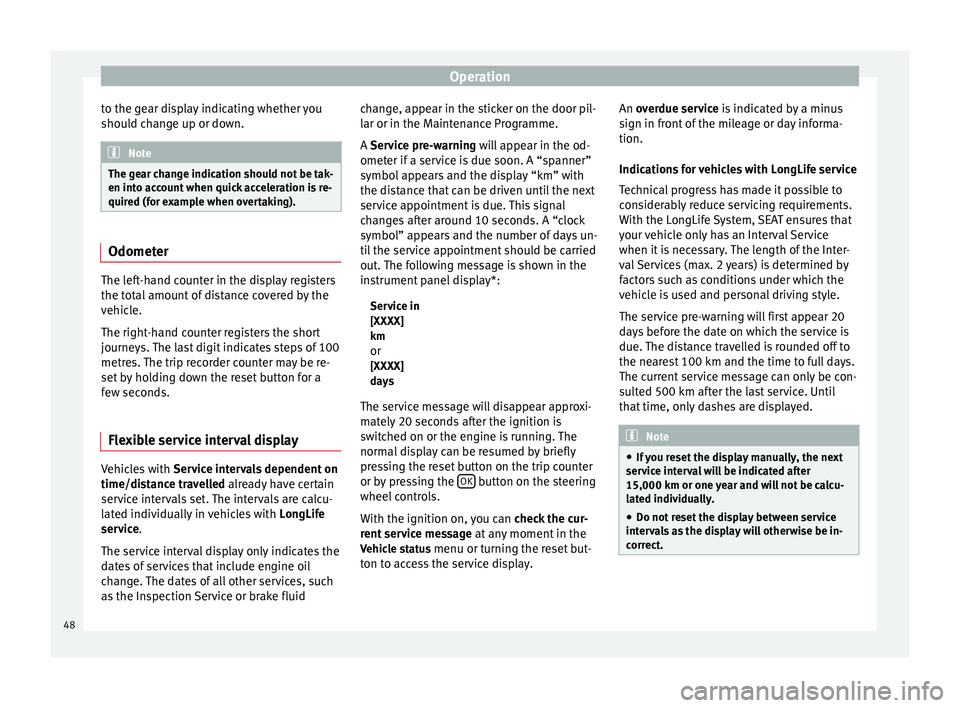
Operation
to the gear display indicating whether you
should change up or down. Note
The gear change indication should not be tak-
en into account when quick acceleration is re-
quired (for example when overtaking). Odometer
The left-hand counter in the display registers
the total amount of distance covered by the
vehicle.
The right-hand counter registers the short
journeys. The last digit indicates steps of 100
metres. The trip recorder counter may be re-
set by holding down the reset button for a
few seconds.
Flexible service interval display Vehicles with
Service intervals dependent on
time/distance travelled already have certain
service intervals set. The intervals are calcu-
lated individually in vehicles with LongLife
service .
The ser v
ice interval display only indicates the
dates of services that include engine oil
change. The dates of all other services, such
as the Inspection Service or brake fluid change, appear in the sticker on the door pil-
lar or in the Maintenance Programme.
A
Service pre-warning will appear in the od-
ometer if a service is due soon. A “spanner”
symbol appears and the display “km” with
the distance that can be driven until the next
service appointment is due. This signal
changes after around 10 seconds. A “clock
symbol” appears and the number of days un-
til the service appointment should be carried
out. The following message is shown in the
instrument panel display*:
Service in
[XXXX]
kmor
[XXXX]
days
The service message will disappear approxi-
mately 20 seconds after the ignition is
switched on or the engine is running. The
normal display can be resumed by briefly
pressing the reset button on the trip counter
or by pressing the OK button on the steering
wheel controls.
With the ignition on, you can check the cur-
rent service message at any moment in the
Vehicle status menu or turning the reset but-
ton to access the service display. An
overdue service
is indicated by a minus
s
ign in front of the mileage or day informa-
tion.
Indications for vehicles with LongLife service
Technical progress has made it possible to
considerably reduce servicing requirements.
With the LongLife System, SEAT ensures that
your vehicle only has an Interval Service
when it is necessary. The length of the Inter-
val Services (max. 2 years) is determined by
factors such as conditions under which the
vehicle is used and personal driving style.
The service pre-warning will first appear 20
days before the date on which the service is
due. The distance travelled is rounded off to
the nearest 100 km and the time to full days.
The current service message can only be con-
sulted 500 km after the last service. Until
that time, only dashes are displayed. Note
● If you reset the display manually, the next
service interval will be indicated after
15,000 km or one year and will not be calcu-
lated individually.
● Do not reset the display between service
intervals as the display will otherwise be in-
correct. 48
Page 52 of 236
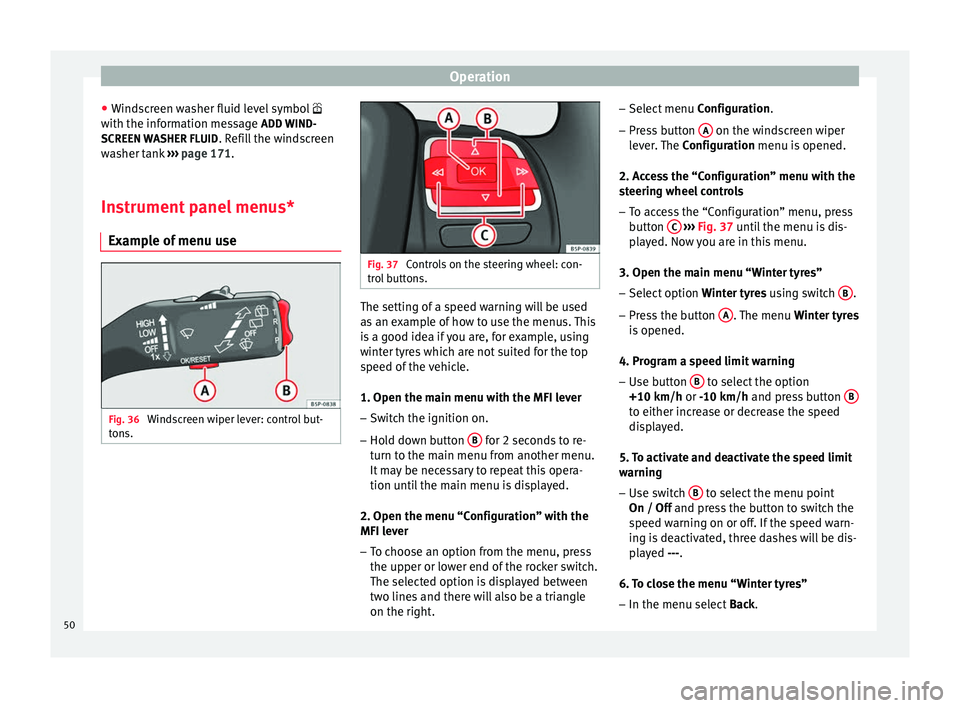
Operation
● Windscreen washer fluid level symbol
with the information message ADD WIND-
SCREEN WASHER FLUID . Refill the windscreen
washer tank ››› page 171 .
In s
trument panel menus*
Example of menu use Fig. 36
Windscreen wiper lever: control but-
tons. Fig. 37
Controls on the steering wheel: con-
trol buttons. The setting of a speed warning will be used
as an example of how to use the menus. This
is a good idea if you are, for example, using
winter tyres which are not suited for the top
speed of the vehicle.
1. Open the main menu with the MFI lever
– Switch the ignition on.
– Hold down button B for 2 seconds to re-
turn to the main menu from another menu.
It may be necessary to repeat this opera-
tion until the main menu is displayed.
2. Open the menu “Configuration” with the
MFI lever
– To choose an option from the menu, press
the upper or lower end of the rocker switch.
The selected option is displayed between
two lines and there will also be a triangle
on the right. –
Select menu Configuration .
– Pr e
ss button A on the windscreen wiper
lever. The Configuration menu is opened.
2. Access the “Configuration” menu with the
steering wheel controls – To access the “Configuration” menu, press
button C
››› Fig. 37 until the menu is dis-
p l
ayed. Now you are in this menu.
3. Open the main menu “Winter tyres” – Select option Winter tyres using switch B .
– Press the button A . The menu
Winter tyres
is opened.
4. Program a speed limit warning – Use button B to select the option
+10 km/h or
-10 km/h
and press button B to either increase or decrease the speed
displayed.
5. To activate and deactivate the speed limit
warning – Use switch B to select the menu point
On / Off and press the button to switch the
s peed w
arning on or off. If the speed warn-
ing is deactivated, three dashes will be dis-
played
---.
6. To close the menu “Winter tyres” – In the menu select Back.
50
Page 54 of 236

OperationMain
menuFunction
Configura-
tionThis option allows the time, the speed
warning when using winter tyres, units,
language, independent heating, the
Light and visibility menu and the Conven-
ience menu to be reset.
a) Only in vehicles fitted with a radio navigation system. Note
For electronic and vehicle equipment one or
more of these menus will be displayed. Multifunction display menu (MFI)
Fig. 39
Windscreen wiper lever: control but-
tons. Fig. 40
Controls on the steering wheel: con-
trol buttons. The multifunction display (MFI) shows you in-
formation on the journey and fuel consump-
tion. It has two automatic memories:
1 - Trip
memory and 2 - Total memory . The selected
memory is shown on the upper right hand
section of the display at all times.
Open the multifunction display menu
Select the Multifunction display menu
from the main menu ››› page 51 and
press the OK button on the windscreen
wiper lever or the multifunction steering
wheel*.
Selecting a memory To change from one memory to another,
briefly press button A
››› Fig. 36
››› page 50 on the windscreen wiper lev-
er or the OK button on the multifunction
–
– steering wheel
››› Fig. 37
›
›› p
age 50
while the ignition is switched on.
Resetting a memory Select the memory where you wish to
erase the values.
Hold down button A on the windscreen
wiper lever or the OK button on the mul-
tifunction steering wheel* for at least 2
seconds.
The trip memory 1
c
o
llects the travel and
consumption data from the moment the igni-
tion is switched on until it is switched off. If
the journey is continued within two hours of
switching off the ignition, the new values will
be added to the existing trip recorder memo-
ry. The memory will automatically be deleted
if the journey is interrupted for more than 2
hours.
The total memory 2 co
llects the journey data
for any number of individual journeys (even if
the ignition is switched off for longer than 2
hours) up to a total of 19 hours and 59 mi-
nutes of travel time or 1,999 km (1,250
miles) of distance travelled. The memory will
automatically be deleted if one of the named
values is reached.
On-screen display
The following data can be viewed on the mul-
tifunction display using rocker switch B ›››
Fig. 36
›
›› p
age 50 on the windscreen wiper
–
–
52
Page 55 of 236

Dash panel
lever or by pressing button or
››› Fig. 37
on the multifunction steering wheel*:
● Distance
● Average speed
● Driving speed
● Speed warning at --- km/h
● Journey duration
● Current fuel consumption
● Average fuel consumption
● Operating range
● Outside temperature
Distance travelled in km (miles)
The display shows the distance travelled
since the ignition was switched on.
The maximum display value in both memo-
ries is 1,999 km. The memory will automati-
cally be deleted once this value has been
reached.
Average speed in km/h (mph) After starting the ignition, the average speed
will be shown after a distance of approxi-
mately 100 metres has been travelled. Until
then dashes will appear in the display. The
display will be updated every five seconds
while the vehicle is in motion. km/h (mph) - Driving speed
Driving speed is digitally shown in the dis-
play.
Speed warning at --- km/h
This function may help you to keep within the
speed limits. Press the OK button on the
windscreen wiper lever A or the multifunc-
tion steering wheel* to select the current
speed. The instrument panel display gives
the selected speed, for example, Speed
warning 120 km/h . You have 5 seconds to re-
set the s
peed to between 30 km/h (18 mph)
and 250 km/h (155 mph) using rocker switch B or buttons
or
on the multifunction
steering wheel*. Press the OK button or wait
5 seconds until the speed is stored and the
warning is activated. If the set speed is ex-
ceeded, an audible warning is heard and a
warning message is displayed until the
speed is reduced to at least 4 km/h (2 mph)
below the stored speed. The function is
switched off by pressing the OK button
again. Speed warning --- km/h (miles) is now
di s
played on the instrument panel.
Trip duration in h and min The display shows the amount of time which
has elapsed since the ignition was switched
on.
The maximum display value in both memo-
ries is 19 hours and 59 minutes. The memory will automatically be deleted once this value
has been reached.
Current fuel consumption in l/100 km or l/hour
The dis
play will show the current fuel con-
sumption in litres/100 km whilst the vehicle
is in motion or in litres/hour when the vehicle
is in a stationary position with the engine
running.
Using this display you can see how your driv-
ing style affects fuel consumption
››› page 117.
Av
erage fuel consumption in l/100 km
The average fuel consumption will be shown
after a distance of approximately 100 metres
has been travelled. Until then dashes will ap-
pear in the display. The display will be upda-
ted every five seconds while the vehicle is in
motion. The amount of fuel used will not be
shown.
Km (miles) - Fuel range
The fuel range is calculated using the figures
for tank content and current fuel consump-
tion. This shows how far the vehicle can trav-
el using the same conditions as a reference.
Personal selection of display
The driver can establish which displays are
shown on the instrument panel display as re-
quired: »
53
Technical specifications
Advice
Operation
Safety
Page 56 of 236
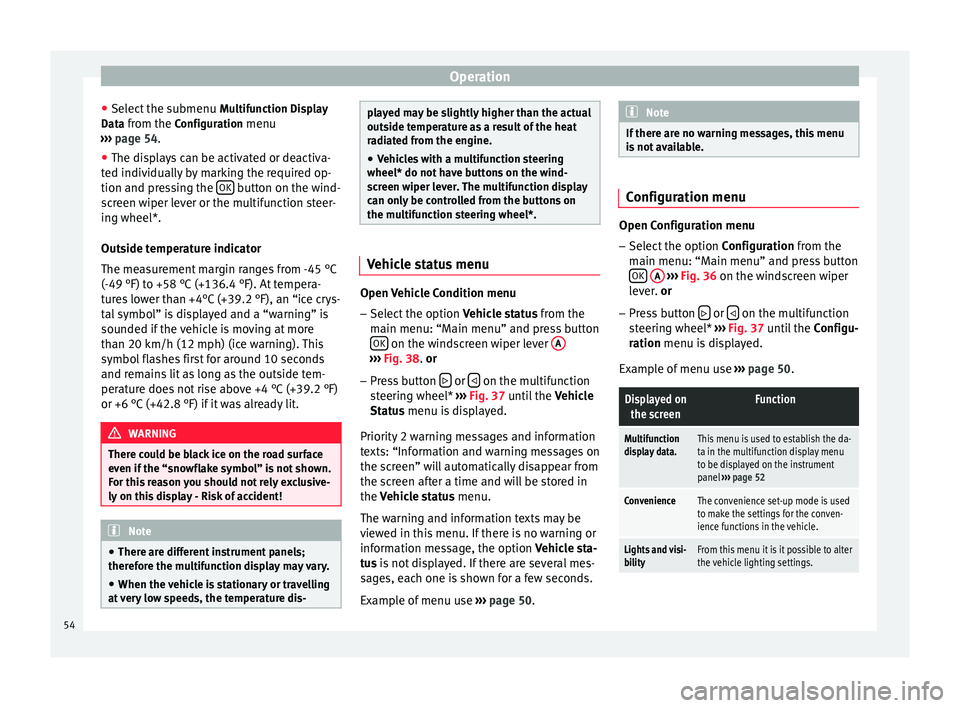
Operation
● Select the submenu Multifunction Display
Data from the Configuration menu
››› page 54 .
● The di s
plays can be activated or deactiva-
ted individually by marking the required op-
tion and pressing the OK button on the wind-
screen wiper lever or the multifunction steer-
ing wheel*.
Outside temperature indicator
The measurement margin ranges from -45 °C
(-49 °F) to +58 °C (+136.4 °F). At tempera-
tures lower than +4°C (+39.2 °F), an “ice crys-
tal symbol” is displayed and a “warning” is
sounded if the vehicle is moving at more
than 20 km/h (12 mph) (ice warning). This
symbol flashes first for around 10 seconds
and remains lit as long as the outside tem-
perature does not rise above +4 °C (+39.2 °F)
or +6 °C (+42.8 °F) if it was already lit. WARNING
There could be black ice on the road surface
even if the “snowflake symbol” is not shown.
For this reason you should not rely exclusive-
ly on this display - Risk of accident! Note
● There are different instrument panels;
therefore the multifunction display may vary.
● When the vehicle is stationary or travelling
at very low speeds, the temperature dis- played may be slightly higher than the actual
outside temperature as a result of the heat
radiated from the engine.
● Vehicles with a multifunction steering
wheel* do not have buttons on the wind-
screen wiper lever. The multifunction display
can only be controlled from the buttons on
the multifunction steering wheel*. Vehicle status menu
Open Vehicle Condition menu
– Select the option Vehicle status from the
main menu: “Main menu” and press button OK on the windscreen wiper lever
A ›››
Fig. 38 .
or
– Pr
ess button or
on the multifunction
steering wheel* ››› Fig. 37 until the
V
ehicle
St
atus menu is displayed.
Priority 2 warning messages and information
texts: “Information and warning messages on
the screen” will automatically disappear from
the screen after a time and will be stored in
the
Vehicle status menu.
The warning and information texts may be
viewed in this menu. If there is no warning or
information message, the option
Vehicle sta-
tus is not displayed. If there are several mes-
sages, each one is shown for a few seconds.
Example of menu use ››› page 50. Note
If there are no warning messages, this menu
is not available. Configuration menu
Open Configuration menu
– Select the option Configuration from the
main menu: “Main menu” and press button OK
A
››› Fig. 36 on the windscreen wiper
l ev
er. or
– Pr e
ss button or
on the multifunction
steering wheel* ›››
Fig. 37 until the
C
onfigu-
r
ation menu is displayed.
Examp
le of menu use ›››
page 50.
Displayed on
the screenFunction
Multifunction
display data.This menu is used to establish the da-
ta in the multifunction display menu
to be displayed on the instrument
panel ››› page 52
ConvenienceThe convenience set-up mode is used
to make the settings for the conven-
ience functions in the vehicle.
Lights and visi-
bilityFrom this menu it is it possible to alter
the vehicle lighting settings. 54
Page 57 of 236

Dash panelDisplayed on
the screenFunction
TimeThe hours and minutes of the clock
and the navigation system can be
changed. Choose between 12 and 24-
hour format and change to summer
time.
Winter tyresThe menu allows the setting of a
speed at which an optical and acous-
tic warning will be given by the sys-
tem. You can use this function, for ex-
ample, if you have fitted winter tyres
which are not suited for the top speed
of your vehicle. Please see the section
“Wheels and tyres”.
LanguageThe display texts and the navigation
system texts can be seen in different
languages.
UnitsThis option allows you to select the
units for displaying temperature, fuel
consumption values and distances.
sel. speedThe instrument panel also displays
the speed in another different unit of
measurement (mph or km/h) to that
given on the speedometer.
Inter. ServiceConsult service messages and reset
service interval display here.
Factory set-
tingsThe manufacturer's predefined values
for the functions of this menu are re-
stored.
Back a)This returns to the main menu.
a)
Only if the windscreen wiper lever is used (MFI). Note
● For electronic and vehicle equipment one or
more of these menus will be displayed.
● SEAT dealerships are able to programme
other functions or change the existing func-
tions depending upon the vehicle equipment.
● The Configuration menu is only accessible
when the vehicle is at a standstill. Convenience menu
Open menu Convenience
– Choose the option Configuration
from the
m
ain menu and press the button OK
A ›››
Fig. 36 on the windscreen wiper lever.
– Pr e
ss button or
on the multifunction
steering wheel* ›››
Fig. 37 until the
C
onfigu-
r
ation menu is displayed.
– Choose the option
Convenience from the
main menu and press the button A on the
windscreen wiper lever.
Example of menu use ›››
page 50
Displayed on
the screenFunction
Central lock-
ing.One door: Individual unlocking activa-
ted.
Auto lock: The doors are automatically
locked when the vehicle is travelling
at more than approx. 15 km/h
(10 mph).
Auto unlock: the doors are unlocked
when the key is removed from the ig-
nition.
Elec. window
controlOpening and closing electric win-
dows: this determines whether to
open or close all the windows when
the vehicle is unlocked or locked. The
open function can also be activated
for the driver door only.
Exterior mirror
adjust.If synchronised adjustment is selec-
ted, when the driver side exterior mir-
ror is adjusted, the passenger exterior
mirror is also moved.
Factory set-
tingsThe predefined factory values for the
functions of this menu are restored.
BackThis returns to the Configuration
menu. Note
For electronic and vehicle equipment one or
more of these menus will be displayed. 55
Technical specifications
Advice
Operation
Safety
Page 58 of 236

Operation
Lights and visibility menu Open Lights and visibility Menu
– Select the option Configuration from the
m ain menu: “M
ain menu” and press button
OK
A
››› page 50 on the windscreen wiper
l ev
er. or
– Press button or
on the multifunction
steering wheel* ››› Fig. 37 until the Configu-
r
ation menu is displayed.
– Select the option Lights & visibil. from the
menu and press button A on the wind-
screen wiper lever.
Example of menu use ›››
page 50.
Displayed on
the screenFunction
Coming Home/
Leaving HomeThis option permits the adjustment of
the time during which the headlamps
remain lit after the vehicle is locked,
as well as connecting and disconnect-
ing this function.
Indicator conf.The convenience turn signal function
can be activated or deactivated here.
With convenience mode activated, the
turn signal will blink at least three
times when turned on for a lane
change.
Factory set-
tingsThe predefined factory values for the
functions of this menu are restored.
Displayed onthe screenFunction
BackThis returns to the Configuration
menu. Note
For electronic and vehicle equipment one or
more of these menus will be displayed. 56