2015 Seat Alhambra keyless
[x] Cancel search: keylessPage 42 of 305

Operation
Key-operated switch in glove com-
partment for deactivating front pas-
senger front airbag . . . . . . . . . . . . . . .20
Passenger front airbag off warning
lamp . . . . . . . . . . . . . . . . . . . . . . . . . . . . . 20
Lever for:
– Manual gearbox . . . . . . . . . . . . . . . . 143
– Automatic gearbox . . . . . . . . . . . . .143
12 Volt power socket . . . . . . . . . . . . .119
Auto Hold Switch
- . . . . . . . . 156
Electronic parking brake switch 137
Start-up push button (Keyless Ac-
cess closing and start-up system)
21 22
23
24
25
26
27 Ignition lock
. . . . . . . . . . . . . . . . . . . . . . 133
Pedals . . . . . . . . . . . . . . . . . . . . . . . . . . . 143
Steering column adjustment lever .6
Fuse box cover . . . . . . . . . . . . . . . . . . . 264
Lever for:
– Cruise control system (CCS) –
– – /--/-- . . 169
Open bonnet lever . . . . . . . . . . . . . . . . 214
Controls for:
– Electric windows . . . . . . . . . . . . . 70
– Childproof locks . . . . . . . . . . . . . 63
28 29
30
31
32
33
34 Note
● Some of the items of equipment listed here
are fitted only on certain model versions or
are optional extras.
● In versions with the steering wheel on the
right, the layout of the control elements is
somewhat different. But the symbols as-
signed to the controls correspond to the sym-
bols used in the versions with the steering
wheel on the left Instruments
View of instrument panel Fig. 34
Instrument panel, on dash panel40
Page 54 of 305

Operation
Submenu ConvenienceConven-
ience
menuFunction
Central
locking
››› page
57
Auto. lock (Auto Lock): automatic locking of
all doors and boot when reaching a speed
of approximately 15 km/h (10 mph). In or-
der to unlock the vehicle when it is stop-
ped, push the central locking button, pull
the door handle or remove the key from the
ignition lock if the Auto unlock function is
enabled.
Auto unlock (Auto Lock): Unlocking all doors and the boot by removing the ignition lock
key.
Door unlock: when unlocking the vehicle
with the key, the following doors unlock
based on the setting:
– All: all of the doors are unlocked.
– One door: when unlocking the vehicle with the key, only the driver's door unlocks.
Pressing the button
again unlocks all
doors and the boot.
– Vehicle side: the doors on the driver's side
unlock.
On vehicles fitted with the Keyless Access
››› page 57 system, when using the corre-
sponding handle, all doors unlock on the
side of the vehicle where the key is.
Handling
windows
Adjusting the electric windows: this ena-
bles the windows to be opened or closed
when the vehicle is unlocked or locked re-
spectively. The open function can only be
activated from the driver door ››› page 70.
Conven-
ience
menuFunction
Rear vi-
sion mir-
ror ad-
justmentTilts passenger mirror downwards when re-
verse gear is engaged. This enables the
driver to see the edge of the pavement, for
example ››› page 85.
Exterior
mirror ad-
just.If synchronised adjustment is selected,
when the driver side exterior mirror is ad-
justed, the passenger exterior mirror is also
moved.
Factory
settingsSome functions of the Convenience subme-
nu will be reset to the factory value.
BackThe Configuration menu is displayed again. Lights & visibility
submenu
Lights &
visibility
menuFunction
Coming
HomeThis permits the adjustment of the time the
headlamps stay on after locking or unlock-
ing the vehicle, the function can also be
connected or disconnected here
››› page 78.
Leaving
Home
Footwell
lightThis permits the adjustment of the bright-
ness of the footwell lighting when the doors
are open, the function can also be connec-
ted or disconnected here
Lights &
visibility
menuFunction
Conven-
ience turn
signalsSwitching convenience turn signals on and
off When the convenience turn signals are
connected,, these flash at least three times
when the turn signal is switched on
››› page 74.
Factory
settingsAll the configurations in the submenu
Lights & visibility are reset to the prede-
fined factory values.
Tourist
light
Headlamp adjustment for countries in
which vehicles are driven on the other side
of the road. When the mark is activated, the
headlamps of a left-hand drive vehicle are
adjusted for driving on the left. This func-
tion must only be used for a short period.
BackThe Configuration menu is displayed again. Personal convenience settings
When two people use a vehicle, SEAT recom-
mends that each person always uses “their”
own remote control key. When the ignition is
switched off, or the vehicle is locked, the per-
sonal convenience settings are stored and
automatically allocated to the vehicle key
››› page 47 .
The v
alues of the personalised convenience
settings of the following menu options are al-
located to the vehicle key:
52
Page 59 of 305
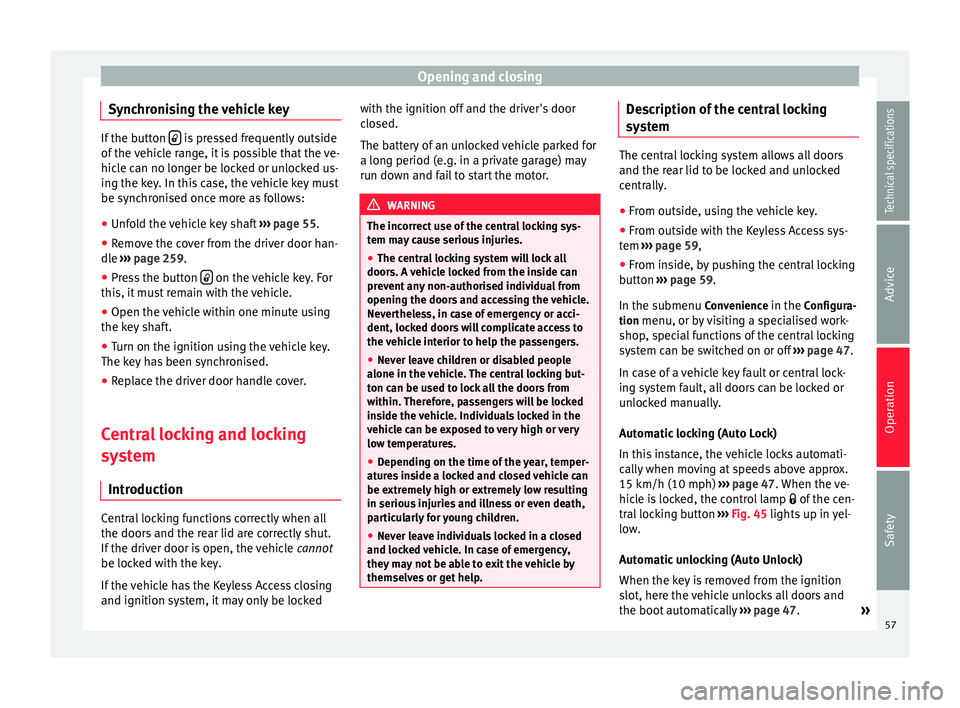
Opening and closing
Synchronising the vehicle key If the button
is pressed frequently outside
of the vehicle range, it is possible that the ve-
hicle can no longer be locked or unlocked us-
ing the key. In this case, the vehicle key must
be synchronised once more as follows:
● Unfold the vehicle key shaft ››› page 55.
● Remove the cover from the driver door han-
dle ››› page 259.
● Pr e
ss the button on the vehicle key. For
this, it must remain with the vehicle.
● Open the vehicle within one minute using
the key shaft.
● Turn on the ignition using the vehicle key.
The key has been synchronised.
● Replace the driver door handle cover.
Central locking and locking
system Introduction Central locking functions correctly when all
the doors and the rear lid are correctly shut.
If the driver door is open, the vehicle
cannot
be locked with the key.
If the vehicle has the Keyless Access closing
and ignition system, it may only be locked with the ignition off and the driver's door
closed.
The battery of an unlocked vehicle parked for
a long period (e.g. in a private garage) may
run down and fail to start the motor.
WARNING
The incorrect use of the central locking sys-
tem may cause serious injuries.
● The central locking system will lock all
doors. A vehicle locked from the inside can
prevent any non-authorised individual from
opening the doors and accessing the vehicle.
Nevertheless, in case of emergency or acci-
dent, locked doors will complicate access to
the vehicle interior to help the passengers.
● Never leave children or disabled people
alone in the vehicle. The central locking but-
ton can be used to lock all the doors from
within. Therefore, passengers will be locked
inside the vehicle. Individuals locked in the
vehicle can be exposed to very high or very
low temperatures.
● Depending on the time of the year, temper-
atures inside a locked and closed vehicle can
be extremely high or extremely low resulting
in serious injuries and illness or even death,
particularly for young children.
● Never leave individuals locked in a closed
and locked vehicle. In case of emergency,
they may not be able to exit the vehicle by
themselves or get help. Description of the central locking
system
The central locking system allows all doors
and the rear lid to be locked and unlocked
centrally.
● From outside, using the vehicle key.
● From outside with the Keyless Access sys-
tem ››› page 59,
● From in
side, by pushing the central locking
button ››› page 59
.
In the submenu Convenience in the Configura- tion menu, or by visiting a specialised work- shop, special functions of the central locking
system can be switched on or off ››› page 47.
In case of a vehicle key fault or central lock-
ing system fault, all doors can be locked or
unlocked manually.
Automatic locking (Auto Lock)
In this instance, the vehicle locks automati-
cally when moving at speeds above approx.
15 km/h (10 mph) ›››
page 47. When the ve-
hicle is locked, the control lamp of the cen-
tral locking button ›››
Fig. 45 lights up in yel-
lo w
.
Automatic unlocking (Auto Unlock)
When the key is removed from the ignition
slot, here the vehicle unlocks all doors and
the boot automatically ››› page 47.
»
57
Technical specifications
Advice
Operation
Safety
Page 61 of 305

Opening and closing
Locking and unlocking the vehicle
from the inside Fig. 45
In the driver door: central locking but-
tonPush the button ››› Fig. 45:
Unlocking the vehicle.
Lock the vehicle.
The central locking button is still operative
when the ignition is switched off.
The central locking button is only deactivated
if the deadlock is activated
››› page 61.
Please note the following when you use the
central locking button to lock your vehicle:
● Do not turn on the deadlock
›
›
› page 61.
● Do not turn on the anti-theft alarm.
● It will not be possible to open the doors or
the rear lid from the
outside this may offer ex- tra safety, when stopped at traffic lights for
example.
●
The doors can be opened and unlocked in-
dividually from the inside by pulling the in-
side door handle. If necessary, pull the door
release lever twice.
● The driver door cannot be locked when
open. This avoids locking the vehicle key in-
side the vehicle when there is nobody inside.
Unlocking and locking the vehicle
with Keyless Access Fig. 46
Lock and ignition system without Key-
less Access: in the proximity of the car. Fig. 47
Lock and ignition system without Key-
less Access: sensor surface A for unlocking
inside the door handle and sensor surface B for locking on the exterior of the handle.
Keyless Access is a key-free lock and ignition
system to unlock and lock the vehicle without
actively using its key. For this, only a valid ve-
hicle key is required to be in an area near
››› Fig. 46 the vehicle and one of the sensor
s ur
faces to be touched on the door handles
››› Fig. 47.
Genera
l information
If a valid key is located in the proximity of the
car ››› Fig. 46
, the Keyless Access lock and ig-
nition system gives the key entry as soon as
one of the sensor surfaces on the door han-
dles is touched or the push button on the
boot hatch is operated. The following fea-
tures are then available without having to
use the vehicle key actively: »
59
Technical specifications
Advice
Operation
Safety
Page 62 of 305

Operation
● Keyless-Entry: unlocking of the vehicle with
the handles on the four doors or the button
located on the boot hatch.
● Keyless-Go: engine ignition and driving. For
this to occur, there has to be a valid key in-
side the vehicle and the ignition push button
needs to be pressed ››› page 133.
● Keyless-Exit: unlocking of the vehicle with
one of the four door handle.
The central locking and locking systems oper-
ate in the same way as a normal locking and
u n
locking system. Only the controls change.
Unlocking the vehicle is confirmed with a
double flash of the indicator lights; locking
by
a single flash.
The vehicle will lock again after a few sec-
onds if you unlock the vehicle but fail to open
any door or boot hatch.
Unlocking and opening the doors (Keyless-
Entry)
● Grip the door handle. In doing this, the
sensor surface ››› Fig. 47 A (arrow) is
touched on the handle and the vehicle un-
locks.
● Open the door.
On vehicles without a "safe" system: locking
and unlocking doors (Keyless-Exit)
● Switch the ignition off.
● Close the driver's door. ●
Touch the surface sensor B
once
(arrow)
on the door h
andle. The door being operated
must be closed.
On vehicles with a "safe" security system:
locking and unlocking doors (Keyless-Exit)
● Switch the ignition off.
● Close the driver's door.
● Touch the surface sensor B
once
(arrow)
on the door h
andle. The vehicle locks with
the "safe" security system ››› page 61. The
door being operated must be closed.
● Touch the sensor surface B
twice
(arrow)
on the door h
andle to lock the vehicle with-
out the "safe" security system ››› page 61.
Unlocking and locking the boot hatch
When the vehicle is locked, the hatch auto-
matically unlocks on opening if ››› Fig. 46
there is a valid vehicle key in the proximity.
Open or close the hatch normally
››
› page 66.
Aft
er closing, the hatch locks automatically.
In the following instances, the rear lid does
not
lock automatically after closing:
● If the entire vehicle is unlocked.
● If the key used last is inside the vehicle. All
vehicle indicator lights flash four times. The
vehicle will lock again after a few seconds if
no door or boot hatch are opened. Locking the vehicle with a second key
If there is a vehicle key inside the vehicle and
it is locked from the outside with a second
vehicle key, the key inside the vehicle is
blocked for engine ignition
››› page 133. In
order to enable engine ignition, the button on the key inside the vehicle needs to be
pressed
››› Fig. 44 .
Aut om
atically disabling sensors
If the vehicle is not locked or unlocked for a
long period of time, the proximity sensor on
the passenger door is automatically disa-
bled.
If the exterior sensor on the door handle is
often activated unusually with the vehicle
locked (e.g. by the branches of a bush rub-
bing against it), all proximity sensors are dis-
abled for a time. If this only happens with the
exterior sensor on the driver's door, only this
sensor is disabled.
Sensors will again be enabled:
● After a time.
● OR:
if the vehicle is unlocked with the but-
ton on the key.
● OR: if the boot is opened.
C on
venience functions
To
close all electric windows, the sun roof
and electric tilting panoramic roof with the
convenience feature, keep your finger for a
60
Page 63 of 305

Opening and closing
few seconds on the lock sensor surface
››› Fig. 47 B located on the exterior part of
the driver or passenger door handle until the
windows and roof close.
Opening the doors by touching the sensor
s ur
face on the handle takes places in accord-
ance with the settings activated on the menu
Configuration - Convenience ››› page 47. CAUTION
The sensor surfaces on the door handles
could engage if hit with a water jet or high
pressure steam if there is a valid vehicle key
in the nearby area. If at least one of the win-
dows is open and the sensor surface B on
one of the handle permanently activates, all
windows will close. If the water jet or steam
is briefly moved away from the sensor sur-
face A on one of the handles and then poin-
ted at it again, all the windows will probably
open ››› page 60, Convenience functions. Note
● If the vehicle battery has little or no charge,
or the vehicle key battery is almost or entire-
ly out of charge, it is likely that the vehicle
will not be able to be lock or unlocked with
the Keyless Access system. The vehicle can
be unlocked or locked manually ››› page 259.
● If there is no valid key inside the vehicle or
the system fails to detect one, a warning will
display on the dash panel screen. This could
happen if any other radio frequency signal in- terferes with the key signal (e.g. from a mo-
bile device accessory) or if the key is covered
by another object (e.g. an aluminium case).
● If the sensors are very dirty, e.g. have a lay-
er of salt, how the sensors on the door han-
dles operate may be affected. If this is the
case, wash the vehicle ››› page 195.
● If the vehicle is equipped with an automatic
gearbox, it may only be locked in the gear
stick is in position P. Deadlock
FunctionNecessary operations
Locks the vehicle with
the "Safe" security sys-
tem.Press the button once on
the vehicle key.
Locks the vehicle with-
out the "Safe" security
system.
Press the button twice on
the vehicle key.
Touch the Keyless Access
close and ignition lock sensor
surface located on the exteri-
or part of the door handle
twice ››› page 59.
Press the central locking but-
ton on the driver door
once. Depending on the vehicle, when disabling
the ignition, a warning on the dash panel
screen may display stating that the "safe" se-curity system is activated (
Lock SAFE or SAFE-
L OCK
).
Disabling the "safe" security system
The "safe" security system may be disable in
one of the following ways:
● Press the button on the vehicle key
twice .
● Touc
h the Keyless Access close and igni-
tion lock sensor surface located on the exteri-
or part of the door handle twice ››› p
age 59.
● Switch the ignition on.
● Press the ignition push button of the
Keyless Access lock and ignition system.
When the “safe” security system is disabled,
the following needs to be taken into account:
● The vehicle can be opened and unlocked
from the inside using an inside door handle.
● The anti-theft alarm is activated.
● The vehicle interior monitoring system and
the anti-tow system are disabled. WARNING
Careless use of the “Safe” security system
can cause serious injury.
● Never leave anybody inside the vehicle if it
has been locked using the key. When the
"Safe" security system is activated, doors
cannot be opened from the inside! » 61
Technical specifications
Advice
Operation
Safety
Page 64 of 305

Operation
●
When the doors are locked, it is difficult to
get to passengers in the vehicle interior in
case of an emergency. Passengers could re-
main trapped inside and unable to unlock the
doors in case of an emergency. Anti-theft alarm
The anti-theft alarm makes it more difficult to
break into the vehicle or steal it.
The anti-theft alarm is automatically turned
on when the vehicle is locked with the key.
When does the system trigger an alarm?
The anti-theft alarm siren will be triggered for
about 30 seconds accompanied by optical
warning signals for about five minutes when
the vehicle is locked and the following unau-
thorised actions are taken:
● When the door is mechanically unlocked
using the vehicle key without turning the ig-
nition within the following 15 seconds.
● A door is opened.
● The bonnet is opened.
● The rear lid is opened.
● When the ignition is switched on with a
non-authorised key.
● When the vehicle battery is disconnected.
● When there is movement inside the vehicle
(vehicles with interior monitoring). ●
When the vehicle is towed (vehicles with
anti-tow system)
● When the vehicle is lifted (vehicles with an-
ti-tow system).
● Transporting the vehicle on a ferry or by
railroad (vehicles with an anti-tow system or
interior monitoring).
● Unhitch a trailer connected to the anti-theft
alarm ››› page 179 .
Ho w t
o turn OFF the alarm
Unlock the vehicle with the unlocking button
on the key or turn on the ignition with a valid
key. On vehicles with the Keyless Access sys-
tem, the alarm can also be disabled by grasp-
ing the door handle ››› page 59. Note
● The alarm will be triggered once more when
anybody enters the same zone of surveillance
or any other zone. If, for example, after open-
ing a door, the rear lid is also opened.
● The anti-theft alarm is not activated when
the vehicle is locked from within using the
central locking button .
● If the driver door is unlocked mechanically
with the key, only the driver door is unlocked,
the rest of the doors remain locked. Only
when the ignition has been turned on will the
other doors be available - but not unlocked -
and the central lock button will be activated. ●
If the vehicle battery is run down or flat
then the anti-theft alarm will not operate cor-
rectly. Interior monitoring system and anti-
tow system*
Fig. 48
On the roof console: interior monitor-
ing sensors The interior monitoring system triggers the
alarm if the vehicle is locked and movement
is detected inside the vehicle. The anti-tow
system triggers the alarm if the vehicle is
locked when the system detects the vehicle
is being raised.
Switching on the interior monitoring and the
anti-tow systems
Close the storage compartment
››› Fig. 48 1 on the roof console, otherwise the interior
62
Page 134 of 305

Operation
lock and it will not be possible to turn the
steering wheel.
Control and warning lampsIt lights
upPossible causeSolution
(red)Power steering
faulty.
The steering system
should be checked by
a specialised work-
shop as soon as pos-
sible.
(yellow)
Power steering
operation re-
duced.
The steering system
should be checked by
a specialised work-
shop as soon as pos-
sible.
If, after restarting the
engine and driving for
a short distance, the
yellow warning lamp
no longer comes on, it
will
not be necessary
to take the vehicle to
a specialised work-
shop.
The vehicle bat-
tery was discon-
nected and has
been reconnec-
ted.Drive for a short dis-
tance at 15-20 km/h
(9-12 mph).
FlashesPossible causeSolution
(red)
Fault in the steer-
ing column elec-
tronic lock. Do not drive on!
Seek professional ad-
vice.
(yellow)
Steering column
deviation.Gently turn the steer-
ing wheel to and fro.
Steering wheel
not unlocked or
locked.
Remove the key from
the ignition and then
switch the ignition
back on. Check the
messages displayed
on the instrument
panel at the same
time.
Do not drive on, if
the
steering column re-
mains locked after the
ignition has been
switched on. Seek
specialist assistance. Several warning and control lamps light up
for a few seconds when the ignition is switch-
ed on, signalling that the function is being
verified. They will switch off after a few sec-
onds.
WARNING
Observe the safety warnings ››› in Control
and warning lamps on page 47. Information on the steering
Steering column electronic lock
Vehicles with Keyless Access: the steering
column locks when the driver's door is
opened and the ignition is switched off.
Therefore, the vehicle should be at a stand-
still and, where applicable, the selector lever
in position P
.
If
the driver door is opened before the igni-
tion is switched off, the steering column elec-
tronic lock is activated via the ignition key or
the sensor built into the door handle.
Mechanical steering lock
To prevent theft, we recommend you lock the
steering before leaving the vehicle.
Please engage steer-
ing lockUnlocking the steering
Parking the vehicle
››› page 137.Turn the steering wheel
slightly to release the
steering lock.
Remove the key from the
ignition.Insert the key in the igni-
tion lock.
Turn the steering wheel
slightly until you hear the
steering lock.Hold the steering wheel in
this position and switch
on the ignition. 132