2015 RENAULT TRAFIC message
[x] Cancel search: messagePage 13 of 292

1.7
The RENAULT card is used
for:
– locking and unlocking the doors (refer to the following pages);
– switch on the vehicle lighting re- motely (refer to the following pages);
– starting the engine; refer to the in- formation on “Starting the engine” in
Section 2.
Battery lifeMake sure that the correct battery type
is being used, and that the battery is in
good condition and inserted correctly.
Its service life is approximately two
years: replace it when the message
“KEYCARD BATTERY LOW” appears
on the instrument panel (refer to the in-
formation on the “RENAULT card: bat-
tery" in section 5).
1
Unlocking the doors and tailgate.
2 Locking all doors and tailgate.
3 Switch on the courtesy lighting re- motely.
4 Locking/unlocking the boot and the sliding side doors.
5 Integrated key.
RENAULT CARD: general information (1/2)
Driver’s responsibility
Never leave your vehicle
with the RENAULT card
inside and never leave a
child (or a pet) unsupervised, even
for a short while.
They may pose a risk to themselves
or to others by starting the engine,
activating equipment such as the
electric windows or by locking the
doors.
Risk of serious injury.
When the battery is flat, you can
still lock/unlock and start your ve-
hicle. Refer to the information on
“Locking/unlocking the doors” in
Section 1 and “Starting the engine”
in Section 2.
45123
RENAULT card operating
range
This varies according to the surround-
ings: when handling the RENAULT
card, it is important to make sure that
you do not lock or unlock the doors by
inadvertently pressing the buttons.
Page 18 of 292

1.12
Distance lighting function
The interior lights come on for approxi-
mately 30 seconds when button 6 is
pressed. This can be used, for exam-
ple, to identify the vehicle from a dis-
tance when parked in a car park.
NB: Pressing button 6 again switches
off the lighting.
“HANDS-FREE” RENAULT CARD: usage (4/4)
Rear opening elements
locking/unlocking
Press button 7 to lock/unlock the rear
hinged doors or the tailgate and, de-
pending on the vehicle, the side doors.
The hazard warning lights flashing noti-
fies you of the status of the rear open-
ing elements:
– two flashes indicates that the rear
opening elements are locked;
– one flash indicates that the rear
opening elements are unlocked.6
7
With the engine running , if, after
opening and closing a door, the card is
no longer in the zone 5, the message
“KEYCARD NOT DETECTED” (to-
gether with a beep when the speed ex-
ceeds a limit) warns you that the card
is no longer in the vehicle. This avoids
you driving away after having dropped
off a passenger who has the card, for
example.
The warning disappears when the card
is detected again.
After locking/unlocking the vehicle
using the buttons on the RENAULT
card, "hands-free" locking and un-
locking is deactivated.
To reactivate the “hands-free” mode:
restart the vehicle.
5
Page 21 of 292
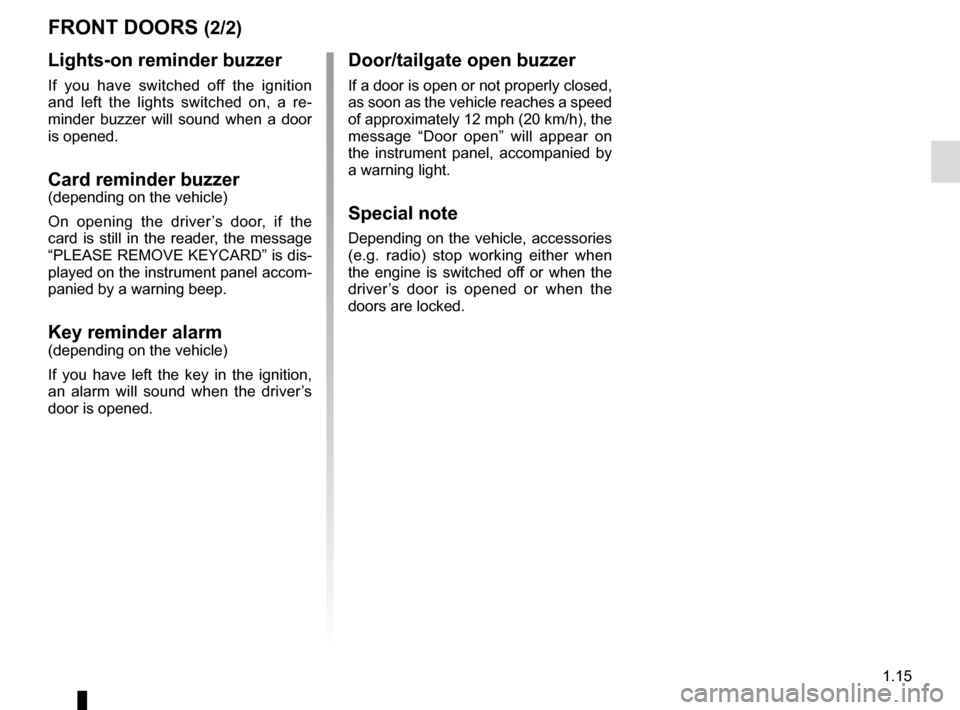
1.15
FRONT DOORS (2/2)
Lights-on reminder buzzer
If you have switched off the ignition
and left the lights switched on, a re-
minder buzzer will sound when a door
is opened.
Card reminder buzzer(depending on the vehicle)
On opening the driver’s door, if the
card is still in the reader, the message
“PLEASE REMOVE KEYCARD” is dis-
played on the instrument panel accom-
panied by a warning beep.
Key reminder alarm(depending on the vehicle)
If you have left the key in the ignition,
an alarm will sound when the driver’s
door is opened.
Door/tailgate open buzzer
If a door is open or not properly closed,
as soon as the vehicle reaches a speed
of approximately 12 mph (20 km/h), the
message “Door open” will appear on
the instrument panel, accompanied by
a warning light.
Special note
Depending on the vehicle, accessories
(e.g. radio) stop working either when
the engine is switched off or when the
driver’s door is opened or when the
doors are locked.
Page 83 of 292
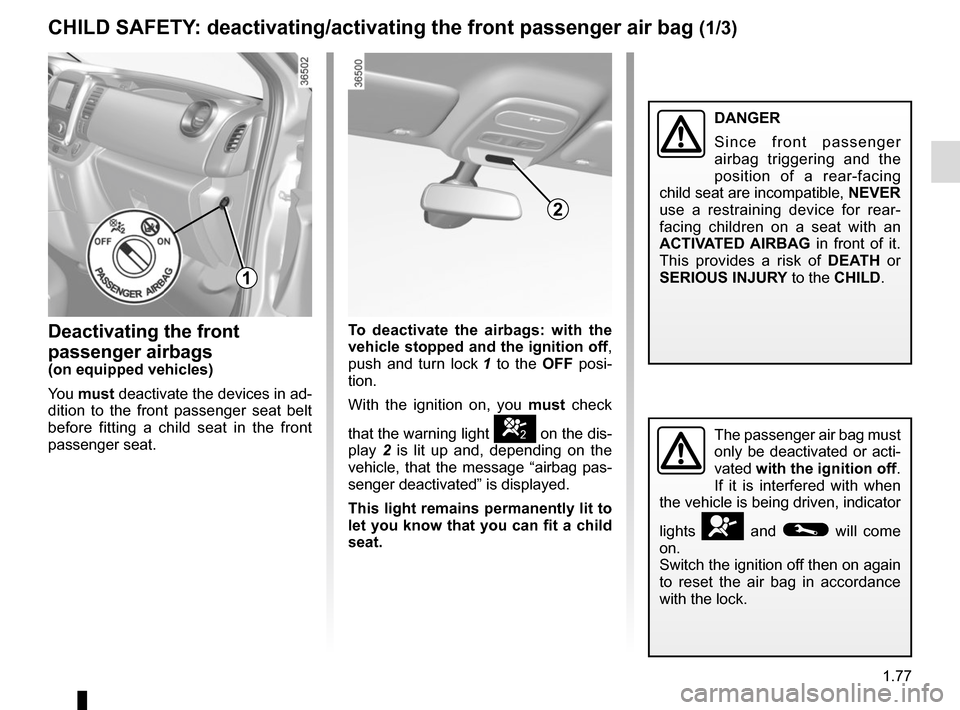
1.77
CHILD SAFETY: deactivating/activating the front passenger air bag (1/3)
Deactivating the front
passenger airbags
(on equipped vehicles)
You must deactivate the devices in ad-
dition to the front passenger seat belt
before fitting a child seat in the front
passenger seat. To deactivate the
airbags: with the
vehicle stopped and the ignition off ,
push and turn lock 1 to the OFF posi-
tion.
With the ignition on, you must check
that the warning light
] on the dis-
play 2 is lit up and, depending on the
vehicle, that the message “airbag pas-
senger deactivated” is displayed.
This light remains permanently lit to
let you know that you can fit a child
seat.
2
The passenger air bag must
only be deactivated or acti-
vated with the ignition off.
If it is interfered with when
the vehicle is being driven, indicator
lights
å and © will come
on.
Switch the ignition off then on again
to reset the air bag in accordance
with the lock.
DANGER
Since front passenger
airbag triggering and the
position of a rear-facing
child seat are incompatible, NEVER
use a restraining device for rear-
facing children on a seat with an
ACTIVATED AIRBAG in front of it.
This provides a risk of DEATH or
SERIOUS INJURY to the CHILD.
1
Page 91 of 292

1.85
WARNING LIGHTS (2/4)
®STOP light
This lights up when the ignition
is switched on and goes out as soon as
the engine is started. It comes on with
other warning lights and/or messages,
and is accompanied by a beep.
It requires you to stop immediately,
for your own safety, as soon as traffic
conditions allow. Switch off the engine
and do not restart it.
Contact an approved Dealer.
ÀOil pressure warning light
This lights up when the ignition
is switched on and goes out after a few
seconds.
If it comes on when you are driving ac-
companied by the
® warning light
and a beep, it is essential to stop and
switch off the ignition.
Check the oil level. If the level is
normal, the indicator light is being lit by
something else. Contact an approved
Dealer.
©Warning light
This lights up when the ignition
is switched on and goes out as soon as
the engine is started. It can light up in
conjunction with other indicator lights
and/or messages on the instrument
panel.
It means you should drive very care-
fully to an approved dealer as soon
as possible. If you fail to follow this re-
commendation, you risk damaging your
vehicle.
DHandbrake on and brake cir-
cuit incident warning light
This comes on when the ignition is
switched on and goes out as soon as
the handbrake is released.
If it comes on during braking and is ac-
companied by the
® warning light
and a beep, it indicates that the fluid
level in the circuit is low or that there is
a braking system fault.
Stop as soon as traffic conditions allow
and contact an approved Dealer.
ÚBattery charge warning light
This lights up when the ignition
is switched on and goes out after a few
seconds.
If it comes on when the vehicle is being
driven, and is accompanied by the
® warning light and a beep, it in-
dicates that the electrical circuit is over-
charged or undercharged.
Stop as soon as traffic conditions allow
and contact an approved Dealer.
A
The display of information shown below DEPENDS ON THE VEHICLE EQUIPMENT \
AND COUNTRY.
Page 96 of 292

1.90
ON-BOARD COMPUTER: general information (1/2)
On-board computer 1
Depending on the vehicle, this includes
the following functions:
– distance travelled;
– journey settings;
– information messages;
– operating fault messages (connec-
ted to the
© warning light);
– warning messages (connected to the
® warning light).
All these functions are described on the
following pages.
Display selection keys 2
and 3
Scroll through the following information
upwards (key 2) or downwards (key 3)
by pressing briefly and successively
(the display depends on the vehicle
equipment and country).
a) total mileage and trip mileage recor-
der;
b) fuel used;
c) average fuel consumption;
d) current fuel consumption;
e) estimated range;
2
3
f) distance travelled;
g) average speed;
h) mileage before service, oil change counter;
i) Reset the tyre pressure
j) cruise control/speed limiter program- med speed;
k) clock and temperature;
l) trip log, operating faults and informa- tion message readout;
m) percentage volume of remaining ad-
ditives.1
Page 100 of 292

1.94
The display of information shown below DEPENDS ON THE VEHICLE EQUIPMENT \
AND COUNTRY.
ON-BOARD COMPUTER: trip settings (3/4)
Examples of selectionsInterpreting the display selected
On-board computer with distance before
next service message (cntd.)
h) Mileage before serviceWith the ignition switched on and the engine not running ,
when the message “SERVICE INTERVALS” is displayed, press
button 2 or 3 for around 5 seconds to display the mileage before
the next service (distance or time remaining before the next oil
change). When the range approaches its limit, there are several
possible scenarios:
– distance/time remaining less than 900 miles (1,500 km) or
one month : the message “Service due in” is displayed ac-
companied by the nearest term (distance or time);
– range equal to 0 km/miles or service date reached: the
message “SERVICE REQUIRED” is displayed accompanied
by warning light
©.
The vehicle requires an oil change as soon as possible.
SERVICE
INTERVALS
OIL CHANGE IN
30 000 km / 24 MO
SERVICE DUE IN
300 km / 24 DAYS
SERVICE REQUIRED
Depending on the vehicle, the mileage before an oil change varies accord\
ing to the driving style (frequent driving at low speed ,
door-to-door journeys, extensive use at idling speed, towing a trailer, etc.). The distance remaining until the next oil change can
therefore decrease more quickly in some cases than the actual distance t\
ravelled.
Resetting: To reset the mileage before the next oil change, display the remaining ra\
nge (distance and time), then press and hold
button 2 or 3 for approximately 10 seconds until the display shows the mileage before\
oil change without flashing.
Page 101 of 292

1.95
The display of information shown below DEPENDS ON THE VEHICLE EQUIPMENT \
AND COUNTRY.
ON-BOARD COMPUTER: trip settings (4/4)
Examples of selectionsInterpreting the display selected
LEARNING THE
TYRE PRESSURE
i) Reset the tyre pressure. Please refer to the information on the “Tyre pressure loss warning” in Section 2.
SPEED LIMITER
j) Cruise control/speed limiter programmed speed.Refer to the information on the “Speed limiter” and “Cruise con\
trol” in Section 2.
90 km/h
CRUISE CONTROL 90 km/h
k) Clock and temperature.Please refer to the information on the “Clock and exterior temperatur\
e” in Section 1.
13° 16:30
NO MESSAGE
MEMORISED l) Trip log. Successive display:
– information messages (passenger airbag OFF etc.);
– operating fault messages (check the injection system, etc.).
ADBLUE 62%
m) Percentage volume of remaining additives. Refer to the information on “Additive tank” in Section 1.