2015 RENAULT SCENIC boot
[x] Cancel search: bootPage 11 of 270

1.5
RENAULT “HANDS-FREE” CARD: use (1/3)
UseOn equipped vehicles, in addition to
the functions of the above-mentioned
remote control RENAULT card, it can
be used to lock/unlock without using
the RENAULT card, when it is in access
zone 1.
2
41
After unlocking the vehicle or the
boot only using the buttons of the
RENAULT card, remote locking and
unlocking in hands-free mode are
deactivated.
To reactivate the hands-free mode:
restart the vehicle.
Recommendations
Do not store the RENAULT card
anywhere it may come into contact
with other electronic equipment
(computer, PDA, phone, etc.) as this
could hinder its operation.
Unlocking the vehicleWith the RENAULT card in the zone 1,
press the button 3 or, depending on
the vehicle, put your hand round the
handle 2: the vehicle will unlock.
In some cases (leaving the vehicle
parked for several days, for example),
you may need to pull handle 2 twice to
unlock the vehicle and open the door.
Pressing the button 4 also unlocks all
the doors and the tailgate.
The hazard warning lights flash once
to indicate that the doors have been un-
locked.
3
Page 12 of 270
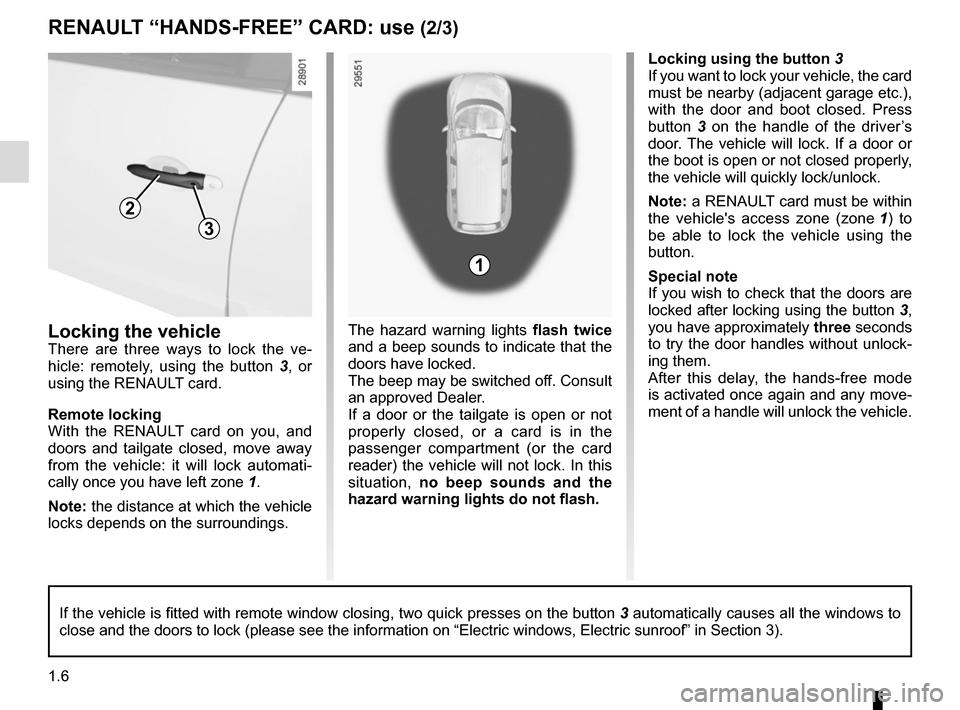
1.6
RENAULT “HANDS-FREE” CARD: use (2/3)
Locking the vehicle
There are three ways to lock the ve-
hicle: remotely, using the button 3, or
using the RENAULT card.
Remote locking
With the RENAULT card on you, and
doors and tailgate closed, move away
from the vehicle: it will lock automati-
cally once you have left zone 1.
Note: the distance at which the vehicle
locks depends on the surroundings. The hazard warning lights
flash twice
and a beep sounds to indicate that the
doors have locked.
The beep may be switched off. Consult
an approved Dealer.
If a door or the tailgate is open or not
properly closed, or a card is in the
passenger compartment (or the card
reader) the vehicle will not lock. In this
situation, no beep sounds and the
hazard warning lights do not flash. Locking using the button
3
If you want to lock your vehicle, the card
must be nearby (adjacent garage etc.),
with the door and boot closed. Press
button 3 on the handle of the driver’s
door. The vehicle will lock. If a door or
the boot is open or not closed properly,
the vehicle will quickly lock/unlock.
Note: a RENAULT card must be within
the vehicle's access zone (zone 1) to
be able to lock the vehicle using the
button.
Special note
If you wish to check that the doors are
locked after locking using the button 3,
you have approximately three seconds
to try the door handles without unlock-
ing them.
After this delay, the hands-free mode
is activated once again and any move-
ment of a handle will unlock the vehicle.
1
If the vehicle is fitted with remote window closing, two quick presses o\
n the button 3 automatically causes all the windows to
close and the doors to lock (please see the information on “Electric\
windows, Electric sunroof” in Section 3).
2
3
Page 15 of 270

1.9
OPENING AND CLOSING THE DOORS (1/2)
Opening the doors from the
outside
RENAULT card
With the doors unlocked, hold handle 1
and pull it towards you.
Hands-free RENAULT card
With the RENAULT card in the detec-
tion zone, press the button 2 or, de-
pending on the vehicle, place your
handle behind the handle, then grip the
handle 1 and pull it towards you.
In some cases, it may be necessary to
pull the handle twice to open the door.
Opening from the inside
Pull handle 3.
Lights-on reminder buzzer
If you have switched off the ignition
and left the lights switched on, a re-
minder buzzer will sound when a door
is opened.
Card reminder buzzer
On opening the driver’s door, if the
card is still in the reader, the message
“Please remove keycard” is displayed
on the instrument panel accompanied
by a warning beep.
Door/tailgate open buzzer
If an opening element (door or boot) is
open or not properly closed, as soon
as the vehicle reaches a speed of ap-
proximately 6 mph (10 km/h), the mes-
sage “Boot open” or “Door open” (de-
pending on which is open) will appear
on the instrument panel accompanied
by a warning light.
Special note
After switching off the engine, the lights
and any accessories that are in opera-
tion (radio, etc.) will continue to oper-
ate.
They stop as soon as the driver’s door
is opened.
3
As a safety precaution,
the doors should only be
opened or closed when the
vehicle is stationary.
21
Page 135 of 270
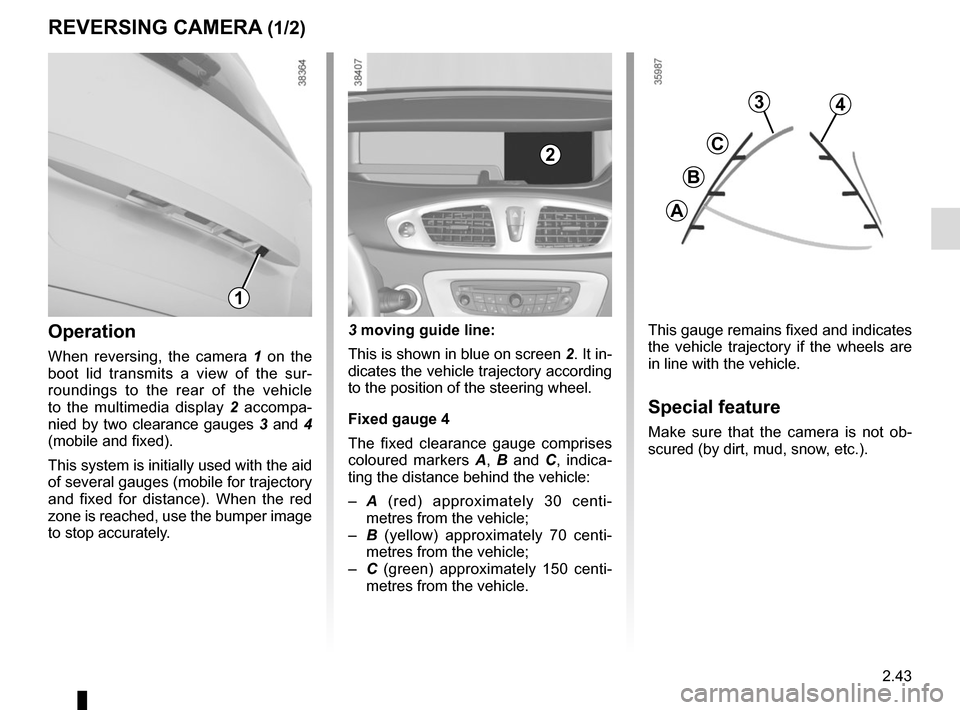
2.43
REVERSING CAMERA (1/2)
This gauge remains fixed and indicates
the vehicle trajectory if the wheels are
in line with the vehicle.
Special feature
Make sure that the camera is not ob-
scured (by dirt, mud, snow, etc.).
Operation
When reversing, the camera 1 on the
boot lid transmits a view of the sur-
roundings to the rear of the vehicle
to the multimedia display 2 accompa-
nied by two clearance gauges 3 and 4
(mobile and fixed).
This system is initially used with the aid
of several gauges (mobile for trajectory
and fixed for distance). When the red
zone is reached, use the bumper image
to stop accurately. 3 moving guide line:
This is shown in blue on screen
2. It in-
dicates the vehicle trajectory according
to the position of the steering wheel.
Fixed gauge 4
The fixed clearance gauge comprises
coloured markers A, B and C , indica-
ting the distance behind the vehicle:
– A (red) approximately 30 centi-
metres from the vehicle;
– B (yellow) approximately 70 centi-
metres from the vehicle;
– C (green) approximately 150 centi-
metres from the vehicle.
3
C
B
A
4
1
2
Page 136 of 270

2.44
REVERSING CAMERA (2/2)
This function is an additional aid. It cannot, therefore, under any circ\
ums-
tances replace the vigilance or the responsibility of the driver.
The driver should always pay attention to sudden incidents during dri-
ving: always ensure that there are no moving obstacles (such as a child\
,
animal, pram, bicycle, etc.) or small, narrow objects such as stones or\
posts in
your path when manoeuvring.
The screen shows a reverse image.
The frames are a representation
projected onto flat ground; this in-
formation must not be taken into
account when superimposed on a
vertical object or an object on the
ground.
Objects which appear on the edge
of the screen may be deformed.
In very bright light (snow, vehicle in
sunshine etc.), the camera vision
may be adversely affected.
If the boot is open or poorly closed,
the message “Boot open” appears
and the camera display disappears.
You can also adjust the camera image
settings (brightness, contrast, etc.)
End
2
Check parking sensor
Rear parking sensor
volume
Image settings Rear camera view settings
Done
Activating, deactivating the
reversing camera
From the multimedia display 2, select
“Menu”, “Settings”, “Check parking
sensor” then “Rear camera view set-
tings ”. Activate or deactivate the rever-
sing camera and confirm your choice
by selecting “Done ”.
Page 141 of 270
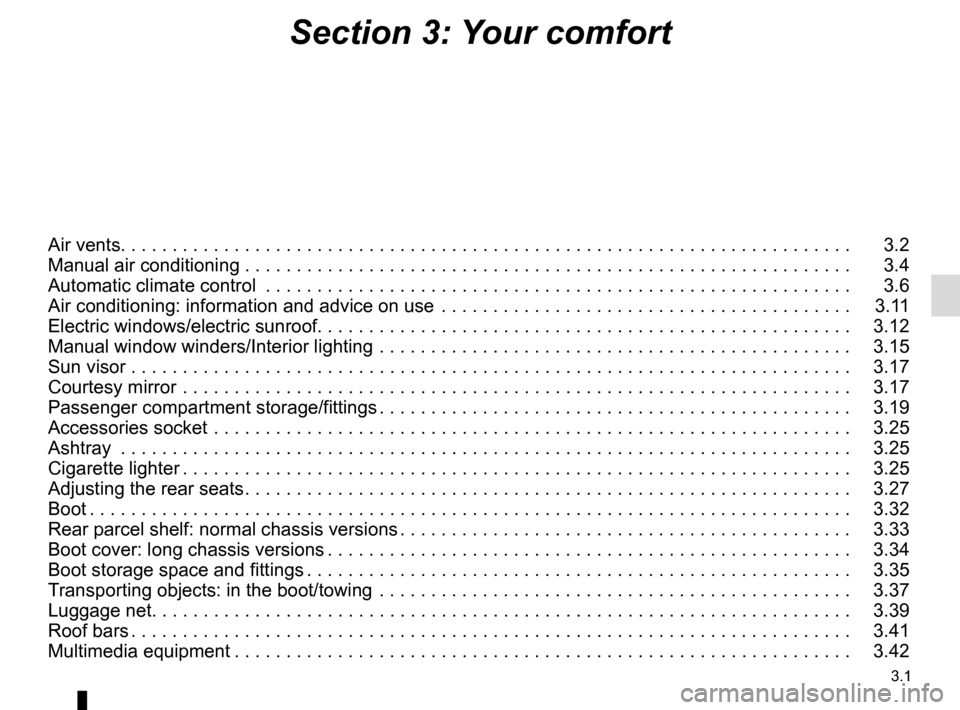
3.1
Section 3: Your comfort
Air vents. . . . . . . . . . . . . . . . . . . . . . . . . . . . . . . .\
. . . . . . . . . . . . . . . . . . . . . . . . . . . . . . . . . . . . . . . 3.2
Manual air conditioning . . . . . . . . . . . . . . . . . . . . . . . . \
. . . . . . . . . . . . . . . . . . . . . . . . . . . . . . . . . . . 3.4
Automatic climate control . . . . . . . . . . . . . . . . . . . . . . . . . . . . . . . . . . . .\
. . . . . . . . . . . . . . . . . . . . . 3.6
Air conditioning: information and advice on use . . . . . . . . . . . . . . . . . . . . . . . . . . . . . . . . . . . .\
. . . . 3.11
Electric windows/electric sunroof. . . . . . . . . . . . . . . . . . . .\
. . . . . . . . . . . . . . . . . . . . . . . . . . . . . . . . 3.12
Manual window winders/Interior lighting . . . . . . . . . . . . . . . . . . . . . . . . . . . . . . . . . . . .\
. . . . . . . . . . 3.15
Sun visor . . . . . . . . . . . . . . . . . . . . . . . . . . . . . . . \
. . . . . . . . . . . . . . . . . . . . . . . . . . . . . . . . . . . . . . . 3.17
Courtesy mirror . . . . . . . . . . . . . . . . . . . . . . . . . . . . . . . . . . . .\
. . . . . . . . . . . . . . . . . . . . . . . . . . . . . 3.17
Passenger compartment storage/fittings . . . . . . . . . . . . . . . . . . . . . . . . . . . . . . . . . . . . \
. . . . . . . . . . 3.19
Accessories socket . . . . . . . . . . . . . . . . . . . . . . . . . . . . . . . . . . . .\
. . . . . . . . . . . . . . . . . . . . . . . . . . 3.25
Ashtray . . . . . . . . . . . . . . . . . . . . . . . . . . . . . . . . . . . .\
. . . . . . . . . . . . . . . . . . . . . . . . . . . . . . . . . . . 3.25
Cigarette lighter . . . . . . . . . . . . . . . . . . . . . . . . . . . . . . . . . . . . \
. . . . . . . . . . . . . . . . . . . . . . . . . . . . . 3.25
Adjusting the rear seats . . . . . . . . . . . . . . . . . . . . . . . . . . . . . . . . . . . . \
. . . . . . . . . . . . . . . . . . . . . . . 3.27
Boot . . . . . . . . . . . . . . . . . . . . . . . . . . . . . . . . . . . . \
. . . . . . . . . . . . . . . . . . . . . . . . . . . . . . . . . . . . . . 3.32
Rear parcel shelf: normal chassis versions . . . . . . . . . . . . . . . . . . . . . . . . . . . . . . . . . . . . \
. . . . . . . . 3.33
Boot cover: long chassis versions . . . . . . . . . . . . . . . . . . . . . . . . . . . . . . . . . . . . \
. . . . . . . . . . . . . . . 3.34
Boot storage space and fittings . . . . . . . . . . . . . . . . . . . . . . . . . . . . . . . . . . . . \
. . . . . . . . . . . . . . . . . 3.35
Transporting objects: in the boot/towing . . . . . . . . . . . . . . . . . . . . . . . . . . . . . . . . . . . .\
. . . . . . . . . . 3.37
Luggage net. . . . . . . . . . . . . . . . . . . . . . . . . . . . . . .\
. . . . . . . . . . . . . . . . . . . . . . . . . . . . . . . . . . . . . 3.39
Roof bars . . . . . . . . . . . . . . . . . . . . . . . . . . . . . . . . . . . . \
. . . . . . . . . . . . . . . . . . . . . . . . . . . . . . . . . . 3.41
Multimedia equipment . . . . . . . . . . . . . . . . . . . . . . . . . . . . . . . . . . . . \
. . . . . . . . . . . . . . . . . . . . . . . . 3.42
Page 177 of 270
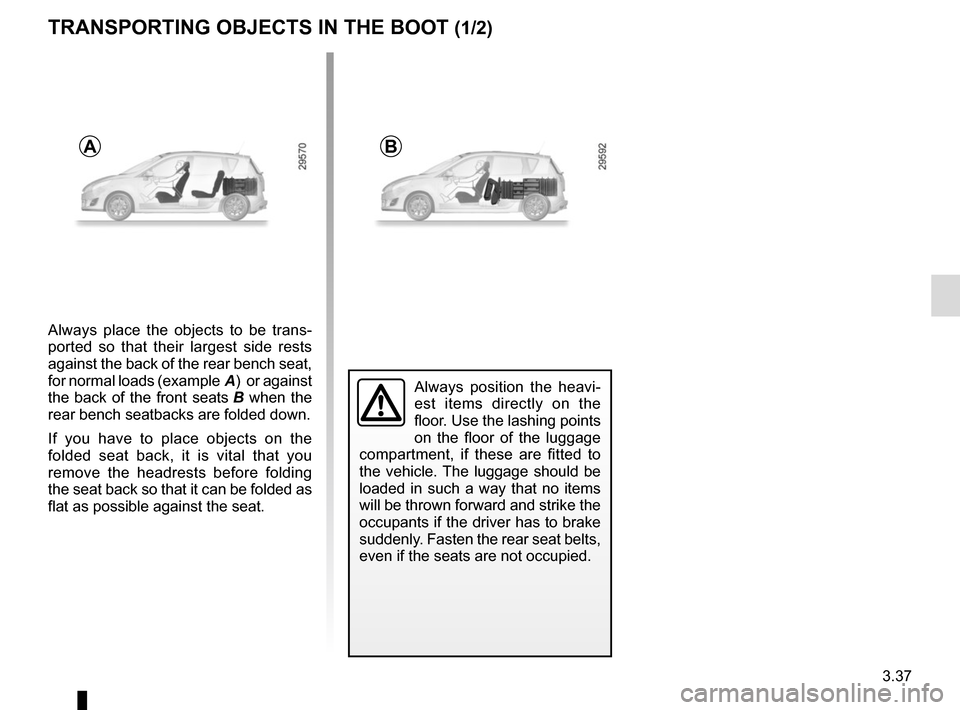
3.37
Always place the objects to be trans-
ported so that their largest side rests
against the back of the rear bench seat,
for normal loads (example A) or against
the back of the front seats B when the
rear bench seatbacks are folded down.
If you have to place objects on the
folded seat back, it is vital that you
remove the headrests before folding
the seat back so that it can be folded as
flat as possible against the seat.
TRANSPORTING OBJECTS IN THE BOOT (1/2)
A
Always position the heavi-
est items directly on the
floor. Use the lashing points
on the floor of the luggage
compartment, if these are fitted to
the vehicle. The luggage should be
loaded in such a way that no items
will be thrown forward and strike the
occupants if the driver has to brake
suddenly. Fasten the rear seat belts,
even if the seats are not occupied.
B
Page 178 of 270
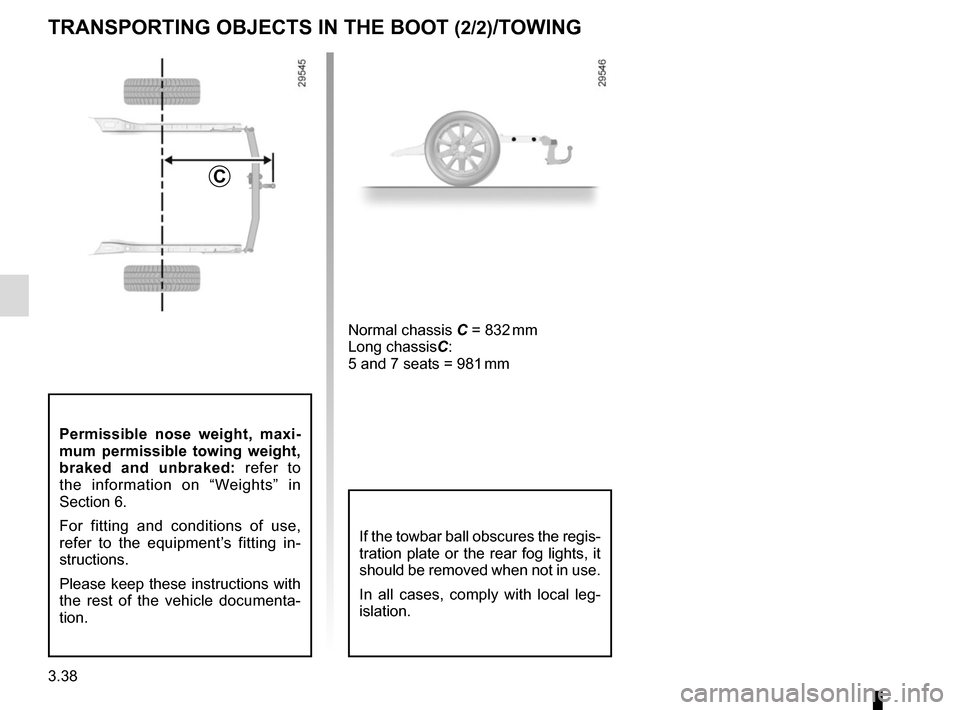
3.38
TRANSPORTING OBJECTS IN THE BOOT (2/2)/TOWING
C
Permissible nose weight, maxi-
mum permissible towing weight,
braked and unbraked: refer to
the information on “Weights” in
Section 6.
For fitting and conditions of use,
refer to the equipment’s fitting in-
structions.
Please keep these instructions with
the rest of the vehicle documenta-
tion.
Normal chassis C = 832 mm
Long chassis C:
5 and 7 seats = 981 mm
If the towbar ball obscures the regis-
tration plate or the rear fog lights, it
should be removed when not in use.
In all cases, comply with local leg-
islation.