2015 RENAULT MEGANE COUPE door lock
[x] Cancel search: door lockPage 41 of 268
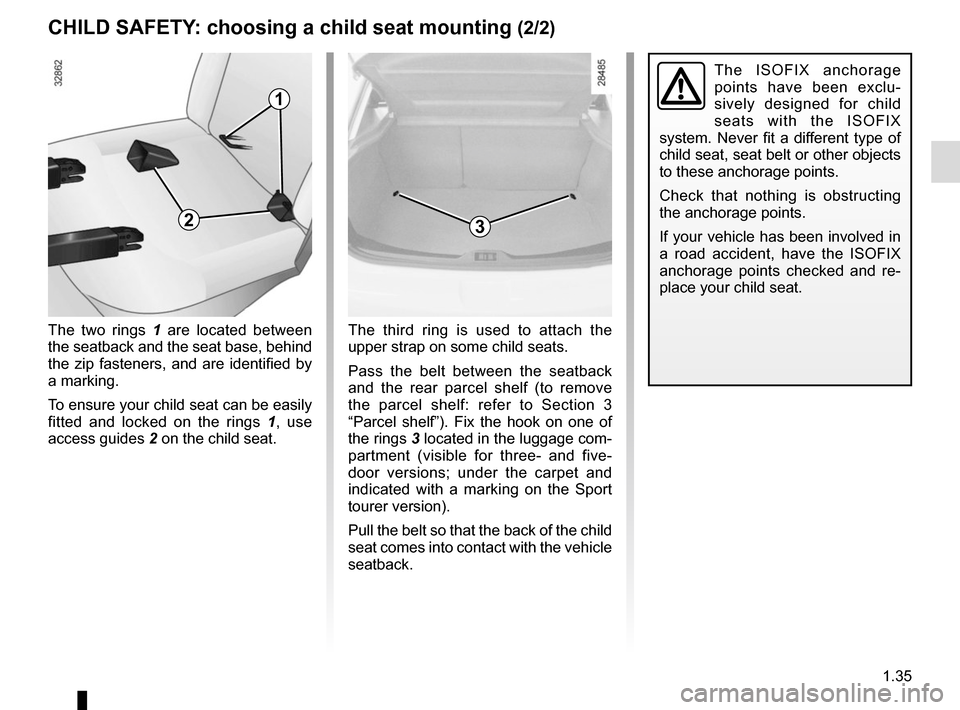
1.35
CHILD SAFETY: choosing a child seat mounting (2/2)
The ISOFIX anchorage
points have been exclu-
sively designed for child
seats with the ISOFIX
system. Never fit a different type of
child seat, seat belt or other objects
to these anchorage points.
Check that nothing is obstructing
the anchorage points.
If your vehicle has been involved in
a road accident, have the ISOFIX
anchorage points checked and re-
place your child seat.
The third ring is used to attach the
upper strap on some child seats.
Pass the belt between the seatback
and the rear parcel shelf (to remove
the parcel shelf: refer to Section 3
“Parcel shelf”). Fix the hook on one of
the rings 3 located in the luggage com-
partment (visible for three- and five-
door versions; under the carpet and
indicated with a marking on the Sport
tourer version).
Pull the belt so that the back of the child
seat comes into contact with the vehicle
seatback.
The two rings 1
are located between
the seatback and the seat base, behind
the zip fasteners, and are identified by
a marking.
To ensure your child seat can be easily
fitted and locked on the rings 1 , use
access guides 2 on the child seat.
3
1
2
Page 43 of 268
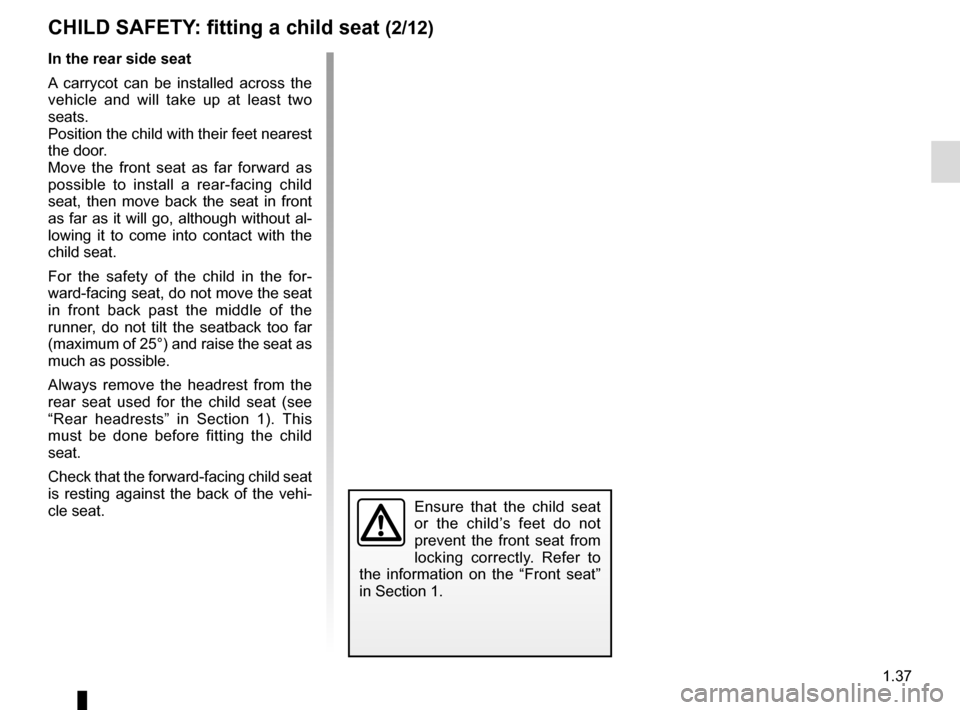
1.37
Ensure that the child seat
or the child’s feet do not
prevent the front seat from
locking correctly. Refer to
the information on the “Front seat”
in Section 1.
In the rear side seat
A carrycot can be installed across the
vehicle and will take up at least two
seats.
Position the child with their feet nearest
the door.
Move the front seat as far forward as
possible to install a rear-facing child
seat, then move back the seat in front
as far as it will go, although without al-
lowing it to come into contact with the
child seat.
For the safety of the child in the for-
ward-facing seat, do not move the seat
in front back past the middle of the
runner, do not tilt the seatback too far
(maximum of 25°) and raise the seat as
much as possible.
Always remove the headrest from the
rear seat used for the child seat (see
“Rear headrests” in Section 1). This
must be done before fitting the child
seat.
Check that the forward-facing child seat
is resting against the back of the vehi-
cle seat.
CHILD SAFETY: fitting a child seat (2/12)
Page 59 of 268

1.53
DRIVING POSITION: LEFT-HAND DRIVE (2/2)
1 Side air vent.
2 Side window demister outlet.
3 Stalk for:
– direction indicator lights;
– exterior lights;
– front fog lights;
– rear fog light.
4 Instrument panel.
5 Driver’s air bag and horn location.
6 – Steering column stalk for wind-
screen and rear screen wash/
wipe;
– On-board computer information
read-out control and vehicle set-
tings customisation menu.
7 Centre air vents.
The equipment fitted, described below, DEPENDS ON THE VERSION AND COUNTRY.
19 Gear lever.
20 Engine start/stop button and
RENAULT card reader.
21 Central door locking/unlocking con-
trols and hazard warning lights
switch.
22 Cruise control/speed limiter controls.
23 Control for adjusting steering wheel
height and reach.
24 Bonnet release control.
25 Controls for: – headlight beam height remote ad-
justment;
– lighting rheostat for control instru-
ments;
– activation/deactivation of the trac-
tion control;
– activation/deactivation of the
function Stop and Start.
8 –
Display of time, temperature,
radio information, navigation
system information, etc.
– Driver and front passenger seat
belt reminder warning light and
front passenger airbag activated/
deactivated warning lights.
9 Location for passenger air bag.
10 Side window demister outlet.
11 Side air vent.
12 Glove box.
13 Heating and ventilation controls.
14 Location for radio, navigation
system, etc.
15 Accessories socket.
16 Control for some multimedia equip-
ment.
17 Cruise control/speed limiter main
control.
18 Electronic parking brake or manual
parking brake control.
Page 61 of 268

1.55
DRIVING POSITION: RIGHT-HAND DRIVE (2/2)
The equipment fitted, described below, DEPENDS ON THE VERSION AND COUNTRY.
1 Side air vent.
2 Side window demister outlet.
3 Location for passenger air bag.
4 – Display (depending on the vehi-
cle) of time, temperature, radio
information, navigation system in-
formation, etc.
– Driver and front passenger seat
belt unfastened and passenger
airbag deactivated warning lights.
5 Centre air vents.
6 Stalk for: – direction indicator lights;
– exterior lights;
– front fog lights;
– rear fog light.
7 Location for driver’s air bag and horn.
8 Instrument panel.
9 – Steering column stalk for winds-
creen and rear screen wash/wipe;
– On-board computer information
read-out control and vehicle set-
tings customisation menu.
10 Side window demister outlet.
11 Side air vent.
12 Controls for: – headlight beam height remote ad-
justment;
– lighting rheostat for control instru-
ments;
– activation/deactivation of the trac-
tion control;
– activation/deactivation of the
function Stop and Start.
13 Cruise control/speed limiter controls.
14 Control for adjusting steering wheel
height and reach. 15
Central door locking/unlocking
controls and hazard warning lights
switch.
16 Air-conditioning control.
17 Control for some multimedia equip-
ment.
18 Cruise control/speed limiter main
control.
19 Electronic parking brake or manual
parking brake control.
20 Gear lever.
21 Accessories socket.
22 Engine start/stop control and card
reader RENAULT.
23 Location for radio, navigation
system, etc.
24 Glove box.
25 Bonnet release control.
Page 79 of 268

1.73
VEHICLE SETTINGS CUSTOMISATION MENU
i) Parking sensor volume;
j) Language.
= function activated
< function deactivated
Once a line has been selected, keep
pressing button 2 or 3 to change the
function. If you select either “Parking
sensor volume” or “Language”, you will
have to make a further selection (sound
volume of the parking distance control
or instrument panel language). In this
case, make your selection and confirm
it by holding either button 2 or 3, the
value selected is shown by a
~ in
front of the line.
To exit the menu, press either button 2
or 3. It may be necessary to carry out
this operation several times.
On equipped vehicles, this function,
which is integrated in the trip compu-
ter and warning system
1, allows you
to activate/deactivate some of the vehi-
cle’s functions.
Accessing the settings
customisation menu
With the vehicle stopped, press
button 2 or 3 several times until the
message “Settings menu: press and
hold” is shown on display 1. Press
either button 2 or 3 for longer than 2
seconds to enter the menu.
2
3
1
Adjusting the settings
Press one of buttons 2 or 3 to select a
function to change:
a) Auto door locking while driving;
b) Unlock driver’s door only;
c) Auto rear wipe with reverse gear;
d) Front parking sensor;
e) Automaticmain beam lights ;
f) Lane depart warn volume;
g) Lane depart warn sensitivity;
h) Rear parking sensor;
The vehicle settings personalisation
menu cannot be used when driv-
ing. At speed exceeding 12 mph
(20 km/h), the instrumental panel
display switches automatically back
to trip computer and warning system
mode.
Page 81 of 268

1.75
Folding door mirrors
The door mirrors automatically fold in
when the vehicle is locked (switch 2 in
position B). In this case, they will fold
out when the ignition is next switched
on.
In any case, you can make the door
mirrors fold in (switch 2 in position C) or
fold out (switch 2 in position A).
Automatic mode is then deactivated. To
reactivate it, position switch 2 to B.
REAR VIEW MIRRORS
Door mirrors
Adjustment
Select the door mirror using switch 3,
then use button 1 to adjust it to the de-
sired position.
Heated door mirrors
Mirror de-icing is carried out at the
same time as rear screen de-icing.
The driver’s door mirror
may have two clearly de-
fined zones. Zone E shows
what can normally be seen
in an ordinary rear view mirror.
Zone D increases rear side visibility.
The objects in zone D look much
further away than they really are.
Interior rear view mirror
Its position can be adjusted.
Rear view mirror with lever 4
When driving at night, to avoid being
dazzled by the headlights of the vehicle
behind, depress the little lever located
behind rear view mirror 4.
Rear view mirror without lever 4
The rear view mirror darkens automati-
cally at night if you are being followed
by a vehicle with its lights on.
1
2
A
C
B
4
DE
3
Page 85 of 268

1.79
EXTERIOR LIGHTING AND SIGNALS (3/4)
1
Special note:
– If the dipped beam headlights are manually switched on and if the light
is sufficient, the directional head-
lights will remain fixed;
– If the lights come on automatically when cornering, the directional
headlights will start working from the
next time the vehicle corners;
– When the dipped beam headlights are switched on with the engine
running and the vehicle stationary,
the lights move to reinitialise them-
selves. If not, there is a system fault.
Switching off the lights
There are two possibilities:
– manually, move ring 2 to position 0;
– automatically, the lights will go out when the engine is switched off, the
driver’s door is opened or the vehicle
is locked. In this case, the next time
the engine is started the lights will be
switched back on according to the
position of the ring 2.
NB: if the fog lights are lit, the lights are
not switched off automatically.
“See-me-home lighting”
function
This function allows you to briefly switch
on the dipped beam headlights (to pro-
vide light when opening a gate, etc.).
With the engine and lights off and
the ring 2 in the position 0, pull stalk 1
towards you: the dipped beam head-
lights come on for approximately thirty
seconds. To increase this duration, you
may pull the stalk up to four times (total
time restricted to two minutes). The
message “See-me-home” along with
the times the lights will be on for is dis-
played on the instrument panel to con-
firm this action.
To switch off the lights before they go
out automatically, turn ring 2 to any po-
sition, then return it to position 0.
Directional headlights
Depending on the vehicle, with the
dipped beam headlights on and under
certain conditions (speed, steering
wheel angle, forwards gear selected,
etc.) when cornering, the dipped beam
headlights move to light the inside of
the bend.
Operating faults
Depending on the vehicle, when the
message “Check lighting” appears on
the instrument panel along with the
© warning light, this indicates that
there is a lighting fault.
Consult an approved dealer.
2
Page 97 of 268

2.3
STARTING, STOPPING THE ENGINE (1/3)
Remote control RENAULT
card
When you get into the vehicle, insert the
RENAULT card fully into card reader 2.
To start, press button 1. If a gear is en-
gaged, depress the clutch pedal to start
the vehicle.
Hands-free RENAULT card
The RENAULT card must be inserted
in card reader 2 or in detection zone 3.
To start, depress the brake or clutch
pedal and press button 1. If a gear
is engaged, the vehicle may only be
started by depressing the clutch pedal.
Starting the vehicle
– For vehicles with automatic gear- boxes, set the lever to position P.
– If one of the starting conditions is not met, the message “Press brake +
START”, “Press clutch + START” or
“Gear leverto P” is displayed on the
instrument panel.
– In some cases it will be necessary to move the steering wheel while
pressing the start button 1 to help
unlock the steering column; the mes-
sage “Turn steering wheel + START”
warns you.
Special note: if starting the engine
when the outdoor temperature is very
low (below - 10 ° C): hold down the
clutch pedal until the engine starts.
“Hands-free” starting with
the tailgate open
In this case, the RENAULT card must
not be located in the luggage compart-
ment.
3
1
2