2015 RENAULT KOLEOS stop start
[x] Cancel search: stop startPage 99 of 232

JauneNoir Noir texte
99
ENG_UD27290_7
Transmission int grale : 4 roues motrices : 4WD (X45 - H45 - Renault) ENG_NU_1057-1_H45_Ph3_Renault_2
ALL-WHEEL DRIVE SYSTEM: 4 wheel drive (4WD) (3/3)
All-wheel drive system
– Depending on the driving conditions, the system may switch automatically from “2WD” to “4WD”. In this case, the
“4WD” indicator light does not come on.
– Whichever mode is selected, do not start the engine if the rear wheels are on the ground and the front wheels are in the air
(e.g. vehicle jacked up) or if they are resting on rollers.
– Do not press the mode selector switch while cornering, reversing or if the wheels are slipping. Only select the “2WD”,
“AUTO” or “4WD Lock” mode when the vehicle is being driven in a straight line.
– When the engine warms up, the idle speed may be higher. Be careful when driving or stopping on slippery roads with the
“AUTO” mode selected.
– Only use tyres which meet the required specifications.
– Snow chains must only be fitted to the front wheels.
– This function is an additional aid in the event of critical driving conditions, enabling the vehicle behaviour to be adapted to
suit the driving conditions.
However, the function does not take the place of the driver. It does not increase the vehicle’s limits and should not en-
courage you to drive more quickly. Therefore, it can under no circumstances replace the vigilance or responsibility of the
driver when manoeuvring the vehicle (the driver must always be ready for sudden incidents which may occur when driving).
– It is recommended not to use “4WD Lock” mode permanently when driving on roads in good condition.
– Always ensure tyres with identical specifications are fitted to all four wheels (brand, size, structure, wear etc.). Fitting tyres
of different sizes to the front and rear wheels and/or left and right wheels may have serious consequences for the tyres,
gearbox, transfer gearbox and the rear differential pinions.
Page 100 of 232

JauneNoir Noir texte
100
ENG_UD31422_8
Dispositifs de correction et d’assistance la conduite (X45 - H45 - Renault) ENG_NU_1057-1_H45_Ph3_Renault_2
DRIVER CORRECTION DEVICES (1/5)
Depending on the vehicle, this is com-
posed of:
– the anti-lock braking system ABS;
– the electronic stability control
ESC with traction control ASR;
– the emergency brake assist;
– the hill descent control;
– the hill start assistance.Operating faults:
– If the message “Check ABS” is dis-
played and the
x and ©
warning lights on the instrument
panel come on when driving, brak-
ing safety is still guaranteed, but
without ABS;
– if the message “Brake system fault”
is displayed and the
x, D
and
® warning lights on the in-
strument panel come on when driv-
ing, there is a fault in the braking
system.
Consult an approved Dealer.
These functions are an ad-
ditional aid in the event of
critical driving conditions,
enabling the vehicle behav-
iour to be adapted to suit the driving
conditions.
However, the functions do not take
the place of the driver. They do
not increase the vehicle’s limits
and should not encourage you
to drive more quickly. Therefore,
they can under no circumstances
replace the vigilance or responsibil-
ity of the driver when manoeuvring
the vehicle (the driver must always
be ready for sudden incidents which
may occur when driving).
ABS (anti-lock braking
system)
Under heavy braking, the ABS prevents
the wheels from locking, allowing the
stopping distance to be managed and
keeping control of the vehicle.
Under these circumstances, the vehi-
cle can be steered to avoid an obstacle
whilst braking. In addition, this system
can increase stopping distances, par-
ticularly on roads with low surface grip
(wet ground etc.).
You will feel a pulsation through the
brake pedal each time the system is
activated. The ABS does not in any way
improve the vehicle's physical perform-
ance relating to the road surface and
roadholding. It is still essential to follow
the rules of good driving practice (such
as driving at a safe distance from the
vehicle in front etc.).
In an emergency, apply firm and
continuous pressure to the brake
pedal. There is no need to pump
it repeatedly. The ABS will modu-
late the force applied in the braking
system.
Your braking systems
are partially operational.
However, it is dangerous
to brake suddenly and
it is essential to stop immediately,
as soon as traffic conditions allow.
Contact an approved dealer.
Page 103 of 232

JauneNoir Noir texte
103
ENG_UD31422_8
Dispositifs de correction et d’assistance la conduite (X45 - H45 - Renault) ENG_NU_1057-1_H45_Ph3_Renault_2
DRIVER CORRECTION DEVICES (4/5)
Hill descent control
This function enables the vehicle speed
to be limited to approximately 4 mph
(7 km/h), without depressing the brake
pedal (when driving down a steep hill).
Activating/deactivating the system
– Activating: press button 1. The
message “HDC on” appears on the
instrument panel.
– Deactivating: press button 1 again:
the message “HDC off” appears on
the instrument panel.
Starting the system
With the vehicle travelling downhill at
less than 15 mph (25 km/h) in first or re-
verse gear (position D or R for vehicles
with an automatic transmission), press
switch 2 to switch to “4WD Lock” mode.
Once a sufficient gradient is detected,
the
• indicator light appears on the
instrument panel, accompanied by the
“HDC operational” message.
Note: if the vehicle speed exceeds
24 mph (40 km/h), the transmission
switches automatically to “AUTO” mode
(the
• indicator light goes out).
The system can be reactivated by
pressing “4WD Lock” when the vehicle
speed drops below 24 mph (40 km/h).
1
With the engine cold, the
automatic hill descent con-
trol function can be de-
activated temporarily (the
• warning light goes out).
When the engine temperature rises,
the warning light comes on again
and the function is available.
The automatic hill descent control
system may be deactivated tempo-
rarily if there is a risk of the braking
system overheating.
If necessary, use the brake pedal to
stop the vehicle.
The driver must remain particularly
vigilant when driving on slippery or
low-grip surfaces and/or on hills.
Risk of serious injury.
This system does not operate when
the gear lever is in neutral (position
N or P for vehicles with an auto-
matic transmission), or if the vehicle
is travelling on flat ground.
2
The hill descent control system is de-
activated as soon as you depress the
brake pedal or the accelerator pedal,
and reactivated as soon as you release
it.
Page 104 of 232
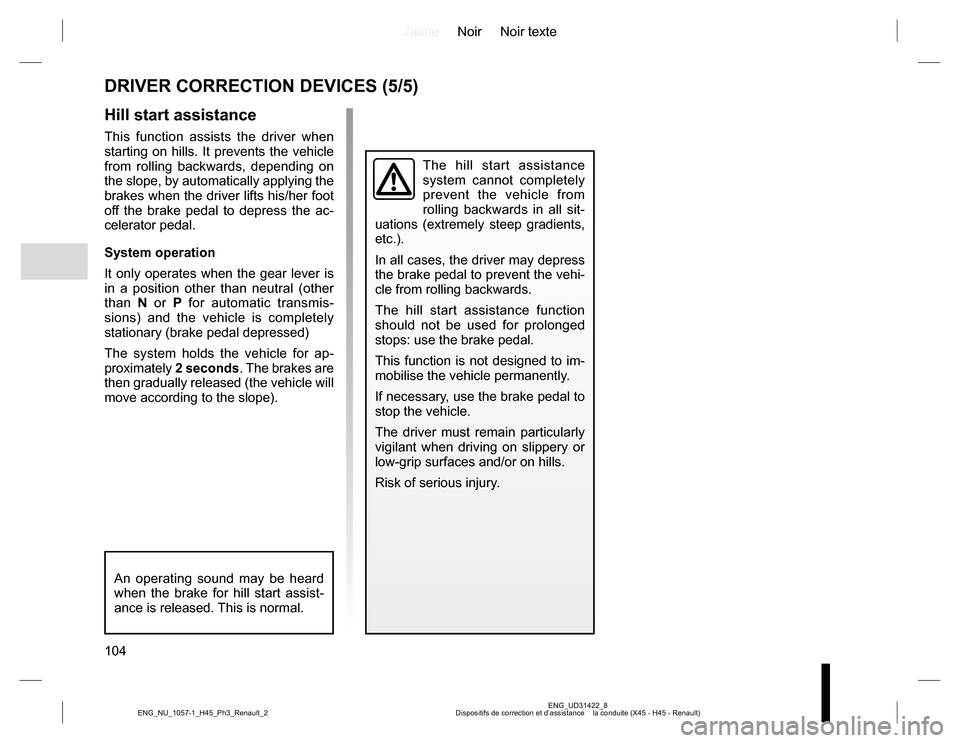
JauneNoir Noir texte
104
ENG_UD31422_8
Dispositifs de correction et d’assistance la conduite (X45 - H45 - Renault) ENG_NU_1057-1_H45_Ph3_Renault_2
DRIVER CORRECTION DEVICES (5/5)
Hill start assistance
This function assists the driver when
starting on hills. It prevents the vehicle
from rolling backwards, depending on
the slope, by automatically applying the
brakes when the driver lifts his/her foot
off the brake pedal to depress the ac-
celerator pedal.
System operation
It only operates when the gear lever is
in a position other than neutral (other
than N or P for automatic transmis-
sions) and the vehicle is completely
stationary (brake pedal depressed)
The system holds the vehicle for ap-
proximately 2 seconds. The brakes are
then gradually released (the vehicle will
move according to the slope).
The hill start assistance
system cannot completely
prevent the vehicle from
rolling backwards in all sit-
uations (extremely steep gradients,
etc.).
In all cases, the driver may depress
the brake pedal to prevent the vehi-
cle from rolling backwards.
The hill start assistance function
should not be used for prolonged
stops: use the brake pedal.
This function is not designed to im-
mobilise the vehicle permanently.
If necessary, use the brake pedal to
stop the vehicle.
The driver must remain particularly
vigilant when driving on slippery or
low-grip surfaces and/or on hills.
Risk of serious injury.
An operating sound may be heard
when the brake for hill start assist-
ance is released. This is normal.
Page 105 of 232

JauneNoir Noir texte
105
ENG_UD31417_1
Blind Spot Warning (X45 - H45 - Renault) ENG_NU_1057-1_H45_Ph3_Renault_2
BLIND SPOT WARNING (1/2)
This system notifies the driver when
the other vehicle comes up in the blind
spot.
This function uses sensors 1 installed
in the front and rear bumper of both
sides.
Please confirm that the sensors are not
covered by dirt, mud or snow.
This system is activated when the ve-
hicle speed is between about 35 km/h
and 140 km/h.
When the engine is started, the system
adopts the status that was active when
the engine was last stopped.
This function is an addi-
tional aid that indicates
there is the other vehicle in
the blind spot area.
Under no circumstances should it
replace the driver’s care or respon-
sibility whilst driving.
The driver should always look out
for sudden hazards during driv-
ing: always ensure that there are
no moving obstacles (such as a
child, animal, pram or bicycle, etc.)
or small, narrow objects such as
stones or posts in the blind spot
area when manoeuvring.
2
Indicator 2
Indicator 2 is located in driver side and
front passenger side.
1
Page 118 of 232

JauneNoir Noir texte
11 8
ENG_UD27292_7
Bo tes de vitesses automatiques ou variation continue (X45 - H45 - Renault) ENG_NU_1057-1_H45_Ph3_Renault_2
AUTOMATIC OR CONTINUOUSLY VARIABLE TRANSMISSION (2/3)
Driving in manual mode
With the selector lever in position D,
move the lever to the left. Shifting the
lever repeatedly allows you to change
gears manually:
– backwards to shift down the gears;
– forwards to shift up the gears.
The gear selected is displayed on the
instrument panel.
Special cases
Under certain driving conditions (e.g.
engine protection, or electronic stability
control (ESC) operational etc.) the au-
tomatic system may change gear auto-
matically.
Likewise, to prevent incorrect manoeu-
vres, a gear change may be refused by
the automatic system: in this case the
gear display flashes for a few seconds
as a warning.
Special circumstances
– If the bends and road surface do
not allow you to stay in automatic
mode (e.g. in the mountains), we
recommend that you change to
manual mode.
This will prevent repeated gear
changes when climbing and will
enable engine braking on long de-
scents.
– In very cold weather, to avoid stall-
ing the engine, start the engine and
wait a few seconds before moving
the lever from position P or N to po-
sition D or R.
– Vehicles not fitted with traction
control: to avoid wheelspin when
starting on a slippery or low grip sur-
face, change to manual mode and
select second gear before moving
off.
Parking the vehicle
When the vehicle is stopped, move the
lever to position P while keeping your
foot on the brake pedal: the gearbox is
in neutral and the drive wheels are me-
chanically locked by the driveshaft.
Depending on the vehicle, apply the
handbrake or check that the elec-
tronic parking brake is on (refer to
the information on the Parking brake in
Section 2).
In very cold weather, the system may prevent the gears from being shifted in
manual mode until the gearbox reaches the right temperature.
An impact to the under-
side of the vehicle while
manoeuvring (e.g.: strik-
ing a post, raised kerb or
other street furniture) may result in
damage to the vehicle (e.g.: defor-
mation of an axle).
To avoid any risk of accident, have
your vehicle checked by an ap-
proved Dealer.
Page 125 of 232

JauneNoir Noir texte
125
ENG_UD28046_5
Chauffage, air conditionn manuel (X45 - H45 - Renault) ENG_NU_1057-1_H45_Ph3_Renault_3
MANUAL AIR CONDITIONING, HEATING SYSTEM (2/3)
Adjusting the ventilation
speed
Normal use
Turn control C to one of the four posi-
tions to start the ventilation system and
adjust the power.
Select position 1 for minimum ventila-
tion and position 4 for maximum ven-
tilation.Position 0
In this case:
– the air conditioning stops automati-
cally even if button F is activated (the
indicator light on the button remains
lit).
– the ventilation speed is zero.
– you will, however, feel a slight flow of
air when the vehicle is moving.
Switching air conditioning on
or off
The air conditioning is switched on (in-
dicator light illuminated) or off (indicator
light extinguished) using button F.
The air conditioning system is used
for:
– lowering the temperature inside the
passenger compartment;
– quickly eliminating humidity.
The air conditioning does not operate
when the exterior temperature is low.
When the air conditioning system is
used for long periods, it may begin to
feel cold.
If it does, increase the temperature
(turn control A clockwise).
ABCDE
F
Page 128 of 232

JauneNoir Noir texte
128
ENG_UD20983_3
Conditionnement d’air automatique bizone (X45 - H45 - Renault) ENG_NU_1057-1_H45_Ph3_Renault_3
AUTOMATIC CLIMATE CONTROL (2/6)
Automatic mode
Press the automatic mode button 3.
The indicator light on the button comes
on.
The automatic climate control system
ensures, in most cases, a comfortable
temperature in the passenger compart-
ment, while maintaining good visibility
and optimising fuel consumption.
This is the recommended mode of
use.To reach and keep the chosen comfort
level and to maintain good visibility, the
system controls:
– ventilation speed;
– air distribution;
– air conditioning start/stop;
– air temperature.
Only the temperatures and the indi-
cator light on the button 3 are lit up.
In automatic mode (with the indi-
cator light lit up on button 3), the
system automatically controls all the
functions.
When you modify certain functions,
the indicator light on button 3 goes
out. Only the modified function stops
being controlled by the system.
3