2015 RENAULT ESPACE starting
[x] Cancel search: startingPage 8 of 316

1.2
RENAULT CARD: general information (1/2)
The RENAULT card is used
for:
– locking/unlocking the doors and tail-gate (doors, tailgate) and the fuel
filler flap (see the following pages);
– switching on the vehicle lighting re- motely (refer to the following pages);
– Automatic closing of electric win- dows and, depending on the vehi-
cle, of the sunroof; please see the in-
formation on “Electric windows” and
“Electric sunroof” in Chapter 3;
– starting the engine; please see the information on “Starting, stopping
the engine” in Chapter 2.
Battery life
Make sure that the correct battery type
is being used, and that the battery is in
good condition and inserted correctly.
Its service life is approximately two
years: replace it when the message
“Keycard battery low” appears on the
instrument panel (refer to the informa-
tion on the “RENAULT card: battery” in
section 5).
RENAULT card operating
range
This varies according to the surround-
ings. It is important to make sure when
handling the RENAULT card that you
do not lock or unlock the doors by inad-
vertently pressing the buttons.
When the battery is flat, you can
still lock/unlock and start your vehi-
cle. Please see the information on
“Locking and unlocking the doors”
in Chapter 1 and “Starting, stopping
the engine” in Chapter 2.
1
2
3
4
1 Unlocking the doors and tailgate.
2 Locking all doors and tailgate.
3 Locking/unlocking of the boot and, depending on the vehicle, auto-
matic opening/closing of the tail-
gate (please see the information on
“Automatic tailgate” in Section 1).
4 Switching on the lighting remotely.
Page 9 of 316

1.3
RENAULT CARD: general information (2/2)
Advice
Avoid leaving the card in hot, cold or
humid areas.
Do not keep the RENAULT card in
a place where it could be bent or
damaged accidentally, such as in a
back pocket of a garment.
Replacement: need for an
additional RENAULT Card
If you lose your RENAULT card or
require another, you can obtain one
from an approved dealer.
If a RENAULT card is replaced, it
will be necessary to take the vehi-
cle and all of its RENAULT cards
to an approved dealer to initialise
the system.
You may use up to four RENAULT
cards per vehicle.
Distance lighting function
Pressing button 4 switches on the
dipped beam headlights, the indicator
lights and the interior lighting for ap-
proximately 30 seconds. This can be
used, for example, to identify the vehi-
cle from a distance when parked in a
car park.
Note: Pressing button 4 again switches
off the lighting.
4
Driver’s responsibility
Never leave an animal,
child or adult who is not
self-sufficient alone in your
vehicle, even for a short time.
They may pose a risk to themselves
or to others by starting the engine,
activating equipment such as the
electric windows or locking the
doors, for example.
Also, in hot and/or sunny weather,
please remember that the tempera-
ture inside the passenger compart-
ment increases very quickly.
RISK OF DEATH OR SERIOUS
INJURY.
Page 10 of 316

1.4
RENAULT “HANDS-FREE” CARD: usage (1/4)
Do not store the RENAULT card
anywhere it may come into con-
tact with other electronic equipment
(computer, phone, etc.) as this could
hinder its operation.
Driver’s responsibility
Never leave an animal,
child or adult who is not
self-sufficient alone in your
vehicle, even for a short time.
They may pose a risk to themselves
or to others by starting the engine,
activating equipment such as the
electric windows or locking the
doors, for example.
Also, in hot and/or sunny weather,
please remember that the tempera-
ture inside the passenger compart-
ment increases very quickly.
RISK OF DEATH OR SERIOUS
INJURY.
There are two ways to unlock/lock the
vehicle:
– the RENAULT card in “Hands-free”
mode;
– the RENAULT card in remote con-
trol mode.
1
Using the card in “hands-
free” mode
In “hands-free” mode, it is possible to
lock/unlock the vehicle without using
any of the RENAULT card’s buttons,
as long as the card is within the access
zone 1.
Note: It is possible to disable “hands-
free” access using the multifunction
screen (please see the equipment in-
structions).
Page 13 of 316

1.7
Locking/unlocking only the
boot
With vehicles not equipped with an au-
tomatic tailgate, press the button 8 to
lock/unlock the boot only.
If, while the engine is running, a door
is opened and closed, and the card is
no longer in the zone 7, the message
Keycard not detected indicates that the
card is not inside the vehicle. This will,
for example, prevent you from driving
away after dropping off a passenger
who has kept the card on them.
The warning disappears when the card
is detected again.
78
RENAULT “HANDS-FREE” CARD: usage (4/4)
Driver’s responsibility
Never leave an animal,
child or adult who is not
self-sufficient alone in your
vehicle, even for a short time.
They may pose a risk to themselves
or to others by starting the engine,
activating equipment such as the
electric windows or locking the
doors, for example.
Also, in hot and/or sunny weather,
please remember that the tempera-
ture inside the passenger compart-
ment increases very quickly.
RISK OF DEATH OR SERIOUS
INJURY.
Page 19 of 316

1.13
OPENING AND CLOSING THE DOORS (3/3)
Child safety
Press switch 5 to allow or prevent ope-ning of the rear doors and rear electric
windows from inside the vehicle.
The indicator light in the switch lights up
to confirm that the locks have been ac-
tivated.
Note: If there is a system fault, the mes-
sage “Check child safety device” is dis-
played on the instrument panel: please
contact an authorised dealer.
Safety of rear occupants
The driver can enable op-
eration of the rear doors
and, depending on the ve-
hicle, the electric windows by press-
ing switch 4 on the side with the il-
lustration.
Depending on the vehicle, in the
event of a fault:
– a beep sounds;
– a message is displayed on the instrument panel;
– the integrated indicator does not light up.
If the battery has been discon-
nected, press switch 4 on the side
with the symbol to lock the rear
doors.
Driver’s responsibility
when parking or stopping
the vehicle
Never leave an animal,
child or adult who is not self-suffi-
cient alone on your vehicle, even for
a short time.
They may pose a risk to themselves
or to others by starting the engine,
activating equipment such as the
electric windows or locking the
doors.
Also, in hot and/or sunny weather,
please remember that the tempera-
ture inside the passenger compart-
ment increases very quickly.
RISK OF DEATH OR SERIOUS
INJURY.
5
As a safety precaution,
the doors should only be
opened or closed when the
vehicle is stationary.
Page 25 of 316

1.19
AUTOMATIC TAILGATE (5/5)Operating faults
If you activate the automatic tailgate
continuously for around a minute (se-
quence of opening and closing), it will
stop in order to avoid overheating. The
operation will return to normal after
about a minute.
The automatic tailgate will not operate
if the battery is on low charge. In this
case, operate the automatic tailgate
with the engine started.
In very cold weather conditions, the au-
tomatic opening or closing may not op-
erate if the tailgate joints are frozen.
Precautions during use
Before opening/closing the tailgate,
ensure that the surrounding space is
sufficient to allow the tailgate to oper-
ate. If not, stop the tailgate movement
before contact.
The installation of accessories such as
a bicycle carrier on the tailgate will lead
to more weight on the tailgate. The tail-
gate may operate slowly or not open
fully.
If the tailgate is moving and the engine
is started, the movement will stop for a
seconds before continuing.
Avoid multiple manual stops during the
automatic tailgate movement (risk of
damaging the tailgate system).
Driver’s responsibility
Never leave an animal,
child or adult who is not
self-sufficient alone in your
vehicle, even for a short time.
They may pose a risk to themselves
or to others by starting the engine,
activating equipment such as the
electric windows or locking the
doors, for example.
Also, in hot and/or sunny weather,
please remember that the tempera-
ture inside the passenger compart-
ment increases very quickly.
RISK OF DEATH OR SERIOUS
INJURY.
Page 34 of 316

1.28
Always wear your seat belt when tra-
velling in your vehicle. You must also
comply with the legislation of the parti-
cular country you are in.
SEAT BELTS (1/3)
Make sure that the rear seats are
locked in position properly so that
the rear seat belts will operate effi-
ciently. Refer to the information on
“rear seat functions” and “adjusting
the rear seats” in Section 3.
Seat belts which are incor-
rectly adjusted or twisted
may cause injuries in the
event of an accident.
Use one seat belt per person,
whether child or adult.
Even pregnant women should wear
a seat belt. In this case, ensure that
the lap belt is not exerting too much
pressure on the abdomen, but do
not allow any slack.
Before starting, first adjust your dri-
ving position, then ask all occupants
to adjust their seat belts to ensure
optimum protection.
Adjusting your driving
position
– Sit well back in your seat (having
first removed your coat or jacket).
This is essential to ensure your back
is positioned correctly;
– adjust the distance between the seat and the pedals. Your seat
should be as far back as possible
while still allowing you to depress
the clutch pedal fully. The seatback
should be adjusted so that your arms
are slightly bent when you hold the
steering wheel;
– adjust the position of your head- rest. For maximum safety, your head
must be as close as possible to the
headrest;
– adjust the height of the seat. This
adjustment allows you to select the
seat position which offers you the
best possible view;
– adjust the position of the steering
wheel.
Adjusting the seat belts
Sit with your back firmly against the
seatback.
Shoulder strap 1 should be as close as
possible to the base of the neck but not
on it.
Lap belt 2 should be worn flat over the
thighs and against the pelvis.
The belt should be worn so that it is
as close as possible to your body, ie.:
avoid wearing heavy clothing or kee-
ping bulky objects under the belts, etc.
1
2
Page 35 of 316
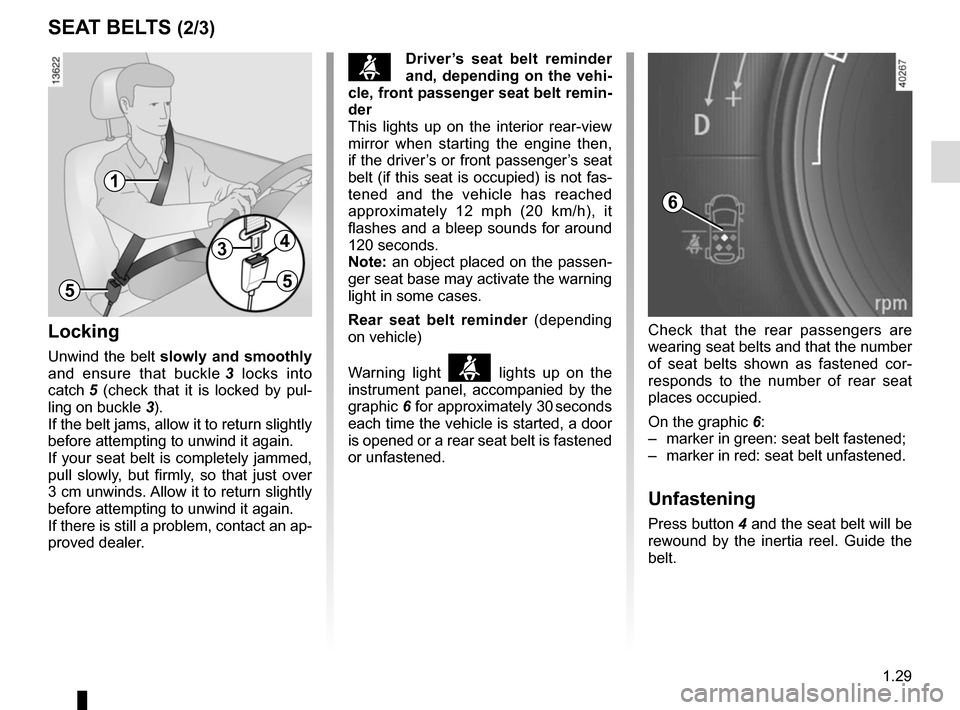
1.29
SEAT BELTS (2/3)
Locking
Unwind the belt slowly and smoothly
and ensure that buckle 3 locks into
catch 5 (check that it is locked by pul-
ling on buckle 3).
If the belt jams, allow it to return slightly
before attempting to unwind it again.
If your seat belt is completely jammed,
pull slowly, but firmly, so that just over
3 cm unwinds. Allow it to return slightly
before attempting to unwind it again.
If there is still a problem, contact an ap-
proved dealer.
ßDriver’s seat belt reminder
and, depending on the vehi-
cle, front passenger seat belt remin-
der
This lights up on the interior rear-view
mirror when starting the engine then,
if the driver’s or front passenger’s seat
belt (if this seat is occupied) is not fas-
tened and the vehicle has reached
approximately 12 mph (20 km/h), it
flashes and a bleep sounds for around
120 seconds.
Note: an object placed on the passen-
ger seat base may activate the warning
light in some cases.
Rear seat belt reminder (depending
on vehicle)
Warning light
ß lights up on the
instrument panel, accompanied by the
graphic 6 for approximately 30 seconds
each time the vehicle is started, a door
is opened or a rear seat belt is fastened
or unfastened.
1
34
55
Check that the rear passengers are
wearing seat belts and that the number
of seat belts shown as fastened cor-
responds to the number of rear seat
places occupied.
On the graphic 6:
– marker in green: seat belt fastened;
– marker in red: seat belt unfastened.
Unfastening
Press button 4 and the seat belt will be
rewound by the inertia reel. Guide the
belt.
6