Page 148 of 425

Trip Computer
The Trip Computer is located in the instrument cluster. It
features a driver-interactive display (displays informa-
tion such as trip information, range, fuel consumption,
average speed, and travel time).
Trip Button
TheTRIP button, located on the right steering column
stalk, can be used to display and to reset the previously
described values.
• A short button push displays the different values.
• A long button push resets the system and then starts a
new trip.
New Trip
To reset:
•Push and hold the TRIPbutton to reset the system
manually. •
When the “Trip distance” reaches 9999.9 miles or
kilometers or when the “Travel time” reaches 999.59
(999 hours and 59 minutes), the system is reset auto-
matically.
• Disconnecting/Reconnecting the battery resets the
system.
NOTE: If the reset operation occurs in the presence of
the screens concerning Trip A or Trip B, only the infor-
mation associated with Trip A or Trip B functions will be
reset.
Start Of Trip Procedure
With the ignition on, push and hold the TRIPbutton for
over one second to reset.
Exit Trip
To exit the Trip function, wait until all the values have
been displayed or hold the MENUbutton for longer than
one second.
146 UNDERSTANDING YOUR INSTRUMENT PANEL
Page 156 of 425
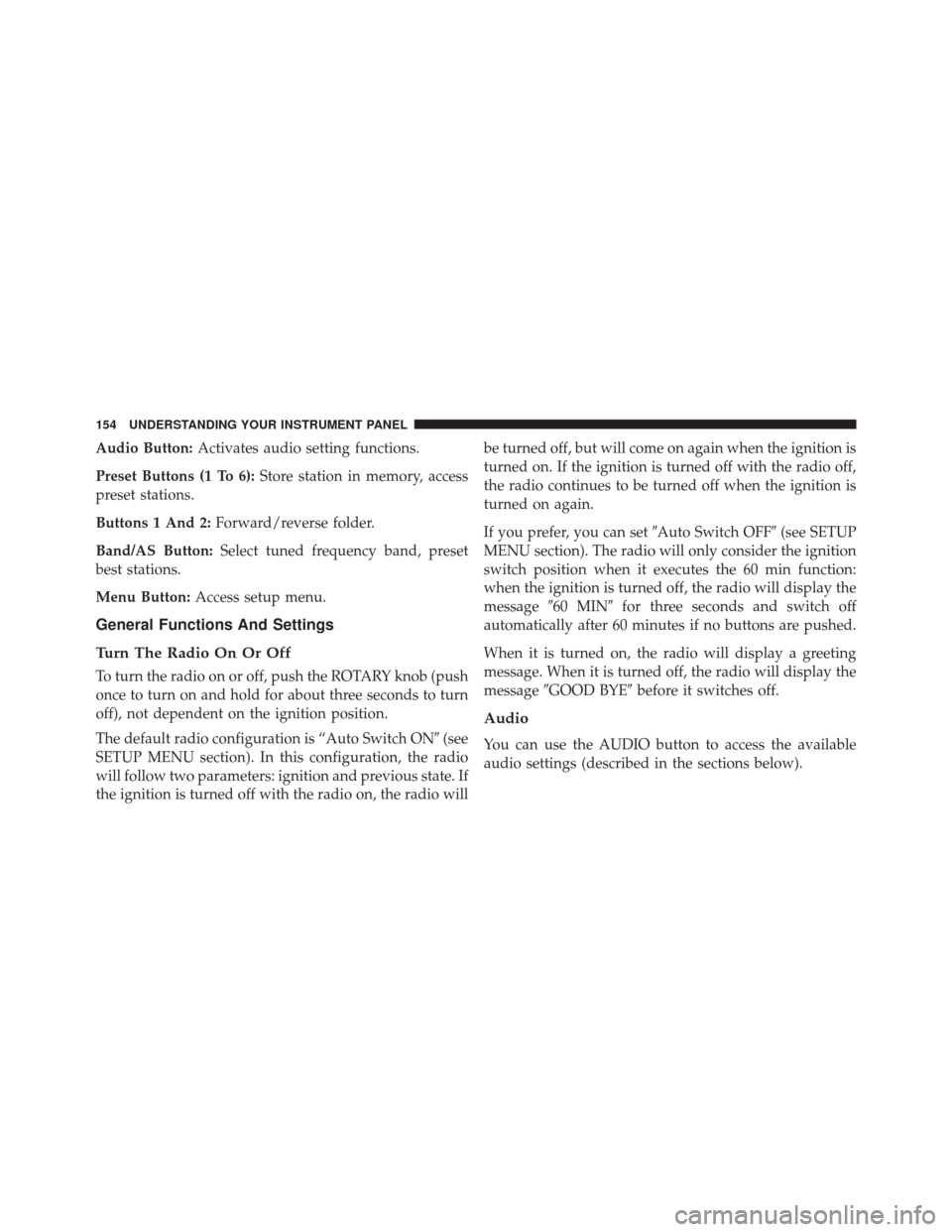
Audio Button:Activates audio setting functions.
Preset Buttons (1 To 6): Store station in memory, access
preset stations.
Buttons 1 And 2: Forward/reverse folder.
Band/AS Button: Select tuned frequency band, preset
best stations.
Menu Button: Access setup menu.
General Functions And Settings
Turn The Radio On Or Off
To turn the radio on or off, push the ROTARY knob (push
once to turn on and hold for about three seconds to turn
off), not dependent on the ignition position.
The default radio configuration is “Auto Switch ON �(see
SETUP MENU section). In this configuration, the radio
will follow two parameters: ignition and previous state. If
the ignition is turned off with the radio on, the radio will be turned off, but will come on again when the ignition is
turned on. If the ignition is turned off with the radio off,
the radio continues to be turned off when the ignition is
turned on again.
If you prefer, you can set
�Auto Switch OFF�(see SETUP
MENU section). The radio will only consider the ignition
switch position when it executes the 60 min function:
when the ignition is turned off, the radio will display the
message �60 MIN� for three seconds and switch off
automatically after 60 minutes if no buttons are pushed.
When it is turned on, the radio will display a greeting
message. When it is turned off, the radio will display the
message �GOOD BYE� before it switches off.
Audio
You can use the AUDIO button to access the available
audio settings (described in the sections below).
154 UNDERSTANDING YOUR INSTRUMENT PANEL
Page 162 of 425
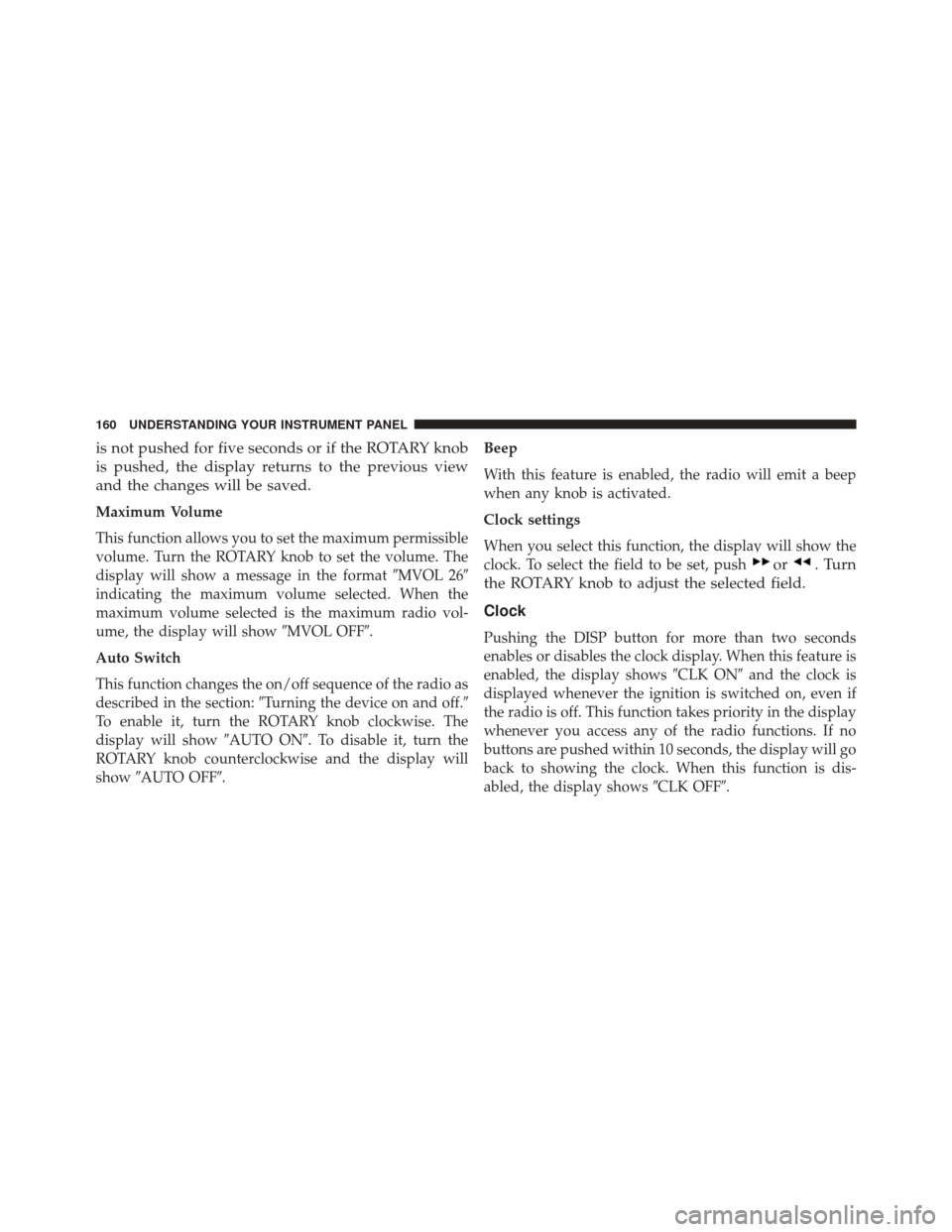
is not pushed for five seconds or if the ROTARY knob
is pushed, the display returns to the previous view
and the changes will be saved.
Maximum Volume
This function allows you to set the maximum permissible
volume. Turn the ROTARY knob to set the volume. The
display will show a message in the format�MVOL 26�
indicating the maximum volume selected. When the
maximum volume selected is the maximum radio vol-
ume, the display will show �MVOL OFF�.
Auto Switch
This function changes the on/off sequence of the radio as
described in the section: �Turning the device on and off.�
To enable it, turn the ROTARY knob clockwise. The
display will show �AUTO ON�. To disable it, turn the
ROTARY knob counterclockwise and the display will
show �AUTO OFF�. Beep
With this feature is enabled, the radio will emit a beep
when any knob is activated.
Clock settings
When you select this function, the display will show the
clock. To select the field to be set, push
or. Turn
the ROTARY knob to adjust the selected field.
Clock
Pushing the DISP button for more than two seconds
enables or disables the clock display. When this feature is
enabled, the display shows �CLK ON�and the clock is
displayed whenever the ignition is switched on, even if
the radio is off. This function takes priority in the display
whenever you access any of the radio functions. If no
buttons are pushed within 10 seconds, the display will go
back to showing the clock. When this function is dis-
abled, the display shows �CLK OFF�.
160 UNDERSTANDING YOUR INSTRUMENT PANEL
Page 179 of 425
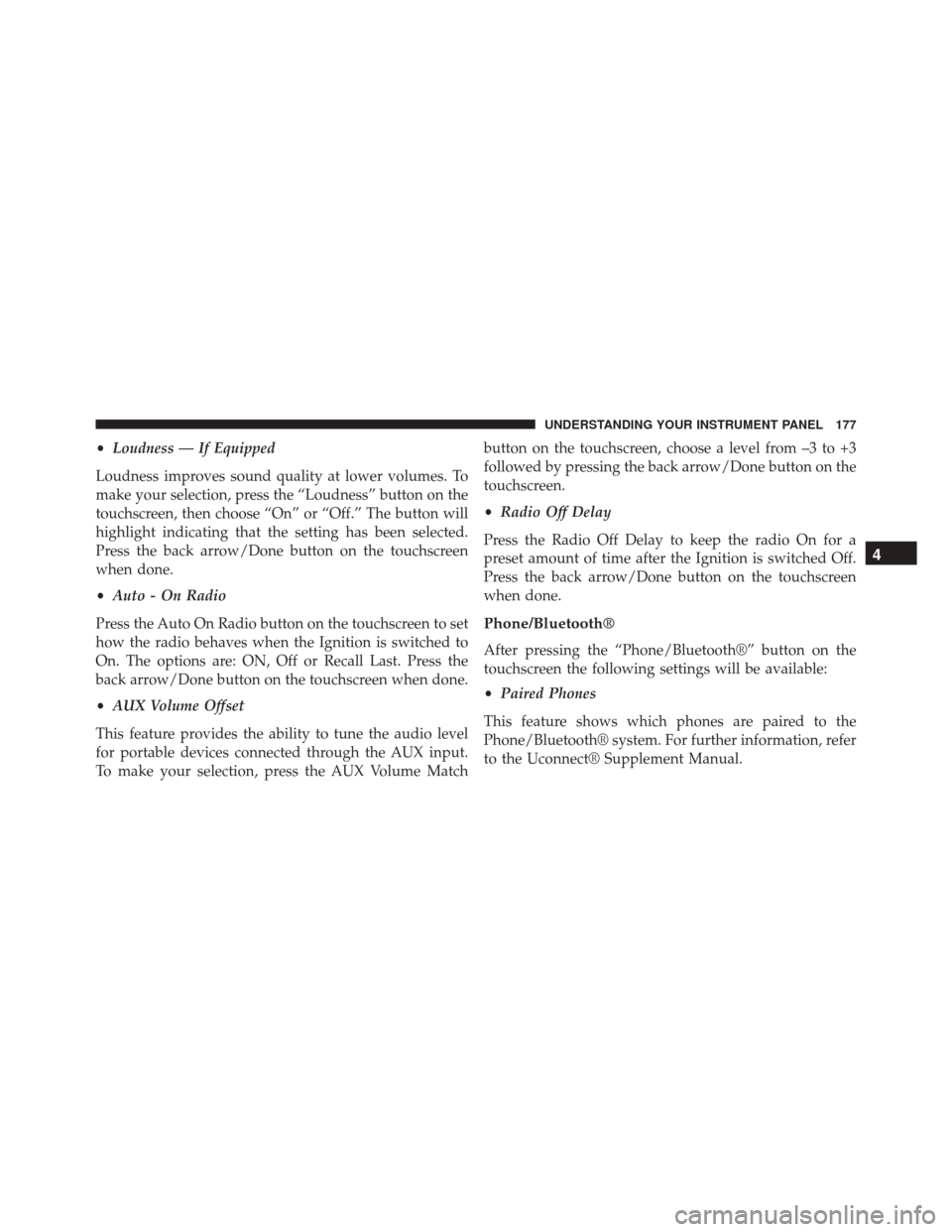
•Loudness — If Equipped
Loudness improves sound quality at lower volumes. To
make your selection, press the “Loudness” button on the
touchscreen, then choose “On” or “Off.” The button will
highlight indicating that the setting has been selected.
Press the back arrow/Done button on the touchscreen
when done.
• Auto - On Radio
Press the Auto On Radio button on the touchscreen to set
how the radio behaves when the Ignition is switched to
On. The options are: ON, Off or Recall Last. Press the
back arrow/Done button on the touchscreen when done.
• AUX Volume Offset
This feature provides the ability to tune the audio level
for portable devices connected through the AUX input.
To make your selection, press the AUX Volume Match button on the touchscreen, choose a level from –3 to +3
followed by pressing the back arrow/Done button on the
touchscreen.
•
Radio Off Delay
Press the Radio Off Delay to keep the radio On for a
preset amount of time after the Ignition is switched Off.
Press the back arrow/Done button on the touchscreen
when done.
Phone/Bluetooth®
After pressing the “Phone/Bluetooth®” button on the
touchscreen the following settings will be available:
• Paired Phones
This feature shows which phones are paired to the
Phone/Bluetooth® system. For further information, refer
to the Uconnect® Supplement Manual.
4
UNDERSTANDING YOUR INSTRUMENT PANEL 177
Page 199 of 425
STARTING AND OPERATING
CONTENTS
�STARTING PROCEDURES ................200
▫ Automatic Transmission — If Equipped .....200
▫ Normal Starting .......................200
▫ Extreme Cold Weather
(Below –20°F Or �29°C) ................201
▫ If Engine Fails To Start .................201
▫ After Starting ........................201
� ENGINE BLOCK HEATER — IF EQUIPPED . . .202
� AUTOMATIC TRANSMISSION ............202
▫ Key Ignition Park Interlock ...............203 ▫
Brake/Transmission Shift Interlock System . . .204
▫ Six-Speed Automatic Transmission .........204
� DRIVING ON SLIPPERY SURFACES .........214
▫ Acceleration ........................ .214
▫ Traction ............................214
� DRIVING THROUGH WATER .............215
▫ Flowing/Rising Water ..................215
▫ Shallow Standing Water .................215
� POWER STEERING .....................217
▫ Power Steering Fluid Check ..............218
5
Page 202 of 425

STARTING PROCEDURES
Before starting your vehicle, adjust your seat, adjust both
inside and outside mirrors, and fasten your seat belts.
WARNING!
•Never leave children alone in a vehicle, or with
access to an unlocked vehicle.
• Allowing children to be in a vehicle unattended is
dangerous for a number of reasons. A child or
others could be seriously or fatally injured. Chil-
dren should be warned not to touch the parking
brake, brake pedal or the transmission gear selec-
tor.
• Do not leave the Key Fob in or near the vehicle (or
in a location accessible to children). A child could
operate power windows, other controls, or move
the vehicle.
Automatic Transmission — If Equipped
The shift lever must be in the PARK or NEUTRAL
position before you can start the engine. Press the brake
pedal before shifting to any driving gear.
NOTE: You must press the brake pedal before shifting
out of PARK.
Normal Starting
NOTE: Normal starting of either a cold or a warm
engine is obtained without pumping or pressing the
accelerator pedal.
Turn the ignition switch to the AVV/ACC (START)
position and release it when the engine starts. If the
engine fails to start within 10 seconds, turn the ignition
switch to the STOP (OFF/LOCK) position, wait 10 to 15
seconds, then repeat the “Normal Starting” procedure.
200 STARTING AND OPERATING
Page 204 of 425

ENGINE BLOCK HEATER — IF EQUIPPED
The engine block heater warms the engine, and permits
quicker starts in cold weather. Connect the cord to a
standard 110-115 Volt AC electrical outlet with a
grounded, three-wire extension cord.
The engine block heater must be plugged in at least one
hour to have an adequate warming effect on the engine.
WARNING!
Remember to disconnect the engine block heater
cord before driving. Damage to the 110-115 Volt
electrical cord could cause electrocution.
AUTOMATIC TRANSMISSION
WARNING!
•It is dangerous to shift out of PARK or NEUTRAL
if the engine speed is higher than idle speed. If
your foot is not firmly pressing the brake pedal, the
vehicle could accelerate quickly forward or in re-
verse. You could lose control of the vehicle and hit
someone or something. Only shift into gear when
the engine is idling normally and your foot is
firmly pressing the brake pedal.
• Unintended movement of a vehicle could injure
those in or near the vehicle. As with all vehicles,
you should never exit a vehicle while the engine is
running. Before exiting a vehicle, always apply the
parking brake, shift the transmission into PARK,
turn the engine OFF, and remove the ignition key.
(Continued)
202 STARTING AND OPERATING
Page 205 of 425

WARNING!(Continued)
Once the key is removed, the transmission is
locked in PARK, securing the vehicle against un-
wanted movement.
• When leaving the vehicle, always remove the igni-
tion key from the vehicle and lock the vehicle.
• Never leave children alone in a vehicle, or with
access to an unlocked vehicle. Allowing children to
be in a vehicle unattended is dangerous for a
number of reasons. A child or others could be
seriously or fatally injured. Children should be
warned not to touch the parking brake, brake pedal
or the transmission gear selector.
• Do not leave the ignition key in or near the vehicle
(or in a location accessible to children). A child
could operate power windows, other controls, or
move the vehicle.
CAUTION!
Damage to the transmission may occur if the follow-
ing precautions are not observed:
•Shift into or out of PARK or REVERSE only after
the vehicle has come to a complete stop.
• Do not shift between PARK, REVERSE, NEU-
TRAL, or DRIVE when the engine is above idle
speed.
• Before shifting into any gear, make sure your foot
is firmly pressing the brake pedal.
NOTE: You must press and hold the brake pedal while
shifting out of PARK.
Key Ignition Park Interlock
This vehicle is equipped with a Key Ignition Park Inter-
lock which requires the transmission to be in PARK
before the ignition switch can be turned to the LOCK/
5
STARTING AND OPERATING 203