Page 101 of 425
NOTE:The mist feature does not activate the washer
pump; therefore, no washer fluid will be sprayed on the
windshield. The wash function must be used in order to
spray the windshield with washer fluid.
Windshield Washer Operation
To use the washer, pull the windshield wiper/washer
lever toward the steering wheel to activate the washers.
The wipers will activate automatically for three cycles
after the lever is released. and then resume the intermit-
tent interval previously selected.
If the lever is pulled while in the off position, the wipers
will operate for three cycles, then turn off.
WARNING!
Sudden loss of visibility through the windshield
could lead to a collision. You might not see other
vehicles or other obstacles. To avoid sudden icing of
the windshield during freezing weather, warm the
windshield with the defroster before and during
windshield washer use.
3
UNDERSTANDING THE FEATURES OF YOUR VEHICLE 99
Page 102 of 425
TELESCOPING STEERING COLUMN
This feature allows you to lengthen or shorten the
steering column. The telescoping control handle is lo-
cated below the steering wheel at the end of the steering
column.To unlock the steering column, pull the control handle
up. To lengthen or shorten the steering column, pull the
steering wheel outward or push it inward as desired. To
lock the steering column in position, push the control
handle down until fully engaged.
WARNING!
Do not adjust the steering column while driving.
Adjusting the steering column while driving or driv-
ing with the steering column unlocked, could cause
the driver to lose control of the vehicle. Failure to
follow this warning may result in serious injury or
death.
Telescoping Control Handle
100 UNDERSTANDING THE FEATURES OF YOUR VEHICLE
Page 126 of 425
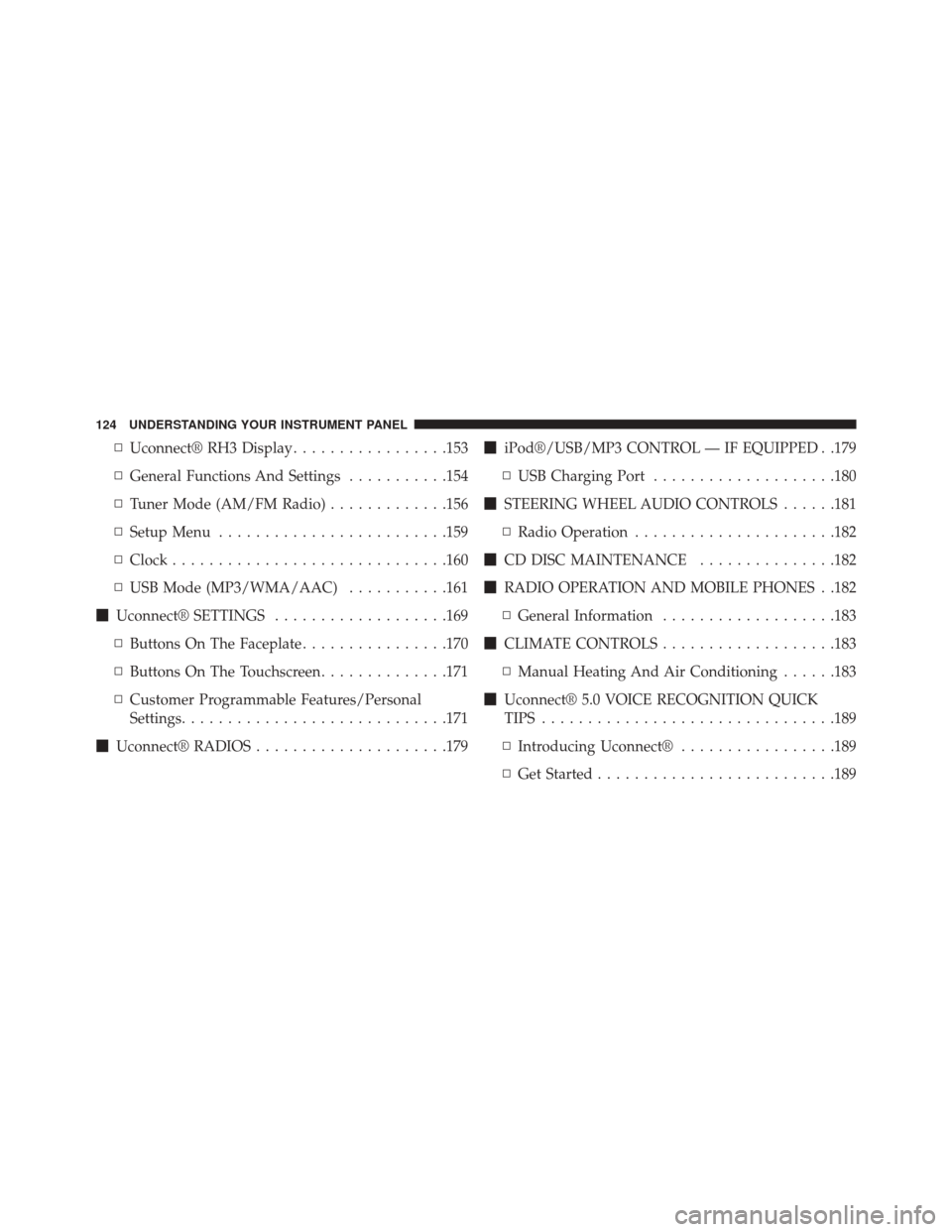
▫Uconnect® RH3 Display .................153
▫ General Functions And Settings ...........154
▫ Tuner Mode (AM/FM Radio) .............156
▫ Setup Menu ........................ .159
▫ Clock ............................. .160
▫ USB Mode (MP3/WMA/AAC) ...........161
� Uconnect® SETTINGS ...................169
▫ Buttons On The Faceplate ................170
▫ Buttons On The Touchscreen ..............171
▫ Customer Programmable Features/Personal
Settings ............................ .171
� Uconnect® RADIOS .....................179 �
iPod®/USB/MP3 CONTROL — IF EQUIPPED . .179
▫ USB Charging Port ....................180
� STEERING WHEEL AUDIO CONTROLS ......181
▫ Radio Operation ..................... .182
� CD DISC MAINTENANCE ...............182
� RADIO OPERATION AND MOBILE PHONES . .182
▫ General Information ...................183
� CLIMATE CONTROLS ...................183
▫ Manual Heating And Air Conditioning ......183
� Uconnect® 5.0 VOICE RECOGNITION QUICK
TIPS ............................... .189
▫ Introducing Uconnect® .................189
▫ Get Started ..........................189
124 UNDERSTANDING YOUR INSTRUMENT PANEL
Page 163 of 425

USB Mode (MP3/WMA/AAC)
CAUTION!
To remove devices connected to the USB port, first
select the other audio source. Failure to follow this
procedure can cause damage to the connected device.
Due to the extensive range of makes and models of
storage devices available on the market, not all
devices have compatibility required for proper func-
tioning of Car Radios. Use only quality USB devices.
Due to the extensive range of brands and models of
storage devices available on the market, not all devices
are compatible with proper functioning of the car radio.
NOTE: The car radio is only compatible with USB mass
storage devices that are fully compatible with the USB 2.0
standard. Use quality USB devices only. In USB mode, the radio plays MP3, WMA and AAC files
stored on the device connected to the USB port that is
located on the lower right side of the steering wheel on
the instrument panel.
To enter USB mode, you must push the SRC button.
When you enter USB mode, the display shows
�LOAD-
ING� while the radio checks whether the connected
device is valid.
If there is no USB device, an invalid USB device, or a
valid device that is defective, the display will show �ERR
USB� for two seconds and the radio remains in TUNER
mode. If a valid device does not contain any playable
files (i.e. MP3, WMA or AAC), the display will show �NO
MUSIC� for two seconds and the radio remains in
TUNER mode.
4
UNDERSTANDING YOUR INSTRUMENT PANEL 161
Page 183 of 425
WARNING!
Do not plug in or remove the iPod® or external
device while driving. Failure to follow this warning
could result in a collision.
STEERING WHEEL AUDIO CONTROLS
The remote sound system controls are located on the
surface of the steering wheel.The right-hand control is a rocker-type switch and con-
trols the SCAN functions of the sound system.
The left-hand control is a rocker-type switch and controls
the volume of the sound system plus a button to mute the
Sound System.
Remote Sound System Controls
4
UNDERSTANDING YOUR INSTRUMENT PANEL 181
Page 192 of 425
2. Reduce background noise. Wind and passenger con-versations are examples of noise that may impact
recognition.
3. Speak clearly at a normal pace and volume while facing straight ahead. The microphone is positioned
on the rearview mirror and aimed at the driver.
4. Each time you give a Voice Command, you must first push either the VR or PHONE button, wait until after
the beep, then say your Voice Command.
5. You can interrupt the help message or system prompts by pushing the VR or PHONE button and saying a
Voice Command from current category.
All you need to control your Uconnect® system with
your voice are the buttons on your steering wheel.
VR And Phone Buttons
1 — Push To MUTE
2 — Push To Initiate Or To Answer A Phone Call, Send Or Re-
ceive A Text
3 — Push To Begin Radio, Media, Navigation, Apps And Climate
Functions
4 — Push To End Call
190 UNDERSTANDING YOUR INSTRUMENT PANEL
Page 219 of 425

CAUTION!(Continued)
damage is not covered by the New Vehicle Limited
Warranty.
• Getting water inside your vehicle’s engine can
cause it to lock up and stall out, and cause serious
internal damage to the engine. Such damage is not
covered by the New Vehicle Limited Warranty.
POWER STEERING
The standard power steering system will give you good
vehicle response and increased ease of maneuverability
in tight spaces. The system will provide mechanical
steering capability if power assist is lost.
If for some reason the power assist is interrupted, it will
still be possible to steer your vehicle. Under these condi-
tions, you will observe a substantial increase in steering
effort, especially at very low vehicle speeds and during
parking maneuvers. NOTE:
•
Increased noise levels at the end of the steering wheel
travel are considered normal and do not indicate that
there is a problem with the power steering system.
• Upon initial start-up in cold weather, the power steer-
ing pump may make noise for a short amount of time.
This is due to the cold, thick fluid in the steering
system. This noise should be considered normal, and it
does not in any way damage the steering system.
CAUTION!
Prolonged operation of the steering system at the end
of the steering wheel travel will increase the steering
fluid temperature and it should be avoided when
possible. Damage to the power steering pump may
occur.
5
STARTING AND OPERATING 217
Page 224 of 425

WARNING!(Continued)
firmly on your brake pedal when you need to slow
down or stop.
• The Anti-Lock Brake System (ABS) cannot prevent
the natural laws of physics from acting on the
vehicle, nor can it increase braking or steering
efficiency beyond that afforded by the condition of
the vehicle brakes and tires or the traction afforded.
• The ABS cannot prevent collisions, including those
resulting from excessive speed in turns, following
another vehicle too closely, or hydroplaning.
• The capabilities of an ABS-equipped vehicle must
never be exploited in a reckless or dangerous
manner, which could jeopardize the user’s safety or
the safety of others.
When you are in a severe braking condition involving the
use of the ABS, you will experience some pedal drop as the vehicle comes to a stop. This is the result of the
system reverting to the base brake system.
Engagement of the ABS may be accompanied by a
pulsing sensation. You may also hear a clicking noise.
These occurrences are normal and indicate that the
system is functioning properly.
Traction Control System (TCS)
The Traction Control System (TCS) monitors the amount
of wheel spin of each of the driven wheels. If wheel spin
is detected, brake pressure is applied to the slipping
wheel(s) and engine power is reduced, to provide en-
hanced acceleration and stability. A feature of the TCS
system, Brake Limited Differential (BLD), functions simi-
lar to a limited slip differential and controls the wheel
spin across a driven axle. If one wheel on a driven axle is
spinning faster than the other, the system will apply the
brake of the spinning wheel. This will allow more engine
222 STARTING AND OPERATING