Page 145 of 425
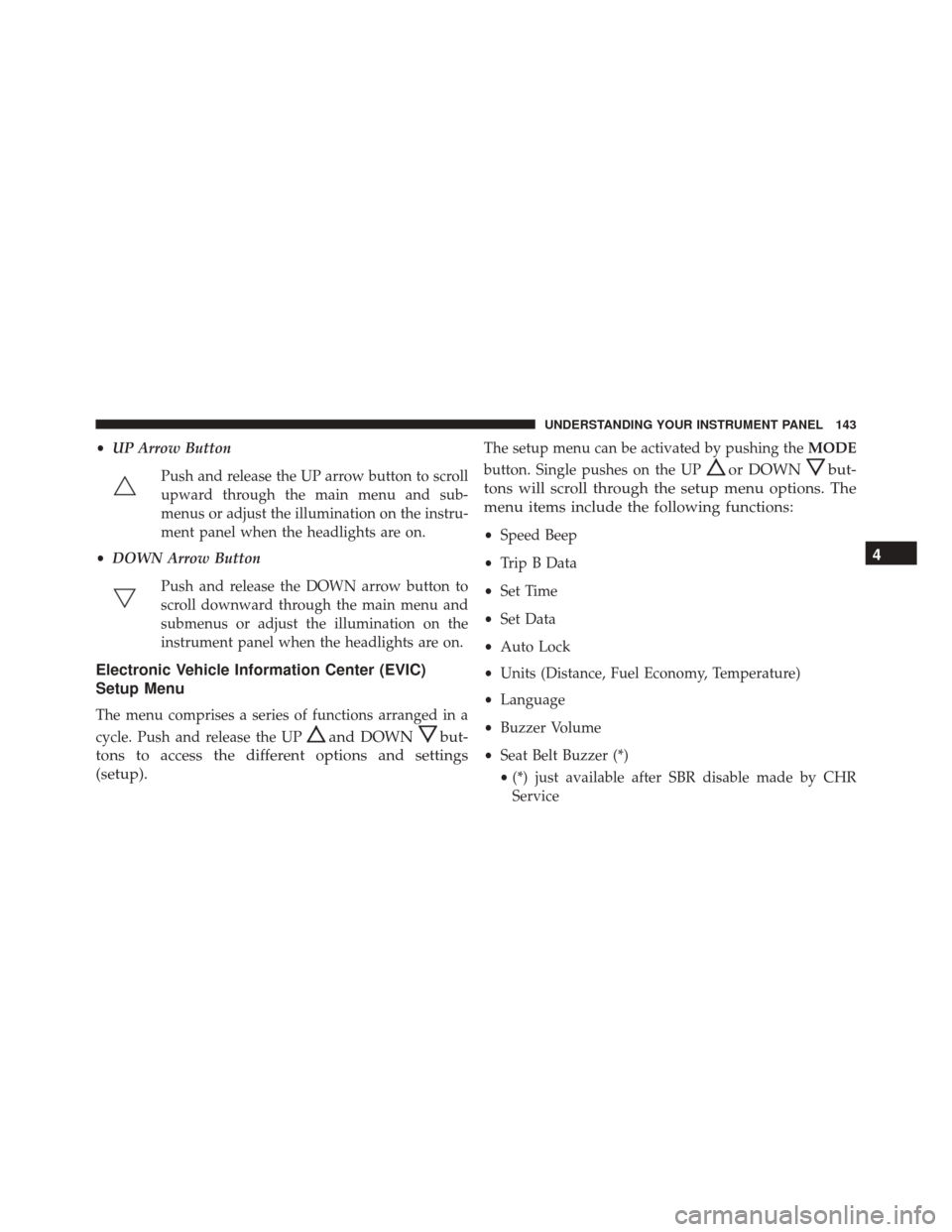
•UP Arrow Button
Push and release the UP arrow button to scroll
upward through the main menu and sub-
menus or adjust the illumination on the instru-
ment panel when the headlights are on.
• DOWN Arrow Button
Push and release the DOWN arrow button to
scroll downward through the main menu and
submenus or adjust the illumination on the
instrument panel when the headlights are on.
Electronic Vehicle Information Center (EVIC)
Setup Menu
The menu comprises a series of functions arranged in a
cycle. Push and release the UP
and DOWNbut-
tons to access the different options and settings
(setup).
The setup menu can be activated by pushing the MODE
button. Single pushes on the UP
or DOWNbut-
tons will scroll through the setup menu options. The
menu items include the following functions:
• Speed Beep
• Trip B Data
• Set Time
• Set Data
• Auto Lock
• Units (Distance, Fuel Economy, Temperature)
• Language
• Buzzer Volume
• Seat Belt Buzzer (*)
• (*) just available after SBR disable made by CHR
Service
4
UNDERSTANDING YOUR INSTRUMENT PANEL 143
Page 174 of 425
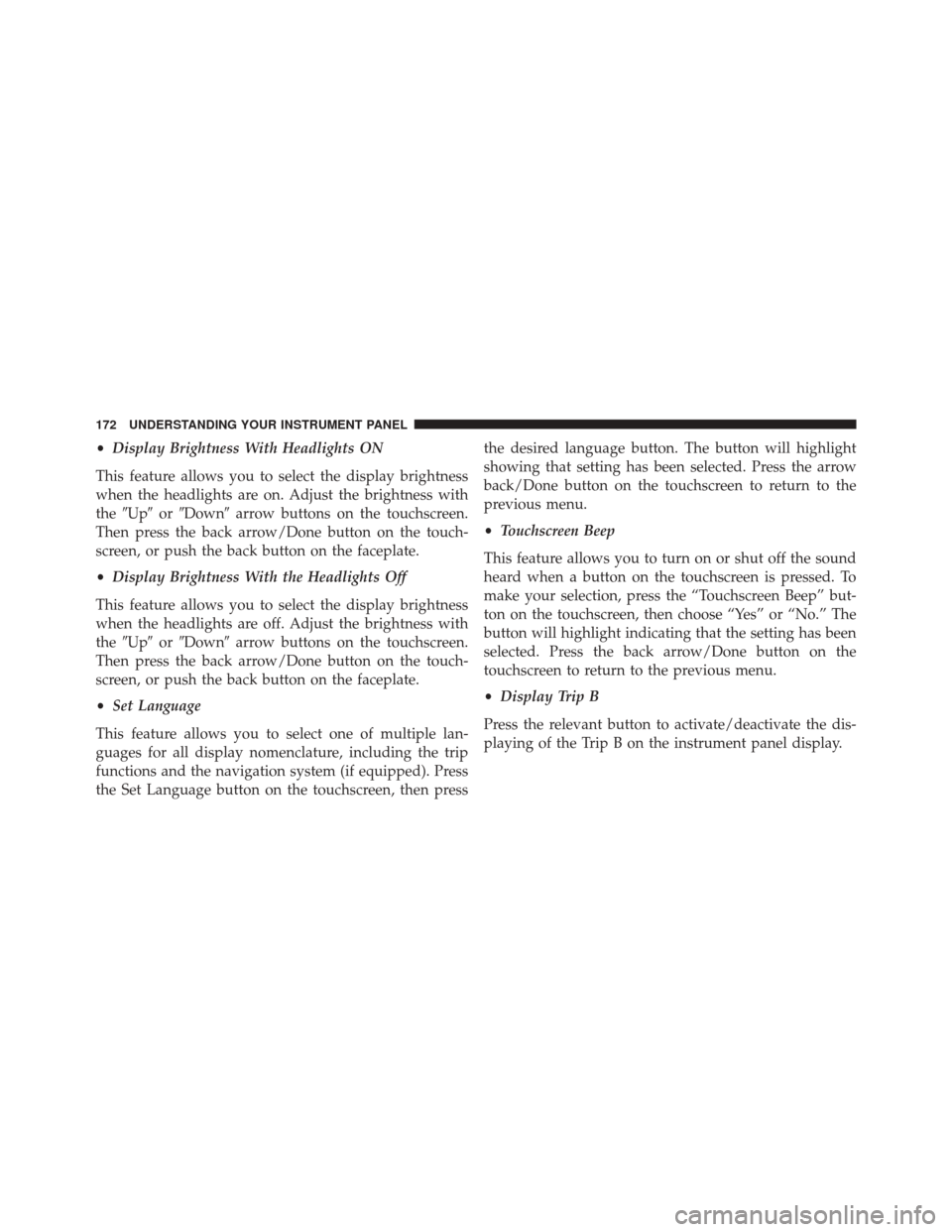
•Display Brightness With Headlights ON
This feature allows you to select the display brightness
when the headlights are on. Adjust the brightness with
the �Up� or�Down� arrow buttons on the touchscreen.
Then press the back arrow/Done button on the touch-
screen, or push the back button on the faceplate.
• Display Brightness With the Headlights Off
This feature allows you to select the display brightness
when the headlights are off. Adjust the brightness with
the �Up� or�Down� arrow buttons on the touchscreen.
Then press the back arrow/Done button on the touch-
screen, or push the back button on the faceplate.
• Set Language
This feature allows you to select one of multiple lan-
guages for all display nomenclature, including the trip
functions and the navigation system (if equipped). Press
the Set Language button on the touchscreen, then press the desired language button. The button will highlight
showing that setting has been selected. Press the arrow
back/Done button on the touchscreen to return to the
previous menu.
•
Touchscreen Beep
This feature allows you to turn on or shut off the sound
heard when a button on the touchscreen is pressed. To
make your selection, press the “Touchscreen Beep” but-
ton on the touchscreen, then choose “Yes” or “No.” The
button will highlight indicating that the setting has been
selected. Press the back arrow/Done button on the
touchscreen to return to the previous menu.
• Display Trip B
Press the relevant button to activate/deactivate the dis-
playing of the Trip B on the instrument panel display.
172 UNDERSTANDING YOUR INSTRUMENT PANEL
Page 177 of 425

•ParkView® Rear Back Up Camera — If Equipped
Your vehicle may be equipped with the ParkView® Rear
Back Up Camera Static Guidelines that allows you to see
straight grid line overlay over the ParkView® Back up
camera display whenever the shift lever is put into
REVERSE and/or the rear hatch is opened. The image
will be displayed on the radio touchscreen display along
with a caution note to “check entire surroundings” across
the top of the screen. When the vehicle is shifted out of
REVERSE and the rear hatch is closed the rear view
image will display for no more than ten seconds and after
the radio screen will appear.
To make your selection, press the ParkView® Rear Back
Up Camera button on the touchscreen, until a check-
mark appears next to setting, indicating that the setting
had been selected. Press the arrow back/Done button on
the touchscreen to return to the previous menu. •
ParkView® Backup Camera Delay
When this feature is enabled, it will allow the ParkView®
Backup Camera display to remain on while in drive for
up to 10 seconds, or 8 mph (13 km/h).
Lights
After pressing the Lights button on the touchscreen the
following settings will be available:
• Daytime Running Lights — If Equipped
When this feature is selected, the headlights will turn on
whenever the engine is running. To make your selection,
press the Daytime Running Lights button on the touch-
screen, until a check-mark appears next to setting, indi-
cating that the setting has been selected. Press the arrow
back/Done button on the touchscreen to return to the
previous menu.4
UNDERSTANDING YOUR INSTRUMENT PANEL 175
Page 361 of 425

Cleaning Interior Trim
Interior trim should be cleaned starting with a damp
cloth, a damp cloth with MOPAR® Total Clean or equiva-
lent, then MOPAR® Spot & Stain Remover or equivalent
if absolutely necessary. Do not use harsh cleaners or
Armor All®. Use MOPAR® Total Clean or equivalent to
clean vinyl upholstery.
Cleaning Leather Upholstery
MOPAR® Total Clean or equivalent is specifically recom-
mended for leather upholstery.
Your leather upholstery can be best preserved by regular
cleaning with a damp soft cloth. Small particles of dirt
can act as an abrasive and damage the leather upholstery
and should be removed promptly with a damp cloth.
Stubborn soils can be removed easily with a soft cloth
and MOPAR® Total Clean or equivalent. Care should be
taken to avoid soaking your leather upholstery with anyliquid. Please do not use polishes, oils, cleaning fluids,
solvents, detergents, or ammonia-based cleaners to clean
your leather upholstery. Application of a leather condi-
tioner is not required to maintain the original condition.
CAUTION!
•
Do not use volatile solvents for cleaning purposes.
Many are potentially flammable, and if used in
closed areas they may cause respiratory harm.
• Do not use power washers to clean the inside of the
vehicle, plastic parts can be permanently damaged
and the amount of water can cause problems with
the electrical components of your vehicle.
Cleaning Headlights
Your vehicle is equipped with plastic headlights and fog
lights that are lighter and less susceptible to stone break-
age than glass headlights.
7
MAINTAINING YOUR VEHICLE 359
Page 414 of 425

GaugesFuel .................................128
Odometer ............................ .128
Speedometer ..........................128
Tachometer ............................128
Gear Ranges ............................ .205
Gear Select Lever Override ..................324
General Information ....................183, 261
General Maintenance .......................128
Glass Cleaning .......................... .360
Gross Axle Weight Rating ................269, 272
Gross Vehicle Weight Rating ..............269, 272
Guide, Body Builders ........................6
GVWR .................................269
Hazard Driving Through Flowing, Rising, Or Shallow
Standing Water ........................ .215
Hazard Warning Flasher ....................287 Headlights
Cleaning ............................ .359
High Beam ............................94
High Beam/Low Beam Select Switch ..........94
Passing ...............................94
Switch ................................92
Head Restraints ...........................86
Heated Mirrors ............................74
Heated Seats .............................85
Heater .................................183
Heater, Engine Block .......................202
High Beam/Low Beam Select (Dimmer) Switch .....94
Hill Start Assist .......................... .228
Hitches Trailer Towing ........................ .274
Hood Release .............................89
Ignition .................................11
Key..................................11
412 INDEX
Page 416 of 425

Exterior...............................67
Fog ................................ .128
Hazard Warning Flasher ..................287
Headlights .............................92
High Beam ........................ .94, 128
High Beam Indicator .....................128
Illuminated Entry ........................16
Instrument Cluster ..................... .128
Low Fuel ............................ .128
Map Reading ........................95, 114
Oil Pressure .......................... .128
Park .................................94
Passing ...............................94
Seat Belt Reminder ..................... .128
Service ...............................378
Tire Pressure Monitoring (TPMS) ............128
Traction Control ........................226
Turn Signal ..........................67, 91
Warning (Instrument Cluster Description) ......128Loading Vehicle
.......................269, 271
Capacities ............................271
Tires ............................... .237
Locks Automatic Door .........................22
Door .................................20
Lubrication, Body ........................ .344
Lug Nuts ...............................288
Maintenance Free Battery ....................340
Maintenance, General ..................... .128
Maintenance Procedures ....................333
Maintenance Schedule ..................... .388
Malfunction Indicator Light (Check Engine) .......331
Manual, Service ..........................401
Map/Reading Lights ....................95, 114
Methanol ...............................263
Mirrors .................................72
Electric Remote .........................73
414 INDEX