Page 29 of 425

pets be restrained in the rear seat (if equipped) in pet
harnesses or pet carriers that are secured by seat belts,
and cargo is properly stowed.
BeltAlert can be activated or deactivated by your autho-
rized dealer. FCA US LLC does not recommend deacti-
vating BeltAlert.
NOTE:If BeltAlert has been deactivated, the Seat Belt
Reminder Light will continue to illuminate while the
driver ’s or outboard front passenger ’s (if equipped with
BeltAlert) seat belt remains unbuckled.
Lap/Shoulder Belts
All seating positions in your vehicle are equipped with
lap/shoulder belts.
The seat belt webbing retractor will lock only during very
sudden stops or collisions. This feature allows the shoul-
der part of the seat belt to move freely with you under
normal conditions. However, in a collision the seat belt will lock and reduce your risk of striking the inside of the
vehicle or being thrown out of the vehicle.
WARNING!
•
Relying on the air bags alone could lead to more
severe injuries in a collision. The air bags work
with your seat belt to restrain you properly. In
some collisions, the air bags won’t deploy at all.
Always wear your seat belt even though you have
air bags.
• In a collision, you and your passengers can suffer
much greater injuries if you are not properly buck-
led up. You can strike the interior of your vehicle or
other passengers, or you can be thrown out of the
vehicle. Always be sure you and others in your
vehicle are buckled up properly.
(Continued)
2
THINGS TO KNOW BEFORE STARTING YOUR VEHICLE 27
Page 51 of 425

The ORC turns on the Air Bag Warning Light in the
instrument panel for approximately four to eight seconds
for a self-check when the ignition switch is first turned to
the ON/RUN position. After the self-check, the Air Bag
Warning Light will turn off. If the ORC detects a mal-
function in any part of the system, it turns on the Air Bag
Warning Light, either momentarily or continuously. A
single chime will sound to alert you if the light comes on
again after initial startup.
The ORC also includes diagnostics that will illuminate
the instrument panel Air Bag Warning Light if a malfunc-
tion is detected that could affect the air bag system. The
diagnostics also record the nature of the malfunction.
While the air bag system is designed to be maintenance
free, if any of the following occurs, have an authorized
dealer service the air bag system immediately.•
The Air Bag Warning Light does not come on during
the four to eight seconds when the ignition switch is
first turned to the ON/RUN position.
• The Air Bag Warning Light remains on after the four to
eight-second interval.
• The Air Bag Warning Light comes on intermittently or
remains on while driving.
NOTE: If the speedometer, tachometer, or any engine
related gauges are not working, the Occupant Restraint
Controller (ORC) may also be disabled. In this condition
the air bags may not be ready to inflate for your protec-
tion. Have an authorized dealer service the air bag
system immediately.
2
THINGS TO KNOW BEFORE STARTING YOUR VEHICLE 49
Page 67 of 425

WARNING!(Continued)
•If it is necessary to sit in a parked vehicle with the
engine running, adjust your heating or cooling
controls to force outside air into the vehicle. Set the
blower at high speed.
The best protection against carbon monoxide entry into
the vehicle body is a properly maintained engine exhaust
system.
Whenever a change is noticed in the sound of the exhaust
system, when exhaust fumes can be detected inside the
vehicle, or when the underside or rear of the vehicle is
damaged, have a competent mechanic inspect the com-
plete exhaust system and adjacent body areas for broken,
damaged, deteriorated, or mispositioned parts. Open
seams or loose connections could permit exhaust fumes
to seep into the passenger compartment. In addition,
inspect the exhaust system each time the vehicle is raised
for lubrication or oil change. Replace as required.
Safety Checks You Should Make Inside The
Vehicle
Seat Belts
Inspect the seat belt system periodically, checking for
cuts, frays, and loose parts. Damaged parts must be
replaced immediately. Do not disassemble or modify the
system.
Front seat belt assemblies must be replaced after a
collision. Rear seat belt assemblies must be replaced after
a collision if they have been damaged (i.e., bent retractor,
torn webbing, etc.). If there is any question regarding seat
belt or retractor condition, replace the seat belt.
Air Bag Warning Light
The light should come on and remain on for
four to eight seconds as a bulb check when the
ignition switch is first turned ON. If the light is
2
THINGS TO KNOW BEFORE STARTING YOUR VEHICLE 65
Page 126 of 425
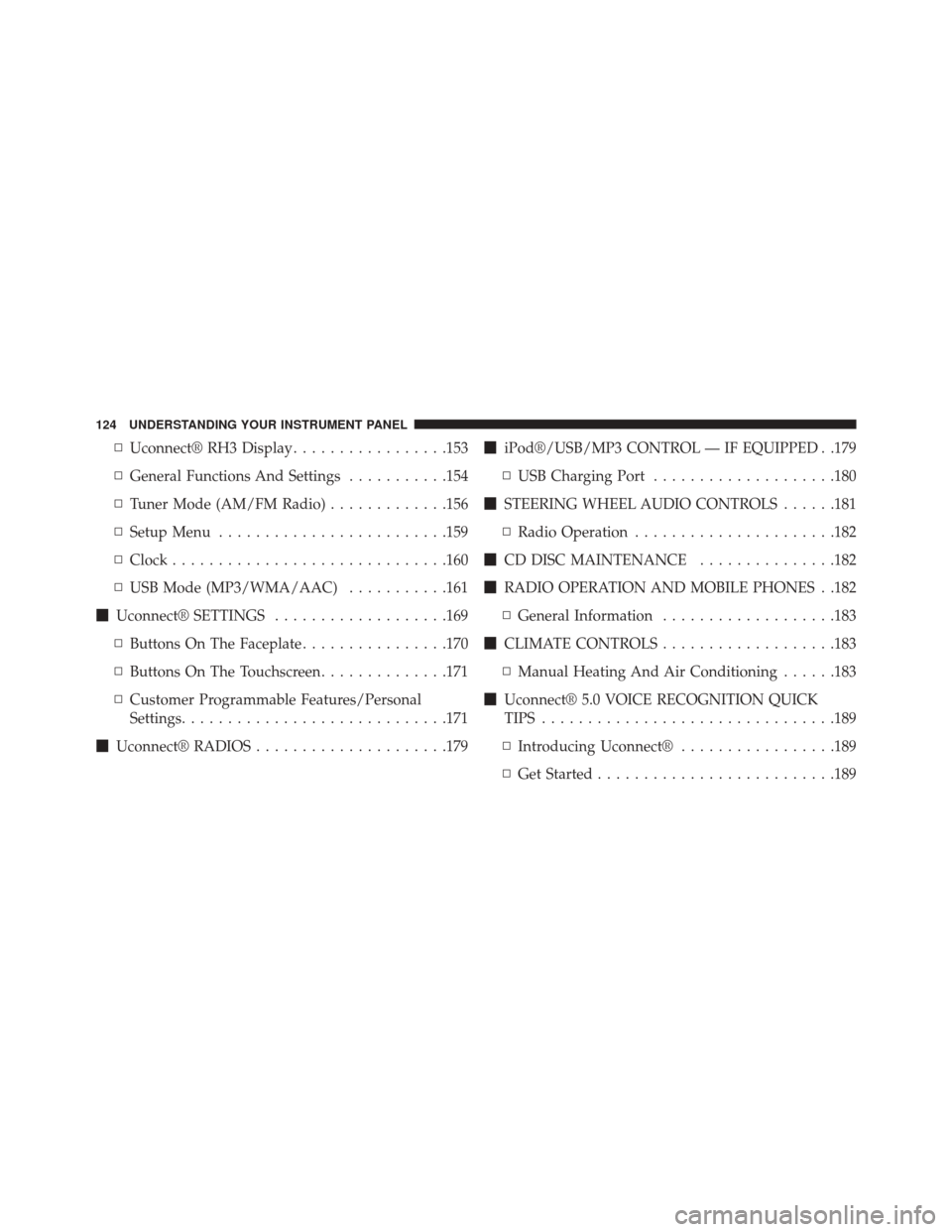
▫Uconnect® RH3 Display .................153
▫ General Functions And Settings ...........154
▫ Tuner Mode (AM/FM Radio) .............156
▫ Setup Menu ........................ .159
▫ Clock ............................. .160
▫ USB Mode (MP3/WMA/AAC) ...........161
� Uconnect® SETTINGS ...................169
▫ Buttons On The Faceplate ................170
▫ Buttons On The Touchscreen ..............171
▫ Customer Programmable Features/Personal
Settings ............................ .171
� Uconnect® RADIOS .....................179 �
iPod®/USB/MP3 CONTROL — IF EQUIPPED . .179
▫ USB Charging Port ....................180
� STEERING WHEEL AUDIO CONTROLS ......181
▫ Radio Operation ..................... .182
� CD DISC MAINTENANCE ...............182
� RADIO OPERATION AND MOBILE PHONES . .182
▫ General Information ...................183
� CLIMATE CONTROLS ...................183
▫ Manual Heating And Air Conditioning ......183
� Uconnect® 5.0 VOICE RECOGNITION QUICK
TIPS ............................... .189
▫ Introducing Uconnect® .................189
▫ Get Started ..........................189
124 UNDERSTANDING YOUR INSTRUMENT PANEL
Page 136 of 425

WARNING!(Continued)
drive slowly or park over flammable substances such
as dry plants, wood, cardboard, etc. This could result
in death or serious injury to the driver, occupants or
others.
17. Temperature Gauge
The temperature gauge shows engine coolant tempera-
ture. Any reading within the normal range indicates that
the engine cooling system is operating satisfactorily.
The gauge pointer will likely indicate a higher tempera-
ture when driving in hot weather, up mountain grades,
or when towing a trailer. It should not be allowed to
exceed the upper limits of the normal operating range.
CAUTION!
Driving with a hot engine cooling system could
damage your vehicle. If the temperature gauge reads
“H” pull over and stop the vehicle. Idle the vehicle
with the air conditioner turned off until the pointer
drops back into the normal range. If the pointer
remains on the “H” and you hear continuous chimes,
turn the engine off immediately and call an autho-
rized dealer for service.
WARNING!
A hot engine cooling system is dangerous. You or
others could be badly burned by steam or boiling
coolant. You may want to call an authorized dealer
for service if your vehicle overheats. If you decide to
look under the hood yourself, see “Maintaining Your
(Continued)
134 UNDERSTANDING YOUR INSTRUMENT PANEL
Page 138 of 425

20. TOW/HAULThis light will illuminate when TOW HAUL
mode is selected.
21. Low Fuel Light
When the fuel level reaches approximately 3.0 gal (11.7
L), this light will turn on, and remain on until fuel is
added.
22. Fuel Gauge/Fuel Door Reminder When the ignition switch is in the ON/RUN
position, the pointer will show the level of fuel
remaining in the fuel tank. The fuel pump
symbol points to the side of the vehicle where
the fuel door is located. 23. Generic Warning Light
The Generic Warning Light will illuminate if
any of the following conditions occur:
• Air Bag Warning Light Fault
• Engine Oil Pressure Sensor Failure
• Fuel Cut Off Intervention/Fail
• Parking Assistance Failure
• Engine Minimum Oil Level
• Engine Minimum Oil Pressure Fail
• Electronic Park Brake Fail Fixed — If Equipped
• Electronic Park Brake Inspection — If Equipped
• Electronic Park Brake Maintenance — If Equipped
• Electronic Park Brake Sensor Fail — If Equipped
• Swivel Seat Malfunction
136 UNDERSTANDING YOUR INSTRUMENT PANEL
Page 184 of 425

The following describes the right-hand control operation
in each mode.
Radio Operation
Pushing the top of the switch will “Scan” up for the next
listenable station and pushing the bottom of the switch
will “Scan” down for the next listenable station.
CD DISC MAINTENANCE
To keep a CD in good condition, take the following
precautions:
1. Handle the disc by its edge; avoid touching thesurface.
2. If the disc is stained, clean the surface with a soft cloth, wiping from center to edge.
3. Do not apply paper or tape to the disc; avoid scratch- ing the disc. 4. Do not use solvents such as benzene, thinner, cleaners,
or anti-static sprays.
5. Store the disc in its case after playing.
6. Do not expose the disc to direct sunlight.
7. Do not store the disc where temperatures may become too high.
NOTE: If you experience difficulty in playing a particular
disc, it may be damaged (e.g, scratched, reflective coating
removed, a hair, moisture or dew on the disc) oversized,
or have protection encoding. Try a known good disc
before considering disc player service.
RADIO OPERATION AND MOBILE PHONES
Under certain conditions, the mobile phone being on in
your vehicle can cause erratic or noisy performance from
your radio. This condition may be lessened or eliminated
by relocating the mobile phone. This condition is not
182 UNDERSTANDING YOUR INSTRUMENT PANEL
Page 185 of 425
harmful to the radio. If your radio performance does not
satisfactorily “clear” by the repositioning of the phone, it
is recommended that the radio volume be turned down
or off during mobile phone operation when not using
Uconnect® (if equipped).
General Information
This device complies with Part 15 of the FCC rules and
RSS 210 of Industry Canada. Operation is subject to the
following conditions:
•Changes or modifications not expressly approved by
the party responsible for compliance could void the
user’s authority to operate the equipment.
• This device may not cause harmful interference.
• This device must accept any interference received,
including interference that may cause undesired op-
eration.
CLIMATE CONTROLS
Manual Heating And Air Conditioning
Manual Temperature Controls
4
UNDERSTANDING YOUR INSTRUMENT PANEL 183