Page 17 of 130
UNDERSTANDING YOUR INSTRUMENT PANEL
CONTENTS
�INSTRUMENT CLUSTER .................16
� INSTRUMENT CLUSTER DESCRIPTIONS .....17�
ELECTRONIC VEHICLE INFORMATION CENTER
(EVIC) ...............................30
▫ EVIC — Displays ......................314
Page 18 of 130
INSTRUMENT CLUSTER
16 UNDERSTANDING YOUR INSTRUMENT PANEL
Page 19 of 130
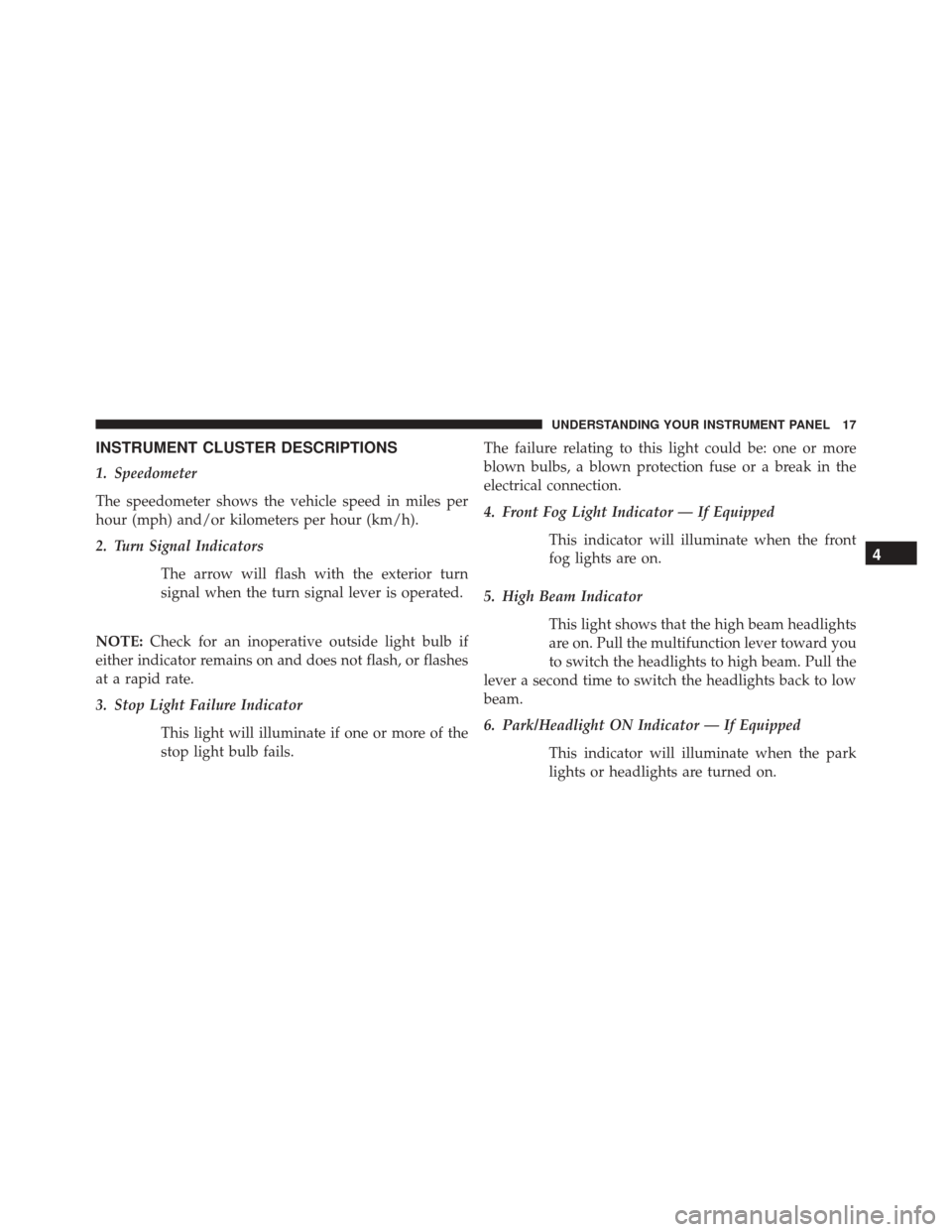
INSTRUMENT CLUSTER DESCRIPTIONS
1. Speedometer
The speedometer shows the vehicle speed in miles per
hour (mph) and/or kilometers per hour (km/h).
2. Turn Signal IndicatorsThe arrow will flash with the exterior turn
signal when the turn signal lever is operated.
NOTE: Check for an inoperative outside light bulb if
either indicator remains on and does not flash, or flashes
at a rapid rate.
3. Stop Light Failure Indicator
This light will illuminate if one or more of the
stop light bulb fails. The failure relating to this light could be: one or more
blown bulbs, a blown protection fuse or a break in the
electrical connection.
4. Front Fog Light Indicator — If Equipped
This indicator will illuminate when the front
fog lights are on.
5. High Beam Indicator This light shows that the high beam headlights
are on. Pull the multifunction lever toward you
to switch the headlights to high beam. Pull the
lever a second time to switch the headlights back to low
beam.
6. Park/Headlight ON Indicator — If Equipped
This indicator will illuminate when the park
lights or headlights are turned on.
4
UNDERSTANDING YOUR INSTRUMENT PANEL 17
Page 30 of 130

27. Electronic Stability Control (ESC) OFF Indicator
LightThis light indicates the Electronic Stability Con-
trol (ESC) is off. Refer to “Electronic Stability
Control (ESC)” in “Starting And Operating” for
further information.
28. Electronic Stability Control (ESC) Activation/
Malfunction Indicator Light
The “ESC Activation/Malfunction Indicator
Light” in the instrument cluster will come on
when the ignition switch is turned to the
ON/RUN position. It should go out with the
engine running. If the “ESC Activation/Malfunction In-
dicator Light” comes on continuously with the engine
running, a malfunction has been detected in the ESC
system. If this light remains on after several ignition
cycles, and the vehicle has been driven several miles (kilometers) at speeds greater than 30 mph (48 km/h), see
your authorized dealer as soon as possible to have the
problem diagnosed and corrected.
NOTE:
•The “ESC Off Indicator Light” and the “ESC
Activation/Malfunction Indicator Light” come on
momentarily each time the ignition switch is turned
to ON/RUN.
• Each time the ignition is turned to ON/RUN, the
ESC system will be ON, even if it was manually
turned off previously.
• The ESC system will make buzzing or clicking
sounds and flash the ESC activation light when it is
active. This is normal; the sounds will stop when
ESC becomes inactive following the maneuver that
caused the ESC activation.
28 UNDERSTANDING YOUR INSTRUMENT PANEL
Page 32 of 130
32. Low Diesel Exhaust Fluid (DEF) Indicator — If
EquippedThe Low Diesel Exhaust Fluid (DEF) Indicator
will illuminate if the vehicle is low on Diesel
Exhaust Fluid (DEF). Refer to “Starting And
Operating” for further information.
33. Transmission Fault Indicator — If Equipped
This light will illuminate (together with a mes-
sage in the EVIC and a buzzer) to indicate a
transmission fault or a clutch over tempera-
ture. Contact your authorized dealer if the
message remains after restarting the engine.ELECTRONIC VEHICLE INFORMATION CENTER
(EVIC)
The Electronic Vehicle Information Center (EVIC) fea-
tures a driver-interactive display that is located in the
instrument cluster.
Electronic Vehicle Information Center (EVIC)
30 UNDERSTANDING YOUR INSTRUMENT PANEL
Page 35 of 130
•The restriction becomes inactive as soon as the DEF
refill event is detected (minimum quantity to be added
is 1 gallon).
Transmission Messages
Refer to “Instrument Cluster Messages” under “Auto-
mated Manual Transmission” in “Starting And Operat-
ing” for detailed information on transmission warning
messages.
• Gear unavailable
• Shift not allowed
• Manual unavailable
• Automatic unavailable •
Reduce gear changes
• Press brake and try again
• Transmission temperature high
• Press brake pedal
• Press brake pedal startup delayed
• Shift to neutral
• Tow/Haul ON
• Service transmission4
UNDERSTANDING YOUR INSTRUMENT PANEL 33
Page 37 of 130
STARTING AND OPERATING
CONTENTS
�STARTING PROCEDURES .................37
▫ Normal Starting Procedure ................38
▫ Starting Fluids ........................39
▫ Extreme Cold Weather ...................40
� NORMAL OPERATION ...................41
▫ Cold Weather Precautions ................41
▫ Engine Idling .........................43
▫ Stopping The Engine ...................43
▫ Cooling System Tips — Automated Manual
Transmission .........................44 �
ENGINE BLOCK/TRANSMISSION HEATER — IF
EQUIPPED ............................45
� AUTOMATED MANUAL TRANSMISSION .....46
▫ Gear Ranges .........................48
▫ Parking The Vehicle .....................54
▫ Instrument Cluster Messages ..............56
▫ Towing The Vehicle .....................60
� FUEL REQUIREMENTS ...................60
▫ Fuel Specifications .....................62
▫ Biodiesel Fuel Requirements ...............63
5
Page 40 of 130

Normal Starting Procedure
The shift lever must be in the NEUTRAL (N) position,
and the brake pedal must be pressed, to allow engine
cranking. Place the shift lever in NEUTRAL (N) and
apply the brake pedal BEFORE turning the key to the
START/AVV position; otherwise, the engine will not
crank and the key must be cycled OFF, then back on,
before cranking is allowed.
Observe the instrument panel cluster lights when starting
the engine.
NOTE:Normal starting of either a cold or a warm
engine is obtained without pumping or pressing the
accelerator pedal.
1. Press and hold the brake pedal.
2. Place the shift lever into the NEUTRAL (N) position while keeping the brake pedal depressed. 3. Turn the ignition switch to the ON/RUN/MAR posi-
tion and watch the instrument panel cluster lights.
CAUTION!
If the “Generic Warning Light” remains on and a
“Service Fuel Filter” message displays, DO NOT
START engine before you drain the water from the
fuel filter housing to avoid engine damage. Please
see your authorized dealer for draining the fuel
filter/water separator and fuel filter replacement.
4. After the Glow Plug light turns off, turn the ignition switch to the AVV (START) position to start the engine.
Do not press the accelerator during starting.
5. If you wish to stop the cranking of the engine prior to the engine starting, release the ignition key so that it
turns back to the ON/RUN position.
38 STARTING AND OPERATING