Page 12 of 671

▫Power Open/Close Power Liftgate — If
Equipped ............................25
▫ Programming Additional Transmitters ........27
▫ Transmitter Battery Replacement ...........28
▫ General Information ....................30
�
REMOTE STARTING SYSTEM — IF EQUIPPED . .30
▫ How To Use Remote Start ................31
▫ Remote Start Abort Message On Electronic Vehicle
Information Center (EVIC) — If Equipped .....32
▫ To Enter Remote Start Mode ...............32
▫ To Enter The Vehicle After Remote Start ......33
▫ To Exit Remote Start Mode And Drive The
Vehicle ..............................33
▫ Cancel Remote Start ....................34 ▫
To Turn Off The Engine While In Remote Start
Mode ...............................34
▫ When To Reset Remote Start ..............34
� DOOR LOCKS .........................35
▫ Manual Door Locks .....................35
▫ Power Door Locks — If Equipped ..........36
� KEYLESS ENTER-N-GO™ .................39
� WINDOWS ...........................43
▫ Power Vent Windows — If Equipped ........43
▫ Power Windows .......................44
� SLIDING SIDE DOOR ....................49
▫ Power Sliding Side Door — If Equipped ......50
▫ Sliding Side Door Child Protection Lock ......54
10 THINGS TO KNOW BEFORE STARTING YOUR VEHICLE
Page 15 of 671
Key Fob
The Key Fob operates the ignition switch. Insert the
square end of the Key Fob into the ignition switch located
on the instrument panel and rotate to the desired posi-
tion. It also contains the Remote Keyless Entry (RKE)
transmitter and an emergency key, which stores in the
rear of the Key Fob.
The emergency key allows for entry into the vehicle
should the battery in the vehicle or the RKE transmitter
go dead. The emergency key is also for locking the lower
glove compartment. You can keep the emergency key
with you when valet parking.
To remove the emergency key, slide the mechanical latch
at the top of the Key Fob sideways with your thumb and
then pull the key out with your other hand.NOTE:
You can insert the double-sided emergency key
into the lock cylinder with either side up.
Emergency Key Removal
2
THINGS TO KNOW BEFORE STARTING YOUR VEHICLE 13
Page 21 of 671

NOTE:
•The driver’s door key cylinder and the liftgate button
on the RKE transmitter cannot arm or disarm the
Vehicle Security Alarm.
• The Vehicle Security Alarm remains armed during
power liftgate entry. Pushing the liftgate button will
not disarm the Vehicle Security Alarm. If someone
enters the vehicle through the liftgate and opens any
door, the alarm will sound.
• When the Vehicle Security Alarm is armed, the interior
power door lock switches will not unlock the doors.
The Vehicle Security Alarm is designed to protect your
vehicle. However, you can create conditions where the
system will give you a false alarm. If one of the previ-
ously described arming sequences has occurred, the
Vehicle Security Alarm will arm regardless of whether you are in the vehicle or not. If you remain in the vehicle
and open a door, the alarm will sound. If this occurs,
disarm the Vehicle Security Alarm.
If the Vehicle Security Alarm is armed and the battery
becomes disconnected, the Vehicle Security Alarm will
remain armed when the battery is reconnected; the
exterior lights will flash, and the horn will sound. If this
occurs, disarm the Vehicle Security Alarm.
Tamper Alert
If something has triggered the Vehicle Security Alarm in
your absence, the horn will sound three times and the
exterior lights blink three times when you unlock the
doors. Check the vehicle for tampering.
Security System Manual Override
The Vehicle Security Alarm will not arm if you lock the
doors using the manual door lock plunger.
2
THINGS TO KNOW BEFORE STARTING YOUR VEHICLE 19
Page 30 of 671
Transmitter Battery Replacement
The recommended replacement battery is one CR2032
battery.
NOTE:
•Perchlorate Material — special handling may apply.
See www.dtsc.ca.gov/hazardouswaste/perchlorate
• Do not touch the battery terminals that are on the back
housing or the printed circuit board.
1. Remove the emergency key by sliding the mechanical latch at the top of the RKE transmitter sideways with
your thumb and then pull the key out with your other
hand.
Emergency Key Removal
28 THINGS TO KNOW BEFORE STARTING YOUR VEHICLE
Page 31 of 671
2. Insert the tip of the emergency key or a #2 flat bladescrewdriver into the slot and gently pry the two halves
of the RKE transmitter apart. Make sure not to damage
the seal during removal.
3. Remove and replace the battery. When replacing thebattery, match the + sign on the battery to the + sign on
the inside of the battery clip, located on the back cover.
Avoid touching the new battery with your fingers.
Skin oils may cause battery deterioration. If you touch
a battery, clean it with rubbing alcohol.
Inserting Key Into Transmitter Case Slot
Separating Transmitter Case
2
THINGS TO KNOW BEFORE STARTING YOUR VEHICLE 29
Page 32 of 671

4. To assemble the RKE transmitter case, snap the twohalves together.
General Information
This device complies with Part 15 of the FCC rules and
RSS 210 of Industry Canada. Operation is subject to the
following conditions:
•This device may not cause harmful interference.
• This device must accept any interference received,
including interference that may cause undesired op-
eration.
NOTE: Changes or modifications not expressly approved
by the party responsible for compliance could void the
user’s authority to operate the equipment. If your RKE transmitter fails to operate from a normal
distance, check for these two conditions:
1. A weak battery in the transmitter. The expected life of
the battery is a minimum of three years.
2. Closeness to a radio transmitter such as a radio station tower, airport transmitter, and some mobile or CB
radios.
REMOTE STARTING SYSTEM — IF EQUIPPED
This system uses the Remote Keyless Entry
(RKE) transmitter to start the engine conve-
niently from outside the vehicle while still
maintaining security. The system has a range of
approximately 300 ft (91 m).
30 THINGS TO KNOW BEFORE STARTING YOUR VEHICLE
Page 33 of 671
NOTE:
•The vehicle must be equipped with an automatic
transmission to be equipped with Remote Start.
• Obstructions between the vehicle and the Key Fob may
reduce this range.
How To Use Remote Start
All of the following conditions must be met before the
engine will Remote Start:
• Shift lever in PARK
• Doors closed
• Hood closed
• Liftgate closed
• Hazard switch off
• Brake switch inactive (brake pedal not pushed) •
Ignition key removed from ignition switch
• Battery at an acceptable charge level
• RKE PANIC button not pushed
• System not disabled from previous remote start event
• Vehicle security alarm not active
• Ignition in Off position
WARNING!
•Do not start or run an engine in a closed garage or
confined area. Exhaust gas contains Carbon Mon-
oxide (CO) which is odorless and colorless. Carbon
Monoxide is poisonous and can cause serious in-
jury or death when inhaled.
(Continued)
2
THINGS TO KNOW BEFORE STARTING YOUR VEHICLE 31
Page 143 of 671
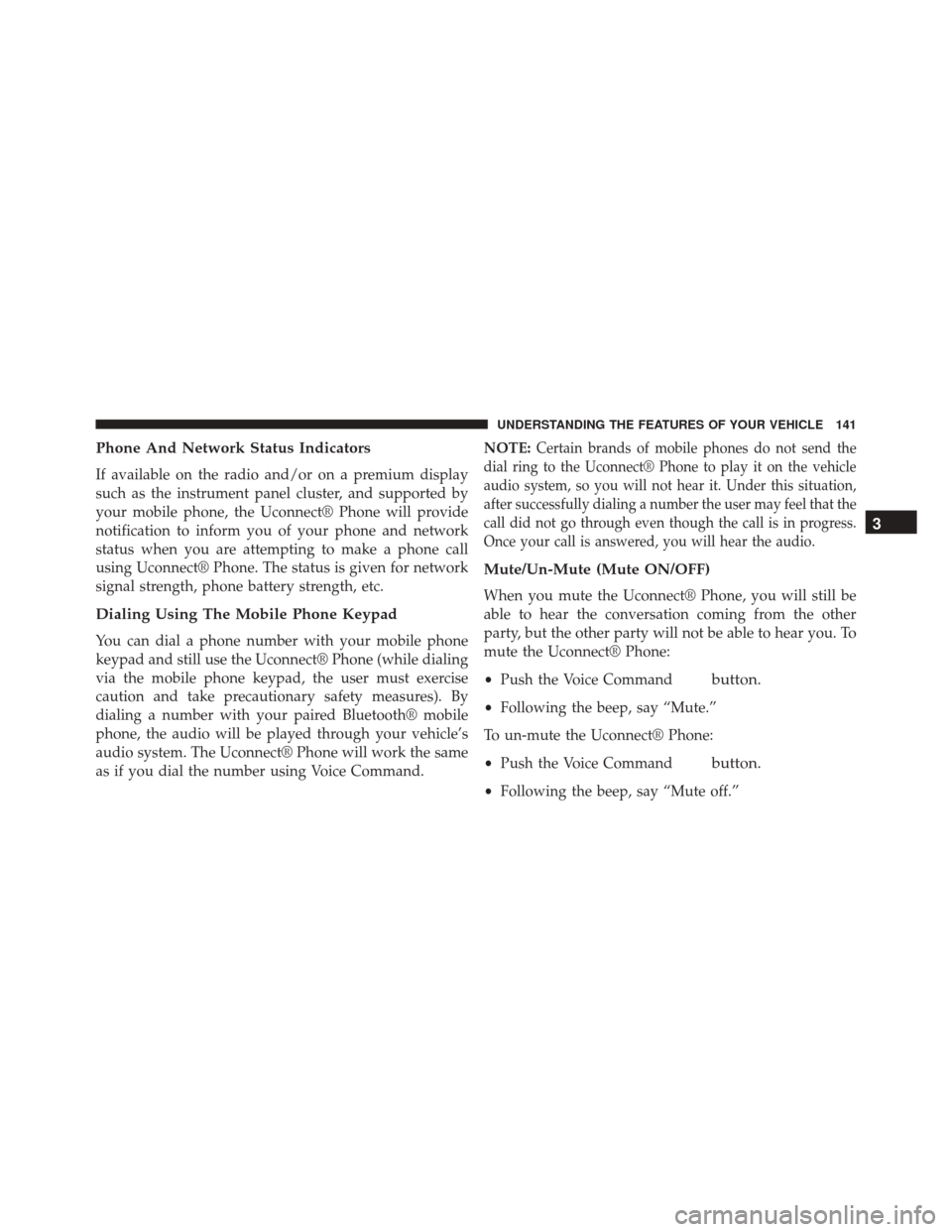
Phone And Network Status Indicators
If available on the radio and/or on a premium display
such as the instrument panel cluster, and supported by
your mobile phone, the Uconnect® Phone will provide
notification to inform you of your phone and network
status when you are attempting to make a phone call
using Uconnect® Phone. The status is given for network
signal strength, phone battery strength, etc.
Dialing Using The Mobile Phone Keypad
You can dial a phone number with your mobile phone
keypad and still use the Uconnect® Phone (while dialing
via the mobile phone keypad, the user must exercise
caution and take precautionary safety measures). By
dialing a number with your paired Bluetooth® mobile
phone, the audio will be played through your vehicle’s
audio system. The Uconnect® Phone will work the same
as if you dial the number using Voice Command.NOTE:
Certain brands of mobile phones do not send the
dial ring to the Uconnect® Phone to play it on the vehicle
audio system, so you will not hear it. Under this situation,
after successfully dialing a number the user may feel that the
call did not go through even though the call is in progress.
Once your call is answered, you will hear the audio.
Mute/Un-Mute (Mute ON/OFF)
When you mute the Uconnect® Phone, you will still be
able to hear the conversation coming from the other
party, but the other party will not be able to hear you. To
mute the Uconnect® Phone:
• Push the Voice Command
button.
•Following the beep, say “Mute.”
To un-mute the Uconnect® Phone:
• Push the Voice Command
button.
•Following the beep, say “Mute off.”
3
UNDERSTANDING THE FEATURES OF YOUR VEHICLE 141