Page 517 of 865

Settings” in “Understanding Your Instrument Panel” if
equipped with a touch screen radio for further informa-
tion.
NOTE:This mode is intended to be enabled with engine
running.
Transport Mode
To assist with flat bed towing, the air suspension system
has a feature which will put the vehicle into Entry/Exit
height and disable the automatic load leveling system.
Refer to “Electronic Vehicle Information Center (EVIC) or
Driver Information Display (DID)” in “Understanding
Your Instrument Panel” or “Uconnect® Settings” in “Un-
derstanding Your Instrument Panel” if equipped with a
touch screen radio for further information.
NOTE: This mode is intended to be enabled with engine
running. Wheel Alignment Mode
Before performing a wheel alignment this mode must be
enabled. Refer to “Electronic Vehicle Information Center
(EVIC) or Driver Information Display (DID)” in “Under-
standing Your Instrument Panel” or “Uconnect® Set-
tings” in “Understanding Your Instrument Panel” if
equipped with a touch screen radio for further informa-
tion.
NOTE:
This mode is intended to be enabled with engine
running.
Protection Mode
In order to “protect” the air suspension system, the
vehicle will enter Protection Mode when load leveling
cannot be achieved. Some driving may be required to
clear the protection mode telltale in the EVIC/DID. Refer
to “Electronic Vehicle Information Center (EVIC) or
Driver Information Display (DID)” in “Understanding
5
STARTING AND OPERATING 515
Page 518 of 865

Your Instrument Panel” or “Uconnect® Settings” in “Un-
derstanding Your Instrument Panel” if equipped with a
touch screen radio for further information.
NOTE:If equipped with a touch screen radio all
enabling/disabling of air suspension features must be
done through the radio. Refer to “Uconnect® Settings” in
“Understanding Your Instrument Panel” for further in-
formation.
Electronic Vehicle Information Center
(EVIC)/Driver Information Display (DID) Display
Messages
When the appropriate conditions exist, a message will
appear in the EVIC/DID display. Refer to “Electronic
Vehicle Information Center (EVIC) or Driver Information
Display (DID)” in “Understanding Your Instrument
Panel” for further information.
An audible chime will be heard whenever a system error
has been detected.
Operation
1 — Up Button
2 — Down Button
3 — Entry/Exit Mode Indicator (Customer selectable)
4 — Normal Ride Height Indicator (Customer selectable)
5 — Off-Road 1 Indicator (Customer selectable)
6 — Off-Road 2 Indicator (Customer selectable)
Air Suspension Switch
516 STARTING AND OPERATING
Page 520 of 865

•Entry/Exit Mode – Indicator lamp 3 will be illumi-
nated when the vehicle is in Entry Exit Mode. Entry/
Exit mode can be requested up to 33 mph (53 km/h).
If vehicle speed is reduced to, and kept below, 15 mph
(24 km/h) indicator lamp 4 will flash and indicator
lamp 3 will remain solid until Entry/Exit Mode is
achieved at which point indicator lamp 4 will turn off.
• Transport Mode – No indicator lamps will be illumi-
nated. Transport Mode is disabled by driving the
vehicle.
• Tire/Jack Mode – Indicator lamps 3 and 6 will be
illuminated. Tire/Jack Mode is disabled by driving the
vehicle.
• Wheel Alignment Mode – Indicator lamps 3 and 4 will
be illuminated. Wheel Alignment Mode is disabled by
driving the vehicle.AIR SUSPENSION SYSTEM (2500/3500 MODELS)
— IF EQUIPPED
Description
The air suspension system is a rear leveling ride height
system. The main purpose of this system is to maintain
the truck’s rear ride height level.
Rear Leveling Ride Height Switch
518 STARTING AND OPERATING
Page 521 of 865

Normal Ride Height (NRH)– This is the standard
position of the suspension and is meant for normal
driving.
Trailer Mode (Lowers the vehicle approximately 1 in (25
mm) – This position will lower the rear suspension and
provide load leveling for all loading conditions including
towing a trailer. After the “ALT TRAILER HEIGHT”
button has been pushed, it will blink continuously until
the trailer height has been achieved.
The system requires that the ignition be in ON/RUN
position or the engine running with zero vehicle speed
for all user requested changes.
After the engine is turned off, it may be noticed that the
air suspension system operates briefly, this is normal. The
system is correcting the position of the vehicle to ensure
a proper appearance. NOTE:
If equipped with a touch screen radio all
enabling/disabling of air suspension features must be
done through the radio. Refer to “Uconnect® Settings” in
“Understanding Your Instrument Panel” for further in-
formation.
WARNING!
The air suspension system uses a high pressure
volume of air to operate the system. To avoid per-
sonal injury or damage to the system, see your
authorized dealer for service.
Air Suspension Modes
The Air Suspension system has multiple modes to protect
the system in unique situations:
Tire/Jack Mode
To assist with changing a spare tire, the air suspension
system has a feature which allows the automatic leveling
5
STARTING AND OPERATING 519
Page 522 of 865

to be disabled. This mode is intended to be used with
engine running. Refer to “Electronic Vehicle Information
Center (EVIC) or Driver Information Display (DID)” in
“Understanding Your Instrument Panel” or “Uconnect®
Settings” in “Understanding Your Instrument Panel” if
equipped with a touch screen radio for further informa-
tion.
NOTE:This mode is intended to be enabled with engine
running.
Transport Mode
To assist with flat bed towing, the air suspension system
has a feature which will put the vehicle below Normal
Ride Height (NRH) and disable the automatic load
leveling system. This mode is intended to be used with
engine running. Refer to “Electronic Vehicle Information
Center (EVIC) or Driver Information Display (DID)” in
“Understanding Your Instrument Panel” or “Uconnect® Settings” in “Understanding Your Instrument Panel” if
equipped with a touch screen radio for further informa-
tion.
NOTE:
This mode is intended to be enabled with engine
running.
Wheel Alignment Mode
Before performing a wheel alignment this mode must be
enabled. Refer to “Electronic Vehicle Information Center
(EVIC) or Driver Information Display (DID)” in “Under-
standing Your Instrument Panel” or “Uconnect® Set-
tings” in “Understanding Your Instrument Panel” if
equipped with a touch screen radio for further informa-
tion.
NOTE: This mode is intended to be enabled with engine
running.
520 STARTING AND OPERATING
Page 523 of 865
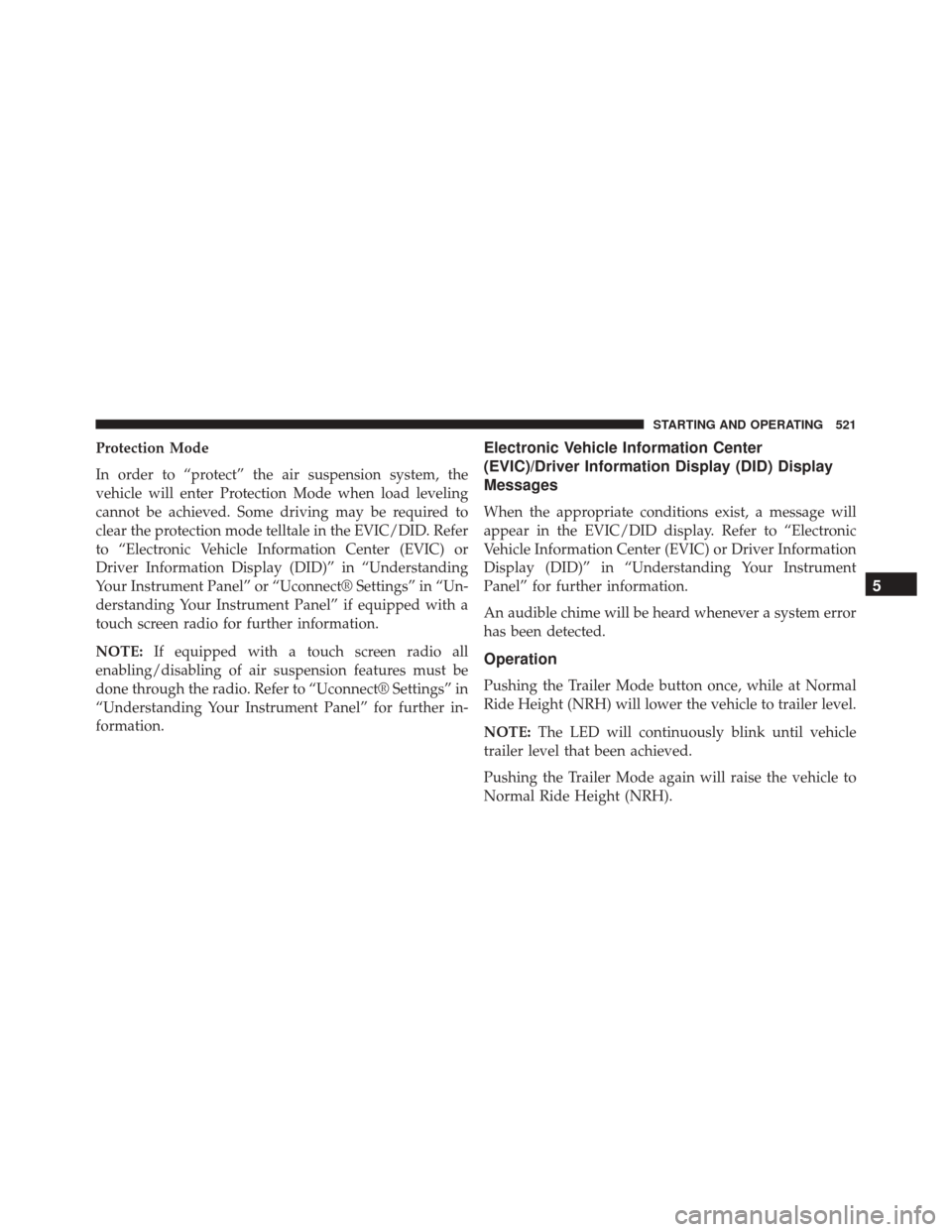
Protection Mode
In order to “protect” the air suspension system, the
vehicle will enter Protection Mode when load leveling
cannot be achieved. Some driving may be required to
clear the protection mode telltale in the EVIC/DID. Refer
to “Electronic Vehicle Information Center (EVIC) or
Driver Information Display (DID)” in “Understanding
Your Instrument Panel” or “Uconnect® Settings” in “Un-
derstanding Your Instrument Panel” if equipped with a
touch screen radio for further information.
NOTE:If equipped with a touch screen radio all
enabling/disabling of air suspension features must be
done through the radio. Refer to “Uconnect® Settings” in
“Understanding Your Instrument Panel” for further in-
formation.Electronic Vehicle Information Center
(EVIC)/Driver Information Display (DID) Display
Messages
When the appropriate conditions exist, a message will
appear in the EVIC/DID display. Refer to “Electronic
Vehicle Information Center (EVIC) or Driver Information
Display (DID)” in “Understanding Your Instrument
Panel” for further information.
An audible chime will be heard whenever a system error
has been detected.
Operation
Pushing the Trailer Mode button once, while at Normal
Ride Height (NRH) will lower the vehicle to trailer level.
NOTE: The LED will continuously blink until vehicle
trailer level that been achieved.
Pushing the Trailer Mode again will raise the vehicle to
Normal Ride Height (NRH).
5
STARTING AND OPERATING 521
Page 529 of 865
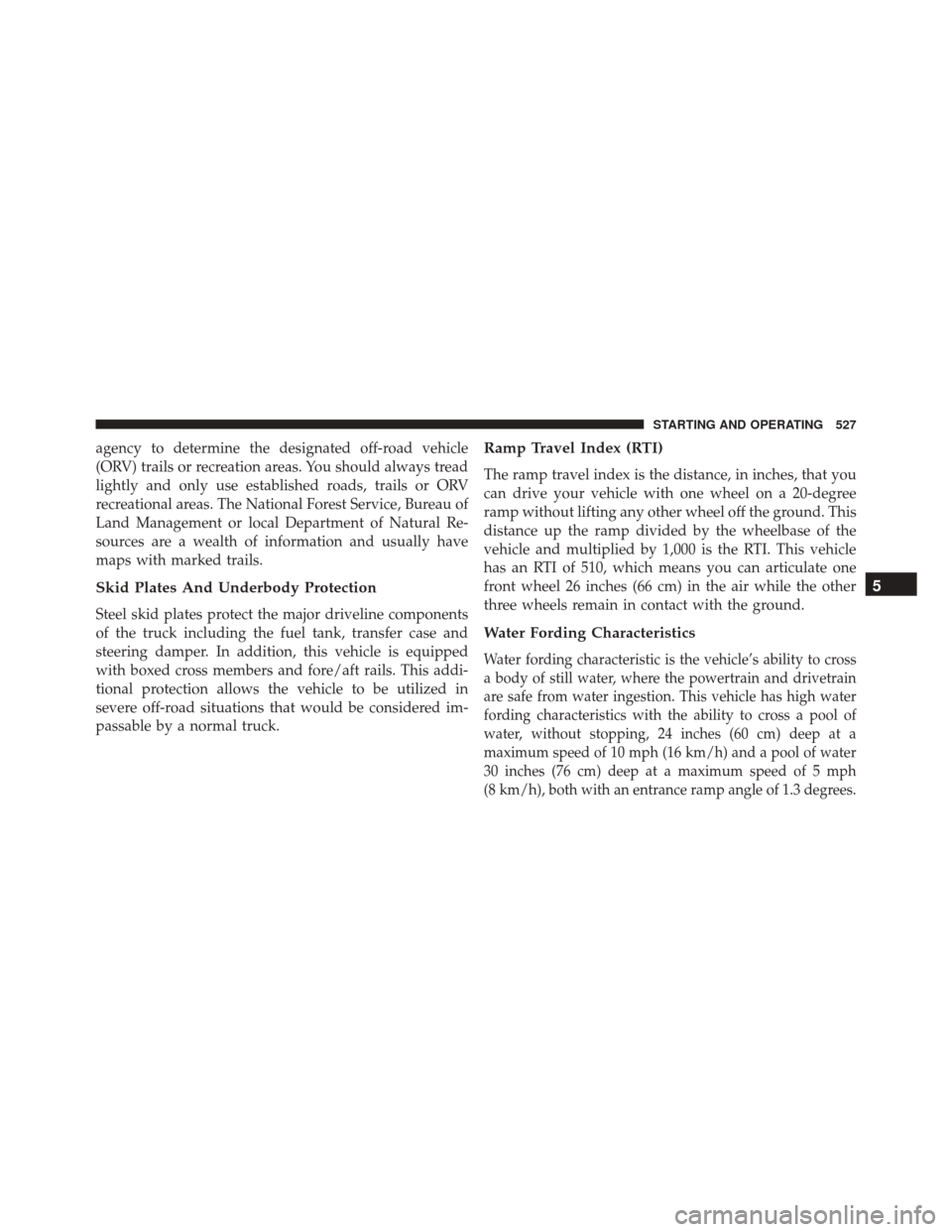
agency to determine the designated off-road vehicle
(ORV) trails or recreation areas. You should always tread
lightly and only use established roads, trails or ORV
recreational areas. The National Forest Service, Bureau of
Land Management or local Department of Natural Re-
sources are a wealth of information and usually have
maps with marked trails.
Skid Plates And Underbody Protection
Steel skid plates protect the major driveline components
of the truck including the fuel tank, transfer case and
steering damper. In addition, this vehicle is equipped
with boxed cross members and fore/aft rails. This addi-
tional protection allows the vehicle to be utilized in
severe off-road situations that would be considered im-
passable by a normal truck.
Ramp Travel Index (RTI)
The ramp travel index is the distance, in inches, that you
can drive your vehicle with one wheel on a 20-degree
ramp without lifting any other wheel off the ground. This
distance up the ramp divided by the wheelbase of the
vehicle and multiplied by 1,000 is the RTI. This vehicle
has an RTI of 510, which means you can articulate one
front wheel 26 inches (66 cm) in the air while the other
three wheels remain in contact with the ground.
Water Fording Characteristics
Water fording characteristic is the vehicle’s ability to cross
a body of still water, where the powertrain and drivetrain
are safe from water ingestion. This vehicle has high water
fording characteristics with the ability to cross a pool of
water, without stopping, 24 inches (60 cm) deep at a
maximum speed of 10 mph (16 km/h) and a pool of water
30 inches (76 cm) deep at a maximum speed of 5 mph
(8 km/h), both with an entrance ramp angle of 1.3 degrees.
5
STARTING AND OPERATING 527
Page 532 of 865

CAUTION!
On icy or slippery roads, do not downshift at high
engine RPMs or vehicle speeds because engine brak-
ing may cause skidding and loss of control.
• Mud – Deep mud creates a great deal of suction
around the tires and is very difficult to get through.
You should use 4L (Low Range) with a gear low
enough to maintain your momentum without shifting.
If you start to slow to a stop, try turning your steering
wheel no more than a ¼ turn quickly back and forth
for additional traction. Mud holes pose an increased
threat of vehicle damage and getting stuck. They are
normally full of debris from previous vehicles getting
stuck. As a good practice before entering any mud
hole, get out and determine how deep it is, if there are
any hidden obstacles and if the vehicle can be safely
recovered if stuck. •
Sand – Soft sand is very difficult to travel through with
full tire pressure. When crossing soft sandy spots in a
trail maintain your vehicle’s momentum and do not
stop. The key to driving in soft sand using the appro-
priate tire pressure, accelerating slowly, avoiding
abrupt maneuvers and maintaining the vehicle’s mo-
mentum. If you are going to be driving on large soft
sandy areas or dunes, reduce your tire pressure to a
minimum of 15 psi (103 kPa) to allow for a greater tire
surface area. Reduced tire pressure will drastically
improve your traction and handling, while driving on
the soft sand, but you must return the tires to normal
air pressure before driving on pavement or other hard
surfaces. Be sure you have a way to air the tires back
up prior to reducing the pressure.
530 STARTING AND OPERATING