Page 40 of 347
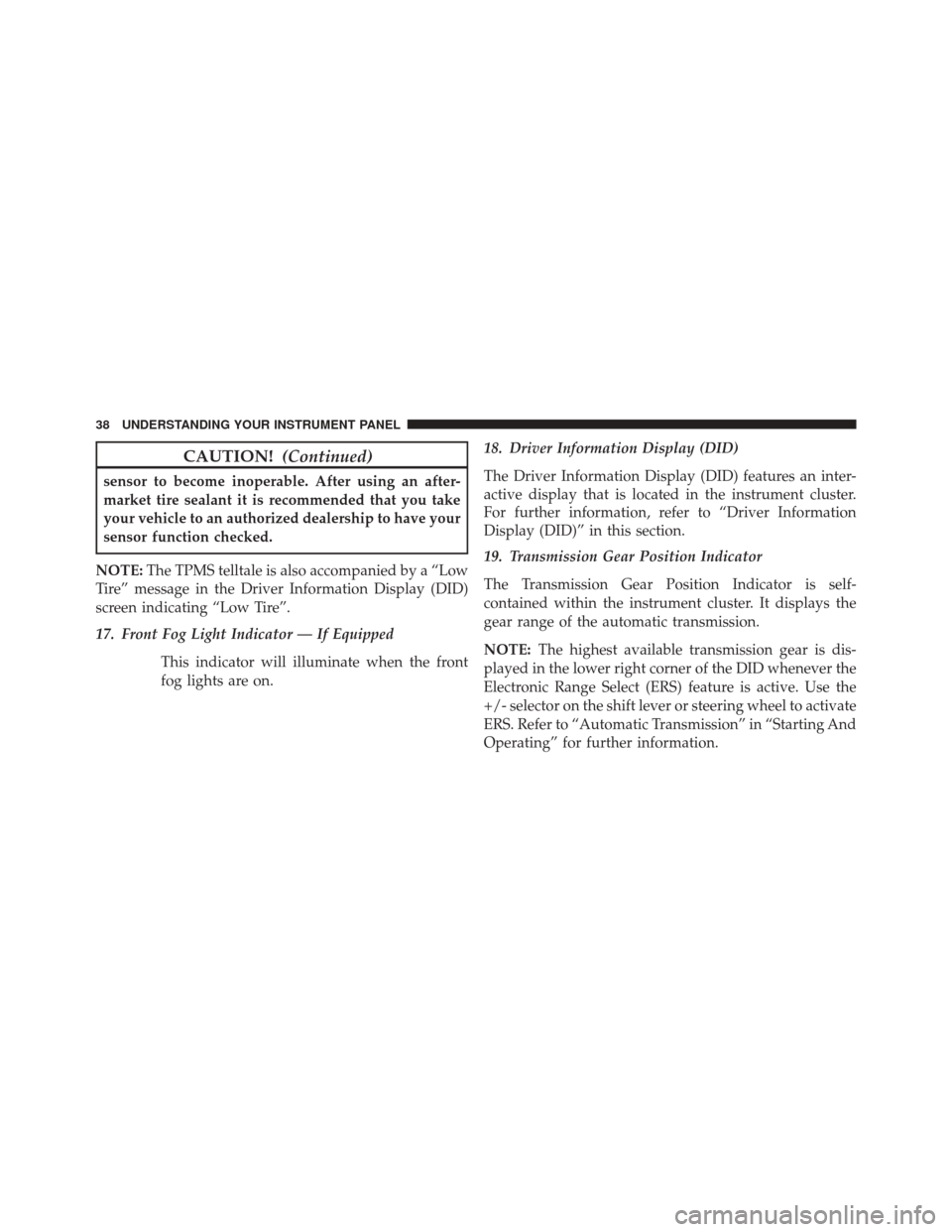
CAUTION!(Continued)
sensor to become inoperable. After using an after-
market tire sealant it is recommended that you take
your vehicle to an authorized dealership to have your
sensor function checked.
NOTE: The TPMS telltale is also accompanied by a “Low
Tire” message in the Driver Information Display (DID)
screen indicating “Low Tire”.
17. Front Fog Light Indicator — If Equipped
This indicator will illuminate when the front
fog lights are on. 18. Driver Information Display (DID)
The Driver Information Display (DID) features an inter-
active display that is located in the instrument cluster.
For further information, refer to “Driver Information
Display (DID)” in this section.
19. Transmission Gear Position Indicator
The Transmission Gear Position Indicator is self-
contained within the instrument cluster. It displays the
gear range of the automatic transmission.
NOTE:
The highest available transmission gear is dis-
played in the lower right corner of the DID whenever the
Electronic Range Select (ERS) feature is active. Use the
+/- selector on the shift lever or steering wheel to activate
ERS. Refer to “Automatic Transmission” in “Starting And
Operating” for further information.
38 UNDERSTANDING YOUR INSTRUMENT PANEL
Page 41 of 347
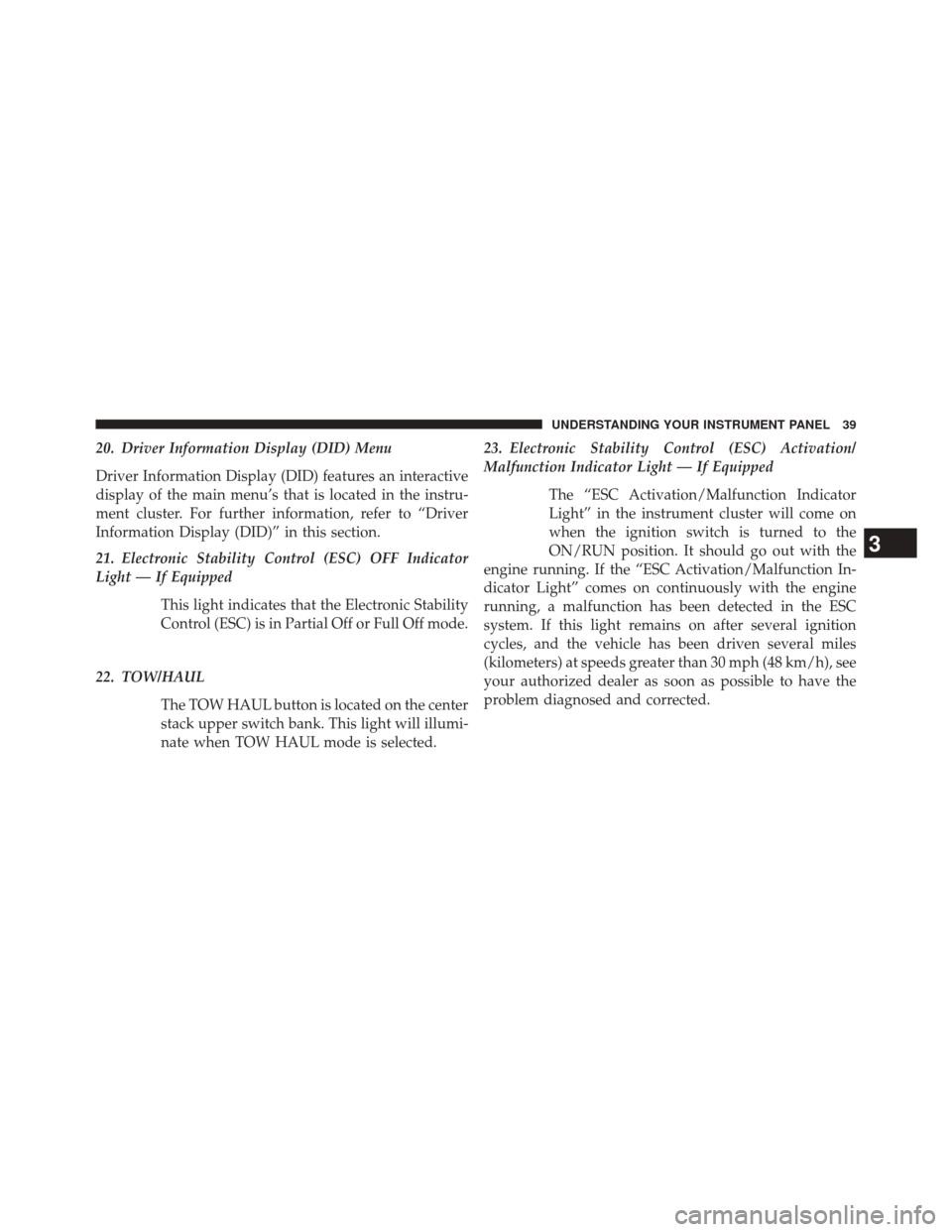
20. Driver Information Display (DID) Menu
Driver Information Display (DID) features an interactive
display of the main menu’s that is located in the instru-
ment cluster. For further information, refer to “Driver
Information Display (DID)” in this section.
21. Electronic Stability Control (ESC) OFF Indicator
Light — If EquippedThis light indicates that the Electronic Stability
Control (ESC) is in Partial Off or Full Off mode.
22. TOW/HAUL The TOW HAUL button is located on the center
stack upper switch bank. This light will illumi-
nate when TOW HAUL mode is selected. 23. Electronic Stability Control (ESC) Activation/
Malfunction Indicator Light — If Equipped
The “ESC Activation/Malfunction Indicator
Light” in the instrument cluster will come on
when the ignition switch is turned to the
ON/RUN position. It should go out with the
engine running. If the “ESC Activation/Malfunction In-
dicator Light” comes on continuously with the engine
running, a malfunction has been detected in the ESC
system. If this light remains on after several ignition
cycles, and the vehicle has been driven several miles
(kilometers) at speeds greater than 30 mph (48 km/h), see
your authorized dealer as soon as possible to have the
problem diagnosed and corrected.
3
UNDERSTANDING YOUR INSTRUMENT PANEL 39
Page 43 of 347
ELECTRONIC VEHICLE INFORMATION CENTER
(EVIC)
The Electronic Vehicle Information Center (EVIC) fea-
tures a driver-interactive display that is located in the
instrument cluster.This system conveniently allows the driver to select a
variety of useful information by pressing the switches
mounted on the steering wheel.
Refer to “Electronic Vehicle Information Center – If
Equipped” in the Owner’s Manual for further information.
Electronic Vehicle Information Center (EVIC)
3
UNDERSTANDING YOUR INSTRUMENT PANEL 41
Page 44 of 347
Electronic Vehicle Information Center (EVIC)
Displays — 3.5” DisplayThe EVIC displays are located in the center portion of the
cluster and consists of seven sections:
1. Compass Display
Displays the current direction. For further information,
refer to “Compass Settings” under “Customer Program-
mable Features — Uconnect® 5.0/8.4 Settings”.
2. Temperature Display
Displays the temperature in degrees Celsius or degrees
Fahrenheit.
3. Main Screen
Displays main menu, sub-menus, settings.
42 UNDERSTANDING YOUR INSTRUMENT PANEL
Page 53 of 347
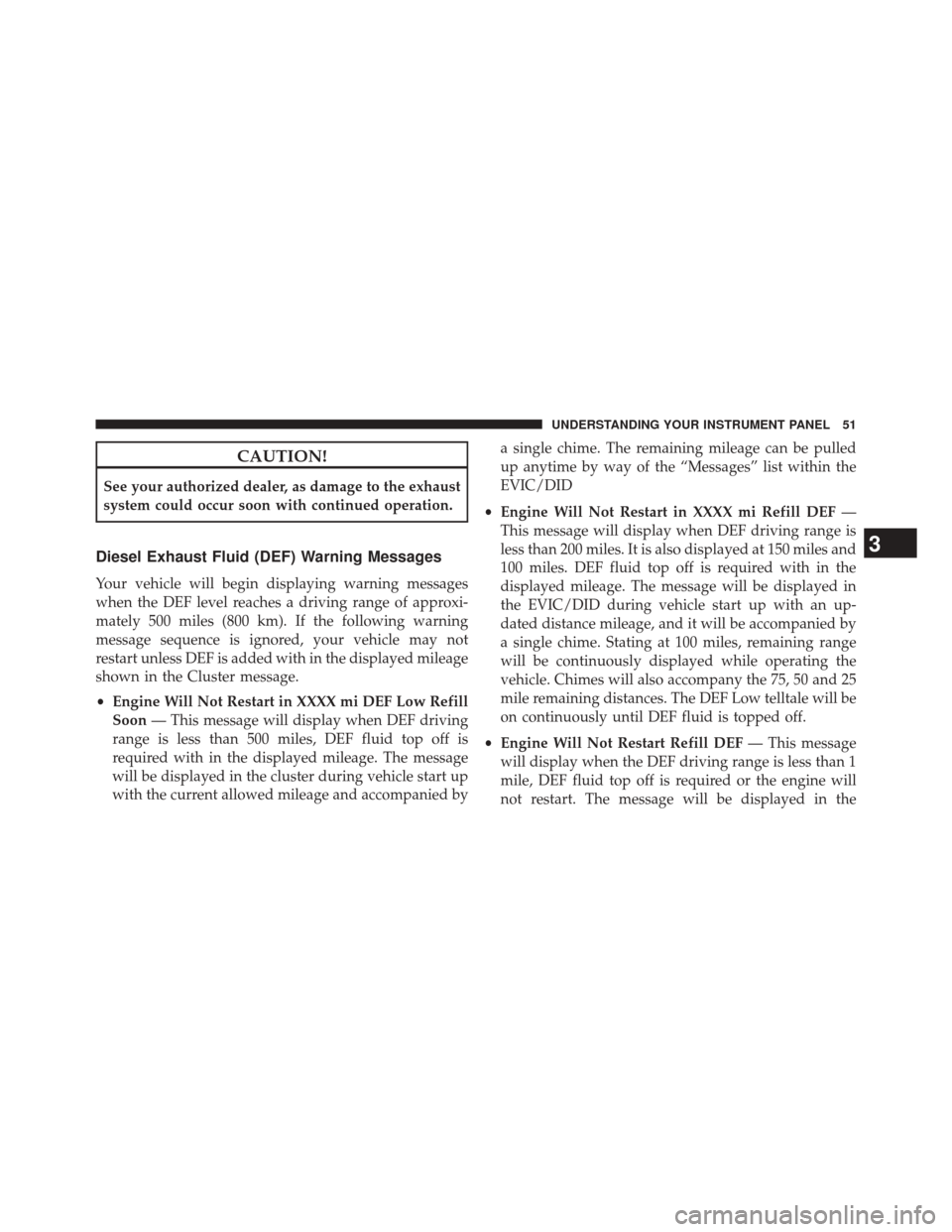
CAUTION!
See your authorized dealer, as damage to the exhaust
system could occur soon with continued operation.
Diesel Exhaust Fluid (DEF) Warning Messages
Your vehicle will begin displaying warning messages
when the DEF level reaches a driving range of approxi-
mately 500 miles (800 km). If the following warning
message sequence is ignored, your vehicle may not
restart unless DEF is added with in the displayed mileage
shown in the Cluster message.
•Engine Will Not Restart in XXXX mi DEF Low Refill
Soon — This message will display when DEF driving
range is less than 500 miles, DEF fluid top off is
required with in the displayed mileage. The message
will be displayed in the cluster during vehicle start up
with the current allowed mileage and accompanied by a single chime. The remaining mileage can be pulled
up anytime by way of the “Messages” list within the
EVIC/DID
• Engine Will Not Restart in XXXX mi Refill DEF —
This message will display when DEF driving range is
less than 200 miles. It is also displayed at 150 miles and
100 miles. DEF fluid top off is required with in the
displayed mileage. The message will be displayed in
the EVIC/DID during vehicle start up with an up-
dated distance mileage, and it will be accompanied by
a single chime. Stating at 100 miles, remaining range
will be continuously displayed while operating the
vehicle. Chimes will also accompany the 75, 50 and 25
mile remaining distances. The DEF Low telltale will be
on continuously until DEF fluid is topped off.
• Engine Will Not Restart Refill DEF — This message
will display when the DEF driving range is less than 1
mile, DEF fluid top off is required or the engine will
not restart. The message will be displayed in the
3
UNDERSTANDING YOUR INSTRUMENT PANEL 51
Page 59 of 347
•DOWN Arrow Button
Push and release the DOWNarrow button to
scroll downward through the main menu and
submenus (Fuel Economy, Trip A, Trip B, Au-
dio, Stored Messages, Screen Set Up).
• RIGHT Arrow Button
Push and release the RIGHTarrow button to
access/select the information screens or sub-
menu screens of a main menu item. Push and
hold the RIGHTarrow button for two seconds
to reset displayed/selected features that can be reset.
• LEFT Arrow Button
Push the LEFTarrow button to return to the
main menu from an info screen or submenu
item.DRIVER INFORMATION DISPLAY (DID)
The Driver Information Display (DID) features an inter-
active display that is located in the instrument cluster.
This system conveniently allows the driver to select a
variety of useful information by pressing the switches
Driver Information Display (DID)
3
UNDERSTANDING YOUR INSTRUMENT PANEL 57
Page 60 of 347
mounted on the steering wheel. Refer to “Driver Infor-
mation Display– If Equipped” in the Owner’s Manual for
further information.
Driver Information Display (DID) — 7” Display
The Driver Information Display (DID) display is located
in the center portion of the cluster and consists of eight
sections:
1. Main Screen — The inner ring of the display willilluminate in grey under normal conditions, yellow for
non critical warnings, red for critical warnings and
white for on demand information.
2. Audio Information and Submenu Information — Whenever there are submenus available, the position
within the submenus is shown here.
3. Selectable Information (Compass, Temp, Range to Empty, Trip A, Trip B, Average MPG, Trailer Trip
(distance only), Trailer Brake Gain).
4. Air Suspension Status – If Equipped
5. Transmission Gear Position Indicator (PRND)
6. Status Menu Icons
58 UNDERSTANDING YOUR INSTRUMENT PANEL
Page 64 of 347
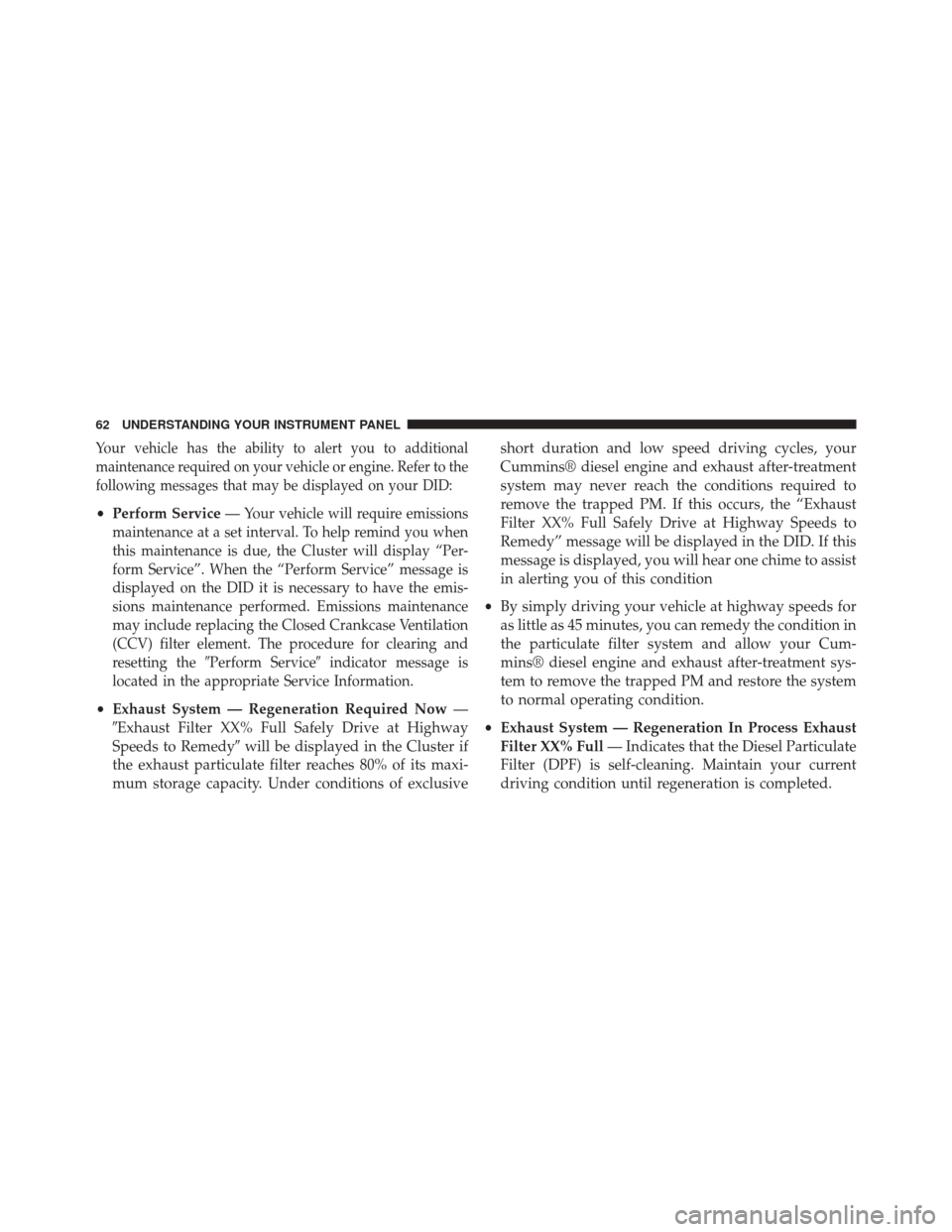
Your vehicle has the ability to alert you to additional
maintenance required on your vehicle or engine. Refer to the
following messages that may be displayed on your DID:
•Perform Service —Your vehicle will require emissions
maintenance at a set interval. To help remind you when
this maintenance is due, the Cluster will display “Per-
form Service”. When the “Perform Service” message is
displayed on the DID it is necessary to have the emis-
sions maintenance performed. Emissions maintenance
may include replacing the Closed Crankcase Ventilation
(CCV) filter element. The procedure for clearing and
resetting the �Perform Service� indicator message is
located in the appropriate Service Information.
• Exhaust System — Regeneration Required Now —
�Exhaust Filter XX% Full Safely Drive at Highway
Speeds to Remedy� will be displayed in the Cluster if
the exhaust particulate filter reaches 80% of its maxi-
mum storage capacity. Under conditions of exclusive short duration and low speed driving cycles, your
Cummins® diesel engine and exhaust after-treatment
system may never reach the conditions required to
remove the trapped PM. If this occurs, the “Exhaust
Filter XX% Full Safely Drive at Highway Speeds to
Remedy” message will be displayed in the DID. If this
message is displayed, you will hear one chime to assist
in alerting you of this condition
• By simply driving your vehicle at highway speeds for
as little as 45 minutes, you can remedy the condition in
the particulate filter system and allow your Cum-
mins® diesel engine and exhaust after-treatment sys-
tem to remove the trapped PM and restore the system
to normal operating condition.
• Exhaust System — Regeneration In Process Exhaust
Filter XX% Full — Indicates that the Diesel Particulate
Filter (DPF) is self-cleaning. Maintain your current
driving condition until regeneration is completed.
62 UNDERSTANDING YOUR INSTRUMENT PANEL