Page 246 of 292
244
Partner-2-VU_en_Chap10b_RD45_ed01-2015
Screen C
Audio functions
Alternative frequencies (RDS)Activate / deactivate
FM
preferences
Regional mode (REG) Activate / deactivate
Radio-text information (RDTXT) Activate / deactivate
1
2
3
4
3
4
3
4
Play modes
Album repeat (RPT)Activate / deactivate
Track random play (RDM) Activate / deactivate2
3
4
3
4
Enter distance to destination1
1
1
2
2
2
Pressing the MENU button displays:
Audio functions Trip computerDistance: x miles
Vehicle diagnosis
Warning log
Systems activated or deactivated
State of systems
Audio and Telematics
Page 259 of 292
1
This supplement is specifi c to the electric drive mode. For more information, refer to the vehicle's handbook
and the servicing and warranty booklet. You can also visit the manufacturer's Internet website for the latest
information.
For any work on your vehicle, go to a qualifi ed workshop
that has the technical information, competence and
equipment required, which the Manufacturer's dealer
network is able to provide.
The driver should be particularly vigilant when driving
the electric vehicle because of the low noise level
produced when moving.
In each section, symbols draw your attention to the
content:
directing you to the section that contains detailed
information on a function,
pointing out important information on the use of
equipment,
warning you of safety issues for people and
equipment.
Page 260 of 292
2
Presentation 3
Indicators 6
Warning and indicator lamps 9
Display screens 10
Starting procedure 11
Eco-driving 12
Eco-comfort 13
Manual air conditioning and heating 14
Charging the traction battery 15
Control unit 17
Normal charging procedure 19
Fast charging procedure 22
Other information 23
Ancillaries battery 25
Fuses 28
Servicing 29
Towing the vehicle 30
Motor and traction battery 31
Identifi cation markings 32
CONTENTS
Page 263 of 292
5
INSTRUMENTS AND CONTROLS
Instrument panel
Current energy consumption and
generation indicator
p.6 Traction battery state of charge
indicator
p.7
Dedicated warning and indicator lamps
p.9 Drive selector position
p.11 Estimated remaining range
p.10 Heating and air conditioning
systems energy consumption
indicator
p.8, 13 and 14
"Ready"
lamp
p.9
Page 265 of 292
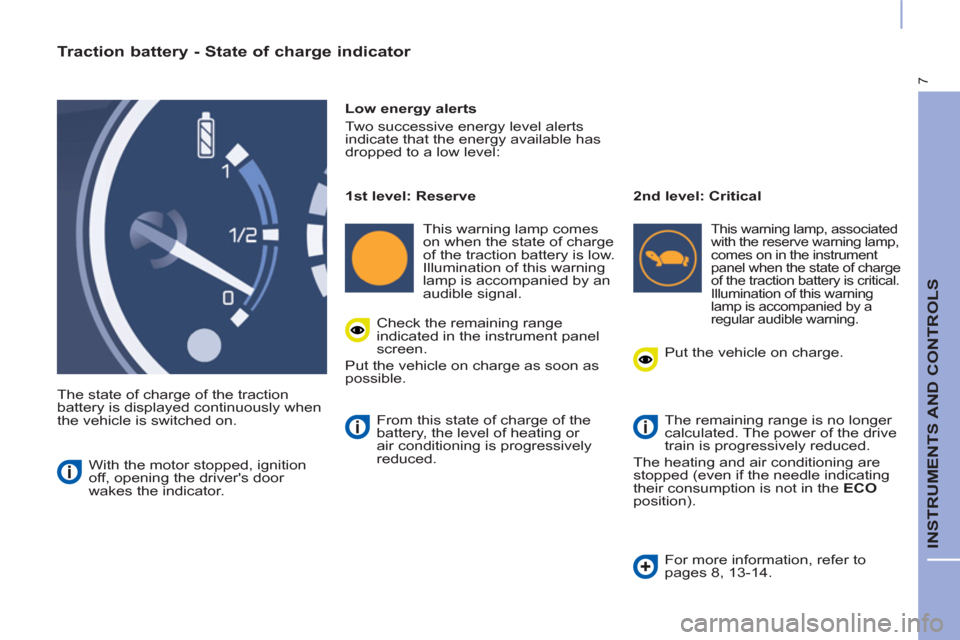
7
INSTRUMENTS AND CONTROLS
Traction battery - State of charge indicator
The state of charge of the traction
battery is displayed continuously when
the vehicle is switched on.
Low energy alerts
Two successive energy level alerts
indicate that the energy available has
dropped to a low level:
With the motor stopped, ignition
off, opening the driver's door
wakes the indicator.
1st level: Reserve
This warning lamp comes
on when the state of charge
of the traction battery is low.
Illumination of this warning
lamp is accompanied by an
audible signal.
2nd level: Critical
This warning lamp, associated
with the reserve warning lamp,
comes on in the instrument
panel when the state of charge
of the traction battery is critical.
Illumination of this warning
lamp is accompanied by a
regular audible warning.
Check the remaining range
indicated in the instrument panel
screen.
Put the vehicle on charge as soon as
possible. Put the vehicle on charge.
The remaining range is no longer
calculated. The power of the drive
train is progressively reduced.
The heating and air conditioning are
stopped (even if the needle indicating
their consumption is not in the ECO
position). From this state of charge of the
battery, the level of heating or
air conditioning is progressively
reduced.
For more information, refer to
pages 8, 13-14.
Page 267 of 292
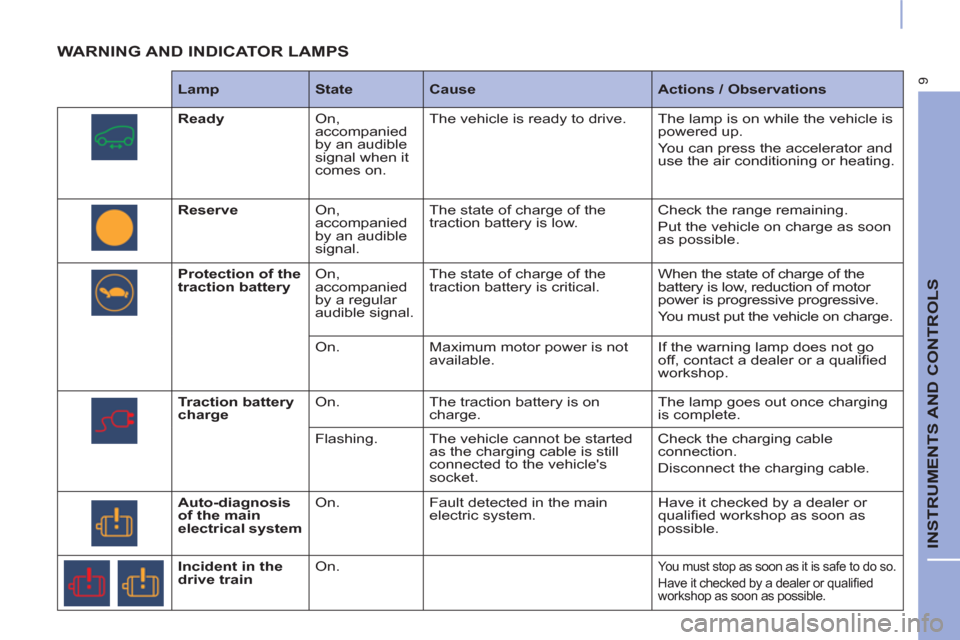
9
INSTRUMENTS AND CONTROLS
WARNING AND INDICATOR LAMPS
Lamp
State
Cause
Actions / Observations
Ready
On,
accompanied
by an audible
signal when it
comes on. The vehicle is ready to drive. The lamp is on while the vehicle is
powered up.
You can press the accelerator and
use the air conditioning or heating.
Reserve
On,
accompanied
by an audible
signal. The state of charge of the
traction battery is low. Check the range remaining.
Put the vehicle on charge as soon
as possible.
Protection of the
traction battery
On,
accompanied
by a regular
audible signal. The state of charge of the
traction battery is critical. When the state of charge of the
battery is low, reduction of motor
power is progressive progressive.
You must put the vehicle on charge.
On. Maximum motor power is not
available. If the warning lamp does not go
off, contact a dealer or a qualifi ed
workshop.
Traction
battery
charge
On. The traction battery is on
charge. The lamp goes out once charging
is complete .
Flashing. The vehicle cannot be started
as the charging cable is still
connected to the vehicle's
socket. Check the charging cable
connection.
Disconnect the charging cable.
Auto-diagnosis
of the main
electrical system
On. Fault detected in the main
electric system. Have it checked by a dealer or
qualifi ed workshop as soon as
possible.
Incident in the
drive train
On.
You must stop as soon as it is safe to do so.
Have it checked by a dealer or qualifi ed
workshop as soon as possible.
Page 281 of 292
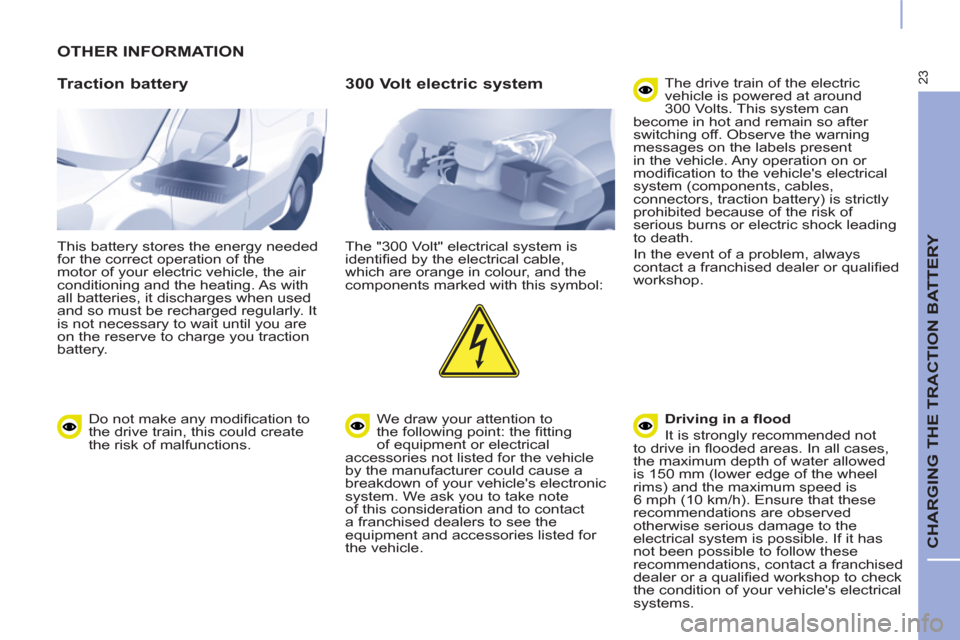
23
CHARGING THE TRACTION BATTERY
OTHER INFORMATION
Traction battery
This battery stores the energy needed
for the correct operation of the
motor of your electric vehicle, the air
conditioning and the heating. As with
all batteries, it discharges when used
and so must be recharged regularly. It
is not necessary to wait until you are
on the reserve to charge you traction
battery.
300 Volt electric system
The "300 Volt" electrical system is
identifi ed by the electrical cable,
which are orange in colour, and the
components marked with this symbol:
We draw your attention to
the following point: the fi tting
of equipment or electrical
accessories not listed for the vehicle
by the manufacturer could cause a
breakdown of your vehicle's electronic
system. We ask you to take note
of this consideration and to contact
a franchised dealers to see the
equipment and accessories listed for
the vehicle. The drive train of the electric
vehicle is powered at around
300 Volts. This system can
become in hot and remain so after
switching off. Observe the warning
messages on the labels present
in the vehicle. Any operation on or
modifi cation to the vehicle's electrical
system (components, cables,
connectors, traction battery) is strictly
prohibited because of the risk of
serious burns or electric shock leading
to death.
In the event of a problem, always
contact a franchised dealer or qualifi ed
workshop.
Driving in a fl ood
It is strongly recommended not
to drive in fl ooded areas. In all cases,
the maximum depth of water allowed
is 150 mm (lower edge of the wheel
rims) and the maximum speed is
6 mph (10 km/h). Ensure that these
recommendations are observed
otherwise serious damage to the
electrical system is possible. If it has
not been possible to follow these
recommendations, contact a franchised
dealer or a qualifi ed workshop to check
the condition of your vehicle's electrical
systems.
Do not make any modifi cation to
the drive train, this could create
the risk of malfunctions.
Page 285 of 292

27
ANCILLARIES BATTERY
Charging the battery with a
battery charger
Do not charge the battery without
fi rst disconnecting the terminals
and removing the battery from the
front compartment.
Do not disconnect the
terminals when this indicator
warning lamp is on, nor when
the vehicle itself is on charge.
Before disconnection
Switch off the ignition and wait
two minutes before disconnecting
the battery.
After reconnection
After any reconnection of the battery,
switch on the ignition and wait
1 minute before starting, so as to
allow initialisation of the electronic
systems. However, if some minor
problems remain after carrying out this
operation, contact a franchised dealer
or a qualifi ed workshop. Remember
to enter the radio pre-sets yourself,
referring to the corresponding section
in the handbook.
- Remove the battery fi xing 1
,
- lift the protective cover on
the ( -
) terminal,
- disconnect the cable from
the ( -
) post
- lift the protective cover on
the ( +
) terminal 2
,
- slacken the nut 3
,
- disconnect the cable from
the ( +
) post,
- remove the battery,
- charge the battery following the
instructions on use provided by
the manufacturer of the battery
charger,
- reconnect the battery starting with
the cable on the ( +
) post.
Ensure that the battery posts and
terminals are clean. If they are
covered with sulphates (whitish or
greenish deposit), remove them and
clean them.