Page 265 of 292
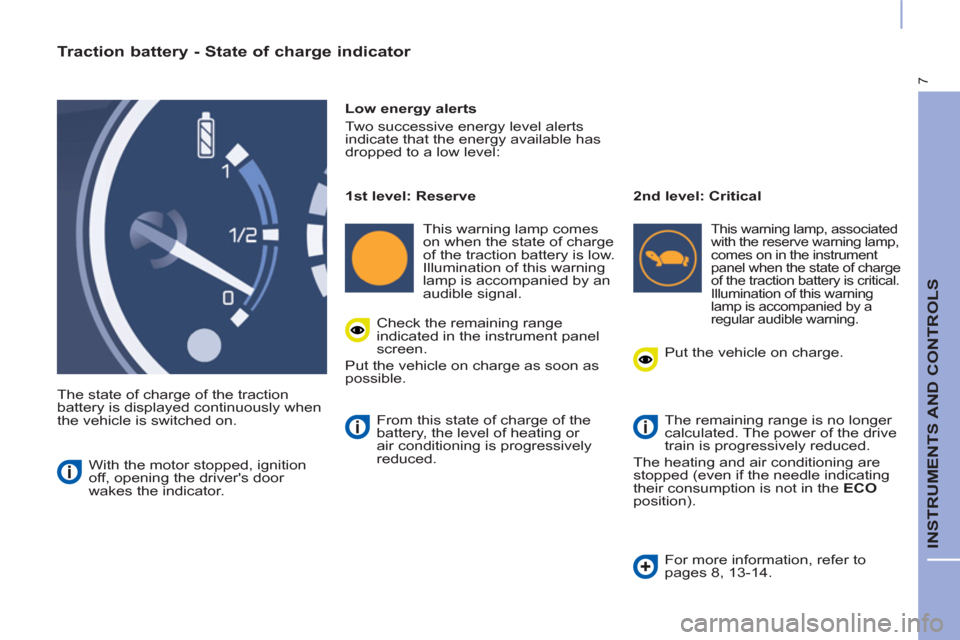
7
INSTRUMENTS AND CONTROLS
Traction battery - State of charge indicator
The state of charge of the traction
battery is displayed continuously when
the vehicle is switched on.
Low energy alerts
Two successive energy level alerts
indicate that the energy available has
dropped to a low level:
With the motor stopped, ignition
off, opening the driver's door
wakes the indicator.
1st level: Reserve
This warning lamp comes
on when the state of charge
of the traction battery is low.
Illumination of this warning
lamp is accompanied by an
audible signal.
2nd level: Critical
This warning lamp, associated
with the reserve warning lamp,
comes on in the instrument
panel when the state of charge
of the traction battery is critical.
Illumination of this warning
lamp is accompanied by a
regular audible warning.
Check the remaining range
indicated in the instrument panel
screen.
Put the vehicle on charge as soon as
possible. Put the vehicle on charge.
The remaining range is no longer
calculated. The power of the drive
train is progressively reduced.
The heating and air conditioning are
stopped (even if the needle indicating
their consumption is not in the ECO
position). From this state of charge of the
battery, the level of heating or
air conditioning is progressively
reduced.
For more information, refer to
pages 8, 13-14.
Page 269 of 292
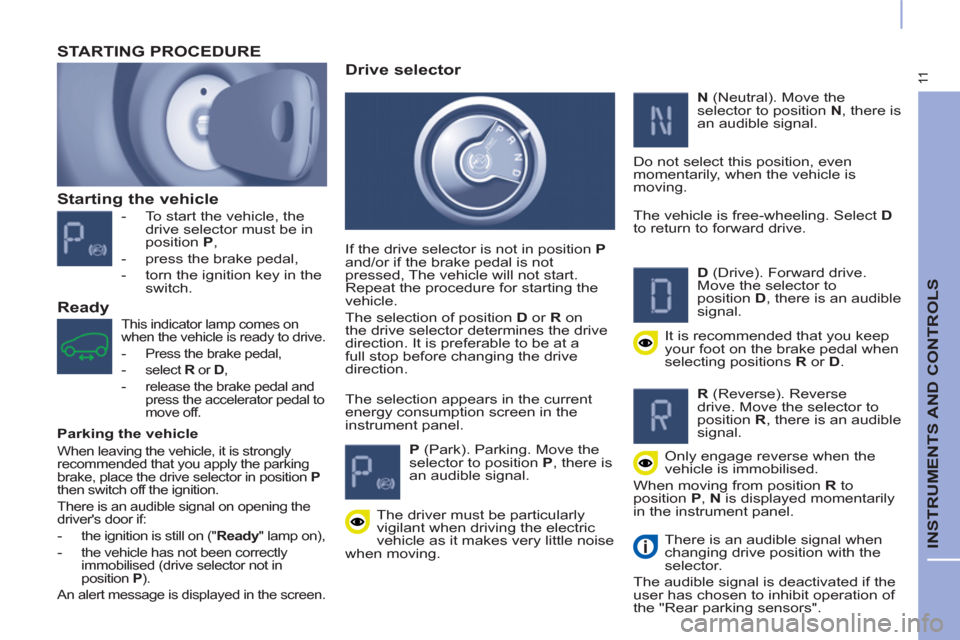
11
INSTRUMENTS AND CONTROLS
Starting the vehicle
- To start the vehicle, the
drive selector must be in
position P
,
- press the brake pedal,
- torn the ignition key in the
switch.
STARTING PROCEDURE
This indicator lamp comes on
when the vehicle is ready to drive.
-
Press the brake pedal,
-
select R
or D
,
-
release the brake pedal and
press the accelerator pedal to
move off.
The selection appears in the current
energy consumption screen in the
instrument panel.
Drive selector
If the drive selector is not in position P
and/or if the brake pedal is not
pressed, The vehicle will not start.
Repeat the procedure for starting the
vehicle.
The selection of position D
or R
on
the drive selector determines the drive
direction. It is preferable to be at a
full stop before changing the drive
direction.
P
(Park). Parking. Move the
selector to position P
, there is
an audible signal.
N
(Neutral). Move the
selector to position N
, there is
an audible signal.
Do not select this position, even
momentarily, when the vehicle is
moving.
The vehicle is free-wheeling. Select D
to return to forward drive.
D
(Drive). Forward drive.
Move the selector to
position D
, there is an audible
signal.
It is recommended that you keep
your foot on the brake pedal when
selecting positions R
or D
.
R
(Reverse). Reverse
drive. Move the selector to
position R
, there is an audible
signal.
Only engage reverse when the
vehicle is immobilised.
When moving from position R
to
position P
, N
is displayed momentarily
in the instrument panel.
There is an audible signal when
changing drive position with the
selector.
The audible signal is deactivated if the
user has chosen to inhibit operation of
the "Rear parking sensors".
The driver must be particularly
vigilant when driving the electric
vehicle as it makes very little noise
when moving.
Ready
Parking the vehicle
When leaving the vehicle, it is strongly
recommended that you apply the parking
brake, place the drive selector in position P
then switch off the ignition.
There is an audible signal on opening the
driver's door if:
-
the ignition is still on (" Ready
" lamp on),
-
the vehicle has not been correctly
immobilised (drive selector not in
position P
).
An alert message is displayed in the screen.
Page 277 of 292
19
CHARGING THE TRACTION BATTERY
NORMAL CHARGING
PROCEDURE
Connection
- Check before charging that the
drive selector is in position P
and
the ignition is off, otherwise
charging is not possible,
- open the access fl ap at the right
hand front of the vehicle,
- take the charging cable (with its
control unit),
- fi rst connect the controller end
of the cable to a standard and
compatible power point. On
connection, the 3 controller
indicator lamps for POWER
,
FAULT
and CHARGING
come on
simultaneously for a moment, then
only the green POWER
indicator
lamp stays on,
- ensure that there is no foreign body
on the vehicle socket,
- remove the protective cover from
the charging cable,
- insert the charging plug into the
socket until it clicks in place,
without pressing the button,
- press the push button to open the
socket cover,
Page 280 of 292
22
FAST CHARGING PROCEDURE
- Check before charging that the
drive selector is in position P
and
the ignition is off, otherwise
charging is not possible,
Ensure that the charging point and
its cable are compatible with your
vehicle.
If the ambient temperature is
below - 25° C, charging may not
be possible.
- open the access fl ap located on the
left of the vehicle,
- press the latch to open the socket
cover,
- connect the charging point's cable
to the vehicle's socket following the
instructions for use of the charging
point.
Do not touch the metal end of
the normal charging socket or
of the charging cable. Risk of
electrocution and/or faults.
The start of charging is confi rmed
by fl ashing of the direction
indicators.
Completion of charging is indicated by
the charging point.
Page 283 of 292
25
ANCILLARIES BATTERY
ANCILLARIES BATTERY
All of the other electrical components
on your vehicle are powered by the
ancillaries battery.
It is located in the front compartment
under the bonnet and is charged by
the traction battery, during phases
of operation ("Ready" lamp in in the
instrument panel) and charging.
If the ancillaries battery is
discharged, the electric motor
cannot be started and charging
of the traction battery is no longer
possible.
It is recommended that the
ancillaries battery be disconnected
if the vehicle is not to be used for
more than a month. Before doing anything:
- put the vehicle in position P
,
switch off the ignition, check that
the central display screen is off,
and ensure that the vehicle is not
connected to a power point,
- open the bonnet using the interior
release lever and then the exterior
safety catch,
- secure the bonnet stay,
- remove the protective cover from
the battery for access to the two
terminals.
Access to the battery
Page 285 of 292

27
ANCILLARIES BATTERY
Charging the battery with a
battery charger
Do not charge the battery without
fi rst disconnecting the terminals
and removing the battery from the
front compartment.
Do not disconnect the
terminals when this indicator
warning lamp is on, nor when
the vehicle itself is on charge.
Before disconnection
Switch off the ignition and wait
two minutes before disconnecting
the battery.
After reconnection
After any reconnection of the battery,
switch on the ignition and wait
1 minute before starting, so as to
allow initialisation of the electronic
systems. However, if some minor
problems remain after carrying out this
operation, contact a franchised dealer
or a qualifi ed workshop. Remember
to enter the radio pre-sets yourself,
referring to the corresponding section
in the handbook.
- Remove the battery fi xing 1
,
- lift the protective cover on
the ( -
) terminal,
- disconnect the cable from
the ( -
) post
- lift the protective cover on
the ( +
) terminal 2
,
- slacken the nut 3
,
- disconnect the cable from
the ( +
) post,
- remove the battery,
- charge the battery following the
instructions on use provided by
the manufacturer of the battery
charger,
- reconnect the battery starting with
the cable on the ( +
) post.
Ensure that the battery posts and
terminals are clean. If they are
covered with sulphates (whitish or
greenish deposit), remove them and
clean them.