Page 147 of 276

145
the three fuseboxes are located in the
dashboard on the left-hand side, in the
right-hand side pillar and in the engine
compartment.
the descriptions provided cover only the
fuses that can be replaced by the user. For
any other replacement, go to a P
eugeOt
dealer or a qualified workshop.
removing and fitting a fuse
Before changing a fuse, the cause of the
fault must be found and rectified.
the fuse
numbers are indicated on the fusebox.
Always replace a faulty fuse with a fuse
of the same rating.
cHAnGInG A FuSEPeugeOt does not accept any
responsibility for expenses incurred
by repairs to your vehicle or for any
malfunctions resulting from the installation
of additional accessories which are not
supplied or recommended by P
eugeOt and
which are not installed in accordance with its
instructions, in particular when the combined
consumption of all of the additional
equipment connected exceeds
10 milliamperes.
Good
Failed
Information for technicians: for
complete information on the fuses and
relays, refer to the wiring diagrams in the
workshop procedures via the P
eugeOt
dealer network.
dashboard, left-hand side,
fuses
Remove the bolts and tilt the box to access
the fuses.
QuICK HeLP
8
Failed fuse
Page 155 of 276
153
rear lamps
Carry out these operations in reverse order
to fit the new bulb.
1.
Brake lamps
type B, P21W - 21W
2.
Brake/sidelamps
type B, P
21/5W - 21W and 5W
3.
direction indicators
type B, PY
21W - 21W
4.
reversing lamps
type A, W16W - 16W
5.
Foglamp
type A, W16W - 16W -
Identify the failed bulb then open the
rear doors.
-
Remove the corresponding access cover
by removing the seven fixing screws
(van) or
Remove the corresponding access cover
by pulling on its grip to unclip it (combi).
-
Disconnect the electrical connector by
pressing on its central tongue.
-
Remove the two fixing nuts of the lens.
-
Pull the lens from the outside. -
Remove the six bulb holder fixing
screws.
-
Spread the three retaining tongues and
remove the bulb holder from its housing.
-
Change the bulb.
For more information on the bulbs,
refer to the table "
types of bulb or
lamp".
QuICK HeLP
8
Failed bulb or lamp
Page 171 of 276
169
E
1 - CA
utION
ORIgINAL LuBRICANtS AND FLuIDS
engine oiltransmission
Radiater Brake system
Windscreen Washer Power steering
R
eFeR tO OWNeR HANDBOOK WeAR eYe PROteCtION
2 - SAF
etY
the use of original parts, fluids and original lubrificants and respectin\
g scheduled
maintenance guarantees your cars reliability and safety overtime.
3 - DAN
geR
KeeP Out
OF CHILDR
eN'S ReACH K
eeP
AWAY FROM
FLAM
eS DO
NOt tOuCH
DO NO
t OPeN CAP
WI
tH
eNgINe W
ARM
eXPLOSION CORROSIVe LIQuID
MA
Y S
tARt AutOMAtICALL
Y
eVeN WItH eNgINe OFFHIgH PReSSuRe gAS DO
NO
t OPeN
A
utOMAtIC eNgINe ReStARt. eXtRACt tHe KeY
FROM DASHBOARD WH
eN BONNet HOOD IS OPeNeD HIgH VOLtAge
QuICK HeLP
8
Precautions...
Page 175 of 276
173
dIMEnSIonS
the dimensions are given in millimetres.
this model is available in 4 lengths (L1...) and 3 heights (H1...); r\
efer to the corresponding tables:VA
n
L1L2L3L4
H1 H2 H1 H2 H2 H3 H2 H3
L Overall length 4
9635 4135 9986 363
H Overall height 2
254
2 524 2
254
2 524 2
524
2
764
2
524
2
764
A Wheelbase 3
0003 450 4 035
B Front overhang 948
cRear overhang1 0151 380
dOverall width (incl./excl. mirrors) 2 508 / 2 050
E Width of front track 1
810
F Width of rear track 1
790
G Height of load floor 535 to 565
I Length of interior floor 2
6703 1203 7054 070
jMaximum interior load height 1 662
1
932
1
662
1
932
1
932
2
172
1
932
2
172
K Maximum interior width 1
870
M Interior width between wheel arches 1
422
V
olume (m
3) 89.5 10 11.5 13 15 15 17
9
teCHNICAL DAtA
Dimensions
Page 187 of 276
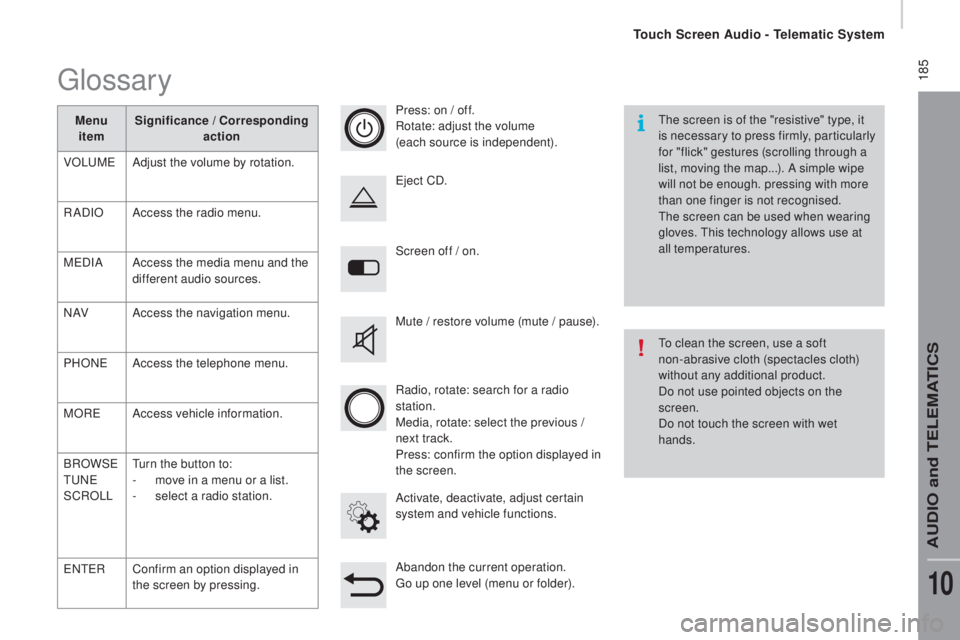
185
Screen off / on.
Activate, deactivate, adjust certain
system and vehicle functions.
eje
ct CD.
Mute / restore volume (mute / pause).
Abandon the current operation.
go up o
ne level (menu or folder).
Press: on / off.
Rotate: adjust the volume
(each source is independent).
Radio, rotate: search for a radio
station.
Media, rotate: select the previous /
next track.
Press: confirm the option displayed in
the screen.
the s
creen is of the "resistive" type, it
is necessary to press firmly, particularly
for "flick" gestures (scrolling through a
list, moving the map...). A simple wipe
will not be enough. pressing with more
than one finger is not recognised.
the s
creen can be used when wearing
gloves.
thi
s technology allows use at
all temperatures.
to cl
ean the screen, use a soft
non-abrasive cloth (spectacles cloth)
without any additional product.
Do not use pointed objects on the
screen.
Do not touch the screen with wet
hands.
glossary
Menu item Significance / cor
responding
action
VOL
uMeAd
just the volume by rotation.
RADIO Access the radio menu.
M
eD
IA Access the media menu and the
different audio sources.
N AV Access the navigation menu.
PHON
eAc
cess the telephone menu.
MOR
eAc
cess vehicle information.
BROWS
e
tuNeSC
ROLL
tur
n the button to:
-
mov
e in a menu or a list.
-
se
lect a radio station.
eNteRC
onfirm an option displayed in
the screen by pressing.
touch Screen Audio - telematic System
AuDIO and teLeMAtICS
10
Page 191 of 276
189Level 1Level 2 Level 3com ment
rAdIoBr
iefly press the buttons for an automatic search.
Press and hold the buttons for a quick search.
rAdIo
Pre
set Make a long press on the button to present the
current radio station.
the c
urrent station is highlighted.
Press the "All" button to display all of the preset
radio stations in the waveband selected.
rAdIo
n
a
vigate List of stations
Selection a station with a press.
upd
ate the list according to reception.
Press these buttons to scroll through the radio
stations received.
go di
rectly to the desired letter in the list.
rAdIo
AM/F
M/
dA
B
choo
se the waveband Choose the waveband.
rAdIo
Ad
justment
dire
ct adjustment
the s
creen virtual keypad can used to enter a
single number corresponding to a station.
the s
ymbols allow precise adjustment of the
frequency.
rAdIo
In
fo Information
Display information on the current radio station.
touch Screen Audio - telematic System
AuDIO and teLeMAtICS
10
Page 195 of 276
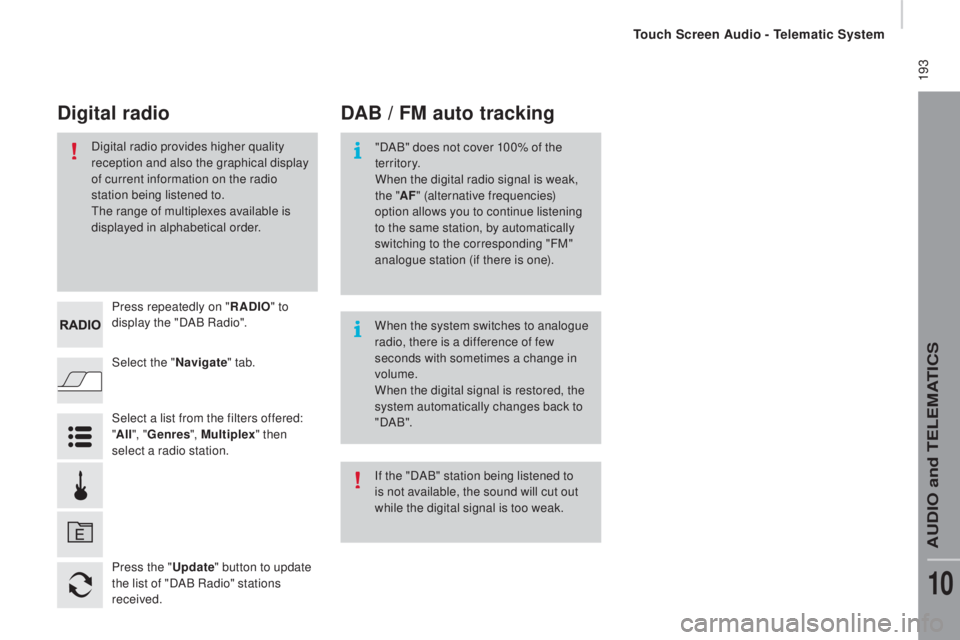
193
Select the "navigate" tab.
Press repeatedly on "
rAdIo" to
d
isplay the "DAB Radio".
Select a list from the filters offered:
" All ", "Genres ", Multiplex " then
select a radio station.
Press the "
upda
te" button to update
the list of "DAB Radio" stations
received.
dAB / FM auto trackingdig
ital radio
"DAB" does not cover 100% of the
te r r i to r y.
When the digital radio signal is weak,
the " AF" (alternative frequencies)
option allows you to continue listening
to the same station, by automatically
switching to the corresponding "FM"
analogue station (if there is one).
When the system switches to analogue
radio, there is a difference of few
seconds with sometimes a change in
volume.
When the digital signal is restored, the
system automatically changes back to
" DA B ".
Digital radio provides higher quality
reception and also the graphical display
of current information on the radio
station being listened to.
the r
ange of multiplexes available is
displayed in alphabetical order.
If the "DAB" station being listened to
is not available, the sound will cut out
while the digital signal is too weak.
touch Screen Audio - telematic System
AuDIO and teLeMAtICS
10
Page 215 of 276
213Level 1Level 2 Level 3com ment
Settings
di
splay Brightness
Set the brightness of the screen.
di
splay mode Manual
Set the display mode.
Auto
Language Deutsch
Choose the desired language.
engl
ish
españo
l
Français
Italiano
Nederlands
Polski
Português
Türkçe
uni
ts of measurement Fuel consumption
Set the units used for the display of fuel
consumption, distance and temperature.
Distances
temp
erature
touch
screen soundOn
Activate or deactivate the audible signal when
touching a screen button.
Off
dis
play trip B On
Display
tri
p B in the driver's screen.
Off
touch Screen Audio - telematic System
AuDIO and teLeMAtICS
10