2015 Peugeot Bipper instrument panel
[x] Cancel search: instrument panelPage 36 of 192

34
Bipper_en_Chap03_pret-a-partir_ed02-2014
FUEL GAUGE
the fuel level is tested every time the
ignition is switched on.
If the gauge is positioned on:
-
f (full):
the capacity of the fuel tank is
approximately 45 litres.
-
e (empty):
the reserve is now being
used, the warning lamp comes on
continuously.
t
he low fuel warning first comes on when
approximately 6 litres of fuel is left.
COOLANT TEMPERATURE
- wait approximately 15 minutes to allow
the engine to cool down in order to check
the level and top it up if necessary.
t
he
cooling system is pressurised. In order to
avoid any risk of scalding, unscrew the
cap by two turns to allow the pressure to
drop.
When the pressure has dropped, check the
level and remove the cap to top up.
If the needle remains in the red zone, contact
a PEUGEOT or a qualified workshop.
EMISSION CONTROL
eOBD (european On Board Diagnosis) is a
diagnostics system which meets the exhaust
emissions standards for:
-
CO (carbon monoxide),
-
HC (unburnt hydrocarbons),
-
NOx (nitrous oxides) or particles detected
by oxygen sensors placed upstream and
downstream of the catalytic converters.
Refer to the "Checks -
l
evels" section. Refer to the "Checks -
l evels" section.
t
he driver is warned of any
fault with this emission control
system by flashing of this specific
warning lamp in the instrument
panel.
If the needle enters the red zone, or
if the warning lamp comes on:
The needle is positioned between c (cold)
and h (hot): normal operation.
In arduous conditions of use or hot climatic
conditions, the needle may move close to
the red graduations.
-
stop immediately
, switch off the ignition.
t
he cooling fan may continue to operate
for a certain time up to approximately
10
minutes.
Instruments and controls
Page 37 of 192

35
Bipper_en_Chap03_pret-a-partir_ed02-2014
SERVICE INDICATORENGINE OIL WARNING LAMP
L IGHTING DIMMER
the dimmer is active when the sidelamps
are on.
Refer to the list of checks in the
warranty and maintenance record
which was given to you on delivery of
the vehicle.
After a few seconds, the screen returns to its
usual functions.
u
se these controls to adjust the
brightness of the instrument
panel and the audio system panel
lighting.
t
he screen in the instrument panel
informs you when the next service is due,
in accordance with the Manufacturer's
servicing schedule indicated in the warranty
and maintenance record.
t
his information
is determined in relation to the distance
travelled since the previous service. Low engine oil pressure
Oil deterioration (1.3 HDi 75 hp engine only)
t
he warning lamp comes on
continuously, accompanied by a
message in the instrument panel
screen, when the system detects
that the oil pressure is too low.
t
he warning lamp flashes,
accompanied by a message in the
instrument panel screen, when the
system detects deterioration of the
engine oil.
t
he flashing of this warning lamp
should not be considered as a fault wit the
vehicle, but rather as an indication to the
driver that the normal use of the vehicle now
requires that the oil be changed.
If the oil is not changed, when a
second level of deterioration is
reached, the emissions warning
lamp comes on in the instrument
panel and the engine speed is restricted to
3000 rpm.
to avoid damaging the engine, it is
recommended that the oil be changed
on flashing of the engine oil warning lamp.
Stop as soon as it is safe to do so: park,
switch off the ignition and contact a
PEUGEOT dealer or a qualified workshop. If the oil is still not changed, when a third
level of deterioration is reached, the engine
speed is restricted to 1500 rpm, so as to
avoid any damage.
3
READY TO SET OFF
Instruments and controls
Page 42 of 192
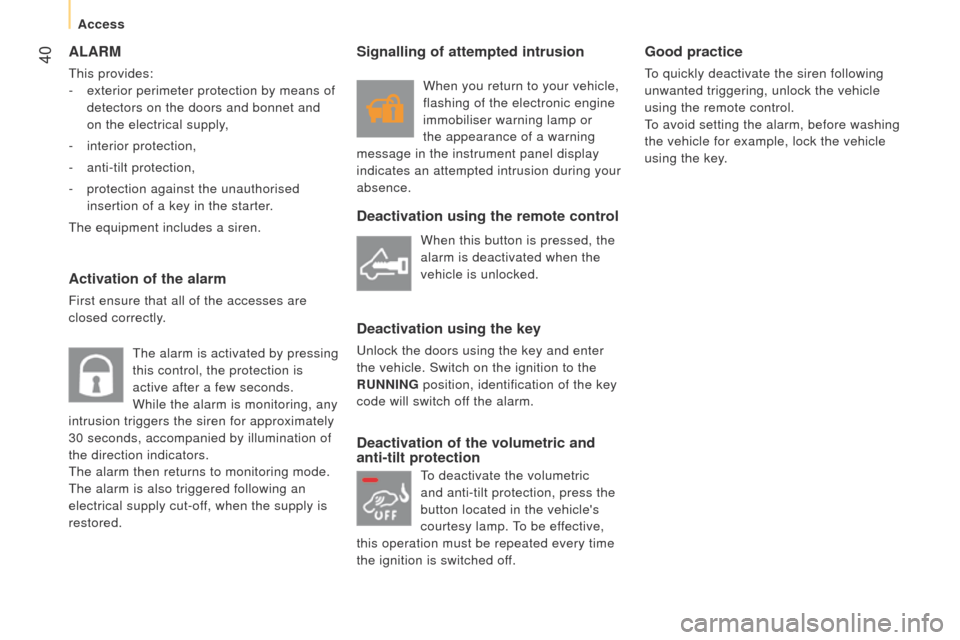
40
Bipper_en_Chap03_pret-a-partir_ed02-2014
ALARM
this provides:
-
exterior perimeter protection by means of
detectors on the doors and bonnet and
on the electrical supply,
-
interior protection,
-
anti-tilt protection,
-
protection against the unauthorised
insertion of a key in the starter.
t
he equipment includes a siren.
Activation of the alarm
First ensure that all of the accesses are
closed correctly.
t
he alarm is activated by pressing
this control, the protection is
active after a few seconds.
While the alarm is monitoring, any
intrusion triggers the siren for approximately
30 seconds, accompanied by illumination of
the direction indicators.
t
he alarm then returns to monitoring mode.
t
he alarm is also triggered following an
electrical supply cut-off, when the supply is
restored.
Deactivation using the remote control
Deactivation using the key
unlock the doors using the key and enter
the vehicle. Switch on the ignition to the
RUNNING position, identification of the key
code will switch off the alarm.
Deactivation of the volumetric and
anti-tilt protection Good practice
to quickly deactivate the siren following
unwanted triggering, unlock the vehicle
using the remote control.
to avoid setting the alarm, before washing
the vehicle for example, lock the vehicle
using the key.
When this button is pressed, the
alarm is deactivated when the
vehicle is unlocked.
Signalling of attempted intrusion
When you return to your vehicle,
flashing of the electronic engine
immobiliser warning lamp or
the appearance of a warning
message in the instrument panel display
indicates an attempted intrusion during your
absence.
to deactivate the volumetric
and anti-tilt protection, press the
button located in the vehicle's
courtesy lamp.
to be ef
fective,
this operation must be repeated every time
the ignition is switched off.
Access
Page 48 of 192

46
Bipper_en_Chap03_pret-a-partir_ed02-2014
LIGHTING STALK
Selection is by rotation of the white mark
on the ring, when the ignition key is in the
RUNNING position.
All lamps off
Sidelamps on
this is indicated on the instrument panel
by illumination of the warning lamp.
Dipped / main beam headlamps on
Dipped / main beam headlamps
change
Pull the lighting stalk fully towards you.
Headlamp flash
Direction indicators "Motorway" function
System which indicates a change of lane on
high-speed roads.
Press the lighting stalk up or down once,
without passing the point of resistance; the
corresponding direction indicators will flash
three times.
Pull the lighting stalk towards you
gently, regardless of the position
of the ring. Left: push downwards.
t
he green
direction arrow warning lamp
flashes in the instrument panel.
Right: push upwards.
t
he green
direction arrow warning lamp flashes in the
instrument panel.
turn the ring into position.
Parking lamps
Side markers for the vehicle by illumination
of the sidelamps on the traffic side only.
Ignition key in the STOP position or removed
from the ignition switch:
F
turn the ring to the "
l ighting off" position,
then to the "Sidelamps" position,
F
operate the lighting control stalk up
or down depending on the traffic side
(for example: when parking on the left;
lighting control stalk upwards; the right
hand sidelamps are on).
t
his is confirmed by illumination of the
sidelamps warning lamp in the instrument
panel.
to switch of
f the parking lamps, return the
lighting control stalk to the middle position
and the ring to the "
l ighting off" position.
Steering mounted controls
Page 51 of 192
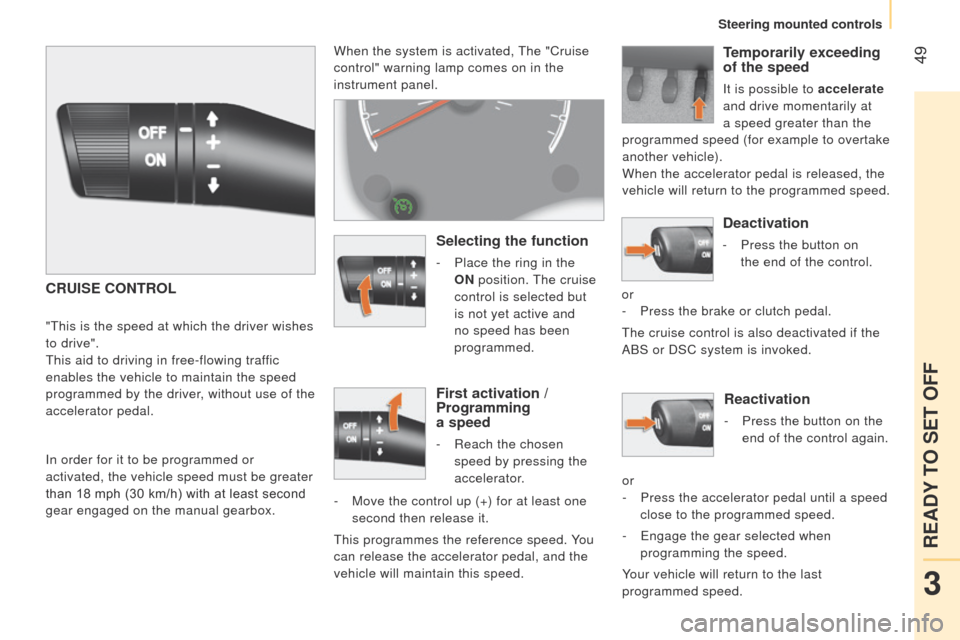
49
Bipper_en_Chap03_pret-a-partir_ed02-2014
Reactivation
- Press the button on the
end of the control again.
or
-
Press the accelerator pedal until a speed
close to the programmed speed.
-
e
ngage the gear selected when
programming the speed.
Your vehicle will return to the last
programmed speed.
When the system is activated,
t
he "Cruise
control" warning lamp comes on in the
instrument panel.
CRUISE CONTROL
"this is the speed at which the driver wishes
to drive".
t
his aid to driving in free-flowing traffic
enables the vehicle to maintain the speed
programmed by the driver, without use of the
accelerator pedal.
In order for it to be programmed or
activated, the vehicle speed must be greater
than 18 mph (30 km/h) with at least second
gear engaged on the manual gearbox.
Selecting the function
- Place the ring in the
ON position.
t
he cruise
control is selected but
is not yet active and
no speed has been
programmed.
First activation /
Programming
a speed
- Reach the chosen
speed by pressing the
accelerator.
-
Move the control up (+) for at least one
second then release it.
t
his programmes the reference speed. You
can release the accelerator pedal, and the
vehicle will maintain this speed.
Temporarily exceeding
of the speed
It is possible to accelerate
and drive momentarily at
a speed greater than the
programmed speed (for example to overtake
another vehicle).
When the accelerator pedal is released, the
vehicle will return to the programmed speed.
Deactivation
- Press the button on
the end of the control.
or
-
Press the brake or clutch pedal.
t
he cruise control is also deactivated if the
ABS or DSC system is invoked.
3
READY TO SET OFF
Steering mounted controls
Page 56 of 192

54
Bipper_en_Chap03_pret-a-partir_ed02-2014
ELECTRONIC GEARBOX
the five-speed electronic gearbox offers a
choice between the comfort of automated
operation or the pleasure of manual gear
changing.
t
his gearbox provides two driving modes:
-
an automated mode for automatic control
of the gears by the gearbox and therefore
without any action on the part of the
driver,
-
a sequential mode for manual changing
of the gears by the driver using the gear
lever.
It consists of:
1.
a gear lever
1 on the centre console
for selecting the driving mode, reverse
gear and neutral or for changing gear in
sequential mode,
2.
a button
2 to activate or deactivate the
economy programme.
Gear lever gate
All movements of the gear lever are given
from the middle position.
N : neutral.
With your foot on the brake, select this
position to start, by moving the gear lever to
the right and then forwards.
R : reverse gear.
With the vehicle stationary, keep your foot
on the brake pedal and move the gear lever
to the right and then backwards.
M +/-:
sequential mode with manual gear
changing.
Make a long push to the left on the lever to
select this mode, then:
-
push towards
+ to change up,
-
push towards
- to change down.
Displays in the instrument panel
N. Neutral.
R. Reverse.
1 2 3 4 5.
g ears engaged.
AUTO.
Comes on when automated mode is
selected; it goes off when changing
to sequential mode.
E.
It comes on when the economy
programme is activated; it goes off on
deactivation.
A
: automated mode.
Move the lever downwards to select this
mode.
E : economy programme.
Press this button to activate or deactivate it.
Gearbox and steering wheel
Page 57 of 192

55
Bipper_en_Chap03_pret-a-partir_ed02-2014
Moving off
You must press the brake pedal.
Start the engine; the gearbox changes into
neutral automatically.
t
he gear lever stays in the position selected
before switching off the ignition.
"N" appears in the instrument panel screen,
accompanied by an audible signal when
you release the brake pedal, to indicate that
there is a difference between the position of
the gear lever and the gear selected in the
gearbox.
Select first gear (move the lever towards + )
or reverse (position R ).
"1" or "R" appears in the instrument panel
screen.
Release the parking brake.
Remove your foot from the brake pedal and
then accelerate away.
t he A ut
O or sequential mode used
before switching off the ignition remains
in memory when the vehicle is restarted.Stopping - Starting on a slope
this gearbox is electronically controlled and
does not have a clutch pedal.
Do not use the accelerator pedal to
hold
the vehicle on a slope, apply the parking
brake instead; failure to follow this
procedure can overheat the clutch and
damage the gearbox.
When moving off on a slope, accelerate
gradually while releasing the parking brake.
It is also possible to move of
f in
2
nd gear on slippery surfaces
(2nd press on +).
Automated mode
Once you have moved off, you can switch to
automated mode by selecting position A/M.
"AUTO" and the gear engaged
appear in the instrument panel
screen.
t
he gearbox then operates in auto-active
mode, without any action on the part of the
driver.
It continuously selects the most appropriate
gear depending on the:
-
vehicle speed,
-
engine speed,
-
accelerator pedal position.
to optimise driving comfort and obtain the
most suitable gear, avoid sharp variations in
the pressure on the accelerator pedal.
If you fully depress the accelerator pedal,
the gearbox changes down for sharper
acceleration.
By rapidly pushing the accelerator fully
down, the vehicle moves off quickly.
3
READY TO SET OFF
Gearbox and steering wheel
Page 58 of 192

56
Bipper_en_Chap03_pret-a-partir_ed02-2014
Stopping the vehicle
to switch off the engine, with your foot on
the brake pedal, you should:
-
select first gear or reverse.
-
apply the parking brake to immobilise the
vehicle.
-
switch of
f the ignition.
Temporarily changing gear
in AUTO mode
You can also request a gear change using
the gear lever.
t
his action does not deactivate the
automated mode, but allows temporary
use of the sequential mode functions (for
example: for overtaking another vehicle...).
"AUTO" remains displayed in the instrument
panel screen.
"ECO" economy programme
t
his programme works with the automated
mode to reduce fuel consumption.
Press button E to activate the programme.
Sequential mode
After using the automated mode, you can
return to the sequential mode by selecting
position A/M again.
"E" appears in the instrument
panel screen, next to "AUTO"
and the gear selected by the
gearbox.
t
he gearbox then selects the best gear for
the speed of the vehicle, the engine speed
and the accelerator pedal position to reduce
fuel consumption. "AUTO" disappears and the
gears engaged appear in
succession in the instrument
panel screen.
t is not necessary to take your foot off the
accelerator pedal to change the gear.
t
he gear change requests are only carried
out if the engine speed permits it.
t
he
system gives an audible signal if a gear
change is not possible.
At low speeds, when approaching a stop
or traffic lights for example, the gearbox
changes down to first gear automatically.
Release the brake pedal after the display
of the gear engaged has disappeared
from the instrument panel screen.
Never leave the vehicle with the
gearbox in neutral (position N ). In this
case, there is an audible signal on switching
off the ignition (ignition key in
the STOP
position).
Gearbox and steering wheel