2015 Peugeot Bipper change wheel
[x] Cancel search: change wheelPage 60 of 192

58
Bipper_en_Chap03_pret-a-partir_ed02-2014
GEAR SHIFT INDICATOR*
* According to engine.
Operation
the system intervenes only when driving
economically .
t
he gear change recommendations must
not be considered compulsory, as the
configuration of the road, the volume of
traffic and safety remain determining factors
when choosing the best gear.
t
herefore,
the driver remains responsible for deciding
whether or not to follow the advice given by
the system.
t
his system cannot be deactivated.
e
xample:
System which reduces fuel consumption by
recommending the most suitable gear.
Display in the level 2 instrument panelIn the case of driving which
makes particular demands on the
performance of the engine (firm pressure
on the accelerator pedal, for example,
when overtaking...), the system will not
recommend a gear change.
t
he system will never suggest:
-
engaging first gear
,
-
engaging reverse.
-
Y
ou are in third gear.
-
Y
ou press the accelerator pedal
moderately.
- t he system may suggest that you engage
a higher gear, if appropriate. On vehicle fitted with a manual gearbox,
the arrow may be accompanied by the gear
recommended.
With an electronic gearbox, the system is
only active in manual mode.
t
he information appears in the form of the
word SHIFT in the instrument panel screen,
accompanied by an up arrow to changing
up.
Display in the level 1 instrument panel
Gearbox and steering wheel
Page 113 of 192

111
Bipper_en_Chap06_securite_ed02-2014
PARKING BRAKE
Applying
Pull the parking brake lever up to immobilise
your vehicle.
Check that the parking brake is applied
firmly before leaving the vehicle.
If the parking brake is still on or has not been
released properly, this is indicated by this warning
lamp which comes on on the instrument panel.
When parking on a slope, direct your wheels towards
the pavement and pull the parking brake lever up.
t
here is no advantage in engaging a gear after
parking the vehicle, particularly if the vehicle is
loaded.
Pull on the parking brake lever, only with
the vehicle stationary.
In the exceptional case of use of the parking
brake when the vehicle is moving, apply the
brake by pulling gently to avoid locking the
rear wheels (risk of skidding).
HAZARD WARNING LAMPS
Releasing
Pull the lever and press the button to lower
the parking brake lever. Press this button, the two direction
indicators flash.
t
hey operate with the ignition off.
When the hazard warning lamps are
switched on, the change of direction
function, using the right-hand or left-hand
direction indicator, is deactivated.
6
SAFETY
Driving safely
Page 115 of 192

11 3
Bipper_en_Chap06_securite_ed02-2014
Emergency braking assistance*
System which, in an emergency, enables
you to reach the optimum braking pressure
more quickly, thus reducing the stopping
distance.
t
he emergency braking assistance
is an integral part of the DSC system
Activation
It is brought into play by the speed at which
the brake pedal is pressed.
t
he effect of this is a reduction in the
resistance of the pedal and an increase in
braking efficiency.
When braking in an emergency, press firmly
without releasing the pressure.
Good practice
t
his system cannot be deactivated by the
driver.
* Depending on country of sale.
TRAJECTORY CONTROL SYSTEMS
Dynamic stability control
(DSC)
the dynamic stability control system acts on
the brake of one or more wheels and on the
engine to keep the vehicle on the trajectory
required by the driver, within the limits of the
laws of physics.
Activation
t
his system is activated automatically each
time the vehicle is started and cannot be
deactivated.
It comes into operation in the event of a grip
or trajectory problem.
Illumination of this warning lamp,
accompanied by a message in the
instrument panel screen, indicates
a fault with the system, which is
deactivated automatically.
Have it checked by a P
euge O t
dealer or a
qualified workshop.
Anti-slip regulation (ASR) and engine
control (MSR)
Anti-slip regulation (also known as traction
control) optimises traction, avoiding wheel
spin by acting on the brakes of the driving
wheels and the engine.
e
ngine control is an integral part of the ASR
system and intervenes when a sudden gear
change is made or of one of the driving
wheels looses grip, by reducing engine
torque to avoid loss of stability of the vehicle.
Activation
t
hese systems are activated automatically
every time the vehicle is started.
In the event of a problem od adhesion or
trajectory, these systems come into play.
Deactivation
In exceptional conditions (starting a vehicle
which is bogged down, stuck in snow,
on soft ground...), it may be advisable to
deactivate the ASR system, so that the
wheels can spin freely and regain grip.
t
his is indicated by flashing of this
warning lamp in the instrument
panel.
Operating fault
6
SAFETY
Driving safely
Page 118 of 192

11 6
Bipper_en_Chap06_securite_ed02-2014
TYRE UNDER-INFLATION DETECTION
System which automatically checks the
pressure of the tyres while driving.
t
he system monitors the pressures on the
four tyres, once the vehicle is moving.
It compares the information given by the
four wheel speed sensors with reference
values, which must be reinitialised every
time the tyre pressures are adjusted or a
wheel changed.
t
he system triggers an alert as soon as it
detects a drop in the inflation pressure of
one or more tyres.
t
he under-inflation detection system
does not replace the vigilance or the
responsibility of the driver.
t
his system does not avoid the need to
check the tyre pressures (including the
spare wheel) every month as well as before
a long journey.
Driving with under-inflated tyres impairs
road holding, extends braking distances and
causes premature tyre wear, particularly
under arduous condition (high loading, high
speed, long journey).
Driving with under-inflated tyres increases
fuel consumption.
t
he inflation pressures defined for
your vehicle can be found on the tyre
pressure label.
See the "Identification markings" section.
tyre pressures should be checked when the
tyres are "cold" (vehicle stopped for 1 hour
or after a journey of less than 6 miles
(10 km) at moderate speeds).
Otherwise (when hot), add 0.3 bar to the
pressures shown on the label.
Under-inflation alert
This is given by fixed
illumination of this warning lamp,
accompanied the display of a
message,depending on equipment.
F
Reduce speed immediately
, avoid
excessive steering movements and
sudden braking
F
Stop the vehicle as soon as it is safe to
do so.
t
he loss of pressure detected does
not always cause visible bulging of the
tyre. Do not satisfy yourself with just a visual
check.
F
In the event of a puncture, use the
temporary puncture repair kit or the spare
wheel (depending on equipment),
or
F
if you have a compressor
, such as the
one in the temporary puncture repair kit,
check the pressures of the four tyres
when cold,
or
F
if it is not possible to make this check
immediately, drive carefully at reduced
speed.
t
he alert is maintained until the system
is reinitialised.
Driving safely
Page 157 of 192
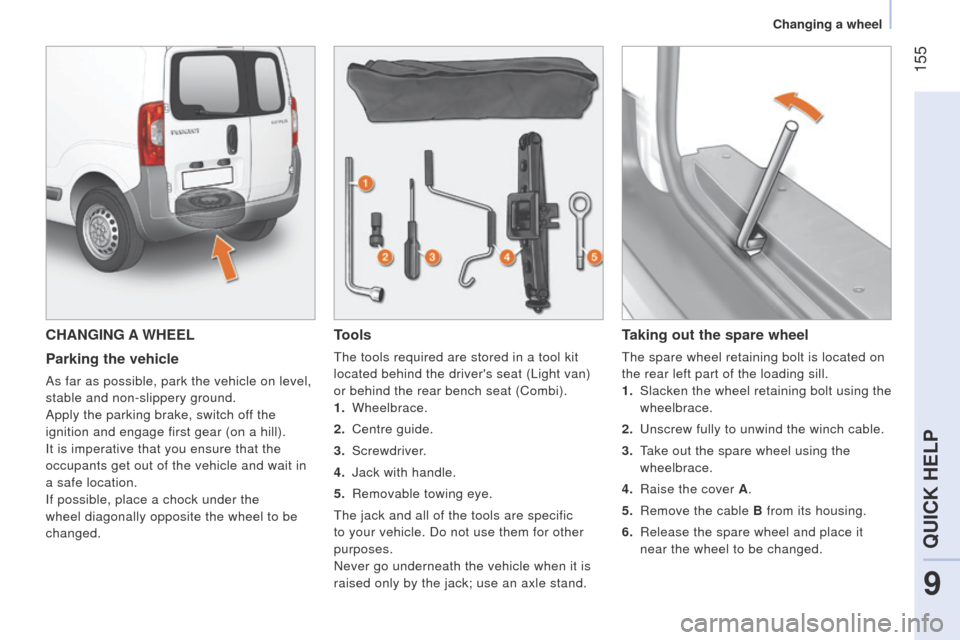
155
Bipper_en_Chap09_aide-rapide_ed02-2014
CHANGING A WHEEL
Parking the vehicle
As far as possible, park the vehicle on level,
stable and non-slippery ground.
Apply the parking brake, switch off the
ignition and engage first gear (on a hill).
It is imperative that you ensure that the
occupants get out of the vehicle and wait in
a safe location.
If possible, place a chock under the
wheel diagonally opposite the wheel to be
changed.
Tools
the tools required are stored in a tool kit
located behind the driver's seat ( l ight van)
or behind the rear bench seat (Combi).
1.
Wheelbrace.
2.
Centre guide.
3.
Screwdriver.
4.
Jack with handle.
5.
Removable towing eye.
t
he jack and all of the tools are specific
to your vehicle. Do not use them for other
purposes.
Never go underneath the vehicle when it is
raised only by the jack; use an axle stand.
Taking out the spare wheel
the spare wheel retaining bolt is located on
the rear left part of the loading sill.
1.
Slacken the wheel retaining bolt using the
wheelbrace.
2.
u nscrew fully to unwind the winch cable.
3.
t
ake out the spare wheel using the
wheelbrace.
4.
Raise the cover
A.
5.
Remove the cable
B from its housing.
6.
Release the spare wheel and place it
near the wheel to be changed.
9
QUICK HELP
Changing a wheel
Page 158 of 192

156
Bipper_en_Chap09_aide-rapide_ed02-2014
Removing a wheel
1. Park the vehicle on level, stable and non-
slippery ground. Apply the parking brake.
Switch off the ignition and engage first
gear or reverse, depending on the slope.
2.
Detach
the wheel trim (large model) using
the wheelbrace 1 , pulling at the valve
passage hole.
Slide the screwdriver
3 into the notch on
the trim (small model) and use the tool as
a lever, pressing to unclip the trim.
3.
Slacken the wheel bolts using the
wheelbrace. 4.
Position the jack underneath the body ,
in accordance with the illustration, at the
mark A (on the sill) as close as possible
to the wheel to be changed.
5.
e xtend the jack 4 until its base is in
contact with the ground.
e nsure that the
centreline of the jack base is vertical in
relation to the location used.
6.
Raise the vehicle.
7.
Remove the bolts and detach the wheel.
Putting the wheel back in place
1. Install the support on the wheel.
2.
Place the cable
B in position.
3.
l ower the cover A .
4.
Position the wheel.
5.
t
urn the wheelbrace clockwise to fully
raise the spare wheel.
Changing a wheel