Page 266 of 364
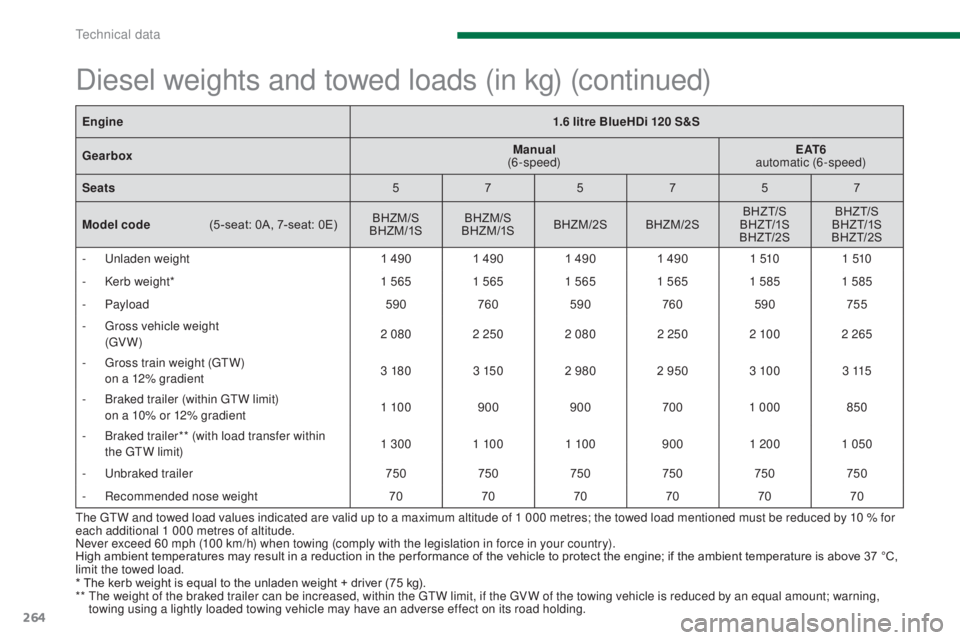
264
The GTW and towed load values indicated are valid up to a maximum altitude of 1 000 metres; the towed load mentioned must be reduced by 10 % for
each additional 1 000 metres of altitude.
Never exceed 60 mph (100 km/h) when towing (comply with the legislation in force in your country).
High ambient temperatures may result in a reduction in the per formance of the vehicle to protect the engine; if the ambient temperature is above 37 °C,
limit the towed load.
Diesel weights and towed loads (in kg) (continued)
Engine1.6 litre BlueHDi 120 S&S
Gearbox Manual
(6-speed) E AT 6
automatic (6-speed)
Seats 575757
Model code
(
5 -seat: 0A, 7-seat: 0E) BHZM/S
BHZM /1S BHZM/S
BHZM /1S BHZM/2S BHZM/2S BHZ T/S
BHZ T/1S
BHZ T/2S BHZ T/S
BHZ T/1S
BHZ T/2S
-
U
nladen weight 1 4901 4901 4901 490 1 5101 510
-
K
erb weight* 1 5651 5651 5651 5651 5851 585
-
Payload 590760590 760590 755
-
G
ross vehicle weight
(GV W) 2 080
2 2502 080 2 2502 10 02 265
-
G
ross train weight (GTW)
o
n a 12% gradient 3 180
3 1502 980 2 950 3 10 0 3 115
-
B
raked trailer (within GTW limit)
o
n a 10% or 12% gradient 1 10 0
900900 7001 000 850
-
B
raked trailer** (with load transfer within
the GTW limit) 1 300
1 10 01 10 0 9001 200 1 050
-
U
nbraked trailer 750750750750750750
-
R
ecommended nose weight 707070707070
* The kerb weight is equal to the unladen weight + driver (75 kg).
**
T
he weight of the braked trailer can be increased, within the GTW limit, if the GV W of the towing vehicle is reduced by an equal amount; warning,
towing using a lightly loaded towing vehicle may have an adverse effect on its road holding.
Technical data
Page 267 of 364
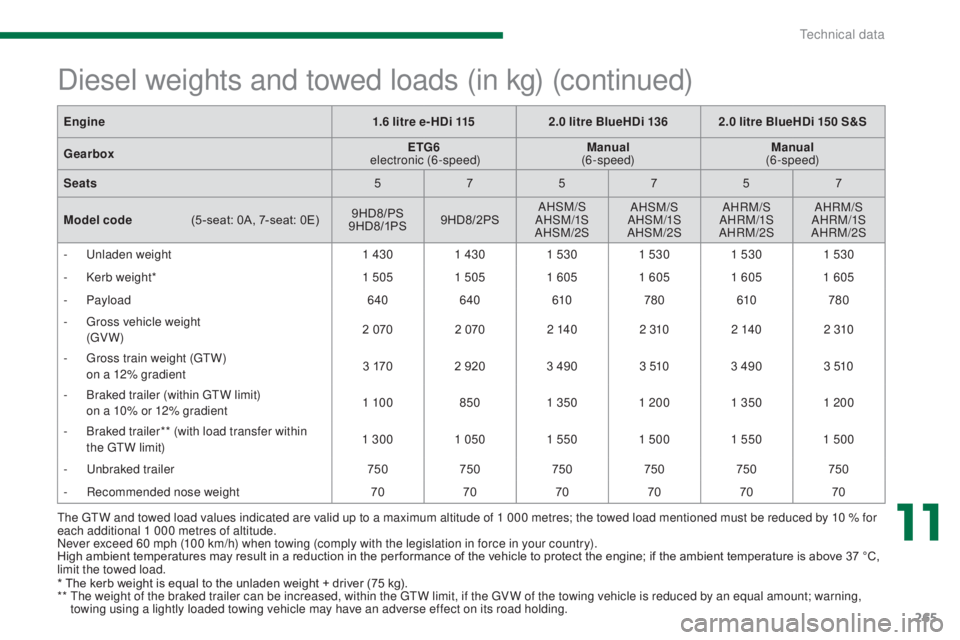
265
The GTW and towed load values indicated are valid up to a maximum altitude of 1 000 metres; the towed load mentioned must be reduced by 10 % for
each additional 1 000 metres of altitude.
Never exceed 60 mph (100 km/h) when towing (comply with the legislation in force in your country).
High ambient temperatures may result in a reduction in the per formance of the vehicle to protect the engine; if the ambient temperature is above 37 °C,
limit the towed load.
Diesel weights and towed loads (in kg) (continued)
Engine1.6 litre e- HDi 1152.0 litre BlueHDi 136 2.0 litre BlueHDi 150 S&S
Gearbox ETG6
electronic (6-speed) Manual
(6-speed) Manual
(6-speed)
Seats 575757
Model code
(
5 -seat: 0A, 7-seat: 0E) 9HD8/PS
9 HD8/1PS 9HD8/2PS AHSM/S
AHSM/1S
AHSM/2S AHSM/S
AHSM/1S
AHSM/2S AHRM/S
AHRM/1S
AHRM/2S AHRM/S
AHRM/1S
AHRM/2S
-
U
nladen weight 1 4301 4301 530 1 5301 5301 530
-
K
erb weight* 1 5051 5051 605 1 6051 6051 605
-
Payload 640640 610780 610780
-
G
ross vehicle weight
(GV W) 2 070
2 070 2 140 2 3102 140 2 310
-
G
ross train weight (GTW)
o
n a 12% gradient 3 170
2 920 3 490 3 5103 490 3 510
-
B
raked trailer (within GTW limit)
o
n a 10% or 12% gradient 1 10 0
8501 350 1 200 1 3501 200
-
B
raked trailer** (with load transfer within
the GTW limit) 1 300
1 0501 5501 500 1 5501 500
-
U
nbraked trailer 750750750750750750
-
R
ecommended nose weight 707070707070
*
T
he kerb weight is equal to the unladen weight + driver (75 kg).
**
T
he weight of the braked trailer can be increased, within the GTW limit, if the GV W of the towing vehicle is reduced by an equal amount; warning,
towing using a lightly loaded towing vehicle may have an adverse effect on its road holding.
11
Technical data
Page 268 of 364
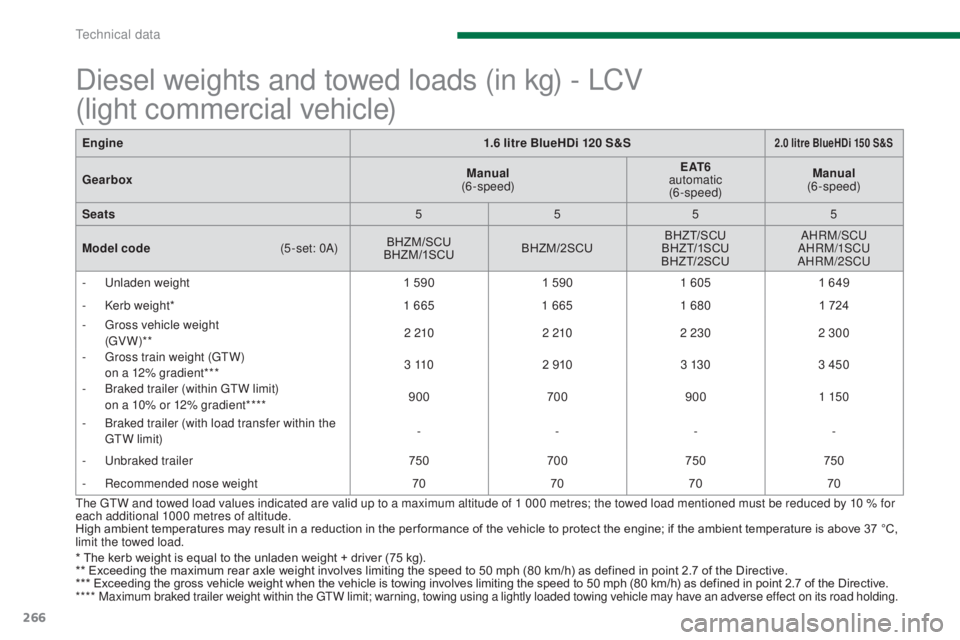
266
Engine1.6 litre BlueHDi 120 S&S2.0 litre BlueHDi 150 S&S
GearboxManual
(6-speed) E AT 6
automatic (6-speed) Manual
(6-speed)
Seats 5555
Model code
(
5 -set: 0A)BHZM/SCU
BHZM/1SCU BHZM/2SCU BHZT/SCU
BHZ T/1SCU
BHZT/2SCU AHRM/SCU
AHRM/1SCU
AHRM/2SCU
-
U
nladen weight 1 5901 5901 605 1 649
-
K
erb weight* 1 6651 6651 680 1 724
-
G
ross vehicle weight
(GV W)* * 2 210
2 2102 230 2 300
-
G
ross train weight (GTW)
o
n a 12% gradient*** 3 11 0
2 910 3 13 03 450
-
B
raked trailer (within GTW limit)
o
n a 10% or 12% gradient**** 900
7009001 150
-
B
raked trailer (with load transfer within the
GTW limit) -
---
-
U
nbraked trailer 750700 750750
-
R
ecommended nose weight 70707070
The GTW and towed load values indicated are valid up to a maximum altitude of 1 000 metres; the towed load mentioned must be reduced by 10 % for
each additional 1000 metres of altitude.
High ambient temperatures may result in a reduction in the per formance of the vehicle to protect the engine; if the ambient temperature is above 37 °C,
limit the towed load.
* The kerb weight is equal to the unladen weight + driver (75 kg).
**
E
xceeding the maximum rear axle weight involves limiting the speed to 50 mph (80 km/h) as defined in point 2.7 of the Directive.
***
E
xceeding the gross vehicle weight when the vehicle is towing involves limiting the speed to 50 mph (80 km/h) as defined in point 2.7 of the Directive.
* * * *
M
aximum braked trailer weight within the GTW limit; warning, towing using a lightly loaded towing vehicle may have an adverse effect on its road holding.
Diesel weights and towed loads (in kg) - LCV
(light commercial vehicle)
Technical data
Page 282 of 364
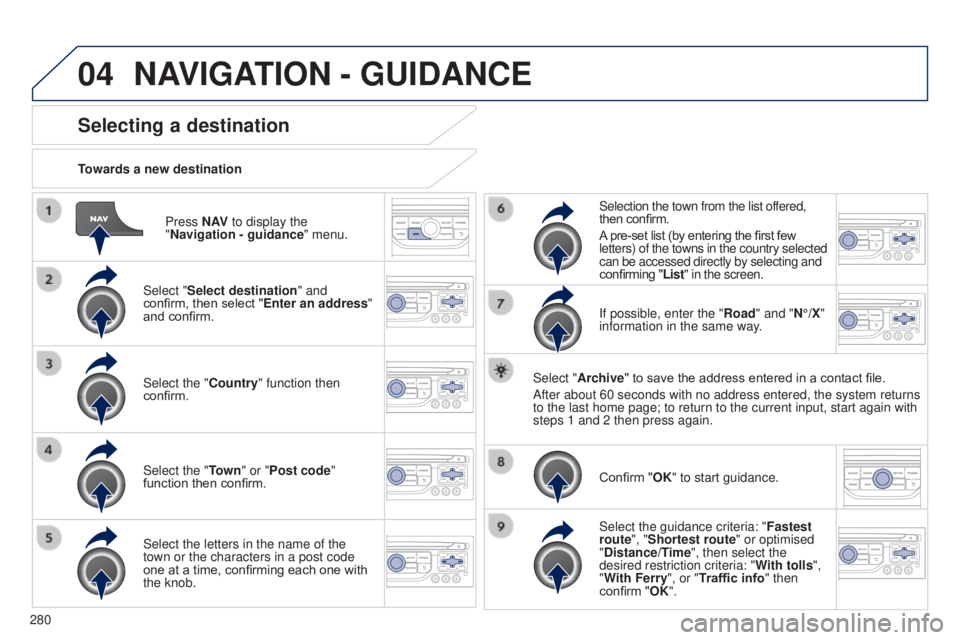
04
280Press N AV
to display the
"Navigation - guidance " menu.
Towards a new destination
Selecting a destination
Select "Select destination" and
confirm, then select "Enter an address"
and confirm.
Select the "Country" function then
confirm.
Select the "Town
" or "Post code"
function then confirm.
Select the letters in the name of the
town or the characters in a post code
one at a time, confirming each one with
the knob. Selection the town from the list offered,
then confirm.
A pre-set list (by entering the first few
letters) of the towns in the country selected
can be accessed directly by selecting and
confirming "List" in the screen.
If possible, enter the "Road" and "N°/X"
information in the same way.
Select "Archive" to save the address entered in a contact file.
After about 60 seconds with no address entered, the system returns
to the last home page; to return to the current input, start again with \
steps 1 and 2 then press again.
Confirm "OK" to start guidance.
Select the guidance criteria: " Fastest
route", "Shortest route" or optimised
"Distance/Time", then select the
desired restriction criteria: " With tolls",
"With Ferry", or "Traffic info" then
confirm "OK".
NAVIGATION - GUIDANCE
Page 283 of 364
04
281
Towards a recent destination
Press N AV to display the
"Navigation - guidance " menu.
Select the desired destination and
confirm to start navigation. Towards a contact in the directory of contacts
Select "Select destination" and
confirm, then select "Directory " and
confirm.
Selection the desired destination from
your contacts and confirm "OK" to start
navigation. Press N AV
to display the
"Navigation - guidance " menu.
Navigation towards a contact is only possible if there is an address
entered in the audio navigation system.
Delete recent destinations Press N AV to display the
"Navigation - guidance " menu.
Select "Options " and confirm and then
"Delete recent destinations" and
confirm.
NAVIGATION - GUIDANCE
Page 284 of 364
04
282Select "Select destination" and
confirm, then select "GPS coordinates"
and confirm.
Enter the GPS coordinates and confirm
"OK" to start navigation.
Press N AV
to display the
"Navigation - guidance " menu.
Towards GPS coordinates
Towards a point on the map
With the map displayed, press OK to
display the contextual menu. Select
"Move the map" and confirm.
Press OK to display the contextual
menu for "Move the map" mode.
Select "Select as destination" or
"Select as stage" and confirm. Move the cursor using the control to
identify the desired destination.
NAVIGATION - GUIDANCE
Page 285 of 364
04
283
Towards points of interest (POI)
The points of interest (POI) indicate all of the service locations in \
the vicinity
(hotels, various businesses, airports...).
Select the "Enter an address" function
and confirm, then select Select
destination and confirm.
To select a POI close to your current
location, select " POI" and confirm, then
select "Around the current place" and
confirm.
To select a POI as a stage on the route,
select "POI" and confirm, then select "On
the route" and confirm.
To select a POI as a destination, first
enter the country and town (refer to the
"Towards a new destination" section),
select "POI" and confirm, finally select
"Near " and confirm. Search for POIs in the categories
suggested in the following pages.
Select "Search by Name
" to search for POIs by name and not by
proximity.
Select the POI and confirm "OK" to start
navigation.
Press N AV
to display the
"Navigation - guidance " menu.
NAVIGATION - GUIDANCE
Page 286 of 364
04
284
NAVIGATION - GUIDANCE
This icon appears when several POIs are grouped
together in the same area. Zooming in on this icon
shows details of the POIs.
Service station
Garage
PEUGEOT
Covered car park
Car park
Rest area
Hotel
Restaurant
Cafeteria
Bed and breakfast Railway station
Bus station
Port
Industrial estate
Supermarket
Vending machine
Sports complex, sports centre,
sports ground
Swimming pool
Winter sports resort Airport
Theme parks
Hospital,
Chemist, Vet
Police station
Town hall
Post office
Museum, Culture, Theatre,
Historic monument
Tourist information, Tourist
attraction
Risk areas / Danger
areas*
List of principal points of interest (POI)
* According to availability in the country.
School
An annual mapping update allows new points of interest to be presented t\
o you.
You can also update the Risk areas / Danger areas every month.
The detailed procedure is available on:
http://peugeot.navigation.com. Cinema