2015 PEUGEOT 4008 instrument panel
[x] Cancel search: instrument panelPage 4 of 389

4008_en_Chap00a_sommaire_ed01-2014
Instrument panel 12
Warning and indicator lamps
1
3
Instrument panel screen
1
9
tr
ip computer
3
2
Distance recorder
3
2
tr
ip distance recorder
3
2
Service indicator
3
3
Adjusting vehicle settings
3
7
Audio- CD system screen
4
4
Audio- CD system touch screen
4
6
Audio-
te
lematic system touch screen
4
8
Lighting dimmer
5
1
MonitoringOver view
Remote control key 5
2
"Keyless e
n
try and Starting" system
5
6
Doors
62
Boot
6
3
Alarm
65
el
ectric windows
6
8
Panoramic sunroof
7
0
Access
Front seats 7 1
Rear seats
7
5
Mirrors
77
Steering wheel adjustment
7
9
Ventilation
80
Manual heating / air conditioning
8
2
Automatic air conditioning
8
4
Rear screen demist - defrost
8
9
Interior fittings
9
0
Boot fittings
9
6
Comfort
Starting - stopping the engine with the key 98
Starting - stopping the engine with
the Keyless
e
n
try and Starting system
9
9
Parking brake
1
02
Manual gearbox
1
03
ge
ar shift indicator
1
04
CV
t
gearbox
1
05
Hill start assist
1
10
Stop & Start (Auto Stop &
g
o
) function
1
11
Under-inflation detection
1
14
Four wheel drive system
1
18
Cruise control
1
20
Parking sensors
1
23
Reversing camera
1
26
Driving
Lighting controls 1 27
Daytime running lamps
1
30
Automatic illumination of headlamps
1
30
Manual guide-me-home lighting
1
31
Welcome lighting
1
32
Headlamp adjustment
1
33
Wiper controls
1
34
Automatic rain sensitive wipers
1
36
Courtesy lamps
1
38
Boot lamp
1
40
Panoramic roof lighting
1
40
Visibility
e
co-driving
Contents
Page 8 of 389

6
4008_en_Chap00b_vue-ensemble_ed01-2014
Instruments and controls
Opening the bonnet 207
Door mirrors
7
7-78
el
ectric windows
6
8 - 69Rear view mirror
7
9
Courtesy lamps
1
38 -139
Panoramic sunroof
7
0
Dashboard fuses
1
88 -190, 193
Instrument panel
1
2
Warning lamps
1
3-18
Indicators
33-35
Audio- CD system screen
4
4
Setting the time
4
4- 45
to
uch screen Audio- CD
system screen
4
6
Setting the time
4
6 - 47
Audio-
te
lematic system
screen
48
Setting the time
4
9 -50
Parking brake
1
02
5/6-speed manual gearbox
10
3
ge
ar shift indicator
1
04
CV
t g
earbox
10
5 -109
Hill start assist
1
10
4 wheel drive system
1
18 -119Audio- CD system
3
11-334
to
uch screen Audio- CD
system 289 -310
Audio-
te
lematic system
2
49-288
Ventilation
8
0-81
Manual air conditioning
8
2-83, 88
Automatic air conditioning
8
4- 88
Demisting the windscreen
8
8
Demisting the rear screen
8
9
Hazad warning lamps
1
41
Over view
Page 10 of 389

8
4008_en_Chap00b_vue-ensemble_ed01-2014
A. Passenger's airbag deactivation warning lamp. 1 51
B.
H
azard warning lamps.
1
41
C.
F
ront passenger's seat belt not
fastened or unfastened.
1
47
Central switch panel
Instruments and controls (continued)
A. Manual headlamp adjustment. 133
B. Deactivation of the ASC/tC L system. 14 4
C. D
eactivation of the parking
sensors.
125
D.
D
eactivation of the Stop & Start
(Auto Stop &
g
o
) function.
1
12
Side switch panel
Over view
Page 12 of 389
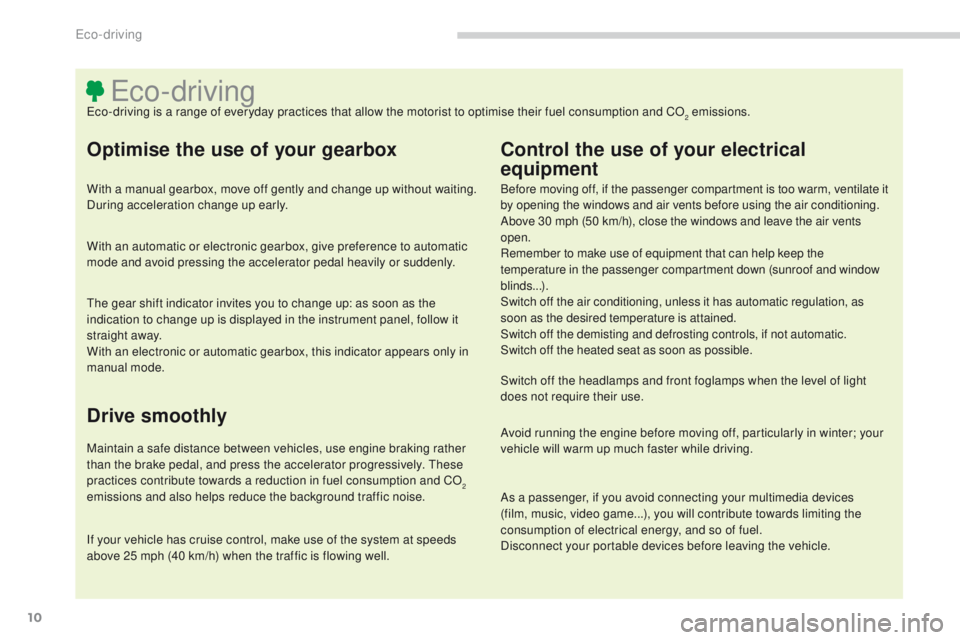
10
4008_en_Chap00c_eco-conduite_ed01-2014
eco-drivingeco-driving is a range of everyday practices that allow the motorist to optimise their fuel consumption and CO2 emissions.
Optimise the use of your gearbox
With a manual gearbox, move off gently and change up without waiting.
During acceleration change up early.
With an automatic or electronic gearbox, give preference to automatic
mode and avoid pressing the accelerator pedal heavily or suddenly.
th
e gear shift indicator invites you to change up: as soon as the
indication to change up is displayed in the instrument panel, follow it
straight away.
With an electronic or automatic gearbox, this indicator appears only in
manual mode.
Drive smoothly
Maintain a safe distance between vehicles, use engine braking rather
than the brake pedal, and press the accelerator progressively. th ese
practices contribute towards a reduction in fuel consumption and CO
2
emissions and also helps reduce the background traffic noise.
Control the use of your electrical
equipment
Before moving off, if the passenger compartment is too warm, ventilate it
by opening the windows and air vents before using the air conditioning.
Above 30 mph (50 km/h), close the windows and leave the air vents
open.
Remember to make use of equipment that can help keep the
temperature in the passenger compartment down (sunroof and window
blinds...).
Switch off the air conditioning, unless it has automatic regulation, as
soon as the desired temperature is attained.
Switch off the demisting and defrosting controls, if not automatic.
Switch off the heated seat as soon as possible.
Switch off the headlamps and front foglamps when the level of light
does not require their use.
Avoid running the engine before moving off, particularly in winter; your
vehicle will warm up much faster while driving.
As a passenger, if you avoid connecting your multimedia devices
(film, music, video game...), you will contribute towards limiting the
consumption of electrical energy, and so of fuel.
Disconnect your portable devices before leaving the vehicle.
If your vehicle has cruise control, make use of the system at speeds
above 25 mph (40 km/h) when the traffic is flowing well.
eco-driving
Page 14 of 389
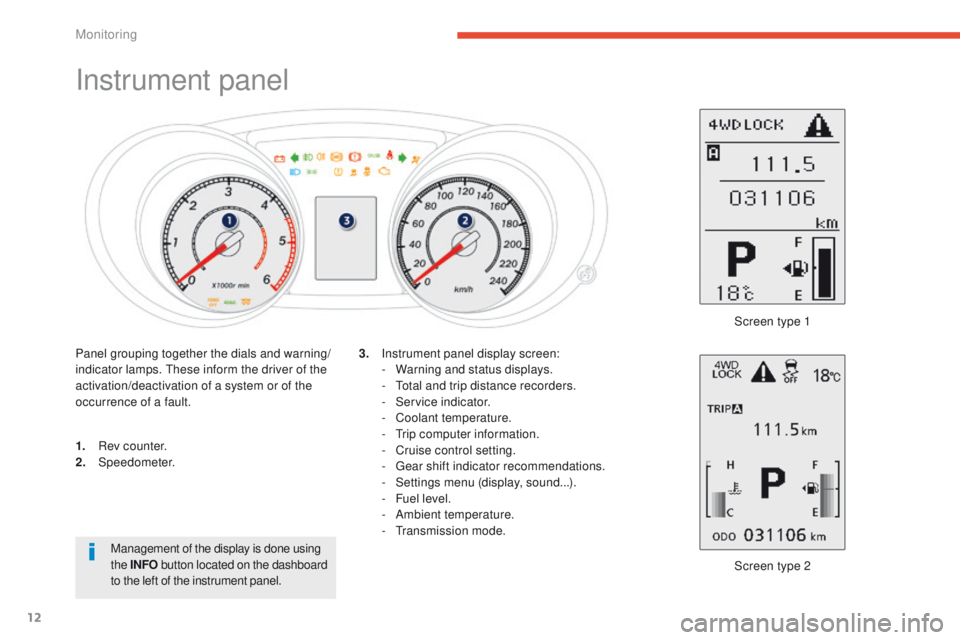
12
Instrument panel
1. Rev counter.
2. Speedometer.
Screen type 2
3.
I
nstrument panel display screen:
-
W
arning and status displays.
- t
o
tal and trip distance recorders.
-
S
ervice indicator.
-
C
oolant temperature.
- tr ip computer information.
- C ruise control setting.
-
g
e
ar shift indicator recommendations.
-
S
ettings menu (display, sound...).
-
F
uel level.
-
A
mbient temperature.
-
t
r
ansmission mode.
Panel grouping together the dials and warning/
indicator lamps.
t
h
ese inform the driver of the
activation/deactivation of a system or of the
occurrence of a fault. Screen type 1
Management of the display is done using
the INFO button located on the dashboard
to the left of the instrument panel.
Monitoring
Page 16 of 389

14
Warning lamps
When the engine is running or the vehicle is being driven, the
illumination of one of the following warning lamps indicates a
malfunction which requires action on the part of the driver.
th
e warning comes on in the instrument panel or appears in the
instrument panel screen.
Warning /indicator lampis on Cause Action / Observations
Parking brake
/
Brake fluid
level
/ Electronic
brake force
distribution fixed.
It comes on for a few seconds, then
goes off when the ignition is switched
to " O N ".
th
e parking brake is on or not fully
released. It is accompanied by a message. Release the parking brake
to make the warning lamp go off.
th
e brake fluid level is too low. It is accompanied by a message. t
o
p up with brake fluid and
contact a P
e
uge
Ot
dealer or a qualified workshop.
th
e electronic brake force distribution
(
eB
FD) is faulty.You must stop as soon as it is safe to do so.
Have it checked by a P
e
uge
Ot
dealer or a qualified
workshop.
Engine
autodiagnosis
system flashing.
the
engine management system has
a fault. Risk of destruction of the catalytic converter.
Have it checked by a P
e
uge
Ot
dealer or a qualified
workshop.
fixed.
th
e emission control system has a
fault.
the warning lamp should go off when the engine is started.
If it does not go off, contact a Pe ugeOt dealer or qualified
workshop without delay.
Battery charge *fixed.th e battery charging circuit has a
fault (dirty or loose terminals, slack or
cut alternator belt, ...).th e warning lamp should go off when the engine is started.
If it does not go off, contact a Pe ugeOt dealer or a
qualified workshop.
th
e illumination of a warning lamp may be accompanied by the display
of an additional message, to assist you in identifying the problem.
If you encounter any problems, you should contact a P
e
uge
Ot
dealer or a qualified workshop.
*
A
ccording to destination country.
Monitoring
Page 18 of 389

16
Operation indicator lamps
If one of the following indicator lamps comes on, this confirms that the corresponding system has come into operation.
It may be accompanied by an audible signal and a message in the instrument panel screen.Warning /indicator lampis on Cause Action / Observations
Left-hand
direction
indicator flashing with audible
warning.
th
e lighting stalk has been pressed
downwards. If this indicator lamp flashes abnormally quickly, this
could indicate that the bulb of one of the direction
indicators has blown. Change the bulb or contact a
P
e
uge
Ot
dealer or a qualified workshop.
Right-hand
direction
indicator flashing with audible
warning.
th
e lighting stalk has been pushed
upwards. If this indicator lamp flashes abnormally quickly, this
could indicate that the bulb of one of the direction
indicators has blown. Change the bulb or contact a
P
e
uge
Ot
dealer or a qualified workshop.
Sidelamps or
dipped beam
headlamps fixed.
th
e sidelamps or dipped beam
headlamps are on.
Main beam
headlamps fixed.
th
e lighting stalk is pulled towards
you. Pull the stalk to return to dipped beam headlamps.
Front foglamps fixed.
th
e front foglamps are switched on.
tu
rn the ring on the stalk rear wards twice to switch off
the front foglamps.
Rear foglamp fixed.
th
e rear foglamp is switched on.
tu
rn the ring on the stalk rear wards to switch off the
rear foglamp.
Monitoring
Page 21 of 389
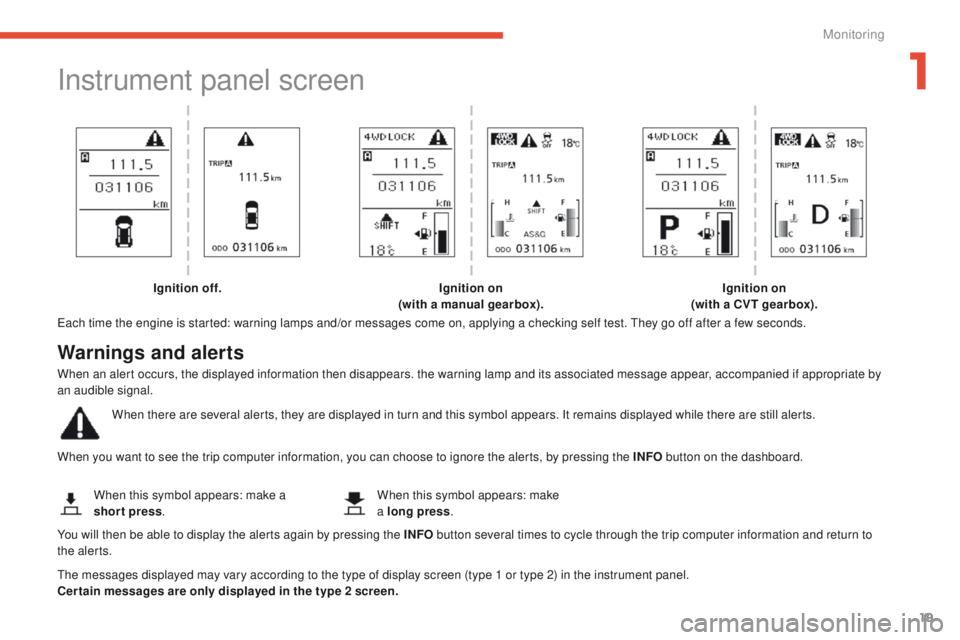
19
4008_en_Chap01_controle-de-marche_ed01-2014
Instrument panel screen
each time the engine is started: warning lamps and/or messages come on, applying a checking self test. th ey go off after a few seconds.
When you want to see the trip computer information, you can choose to ignore the alerts, by pressing the INFO button on the dashboard.
th
e messages displayed may vary according to the type of display screen (type 1 or type 2) in the instrument panel.
Cer tain messages are only displayed in the type 2 screen. When this symbol appears: make a
short press
. When this symbol appears: make
a long press
.
Ignition off.
Ignition on
(with a manual gearbox). Ignition on
(with a CVT gearbox).
Warnings and alerts
When an alert occurs, the displayed information then disappears. the warning lamp and its associated message appear, accompanied if appropriate by
an audible signal.
When there are several alerts, they are displayed in turn and this symbol appears. It remains displayed while there are still alerts.
You will then be able to display the alerts again by pressing the INFO button several times to cycle through the trip computer information and return to
the alerts.
1
Monitoring