Page 36 of 416
34
308_en_Chap01_controle-de-marche_ed01-2015
Lighting dimmer control
System for the manual adjustment of the
brightness of the instrument panel and touch
screen to suit the ambient light level.
Instrument panel
With the exterior lighting on, press this button
to adjust the brightness of the dashboard
lighting, the touch screen and the mood
lighting. As soon as the lighting reaches the
required level of brightness, release the button.
Touch screen
F Press on the "Configuration" menu.
F A djust the brightness (only on the
touch
screen) by pressing on the " +"
or " -"
buttons.
Monitoring
Page 46 of 416
44
308_en_Chap01_controle-de-marche_ed01-2015
the functions available through this menu are detailed in the table below.
"Configuration" menu
ButtonCorresponding function Comments
Audio settings Adjustment of volume, balance...
Color schemes Choice of color scheme.
Interactive help Access to the interactive user guide.
Turn off screen
Brightness
Monitoring
Page 77 of 416
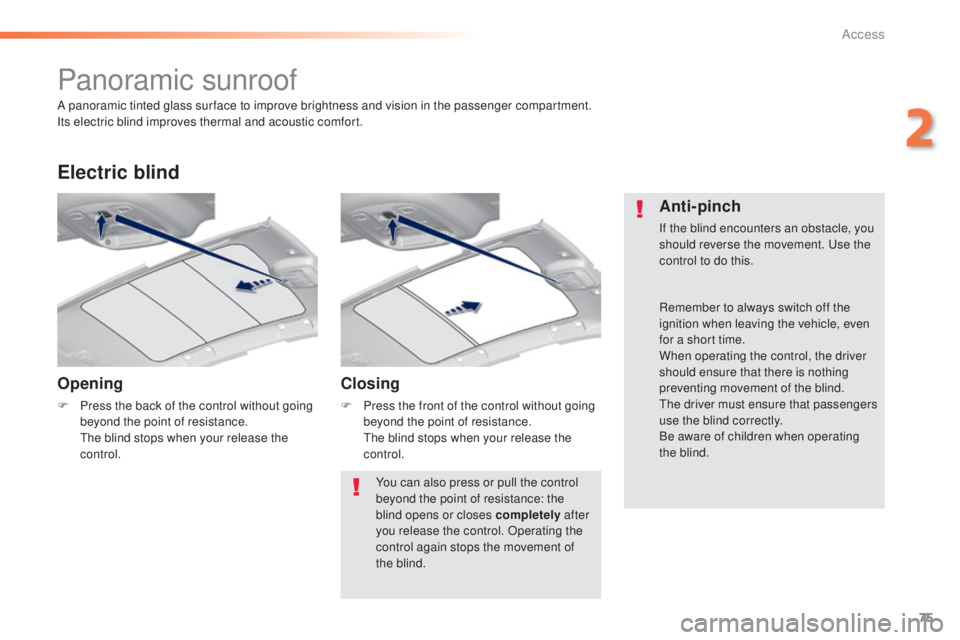
75
308_en_Chap02_ouvertures_ed01-2015
Panoramic sunroof
Opening
F Press the back of the control without going beyond the point of resistance.
t
he
blind stops when your release the
control.
Electric blind
Closing
F Press the front of the control without going beyond the point of resistance.
t
he
blind stops when your release the
control.
Anti-pinch
If the blind encounters an obstacle, you
should reverse the movement. use the
control to do this.
A panoramic tinted glass sur face to improve brightness and vision in the passenger compartment.
Its electric blind improves thermal and acoustic comfort.
You can also press or pull the control
beyond the point of resistance: the
blind opens or closes completely after
you release the control. Operating the
control again stops the movement of
the blind. Remember to always switch off the
ignition when leaving the vehicle, even
for a short time.
When operating the control, the driver
should ensure that there is nothing
preventing movement of the blind.
the
driver must ensure that passengers
use the blind correctly.
Be aware of children when operating
the blind.
2
Access
Page 188 of 416

186
308_en_Chap05_visibilite_ed01-2015
Automatic illumination of
headlamps
Activation
F turn the ring to the "AUTO" position. th e
activation of the function is accompanied
by the display of a message.
When a low level of ambient light is detected
by a sunshine sensor, the number plate
lamps,
s
idelamps and dipped beam headlamps
are switched on automatically, without any
action on the part of the driver. t
h
ey can also
come on if rain is detected, at the same time as
automatic operation of the windscreen wipers.
As soon as the brightness returns to a
sufficient level or after the windscreen wipers
are switched off, the lamps are switched off
automatically.
Deactivation
F turn the ring to another position. Deactivation of the function is
accompanied by the display of a message.
Operating fault
In the event of a malfunction of the
sunshine sensor, the lighting comes
on, this warning lamp is displayed
In fog or snow, the sunshine sensor
may detect sufficient light. In this
case, the lighting will not come on
automatically.
Do not cover the sunshine sensor,
coupled with the rain sensor and
located in the centre of the windscreen
behind the rear view mirror; the
associated functions would no longer
be controlled.
Automatic "guide-me-
home" lighting
When the automatic illumination of headlamps
function is activated, under low ambient
light the dipped beams headlamps come on
automatically when the ignition is switched off.
Activation or deactivation, as well as the
duration of the guide-me-home lighting, is
set in the " Driving assistance " menu, then
" Vehicle settings " in the secondary page.
Contact a P
e
uge
Ot
dealer or a qualified
workshop. in the instrument panel accompanied by an
audible signal and/or a message.
Visibility
Page 196 of 416
194
308_en_Chap05_visibilite_ed01-2015
Interior mood lighting
the dimmed passenger compartment lighting improves visibility in the vehicle when the light is
p o o r.
th
e brightness of the interior mood lighting can
be adjusted in the " Driving assistance " menu.
F
Sel
ect the "Vehicle settings " menu.
F
C
heck the "Mood lighting " line.
At night, the courtesy lamps and lighting for
the interior opening controls on the front doors
come on automatically when the sidelamps are
switched on.
th
e interior mood lighting switches off
automatically when the sidelamps are switched
of f.
Switching on
Footwell lighting
Its operation is identical to that of the courtesy
lamps. th e lamps comes on when one of the
doors is opened.
Switching on
Press on the " magnifying glass " to
adjust the brightness.
Visibility
Page 304 of 416
01GENERAL OPERATION
* Depending on equipment.
"Air conditioning "
allows control of the
settings for temperature
and air flow.
"Driving assistance"
allows access to the trip
computer and certain
vehicle functions to be
activated, deactivated
and adjusted.
"Media"
allows selection of a
radio station, the various
music sources and the
display of photographs. "Navigation"*
allows settings for
navigation and the choice
of a destination. "Configuration
"
allows sound settings,
the color schemes
and the brightness
of instruments and
controls to be adjusted
and gives access to the
interactive help for the
main vehicle systems
and warning lamps.
"Connected services "*
allows connection to
an applications portal
to facilitate, make
safe and personalise
journeys by means
of a connection
key available on
subscription from a
P
euge O t
dealer
.
"Telephone"
allows the connection
of a mobile telephone
via Bluetooth.
302
Page 344 of 416
05
Street names are visible on the map from the 100 m scale.
Configure
Select "
Aspect". Select:
- ""Day" map colour" to have the map
always in day mode.
- ""Night" map colour
" to have the map
always in night mode.
- "Automatic day/night
" to have
the brightness of the map adjusted
automatically according to the ambient light
level.
t his mode makes use of the vehicle's
sunshine sensor or by manual operation of
the vehicle's lighting.
Select "Map settings". Press on Navigation to display the primary
page then go to the secondary page.
MAP
then "Confirm" to save the modifications.
342
Page 392 of 416
07
390
SCREEN MENU MAP(S)
PERSONALISATION -
CONFIGURATIONDefine the vehicle
parameters*
1
Choice of language1
Display configuration
Choice of units
1
2
Date and time adjustment2
Display parameters2
Choice of sounds1
Brightness2
* Depending on vehicle equipment.