2015 Peugeot 308 key
[x] Cancel search: keyPage 315 of 416
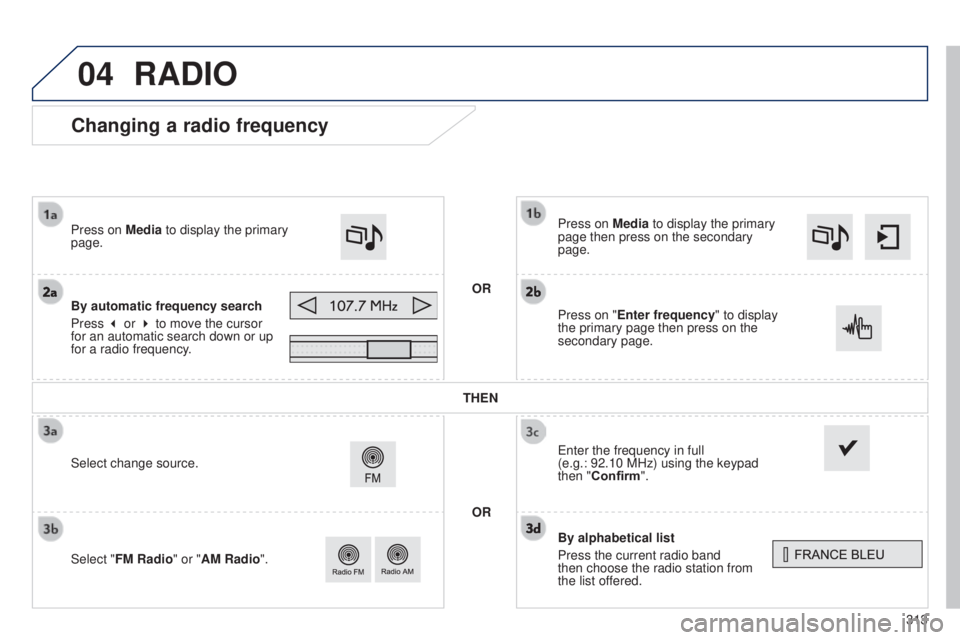
04
313
Changing a radio frequency
By alphabetical list
Press the current radio band
then choose the radio station from
the
list offered.
Press on Media to display the primary
page then press on the secondary
page.
e
nter the frequency in full
(e.g.: 92.10 MHz) using the keypad
then "Confirm".
By automatic frequency search
Press 3 or 4 to move the cursor
for an automatic search down or up
for a radio frequency. Press on Media to display the primary
page.
Press on "Enter frequency" to display
the primary page then press on the
secondary page.
OR
RADIO
Select change source.
Select "FM Radio" or "AM Radio". THEN
OR
Page 357 of 416
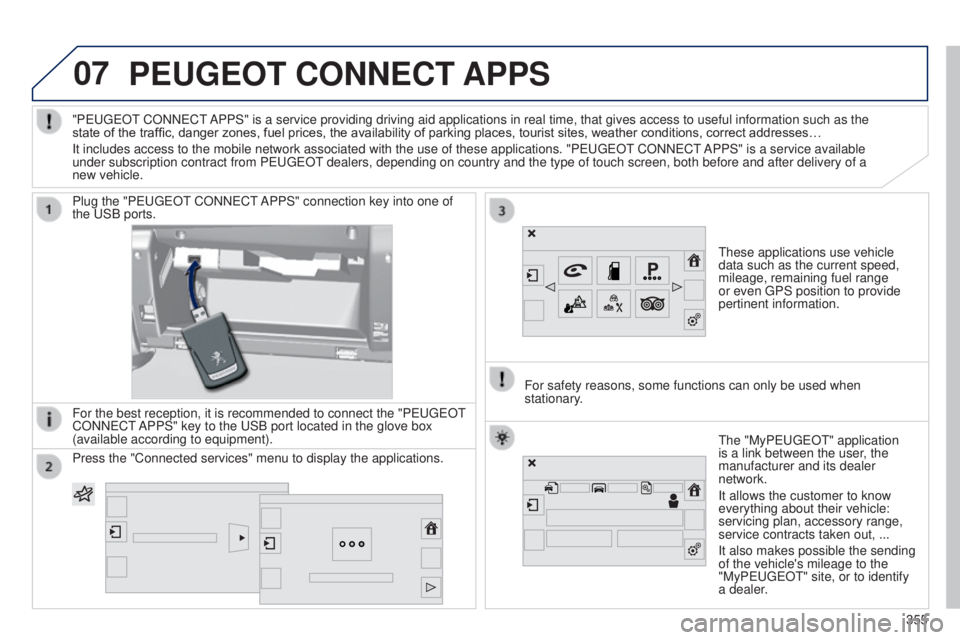
07PEUGEOT CONNECT APPS
these applications use vehicle
data such as the current speed,
mileage, remaining fuel range
or even
g PS position to provide
pertinent information.
Plug the "P
euge
O
t
CONN
e
C
t
APPS" connection key into one of
the
u
SB ports.
For the best reception, it is recommended to connect the "P
euge
O
t
CONN
e
C
t
APPS" key to the
u
SB port located in the glove box
(available according to equipment).
t
he "MyPeuge O t" application
is a link between the user, the
manufacturer and its dealer
network.
It allows the customer to know
everything about their vehicle:
servicing plan, accessory range,
service contracts taken out, ...
It also makes possible the sending
of the vehicle's mileage to the
"MyPeuge
O t" site, or to identify
a dealer.
"P
euge
O
t
CONN
e
C
t
APPS" is a service providing driving aid applications in real time, that\
gives access to useful information such as the
state of the traffic, danger zones, fuel prices, the availability of parking places, tourist sites, weather conditions, correct addresses…
It includes access to the mobile network associated with the use of thes\
e applications. "P
euge
O
t
CONN
e
C
t
APPS" is a service available
under subscription contract from P
euge
O
t
dealers, depending on country and the type of touch screen, both before\
and after delivery of a
new vehicle.
For safety reasons, some functions can only be used when
stationary
.
Press the "Connected services" menu to display the applications.
355
Page 365 of 416
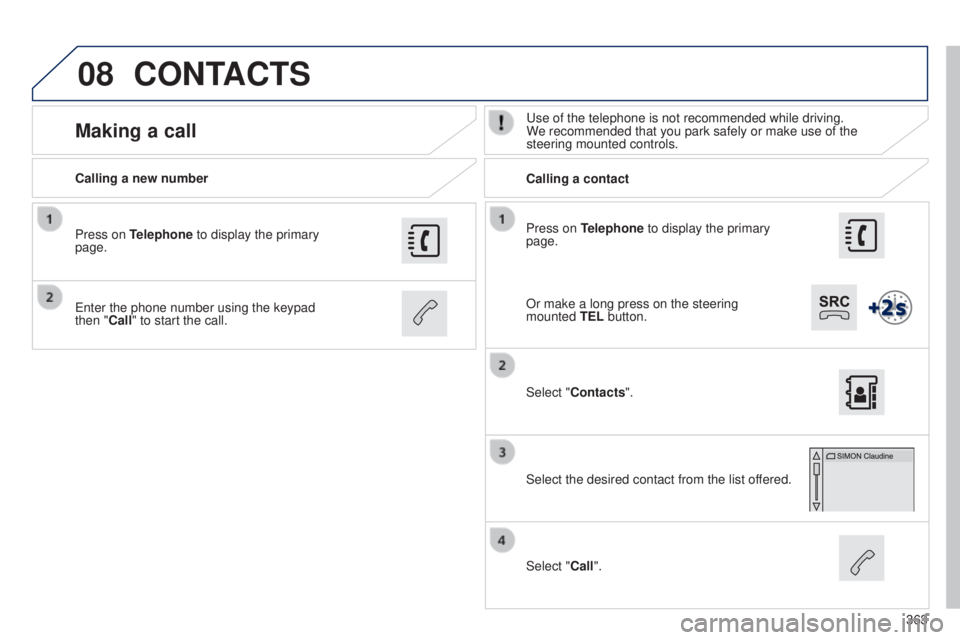
08
363
Press on Telephone to display the primary
page.
Calling a new number
Calling a contact
Making a calluse of the telephone is not recommended while driving.
W e recommended that you park safely or make use of the
steering mounted controls.
e
nter the phone number using the keypad
then
"Call" to start the call.
Press on Telephone to display the primary
page.
Select "Contacts".
Select the desired contact from the list offered.
Select "Call".
CONTACTS
Or make a long press on the steering
mounted TEL button.
Page 373 of 416
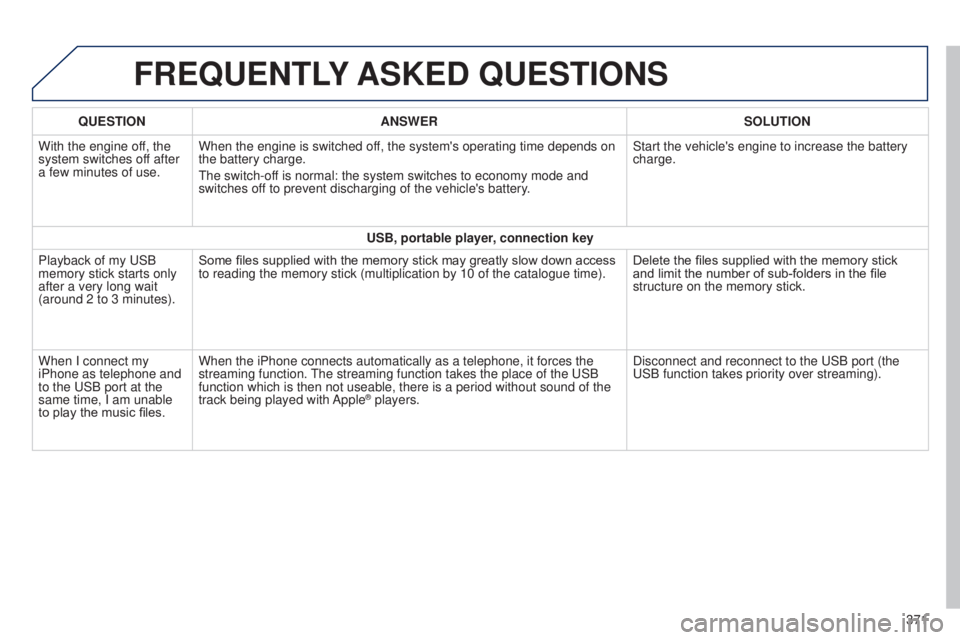
FREqUENTLY ASKED q UESTIONS
qUESTION ANSWER SOLUTION
With the engine of f, the
system switches off after
a few minutes of use. When the engine is switched off, the system's operating time depends on
the battery charge.
t
he switch-off is normal: the system switches to economy mode and
switches off to prevent discharging of the vehicle's battery. Start the vehicle's engine to increase the battery
charge.
USB, portable player, connection key
Playback of my
u SB
memory stick starts only
after a very long wait
(around 2 to 3 minutes). Some files supplied with the memory stick may greatly slow down access
to reading the memory stick (multiplication by 10 of the catalogue time\
).
Delete the files supplied with the memory stick
and limit the number of sub-folders in the file
structure on the memory stick.
When I connect my
iPhone as telephone and
to the
u SB port at the
same time, I am unable
to play the music files. When the iPhone connects automatically as a telephone, it forces the
streaming function.
t
he streaming function takes the place of the u SB
function which is then not useable, there is a period without sound of t\
he
track being played with Apple
® players. Disconnect and reconnect to the u SB port (the
u
SB function takes priority over streaming).
371
Page 387 of 416
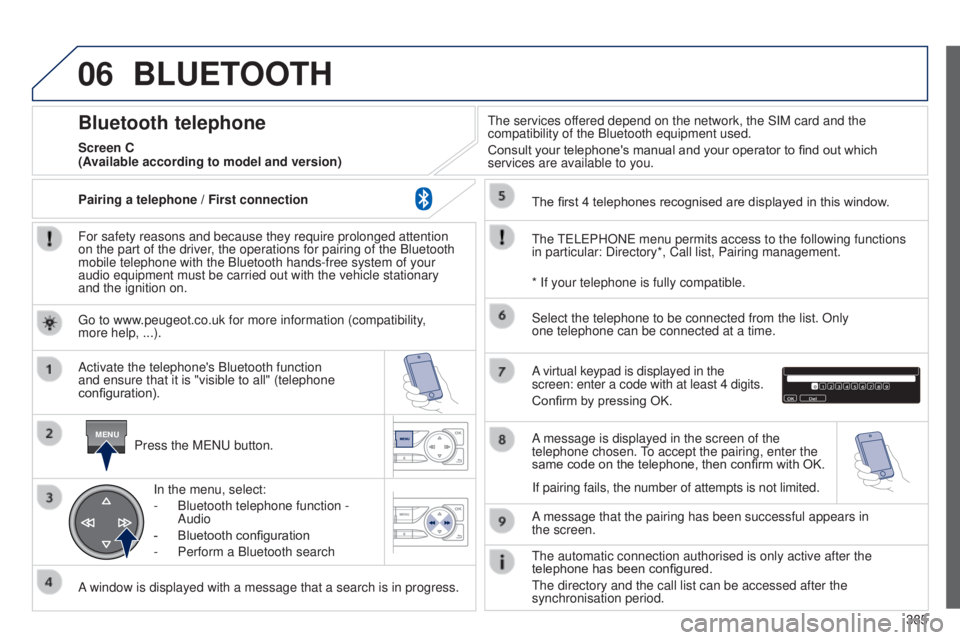
06
MENU
385
BLUETOOTH
For safety reasons and because they require prolonged attention
on the part of the driver, the operations for pairing of the Bluetooth
mobile telephone with the Bluetooth hands-free system of your
audio equipment must be carried out with the vehicle stationary
and the ignition on.Press the M
e N u button.
A window is displayed with a message that a search is in progress. Activate the telephone's Bluetooth function
and ensure that it is "visible to all" (telephone
configuration). In the menu, select:
-
Bluetooth telephone function
-
Audio
-
Bluetooth configuration
-
Perform a Bluetooth search
t
he services offered depend on the network, the SIM card and the
compatibility of the Bluetooth equipment used.
Consult your telephone's manual and your operator to find out which
services are available to you.
Bluetooth telephone
Screen C
t
he
te
L e PHON e menu permits access to the following functions
in particular: Directory*, Call list, Pairing management. The first 4 telephones recognised are displayed in this window.
A virtual keypad is displayed in the
screen: enter a code with at least 4 digits.
Confirm by pressing OK.
A message that the pairing has been successful appears in
the
screen.
Select the telephone to be connected from the list. Only
one
telephone can be connected at a time.
A message is displayed in the screen of the
telephone chosen.
to accept the pairing, enter the
same code on the telephone, then confirm with OK.
t
he automatic connection authorised is only active after the
telephone has been configured.
t
he directory and the call list can be accessed after the
synchronisation period.
(Available according to model and version)
* If your telephone is fully compatible.
If pairing fails, the number of attempts is not limited.
g
o to www.peugeot.co.uk for more information (compatibility,
more
help, ...).
Pairing a telephone
/ First connection
Page 388 of 416
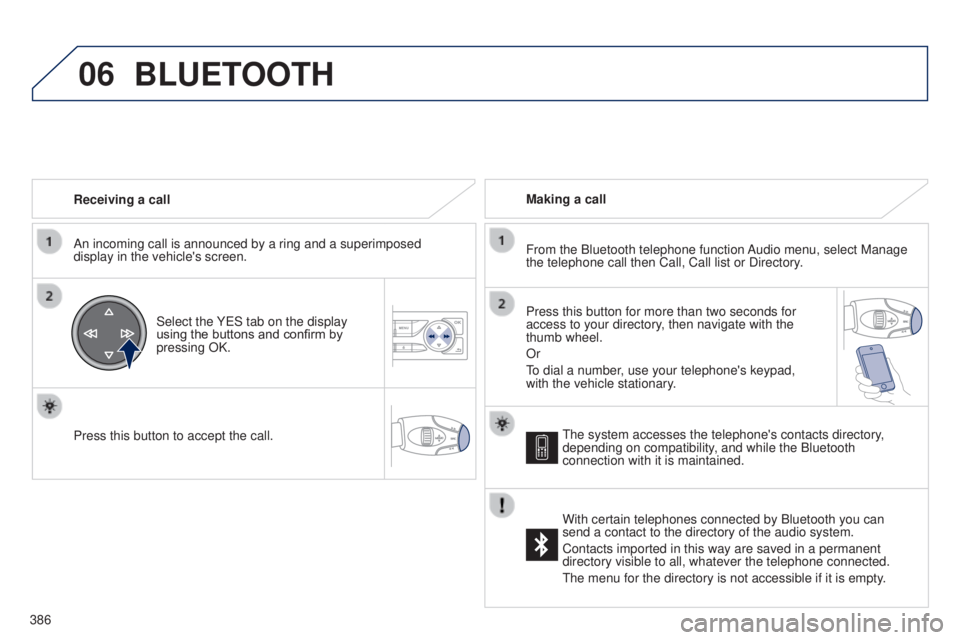
06
386Receiving a call
An incoming call is announced by a ring and a superimposed
display in the vehicle's screen.
Select the Y e S tab on the display
using the buttons and confirm by
pressing OK.
Press this button to accept the call. Making a call
From the Bluetooth telephone function Audio menu, select Manage
the telephone call then Call, Call list or Directory.
Press this button for more than two seconds for
access to your directory, then navigate with the
thumb wheel.
Or
to dial a number
, use your telephone's keypad,
with the vehicle stationary.
BLUETOOTH
the system accesses the telephone's contacts directory,
depending on compatibility , and while the Bluetooth
connection with it is maintained.
With certain telephones connected by Bluetooth you can
send a contact to the directory of the audio system.
Contacts imported in this way are saved in a permanent
directory visible to all, whatever the telephone connected.
t
he menu for the directory is not accessible if it is empty.
Page 389 of 416
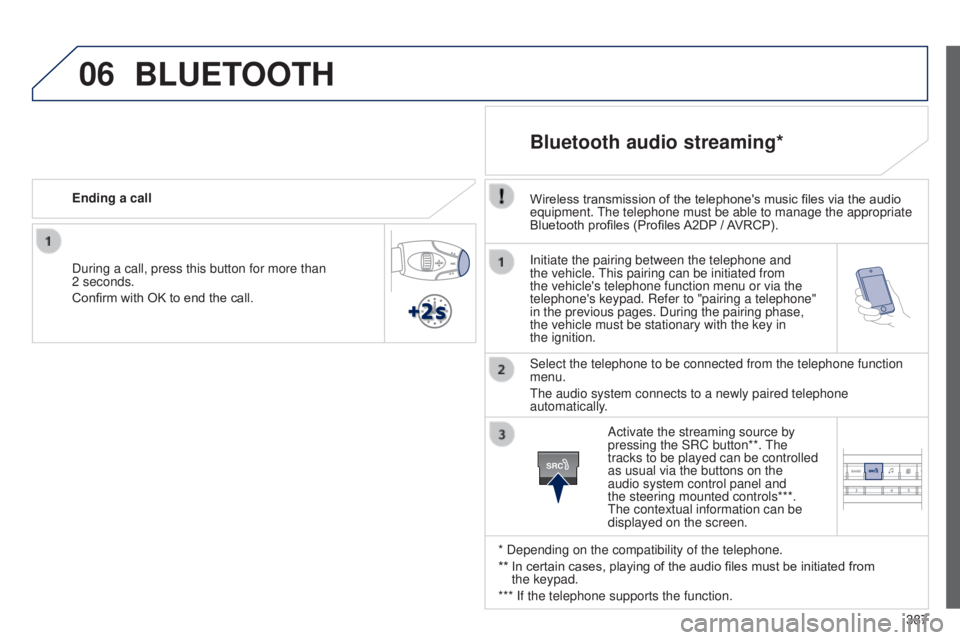
06
SRC
387
Initiate the pairing between the telephone and
the vehicle.
t
his pairing can be initiated from
the vehicle's telephone function menu or via the
telephone's keypad. Refer to "pairing a telephone"
in the previous pages. During the pairing phase,
the vehicle must be stationary with the key in
the
ignition.
Select the telephone to be connected from the telephone function
menu.
t
he audio system connects to a newly paired telephone
automatically.
Bluetooth audio streaming*
Wireless transmission of the telephone's music files via the audio
equipment. t he telephone must be able to manage the appropriate
Bluetooth profiles (Profiles A2DP
/ AVRCP).
* Depending on the compatibility of the telephone.
**
In certain cases, playing of the audio files must be initiated from
the
keypad.
*** If the telephone supports the function. Activate the streaming source by
pressing the SRC button**.
t
he
tracks to be played can be controlled
as usual via the buttons on the
audio system control panel and
the steering mounted controls***.
t
he contextual information can be
displayed on the screen.
During a call, press this button for more than
2
seconds.
Confirm with OK to end the call. Ending a call
BLUETOOTH
Page 399 of 416

397
Ignition on...................................................... 117
Indicators, direction .....................195, 243, 250
Indicator lamps, status
.............................. 15
, 20
Inflating accessories (using the kit)
..............234
Inflating tyres
.......................................... 10, 29 6
Inputs for audio system
...91, 318, 322, 382, 384
Instrument panel
...............................
..............12
Instrument panel screen
................... 1
2, 35, 130
Intelligent
t
ra
ction Control
............................ 2
02
Interactive help
................................................ 44
Interior fittings
................................................. 88
Interior mood lighting
.................................... 19 4
Inter-vehicle time
........................................... 15
4
ISOFIX mountings ................................. 221, 222
Keeping children safe
............ 20
6, 208, 212-228
Key
............................................................ 50- 67
Key in ignition warning
..................................115Keyless
en try and
Starting ....................................5 9 - 6 4 , 11 6 , 11 9
Key with remote control
.....................5 2 - 5 4 , 11 9
Jack
........
....................................................... 235
Jack cable
..................................................... 322
JACK socket
..................... 88, 91, 322, 382, 384
Jukebox (playing)
.......................................... 323Labels, identification
.....................................
29
6
Lamps, warning and indicator
..................................................13 -27
L
e
D
daytime running
lamps
......................... 1
85, 243, 244, 246, 247
L
eD
s - light-emitting
diodes
........................................243, 248, 250
Level, AdBlue
® additive ................................. 279
Level, brake fluid ........................................... 28
9
Level, headlamp wash
.......................... 191, 29 0
Levels and checks
................ 276, 277, 288 -290
Light-emitting diodes - L
e
Ds
.......................................... 2
43, 248, 250
Lighting
................
.......................................... 19 4
Lighting bulbs (replacement)
...................................... 243-252
Lighting control stalk
..................................... 181
Lighting dimmer
..............................
................34
Lighting, guide-me home
...................... 185, 18 6
Lighting, interior
.................................... 193, 19 4
Lighting on reminder
..................................... 18 4
Loading
................................................... 10, 270
Load reduction mode
.................................... 263
Load space cover
...............................
.............96
Locating your vehicle
................................ 5
4, 58
Long objects, transporting
.............................. 93
L
ow fuel level
............................................ 22, 77
Lumbar adjustment
................................... 8
0, 84
J
K
L
Main beam ............................ 181, 243, 245, 247
Maintenance ................................................... 10
Map reading lamps
....................................... 193
Markings, identification
.................................296
Massage function
........................................... 84
Mat
.................................................................. 89
Memorising a speed
..................................... 13 9
Menu
........................... 306, 308, 310, 324, 326,
328, 344, 356, 358
Menu, main
................................................... 376
Menus (
tou
ch screen)
.................................. 3
02
Mini fuel level
.................................................. 22
Mirror, rear view
............................................ 180
Mirrors, door .......................................... 16 3 , 178
Mountings for ISOFIX seats
.................221, 222
MP3 CD
................................................. 318, 379
M
Navigation ..................................................... 324
Number plate lamps ...................................... 2
52
N
Oil filter .......................................................... 291
Oil level .................................................... 32, 288
Opening the bonnet
...................................... 2
75
Opening the boot
.......................... 5
7, 59, 61, 62
Opening the doors
.............................. 5
1, 57, 59
Operation indicator lamps
........................13 -27O
.
Alphabetical index