2015 Peugeot 308 display
[x] Cancel search: displayPage 128 of 416
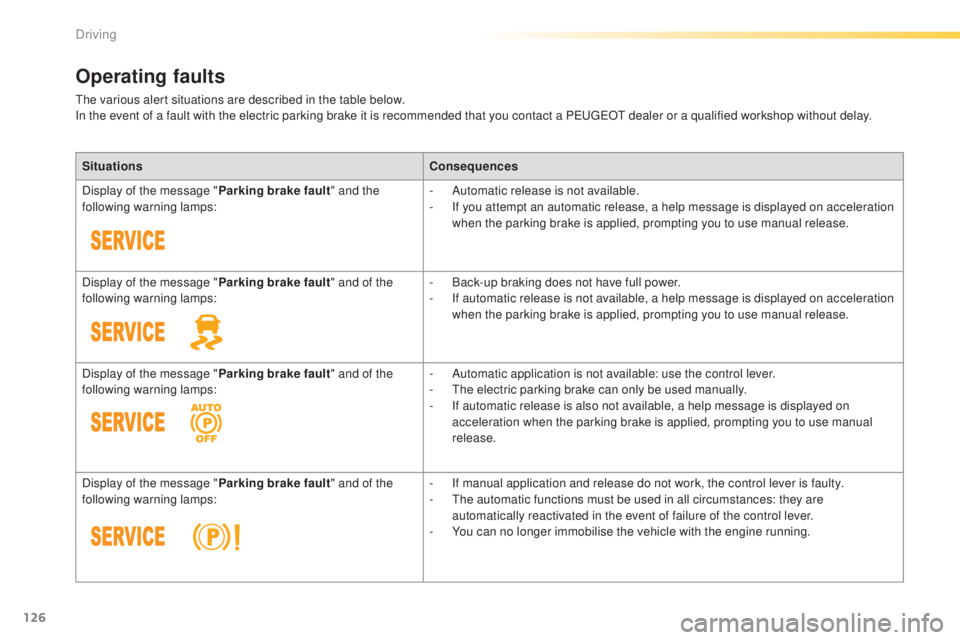
126
308_en_Chap04_conduite_ed01-2015
Operating faults
the various alert situations are described in the table below.
In the event of a fault with the electric parking brake it is recommended that you contact a PeugeOt dealer or a qualified workshop without delay.
Situations Consequences
Display of the message " Parking brake fault" and the
following warning lamps: -
A
utomatic release is not available.
-
I
f you attempt an automatic release, a help message is displayed on acceleration
when the parking brake is applied, prompting you to use manual release.
Display of the message " Parking brake fault" and of the
following warning lamps: -
B
ack-up braking does not have full power.
-
I
f automatic release is not available, a help message is displayed on acceleration
when the parking brake is applied, prompting you to use manual release.
Display of the message " Parking brake fault" and of the
following warning lamps: -
A
utomatic application is not available: use the control lever.
-
t
h
e electric parking brake can only be used manually.
-
I
f automatic release is also not available, a help message is displayed on
acceleration when the parking brake is applied, prompting you to use manual
release.
Display of the message " Parking brake fault" and of the
following warning lamps: -
I
f manual application and release do not work, the control lever is faulty.
-
t
h
e automatic functions must be used in all circumstances: they are
automatically reactivated in the event of failure of the control lever.
-
Y
ou can no longer immobilise the vehicle with the engine running.
Driving
Page 129 of 416
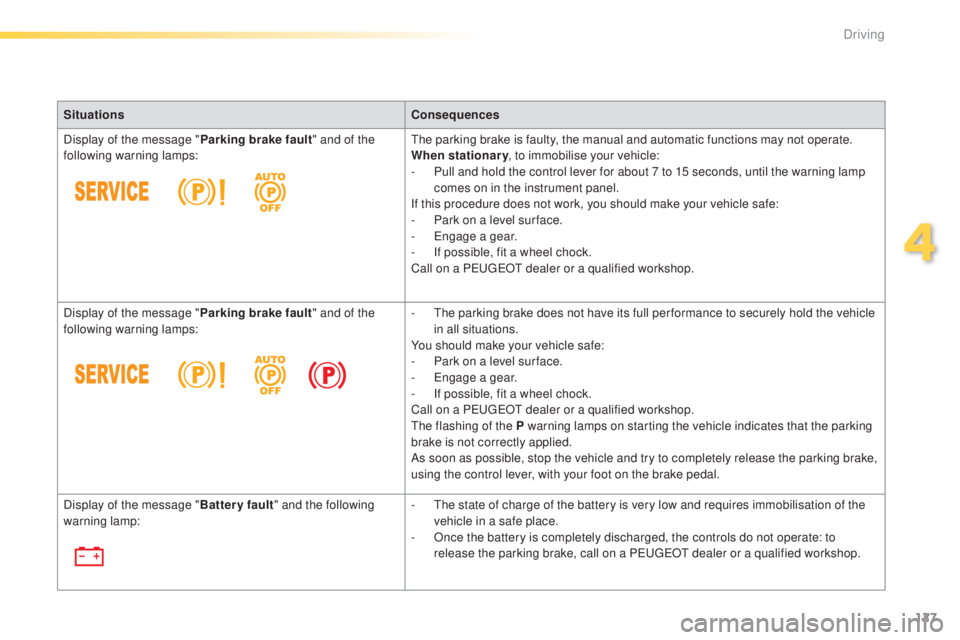
127
308_en_Chap04_conduite_ed01-2015
SituationsConsequences
Display of the message " Parking brake fault" and of the
following warning lamps:
th
e parking brake is faulty, the manual and automatic functions may not operate.
When stationary , to immobilise your vehicle:
-
P
ull and hold the control lever for about 7 to 15 seconds, until the warning lamp
comes on in the instrument panel.
If this procedure does not work, you should make your vehicle safe:
-
P
ark on a level sur face.
-
e
n
gage a gear.
-
I
f possible, fit a wheel chock.
Call on a P
e
uge
Ot
dealer or a qualified workshop.
Display of the message " Parking brake fault" and of the
following warning lamps: -
t
h
e parking brake does not have its full per formance to securely hold the vehicle
in all situations.
You should make your vehicle safe:
-
P
ark on a level sur face.
-
e
n
gage a gear.
-
I
f possible, fit a wheel chock.
Call on a P
e
uge
Ot
dealer or a qualified workshop.
th
e flashing of the P warning lamps on starting the vehicle indicates that the parking
brake is not correctly applied.
As soon as possible, stop the vehicle and try to completely release the parking brake,
using the control lever, with your foot on the brake pedal.
Display of the message " Battery fault" and the following
warning lamp: -
t
h
e state of charge of the battery is very low and requires immobilisation of the
vehicle in a safe place.
-
O
nce the battery is completely discharged, the controls do not operate: to
release the parking brake, call on a P
e
uge
Ot
dealer or a qualified workshop.
4
Driving
Page 132 of 416

130
308_en_Chap04_conduite_ed01-2015
gear shift indicator
Depending on the driving situation and your
vehicle's equipment, the system may advise
you to skip one or more gears.
You can follow this instruction without going
through the intermediate gears.-
Y
ou are in third gear.example:
-
Y
ou press the accelerator pedal.-
t
h
e system may suggest that you engage
a higher gear.
th
e information appears in the instrument
panel in the form of an arrow.
On vehicles with manual gearbox, the arrow
can be accompanied by the recommended
g e a r.
th
e system adapts its gear change
recommendation according to the
driving conditions (slope, load,
...) and
the demands of the driver (power,
acceleration, braking,
...).
th
e system never suggests:
-
e
ngaging first gear,
-
enga
ging reverse gear,
System which reduces fuel consumption by recommending the most suitable gear.
Operation
On certain Diesel versions with
manual gearbox, the system may
suggest changing into neutral (
N is
displayed in the instrument panel) so
that the engine can go into standby
(Stop mode with Stop & Start), in
certain driving conditions.
the
gear engagement recommendations must
not be considered compulsory.
th
is is because the configuration of the road,
traffic density and safety remain important
factors in the choice of the best gear.
th
e gear shift indicator system does not
replace the need for vigilance on the part of the
driver.
th
is function cannot be deactivated.
Driving
Page 134 of 416
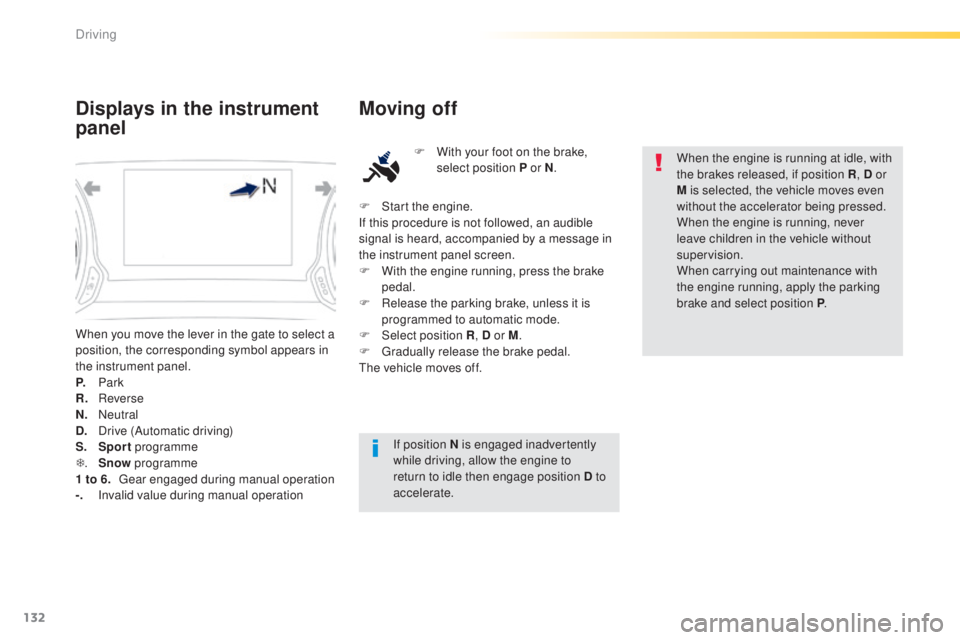
132
308_en_Chap04_conduite_ed01-2015
When you move the lever in the gate to select a
position, the corresponding symbol appears in
the instrument panel.
P.
Park
R.
R
everse
N.
N
eutral
D.
D
rive (Automatic driving)
S.
Sport programme
T .
S
now programme
1 to 6.
g
ea
r engaged during manual operation
-.
I
nvalid value during manual operation
Displays in the instrument
panel Moving off
F With your foot on the brake,
select position P or N .
If position N is engaged inadvertently
while driving, allow the engine to
return to idle then engage position D to
accelerate. When the engine is running at idle, with
the brakes released, if position R
, D or
M is selected, the vehicle moves even
without the accelerator being pressed.
When the engine is running, never
leave children in the vehicle without
supervision.
When carrying out maintenance with
the engine running, apply the parking
brake and select position P .
F
S
tart the engine.
If this procedure is not followed, an audible
signal is heard, accompanied by a message in
the instrument panel screen.
F
W
ith the engine running, press the brake
pedal.
F
R
elease the parking brake, unless it is
programmed to automatic mode.
F
Sel
ect position R , D or M.
F
g
r
adually release the brake pedal.
th
e vehicle moves off.
Driving
Page 136 of 416
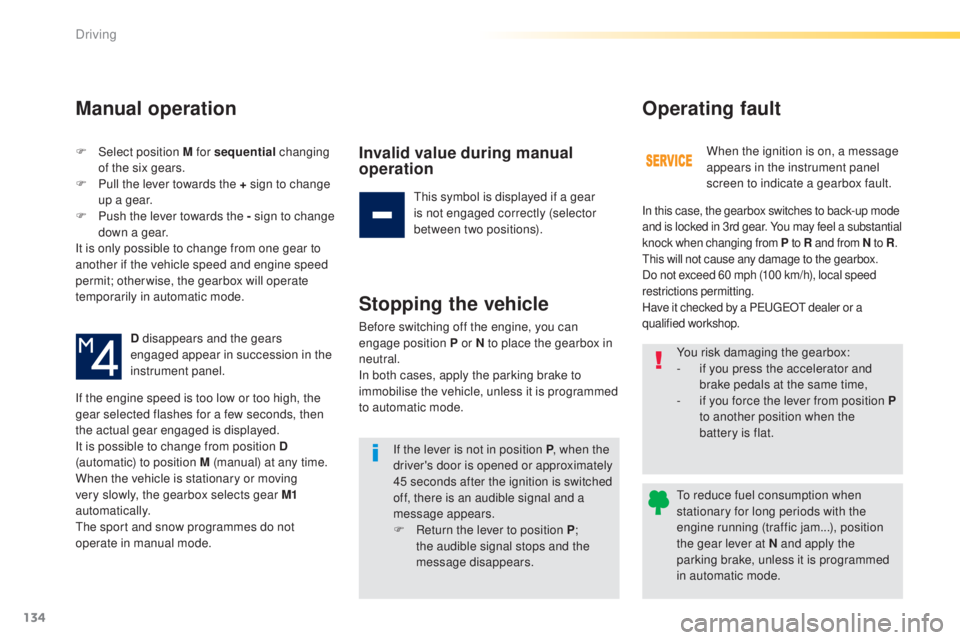
134
308_en_Chap04_conduite_ed01-2015
F Select position M for sequential changing
of the six gears.
F
P
ull the lever towards the + sign to change
up a gear.
F
P
ush the lever towards the - sign to change
down a gear.
It is only possible to change from one gear to
another if the vehicle speed and engine speed
permit; otherwise, the gearbox will operate
temporarily in automatic mode.
D disappears and the gears
engaged appear in succession in the
instrument panel.
If the engine speed is too low or too high, the
gear selected flashes for a few seconds, then
the actual gear engaged is displayed.
It is possible to change from position D
(automatic) to position M (manual) at any time.
When the vehicle is stationary or moving
very slowly, the gearbox selects gear M1
automatically.
th
e sport and snow programmes do not
operate in manual mode.
Manual operation
Invalid value during manual
operation
this symbol is displayed if a gear
is not engaged correctly (selector
between two positions).
Stopping the vehicle
Before switching off the engine, you can
engage position P or N to place the gearbox in
neutral.
In both cases, apply the parking brake to
immobilise the vehicle, unless it is programmed
to automatic mode.
If the lever is not in position P , when the
driver's door is opened or approximately
45 seconds after the ignition is switched
off, there is an audible signal and a
message appears.
F
R
eturn the lever to position P ;
the audible signal stops and the
message disappears. When the ignition is on, a message
appears in the instrument panel
screen to indicate a gearbox fault.
Operating fault
In this case, the gearbox switches to back-up mode
and is locked in 3rd gear. You may feel a substantial
knock when changing from P
to R and from N to R.
th
is will not cause any damage to the gearbox.
Do not exceed 60 mph (100 km/h), local speed
restrictions permitting.
Have it checked by a P
e
uge
Ot
dealer or a
qualified workshop.
You risk damaging the gearbox:
- i f you press the accelerator and
brake pedals at the same time,
-
i
f you force the lever from position P
to another position when the
battery is flat.
to r
educe fuel consumption when
stationary for long periods with the
engine running (traffic jam...), position
the gear lever at N and apply the
parking brake, unless it is programmed
in automatic mode.
Driving
Page 137 of 416

135
308_en_Chap04_conduite_ed01-2015
Dynamic pack
this pack conditions:
- t he visual ambience, with specific back-
lighting for the instrument panel,
-
t
he acoustic ambience of the engine,
-
t
he power assistance for the steering,
-
acceleration,
-
i
nformation to the driver in the instrument
panel on dynamic settings.
th
is function is only available when
Park Assist is not selected and snow
mode in the automatic gearbox is not
selected.
If Park Assist
is switched on, this
automatically deactivates the function.
Activation
F Press the end of the wiper control stalk to display in the instrument panel the different
information on dynamic settings.
th
e telemetry data (longitudinal and
lateral acceleration, power produced,
turbocharger pressure, ...) are given as
an indication only.
F
P
ress nd hold the button until the back-
lighting in the instrument panel changes.
th
e L
eD i
n the button stays on.
Display
F Press repeatedly to go from one screen to another.
If the L
eD f
lashes, activation is not
possible (for example if Park Assist or
snow mode is selected) and so the back-
lighting returns to its normal mode.
If the L
eD c
ontinues flashing for a long
time, contact a P
e
uge
Ot
dealer or a
qualified workshop.
With an automatic gearbox, gear
changes are faster.
4
Driving
Page 140 of 416
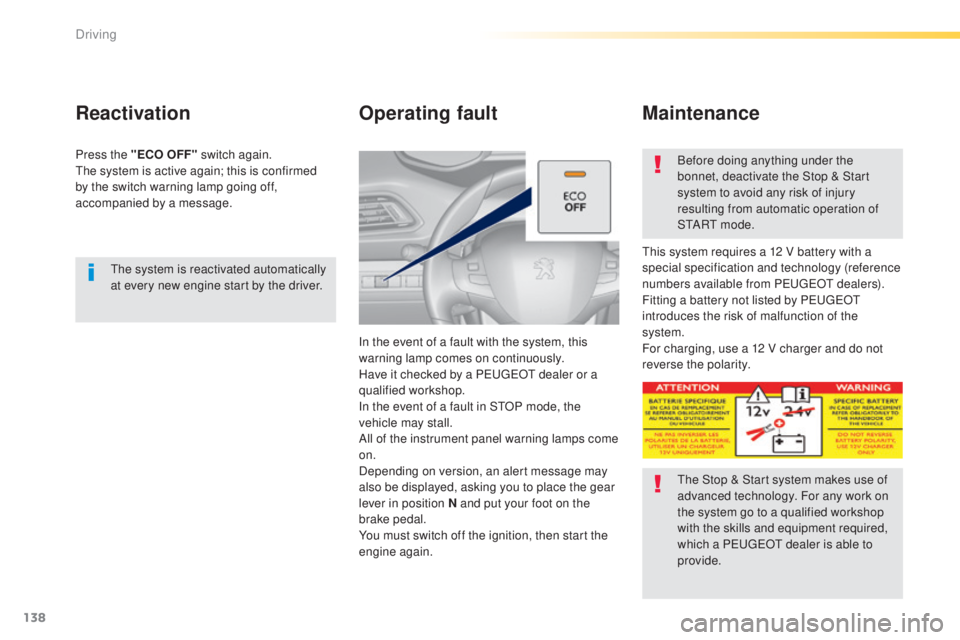
138
308_en_Chap04_conduite_ed01-2015
the system is reactivated automatically
at every new engine start by the driver.
Reactivation
Press the "ECO OFF" switch again.the system is active again; this is confirmed
by the switch warning lamp going off,
accompanied by a message.
Operating fault
In the event of a fault with the system, this
warning lamp comes on continuously.
Have it checked by a P
e
uge
Ot
dealer or a
qualified workshop.
In the event of a fault in S
tO
P mode, the
vehicle may stall.
All of the instrument panel warning lamps come
on.
Depending on version, an alert message may
also be displayed, asking you to place the gear
lever in position N and put your foot on the
brake pedal.
You must switch off the ignition, then start the
engine again. Before doing anything under the
bonnet, deactivate the Stop & Start
system to avoid any risk of injury
resulting from automatic operation of
S
t
A R
t m
o d e .
th
is system requires a 12 V battery with a
special specification and technology (reference
numbers available from P
e
uge
Ot d
ealers).
Fitting a battery not listed by P
e
uge
Ot
introduces the risk of malfunction of the
system.
For charging, use a 12 V charger and do not
reverse the polarity.
Maintenance
the Stop & Start system makes use of
advanced technology. For any work on
the system go to a qualified workshop
with the skills and equipment required,
which a P
e
uge
Ot
dealer is able to
provide.
Driving
Page 142 of 416
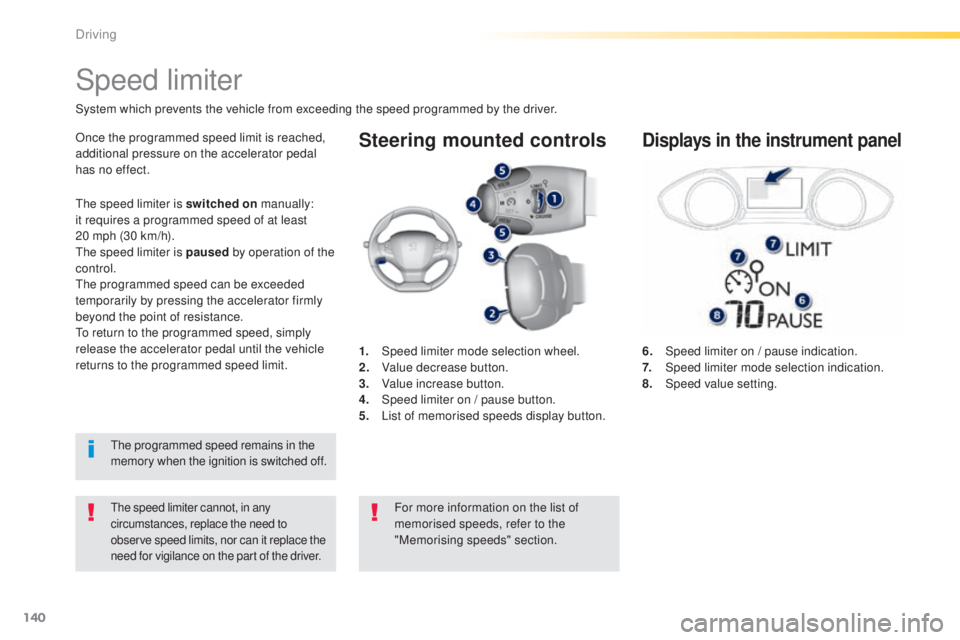
140
308_en_Chap04_conduite_ed01-2015
Steering mounted controls
6. Speed limiter on / pause indication.
7. Speed limiter mode selection indication.
8.
Spe
ed value setting.
Speed limiter
System which prevents the vehicle from exceeding the speed programmed by the driver.
the speed limiter cannot, in any
circumstances, replace the need to
observe speed limits, nor can it replace the
need for vigilance on the part of the driver.
Once the programmed speed limit is reached,
additional pressure on the accelerator pedal
has no effect.
1.
Spe
ed limiter mode selection wheel.
2.
V
alue decrease button.
3.
V
alue increase button.
4.
S
peed limiter on / pause button.
5.
L
ist of memorised speeds display button.Displays in the instrument panel
the speed limiter is switched on manually:
it requires a programmed speed of at least
20
mph (30 km/h).
th
e speed limiter is paused by operation of the
control.
th
e programmed speed can be exceeded
temporarily by pressing the accelerator firmly
beyond the point of resistance.
to r
eturn to the programmed speed, simply
release the accelerator pedal until the vehicle
returns to the programmed speed limit.
th
e programmed speed remains in the
memory when the ignition is switched off.
For more information on the list of
memorised speeds, refer to the
"Memorising speeds" section.
Driving