Page 107 of 416
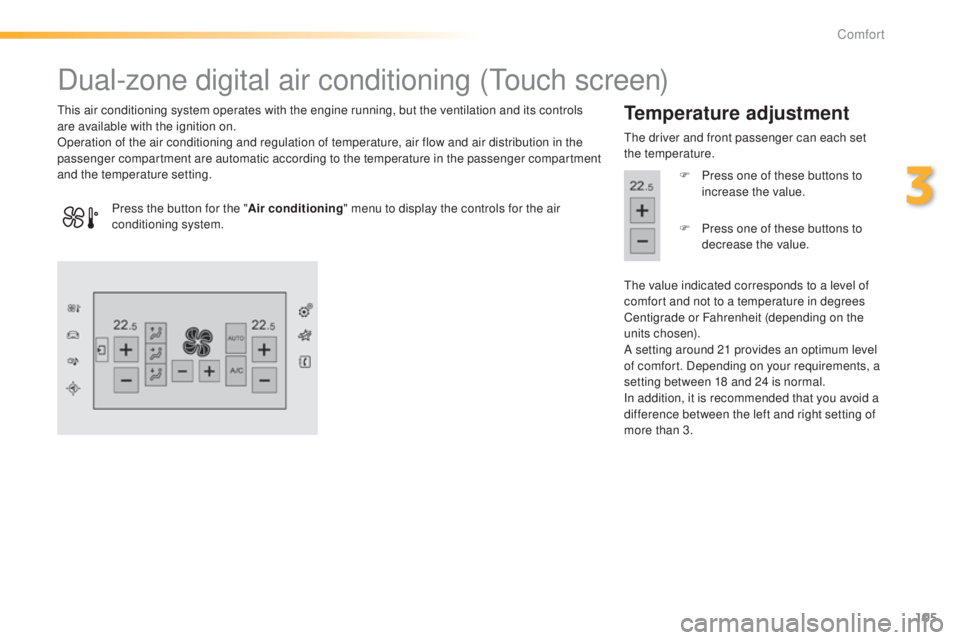
105
308_en_Chap03_confort_ed01-2015
Dual-zone digital air conditioning (touch screen)
this air conditioning system operates with the engine running, but the ventilation and its controls
are available with the ignition on.
Operation of the air conditioning and regulation of temperature, air flow and air distribution in the
passenger compartment are automatic according to the temperature in the passenger compartment
and the temperature setting.Temperature adjustment
the driver and front passenger can each set
the temperature.
F
P
ress one of these buttons to
increase the value.
th
e value indicated corresponds to a level of
comfort and not to a temperature in degrees
Centigrade or Fahrenheit (depending on the
units chosen).
A setting around 21 provides an optimum level
of comfort. Depending on your requirements, a
setting between 18 and 24 is normal.
In addition, it is recommended that you avoid a
difference between the left and right setting of
more than 3.
Press the button for the "
Air conditioning" menu to display the controls for the air
conditioning system. F
P
ress one of these buttons to
decrease the value.
3
Comfort
Page 112 of 416
110
308_en_Chap03_confort_ed01-2015
Front demist - defrost
these markings on the control panel indicate the control positions for rapid demisting or
defrosting of the windscreen and side windows.
With manual air
conditioning
With Stop & Start, when demisting has
been activated, the StOP mode is not
available.
With manual or dual-zone
digital air conditioning
F Put the air flow, temperature and distribution controls to the dedicated
marked position.
F
P
ress the "A /C " button for air conditioning;
the indicator lamp in the button comes on. F
P ress this button to demist or
defrost the windscreen and side
windows as quickly as possible.
(with the touch screen)
the system automatically manages the air
conditioning, air flow and air intake, and
provides optimum distribution towards the
windscreen and side windows.
F
t
o s
top, press this button again or on
"AUTO" .
the
system reverts to the previous settings.
Comfort
Page 141 of 416

139
308_en_Chap04_conduite_ed01-2015
Memorising speeds
Memorising
this function allows speeds to be saved, which can then be offered to set the two systems: the speed limiter (to limit the speed of the vehicle) or the
cruise control (for a vehicle cruising speed).
You can memorise up to six speed settings for each of the two systems. By default, some speed settings are already memorised.
F
Sel
ect the " Driving assistance " menu.
For safety reasons, the driver must
carry out these operations when
stationary. F
S
elect the system for which you want to
memorise new speed settings:
th
is function is accessible in the touch screen.
F
e
n
ter the new value using the numerical
keypad and confirm.
F
C
onfirm to save the modification and quit
the menu.
●
s
peed limiter
or
F
P
ress the button corresponding to the
speed setting you want to modify.
th
is button allows you to restore the
factory settings.
Touch screen
F In the secondary page, press "Speed settings ".
●
c
ruise control.
4
Driving
Page 143 of 416
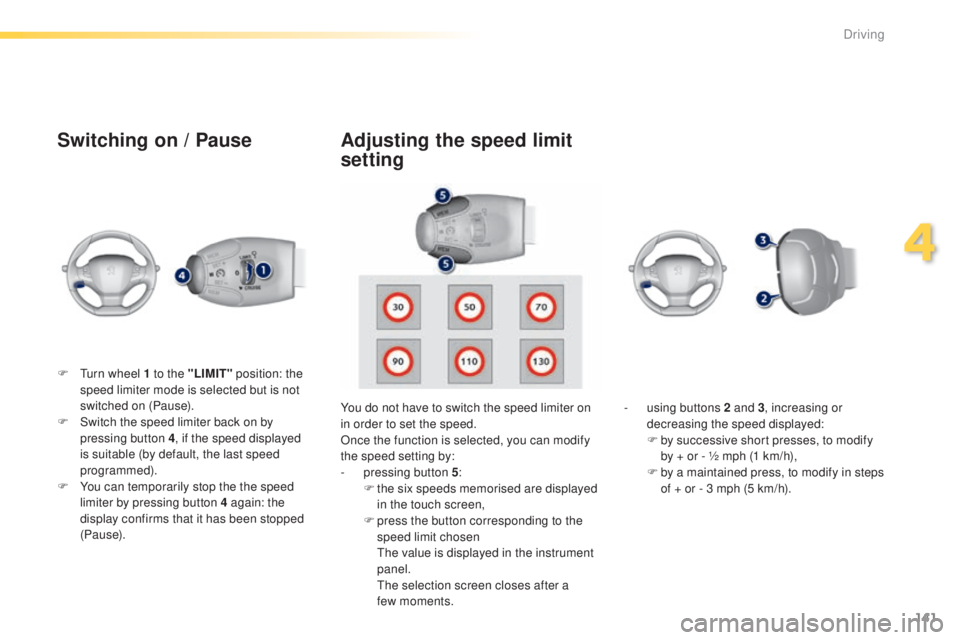
141
308_en_Chap04_conduite_ed01-2015
Switching on / Pause
F turn wheel 1 to the "LIMIT" position: the
speed limiter mode is selected but is not
switched on (Pause).
F
S
witch the speed limiter back on by
pressing button 4 , if the speed displayed
is suitable (by default, the last speed
programmed).
F
Y
ou can temporarily stop the the speed
limiter by pressing button 4 again: the
display confirms that it has been stopped
(Pause). You do not have to switch the speed limiter on
in order to set the speed.
Once the function is selected, you can modify
the speed setting by:
-
p
ressing button 5:
F
t
he six speeds memorised are displayed
in the touch screen,
F
p
ress the button corresponding to the
speed limit chosen
t
h
e value is displayed in the instrument
panel.
t
h
e selection screen closes after a
few
moments.-
u
sing buttons 2 and 3, increasing or
decreasing the speed displayed:
F
b
y successive short presses, to modify
by + or - ½ mph (1 km/h),
F
b
y a maintained press, to modify in steps
of + or - 3 mph (5 km/h).
Adjusting the speed limit
setting
4
Driving
Page 146 of 416

144
308_en_Chap04_conduite_ed01-2015
Switching on
If the cruise control is switched on, you can
then modify the initial speed in one of the
following ways:
-
p
ressing button 5 :
F
t
he six memorised speeds are displayed
in the the touch screen,
F
c
hoose a value: it is displayed in the
instrument panel.
t
h
e selection screen closes after a few
moments.
t
he
modification is then accepted.
Pause
F turn wheel 1 to the "CRUISE" position:
the cruise control mode is selected but is
not switched on (Pause).
F
P
ress button 2 or 3 : your vehicle's current
speed becomes the cruise speed (selected
on the fly).
th
e cruise control is activated (ON).
Modification of the initial
speed setting
- using buttons 2 or 3 :
F b y successive short presses, to modify
the speed by + or - 1 mph (km/h),
F
b
y a long press, to modify the speed in
steps of + or - 5 mph (km/h),
Once switched on, you can pause the cruise
control at any time by pressing button 4: the
screen confirms the pause.
Driving
Page 151 of 416

149
308_en_Chap04_conduite_ed01-2015
Modification of the cruise
control speed and/or
the inter-vehicle time
Modification of the cruise
control speed only
Buttons 2 (SET+) and 3 (SET-)
If the cruise control is on, you can modify the
speed:
F
b
y successive short presses, to modify by
steps of + or -
1 mph (km/h),
F
b
y a maintained press, to modify in steps
of
+ or - 5 mph (km/h).
Press button 5, the six memorised speeds and
the inter-vehicle time setting are displayed in
the touch screen.
F
C
hoose a speed setting: it is displayed in
the instrument panel,
F
p
ress or the "+" or " -" button to choose
a new inter-vehicle time setting between
2.5
seconds and 1 second.
th
is setting remains memorised, whatever the
state of the system.
th
e selection screen closes after a
few
moments. t
h
e modifications are then
accepted. In the event of the presence of a
vehicle detected by the radar, if the
speed selected is much higher than
the speed of that vehicle, the system
is not activated and the alert message
"Activation not possible, conditions
unsuitable" is displayed until driving
conditions are safe to allow activation of
the system.
Exceeding the programmed
speed
As a precaution, it is recommended that you
select a cruise speed setting close to the
current speed of your vehicle.
It is possible to exceed the programmed speed
temporarily by depressing the accelerator
pedal.
Simply release the accelerator pedal to return
to the programmed speed.
If the programmed setting is unintentionally
exceeded, descending a steep hill for example,
the speed setting in the instrument panel
flashes as a warning.
Button 5 (MEM)
4
Driving
Page 165 of 416

163
308_en_Chap04_conduite_ed01-2015
Blind spot sensors
Operation
A warning lamp appears in the door mirror on
the side in question:
-
i
mmediately, when being overtaken,
-
a
fter a delay of about one second, when
overtaking a vehicle slowly.th
is driving assistance system warns the driver
of the presence of another vehicle in the blind
spot angle of their vehicle (areas masked from
the driver's field of vision), as soon as this
presents a potential danger.
th
is indicator lamp comes on in the instrument
panel.
Sensors fitted in the front and rear bumpers
monitor the blind spots.
th
is system is designed to improve safety when driving and is in no circumstances a
substitute for the use of the interior rear view mirror and door mirrors. It is the driver's
responsibility to constantly check the traffic, to asses the distances and relative speeds of
other vehicles and to predict their movements before deciding whether to change lane.
th
e blind spot sensor system does not replace the need for vigilance on the part of the
driver. Activation of the system is done in
the "
Driving assistance " menu of
the touch screen.
F
Press this button (depending on
version) to activate the function; the
associated indicator lamp comes on.
4
Driving
Page 169 of 416

167
308_en_Chap04_conduite_ed01-2015
Front parking sensors
the sound from the speakers (front or
rear) indicates whether the obstacle is
in front or behind.
th
e system will be deactivated
automatically if a trailer is being
towed or a bicycle carrier is fitted on
a towbar (vehicle fitted with a towbar
installed in line with the manufacturer's
recommendations).
In addition to the rear parking sensors, the
front parking sensors are triggered when an
obstacle is detected in front and the speed of
the vehicle is still below 6 mph (10 km/h).
th
e front parking sensors are interrupted if
the vehicle stops for more than three seconds
in for ward gear, if no further obstacles are
detected or when the speed of the vehicle
exceeds 6 mph (10 km/h).
Deactivation / Activation of the
front and rear parking sensors
the system is deactivated in the
" Driving assistance " menu of the
touch screen.
F
P
ress this button. t
h
e indicator
lamp in the button comes on.
Pressing this button again reactivates the
function.
t
h
e indicator lamp in the button
goes
off.
the
parking sensors are deactivated
while the Park Assist system is
measuring a space.
See the "Park Assist" section.
4
Driving