2015 Peugeot 308 AUX
[x] Cancel search: AUXPage 320 of 416

04
318
CD, MP3 CD, USB player, auxiliary input
Insert the CD in the player, insert the uSB
memory stick in the u SB player or connect the
u
SB peripheral to the u SB port using a suitable
cable (not supplied).
t
he system builds playlists (in temporary
memory), an operation which can take from
a few seconds to several minutes at the first
connection.
Reduce the number of non-music files and the
number of folders to reduce the waiting time.
t
he playlists are updated every time the ignition
is switched off or connection of a
u SB memory
stick. However, the system memorises these
lists and if they are not modified, the loading
time will be shorter. Selection of source
t
he steering mounted SRC (source) button can be used to go to the
next media source, available if the source is active.
Press OK to confirm the selection.
"CD / CD MP3"
"USB, iPod"
"Bluetooth (streaming)"
"Auxiliary"
"Radio" Select change of source then choose the
source. Press on Media to display the primary page.
MUSIC
Page 321 of 416
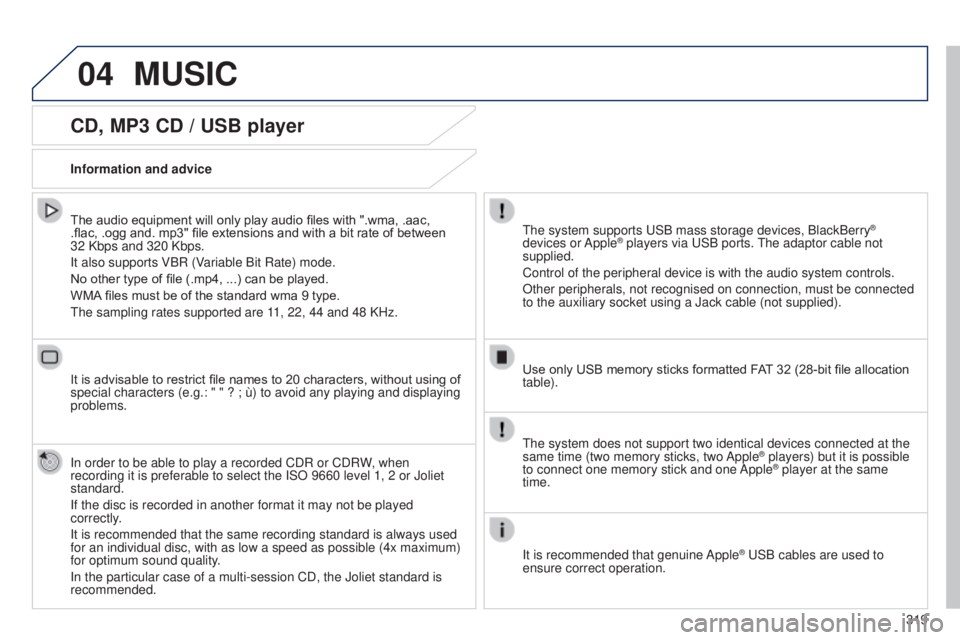
04
319
CD, MP3 CD / USB player
The audio equipment will only play audio files with ".wma, .aac,
.flac, .ogg and. mp3" file extensions and with a bit rate of between
32 Kbps and 320 Kbps.
It also supports VBR (Variable Bit Rate) mode.
No other type of file (.mp4, ...) can be played.
WMA files must be of the standard wma 9 type.
t
he sampling rates supported are 11, 22, 44 and 48 KHz.
It is advisable to restrict file names to 20 characters, without using of
special characters (e.g.: " " ? ; ù) to avoid any playing and displ\
aying
problems.
In order to be able to play a recorded CDR or CDRW, when
recording it is preferable to select the ISO 9660 level 1, 2 or Joliet
standard.
If the disc is recorded in another format it may not be played
correctly.
It is recommended that the same recording standard is always used
for an individual disc, with as low a speed as possible (4x maximum)
for optimum sound quality.
In the particular case of a multi-session CD, the Joliet standard is
recommended. Information and advicet he system supports u SB mass storage devices, BlackBerry®
devices or Apple® players via uSB ports. t he adaptor cable not
supplied.
Control of the peripheral device is with the audio system controls.
Other peripherals, not recognised on connection, must be connected
to the auxiliary socket using a Jack cable (not supplied).
Use only USB memory sticks formatted FAT 32 (28-bit file allocation
table).
MUSIC
the system does not support two identical devices connected at the
same time (two memory sticks, two Apple® players) but it is possible
to connect one memory stick and one
Apple® player at the same
time.
It is recommended that genuine Apple
® uSB cables are used to
ensure correct operation.
Page 324 of 416
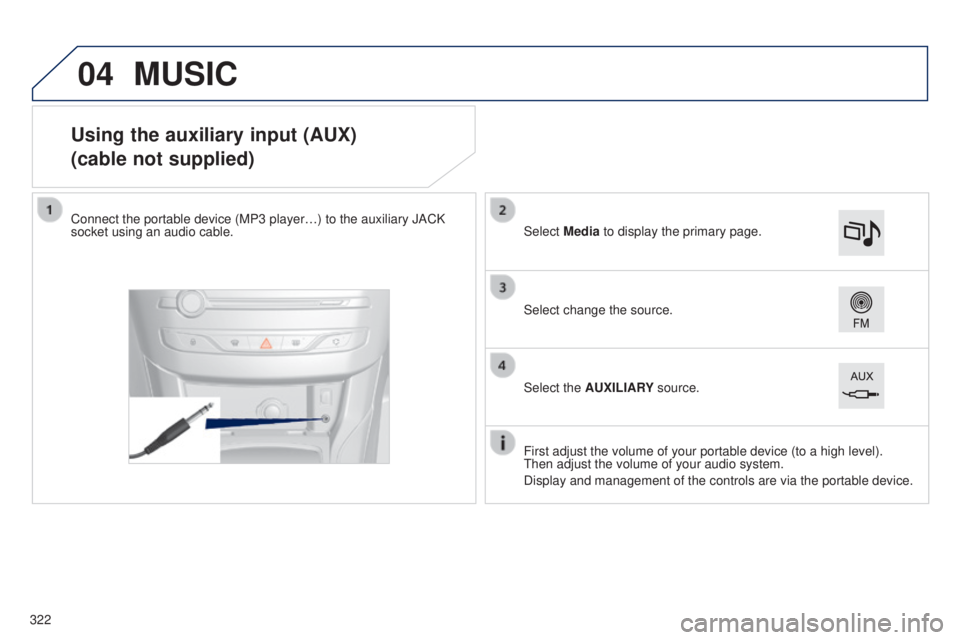
04
Using the auxiliary input (AUX)
(cable not supplied)
Connect the portable device (MP3 player…) to the auxiliary JACK
socket using an audio cable.
First adjust the volume of your portable device (to a high level).
t
hen adjust the volume of your audio system.
Display and management of the controls are via the portable device. Select change the source. Select Media to display the primary page.
Select the AUXILIARY source.
MUSIC
322
Page 325 of 416
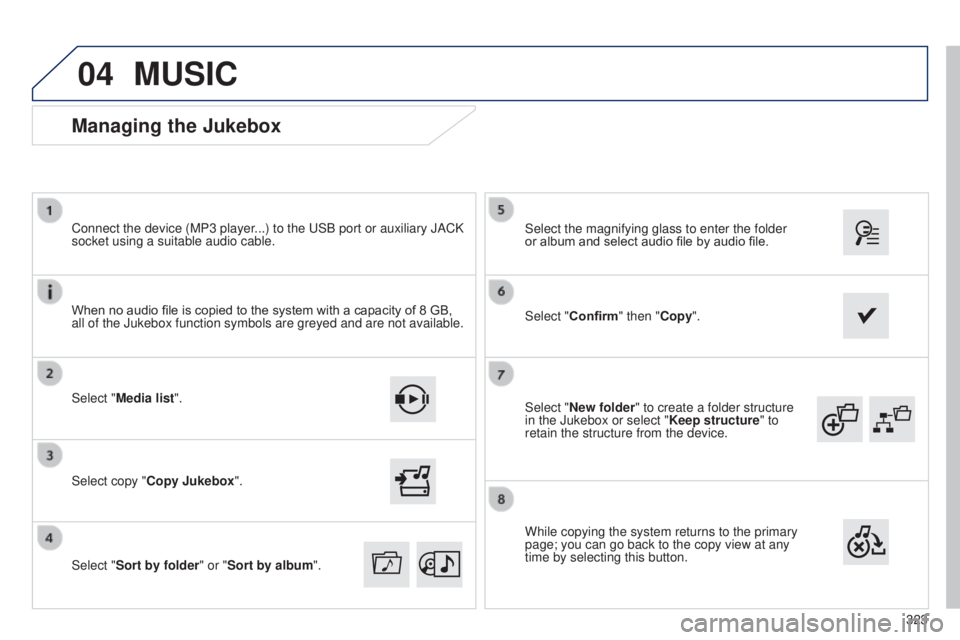
04
323
Select "New folder" to create a folder structure
in the Jukebox or select "
Keep structure" to
retain the structure from the device. Select the magnifying glass to enter the folder
or album and select audio file by audio file.
Managing the Jukebox
Select "Media list". Connect the device (MP3 player...) to the u SB port or auxiliary JACK
socket using a suitable audio cable.
Select copy "Copy Jukebox".
MUSIC
When no audio file is copied to the system with a capacity of 8 GB,
all of the Jukebox function symbols are greyed and are not available.
Select "
Sort by folder" or "Sort by album ". Select "Confirm" then "Copy".
While copying the system returns to the primary
page; you can go back to the copy view at any
time by selecting this button.
Page 384 of 416

05
382
PEUGEOT CONNECT USB
the system puts together playlists (temporary memory) created
over a period which depends on the capacity of the u SB device.
t
he other sources are available during this time.
t
he playlists are updated each time the ignition is switched off or
each time a
u SB memory stick is connected.
When connecting for the first time, the classification suggested
is by folder. When you reconnect, the classification selected
previously is retained. Connect the memory stick to the port, directly or
using a lead. If the audio equipment is switched
on, the
u SB source is detected as soon as it
is connected. Play begins automatically after a
delay which depends on the capacity of the u SB
memory stick.
The file formats supported are .mp3 (mpeg1
layer 3 only) and .wma (standard 9 only,
128 kbits/sec compression).
Certain playlist formats are supported (.m3u, ...)
On reconnection of the previous memory stick
used, play is resumed automatically with the last
track played.
t
his unit consists of a
u
SB
port and an auxiliary Jack
socket*. The audio files are
transmitted from a portable
device - digital player or a
u
SB memory stick - to your
P
euge
O
t
Connect Sound
(RD5) and heard via the
vehicle's speakers.
u
SB memory stick or Apple
® player of generation 5 or later:
-
u
se only
u
SB memory sticks formatted FA
t
32 (File
Allocation
table),
-
the Apple® player lead is essential,
-
navigation through the file database is also possible by
means of the steering mounted controls.
Using the PEUGEOT CONNECT USB
Connecting a USB memory stick
Other Apple
® players of earlier generations and players using the
M
t
P protocol*:
-
play via Jack-Jack lead only (not supplied),
-
navigation through the file database is from the portable
device. * Depending on vehicle.
Page 386 of 416
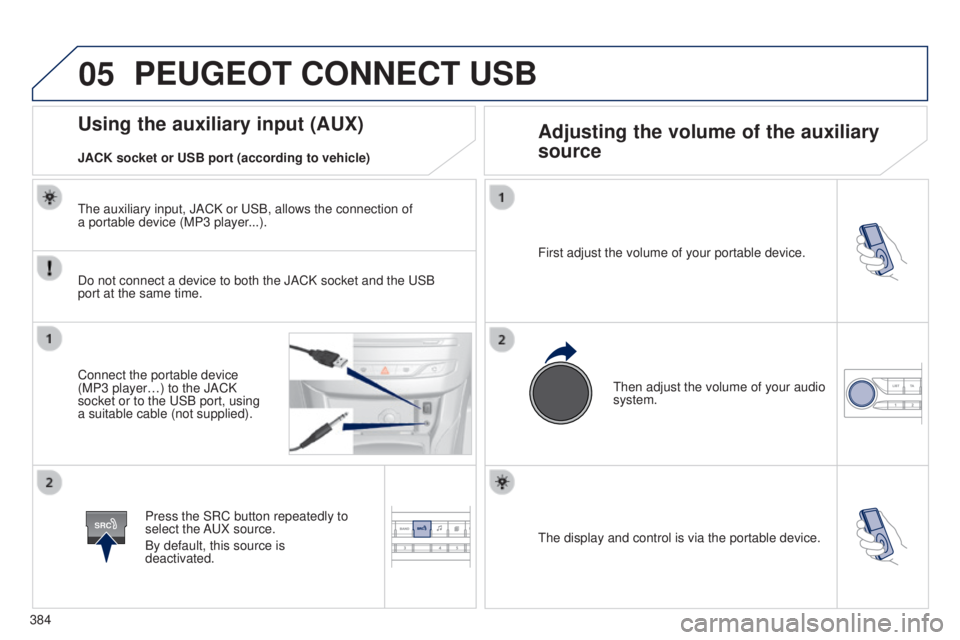
05
SRC
384
t
he display and control is via the portable device.
First adjust the volume of your portable device.
t
hen adjust the volume of your audio
system.
Using the auxiliary input (AUX) Adjusting the volume of the auxiliary
source
JACK socket or USB port (according to vehicle)
PEUGEOT CONNECT USB
Do not connect a device to both the JACK socket and the uSB
port at the same time.
Connect the portable device
(MP3 player…) to the JACK
socket or to the
u SB port, using
a suitable cable (not supplied).
Press the SRC button repeatedly to
select the A
u X source.
By default, this source is
deactivated.
t
he auxiliary input, JACK or u SB, allows the connection of
a portable device (MP3 player...).
Page 397 of 416

395
230 V socket .............................................8 8, 92
Audio streaming (Bluetooth) .........3
18, 321, 387
Automatic braking on risk of collision
.........................................22, 158, 161
Automatic emergency braking
..............15 8, 161
Automatic illumination of headlamps
......................................182, 18 6
Automatic operation of hazard warning lamps
..............................
............................195
Automatic rain sensitive windscreen wipers
...............
..................................189, 191
Auxiliary
................................................318, 322
Auxiliary socket
.......................91, 318, 322, 384 Capacity, fuel tank ..............................
............
76
CD .........................................................318, 378
CD MP3
.................................................318, 379
Central locking
..............................52, 57, 59, 68
Changing a bulb
....................................243-252
Changing a fuse
....................................253-258
Changing a wheel
.................................2 3 5 - 2 41
Changing a wiper blade
...................................................192, 26 4
Changing the date
.........................46, 47, 48, 49
Changing the remote control battery .........................................56, 66
Changing the time
...............................46, 47, 49
Checking levels
..................................... 2
88-290
Checking the engine oil level
..................................................32, 288
Checking tyre pressures (using the kit)
..............................
................234
Checks
...............
...................276, 277, 291, 292
Child lock
...............................
........................228
Children
...............................
..206, 208, 212-228
Child seats
..............................
..............212-2 27
Child seats, conventional
..............................218
Child seats, ISOFIX
......................
221, 223, 224
Closing the boot
..............................................63
Closing the doors
................................52, 58 - 60
Cold climate screen
.........................................................267
Collision risk alert
..............................
...........15 8
Colour screen
...............................
........302, 303
Connectors, audio
.......... 9
1, 318, 322, 382, 384
Container, AdBlue
.........................................286
Coolant level
...........................................28, 289
Coolant temperature indicator
........................................................28
Courtesy lamps
.............................................193
Cruise control
........................................ 13
9, 14 3
Cruise control active
.............................13 9, 14 6
Cup holder
...............................
........................88
B
C
Battery ........................................... 259 -262, 291
Battery, charging ........................................... 262
Battery, remote control
............................. 5
6, 66
Bicycle carrier
............................................... 271
Blind spot sensors
.................................. 16, 163
BlueHDi
......................................................... 279
Bluetooth (hands-free)
......................... 3
60, 385
Bluetooth (telephone)
...........................360, 385
Bonnet
........................................................... 275
Bonnet stay
................................................... 275
Boot
........................................................... 61, 62
Brake discs
.................................................... 2
92
Brake lamps
...............................
...........248, 250
Brake pads
.................................................... 292
Braking system warning lamp
................................................ 21
Accessories
..........................................
271, 272
Accessory position
.......................................
117
Accessory socket, 12V
.............................
88, 91
AdBlue
® ............................... ..........................279
Additive, AdBlue .............................. 26, 279-286
Adjusting headlamps
.................................... 188
Adjusting head restraints
................................ 83
Adjusting the steering wheel
..........................79
Advice on driving
.......................................... 112
Affaire version
............................................... 295
Airbags
.................................................... 23, 207
Airbags, curtain
..................................... 21
0, 211
Airbags, front ......................................... 208, 211
Airbags, lateral
...................................... 210, 211
Air conditioning
....................... 10, 102, 104, 108
Air conditioning, digital
................................. 105
Air conditioning, manual
.......................101, 103
Air distribution adjustment
............102, 104, 107
Air filter
.......................................................... 291
Air flow adjustment
....................... 101, 103, 107
Air intake
....................................................... 109
Air recirculation
..................................... 102, 109
Air vents
.......................................................... 99
Alarm
............................................................... 69
Anti-theft
................................................. 5 4 , 11 9
Armrest, front
............................................ 88, 90
Armrest, rear
................................................... 93
A
ssistance call
.............................. 196, 297, 298
Audible warning
............................................ 19 6
Audio cable
................................... 321, 322, 323
A
.
Alphabetical index