2015 PEUGEOT 2008 light
[x] Cancel search: lightPage 5 of 340

.
2008_en_Chap00a_sommaire_ed01-2015
Direction indicators 128
Hazard warning lamps 1 28
H or n
129
Emergency or assistance call
1
29
Tyre under-inflation detection
1
30
ESC system
1
33
Grip control
1
36
Front seat belts
1
38
Airbags
1
41
Safety
Fuel tank 159
Misfuel prevention (Diesel) 1 61
Running out of fuel (Diesel)
1
63
AdBlue
® additive and SCR system 1 64
(BlueHDi Diesel) 1 64
Temporary puncture repair kit
1
72
Changing a wheel
1
77
Snow chains
1
84
Changing a bulb
1
85
Changing a fuse
1
92
Battery
198
Electrical energy economy mode
20
1
Changing a wiper blade
2
02
To w i n g
2 0 3
Towing a trailer
2
05
Fitting roof bars
2
07
Advice on care and maintenance
2
07
Accessories
208
Practical information
B o n n e t 2 11
Petrol engines 2 12
Diesel engines
2
13
Checking levels
2
14
C h e c ks
2
17
Checks
General information 219
Petrol engines 2 20
Petrol weights
2
22
Diesel engines
2
24
Diesel weights
2
26
Dimensions
229
Identification markings
2
30
Technical data
Emergency call 2 32
Assistance call 2 33
7-inch touch screen
2
35
Audio system / Bluetooth
2
97
Audio system
3
17
Audio equipment and telematics
Alphabetical index
Child seats 1 45
Deactivating the passenger's front airbag 1 47
ISOFIX child seats
1
54
Child lock
1
58
Child safety
Lighting controls 1 11
Headlamp adjustment 1 18
Cornering lighting
1
19
Wiper controls
1
20
Lighting dimmer
1
24
Courtesy lamps
1
25
Interior mood lighting
1
26
Panoramic glazed sunroof
1
27
Visibility
Contents
Page 6 of 340

4
2008_en_Chap00b_vue-ensemble_ed01-2015
Exterior
Remote control key 42- 46
- locking/unlocking
the vehicle
-
l
ocating the vehicle
-
gu
ide-me-home lighting
-
a
nti-theft protection
-
alarm
-
battery
Starting - Switching off the engine
7
9 - 80 Boot
4
9
-
ope
ning / closing
-
em
ergency release
Temporary puncture repair kit
1
72-176
Wipers
120-123
Changing a wiper blade
1
23, 202
Changing bulbs
1
89-191
-
r
ear lamps
-
3
rd brake lamp
-
n
umber plate lamps
-
foglamp
-
r
eversing lamp
Fuel tank, misfuel prevention
1
59-163
Panoramic glazed sunroof
1
27
Roof bars
2
07
Accessories
208-209
Electronic stability programme (ESC)
1
33 -135
Snow chains
1
84
Tyre pressures
1
75, 230
Changing a wheel
1
77-183
-
tools
-
r
emoving / refitting
L i g h t i n g c o n t r o l s
111
-117
LED lamps
115
Daytime running lamps
1
15
Headlamp beam adjustment
1
18
Cornering lighting
1
19
Changing bulbs
1
85-188
-
f
ront lamps
-
foglamps
-
d
irection indicator repeaters
Door mirrors
5
9
D o o r s
47- 4 8
-
ope
ning / closing
-
em
ergency control
Locking/unlocking from the inside
5
0
Alarm
51-52
Electric windows
5
3 -54 Parking sensors
1
05-106
Park Assist
10
7-110
Towbar
205-206
Towing
20
3-204
Over view
Page 8 of 340
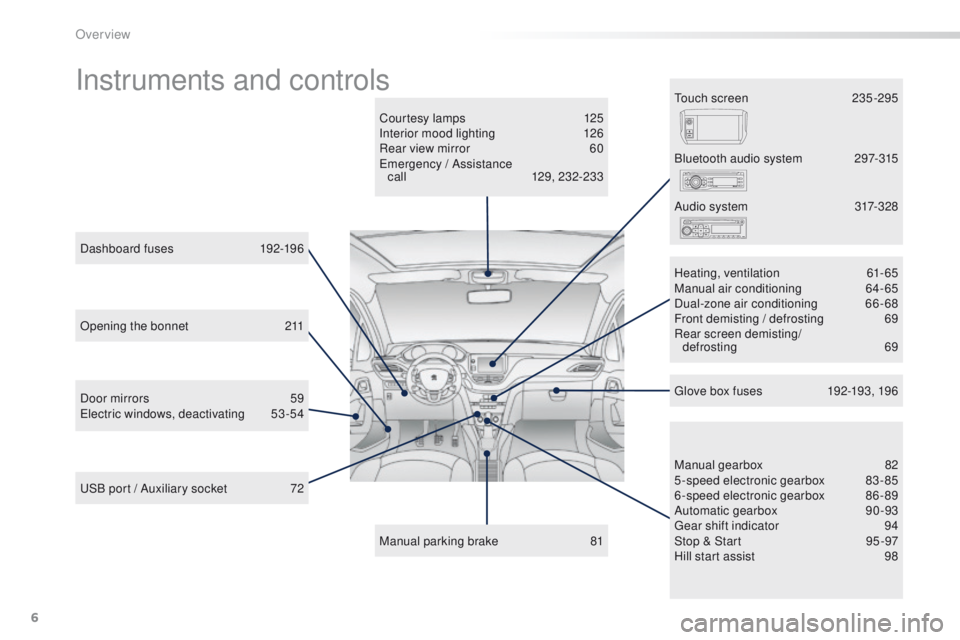
6
2008_en_Chap00b_vue-ensemble_ed01-2015
Instruments and controls
Courtesy lamps 125
Interior mood lighting 1 26
Rear view mirror
6
0
Emergency / Assistance call
1
29, 232-233
Manual parking brake
8
1Manual gearbox
8
2
5-speed electronic gearbox
8
3-85
6-speed electronic gearbox
8
6-89
Automatic gearbox
9
0-93
Gear shift indicator
9
4
Stop & Start
9
5 -97
Hill start assist
9
8
Dashboard fuses
1
92-196
USB port / Auxiliary socket
7
2 Heating, ventilation
6
1-65
Manual air conditioning
6
4-65
Dual-zone air conditioning
6
6-68
Front demisting / defrosting
6
9
Rear screen demisting/
defrosting
69
Bluetooth audio system
2
97-315
Door mirrors
5
9
Electric windows, deactivating
5
3-54 Audio system
3
17-328
Glove box fuses
1
92-193, 196
Touch screen
2
35 -295
Opening the bonnet
2
11
Over view
Page 9 of 340

7
2008_en_Chap00b_vue-ensemble_ed01-2015
Parking sensors 105-106
Park Assist 10 7-110
DSC/ASR system
1
35
Stop & Start
9
5 -97
Under-inflation detection
1
30-132
Alarm
51-52
Electric child lock
1
58
Instrument panels
1
4-15
Warning lamps
1
6-27
Trip computer
3
7-39
Distance recorders
4
0
Setting the date/time
4
1
Indicators
2
8-32
Gear shift indicator
9
4
Lighting dimmer
1
24
L i g h t i n g c o n t r o l s
111
-117
Direction indicators
1
28Speed limiter
9
9-100
Cruise control
10
1-102
Memorising speeds
1
03Touch screen
3
3 -36
Trip computer with the touch screen
3
8, 39
Setting the date/time with the touch screen
4
1
Lighting dimmer with the touch screen
1
24
Headlamp beam adjustment
1
18 Wiper controls
1
20-123
Hazard warning lamps
1
28
Locking/unlocking from inside
5
0
Adjusting the steering wheel
5
8
H or n
12
9
G r ip c ontrol
13
6 -137
.
Over view
Page 14 of 340
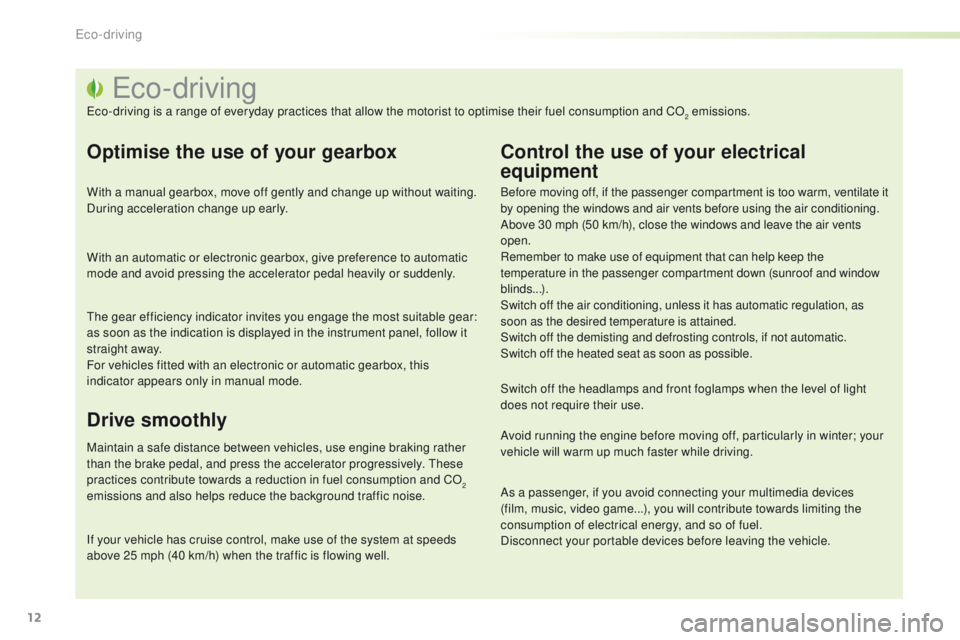
12
2008_en_Chap00c_eco-conduite_ed01-2015
Eco-driving
Eco-driving is a range of everyday practices that allow the motorist to optimise their fuel consumption and CO2 emissions.
Optimise the use of your gearbox
With a manual gearbox, move off gently and change up without waiting.
During acceleration change up early.
With an automatic or electronic gearbox, give preference to automatic
mode and avoid pressing the accelerator pedal heavily or suddenly.
The gear efficiency indicator invites you engage the most suitable gear:
as soon as the indication is displayed in the instrument panel, follow it
straight away.
For vehicles fitted with an electronic or automatic gearbox, this
indicator appears only in manual mode.
Drive smoothly
Maintain a safe distance between vehicles, use engine braking rather
than the brake pedal, and press the accelerator progressively. These
practices contribute towards a reduction in fuel consumption and CO
2
emissions and also helps reduce the background traffic noise.
If your vehicle has cruise control, make use of the system at speeds
above 25 mph (40 km/h) when the traffic is flowing well.
Control the use of your electrical
equipment
Before moving off, if the passenger compartment is too warm, ventilate it
by opening the windows and air vents before using the air conditioning.
Above 30 mph (50 km/h), close the windows and leave the air vents
open.
Remember to make use of equipment that can help keep the
temperature in the passenger compartment down (sunroof and window
blinds...).
Switch off the air conditioning, unless it has automatic regulation, as
soon as the desired temperature is attained.
Switch off the demisting and defrosting controls, if not automatic.
Switch off the heated seat as soon as possible.
Switch off the headlamps and front foglamps when the level of light
does not require their use.
Avoid running the engine before moving off, particularly in winter; your
vehicle will warm up much faster while driving.
As a passenger, if you avoid connecting your multimedia devices
(film, music, video game...), you will contribute towards limiting the
consumption of electrical energy, and so of fuel.
Disconnect your portable devices before leaving the vehicle.
Eco-driving
Page 16 of 340

14
LCD instrument panel
1. Engine coolant temperature gauge.
2.
R
ev counter (x 1 000 rpm or tr/min),
graduation according to engine (petrol
or Diesel).
3.
E
ngine oil level indicator*.
4.
G
ear shift indicator for a manual gearbox
or gear lever position and gear for an
electronic or automatic gearbox.
5.
D
igital speedometer (mph or km/h)
T
his can be switched off with a long
press on B . A. G
eneral lighting dimmer.
B. R ecalling the service information.
R
esetting the function selected (service
indicator or trip distance recorder).
S
etting the time.
S
witching the digital speedometer on
and of f.
6. C
ruise control or speed limiter
settings.
7.
S
ervice indicator, then total distance
recorder (miles or km).
T
hese functions are displayed successively
on switching on the ignition.
8.
T
rip distance recorder (miles or km).
9.
A
nalogue speedometer (mph or km/h).
10.
F
uel gauge.
Dials and screens Control buttons
* Depending on version.
Monitoring
Page 17 of 340

15
2008_en_Chap01_controle-de-marche_ed01-2015
Active matrix instrument panel
Dials and screensControl buttons
1. Engine coolant temperature
gauge.
2.
R
ev counter (x 1 000 rpm or tr/min),
graduation according to engine (petrol
or Diesel).
3.
C
ruise control or speed limiter settings.
4.
G
ear shift indicator for a manual gearbox
or gear lever position and gear for an
electronic or automatic gearbox.
5.
Spe
edometer (mph or km/h). A. M
ain lighting dimmer.
B. I nstrument panel mood lighting.
C.
R
ecall of the service information.
R
eset the selected function (service
indicator or trip distance recorder).
6. S
ervice indicator, then total distance
recorder (miles or km).
T
hese functions are displayed successively
on switching on the ignition.
7.
T
rip distance recorder (miles or km).
8.
A
nalogue speedometer (mph or km/h).
9.
F
uel gauge.
1
Monitoring
Page 18 of 340
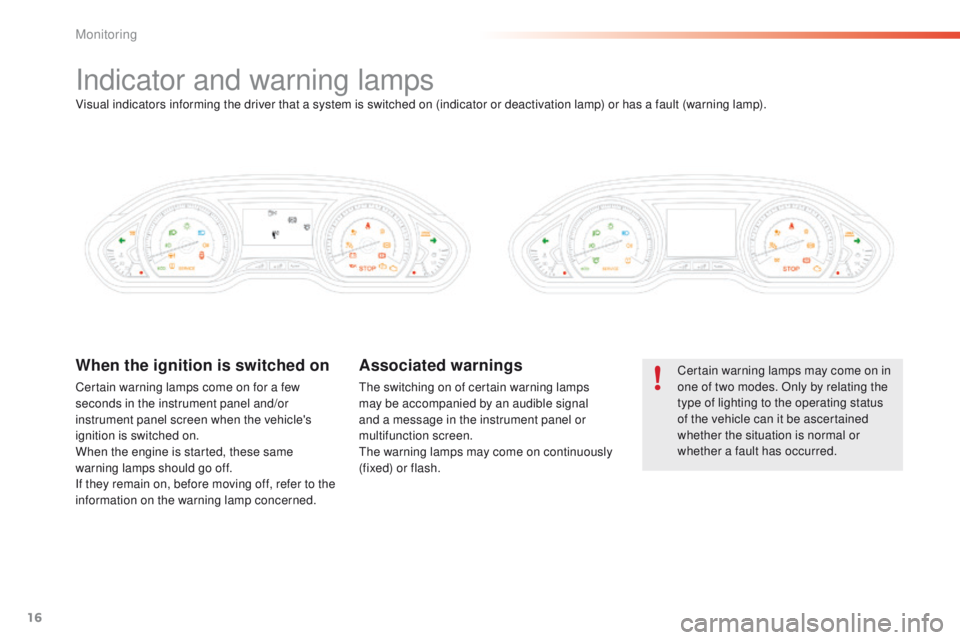
16
Indicator and warning lamps
Certain warning lamps may come on in
one of two modes. Only by relating the
type of lighting to the operating status
of the vehicle can it be ascertained
whether the situation is normal or
whether a fault has occurred.When the ignition is switched on
Certain warning lamps come on for a few
seconds in the instrument panel and/or
instrument panel screen when the vehicle's
ignition is switched on.
When the engine is started, these same
warning lamps should go off.
If they remain on, before moving off, refer to the
information on the warning lamp concerned.
Associated warnings
The switching on of certain warning lamps
may be accompanied by an audible signal
and a message in the instrument panel or
multifunction screen.
The warning lamps may come on continuously
(fixed) or flash.
Visual indicators informing the driver that a system is switched on (indicator or deactivation lamp) or has a fault (warning lamp).
Monitoring