Page 2 of 24
*See your Owner’s Manual for information.
13
2
4
5
9
15
12
13
6
14
11
7
8
1 Trip Computer2 Low Tire Pressure Warning Light3 Instrument Brightness Control*4 Headlight and Turn Signal Control
5 Windshield Wiper
and Washer Switch6 Outside Mirror Control Switc h7 Steering Wheel Switches for
Audio Control/Bluetooth
®
8 Cruise Control9 Steering W heel Tilt Adjustment*10 Vehicle Dynamic Control (VDC)
Off Switch*11 Fuel-filler Door Release
12 Hood Release*
13 Front Passenger Air B ag
Status Light*14 Audio and Navigation System
15 Climate Controls
10
1804921_15c_Versa_Sedan_QRG_080714.indd 48/7/14 2:22 PM
Page 4 of 24
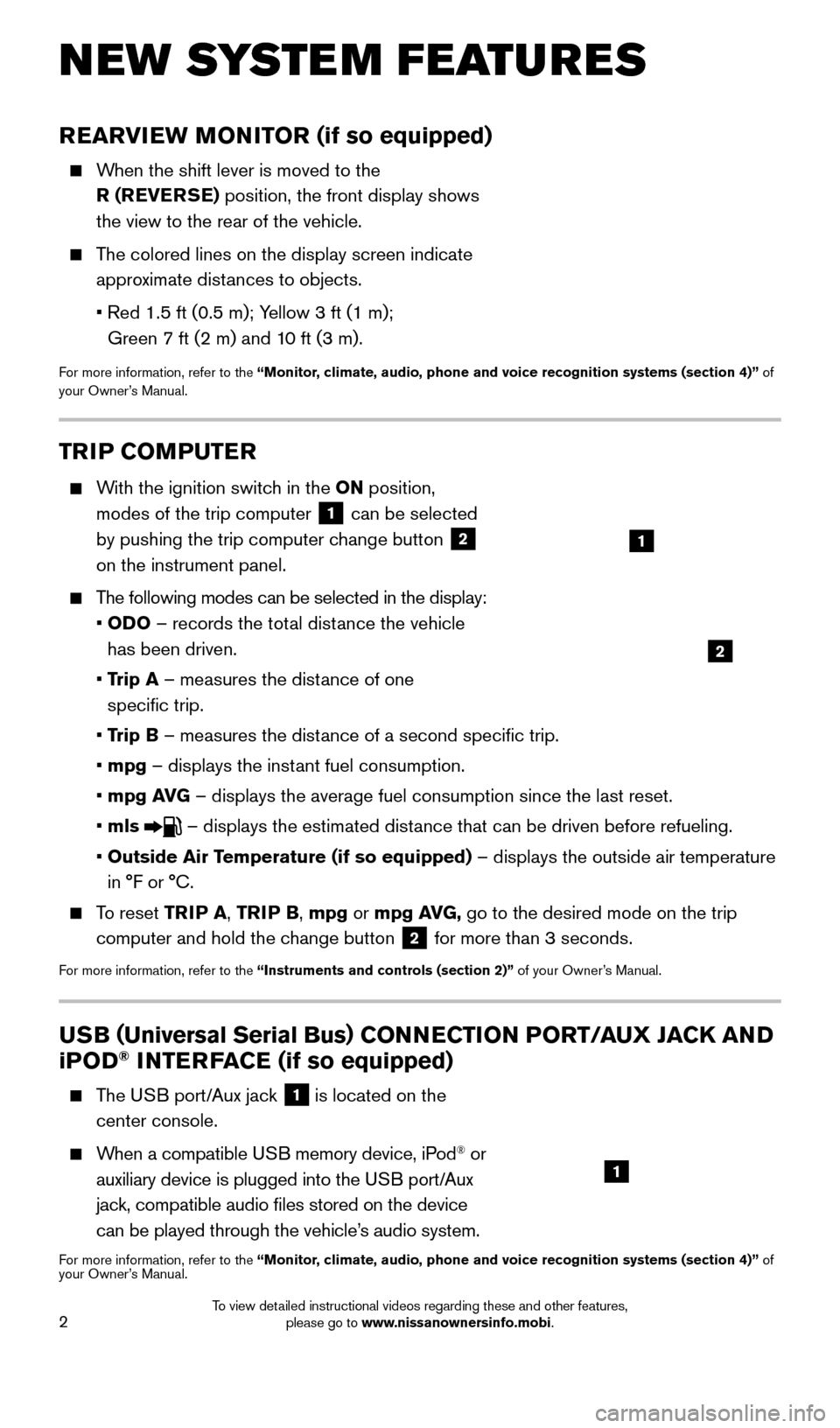
2
REARVIEW MONITOR (if so equipped)
When the shift lever is moved to the
R ( REVERSE ) position, the front display shows
the view to the rear of the vehicle.
The colored lines on the display screen indicate approximate distances to objects.
•
Red 1.5 ft (0.5 m); Y
ellow 3 ft (1 m);
Green 7 ft (2 m) and 10 ft (3 m).
For more information, refer to the “Monitor, climate, audio, phone and voice recognition systems (section 4)” of
your Owner’s Manual.
NEW SYSTEM FEATURES
USB ( Universal Serial Bus) CONNECTION PORT/AUX JACK AND
i POD® INTERFACE (if so equipped)
The USB port/Aux jack
1 is located on the
center console.
When a compatible USB memory device, iPod® or
auxiliary device is plugged into the USB port/Aux
jack, compatible audio files stored on the device
can be played through the vehicle’s audio system.
For more information, refer to the “Monitor, climate, audio, phone and voice recognition systems (section 4)” of
your Owner’s Manual.
1
TRIP COMPUTER
With the ignition switch in the ON position,
modes of the trip computer
1 can be selected
by pushing the trip computer change button 2
on the instrument panel.
The following modes can be selected in the display:
•
OD
O – records the total distance the vehicle
has been driven.
•
T
rip A – measures the distance of one
specific trip.
•
T
rip B – measures the distance of a second specific trip.
• mpg
– displays the instant fuel consumption.
• mpg A
VG – displays the average fuel consumption since the last reset.
•
mls
– displays the estimated distance that can be driven before refueling.
• Outside A
ir Temperature (if so equipped) – displays the outside air temperature
in °F or °C.
To reset TR IP A, TRIP B, mpg or mpg AVG, go to the desired mode on the trip
computer and hold the change button
2 for more than 3 seconds.
For more information, refer to the “Instruments and controls (section 2)” of your Owner’s Manual.
1
2
1804921_15c_Versa_Sedan_QRG_080714.indd 28/7/14 2:22 PM
To view detailed instructional videos regarding these and other features, please go to www.nissanownersinfo.mobi.
Page 6 of 24
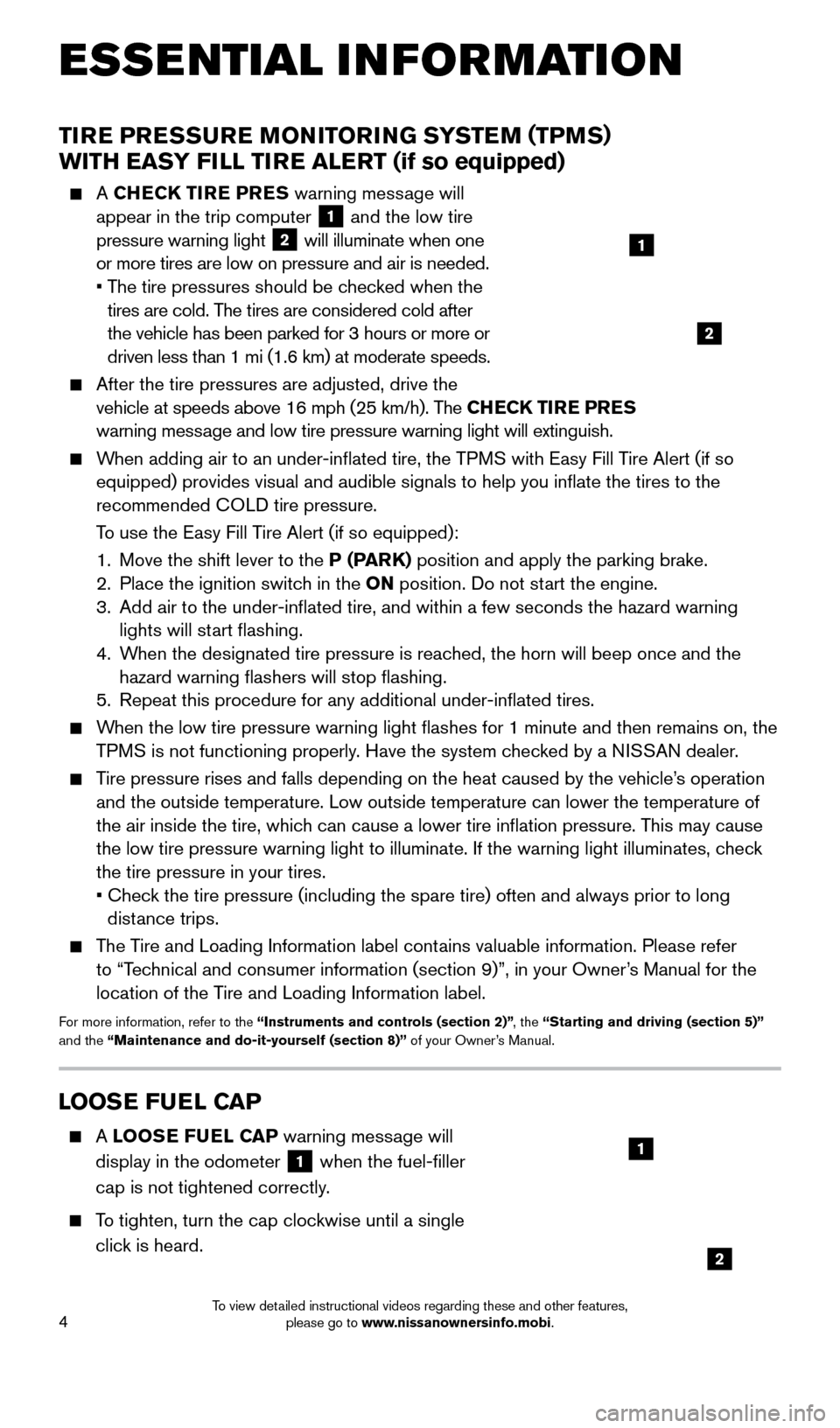
4
ESSE NTIAL I N FOR MATION
TIRE PRESSURE MONITORING SYSTEM (TPMS)
WITH EASY FILL TIRE ALERT (if so equipped)
A CHECK TIRE PRES warning message will
appear in the trip computer 1 and the low tire
pressure warning light 2 will illuminate when one
or more tires are low on pressure and air is needed.
•
T
he tire pressures should be checked when the
tires are cold. The tires are considered cold after
the vehicle has been parked for 3 hours or more or
driven less than 1 mi (1.6 km) at moderate speeds.
After the tire pressures are adjusted, drive the
vehicle at speeds above 16 mph (25 km/h). T he CHECK TIRE PRES
warning message and low tire pressure warning light will extinguish.
When adding air to an under-inflated tire, the TPMS with Easy Fill Tire Alert (if so equipped) provides visual and audible signals to help you inflate the\
tires to the
recommended COLD tire pressure.
T
o use the Easy Fill Tire Alert (if so equipped):
1.
Move the shift lever to the
P (PARK) position and apply the parking brake.
2.
Place the ignition switc
h in the ON position. Do not start the engine.
3.
Add air to the under-inflated tire, and within a few seconds the hazar\
d warning
lights will st
art flashing.
4.
W
hen the designated tire pressure is reached, the horn will beep once and the
hazard warning flashers will stop flashing.
5.
Repeat this procedure for any additional under-inflated tires.
When the low tire pressure warning light flashes for 1 minute and then \
remains on, the TPMS is not functioning properly. Have the system checked by a NISSAN dealer.
Tire pressure rises and falls depending on the heat caused by the vehicle\
’s operation and the outside temperature. Low outside temperature can lower the tempe\
rature of
the air inside the tire, which can cause a lower tire inflation pressure. This may cause
the low tire pressure warning light to illuminate. If the warning light \
illuminates, check
the tire pressure in your tires.
•
Chec
k the tire pressure (including the spare tire) often and always prior \
to long
distance trips.
The Tire and Loading Information label contains valuable information. Please refer to “Technical and consumer information (section 9)”, in your Owner’s Manual for the
location of the Tire and Loading Information label.
For more information, refer to the “Instruments and controls (section 2)” , the “Starting and driving (section 5)”
and the “Maintenance and do-it-yourself (section 8)” of your Owner’s Manual.
1
2
LOOSE FUEL CAP
A LOOSE FUEL CAP warning message will
display in the odometer
1 when the fuel-filler
cap is not tightened correctly.
To tighten, turn the cap clockwise until a single click is heard.
1
2
1804921_15c_Versa_Sedan_QRG_080714.indd 48/7/14 2:22 PM
To view detailed instructional videos regarding these and other features, please go to www.nissanownersinfo.mobi.