2015 NISSAN VERSA SEDAN navigation system
[x] Cancel search: navigation systemPage 115 of 374

WARNING
●Radio waves could adversely affect
electric medical equipment. Those who
use a pacemaker should contact the
electric medical equipment manufac-
turer for the possible influences before
use.
● The remote keyless entry key fob trans-
mits radio waves when the buttons are
pressed. The FAA advises radio waves
may affect aircraft navigation and com-
munication systems. Do not operate the
remote keyless entry key fob while on
an airplane. Make sure the buttons are
not operated unintentionally when the
unit is stored for a flight.
It is possible to lock/unlock all doors, turn the
interior lights on, and activate the panic alarm by
using the key fob from outside the vehicle.
Be sure to remove the key from the vehicle
before locking the doors.
The key fob can operate at a distance of approxi-
mately 33 ft (10 m) from the vehicle. The effective
distance depends on the conditions around the
vehicle. As many as four key fobs can be used with one
vehicle. For information concerning the purchase
and use of additional key fobs, contact a NISSAN
dealer.
The key fob will not function when:
● the battery is discharged
● the distance between the vehicle and the
key fob is over 33 ft (10 m)
The panic alarm will not activate when the
key is in the ignition switch.
CAUTION
Listed below are conditions or occur-
rences which will damage the key fob:
● Do not allow the key fob, which con-
tains electrical components, to come
into contact with water or salt water.
This could affect the system function.
● Do not drop the key fob.
● Do not strike the key fob sharply
against another object.
● Do not change or modify the key fob.
● Wetting may damage the key fob. If the
key fob gets wet, immediately wipe until
it is completely dry. ●
Do not place the key fob for an ex-
tended period in an area where tem-
peratures exceed 140°F (60°C) .
● Do not attach the key fob with a key
holder that contains a magnet.
● Do not place the key fob near equip-
ment that produces a magnetic field,
such as a TV, audio equipment and per-
sonal computers.
If a key fob is lost or stolen, NISSAN rec-
ommends erasing the ID code of that key
fob. This will prevent the key fob from
unauthorized use to unlock the vehicle.
For information regarding the erasing
procedure, please contact a NISSAN
dealer.
REMOTE KEYLESS ENTRY SYSTEM
(if so equipped)
3-8Pre-driving checks and adjustments
Page 119 of 374

WARNING
●Radio waves could adversely affect
electric medical equipment. Those who
use a pacemaker should contact the
electric medical equipment manufac-
turer for the possible influences before
use.
● The Intelligent Key transmits radio
waves when the buttons are pressed.
The FAA advises the radio waves may
affect aircraft navigation and communi-
cation systems. Do not operate the In-
telligent Key while on an airplane. Make
sure the buttons are not operated unin-
tentionally when the unit is stored for a
flight.
The Intelligent Key can operate all the door locks
using the remote controller function or pushing
the request switch on the vehicle without taking
the key out from a pocket or purse. The operating
environment and/or conditions may affect the
Intelligent Key operation.
Be sure to read the following before using the
Intelligent Key.
CAUTION
● Be sure to carry the Intelligent Key with
you when operating the vehicle.
● Never leave the Intelligent Key in the
vehicle when you leave the vehicle.
The Intelligent Key is always communicating with
the vehicle as it receives radio waves. The Intel-
ligent Key transmits weak radio waves. Environ-
mental conditions may interfere with the opera-
tion of the Intelligent Key under the following
operating conditions: ● When operating near a location where
strong radio waves are transmitted, such as
a TV tower, power station and broadcasting
station.
● When in possession of wireless equipment,
such as a cellular telephone, transceiver,
and CB radio.
● When the Intelligent Key is in contact with or
covered by metallic materials.
● When any type of radio wave remote control
is used nearby.
● When the Intelligent Key is placed near an
electric appliance such as a personal com-
puter. ●
When the vehicle is parked near a parking
meter.
In such cases, correct the operating conditions
before using the Intelligent Key function or use
the mechanical key.
Although the life of the battery varies depending
on the operating conditions, the battery’s life is
approximately 2 years. If the battery is dis-
charged, replace it with a new one.
When the Intelligent Key battery is low, the Intel-
ligent Key system warning light (
) will blink
green for about 30 seconds after the ignition
switch is placed in the ON position.
Since the Intelligent Key is continuously receiving
radio waves, if the key is left near equipment
which transmits strong radio waves, such as sig-
nals from a TV and personal computer, the bat-
tery life may become shorter.
When the battery is discharged, firmly apply the
foot brake and touch the ignition switch with the
Intelligent Key. Then push the ignition switch
while depressing the brake pedal within 10 sec-
onds after the chime sound. For additional infor-
mation, refer to “Push-button ignition switch” in
the “Starting and driving” section.
For additional information regarding replacement
of a battery, refer to “Battery replacement” in the
“Maintenance and do-it-yourself” section.
NISSAN INTELLIGENT KEY® (if so
equipped)
3-12Pre-driving checks and adjustments
Page 140 of 374
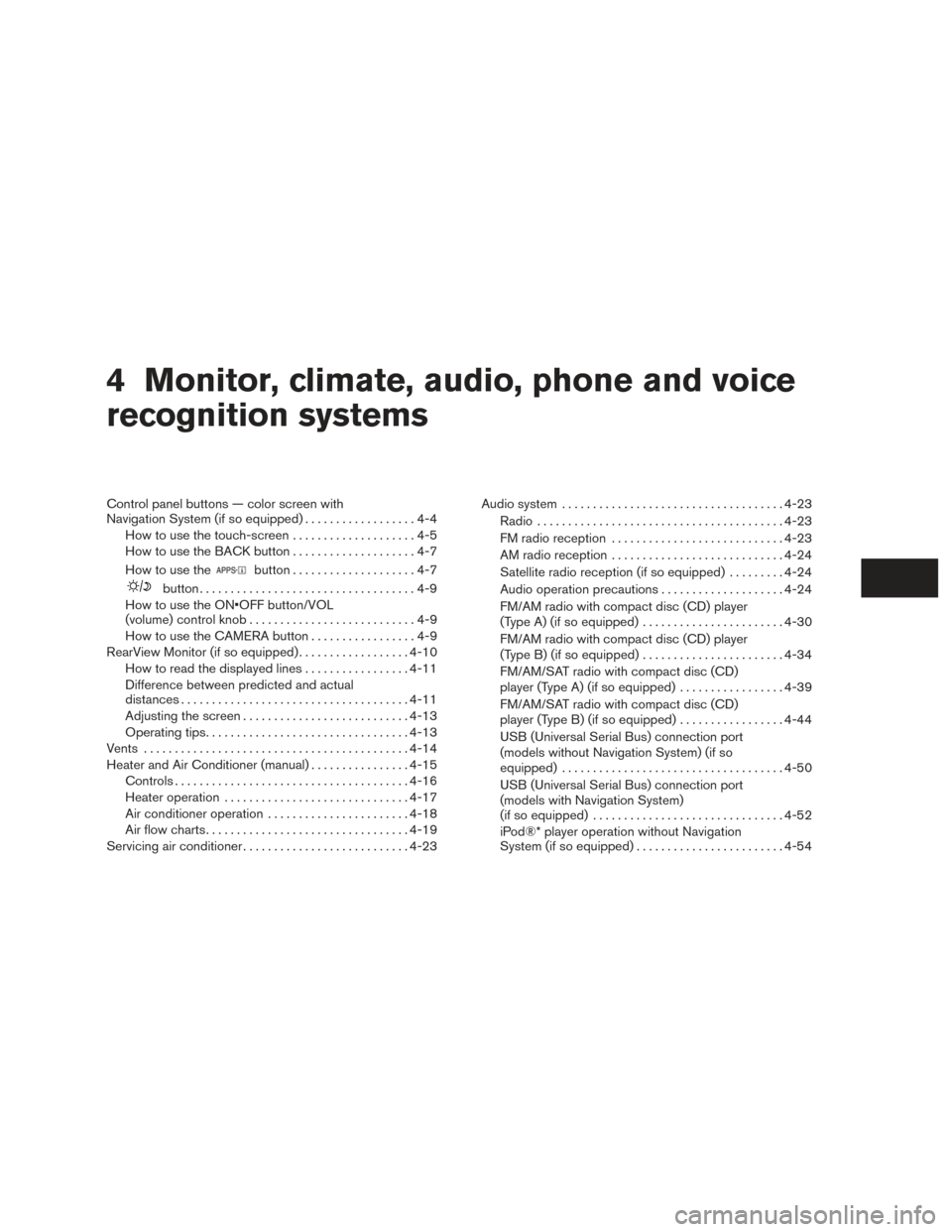
4 Monitor, climate, audio, phone and voice
recognition systems
Control panel buttons — color screen with
Navigation System (if so equipped)..................4-4
How to use the touch-screen . . ..................4-5
How to use the BACK button ....................4-7
How to use the
button ....................4-7
button...................................4-9
How to use the ON•OFF button/VOL
(volume) control knob ...........................4-9
How to use the CAMERA button .................4-9
RearView Monitor (if so equipped) ..................4-10
How to read the displayed lines .................4-11
Difference between predicted and actual
distances ..................................... 4-11
Adjusting the screen ........................... 4-13
Operating tips ................................. 4-13
Vents ........................................... 4-14
Heater and Air Conditioner (manual) ................4-15
Controls ...................................... 4-16
Heater operation .............................. 4-17
Air conditioner operation .......................4-18
Air flow charts ................................. 4-19
Servicing air conditioner ........................... 4-23Audio system
.................................... 4-23
Radio ........................................ 4-23
FM radio reception ............................ 4-23
AM radio reception ............................ 4-24
Satellite radio reception (if so equipped) .........4-24
Audio operation precautions ....................4-24
FM/AM radio with compact disc (CD) player
(Type A) (if so equipped) .......................4-30
FM/AM radio with compact disc (CD) player
(Type B) (if so equipped) .......................4-34
FM/AM/SAT radio with compact disc (CD)
player (Type A) (if so equipped) .................4-39
FM/AM/SAT radio with compact disc (CD)
player (Type B) (if so equipped) .................4-44
USB (Universal Serial Bus) connection port
(models without Navigation System) (if so
equipped) .................................... 4-50
USB (Universal Serial Bus) connection port
(models with Navigation System)
(if so equipped) ............................... 4-52
iPod®* player operation without Navigation
System (if so equipped) ........................ 4-54
Page 141 of 374

iPod®* player operation with Navigation
System (if so equipped)........................ 4-56
Bluetooth® streaming audio without
Navigation System (if so equipped) ..............4-59
Bluetooth® streaming audio with Navigation
System ....................................... 4-60
CD care and cleaning .......................... 4-61
Steering wheel switch for audio control ..........4-61
Antenna ...................................... 4-63
NissanConnect
SMMobile Apps (if so equipped) .....4-63
Registering with NissanConnectSMApp.......... 4-63
Connect Phone ............................... 4-63
Application Download .......................... 4-64
Car phone or CB radio ............................ 4-64
Bluetooth® Hands-Free Phone System without
Navigation System (Type A) (if so equipped) .........4-65
Regulatory Information ......................... 4-66
Using the system .............................. 4-67
Control buttons ............................... 4-69
Getting started ................................ 4-69
List of voice commands ........................ 4-71
Voice Adaptation (VA) mode ....................4-75
Manual control ................................ 4-76
Troubleshooting guide ......................... 4-78Bluetooth® Hands-Free Phone System without
Navigation System (Type B) (if so equipped)
.........4-79
Regulatory Information ......................... 4-80
Using the system .............................. 4-81
Control buttons ............................... 4-82
Connecting procedure ......................... 4-83
Voice commands .............................. 4-84
Making a call . ................................. 4-85
Receiving a call ............................... 4-86
During a call .................................. 4-86
Ending a call .................................. 4-86
Text messaging. . .............................. 4-87
Bluetooth® settings ........................... 4-88
Manual control . . .............................. 4-89
Bluetooth® Hands-Free Phone System with
Navigation System (if so equipped) .................4-90
Regulatory Information ......................... 4-91
Voice commands .............................. 4-92
Connecting Procedure ......................... 4-92
Vehicle phonebook ............................ 4-93
Making a call . ................................. 4-93
Receiving a call ............................... 4-93
During a call .................................. 4-93
Page 142 of 374

Ending a call.................................. 4-93
Text messaging ................................ 4-94
Bluetooth® settings ........................... 4-95
Phone settings ................................ 4-96
NISSAN Voice Recognition System
(if so equipped) .................................. 4-97
Using the system .............................. 4-97
System features ............................... 4-98Bluetooth® Hands-Free Phone System
voice commands
.............................. 4-99
Navigation System voice commands ............4-100
Audio system voice commands .................4-100
Information voice commands ...................4-100
My Apps Voice Commands ....................4-100
Help voice commands ........................ 4-101
Troubleshooting guide ........................ 4-101
Page 143 of 374

WARNING
●Do not disassemble or modify this sys-
tem. If you do, it may result in accidents,
fire, or electrical shock.
● In case you notice any foreign object in
the system hardware, spill liquid on it,
or notice smoke or smell coming from it,
stop using the system immediately and
contact your nearest NISSAN dealer. Ig-
noring such conditions may lead to ac-
cidents, fire or electrical shock.
● Do not use this system if you notice any
abnormality, such as a frozen screen or
lack of sound. Continued use of the
system may result in accident, fire or
electric shock.
1. MAP button*
2. Display screen
3.
button**
4.
button
5.
(brightness control) button 6. BACK button
7. ON•OFF button / VOL (volume) control
knob
8. CAMERA button
9. NAV button*
LHA2898
CONTROL PANEL BUTTONS —
COLOR SCREEN WITH NAVIGATION
SYSTEM (if so equipped)
4-4Monitor, climate, audio, phone and voice recognition systems
Page 144 of 374

* For additional information regarding the Naviga-
tion system control buttons, refer to the separate
Navigation System Owner’s Manual.
** For additional information regarding the
Bluetooth® Hands-Free Phone System control
button, refer to “Bluetooth® Hands-Free Phone
System with Navigation System” in this section.
When you use this system, make sure the engine
is running.
If you use the system with the engine not
running (ignition ON or ACC) for a long
time, it will discharge the battery, and the
engine will not start.
Reference symbols:
“Example” — Words marked in quotes refer to a
key shown only on the display. These keys can be
selected by touching the screen.
HOW TO USE THE TOUCH-
SCREEN
CAUTION
●The glass display screen may break if it
is hit with a hard or sharp object. If the
glass screen breaks, do not touch it.
Doing so could result in an injury. ●
To clean the display, never use a rough
cloth, alcohol, benzine, thinner or any
kind of solvent or paper towel with a
chemical cleaning agent. They will
scratch or deteriorate the panel.
● Do not splash any liquid such as water
or car fragrance on the display. Contact
with liquid will cause the system to
malfunction.
To help ensure safe driving, some functions can-
not be operated while driving.
The on-screen functions that are not available
while driving will be “grayed out” or muted.
Park the vehicle in a safe location and then oper-
ate the navigation system.
WARNING
● ALWAYS give your full attention to
driving.
● Avoid using vehicle features that could
distract you. If distracted, you could
lose control of your vehicle and cause
an accident.
LHA2873
Monitor, climate, audio, phone and voice recognition systems4-5
Page 146 of 374

HOW TO USE THE BACK BUTTON
Press the BACK button to return to the previous
screen.
HOW TO USE THEBUTTON
For additional information about the “SiriusXM
Travel Link”, and “Traffic” features, refer to the
separate Navigation System Owner’s Manual.
For additional information about the “My Apps”
key, refer to “NissanConnect
SMMobile Apps” in
this section.
For additional information about the “Voice Com-
mands” key, refer to “NISSAN Voice Recognition
System” in this section. To select and/or adjust several functions, fea-
tures and modes that are available for your ve-
hicle:
1. Press the [
] button.
2. Touch the “Settings” key.
3. Touch the desired item.
LHA2924LHA2852
Monitor, climate, audio, phone and voice recognition systems4-7