Page 107 of 384
SEATBACK POCKETS
The seatback pockets are located on the back of
the driver and front passenger seat. The pockets
can be used to store maps.
STORAGE TRAYS
WARNING
Do not place sharp objects in the trays to
help prevent injury in an accident or sud-
den stop.
CUP HOLDERS
CAUTION
●Avoid abrupt starting and braking when
the cup holder is being used to prevent
spilling the drink. If the liquid is hot, it
can scald you or your passenger.
● Use only soft cups in the cup holder.
Hard objects can injure you in an
accident.
LIC2782LIC2113
Front
LIC2159
2-32Instruments and controls
Page 109 of 384
GLOVE BOXUpper glove box
Open the upper glove box by pulling the handle.
WARNING
Keep glove box lid closed while driving to
help prevent injury in an accident or a
sudden stop.
Lower glove box
Open the lower glove box by pulling the handle.
WARNING
Keep glove box lid closed while driving to
help prevent injury in an accident or a
sudden stop.
LIC2532LIC2160
2-34Instruments and controls
Page 110 of 384

CARGO COVER (if so equipped)
WARNING
●Never put anything on the cargo cover,
no matter how small. Any object on it
could cause an injury in an accident or
sudden stop.
● Do not put objects heavier than 44 lbs
(20 kg) on the cargo cover for long peri-
ods of time.
● Do not leave the cargo cover in the
vehicle with it disengaged from the
holder.
● Properly secure all cargo with ropes or
straps to help prevent it from sliding or
shifting. Do not place cargo higher than
the seatbacks. In a sudden stop or col-
lision, unsecured cargo could cause
personal injury.
● Your child could be seriously injured or
killed in a collision if the child restraint
top tether strap is damaged. – If the cargo cover contacts the top
tether strap when it is attached to the
top tether anchor, remove the cargo
cover from the vehicle or secure it on
the cargo floor below its attachment
location. If the cargo cover is not re-
moved, it may damage the top tether
strap during a collision.
– Do not allow cargo to contact the top tether strap when it is attached to the
top tether anchor. Properly secure
the cargo so it does not contact the
top tether strap. Cargo that is not
properly secured or that contacts the
top tether strap may damage the top
tether strap during a collision.
The cargo cover keeps the luggage compartment
contents hidden from the outside.
Only attach the hook and loop fastener on the
cargo cover privacy cloth to the area on the rear
seatback where it is supposed to be attached.
Otherwise, the seat surface could be damaged.
WIC1003
Instruments and controls2-35
Page 111 of 384
To remove the cargo cover:
�1Remove the straps from the rear hatch.
�2Remove the edge of the cargo cover privacy
cloth from the rear seatback.
�3Remove the cargo cover holders from the
rear pillar.
DIVIDE-N-HIDE ADJUSTABLE
FLOOR (if so equipped)
WARNING
Do not put objects heavier than 110 lbs
(50 kg) on the load floor.
To lower: 1. Lift and open the panel.
2. Move the load floor along the upper trim panel channels toward the rear of vehicle
until it reaches the end of the slot. 3. Move the load floor along the lower trim
panel channels toward the front of the ve-
hicle until the latches lock it into place.
4. Lift and close the panel.
LIC2527
2-36Instruments and controls
Page 112 of 384
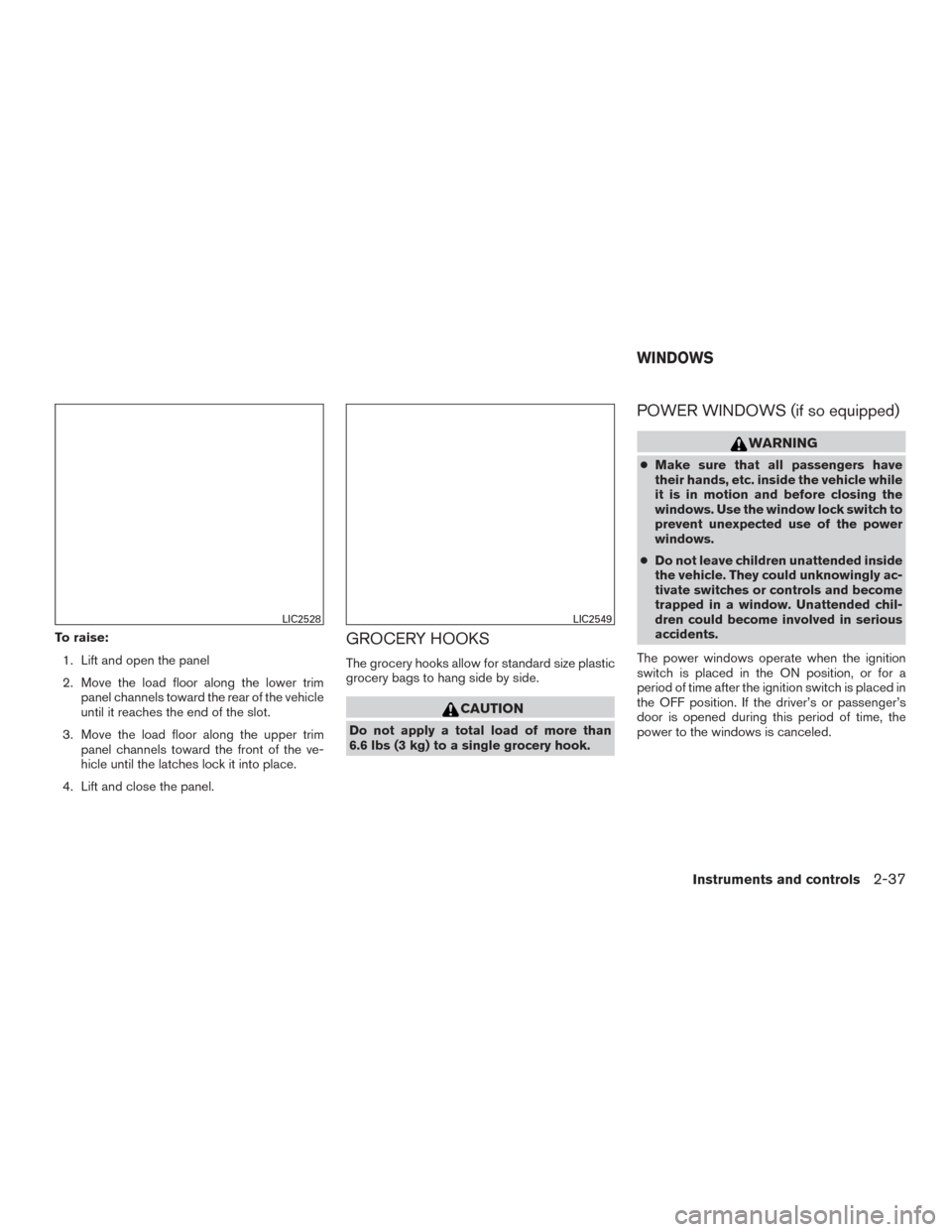
To raise:1. Lift and open the panel
2. Move the load floor along the lower trim panel channels toward the rear of the vehicle
until it reaches the end of the slot.
3. Move the load floor along the upper trim panel channels toward the front of the ve-
hicle until the latches lock it into place.
4. Lift and close the panel.GROCERY HOOKS
The grocery hooks allow for standard size plastic
grocery bags to hang side by side.
CAUTION
Do not apply a total load of more than
6.6 lbs (3 kg) to a single grocery hook.
POWER WINDOWS (if so equipped)
WARNING
● Make sure that all passengers have
their hands, etc. inside the vehicle while
it is in motion and before closing the
windows. Use the window lock switch to
prevent unexpected use of the power
windows.
● Do not leave children unattended inside
the vehicle. They could unknowingly ac-
tivate switches or controls and become
trapped in a window. Unattended chil-
dren could become involved in serious
accidents.
The power windows operate when the ignition
switch is placed in the ON position, or for a
period of time after the ignition switch is placed in
the OFF position. If the driver’s or passenger’s
door is opened during this period of time, the
power to the windows is canceled.
LIC2528LIC2549
WINDOWS
Instruments and controls2-37
Page 114 of 384
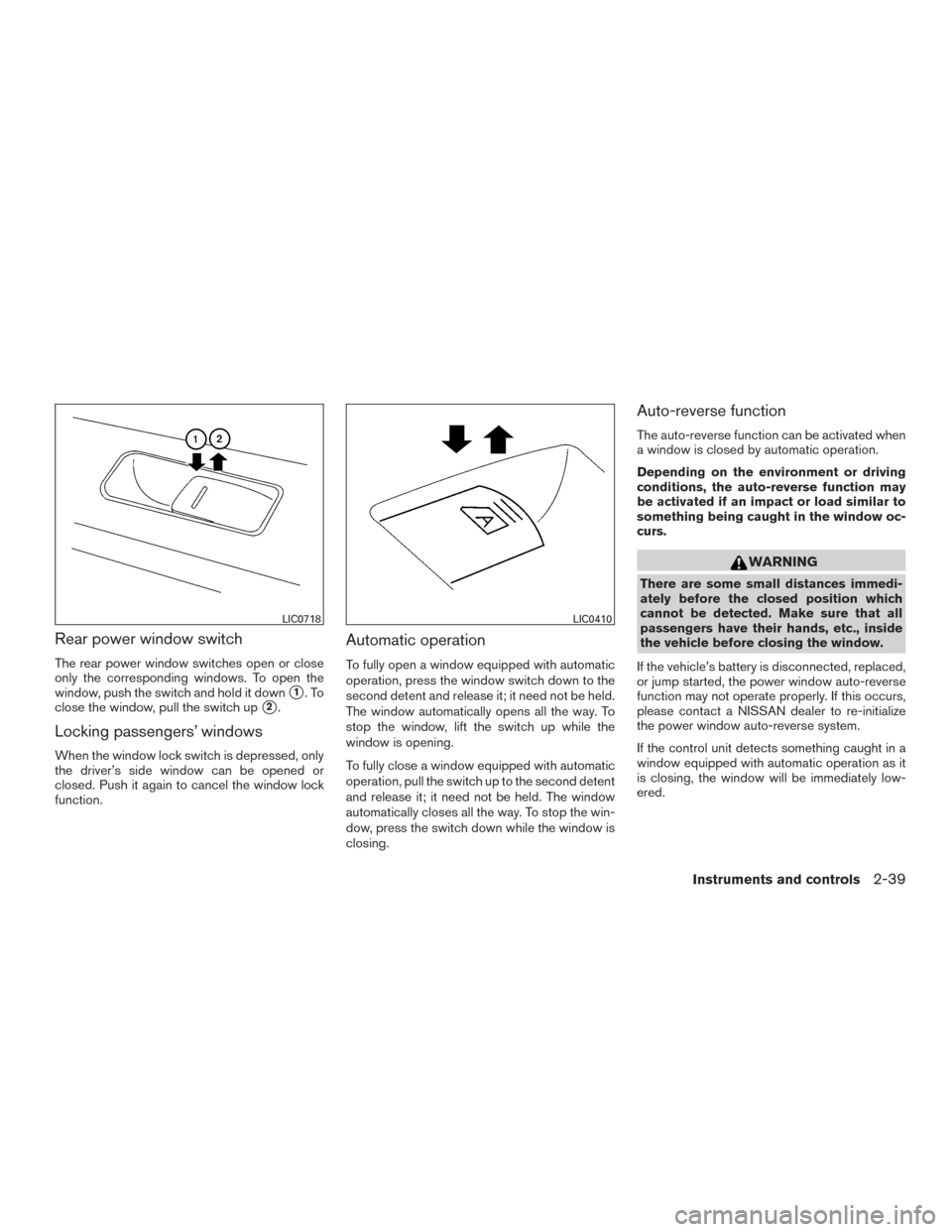
Rear power window switch
The rear power window switches open or close
only the corresponding windows. To open the
window, push the switch and hold it down
�1.To
close the window, pull the switch up
�2.
Locking passengers’ windows
When the window lock switch is depressed, only
the driver’s side window can be opened or
closed. Push it again to cancel the window lock
function.
Automatic operation
To fully open a window equipped with automatic
operation, press the window switch down to the
second detent and release it; it need not be held.
The window automatically opens all the way. To
stop the window, lift the switch up while the
window is opening.
To fully close a window equipped with automatic
operation, pull the switch up to the second detent
and release it; it need not be held. The window
automatically closes all the way. To stop the win-
dow, press the switch down while the window is
closing.
Auto-reverse function
The auto-reverse function can be activated when
a window is closed by automatic operation.
Depending on the environment or driving
conditions, the auto-reverse function may
be activated if an impact or load similar to
something being caught in the window oc-
curs.
WARNING
There are some small distances immedi-
ately before the closed position which
cannot be detected. Make sure that all
passengers have their hands, etc., inside
the vehicle before closing the window.
If the vehicle’s battery is disconnected, replaced,
or jump started, the power window auto-reverse
function may not operate properly. If this occurs,
please contact a NISSAN dealer to re-initialize
the power window auto-reverse system.
If the control unit detects something caught in a
window equipped with automatic operation as it
is closing, the window will be immediately low-
ered.
LIC0718LIC0410
Instruments and controls2-39
Page 118 of 384
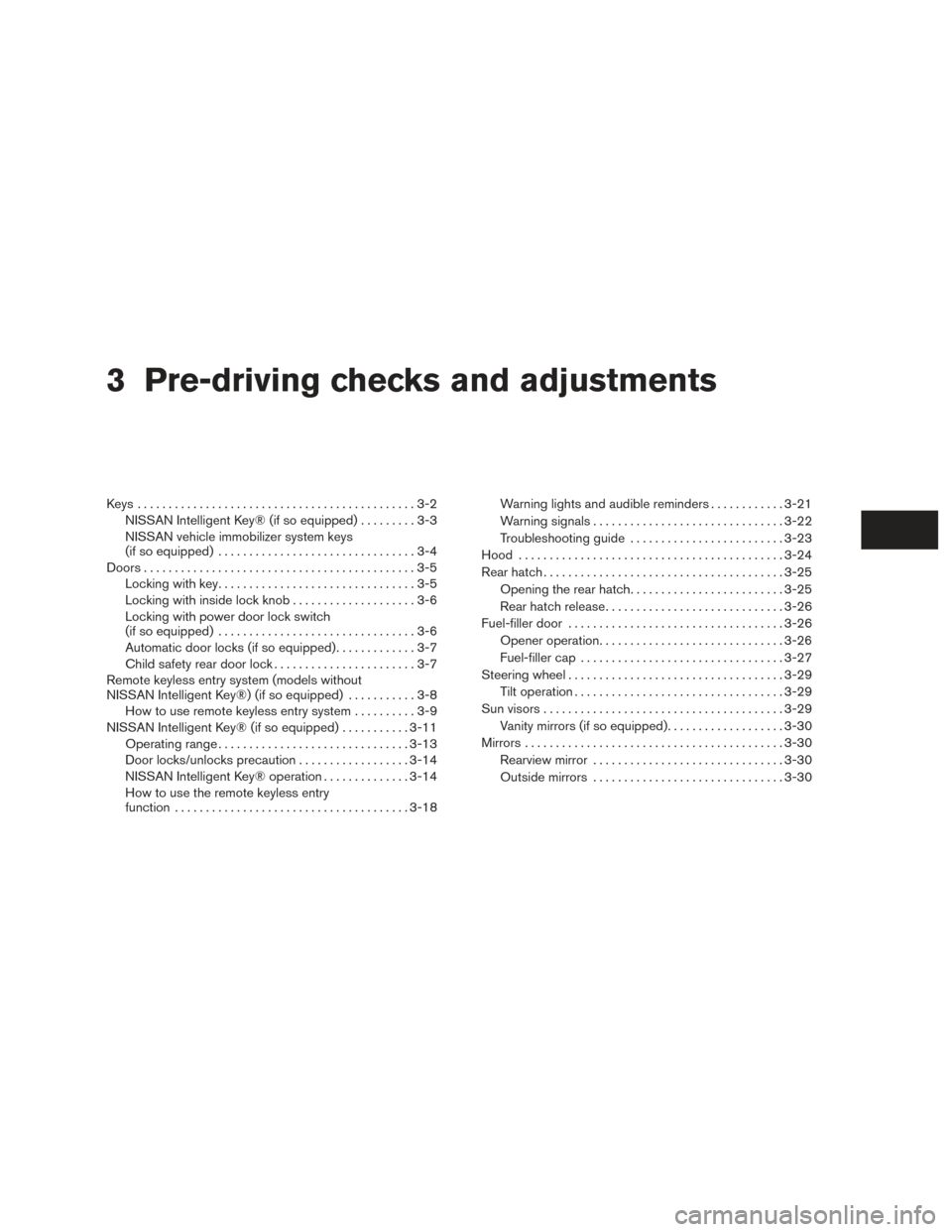
3 Pre-driving checks and adjustments
Keys .............................................3-2NISSAN Intelligent Key® (if so equipped) .........3-3
NISSAN vehicle immobilizer system keys
(if so equipped) ................................3-4
Doors ............................................3-5
Locking with key ................................3-5
Locking with inside lock knob ....................3-6
Locking with power door lock switch
(if so equipped) ................................3-6
Automatic door locks (if so equipped). . . ..........3-7
Child safety rear door lock .......................3-7
Remote keyless entry system (models without
NISSAN Intelligent Key®) (if so equipped) ...........3-8
How to use remote keyless entry system ..........3-9
NISSAN Intelligent Key® (if so equipped) ...........3-11
Operating range ............................... 3-13
Door locks/unlocks precaution ..................3-14
NISSAN Intelligent Key® operation ..............3-14
How to use the remote keyless entry
function ...................................... 3-18Warning lights and audible reminders
............3-21
Warning signals ............................... 3-22
Troubleshooting guide ......................... 3-23
Hood ........................................... 3-24
Rear hatch ....................................... 3-25
Opening the rear hatch ......................... 3-25
Rear hatch release ............................. 3-26
Fuel-filler door ................................... 3-26
Opener operation .............................. 3-26
Fuel-filler cap ................................. 3-27
Steering wheel ................................... 3-29
Tilt operation .................................. 3-29
Sun visors ....................................... 3-29
Vanity mirrors (if so equipped) ...................3-30
Mirrors .......................................... 3-30
Rearview mirror ............................... 3-30
Outside mirrors ............................... 3-30
Page 122 of 384

into the NISSAN Vehicle Immobilizer System.
After the registration process, these components
will only recognize keys coded into the NISSAN
Vehicle Immobilizer System during registration.
Any key that is not given to your dealer at the time
of registration will no longer be able to start your
vehicle.
CAUTION
Do not allow the immobilizer system key,
which contains an electrical transponder,
to come into contact with water or salt
water. This could affect system function.When the doors are locked using one of the
following methods, the doors cannot be opened
using the inside or outside door handles. The
doors must be unlocked to open the doors.
WARNING
●
Always have the doors locked while
driving. Along with the use of seat belts,
this provides greater safety in the event
of an accident by helping to prevent
persons from being thrown from the
vehicle. This also helps keep children
and others from unintentionally open-
ing the doors, and will help keep out
intruders.
● Before opening any door, always look
for and avoid oncoming traffic.
● Do not leave children unattended inside
the vehicle. They could unknowingly ac-
tivate switches or controls. Unattended
children could become involved in seri-
ous accidents.
LOCKING WITH KEY
Manual (if so equipped)
To lock a door, turn the key toward the front of the
vehicle
�1. To unlock, turn the key toward the rear
of the vehicle
�2.
Driver’s side and Passenger side (if so equipped)
LPD2160
DOORS
Pre-driving checks and adjustments3-5