2015 NISSAN ROGUE SELECT turn signal
[x] Cancel search: turn signalPage 12 of 322
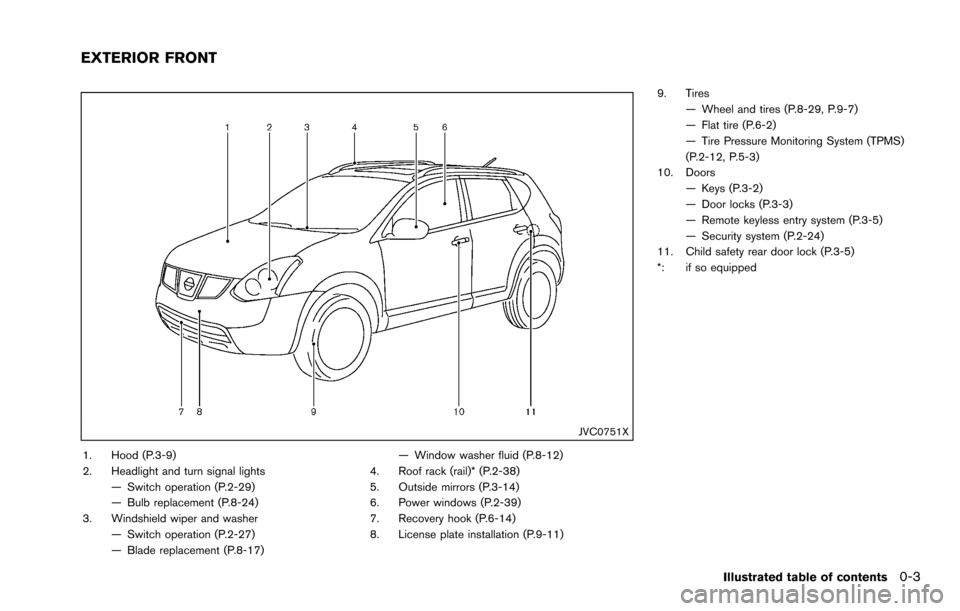
JVC0751X
1. Hood (P.3-9)
2. Headlight and turn signal lights— Switch operation (P.2-29)
— Bulb replacement (P.8-24)
3. Windshield wiper and washer — Switch operation (P.2-27)
— Blade replacement (P.8-17) — Window washer fluid (P.8-12)
4. Roof rack (rail)* (P.2-38)
5. Outside mirrors (P.3-14)
6. Power windows (P.2-39)
7. Recovery hook (P.6-14)
8. License plate installation (P.9-11) 9. Tires
— Wheel and tires (P.8-29, P.9-7)
— Flat tire (P.6-2)
— Tire Pressure Monitoring System (TPMS)
(P.2-12, P.5-3)
10. Doors — Keys (P.3-2)
— Door locks (P.3-3)
— Remote keyless entry system (P.3-5)
— Security system (P.2-24)
11. Child safety rear door lock (P.3-5)
*: if so equipped
Illustrated table of contents0-3
EXTERIOR FRONT
Page 15 of 322
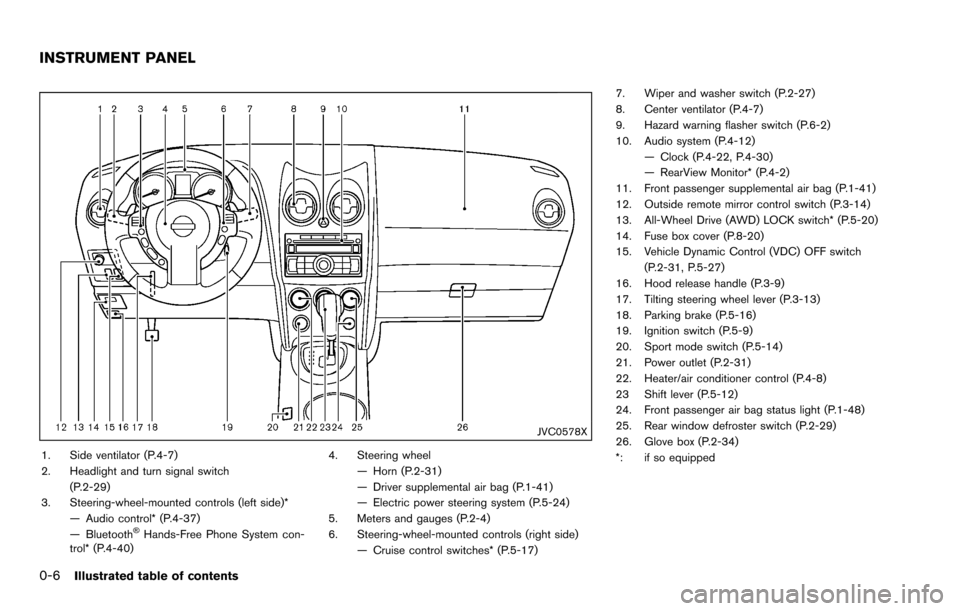
0-6Illustrated table of contents
JVC0578X
1. Side ventilator (P.4-7)
2. Headlight and turn signal switch(P.2-29)
3. Steering-wheel-mounted controls (left side)* — Audio control* (P.4-37)
— Bluetooth
�ŠHands-Free Phone System con-
trol* (P.4-40) 4. Steering wheel
— Horn (P.2-31)
— Driver supplemental air bag (P.1-41)
— Electric power steering system (P.5-24)
5. Meters and gauges (P.2-4)
6. Steering-wheel-mounted controls (right side) — Cruise control switches* (P.5-17) 7. Wiper and washer switch (P.2-27)
8. Center ventilator (P.4-7)
9. Hazard warning flasher switch (P.6-2)
10. Audio system (P.4-12)
— Clock (P.4-22, P.4-30)
— RearView Monitor* (P.4-2)
11. Front passenger supplemental air bag (P.1-41)
12. Outside remote mirror control switch (P.3-14)
13. All-Wheel Drive (AWD) LOCK switch* (P.5-20)
14. Fuse box cover (P.8-20)
15. Vehicle Dynamic Control (VDC) OFF switch (P.2-31, P.5-27)
16. Hood release handle (P.3-9)
17. Tilting steering wheel lever (P.3-13)
18. Parking brake (P.5-16)
19. Ignition switch (P.5-9)
20. Sport mode switch (P.5-14)
21. Power outlet (P.2-31)
22. Heater/air conditioner control (P.4-8)
23 Shift lever (P.5-12)
24. Front passenger air bag status light (P.1-48)
25. Rear window defroster switch (P.2-29)
26. Glove box (P.2-34)
*: if so equipped
INSTRUMENT PANEL
Page 18 of 322
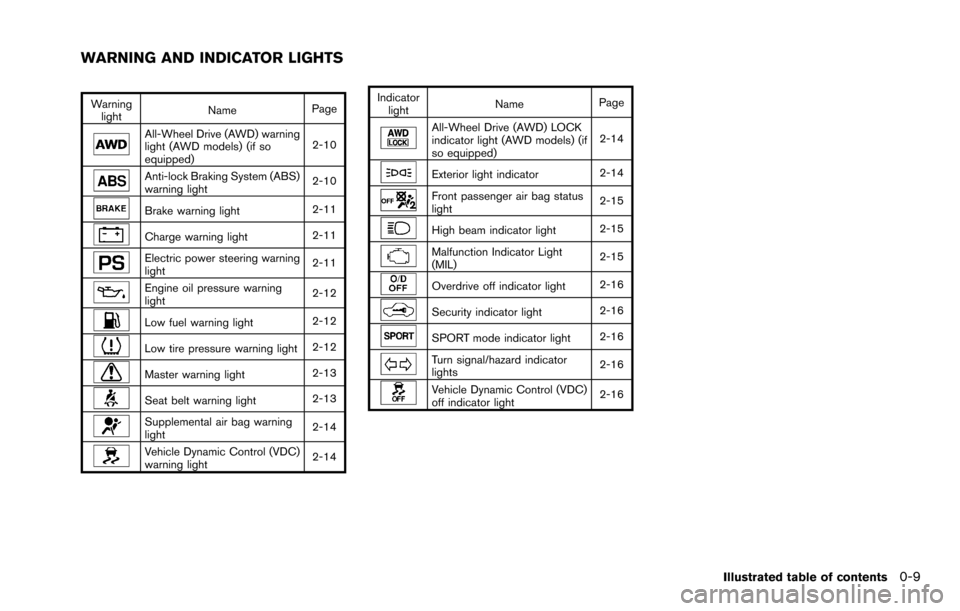
Warninglight Name
Page
All-Wheel Drive (AWD) warning
light (AWD models) (if so
equipped) 2-10
Anti-lock Braking System (ABS)
warning light
2-10
Brake warning light
2-11
Charge warning light2-11
Electric power steering warning
light2-11
Engine oil pressure warning
light2-12
Low fuel warning light
2-12
Low tire pressure warning light2-12
Master warning light2-13
Seat belt warning light2-13
Supplemental air bag warning
light2-14
Vehicle Dynamic Control (VDC)
warning light
2-14Indicator
light Name
Page
All-Wheel Drive (AWD) LOCK
indicator light (AWD models) (if
so equipped) 2-14
Exterior light indicator
2-14
Front passenger air bag status
light2-15
High beam indicator light
2-15
Malfunction Indicator Light
(MIL)2-15
Overdrive off indicator light
2-16
Security indicator light2-16
SPORT mode indicator light2-16
Turn signal/hazard indicator
lights2-16
Vehicle Dynamic Control (VDC)
off indicator light2-16
Illustrated table of contents0-9
WARNING AND INDICATOR LIGHTS
Page 76 of 322
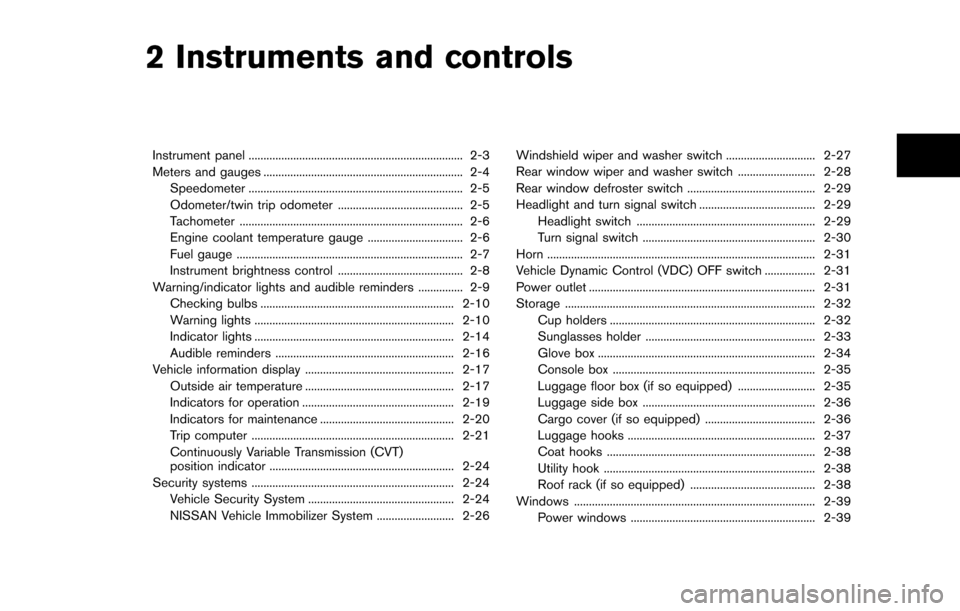
2 Instruments and controls
Instrument panel ........................................................................\
2-3
Meters and gauges ................................................................... 2-4Speedometer ........................................................................\
2-5
Odometer/twin trip odometer .......................................... 2-5
Tachometer ........................................................................\
... 2-6
Engine coolant temperature gauge ................................ 2-6
Fuel gauge ........................................................................\
.... 2-7
Instrument brightness control .......................................... 2-8
Warning/indicator lights and audible reminders ............... 2-9 Checking bulbs ................................................................. 2-10
Warning lights ................................................................... 2-10
Indicator lights ................................................................... 2-14
Audible reminders ............................................................ 2-16
Vehicle information display .................................................. 2-17 Outside air temperature .................................................. 2-17
Indicators for operation ................................................... 2-19
Indicators for maintenance ............................................. 2-20
Trip computer .................................................................... 2-21
Continuously Variable Transmission (CVT)
position indicator .............................................................. 2-24
Security systems .................................................................... 2-24 Vehicle Security System ................................................. 2-24
NISSAN Vehicle Immobilizer System .......................... 2-26 Windshield wiper and washer switch .............................. 2-27
Rear window wiper and washer switch .......................... 2-28
Rear window defroster switch ........................................... 2-29
Headlight and turn signal switch ....................................... 2-29
Headlight switch ............................................................ 2-29
Turn signal switch .......................................................... 2-30
Horn ........................................................................\
.................. 2-31
Vehicle Dynamic Control (VDC) OFF switch ................. 2-31
Power outlet ........................................................................\
.... 2-31
Storage ........................................................................\
............ 2-32 Cup holders ..................................................................... 2-32
Sunglasses holder ......................................................... 2-33
Glove box ........................................................................\
. 2-34
Console box .................................................................... 2-35
Luggage floor box (if so equipped) .......................... 2-35
Luggage side box .......................................................... 2-36
Cargo cover (if so equipped) ..................................... 2-36
Luggage hooks ............................................................... 2-37
Coat hooks ...................................................................... 2-38
Utility hook ....................................................................... 2-38
Roof rack (if so equipped) .......................................... 2-38
Windows ........................................................................\
......... 2-39 Power windows .............................................................. 2-39�!
Page 78 of 322
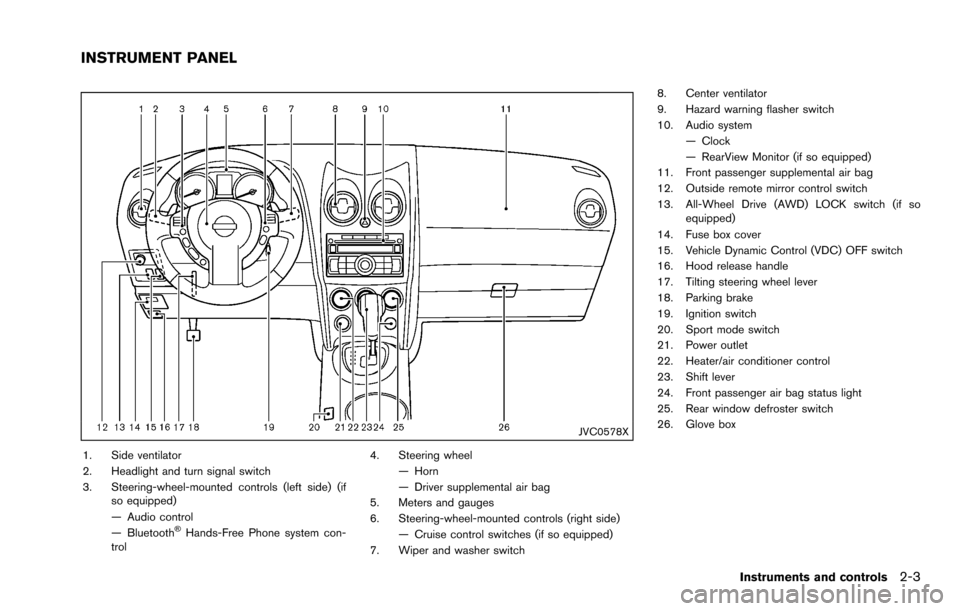
JVC0578X
1. Side ventilator
2. Headlight and turn signal switch
3. Steering-wheel-mounted controls (left side) (ifso equipped)
— Audio control
— Bluetooth
�ŠHands-Free Phone system con-
trol 4. Steering wheel
— Horn
— Driver supplemental air bag
5. Meters and gauges
6. Steering-wheel-mounted controls (right side) — Cruise control switches (if so equipped)
7. Wiper and washer switch 8. Center ventilator
9. Hazard warning flasher switch
10. Audio system
— Clock
— RearView Monitor (if so equipped)
11. Front passenger supplemental air bag
12. Outside remote mirror control switch
13. All-Wheel Drive (AWD) LOCK switch (if so equipped)
14. Fuse box cover
15. Vehicle Dynamic Control (VDC) OFF switch
16. Hood release handle
17. Tilting steering wheel lever
18. Parking brake
19. Ignition switch
20. Sport mode switch
21. Power outlet
22. Heater/air conditioner control
23. Shift lever
24. Front passenger air bag status light
25. Rear window defroster switch
26. Glove box
Instruments and controls2-3
INSTRUMENT PANEL
Page 84 of 322
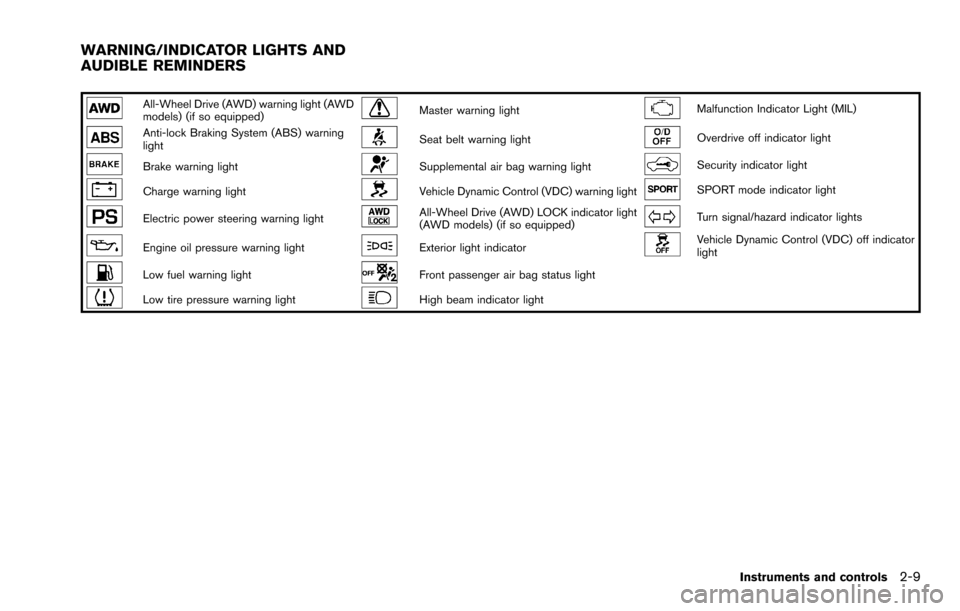
All-Wheel Drive (AWD) warning light (AWD
models) (if so equipped)Master warning lightMalfunction Indicator Light (MIL)
Anti-lock Braking System (ABS) warning
lightSeat belt warning lightOverdrive off indicator light
Brake warning lightSupplemental air bag warning lightSecurity indicator light
Charge warning lightVehicle Dynamic Control (VDC) warning lightSPORT mode indicator light
Electric power steering warning lightAll-Wheel Drive (AWD) LOCK indicator light
(AWD models) (if so equipped)Turn signal/hazard indicator lights
Engine oil pressure warning lightExterior light indicatorVehicle Dynamic Control (VDC) off indicator
light
Low fuel warning lightFront passenger air bag status light
Low tire pressure warning lightHigh beam indicator light
Instruments and controls2-9
WARNING/INDICATOR LIGHTS AND
AUDIBLE REMINDERS
Page 91 of 322
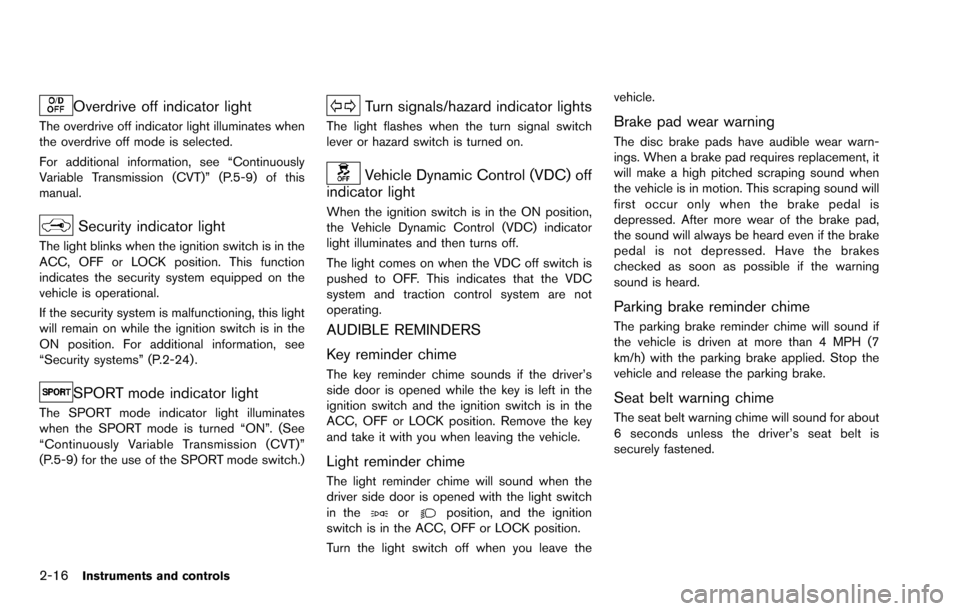
2-16Instruments and controls
Overdrive off indicator light
The overdrive off indicator light illuminates when
the overdrive off mode is selected.
For additional information, see “Continuously
Variable Transmission (CVT)” (P.5-9) of this
manual.
Security indicator light
The light blinks when the ignition switch is in the
ACC, OFF or LOCK position. This function
indicates the security system equipped on the
vehicle is operational.
If the security system is malfunctioning, this light
will remain on while the ignition switch is in the
ON position. For additional information, see
“Security systems” (P.2-24) .
SPORT mode indicator light
The SPORT mode indicator light illuminates
when the SPORT mode is turned “ON”. (See
“Continuously Variable Transmission (CVT)”
(P.5-9) for the use of the SPORT mode switch.)
Turn signals/hazard indicator lights
The light flashes when the turn signal switch
lever or hazard switch is turned on.
Vehicle Dynamic Control (VDC) off
indicator light
When the ignition switch is in the ON position,
the Vehicle Dynamic Control (VDC) indicator
light illuminates and then turns off.
The light comes on when the VDC off switch is
pushed to OFF. This indicates that the VDC
system and traction control system are not
operating.
AUDIBLE REMINDERS
Key reminder chime
The key reminder chime sounds if the driver’s
side door is opened while the key is left in the
ignition switch and the ignition switch is in the
ACC, OFF or LOCK position. Remove the key
and take it with you when leaving the vehicle.
Light reminder chime
The light reminder chime will sound when the
driver side door is opened with the light switch
in the
orposition, and the ignition
switch is in the ACC, OFF or LOCK position.
Turn the light switch off when you leave the vehicle.
Brake pad wear warning
The disc brake pads have audible wear warn-
ings. When a brake pad requires replacement, it
will make a high pitched scraping sound when
the vehicle is in motion. This scraping sound will
first occur only when the brake pedal is
depressed. After more wear of the brake pad,
the sound will always be heard even if the brake
pedal is not depressed. Have the brakes
checked as soon as possible if the warning
sound is heard.
Parking brake reminder chime
The parking brake reminder chime will sound if
the vehicle is driven at more than 4 MPH (7
km/h) with the parking brake applied. Stop the
vehicle and release the parking brake.
Seat belt warning chime
The seat belt warning chime will sound for about
6 seconds unless the driver’s seat belt is
securely fastened.
Page 99 of 322
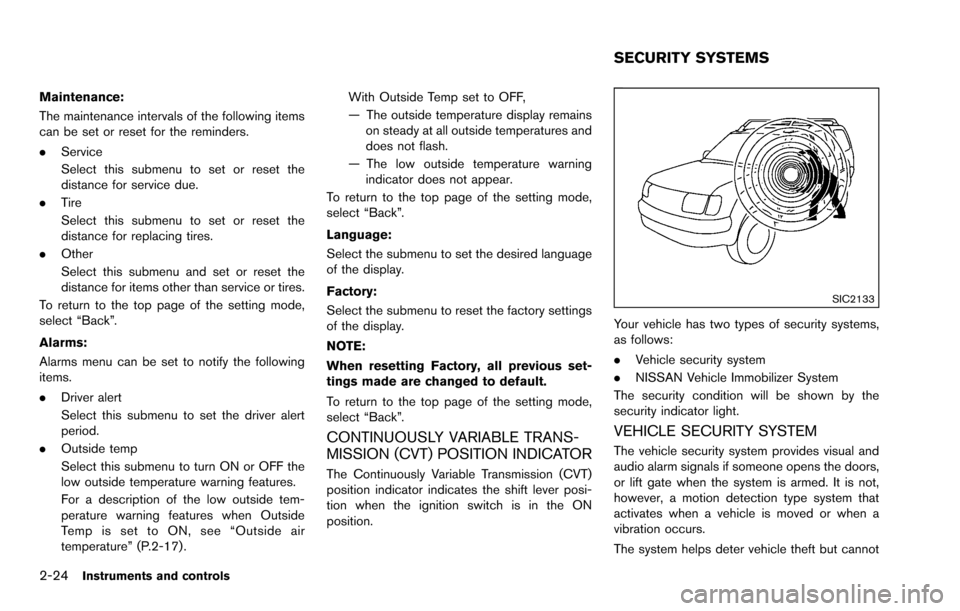
2-24Instruments and controls
Maintenance:
The maintenance intervals of the following items
can be set or reset for the reminders.
.Service
Select this submenu to set or reset the
distance for service due.
. Tire
Select this submenu to set or reset the
distance for replacing tires.
. Other
Select this submenu and set or reset the
distance for items other than service or tires.
To return to the top page of the setting mode,
select “Back”.
Alarms:
Alarms menu can be set to notify the following
items.
. Driver alert
Select this submenu to set the driver alert
period.
. Outside temp
Select this submenu to turn ON or OFF the
low outside temperature warning features.
For a description of the low outside tem-
perature warning features when Outside
Temp is set to ON, see “Outside air
temperature” (P.2-17). With Outside Temp set to OFF,
— The outside temperature display remains
on steady at all outside temperatures and
does not flash.
— The low outside temperature warning indicator does not appear.
To return to the top page of the setting mode,
select “Back”.
Language:
Select the submenu to set the desired language
of the display.
Factory:
Select the submenu to reset the factory settings
of the display.
NOTE:
When resetting Factory, all previous set-
tings made are changed to default.
To return to the top page of the setting mode,
select “Back”.
CONTINUOUSLY VARIABLE TRANS-
MISSION (CVT) POSITION INDICATOR
The Continuously Variable Transmission (CVT)
position indicator indicates the shift lever posi-
tion when the ignition switch is in the ON
position.
SIC2133
Your vehicle has two types of security systems,
as follows:
. Vehicle security system
. NISSAN Vehicle Immobilizer System
The security condition will be shown by the
security indicator light.
VEHICLE SECURITY SYSTEM
The vehicle security system provides visual and
audio alarm signals if someone opens the doors,
or lift gate when the system is armed. It is not,
however, a motion detection type system that
activates when a vehicle is moved or when a
vibration occurs.
The system helps deter vehicle theft but cannot
SECURITY SYSTEMS