Page 106 of 322
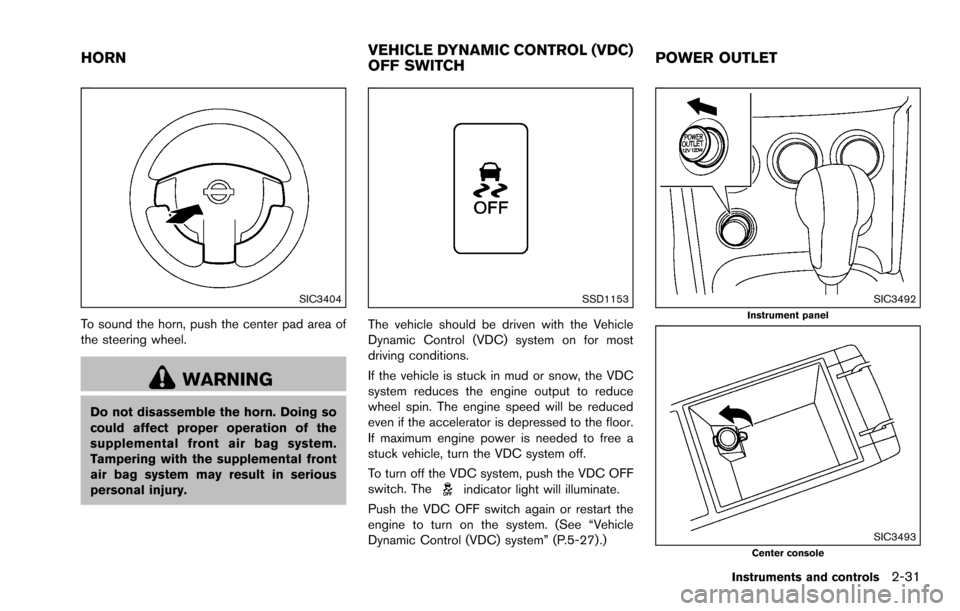
SIC3404
To sound the horn, push the center pad area of
the steering wheel.
WARNING
Do not disassemble the horn. Doing so
could affect proper operation of the
supplemental front air bag system.
Tampering with the supplemental front
air bag system may result in serious
personal injury.
SSD1153
The vehicle should be driven with the Vehicle
Dynamic Control (VDC) system on for most
driving conditions.
If the vehicle is stuck in mud or snow, the VDC
system reduces the engine output to reduce
wheel spin. The engine speed will be reduced
even if the accelerator is depressed to the floor.
If maximum engine power is needed to free a
stuck vehicle, turn the VDC system off.
To turn off the VDC system, push the VDC OFF
switch. The
indicator light will illuminate.
Push the VDC OFF switch again or restart the
engine to turn on the system. (See “Vehicle
Dynamic Control (VDC) system” (P.5-27) .)
SIC3492Instrument panel
SIC3493Center console
Instruments and controls2-31
HORN VEHICLE DYNAMIC CONTROL (VDC)
OFF SWITCHPOWER OUTLET
Page 108 of 322
SIC3494Front
The flap*Awill be folded down when inserting
a large container.
To remove the inner tray for cleaning, pull it up as
illustrated
*1.
SIC3495Rear
To open the cup holder, pull the lid.
SIC3496
SUNGLASSES HOLDER
WARNING
Keep the sunglasses holder closed
while driving to prevent an accident.
To open the sunglasses holder, push
*1.
CAUTION
. Do not use for anything other than
glasses.
Instruments and controls2-33
Page 109 of 322
2-34Instruments and controls
.Do not leave glasses in the sun-
glasses holder while parking in
direct sunlight. The heat may da-
mage the glasses.
SIC3497
SIC3498
GLOVE BOX
WARNING
Keep glove box lid closed while driving
to help prevent injury in an accident or a
sudden stop.
To open the glove box, pull the handle.
To close, push the lid in until the lock latches.
The glove box light illuminates when the head-
light switch is turned on.
*ACard holder
*BBack side pocket of lid
*CRemovable partition (if so equipped)
To remove the partition, pull it out.
Page 111 of 322
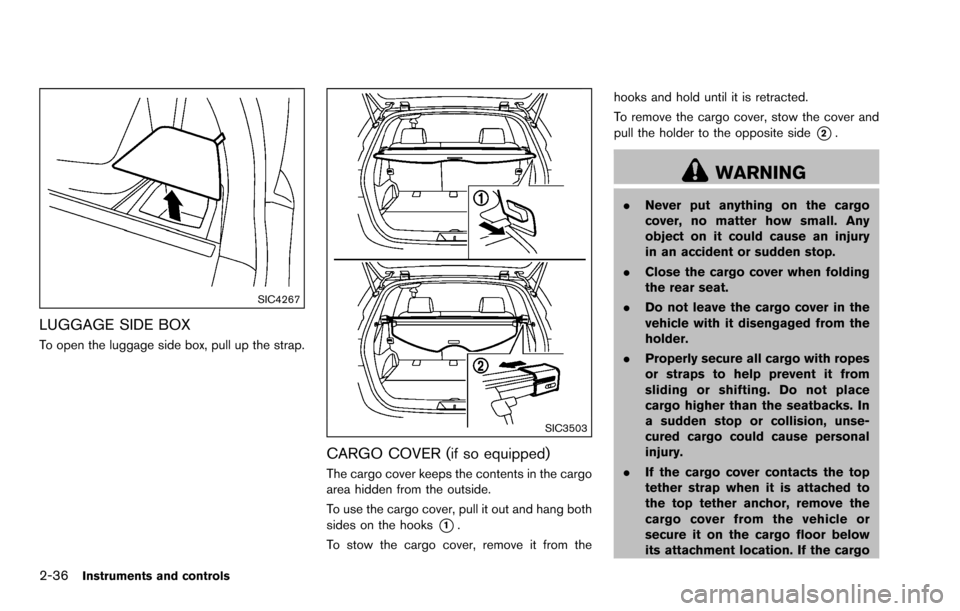
2-36Instruments and controls
SIC4267
LUGGAGE SIDE BOX
To open the luggage side box, pull up the strap.
SIC3503
CARGO COVER (if so equipped)
The cargo cover keeps the contents in the cargo
area hidden from the outside.
To use the cargo cover, pull it out and hang both
sides on the hooks
*1.
To stow the cargo cover, remove it from the hooks and hold until it is retracted.
To remove the cargo cover, stow the cover and
pull the holder to the opposite side
*2.
WARNING
.
Never put anything on the cargo
cover, no matter how small. Any
object on it could cause an injury
in an accident or sudden stop.
. Close the cargo cover when folding
the rear seat.
. Do not leave the cargo cover in the
vehicle with it disengaged from the
holder.
. Properly secure all cargo with ropes
or straps to help prevent it from
sliding or shifting. Do not place
cargo higher than the seatbacks. In
a sudden stop or collision, unse-
cured cargo could cause personal
injury.
. If the cargo cover contacts the top
tether strap when it is attached to
the top tether anchor, remove the
cargo cover from the vehicle or
secure it on the cargo floor below
its attachment location. If the cargo
Page 112 of 322
cover is not removed, it may da-
mage the top tether strap during a
collision. Your child could be ser-
iously injured or killed in a collision
if the child restraint top tether strap
is damaged.
. Do not allow cargo to contact the
top tether strap when it is attached
to the top tether anchor. Properly
secure the cargo so it does not
contact the top tether strap. Cargo
that is not properly secured or that
contacts the top tether strap may
damage the top tether strap during
a collision. Your child could be
seriously injured or killed in a colli-
sion if the child restraint top tether
strap is damaged.
JVI0850X
LUGGAGE HOOKS
WARNING
.Always make sure that the luggage
is properly secured. Use the suitable
ropes and hooks. .
Unsecured luggage can become
dangerous in an accident or sudden
stop.
CAUTION
Do not apply a total load of more than
22 lb (10 kg)*Ato a single hook.
Instruments and controls2-37
Page 114 of 322
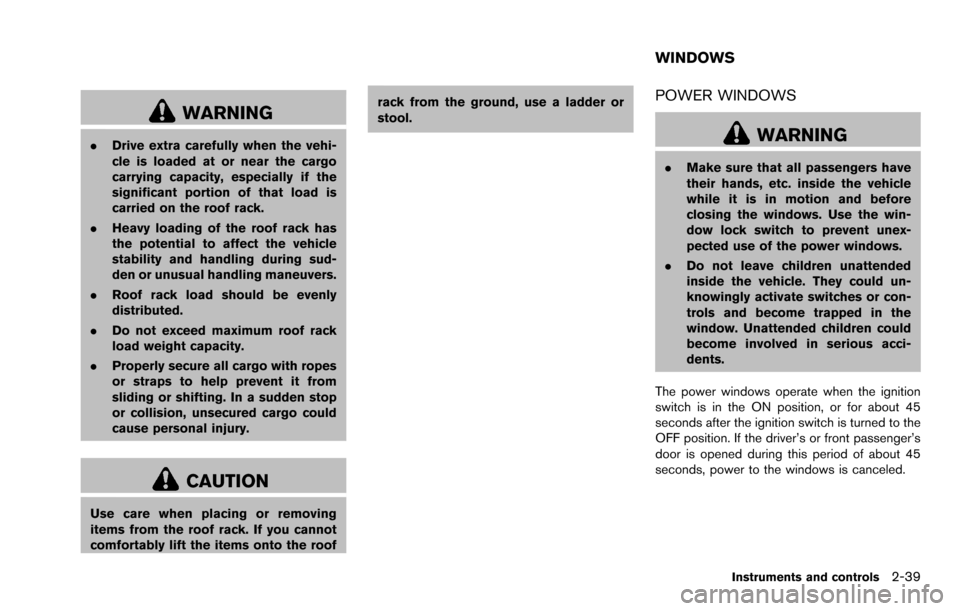
WARNING
.Drive extra carefully when the vehi-
cle is loaded at or near the cargo
carrying capacity, especially if the
significant portion of that load is
carried on the roof rack.
. Heavy loading of the roof rack has
the potential to affect the vehicle
stability and handling during sud-
den or unusual handling maneuvers.
. Roof rack load should be evenly
distributed.
. Do not exceed maximum roof rack
load weight capacity.
. Properly secure all cargo with ropes
or straps to help prevent it from
sliding or shifting. In a sudden stop
or collision, unsecured cargo could
cause personal injury.
CAUTION
Use care when placing or removing
items from the roof rack. If you cannot
comfortably lift the items onto the roof rack from the ground, use a ladder or
stool.
POWER WINDOWS
WARNING
.
Make sure that all passengers have
their hands, etc. inside the vehicle
while it is in motion and before
closing the windows. Use the win-
dow lock switch to prevent unex-
pected use of the power windows.
. Do not leave children unattended
inside the vehicle. They could un-
knowingly activate switches or con-
trols and become trapped in the
window. Unattended children could
become involved in serious acci-
dents.
The power windows operate when the ignition
switch is in the ON position, or for about 45
seconds after the ignition switch is turned to the
OFF position. If the driver’s or front passenger’s
door is opened during this period of about 45
seconds, power to the windows is canceled.
Instruments and controls2-39
WINDOWS
Page 116 of 322
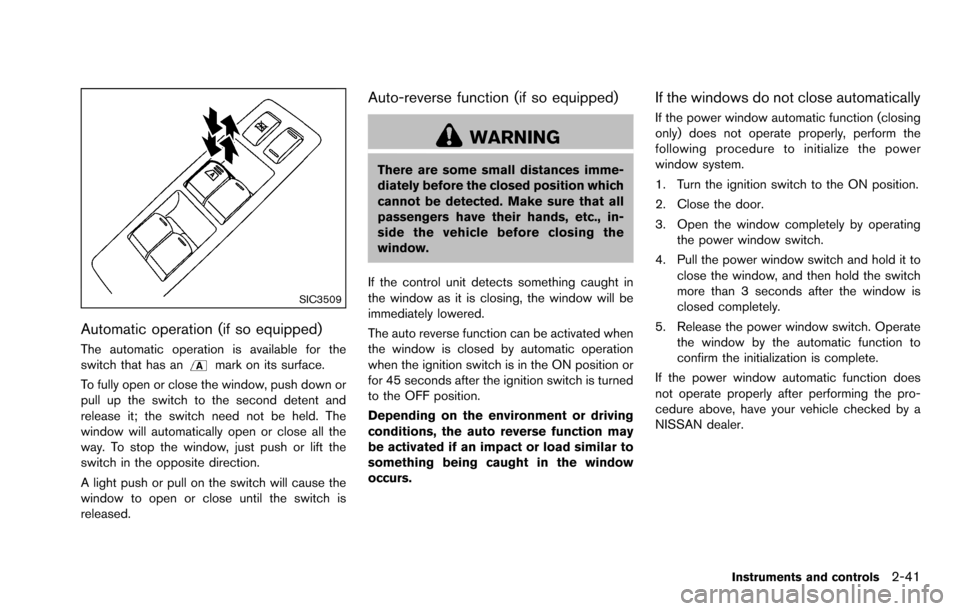
SIC3509
Automatic operation (if so equipped)
The automatic operation is available for the
switch that has anmark on its surface.
To fully open or close the window, push down or
pull up the switch to the second detent and
release it; the switch need not be held. The
window will automatically open or close all the
way. To stop the window, just push or lift the
switch in the opposite direction.
A light push or pull on the switch will cause the
window to open or close until the switch is
released.
Auto-reverse function (if so equipped)
WARNING
There are some small distances imme-
diately before the closed position which
cannot be detected. Make sure that all
passengers have their hands, etc., in-
side the vehicle before closing the
window.
If the control unit detects something caught in
the window as it is closing, the window will be
immediately lowered.
The auto reverse function can be activated when
the window is closed by automatic operation
when the ignition switch is in the ON position or
for 45 seconds after the ignition switch is turned
to the OFF position.
Depending on the environment or driving
conditions, the auto reverse function may
be activated if an impact or load similar to
something being caught in the window
occurs.
If the windows do not close automatically
If the power window automatic function (closing
only) does not operate properly, perform the
following procedure to initialize the power
window system.
1. Turn the ignition switch to the ON position.
2. Close the door.
3. Open the window completely by operating the power window switch.
4. Pull the power window switch and hold it to close the window, and then hold the switch
more than 3 seconds after the window is
closed completely.
5. Release the power window switch. Operate the window by the automatic function to
confirm the initialization is complete.
If the power window automatic function does
not operate properly after performing the pro-
cedure above, have your vehicle checked by a
NISSAN dealer.
Instruments and controls2-41
Page 122 of 322
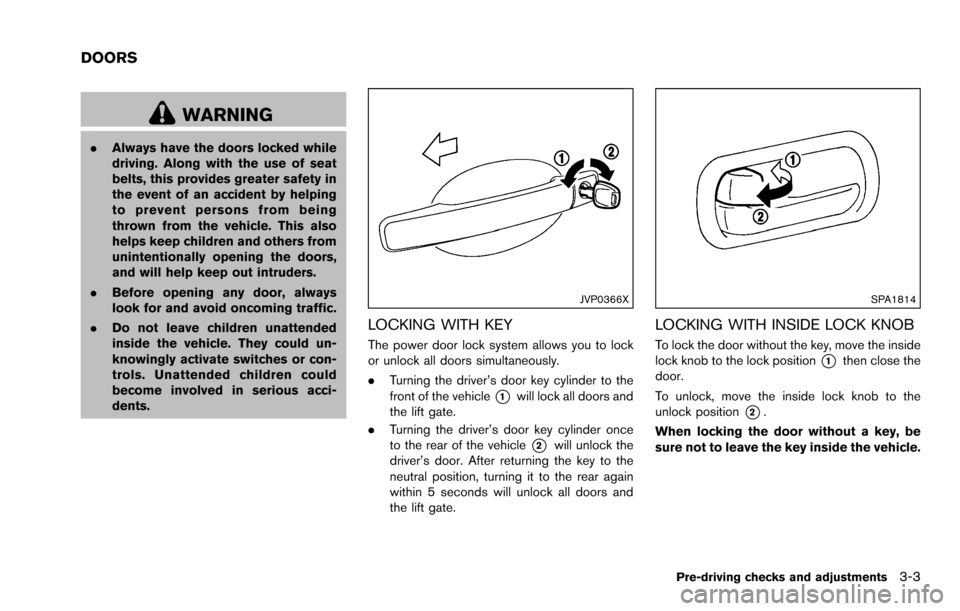
WARNING
.Always have the doors locked while
driving. Along with the use of seat
belts, this provides greater safety in
the event of an accident by helping
to prevent persons from being
thrown from the vehicle. This also
helps keep children and others from
unintentionally opening the doors,
and will help keep out intruders.
. Before opening any door, always
look for and avoid oncoming traffic.
. Do not leave children unattended
inside the vehicle. They could un-
knowingly activate switches or con-
trols. Unattended children could
become involved in serious acci-
dents.
JVP0366X
LOCKING WITH KEY
The power door lock system allows you to lock
or unlock all doors simultaneously.
.Turning the driver’s door key cylinder to the
front of the vehicle
*1will lock all doors and
the lift gate.
. Turning the driver’s door key cylinder once
to the rear of the vehicle
*2will unlock the
driver’s door. After returning the key to the
neutral position, turning it to the rear again
within 5 seconds will unlock all doors and
the lift gate.
SPA1814
LOCKING WITH INSIDE LOCK KNOB
To lock the door without the key, move the inside
lock knob to the lock position
*1then close the
door.
To unlock, move the inside lock knob to the
unlock position
*2.
When locking the door without a key, be
sure not to leave the key inside the vehicle.
Pre-driving checks and adjustments3-3
DOORS