Page 206 of 424
WARNING
●The MOD system is not a substitute for
proper vehicle operation and is not de-
signed to prevent contact with the ob-
jects surrounding the vehicle. When
maneuvering, always use the outside
mirrors and rearview mirror and turn
and check the surrounding to ensure it
is safe to maneuver.
● The system is deactivated at speeds
above 6 mph (10 km/h). It is reactivated
at lower speeds.
● The system is not designed to prevent
contact with all objects.
● The MOD system does not have the
function to detect the surrounding sta-
tionary objects.
Display screen, heater, air conditioner, audio and phone systems4-21
Page 207 of 424
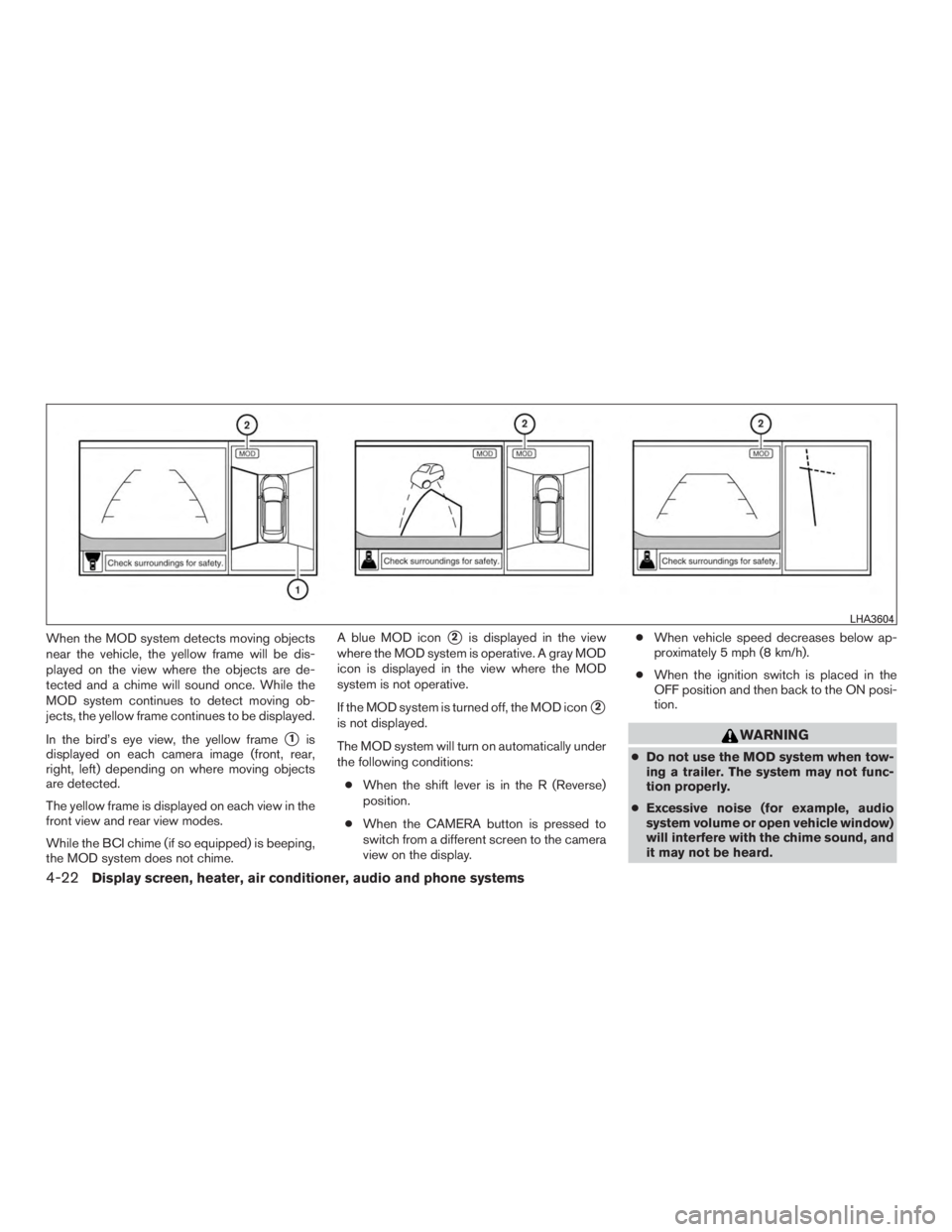
When the MOD system detects moving objects
near the vehicle, the yellow frame will be dis-
played on the view where the objects are de-
tected and a chime will sound once. While the
MOD system continues to detect moving ob-
jects, the yellow frame continues to be displayed.
In the bird’s eye view, the yellow frame
�1is
displayed on each camera image (front, rear,
right, left) depending on where moving objects
are detected.
The yellow frame is displayed on each view in the
front view and rear view modes.
While the BCI chime (if so equipped) is beeping,
the MOD system does not chime. A blue MOD icon
�2is displayed in the view
where the MOD system is operative. A gray MOD
icon is displayed in the view where the MOD
system is not operative.
If the MOD system is turned off, the MOD icon
�2
is not displayed.
The MOD system will turn on automatically under
the following conditions:
● When the shift lever is in the R (Reverse)
position.
● When the CAMERA button is pressed to
switch from a different screen to the camera
view on the display. ●
When vehicle speed decreases below ap-
proximately 5 mph (8 km/h).
● When the ignition switch is placed in the
OFF position and then back to the ON posi-
tion.
Page 208 of 424

●The MOD system performance will be
limited according to environmental con-
ditions and surrounding objects such
as:
– When there is low contrast between background and the moving objects.
– When there is a blinking source of light.
– When strong light such as another vehicle’s headlight or sunlight is
present.
– When camera orientation is not in its usual position, such as when mirror
is folded.
– When there is dirt, water drops or snow on the camera lens.
– When the position of the moving ob- jects in the display is not changed.
● The MOD system might detect flowing
water droplets on the camera lens,
white smoke from the muffler, moving
shadows, etc.
● The MOD system may not function
properly depending on the speed, direc-
tion, distance or shape of the moving
objects. ●
If your vehicle sustains damage to the
parts where the camera is installed,
leaving it misaligned or bent, the sens-
ing zone may be altered and the MOD
system may not detect objects properly.
● When the temperature is extremely
high or low, the screen may not display
objects clearly. This is not a
malfunction.
Camera maintenance
If dirt, rain or snow accumulates on the camera,
the MOD system may not operate properly. Clean
the camera.
AROUND VIEW® MONITOR
SETTINGS
MOD (Moving Object Detection)
To turn the MOD system on or off, press and hold
the CAMERA button for more than 3 seconds.
VIEW MALFUNCTION
When the “!” icon is displayed on the screen,
there are abnormal conditions in the Around
View® Monitor. This will not hinder normal driving
operation but the system should be inspected by
a NISSAN dealer.
Page 253 of 424

Additional information:● The TPMS does not monitor the tire
pressure of the spare tire.
● The TPMS will activate only when the vehicle
is driven at speeds above 16 MPH
(25 km/h). Also, this system may not detect a
sudden drop in tire pressure (for example a
flat tire while driving) .
● The low tire pressure warning light does not
automatically turn off when the tire pressure
is adjusted. After the tire is inflated to the
recommended pressure, the vehicle must be
driven at speeds above 16 MPH (25 km/h)
to activate the TPMS and turn off the low tire
pressure warning light. Use a tire pressure
gauge to check the tire pressure.
● The “Tire Pressure Low Add Air” warning
appears in the vehicle information display
when the low tire pressure warning light is
illuminated and low tire pressure is detected.
The “Tire Pressure Low Add Air” warning
turns off when the low tire pressure warning
light turns off.
● The “Tire Pressure Low Add Air” warning
appears each time the ignition switch is
placed in the ON position as long as the low
tire pressure warning light remains illumi-
nated. ●
The “Tire Pressure Low Add Air” warning
does not appear if the low tire pressure
warning light illuminates to indicate a TPMS
malfunction.
● Tire pressure rises and falls depending on
the heat caused by the vehicle’s operation
and the outside temperature. Low outside
temperature can lower the temperature of
the air inside the tire which can cause a
lower tire inflation pressure. This may cause
the low tire pressure warning light to illumi-
nate. If the warning light illuminates, check
the tire pressure for all four tires.
● The Tire and Loading Information label (also
referred to as the vehicle placard or tire
inflation pressure label) is located in the
driver’s door opening.
● You can also check the pressure of all tires
(except the spare tire) on the vehicle infor-
mation display screen. The order of the tire
pressure figures displayed on the screen
corresponds with the actual order of the tire
position.
For additional information, refer to “Low tire pres-
sure warning light” in the “Instruments and con-
trols” section and “Tire Pressure Monitoring Sys-
tem (TPMS)” in the “In case of emergency”
section of this manual.
Page 311 of 424
●If you have adopted a sporty driving
style with higher cornering speeds or
higher rates of acceleration.
● Frequent lane changes or changes to
vehicle speed.
● The Driver Attention Alert system may
not provide an alert in the following
conditions:
● Vehicle speeds lower than 37 mph
(60 km/h).
● Short lapses of attention.
● Instantaneous distractions such as
dropping an object.
SYSTEM MALFUNCTION
If the Driver Attention Alert system malfunctions,
the system warning message will appear in the
vehicle information display and the function will
be stopped automatically.
Action to take
Stop the vehicle in a safe location, and then turn
off and restart the engine. If the system warning
message continues to appear, have the system
checked by a NISSAN dealer.
Page 326 of 424
TIRE PRESSURE MONITORING
SYSTEM (TPMS)
This vehicle is equipped with TPMS. It monitors
tire pressure of all tires except the spare. When
the low tire pressure warning light is lit, and the
Tire Pressure Low - Add Air warning appears in
the vehicle information display, one or more of
your tires is significantly under-inflated. If
equipped, the system also displays pressure of
all tires (except the spare tire) on the display
screen by sending a signal from a sensor that is
installed in each wheel. If the vehicle is being
driven with low tire pressure, the TPMS will acti-
vate and warn you of it by the low tire pressure
warning light. This system will activate only when
the vehicle is driven at speeds above 16 mph
(25 km/h). For additional information, refer to
“Warning/indicator lights and audible reminders”
in the “Instruments and controls” section and
“Tire Pressure Monitoring System (TPMS)” in the
“Starting and driving” section of this manual.