2015 NISSAN MURANO service indicator
[x] Cancel search: service indicatorPage 99 of 424

orAnti-lock BrakingSystem (ABS)
warning light
When the ignition switch is placed in the ON
position, the ABS warning light illuminates and
then turns off. This indicates the ABS is opera-
tional.
If the ABS warning light illuminates while the
engine is running or while driving, it may indicate
the ABS is not functioning properly. Have the
system checked by a NISSAN dealer.
If an ABS malfunction occurs, the anti-lock func-
tion is turned off. The brake system then operates
normally but without anti-lock assistance. For
additional information, refer to “Brake system” in
the “Starting and driving” section of this manual.
orBrake warning light
This light functions for both the parking brake and
the foot brake systems.
Low brake fluid warning light
When the ignition switch is placed in the ON
position, the light warns of a low brake fluid level.
If the light comes on while the engine is running
with the parking brake not applied, stop the ve-
hicle and perform the following: 1. Check the brake fluid level. Add brake fluid
as necessary. For additional information, re-
fer to “Brake fluid” in the “Maintenance and
do-it-yourself” section of this manual.
2. If the brake fluid level is correct, have the warning system checked by a NISSAN
dealer.
WARNING
●Your brake system may not be working
properly if the warning light is on. Driv-
ing could be dangerous. If you judge it
to be safe, drive carefully to the nearest
service station for repairs. Otherwise,
have your vehicle towed.
● Pressing the brake pedal with the en-
gine stopped and/or a low brake fluid
level may increase your stopping dis-
tance and braking will require greater
pedal effort as well as pedal travel.
● If the brake fluid level is below the
MINIMUM or MIN mark on the brake
fluid reservoir, do not drive until the
brake system has been checked at a
NISSAN dealer. Anti-lock Braking System (ABS) warning
indicator
When the parking brake is released and the
brake fluid level is sufficient, if both the brake
warning light and the ABS warning light illumi-
nates, it may indicate the ABS is not functioning
properly. Have the brake system checked and, if
necessary, repaired by a NISSAN dealer
promptly. Avoid high-speed driving and abrupt
braking. For additional information, refer to “Anti-
lock Braking System (ABS) warning light” in this
section.
Charge warning light
If this light comes on while the engine is running,
it may indicate the charging system is not func-
tioning properly. Turn the engine off and check
the generator belt. If the belt is loose, broken,
missing, or if the light remains on, see a NISSAN
dealer immediately.
CAUTION
●
Do not continue driving if the generator
belt is loose, broken or missing.
Engine oil pressure warning
light
This light warns of low engine oil pressure. If the
light flickers or comes on during normal driving,
2-8Instruments and controls
Page 109 of 424

select ”Locking” then “Selective Unlock”. Use the
OK button to toggle between on and off. When
“ON” is highlighted, “Selective Unlock” is turned
on. When “ON” is greyed-out, this item is turned
off.
Wipers
The speed dependent feature can be set to be
ON or OFF. From the Wipers menu, select
“Speed Dependent”. Use the OK button to turn
this feature ON or OFF.
Driving Position (if so equipped)
The driving position has two features that can be
set to be ON or OFF. From the Driving position
menu, select “Exit Seat Slide” or “Exit Steering
Up”. Use the OK button to turn this feature ON or
OFF.
Remote engine start (if so equipped)
The remote engine start feature can be set to be
ON or OFF. From the Remote engine start menu,
use the OK button to turn this feature ON or OFF.Maintenance
The maintenance mode allows you to set alerts
for the reminding of maintenance intervals. To
change an item:1. Push the
orbutton to toggle
through the menu items, and select “Set-
tings” and press OK.
2. Select “Maintenance” using the
but-
ton and press OK.
Oil and Filter
This indicator appears when the customer set
distance comes for changing the engine oil and
filter. You can set or reset the distance for check-
ing or replacing these items. For scheduled main-
tenance items and intervals, see your “NISSAN
Service and Maintenance Guide.”
Tire
This indicator appears when the customer set
distance is reached for replacing tires. You can
set or reset the distance for replacing tires.
WARNING
The tire replacement indicator is not a
substitute for regular tire checks, includ-
ing tire pressure checks. For additional
information, refer to “Changing wheels
and tires” in the “Maintenance and do-it-
yourself” section of this manual. Many fac-
tors including tire inflation, alignment,
driving habits and road conditions affect
tire wear and when tires should be re-
placed. Setting the tire replacement indi-
cator for a certain driving distance does
not mean your tires will last that long. Use
the tire replacement indicator as a guide
only and always perform regular tire
checks. Failure to perform regular tire
checks, including tire pressure checks
could result in tire failure. Serious vehicle
damage could occur and may lead to a
collision, which could result in serious
personal injury or death.
Other
This indicator appears when the customer set
distance is reached for checking or replacing
maintenance items other than the engine oil, oil
filter and tires. Other maintenance items can in-
clude such things as air filter or tire rotation. The
distance for checking or replacing the items can
be set or reset.
2-18Instruments and controls
Page 118 of 424

NOTE:
Changes or modifications not expressly ap-
proved by the party responsible for compli-
ance could void the user’s authority to op-
erate the equipment.
For Canada:
This device complies with Industry Canada
license-exempt RSS standard(s) . Opera-
tion is subject to the following two condi-
tions: (1) this device may not cause inter-
ference, and (2) this device must accept any
interference received, including interfer-
ence that may cause undesired operation
of the device.
Security indicator light
The security indicator light blinks whenever the
ignition switch is placed in the OFF, LOCK or ACC
position. This function indicates the NISSAN Ve-
hicle Immobilizer System is operational.
If the NISSAN Vehicle Immobilizer System is mal-
functioning, the light will remain on while the
ignition switch is placed in the ON position.
If the light still remains on and/or the en-
gine will not start, see a NISSAN dealer for
NISSAN Vehicle Immobilizer System ser-
vice as soon as possible. Please bring all
registered keys that you have when visiting
a NISSAN dealer for service.
WARNING
In freezing temperatures the washer solu-
tion may freeze on the window and ob-
scure your vision which may lead to an
accident. Warm the window with the de-
froster before you wash the window.
CAUTION
●Do not operate the washer continuously
for more than 30 seconds.
● Do not operate the washer if the reser-
voir tank is empty.
● Do not fill the window washer reservoir
with washer fluid concentrates at full
strength. Some methyl alcohol based
washer fluid concentrates may perma-
nently stain the grille if spilled while
filling the window washer reservoir.
● Pre-mix washer fluid concentrates with
water to the manufacturer’s recom-
mended levels before pouring the fluid
into the window washer reservoir. Do
not use the window washer reservoir to
mix the washer fluid concentrate and
water.
LIC0474
WINDSHIELD WIPER AND WASHER
SWITCH
Instruments and controls2-27
Page 225 of 424
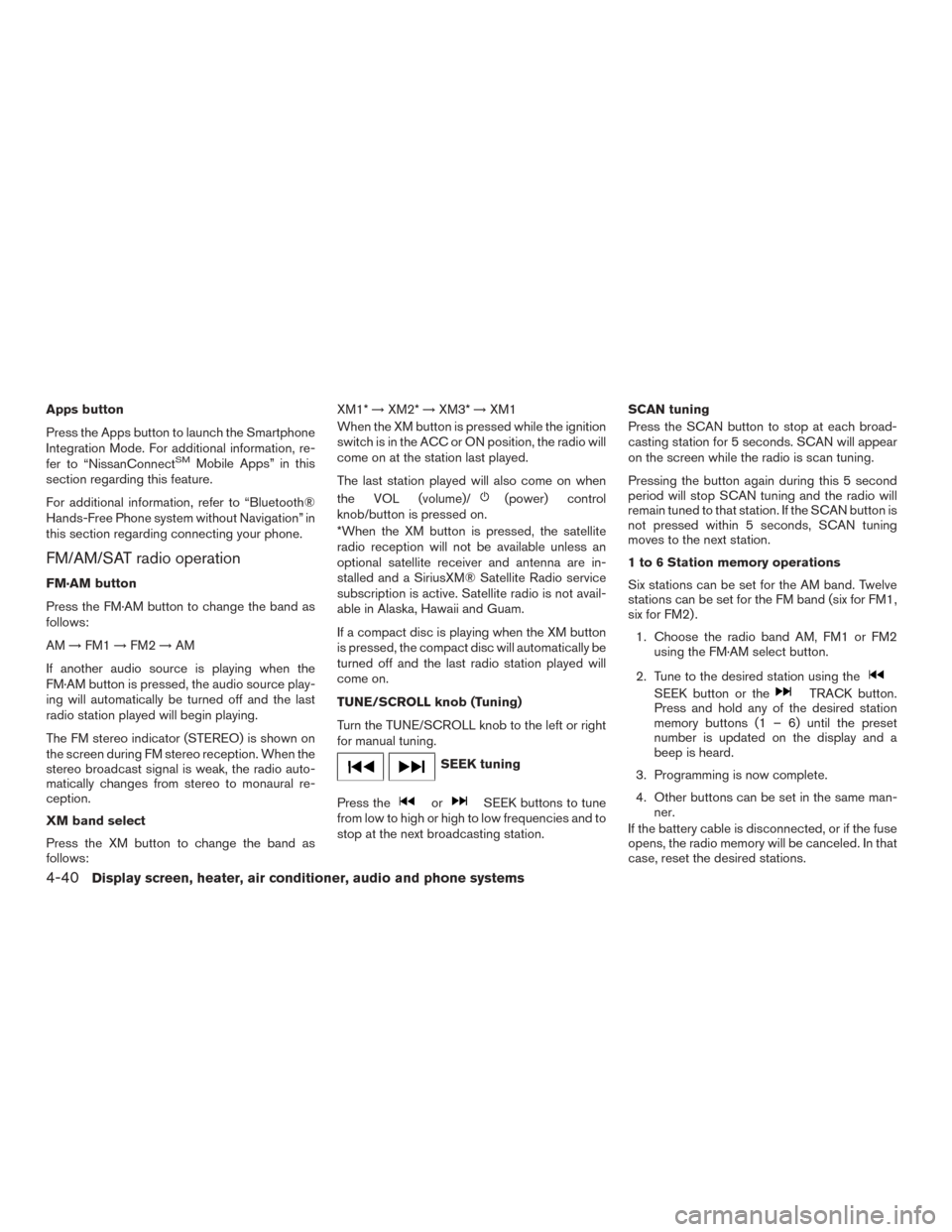
Apps button
Press the Apps button to launch the Smartphone
Integration Mode. For additional information, re-
fer to “NissanConnect
SMMobile Apps” in this
section regarding this feature.
For additional information, refer to “Bluetooth®
Hands-Free Phone system without Navigation” in
this section regarding connecting your phone.
FM/AM/SAT radio operation
FM·AM button
Press the FM·AM button to change the band as
follows:
AM →FM1 →FM2 →AM
If another audio source is playing when the
FM·AM button is pressed, the audio source play-
ing will automatically be turned off and the last
radio station played will begin playing.
The FM stereo indicator (STEREO) is shown on
the screen during FM stereo reception. When the
stereo broadcast signal is weak, the radio auto-
matically changes from stereo to monaural re-
ception.
XM band select
Press the XM button to change the band as
follows: XM1*
→XM2* →XM3* →XM1
When the XM button is pressed while the ignition
switch is in the ACC or ON position, the radio will
come on at the station last played.
The last station played will also come on when
the VOL (volume)/
(power) control
knob/button is pressed on.
*When the XM button is pressed, the satellite
radio reception will not be available unless an
optional satellite receiver and antenna are in-
stalled and a SiriusXM® Satellite Radio service
subscription is active. Satellite radio is not avail-
able in Alaska, Hawaii and Guam.
If a compact disc is playing when the XM button
is pressed, the compact disc will automatically be
turned off and the last radio station played will
come on.
TUNE/SCROLL knob (Tuning)
Turn the TUNE/SCROLL knob to the left or right
for manual tuning.
SEEK tuning
Press the
orSEEK buttons to tune
from low to high or high to low frequencies and to
stop at the next broadcasting station. SCAN tuning
Press the SCAN button to stop at each broad-
casting station for 5 seconds. SCAN will appear
on the screen while the radio is scan tuning.
Pressing the button again during this 5 second
period will stop SCAN tuning and the radio will
remain tuned to that station. If the SCAN button is
not pressed within 5 seconds, SCAN tuning
moves to the next station.
1 to 6 Station memory operations
Six stations can be set for the AM band. Twelve
stations can be set for the FM band (six for FM1,
six for FM2) .
1. Choose the radio band AM, FM1 or FM2 using the FM·AM select button.
2. Tune to the desired station using the
SEEK button or theTRACK button.
Press and hold any of the desired station
memory buttons (1 – 6) until the preset
number is updated on the display and a
beep is heard.
3. Programming is now complete.
4. Other buttons can be set in the same man- ner.
If the battery cable is disconnected, or if the fuse
opens, the radio memory will be canceled. In that
case, reset the desired stations.
4-40Display screen, heater, air conditioner, audio and phone systems
Page 366 of 424
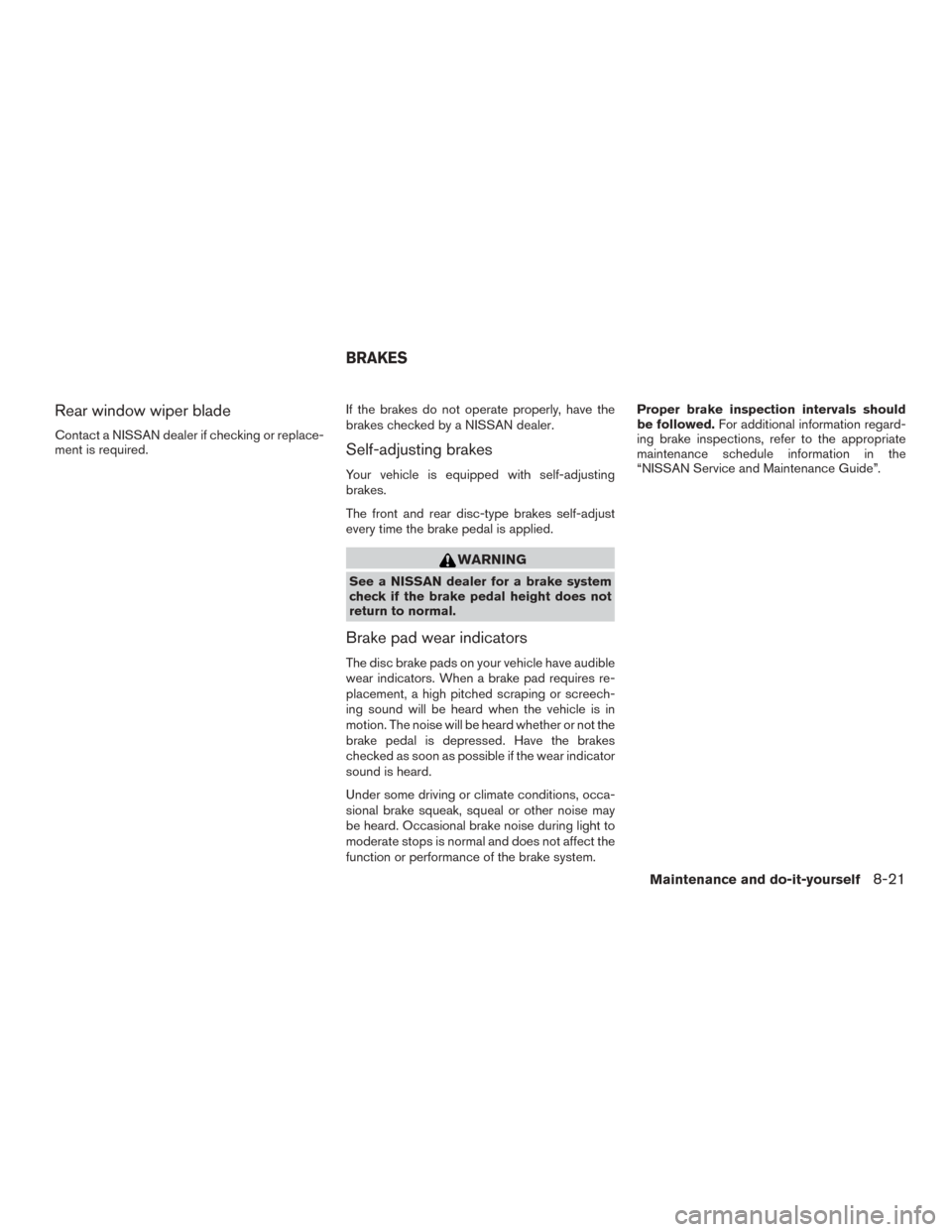
Rear window wiper blade
Contact a NISSAN dealer if checking or replace-
ment is required.If the brakes do not operate properly, have the
brakes checked by a NISSAN dealer.Self-adjusting brakes
Your vehicle is equipped with self-adjusting
brakes.
The front and rear disc-type brakes self-adjust
every time the brake pedal is applied.
WARNING
See a NISSAN dealer for a brake system
check if the brake pedal height does not
return to normal.
Brake pad wear indicators
The disc brake pads on your vehicle have audible
wear indicators. When a brake pad requires re-
placement, a high pitched scraping or screech-
ing sound will be heard when the vehicle is in
motion. The noise will be heard whether or not the
brake pedal is depressed. Have the brakes
checked as soon as possible if the wear indicator
sound is heard.
Under some driving or climate conditions, occa-
sional brake squeak, squeal or other noise may
be heard. Occasional brake noise during light to
moderate stops is normal and does not affect the
function or performance of the brake system.Proper brake inspection intervals should
be followed.
For additional information regard-
ing brake inspections, refer to the appropriate
maintenance schedule information in the
“NISSAN Service and Maintenance Guide”.
BRAKES
Maintenance and do-it-yourself8-21
Page 383 of 424

●The original tires have built-in
tread wear indicators. When the
wear indicators are visible, the
tire(s) should be replaced.
● Tires degrade with age and use.
Have tires, including the spare,
over 6 years old checked by a
qualified technician because
some tire damage may not be ob-
vious. Replace the tires as neces-
sary to prevent tire failure and
possible personal injury.
● Improper service of the spare tire
may result in serious personal in-
jury. If it is necessary to repair the
spare tire, contact a NISSAN
dealer.
● For additional information re-
garding tires, refer to “Important
Tire Safety Information” (US) or
“Tire Safety Information”
(Canada) in the Warranty Infor-
mation Booklet.
Replacing wheels and tires
When replacing a tire, use the same size, tread
design, speed rating and load carrying capacity as originally equipped. Recommended types and
sizes are shown in “Wheels and tires” in the
“Technical and consumer information” section of
this manual.
WARNING
●
The use of tires other than those recom-
mended or the mixed use of tires of
different brands, construction (bias,
bias-belted or radial) , or tread patterns
can adversely affect the ride, braking,
handling, VDC system, ground clear-
ance, body-to-tire clearance, tire chain
clearance, speedometer calibration,
headlight aim and bumper height.
Some of these effects may lead to acci-
dents and could result in serious per-
sonal injury.
● For 2WD models, if your vehicle was
originally equipped with 4 tires that
were the same size and you are only
replacing 2 of the 4 tires, install the new
tires on the rear axle. Placing new tires
on the front axle may cause loss of
vehicle control in some driving condi-
tions and cause an accident and per-
sonal injury ●
If the wheels are changed for any rea-
son, always replace with wheels which
have the same off-set dimension.
Wheels of a different off-set could
cause premature tire wear, degrade ve-
hicle handling characteristics, affect the
VDC system and/or interference with
the brake disc/drum. Such interference
can lead to decreased braking effi-
ciency and/or early brake pad/shoe
wear. For additional information, refer
to “Wheels and tires” in the “Technical
and consumer information” section of
this manual for wheel off-set
dimensions.
● When a spare tire is mounted or a wheel
is replaced, tire pressure will not be
indicated, the TPMS will not function
and the low tire pressure warning light
will flash for approximately 1 minute.
The light will remain on after 1 minute.
Contact your NISSAN dealer as soon as
possible for tire replacement and/or
system resetting.
● Replacing tires with those not originally
specified by NISSAN could affect the
proper operation of the TPMS.
8-38Maintenance and do-it-yourself
Page 416 of 424
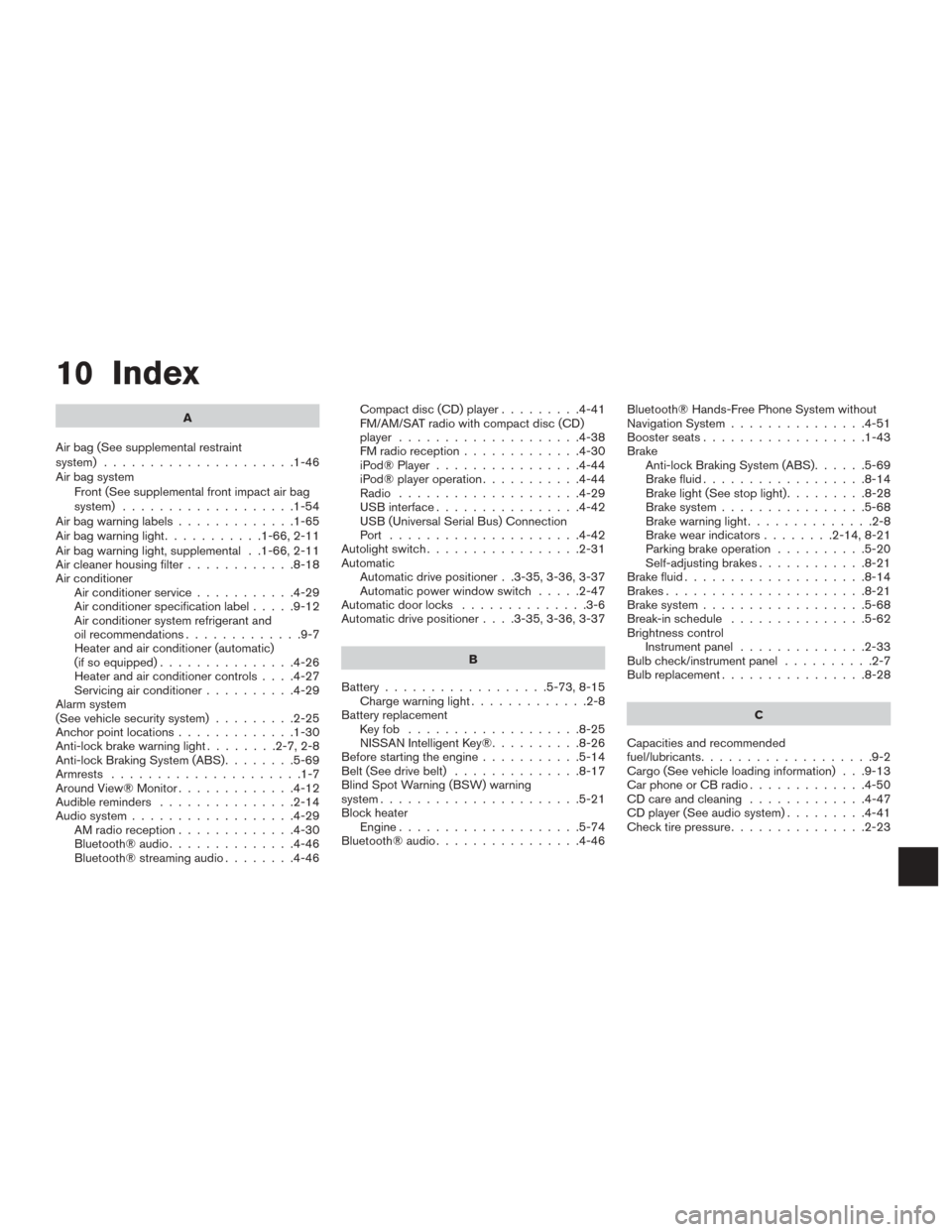
10 Index
A
Air bag (See supplemental restraint
system) .....................1-46
Air bag system Front (See supplemental front impact air bag
system) ...................1-54
Airbagwarninglabels.............1-65
Airbagwarninglight...........1-66,2-11
Air bag warning light, supplemental . .1-66, 2-11
Air cleaner housing filter ............8-18
Air conditioner Air conditioner service ...........4-29
Air conditioner specification label .....9-12
Air conditioner system refrigerant and
oil recommendations .............9-7
Heater and air conditioner (automatic)
(if so equipped) ...............4-26
Heater and air conditioner controls ....4-27
Servicing air conditioner ..........4-29
Alarm system
(See vehicle security system) .........2-25
Anchor point locations .............1-30
Anti-lock brake warning light ........2-7,2-8
Anti-lock Braking System (ABS) ........5-69
Armrests .....................1-7
Around View® Monitor .............4-12
Audible reminders ...............2-14
Audio system ..................4-29
AM radio reception .............4-30
Bluetooth®audio..............4-46
Bluetooth® streaming audio ........4-46Compact disc (CD) player
.........4-41
FM/AM/SAT radio with compact disc (CD)
player ....................4-38
FMradioreception.............4-30
iPod® Player ................4-44
iPod® player operation ...........4-44
Radio ....................4-29
USB interface ................4-42
USB (Universal Serial Bus) Connection
Port .....................4-42
Autolight switch .................2-31
Automatic Automatic drive positioner . .3-35, 3-36, 3-37
Automatic power window switch .....2-47
Automatic door locks ..............3-6
Automatic drive positioner ....3-35,3-36,3-37
B
Battery ..................5-73,8-15
Chargewarninglight.............2-8
Battery replacement Keyfob ...................8-25
NISSAN Intelligent Key® ..........8-26
Before starting the engine ...........5-14
Belt (See drive belt) ..............8-17
Blind Spot Warning (BSW) warning
system ......................5-21
Block heater Engine ....................5-74
Bluetooth®audio................4-46 Bluetooth® Hands-Free Phone System without
Navigation System
...............4-51
Boosterseats..................1-43
Brake Anti-lock Braking System (ABS) ......5-69
Brake fluid ..................8-14
Brakelight(Seestoplight).........8-28
Brake system ................5-68
Brakewarninglight..............2-8
Brakewearindicators........2-14,8-21
Parking brake operation ..........5-20
Self-adjusting brakes ............8-21
Brake fluid ....................8-14
Brakes ......................8-21
Brake system ..................5-68
Break-inschedule ...............5-62
Brightness control Instrument panel ..............2-33
Bulb check/instrument panel ..........2-7
Bulbreplacement................8-28
C
Capacities and recommended
fuel/lubricants ...................9-2
Cargo
(See vehicle loading information) . . .9-13
Car phone or CB radio .............4-50
CDcareandcleaning .............4-47
CD player (See audio system) .........4-41
Check tire pressure ...............2-23
Page 420 of 424
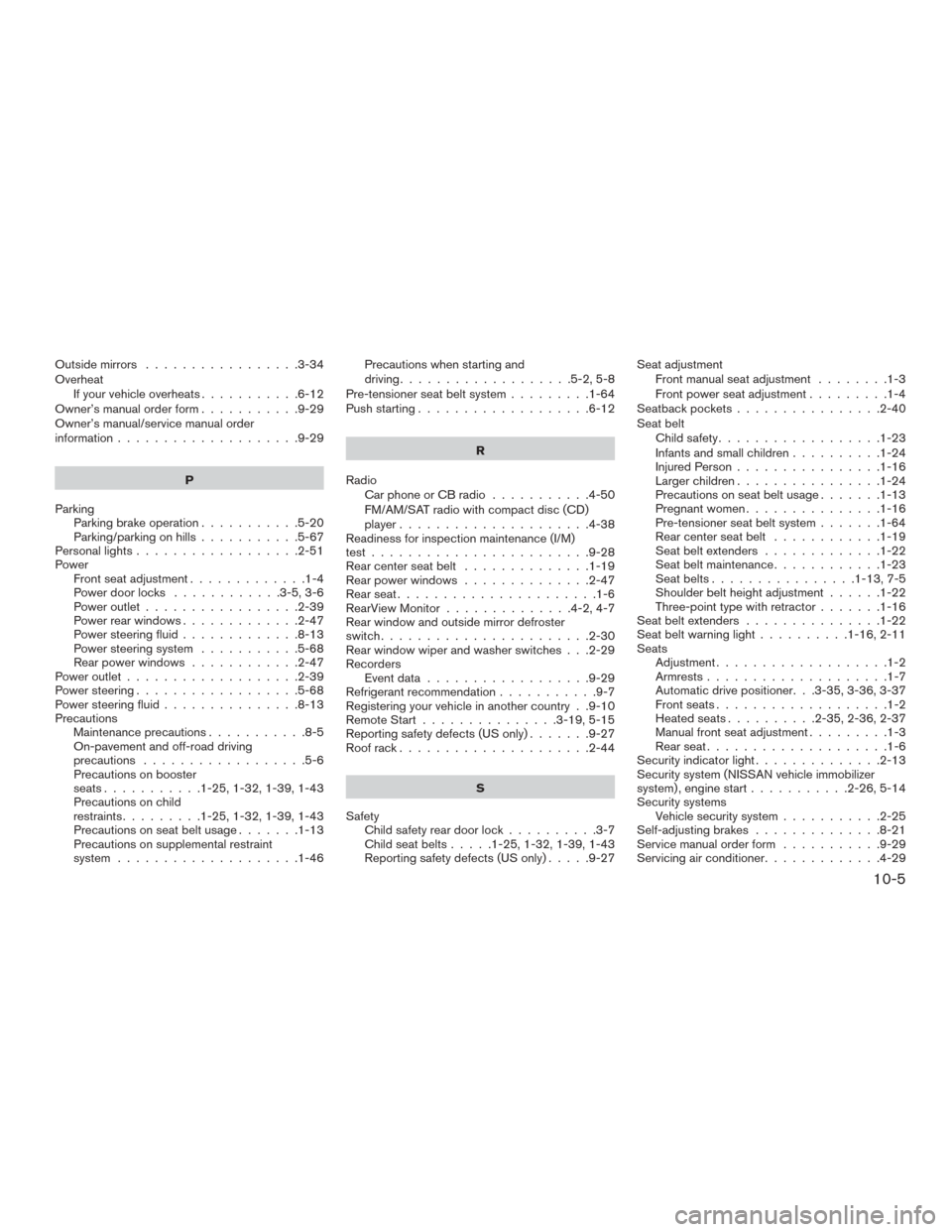
Outside mirrors.................3-34
Overheat Ifyourvehicleoverheats...........6-12
Owner’s manual order form ...........9-29
Owner’s manual/service manual order
information ....................9-29
P
Parking Parking brake operation ...........5-20
Parking/parking on hills ...........5-67
Personallights..................2-51
Power Front seat adjustment .............1-4
Power door locks ............3-5,3-6
Power outlet .................2-39
Power rear windows .............2-47
Power steering fluid .............8-13
Power steering system ...........5-68
Rear power windows ............2-47
Power outlet ...................2-39
Power steering ..................5-68
Power steering fluid ...............8-13
Precautions Maintenance precautions ...........8-5
On-pavement and off-road driving
precautions ..................5-6
Precautions on booster
seats...........1-25,1-32,1-39,1-43
Precautions on child
restraints .........1-25,1-32,1-39,1-43
Precautionsonseatbeltusage.......1-13
Precautions on supplemental restraint
system ....................1-46 Precautions when starting and
driving
...................5-2,5-8
Pre-tensioner seat belt system .........1-64
Push starting ...................6-12
R
Radio Car phone or CB radio ...........4-50
FM/AM/SAT radio with compact disc (CD)
player .....................4-38
Readiness for inspection maintenance (I/M)
test........................9-28
Rear center seat belt ..............1-19
Rear power windows ..............2-47
Rearseat......................1-6
RearView Monitor ..............4-2,4-7
Rear window and outside mirror defroster
switch .......................2-30
Rear window wiper and washer switches . . .2-29
Recorders Eventdata..................9-29
Refrigerant recommendation ...........9-7
Registering your vehicle in another country . .9-10
Remote Start ...............3-19,5-15
Reporting safety defects (US only) .......9-27
Roof rack .....................2-44
S
Safety Child safety rear door lock ..........3-7
Child seat belts .....1-25,1-32,1-39,1-43
Reporting safety defects (US only) .....9-27Seat adjustment
Front manual seat adjustment ........1-3
Front power seat adjustment .........1-4
Seatbackpockets................2-40
Seat belt Child safety ..................1-23
Infants and small children ..........1-24
Injured Person ................1-16
Largerchildren................1-24
Precautions on seat belt usage .......1-13
Pregnant women ...............1-16
Pre-tensioner seat belt system .......1-64
Rear center seat belt ............1-19
Seatbeltextenders .............1-22
Seatbeltmaintenance............1-23
S
eatbelts................1-13,7-5
Shoulder belt height adjustment ......1-22
Three-point type with retractor .......1-16
Seat belt extenders ...............1-22
Seatbeltwarninglight..........1-16,2-11
Seats Adjustment ...................1-2
Armrests....................1-7
Automatic drive positioner. . .3-35, 3-36, 3-37
Frontseats...................1-2
Heatedseats..........2-35, 2-36, 2-37
Manualfrontseatadjustment.........1-3
Rearseat....................1-6
Security indicator light ..............2-13
Security system (NISSAN vehicle immobilizer
system) , engine start ...........2-26,5-14
Security systems Vehicle security system ...........2-25
Self-adjusting brakes ..............8-21
Service manual order form ...........9-29
Servicing air conditioner .............4-29
10-5