2015 NISSAN MURANO immobilizer
[x] Cancel search: immobilizerPage 91 of 424
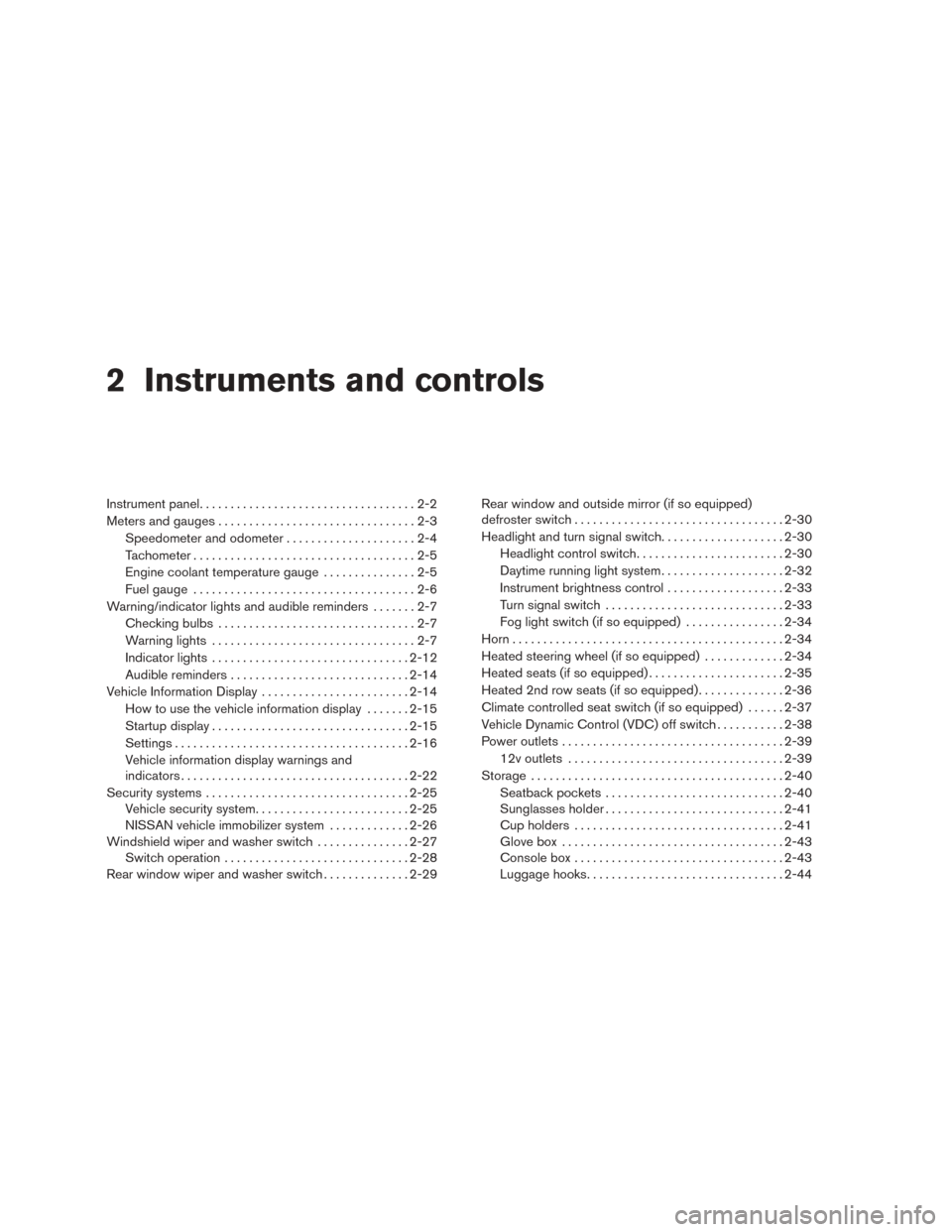
2 Instruments and controls
Instrument panel...................................2-2
Meters and gauges ................................2-3
Speedometer and odometer .....................2-4
Tachometer ....................................2-5
Engine coolant temperature gauge ...............2-5
Fuel gauge ....................................2-6
Warning/indicator lights and audible reminders .......2-7
Checking bulbs ................................2-7
Warning lights .................................2-7
Indicator lights ................................ 2-12
Audible reminders ............................. 2-14
Vehicle Information Display ........................2-14
How to use the vehicle information display .......2-15
Startup display ................................ 2-15
Settings ...................................... 2-16
Vehicle information display warnings and
indicators ..................................... 2-22
Security systems ................................. 2-25
Vehicle security system ......................... 2-25
NISSAN vehicle immobilizer system .............2-26
Windshield wiper and washer switch ...............2-27
Switch operation .............................. 2-28
Rear window wiper and washer switch ..............2-29Rear window and outside mirror (if so equipped)
defroster switch
.................................. 2-30
Headlight and turn signal switch ....................2-30
Headlight control switch ........................ 2-30
Daytime running light system ....................2-32
Instrument brightness control ...................2-33
Turn signal switch ............................. 2-33
Fog light switch (if so equipped) ................2-34
Horn ............................................ 2-34
Heated steering wheel (if so equipped) .............2-34
Heated seats (if so equipped) ......................2-35
Heated 2nd row seats (if so equipped) ..............2-36
Climate controlled seat switch (if so equipped) ......2-37
Vehicle Dynamic Control (VDC) off switch ...........2-38
Power outlets .................................... 2-39
12v outlets ................................... 2-39
Storage ......................................... 2-40
Seatback
pockets............................. 2-40
Sunglasses holder ............................. 2-41
Cup holders .................................. 2-41
Glove box .................................... 2-43
Console box .................................. 2-43
Luggage hooks ................................ 2-44
Page 116 of 424
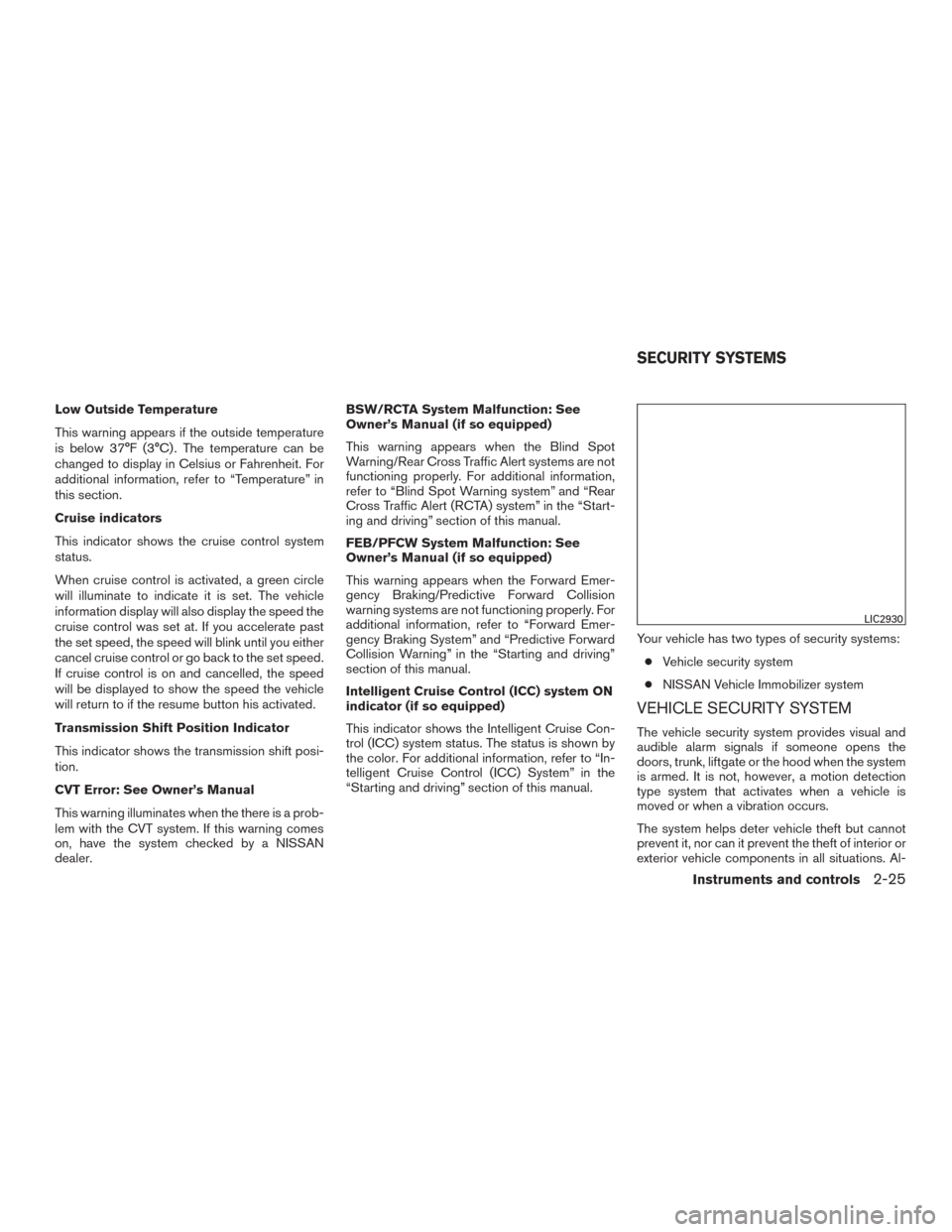
Low Outside Temperature
This warning appears if the outside temperature
is below 37°F (3°C) . The temperature can be
changed to display in Celsius or Fahrenheit. For
additional information, refer to “Temperature” in
this section.
Cruise indicators
This indicator shows the cruise control system
status.
When cruise control is activated, a green circle
will illuminate to indicate it is set. The vehicle
information display will also display the speed the
cruise control was set at. If you accelerate past
the set speed, the speed will blink until you either
cancel cruise control or go back to the set speed.
If cruise control is on and cancelled, the speed
will be displayed to show the speed the vehicle
will return to if the resume button his activated.
Transmission Shift Position Indicator
This indicator shows the transmission shift posi-
tion.
CVT Error: See Owner’s Manual
This warning illuminates when the there is a prob-
lem with the CVT system. If this warning comes
on, have the system checked by a NISSAN
dealer.BSW/RCTA System Malfunction: See
Owner’s Manual (if so equipped)
This warning appears when the Blind Spot
Warning/Rear Cross Traffic Alert systems are not
functioning properly. For additional information,
refer to “Blind Spot Warning system” and “Rear
Cross Traffic Alert (RCTA) system” in the “Start-
ing and driving” section of this manual.
FEB/PFCW System Malfunction: See
Owner’s Manual (if so equipped)
This warning appears when the Forward Emer-
gency Braking/Predictive Forward Collision
warning systems are not functioning properly. For
additional information, refer to “Forward Emer-
gency Braking System” and “Predictive Forward
Collision Warning” in the “Starting and driving”
section of this manual.
Intelligent Cruise Control (ICC) system ON
indicator (if so equipped)
This indicator shows the Intelligent Cruise Con-
trol (ICC) system status. The status is shown by
the color. For additional information, refer to “In-
telligent Cruise Control (ICC) System” in the
“Starting and driving” section of this manual.
Your vehicle has two types of security systems:
● Vehicle security system
● NISSAN Vehicle Immobilizer system
VEHICLE SECURITY SYSTEM
The vehicle security system provides visual and
audible alarm signals if someone opens the
doors, trunk, liftgate or the hood when the system
is armed. It is not, however, a motion detection
type system that activates when a vehicle is
moved or when a vibration occurs.
The system helps deter vehicle theft but cannot
prevent it, nor can it prevent the theft of interior or
exterior vehicle components in all situations. Al-
LIC2930
SECURITY SYSTEMS
Instruments and controls2-25
Page 117 of 424
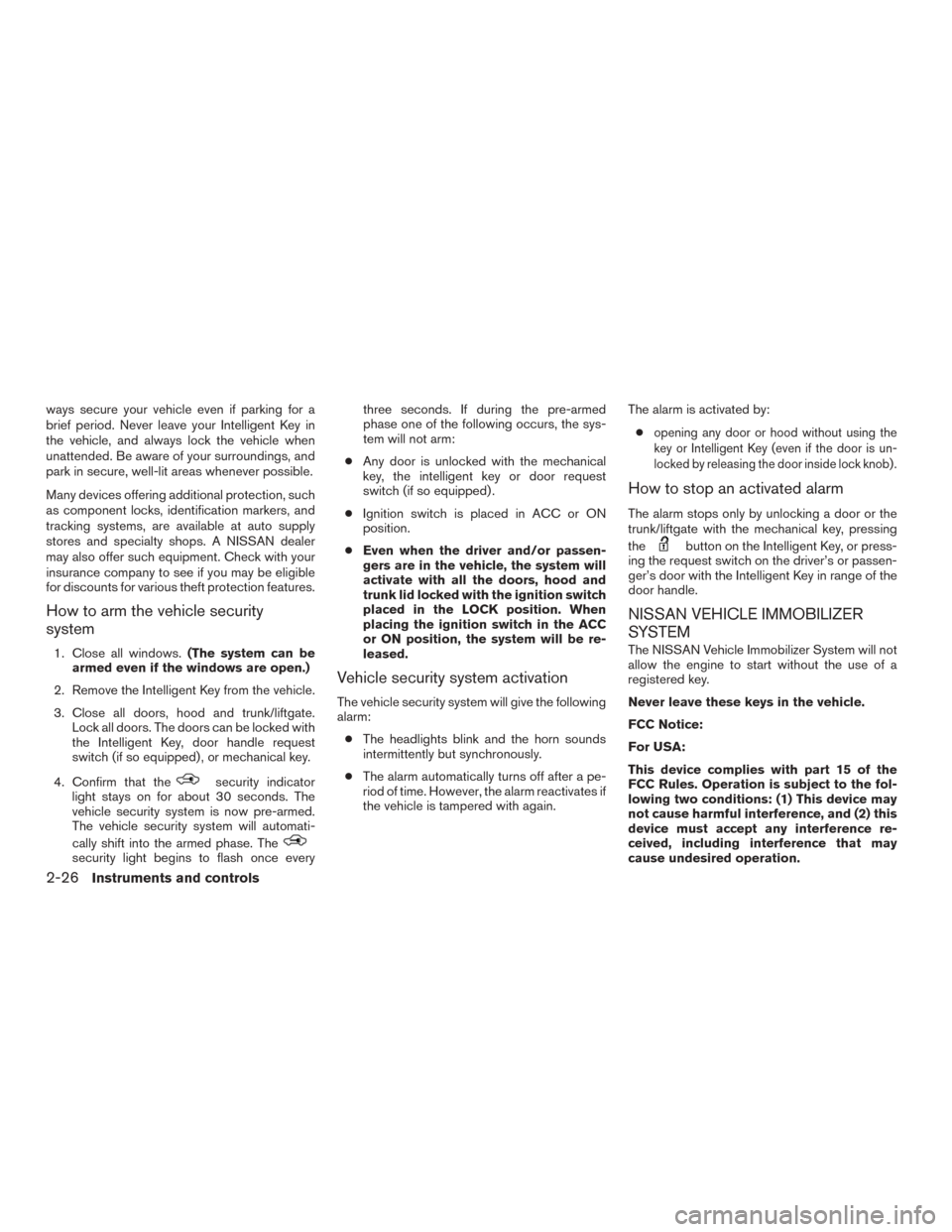
ways secure your vehicle even if parking for a
brief period. Never leave your Intelligent Key in
the vehicle, and always lock the vehicle when
unattended. Be aware of your surroundings, and
park in secure, well-lit areas whenever possible.
Many devices offering additional protection, such
as component locks, identification markers, and
tracking systems, are available at auto supply
stores and specialty shops. A NISSAN dealer
may also offer such equipment. Check with your
insurance company to see if you may be eligible
for discounts for various theft protection features.
How to arm the vehicle security
system
1. Close all windows.(The system can be
armed even if the windows are open.)
2. Remove the Intelligent Key from the vehicle.
3. Close all doors, hood and trunk/liftgate. Lock all doors. The doors can be locked with
the Intelligent Key, door handle request
switch (if so equipped) , or mechanical key.
4. Confirm that the
security indicator
light stays on for about 30 seconds. The
vehicle security system is now pre-armed.
The vehicle security system will automati-
cally shift into the armed phase. The
security light begins to flash once every three seconds. If during the pre-armed
phase one of the following occurs, the sys-
tem will not arm:
● Any door is unlocked with the mechanical
key, the intelligent key or door request
switch (if so equipped) .
● Ignition switch is placed in ACC or ON
position.
● Even when the driver and/or passen-
gers are in the vehicle, the system will
activate with all the doors, hood and
trunk lid locked with the ignition switch
placed in the LOCK position. When
placing the ignition switch in the ACC
or ON position, the system will be re-
leased.
Vehicle security system activation
The vehicle security system will give the following
alarm:
● The headlights blink and the horn sounds
intermittently but synchronously.
● The alarm automatically turns off after a pe-
riod of time. However, the alarm reactivates if
the vehicle is tampered with again. The alarm is activated by:
●
opening any door or hood without using the
key or Intelligent Key (even if the door is un-
locked by releasing the door inside lock knob) .
How to stop an activated alarm
The alarm stops only by unlocking a door or the
trunk/liftgate with the mechanical key, pressing
the
button on the Intelligent Key, or press-
ing the request switch on the driver’s or passen-
ger’s door with the Intelligent Key in range of the
door handle.
NISSAN VEHICLE IMMOBILIZER
SYSTEM
The NISSAN Vehicle Immobilizer System will not
allow the engine to start without the use of a
registered key.
Never leave these keys in the vehicle.
FCC Notice:
For USA:
This device complies with part 15 of the
FCC Rules. Operation is subject to the fol-
lowing two conditions: (1) This device may
not cause harmful interference, and (2) this
device must accept any interference re-
ceived, including interference that may
cause undesired operation.
2-26Instruments and controls
Page 118 of 424

NOTE:
Changes or modifications not expressly ap-
proved by the party responsible for compli-
ance could void the user’s authority to op-
erate the equipment.
For Canada:
This device complies with Industry Canada
license-exempt RSS standard(s) . Opera-
tion is subject to the following two condi-
tions: (1) this device may not cause inter-
ference, and (2) this device must accept any
interference received, including interfer-
ence that may cause undesired operation
of the device.
Security indicator light
The security indicator light blinks whenever the
ignition switch is placed in the OFF, LOCK or ACC
position. This function indicates the NISSAN Ve-
hicle Immobilizer System is operational.
If the NISSAN Vehicle Immobilizer System is mal-
functioning, the light will remain on while the
ignition switch is placed in the ON position.
If the light still remains on and/or the en-
gine will not start, see a NISSAN dealer for
NISSAN Vehicle Immobilizer System ser-
vice as soon as possible. Please bring all
registered keys that you have when visiting
a NISSAN dealer for service.
WARNING
In freezing temperatures the washer solu-
tion may freeze on the window and ob-
scure your vision which may lead to an
accident. Warm the window with the de-
froster before you wash the window.
CAUTION
●Do not operate the washer continuously
for more than 30 seconds.
● Do not operate the washer if the reser-
voir tank is empty.
● Do not fill the window washer reservoir
with washer fluid concentrates at full
strength. Some methyl alcohol based
washer fluid concentrates may perma-
nently stain the grille if spilled while
filling the window washer reservoir.
● Pre-mix washer fluid concentrates with
water to the manufacturer’s recom-
mended levels before pouring the fluid
into the window washer reservoir. Do
not use the window washer reservoir to
mix the washer fluid concentrate and
water.
LIC0474
WINDSHIELD WIPER AND WASHER
SWITCH
Instruments and controls2-27
Page 149 of 424
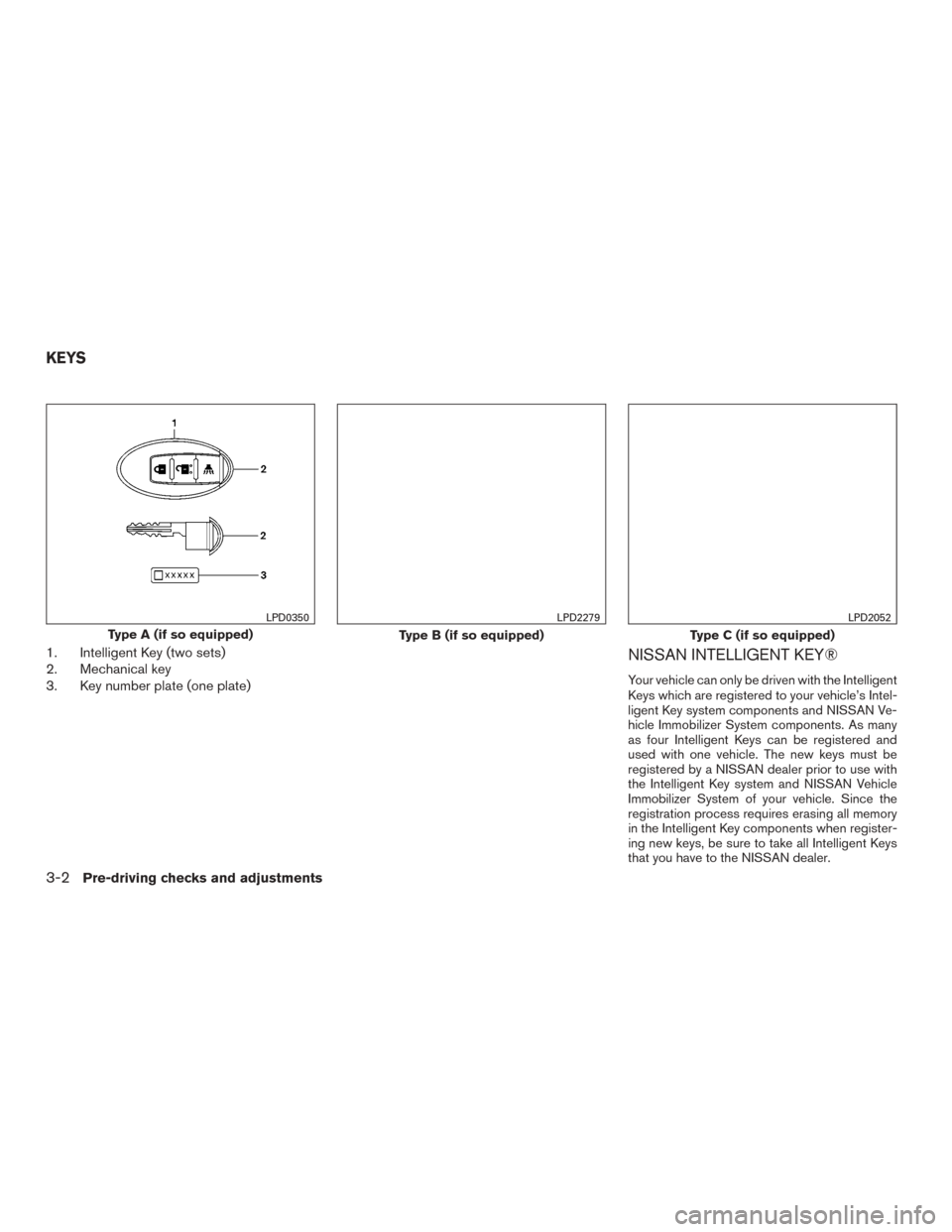
1. Intelligent Key (two sets)
2. Mechanical key
3. Key number plate (one plate)NISSAN INTELLIGENT KEY®
Your vehicle can only be driven with the Intelligent
Keys which are registered to your vehicle’s Intel-
ligent Key system components and NISSAN Ve-
hicle Immobilizer System components. As many
as four Intelligent Keys can be registered and
used with one vehicle. The new keys must be
registered by a NISSAN dealer prior to use with
the Intelligent Key system and NISSAN Vehicle
Immobilizer System of your vehicle. Since the
registration process requires erasing all memory
in the Intelligent Key components when register-
ing new keys, be sure to take all Intelligent Keys
that you have to the NISSAN dealer.
Type A (if so equipped)
LPD0350
Type B (if so equipped)
LPD2279
Type C (if so equipped)
LPD2052
KEYS
3-2Pre-driving checks and adjustments
Page 249 of 424
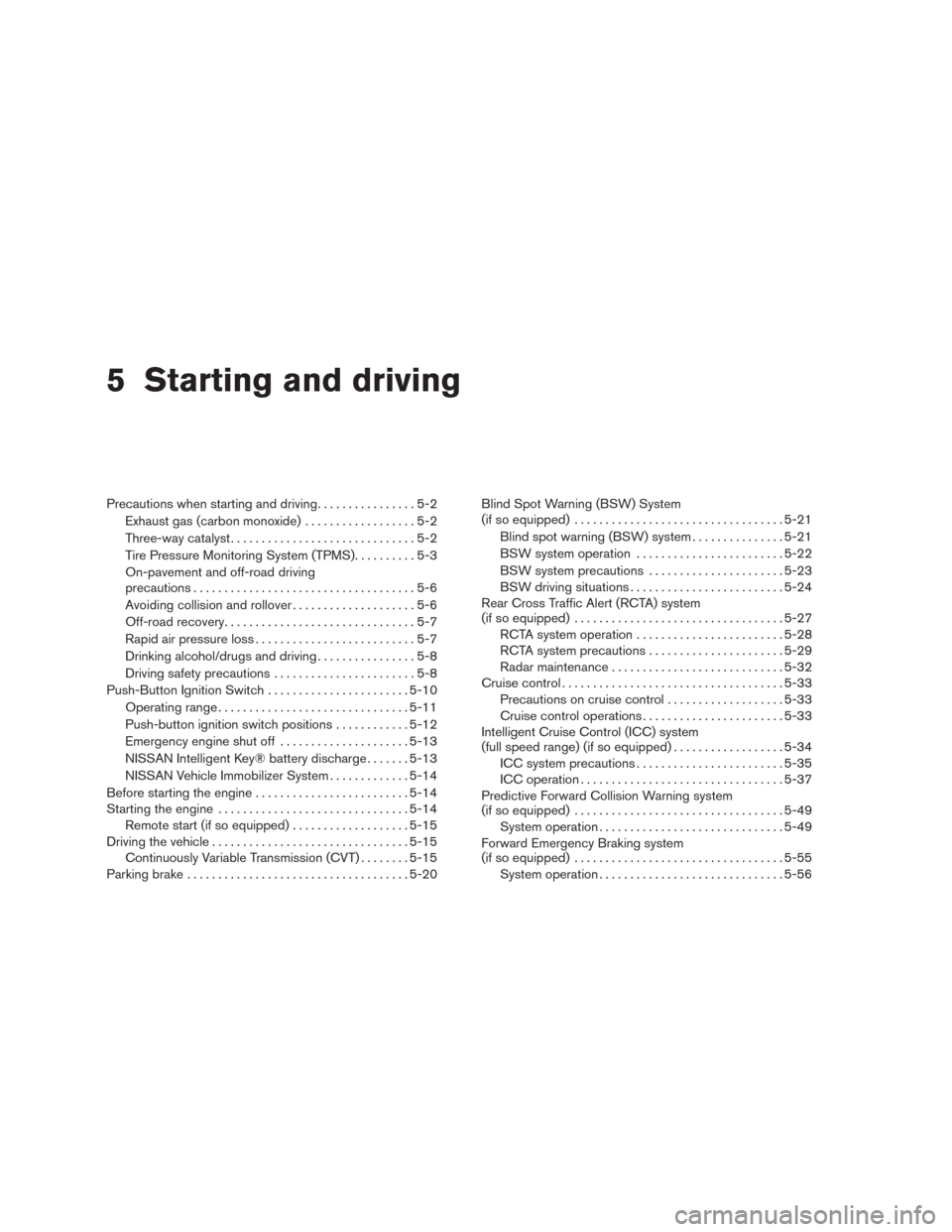
5 Starting and driving
Precautions when starting and driving................5-2
Exhaust gas (carbon monoxide) ..................5-2
Three-way catalyst ..............................5-2
Tire Pressure Monitoring System (TPMS) ..........5-3
On-pavement and off-road driving
precautions ....................................5-6
Avoiding collision and rollover . . ..................5-6
Off-road recovery ...............................5-7
Rapid air pressure loss ..........................5-7
Drinking alcohol/drugs and driving ................5-8
Driving safety precautions .......................5-8
Push-Button Ignition Switch .......................5-10
Operating range ............................... 5-11
Push-button ignition switch positions . . . .........5-12
Emergency engine shut off .....................5-13
NISSAN Intelligent Key® battery discharge .......5-13
NISSAN Vehicle Immobilizer System .............5-14
Before starting the engine ......................... 5-14
Starting the engine ............................... 5-14
Remote start (if so equipped) ...................5-15
Driving the vehicle ................................ 5-15
Continuously Variable Transmission (CVT) ........5-15
Parking brake .................................... 5-20Blind Spot Warning (BSW) System
(if so equipped)
.................................. 5-21
Blind spot warning (BSW) system . . .............5-21
BSW system operation ........................ 5-22
BSW system precautions ......................5-23
BSW driving situations ......................... 5-24
Rear Cross Traffic Alert (RCTA) system
(if so equipped) .................................. 5-27
RCTA system operation ........................ 5-28
RCTA system precautions ......................5-29
Radar maintenance ............................ 5-32
Cruise control .................................... 5-33
Precautions on cruise control ...................5-33
Cruise control operations .......................5-33
Intelligent Cruise Control (ICC) system
(full speed range) (if so equipped) ..................5-34
ICC system precautions ........................ 5-35
ICC
operation ................................. 5-37
Predictive Forward Collision Warning system
(if so equipped) .................................. 5-49
System operation .............................. 5-49
Forward Emergency Braking system
(if so equipped) .................................. 5-55
System operation .............................. 5-56
Page 263 of 424
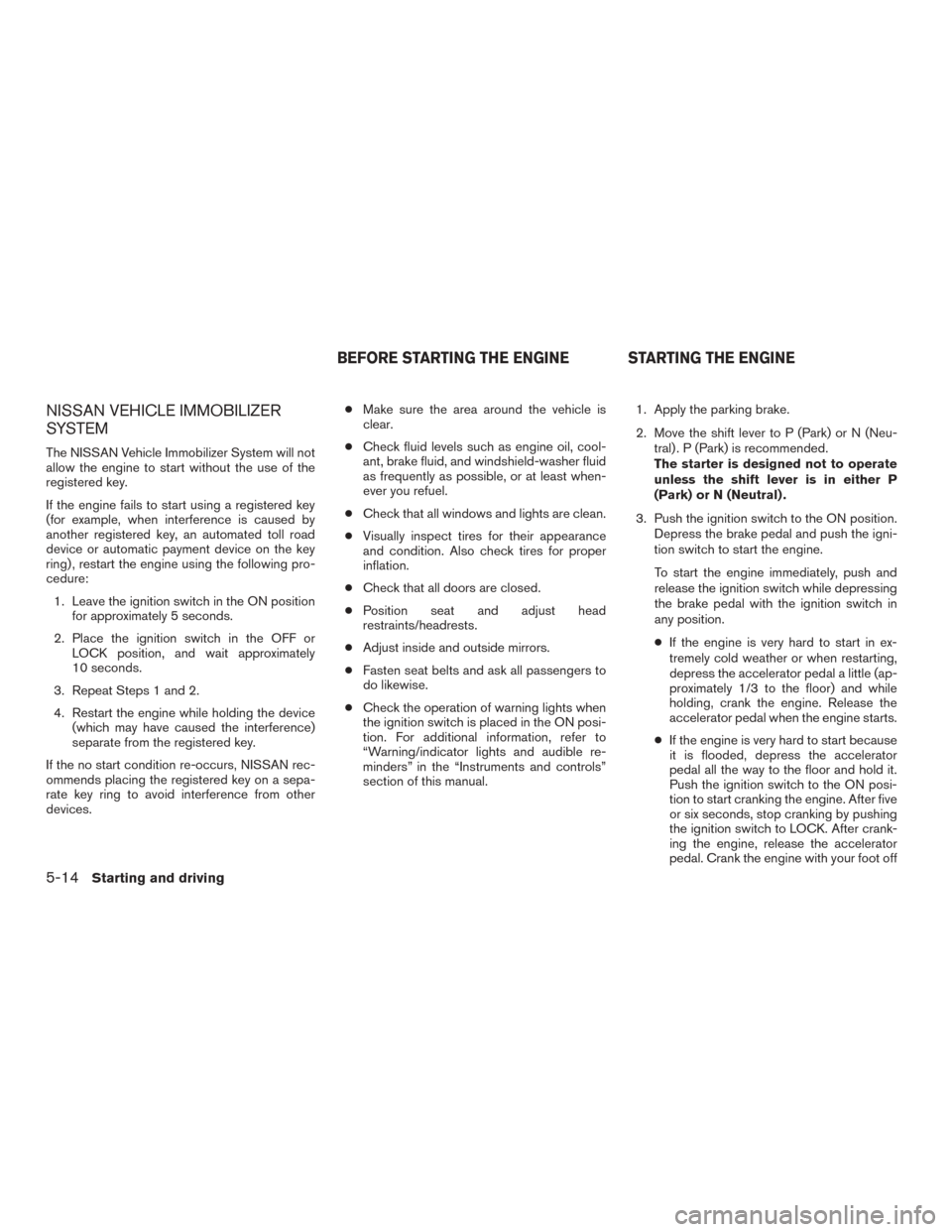
NISSAN VEHICLE IMMOBILIZER
SYSTEM
The NISSAN Vehicle Immobilizer System will not
allow the engine to start without the use of the
registered key.
If the engine fails to start using a registered key
(for example, when interference is caused by
another registered key, an automated toll road
device or automatic payment device on the key
ring) , restart the engine using the following pro-
cedure:1. Leave the ignition switch in the ON position for approximately 5 seconds.
2. Place the ignition switch in the OFF or LOCK position, and wait approximately
10 seconds.
3. Repeat Steps 1 and 2.
4. Restart the engine while holding the device (which may have caused the interference)
separate from the registered key.
If the no start condition re-occurs, NISSAN rec-
ommends placing the registered key on a sepa-
rate key ring to avoid interference from other
devices. ●
Make sure the area around the vehicle is
clear.
● Check fluid levels such as engine oil, cool-
ant, brake fluid, and windshield-washer fluid
as frequently as possible, or at least when-
ever you refuel.
● Check that all windows and lights are clean.
● Visually inspect tires for their appearance
and condition. Also check tires for proper
inflation.
● Check that all doors are closed.
● Position seat and adjust head
restraints/headrests.
● Adjust inside and outside mirrors.
● Fasten seat belts and ask all passengers to
do likewise.
● Check the operation of warning lights when
the ignition switch is placed in the ON posi-
tion. For additional information, refer to
“Warning/indicator lights and audible re-
minders” in the “Instruments and controls”
section of this manual. 1. Apply the parking brake.
2. Move the shift lever to P (Park) or N (Neu-
tral) . P (Park) is recommended.
The starter is designed not to operate
unless the shift lever is in either P
(Park) or N (Neutral) .
3. Push the ignition switch to the ON position. Depress the brake pedal and push the igni-
tion switch to start the engine.
To start the engine immediately, push and
release the ignition switch while depressing
the brake pedal with the ignition switch in
any position.
● If the engine is very hard to start in ex-
tremely cold weather or when restarting,
depress the accelerator pedal a little (ap-
proximately 1/3 to the floor) and while
holding, crank the engine. Release the
accelerator pedal when the engine starts.
● If the engine is very hard to start because
it is flooded, depress the accelerator
pedal all the way to the floor and hold it.
Push the ignition switch to the ON posi-
tion to start cranking the engine. After five
or six seconds, stop cranking by pushing
the ignition switch to LOCK. After crank-
ing the engine, release the accelerator
pedal. Crank the engine with your foot off
BEFORE STARTING THE ENGINE STARTING THE ENGINE
5-14Starting and driving
Page 418 of 424
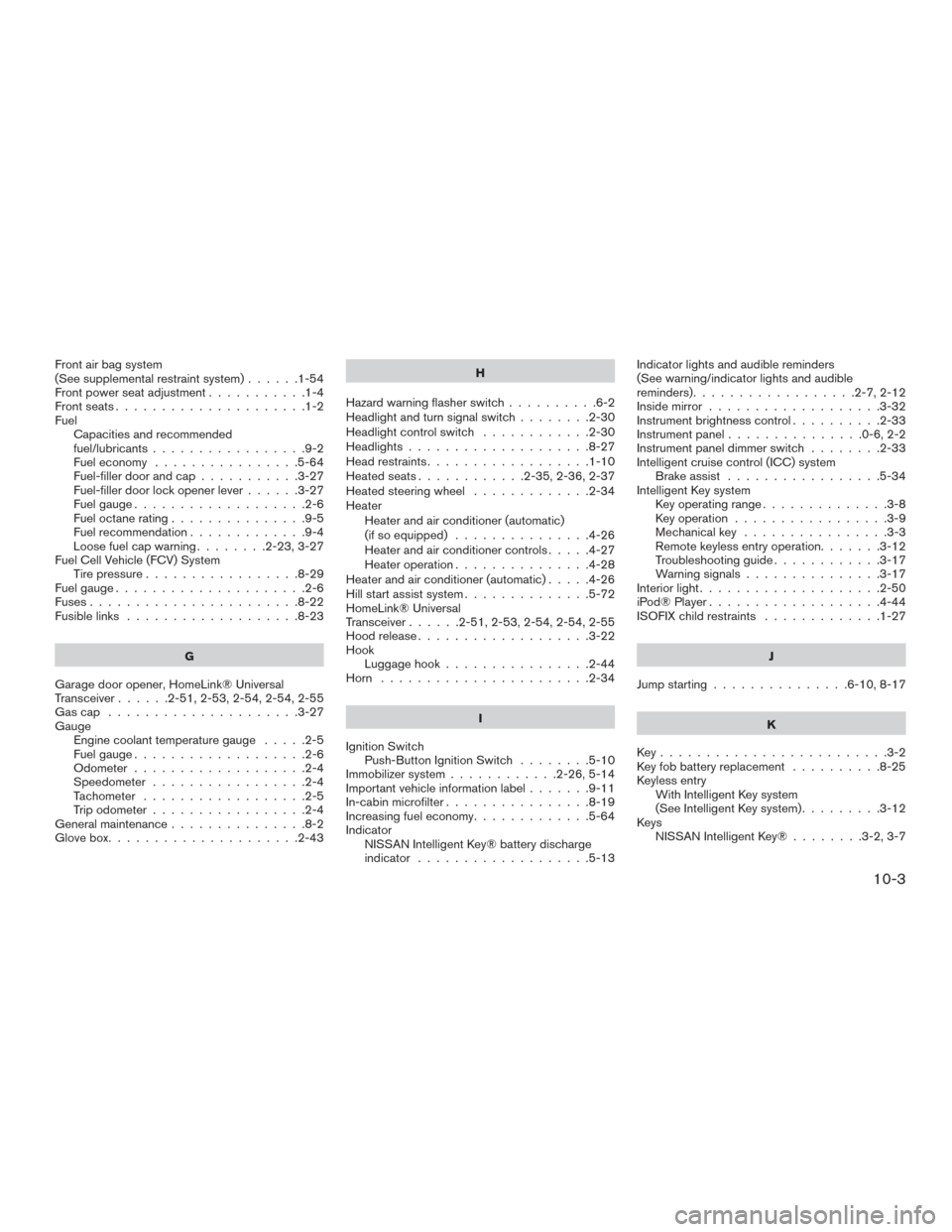
Front air bag system
(See supplemental restraint system)......1-54
Front power seat adjustment ...........1-4
Frontseats.....................1-2
Fuel Capacities and recommended
fuel/lubricants .................9-2
Fuel economy ................5-64
Fuel-filler door and cap ...........3-27
Fuel-filler door lock opener lever ......3-27
Fuel gauge ...................2-6
Fuel octane rating ...............9-5
Fuel recommendation .............9-4
Loose fuel cap warning ........2-23,3-27
Fuel Cell Vehicle (FCV) System Tirepressure.................8-29
Fuel gauge .....................2-6
Fuses.......................8-22
Fusible links ...................8-23
G
Garage door opener, HomeLink® Universal
Transceiver......2-51,2-53,2-54,2-54,2-55
Gascap .....................3-27
Gauge Engine coolant temperature gauge .....2-5
Fuel gauge ...................2-6
Odometer ...................2-4
Speedometer .................2-4
Tachometer ..................2-5
Trip odometer .................2-4
General maintenance ...............8-2
Glovebox.....................2-43 H
Hazard warning flasher switch ..........6-2
Headlight and turn signal switch ........2-30
Headlight control switch ............2-30
Headlights ....................8-27
Head restraints ..................1-10
Heated seats ............2-35,2-36,2-37
Heated steering wheel .............2-34
Heater Heater and air conditioner (automatic)
(if so equipped) ...............4-26
Heater and air conditioner controls .....4-27
Heater operation ...............4-28
Heater and air conditioner (automatic) .....4-26
Hill start assist system ..............5-72
HomeLink® Universal
Transceiver ......2-51,2-53,2-54,2-54,2-55
Hood release ...................3-22
Hook Luggage hook ................2-44
Horn .......................2-34
I
Ignition Switch Push-Button Ignition Switch ........5-10
Immobilizer system ............2-26,5-14
Important vehicle information label .......9-11
In-cabin microfilter ................8-19
Increasing fuel economy .............5-64
Indicator NISSAN Intelligent Key® battery discharge
indicator ...................5-13 Indicator lights and audible reminders
(See warning/indicator lights and audible
reminders)..................2-7,2-12
Inside mirror
...................3-32
Instrument brightness control ..........2-33
Instrumentpanel...............0-6,2-2
Instrument panel dimmer switch ........2-33
Intelligent cruise control (ICC) system Brake
assist.................5-34
Intelligent Key system Key operating range ..............3-8
Key operation .................3-9
Mechanical key ................3-3
Remote keyless entry operation.......3-12
Troubleshooting guide ............3-17
Warning signals ...............3-17
Interior light ....................2-50
iPod®Player...................4-44
ISOFIX child restraints .............1-27
J
Jump starting ...............6-10,8-17
K
Key.........................3-2
Key fob battery replacement ..........8-25
Keyless entry With Intelligent Key system
(See Intelligent Key system) .........3-12
Keys NISSAN Intelligent Key® ........3-2,3-7
10-3