Page 269 of 424

WARNING
When the high fluid temperature protec-
tion mode or fail-safe operation occurs,
vehicle speed may be gradually reduced.
The reduced speed may be lower than
other traffic, which could increase the
chance of a collision. Be especially careful
when driving. If necessary, pull to the side
of the road at a safe place and allow the
transmission to return to normal opera-
tion, or have it repaired if necessary.
WARNING
●Be sure the parking brake is fully re-
leased before driving. Failure to do so
can cause brake failure and lead to an
accident.
● Do not release the parking brake from
outside the vehicle.
● Do not use the shift lever in place of the
parking brake. When parking, be sure
the parking brake is fully engaged.
● Do not leave children unattended in a
vehicle. They could release the parking
brake and cause an accident.
To engage:
Firmly depress the parking brake.
To release:
1. Firmly apply the foot brake.
2. Move the shift lever to the P (Park) position.
3. Firmly depress the parking brake pedal and it will release.
4. Before driving, be sure the brake warning light goes out.
LSD0158
PARKING BRAKE
5-20Starting and driving
Page 270 of 424
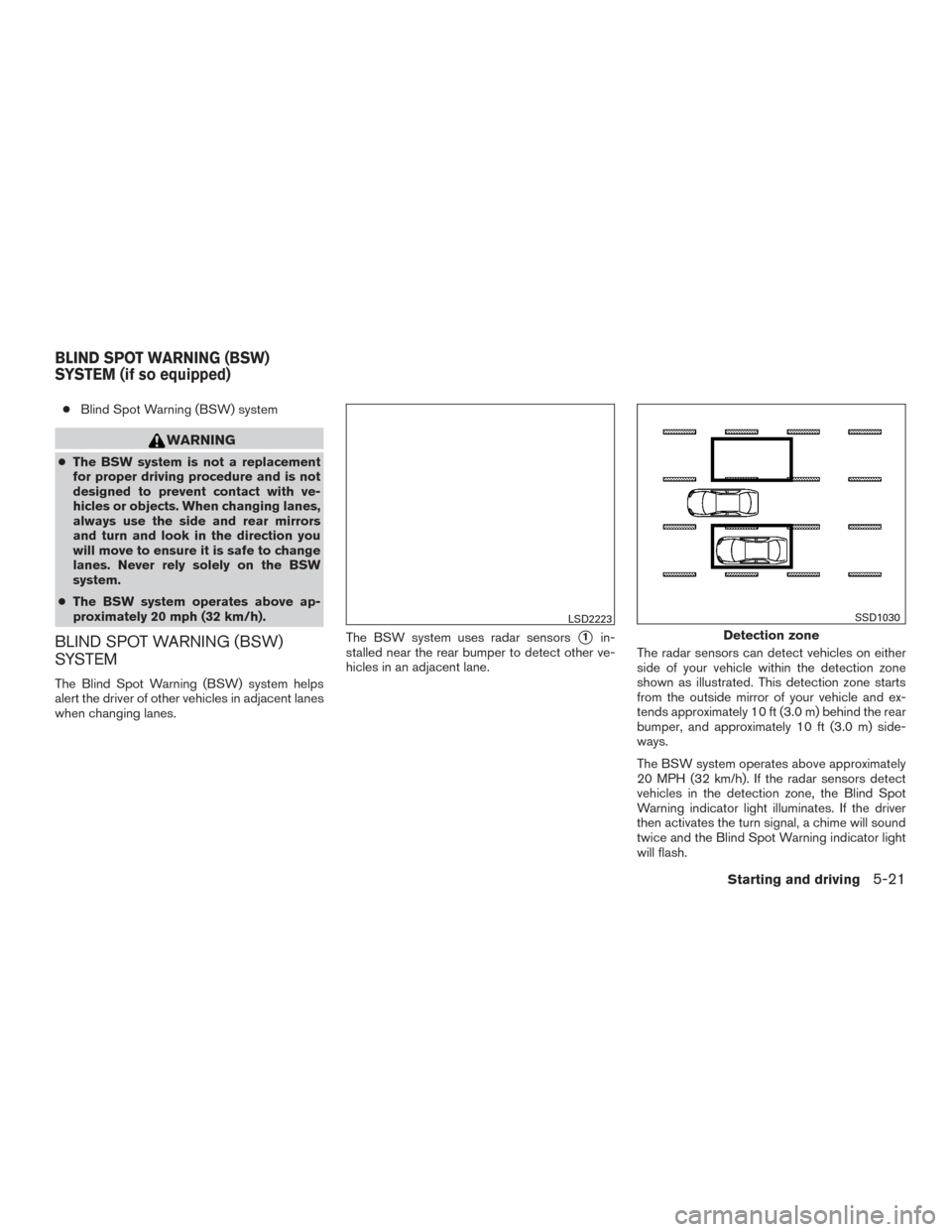
●Blind Spot Warning (BSW) system
WARNING
●The BSW system is not a replacement
for proper driving procedure and is not
designed to prevent contact with ve-
hicles or objects. When changing lanes,
always use the side and rear mirrors
and turn and look in the direction you
will move to ensure it is safe to change
lanes. Never rely solely on the BSW
system.
● The BSW system operates above ap-
proximately 20 mph (32 km/h).
BLIND SPOT WARNING (BSW)
SYSTEM
The Blind Spot Warning (BSW) system helps
alert the driver of other vehicles in adjacent lanes
when changing lanes. The BSW system uses radar sensors
�1in-
stalled near the rear bumper to detect other ve-
hicles in an adjacent lane. The radar sensors can detect vehicles on either
side of your vehicle within the detection zone
shown as illustrated. This detection zone starts
from the outside mirror of your vehicle and ex-
tends approximately 10 ft (3.0 m) behind the rear
bumper, and approximately 10 ft (3.0 m) side-
ways.
The BSW system operates above approximately
20 MPH (32 km/h). If the radar sensors detect
vehicles in the detection zone, the Blind Spot
Warning indicator light illuminates. If the driver
then activates the turn signal, a chime will sound
twice and the Blind Spot Warning indicator light
will flash.
LSD2223
Detection zone
SSD1030
BLIND SPOT WARNING (BSW)
SYSTEM (if so equipped)
Starting and driving5-21
Page 271 of 424
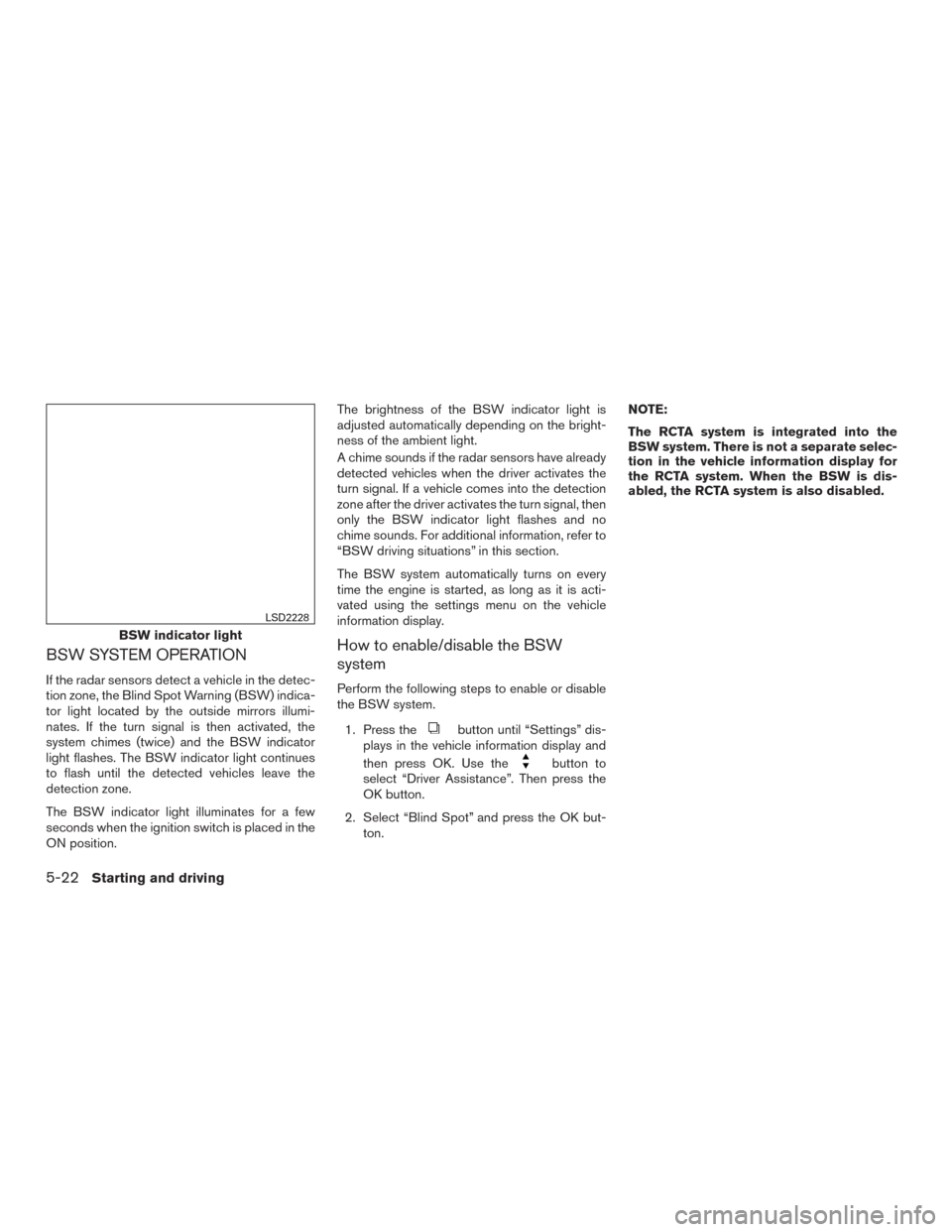
BSW SYSTEM OPERATION
If the radar sensors detect a vehicle in the detec-
tion zone, the Blind Spot Warning (BSW) indica-
tor light located by the outside mirrors illumi-
nates. If the turn signal is then activated, the
system chimes (twice) and the BSW indicator
light flashes. The BSW indicator light continues
to flash until the detected vehicles leave the
detection zone.
The BSW indicator light illuminates for a few
seconds when the ignition switch is placed in the
ON position.The brightness of the BSW indicator light is
adjusted automatically depending on the bright-
ness of the ambient light.
A chime sounds if the radar sensors have already
detected vehicles when the driver activates the
turn signal. If a vehicle comes into the detection
zone after the driver activates the turn signal, then
only the BSW indicator light flashes and no
chime sounds. For additional information, refer to
“BSW driving situations” in this section.
The BSW system automatically turns on every
time the engine is started, as long as it is acti-
vated using the settings menu on the vehicle
information display.
How to enable/disable the BSW
system
Perform the following steps to enable or disable
the BSW system.
1. Press the
button until “Settings” dis-
plays in the vehicle information display and
then press OK. Use the
button to
select “Driver Assistance”. Then press the
OK button.
2. Select “Blind Spot” and press the OK but- ton. NOTE:
The RCTA system is integrated into the
BSW system. There is not a separate selec-
tion in the vehicle information display for
the RCTA system. When the BSW is dis-
abled, the RCTA system is also disabled.
BSW indicator light
LSD2228
5-22Starting and driving
Page 273 of 424

●The radar sensors detection zone is de-
signed based on a standard lane width.
When driving in a wider lane, the radar
sensors may not detect vehicles in an
adjacent lane. When driving in a narrow
lane, the radar sensors may detect ve-
hicles driving two lanes away.
● The radar sensors are designed to ig-
nore most stationary objects, however
objects such as guardrails, walls, foli-
age and parked vehicles may occasion-
ally be detected. The system malfunc-
tion warning message with the blind
spot indicator (orange) will appear in
the vehicle information display. This is a
normal driving condition.
● Severe weather or road spray condi-
tions may reduce the ability of the radar
to detect other vehicles.
● Excessive noise (e.g. audio system vol-
ume, open vehicle window) will inter-
fere with the chime sound, and it may
not be heard.
BSW DRIVING SITUATIONS
Another vehicle approaching from
behind
Illustration 1: The Blind Spot Warning indicator
light illuminates if a vehicle enters the detection
zone from behind in an adjacent lane.
However, if the overtaking vehicle is traveling
much faster than your vehicle, the indicator light
may not illuminate before the detected vehicle is
beside your vehicle. Always use the side and rear mirrors and turn and look in the direction your
vehicle will move to ensure it is safe to change
lanes.
Illustration 1 – Approaching from behind
SSD1026
5-24Starting and driving
Page 274 of 424
Illustration 2:If the driver activates the turn
signal then the system chimes a sound (twice)
and the Blind Spot Warning indicator light
flashes.
NOTE:
If the driver activates the turn signal before
a vehicle enters the detection zone, the
Blind Spot Warning indicator light will flash
but no chime will sound when the other
vehicle is detected. NOTE:
Illustration 3: If you accelerate from a stop
with a vehicle in the detection zone, the
other vehicle may not be detected.Overtaking another vehicle
Illustration 4:
The Blind Spot Warning indicator
light illuminates if you overtake a vehicle and that
vehicle stays in the detection zone for approxi-
mately 2 seconds.
The radar sensors may not detect slower moving
vehicles if they are passed quickly.
Illustration 2 – Approaching from behind
SSD1031
Illustration 3 – Accelerate from a stop
SSD1032
Illustration 4 – Overtaking another vehicle
SSD1033
Starting and driving5-25
Page 275 of 424
Illustration 5:If the driver activates the turn
signal while another vehicle is in the detection
zone, then the system chimes a sound (twice)
and the Blind Spot Warning indicator light
flashes. NOTE:
Illustration 6: When overtaking several ve-
hicles in a row, the vehicles after the first
vehicle may not be detected if they are
traveling close together.
Illustration 5 – Overtaking another vehicle
SSD1034
Illustration 6 – Overtaking several vehicles
SSD1036
5-26Starting and driving
Page 276 of 424
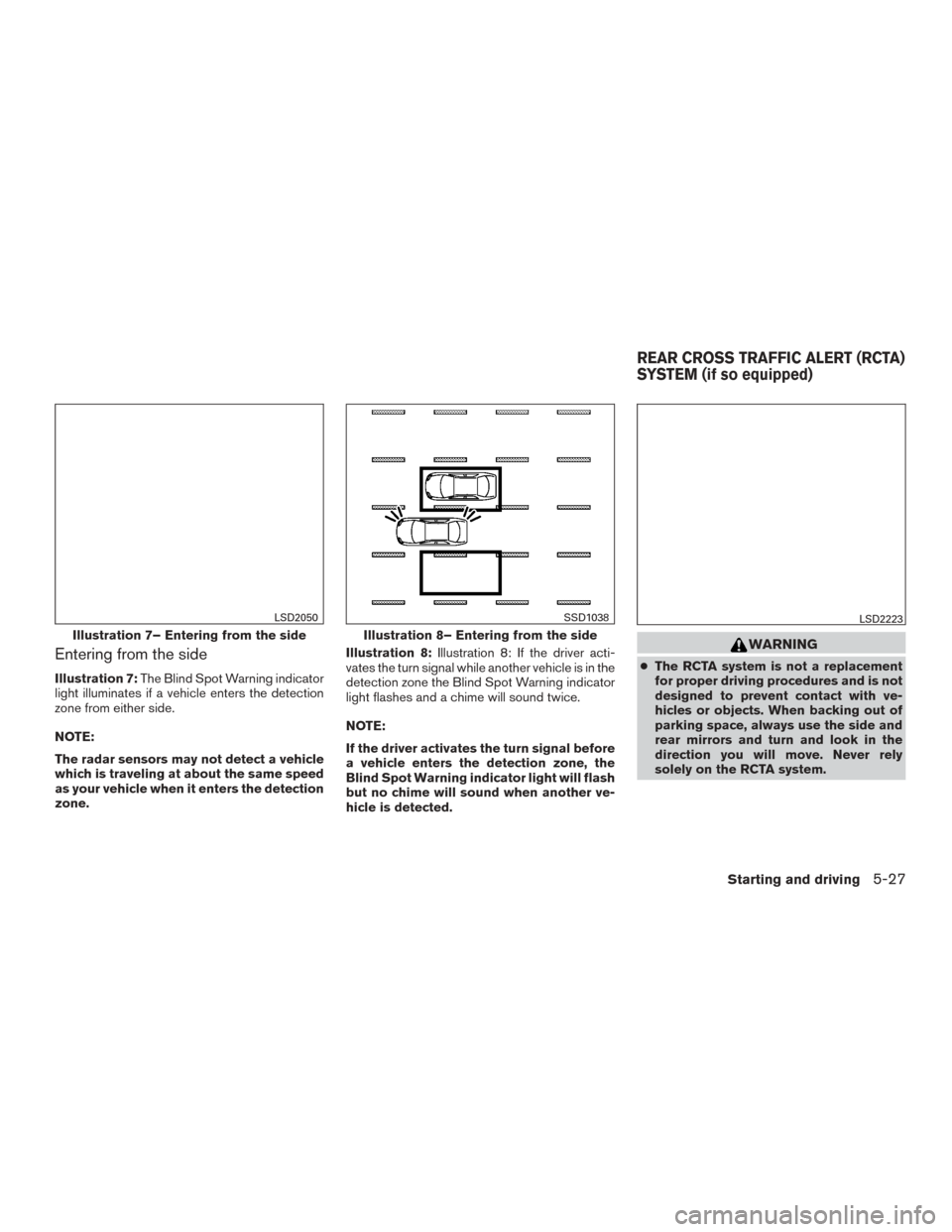
Entering from the side
Illustration 7:The Blind Spot Warning indicator
light illuminates if a vehicle enters the detection
zone from either side.
NOTE:
The radar sensors may not detect a vehicle
which is traveling at about the same speed
as your vehicle when it enters the detection
zone. Illustration 8:
Illustration 8: If the driver acti-
vates the turn signal while another vehicle is in the
detection zone the Blind Spot Warning indicator
light flashes and a chime will sound twice.
NOTE:
If the driver activates the turn signal before
a vehicle enters the detection zone, the
Blind Spot Warning indicator light will flash
but no chime will sound when another ve-
hicle is detected.
WARNING
● The RCTA system is not a replacement
for proper driving procedures and is not
designed to prevent contact with ve-
hicles or objects. When backing out of
parking space, always use the side and
rear mirrors and turn and look in the
direction you will move. Never rely
solely on the RCTA system.
Illustration 7– Entering from the side
LSD2050
Illustration 8– Entering from the side
SSD1038LSD2223
REAR CROSS TRAFFIC ALERT (RCTA)
SYSTEM (if so equipped)
Starting and driving5-27
Page 282 of 424
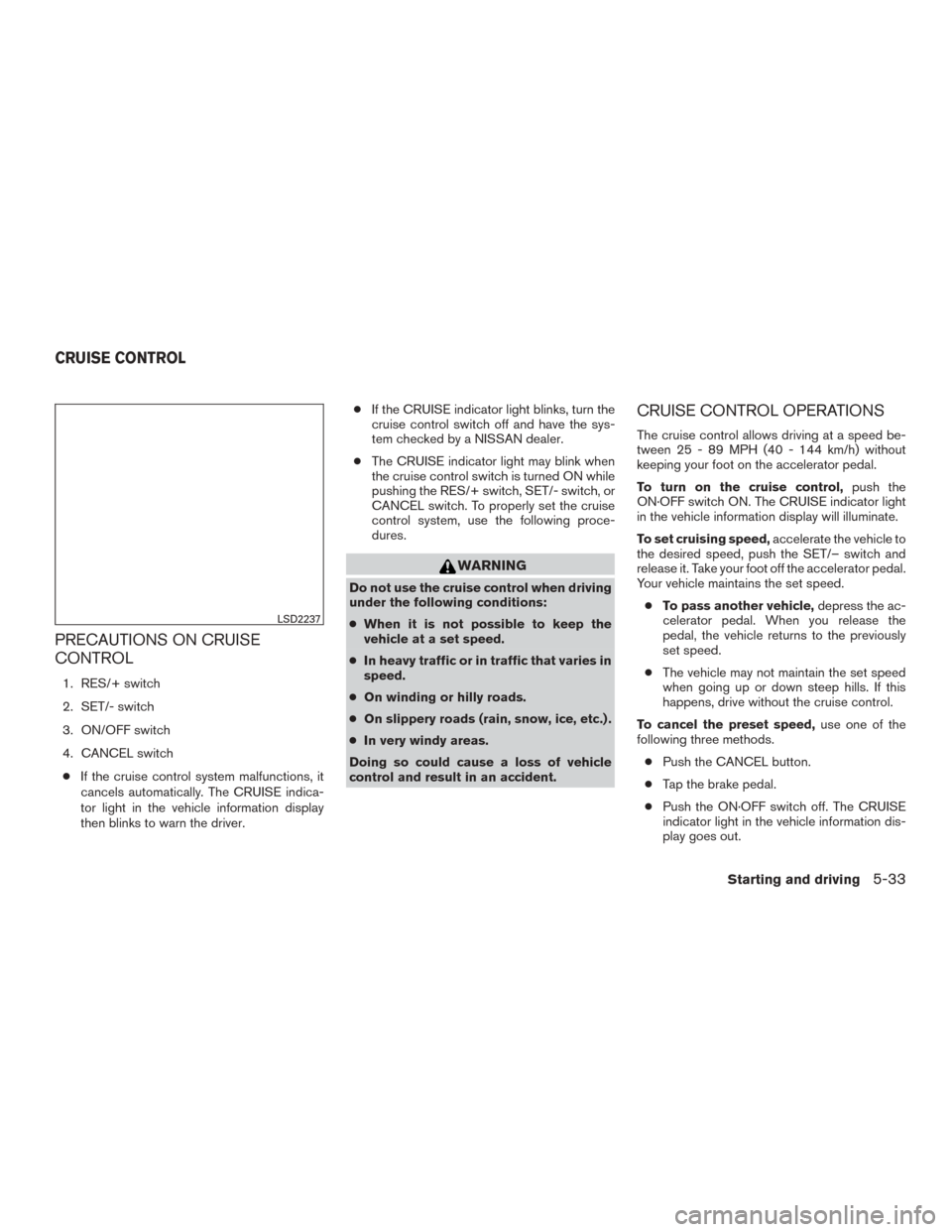
PRECAUTIONS ON CRUISE
CONTROL
1. RES/+ switch
2. SET/- switch
3. ON/OFF switch
4. CANCEL switch● If the cruise control system malfunctions, it
cancels automatically. The CRUISE indica-
tor light in the vehicle information display
then blinks to warn the driver. ●
If the CRUISE indicator light blinks, turn the
cruise control switch off and have the sys-
tem checked by a NISSAN dealer.
● The CRUISE indicator light may blink when
the cruise control switch is turned ON while
pushing the RES/+ switch, SET/- switch, or
CANCEL switch. To properly set the cruise
control system, use the following proce-
dures.
WARNING
Do not use the cruise control when driving
under the following conditions:
● When it is not possible to keep the
vehicle at a set speed.
● In heavy traffic or in traffic that varies in
speed.
● On winding or hilly roads.
● On slippery roads (rain, snow, ice, etc.) .
● In very windy areas.
Doing so could cause a loss of vehicle
control and result in an accident.
CRUISE CONTROL OPERATIONS
The cruise control allows driving at a speed be-
tween 25 - 89 MPH (40 - 144 km/h) without
keeping your foot on the accelerator pedal.
To turn on the cruise control, push the
ON·OFF switch ON. The CRUISE indicator light
in the vehicle information display will illuminate.
To set cruising speed, accelerate the vehicle to
the desired speed, push the SET/– switch and
release it. Take your foot off the accelerator pedal.
Your vehicle maintains the set speed.
● To pass another vehicle, depress the ac-
celerator pedal. When you release the
pedal, the vehicle returns to the previously
set speed.
● The vehicle may not maintain the set speed
when going up or down steep hills. If this
happens, drive without the cruise control.
To cancel the preset speed, use one of the
following three methods.
● Push the CANCEL button.
● Tap the brake pedal.
● Push the ON·OFF switch off. The CRUISE
indicator light in the vehicle information dis-
play goes out.
LSD2237
CRUISE CONTROL
Starting and driving5-33