2015 NISSAN MURANO steering
[x] Cancel search: steeringPage 91 of 424
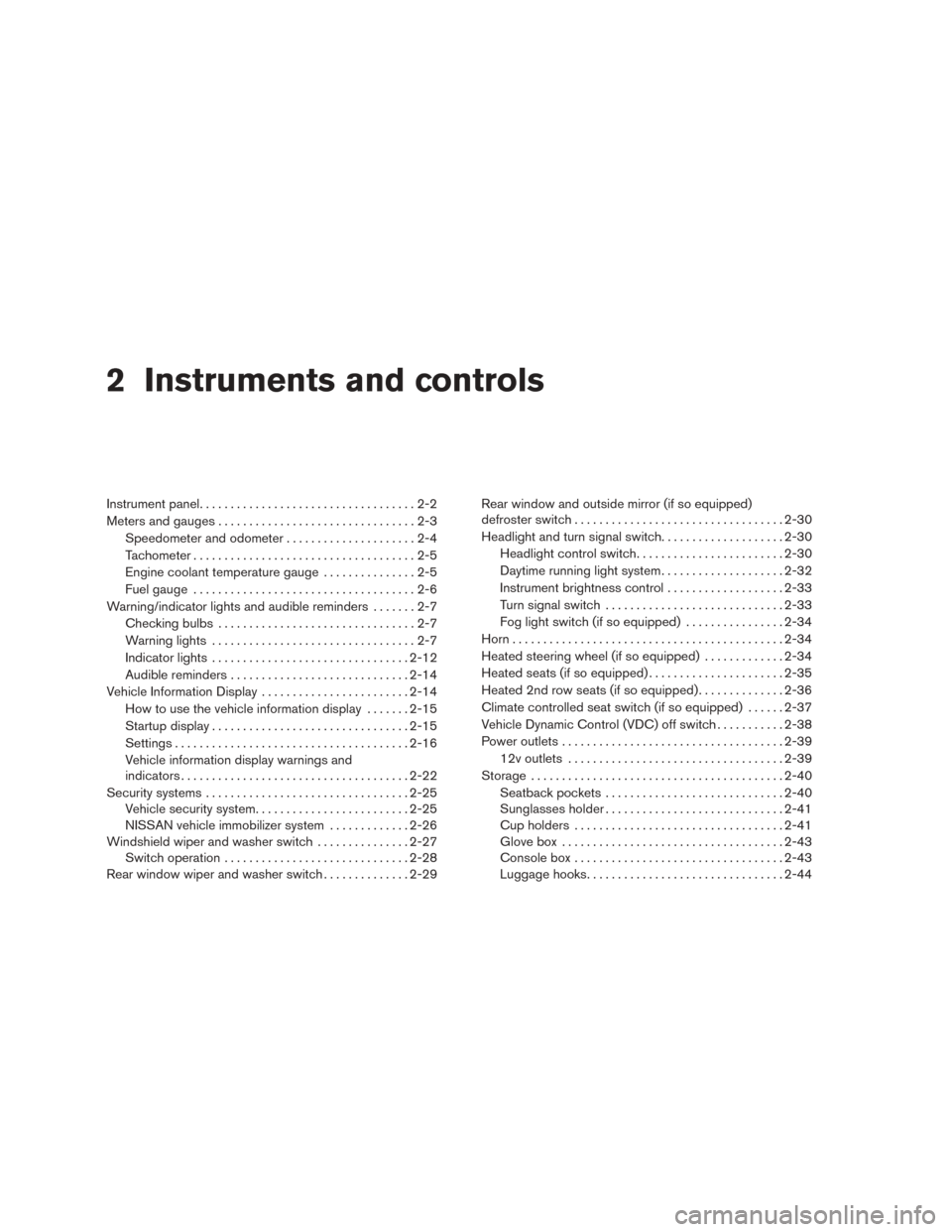
2 Instruments and controls
Instrument panel...................................2-2
Meters and gauges ................................2-3
Speedometer and odometer .....................2-4
Tachometer ....................................2-5
Engine coolant temperature gauge ...............2-5
Fuel gauge ....................................2-6
Warning/indicator lights and audible reminders .......2-7
Checking bulbs ................................2-7
Warning lights .................................2-7
Indicator lights ................................ 2-12
Audible reminders ............................. 2-14
Vehicle Information Display ........................2-14
How to use the vehicle information display .......2-15
Startup display ................................ 2-15
Settings ...................................... 2-16
Vehicle information display warnings and
indicators ..................................... 2-22
Security systems ................................. 2-25
Vehicle security system ......................... 2-25
NISSAN vehicle immobilizer system .............2-26
Windshield wiper and washer switch ...............2-27
Switch operation .............................. 2-28
Rear window wiper and washer switch ..............2-29Rear window and outside mirror (if so equipped)
defroster switch
.................................. 2-30
Headlight and turn signal switch ....................2-30
Headlight control switch ........................ 2-30
Daytime running light system ....................2-32
Instrument brightness control ...................2-33
Turn signal switch ............................. 2-33
Fog light switch (if so equipped) ................2-34
Horn ............................................ 2-34
Heated steering wheel (if so equipped) .............2-34
Heated seats (if so equipped) ......................2-35
Heated 2nd row seats (if so equipped) ..............2-36
Climate controlled seat switch (if so equipped) ......2-37
Vehicle Dynamic Control (VDC) off switch ...........2-38
Power outlets .................................... 2-39
12v outlets ................................... 2-39
Storage ......................................... 2-40
Seatback
pockets............................. 2-40
Sunglasses holder ............................. 2-41
Cup holders .................................. 2-41
Glove box .................................... 2-43
Console box .................................. 2-43
Luggage hooks ................................ 2-44
Page 94 of 424
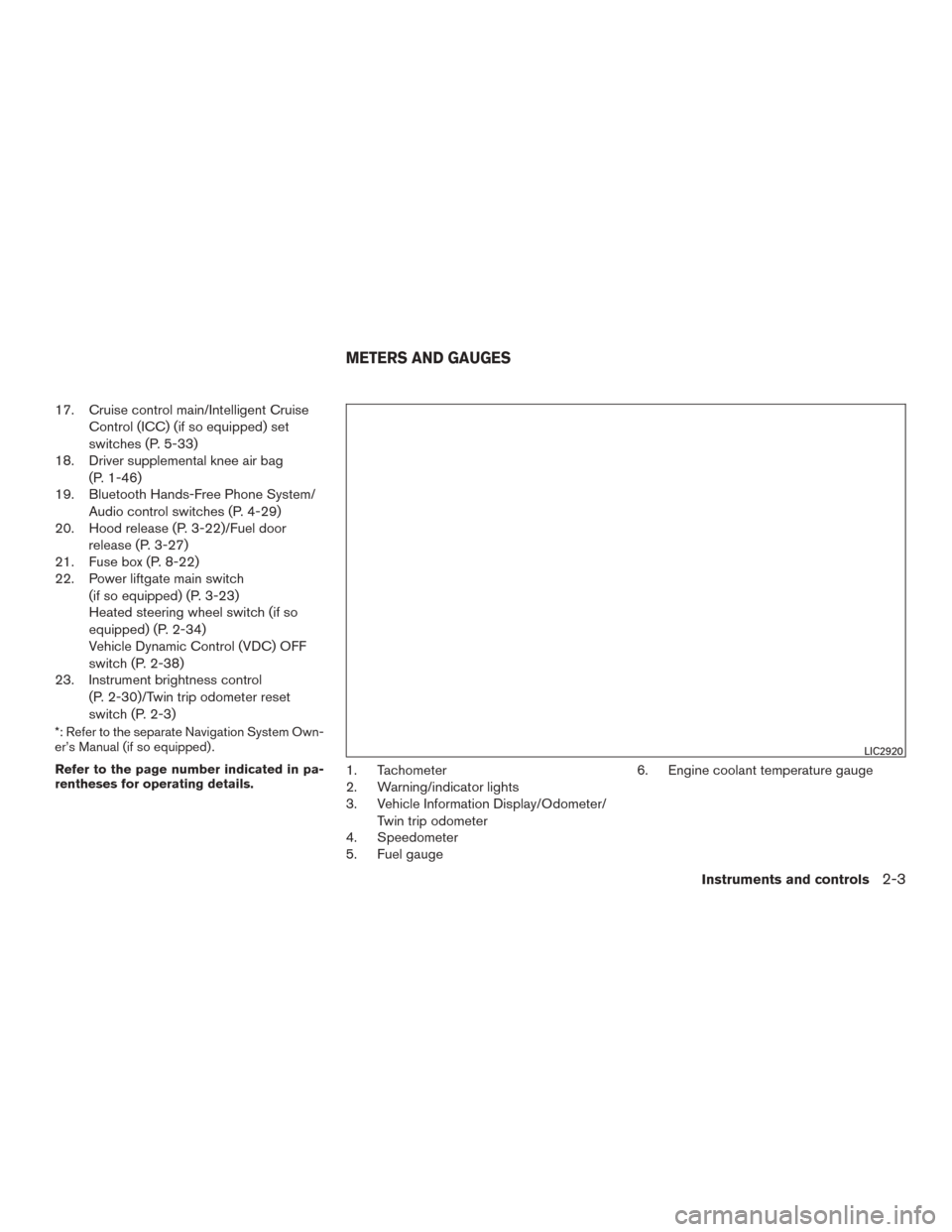
17. Cruise control main/Intelligent CruiseControl (ICC) (if so equipped) set
switches (P. 5-33)
18. Driver supplemental knee air bag
(P. 1-46)
19. Bluetooth Hands-Free Phone System/
Audio control switches (P. 4-29)
20. Hood release (P. 3-22)/Fuel door
release (P. 3-27)
21. Fuse box (P. 8-22)
22. Power liftgate main switch
(if so equipped) (P. 3-23)
Heated steering wheel switch (if so
equipped) (P. 2-34)
Vehicle Dynamic Control (VDC) OFF
switch (P. 2-38)
23. Instrument brightness control
(P. 2-30)/Twin trip odometer reset
switch (P. 2-3)
*: Refer to the separate Navigation System Own-
er’s Manual (if so equipped) .
Refer to the page number indicated in pa-
rentheses for operating details.
1. Tachometer
2. Warning/indicator lights
3. Vehicle Information Display/Odometer/Twin trip odometer
4. Speedometer
5. Fuel gauge 6. Engine coolant temperature gauge
LIC2920
METERS AND GAUGES
Instruments and controls2-3
Page 98 of 424
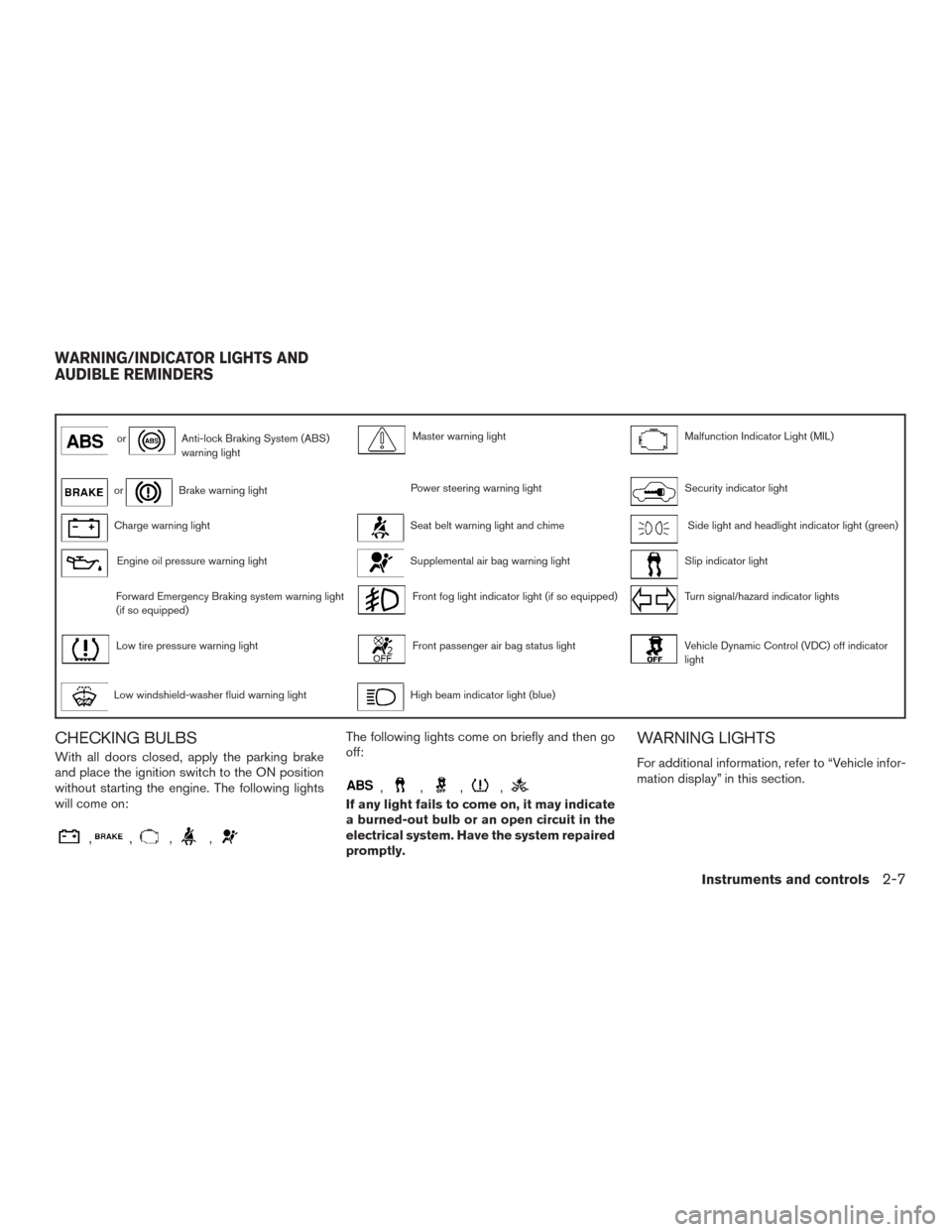
orAnti-lock Braking System (ABS)
warning lightMaster warning lightMalfunction Indicator Light (MIL)
orBrake warning lightPower steering warning lightSecurity indicator light
Charge warning lightSeat belt warning light and chimeSide light and headlight indicator light (green)
Engine oil pressure warning lightSupplemental air bag warning lightSlip indicator light
Forward Emergency Braking system warning light
(if so equipped)Front fog light indicator light (if so equipped)Turn signal/hazard indicator lights
Low tire pressure warning lightFront passenger air bag status lightVehicle Dynamic Control (VDC) off indicator
light
Low windshield-washer fluid warning lightHigh beam indicator light (blue)
CHECKING BULBS
With all doors closed, apply the parking brake
and place the ignition switch to the ON position
without starting the engine. The following lights
will come on:
,,,,
The following lights come on briefly and then go
off:
,,,,
If any light fails to come on, it may indicate
a burned-out bulb or an open circuit in the
electrical system. Have the system repaired
promptly.
WARNING LIGHTS
For additional information, refer to “Vehicle infor-
mation display” in this section.
WARNING/INDICATOR LIGHTS AND
AUDIBLE REMINDERS
Instruments and controls2-7
Page 101 of 424

WARNING
●Radio waves could adversely affect
electric medical equipment. Those who
use a pacemaker should contact the
electric medical equipment manufac-
turer for the possible influences before
use.
● If the light does not illuminate with the
ignition switch placed in the ON posi-
tion, have the vehicle checked by a
NISSAN dealer as soon as possible. ●
If the light illuminates while driving,
avoid sudden steering maneuvers or
abrupt braking, reduce vehicle speed,
pull off the road to a safe location and
stop the vehicle as soon as possible.
Driving with under-inflated tires may
permanently damage the tires and in-
crease the likelihood of tire failure. Se-
rious vehicle damage could occur and
may lead to an accident and could result
in serious personal injury or death.
Check the tire pressure for all four tires.
Adjust the tire pressure to the recom-
mended COLD tire pressure shown on
the Tire and Loading Information label
located in the driver’s door opening to
turn the low tire pressure warning light
OFF. If the light still illuminates while
driving after adjusting the tire pressure,
a tire may be flat. If you have a flat tire,
replace it with a spare tire as soon as
possible. ●
When a spare tire is mounted or a wheel
is replaced tire pressure will not be in-
dicated, the TPMS will not function and
the low tire pressure warning light will
flash for approximately 1 minute. The
light will remain on after 1 minute. Con-
tact a NISSAN dealer as soon as pos-
sible for tire replacement and/or sys-
tem resetting.
● Replacing tires with those not originally
specified by NISSAN could affect the
proper operation of the TPMS.
CAUTION
● TPMS is not a substitute for the regular
tire pressure check. Be sure to check
the tire pressure regularly.
● If the vehicle is being driven at speeds
of less than 16 MPH (25 km/h), the
TPMS may not operate correctly.
● Be sure to install the specified size of
tires to the 4 wheels correctly.
2-10Instruments and controls
Page 102 of 424

Low windshield-washer fluidwarning light
This light comes on when the windshield-washer
fluid is at a low level. Add windshield-washer
fluid, as necessary. For additional information,
refer to “Windshield-washer fluid” in the “Mainte-
nance and do-it-yourself” section of this manual.
Master warning light
When the ignition switch is in the ON position,
the master warning light illuminates if any of the
following are displayed on the vehicle information
display:
● No key warning
● Low fuel warning
● Low washer fluid warning
● Parking brake release warning
● Door open warning
● Loose fuel cap warning (if so equipped)
● Check tire pressure warning
For additional information, refer to “Vehicle Infor-
mation Display” in this section.
Power steering warning light
WARNING
● If the engine is not running or is turned
off while driving, the power assist for
the steering will not work. Steering will
be harder to operate.
● When the power steering warning light
illuminates with the engine running,
there will be no power assist for the
steering. You will still have control of
the vehicle, but the steering will be
much harder to operate. Have the power
steering system checked by a NISSAN
dealer.
When the ignition switch is in the ON position,
the power steering warning light illuminates. After
starting the engine, the power steering warning
light turns off. This indicates that the power steer-
ing system is operational. If the power steering
warning light illuminates while the engine is run-
ning, it may indicate the power steering system is
not functioning properly and may need servicing.
Have the power steering system checked by a
NISSAN dealer. For additional information, refer
to “Power steering” in the “Starting and driving”
section of this manual.
Seat belt warning light and chime
The light and chime remind you to fasten your
seat belts. The light illuminates whenever the
ignition switch is placed in the ON or START
position and remains illuminated until the driver’s
seat belt is fastened. At the same time, the chime
sounds for about 6 seconds unless the driver’s
seat belt is securely fastened.
The seat belt warning light may also illuminate if
the front passenger’s seat belt is not fastened
when the front passenger’s seat is occupied . For
7 seconds after the ignition switch is placed in
the ON position, the system does not activate the
warning light for the front passenger.
For additional information, refer to “Seat belts” in
the “Safety—Seats, seat belts and supplemental
restraint system” section of this manual.
Supplemental air bag warninglight
When the ignition switch is placed in the ON or
START position, the supplemental air bag warn-
ing light illuminates for about 7 seconds and then
turns off. This means the system is operational.
Instruments and controls2-11
Page 106 of 424
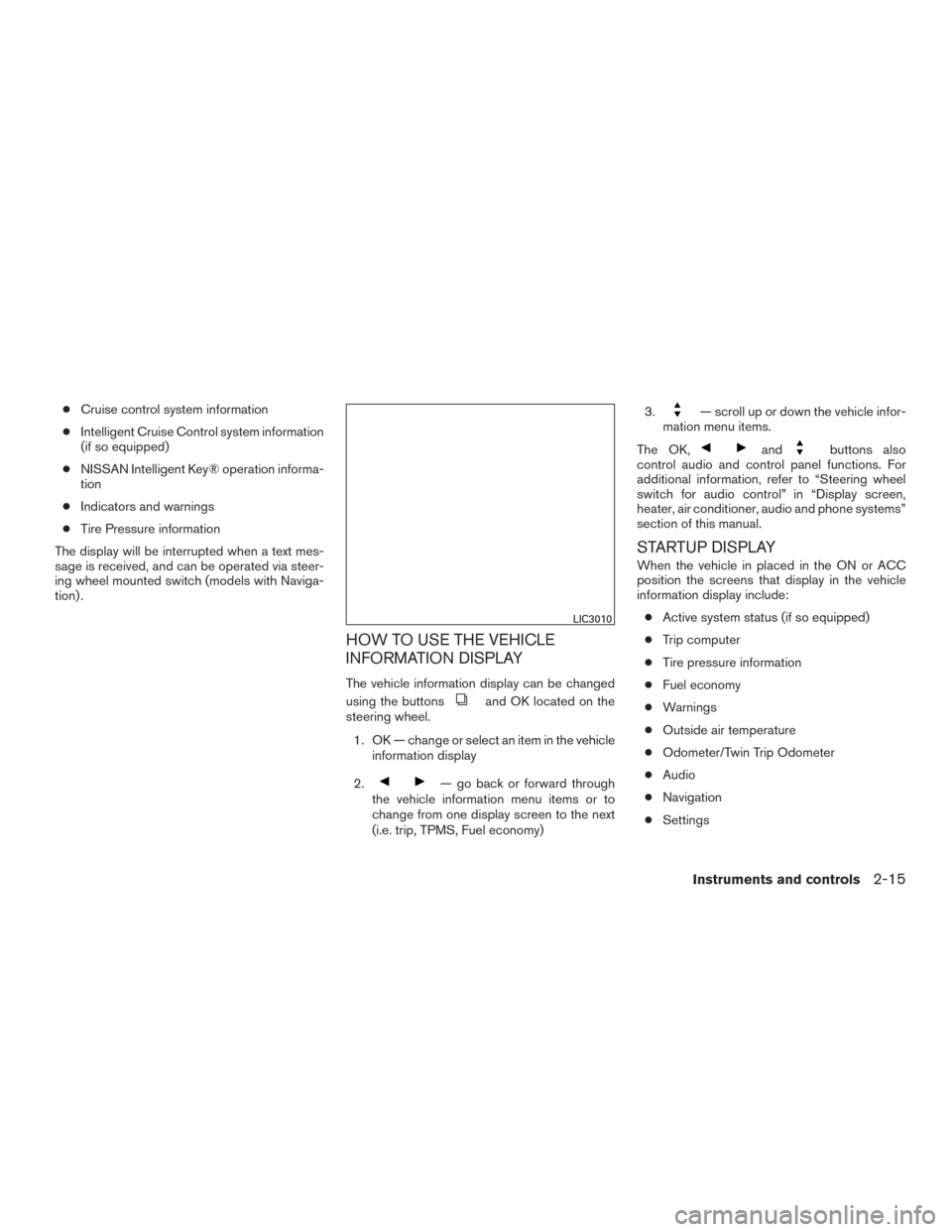
●Cruise control system information
● Intelligent Cruise Control system information
(if so equipped)
● NISSAN Intelligent Key® operation informa-
tion
● Indicators and warnings
● Tire Pressure information
The display will be interrupted when a text mes-
sage is received, and can be operated via steer-
ing wheel mounted switch (models with Naviga-
tion) .
HOW TO USE THE VEHICLE
INFORMATION DISPLAY
The vehicle information display can be changed
using the buttons
and OK located on the
steering wheel.
1. OK — change or select an item in the vehicle information display
2.
— go back or forward through
the vehicle information menu items or to
change from one display screen to the next
(i.e. trip, TPMS, Fuel economy) 3.
— scroll up or down the vehicle infor-
mation menu items.
The OK,
andbuttons also
control audio and control panel functions. For
additional information, refer to “Steering wheel
switch for audio control” in “Display screen,
heater, air conditioner, audio and phone systems”
section of this manual.
STARTUP DISPLAY
When the vehicle in placed in the ON or ACC
position the screens that display in the vehicle
information display include:
● Active system status (if so equipped)
● Trip computer
● Tire pressure information
● Fuel economy
● Warnings
● Outside air temperature
● Odometer/Twin Trip Odometer
● Audio
● Navigation
● Settings
LIC3010
Instruments and controls2-15
Page 109 of 424

select ”Locking” then “Selective Unlock”. Use the
OK button to toggle between on and off. When
“ON” is highlighted, “Selective Unlock” is turned
on. When “ON” is greyed-out, this item is turned
off.
Wipers
The speed dependent feature can be set to be
ON or OFF. From the Wipers menu, select
“Speed Dependent”. Use the OK button to turn
this feature ON or OFF.
Driving Position (if so equipped)
The driving position has two features that can be
set to be ON or OFF. From the Driving position
menu, select “Exit Seat Slide” or “Exit Steering
Up”. Use the OK button to turn this feature ON or
OFF.
Remote engine start (if so equipped)
The remote engine start feature can be set to be
ON or OFF. From the Remote engine start menu,
use the OK button to turn this feature ON or OFF.Maintenance
The maintenance mode allows you to set alerts
for the reminding of maintenance intervals. To
change an item:1. Push the
orbutton to toggle
through the menu items, and select “Set-
tings” and press OK.
2. Select “Maintenance” using the
but-
ton and press OK.
Oil and Filter
This indicator appears when the customer set
distance comes for changing the engine oil and
filter. You can set or reset the distance for check-
ing or replacing these items. For scheduled main-
tenance items and intervals, see your “NISSAN
Service and Maintenance Guide.”
Tire
This indicator appears when the customer set
distance is reached for replacing tires. You can
set or reset the distance for replacing tires.
WARNING
The tire replacement indicator is not a
substitute for regular tire checks, includ-
ing tire pressure checks. For additional
information, refer to “Changing wheels
and tires” in the “Maintenance and do-it-
yourself” section of this manual. Many fac-
tors including tire inflation, alignment,
driving habits and road conditions affect
tire wear and when tires should be re-
placed. Setting the tire replacement indi-
cator for a certain driving distance does
not mean your tires will last that long. Use
the tire replacement indicator as a guide
only and always perform regular tire
checks. Failure to perform regular tire
checks, including tire pressure checks
could result in tire failure. Serious vehicle
damage could occur and may lead to a
collision, which could result in serious
personal injury or death.
Other
This indicator appears when the customer set
distance is reached for checking or replacing
maintenance items other than the engine oil, oil
filter and tires. Other maintenance items can in-
clude such things as air filter or tire rotation. The
distance for checking or replacing the items can
be set or reset.
2-18Instruments and controls
Page 125 of 424
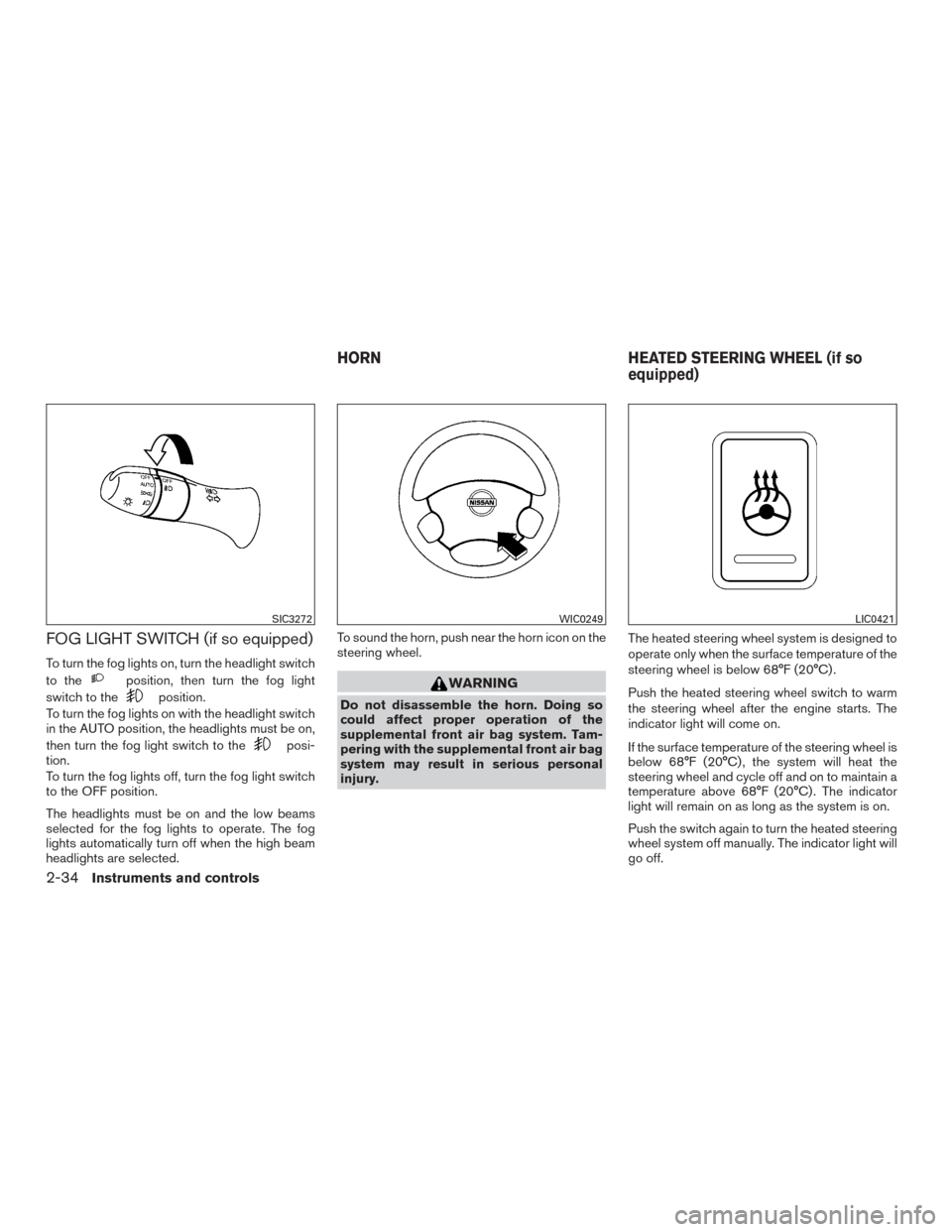
FOG LIGHT SWITCH (if so equipped)
To turn the fog lights on, turn the headlight switch
to the
position, then turn the fog light
switch to the
position.
To turn the fog lights on with the headlight switch
in the AUTO position, the headlights must be on,
then turn the fog light switch to the
posi-
tion.
To turn the fog lights off, turn the fog light switch
to the OFF position.
The headlights must be on and the low beams
selected for the fog lights to operate. The fog
lights automatically turn off when the high beam
headlights are selected. To sound the horn, push near the horn icon on the
steering wheel.
WARNING
Do not disassemble the horn. Doing so
could affect proper operation of the
supplemental front air bag system. Tam-
pering with the supplemental front air bag
system may result in serious personal
injury.
The heated steering wheel system is designed to
operate only when the surface temperature of the
steering wheel is below 68°F (20°C) .
Push the heated steering wheel switch to warm
the steering wheel after the engine starts. The
indicator light will come on.
If the surface temperature of the steering wheel is
below 68°F (20°C) , the system will heat the
steering wheel and cycle off and on to maintain a
temperature above 68°F (20°C) . The indicator
light will remain on as long as the system is on.
Push the switch again to turn the heated steering
wheel system off manually. The indicator light will
go off.
SIC3272WIC0249LIC0421
HORN
HEATED STEERING WHEEL (if so
equipped)
2-34Instruments and controls